Are you interested in getting started with Customized Whitelabel ChatGPT?
A Customized Whitelabel ChatGPT is a powerful AI-driven conversational solution tailored to your business needs.
This innovative tool harnesses the advanced capabilities of OpenAI's GPT-3.5 model while allowing you to brand it as your own.
Business Wire estimates that the market for customized white-label chatbots is worth $1.2 billion. It will reach $2.7 billion by 2027, showing the potential of customized whitelabel ChatGPT.
A customized whitelabel ChatGPT allows you to engage your audience without breaking your business's bank.
So, let's start as this blog covers how to get started with customized whitelabel ChatGPT.
What is Customized Whitelabel ChatGPT?
Customized whitelabel ChatGPT is built using advanced AI technology. It allows the chatbots to understand and respond to user queries per a business's requirements.
It also allows users to provide the language data and fine-tune the chatbot to suit their brand's needs.

Customized whitelabel ChatGPT is different from other chatbot solutions. It can tailor its capabilities to fit the brand's identity.
Benefits of Using Customized Whitelabel ChatGPT
Now that we know what customized White label ChatGPT is, let's explore its benefits.
Brand Consistency: Customized white b labeling ChatGPT allows users to brand the chatbot with their company's logo, colors, and style.
It ensures a consistent and cohesive brand experience for the customers.
Tailored Content: Users can customize the chatbot's responses and content to align with their industry, products, and services. It makes the chatbot more relevant and valuable to your audience.
Industry-Specific Knowledge: A customized ChatGPT can with industry-specific knowledge and terminology. It provides more accurate and context-aware responses to user queries.
Improved Customer Engagement: A chatbot tailored to your organization can engage with customers in a more personalized manner.
Customized White label ChatGPT leads to higher customer satisfaction and loyalty.
Efficient Customer Support: White-label ChatGPT can handle routine customer queries and support requests. Customized Whitelabel ChatGPT frees human agents to focus on more complex and high-value tasks.
Scalability: As an organization grows, a white-label chatbot can scale with the company. It can handle more customer interactions without a proportional cost increase.
Cost Savings: A customized chatbot can reduce operational costs by automating repetitive tasks and customer interactions. It can also improve the efficiency of your customer support team.
24/7 Availability: Chatbots are available round-the-clock. It ensures that customers can get assistance or information outside regular business hours.
Data Insights: Customized ChatGPT can collect and analyze user interactions. Doing this can provide valuable insights into customer preferences, pain points, and behavior.
This data can inform strategic decisions and marketing efforts.
Compliance and Security: You have control over the data and security measures when using a white-label solution. Doing this ensures that it complies with your organization's data protection and security policies.
Integration: White-label ChatGPT can integrate with your existing systems and databases. Doing this allows it to access and provide information from various sources seamlessly.
Competitive Advantage: A unique and tailored chatbot experience can give you a competitive edge in your industry. It enhances your brand's image and customer perception.
Adaptability: You can continuously update and adapt the chatbot's capabilities to meet changing customer needs and market demands.
Cross-Platform Availability: A white-label ChatGPT can be deployed on multiple platforms, such as websites, messaging apps, mobile apps, and more.
It ensures accessibility to a broader audience.
User Satisfaction: A well-customized and effective chatbot can increase user satisfaction and retention rates. Customers appreciate the convenience and responsiveness of the service.
Things to Know Before Getting Started With Customized Whitelabel ChatGPT
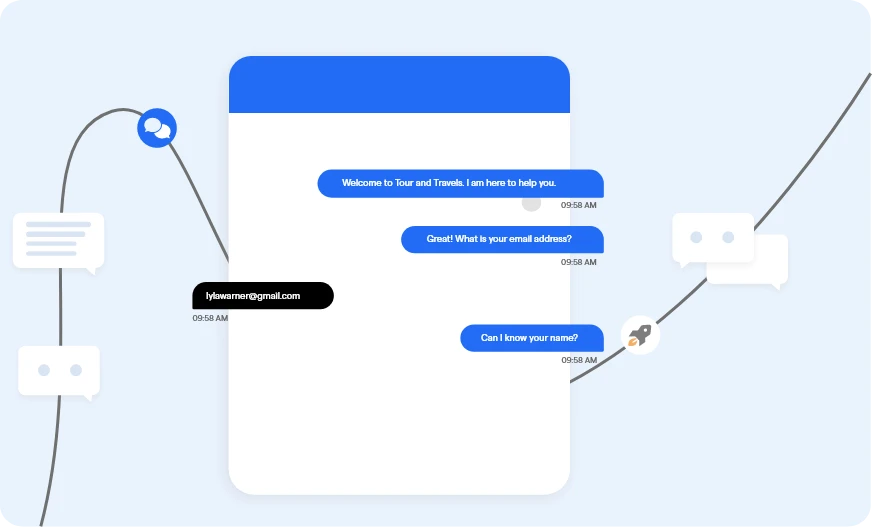
In this section, you will find the step-by-step process of getting started with customized Whitelabel ChatGPT.
Setting up the Environment: Let's Get Technical
Before we dive deeper into creating a customized White label ChatGPT, we need to set up the right environment.
Installing the Necessary Software and Dependencies
First, install all the necessary software and dependencies to create your customized Whitelabel ChatGPT.
Configuring the Environment for Customized Whitelabel ChatGPT
Once you have all the software and dependencies installed, it's time to configure your environment for customized Whitelabel ChatGPT.
Customizing the Model: Unleash Your Creativity
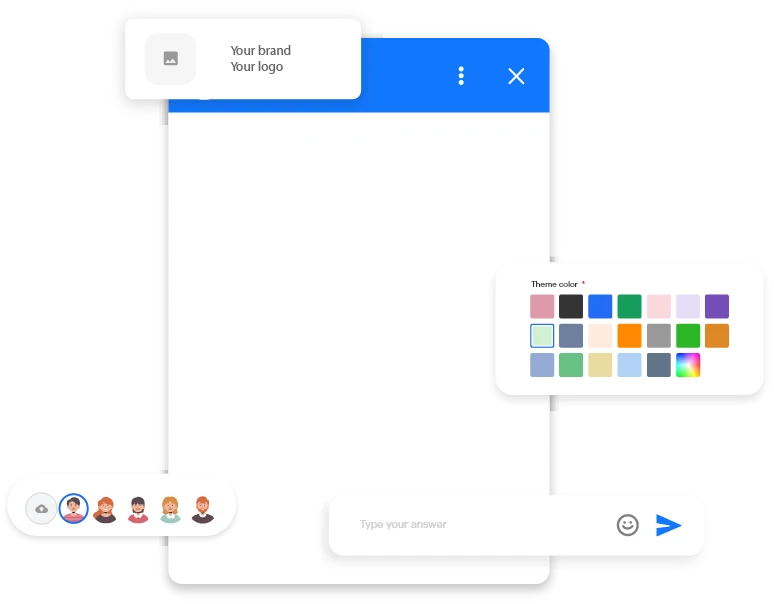
Now, let's dive into the next part - customizing your ChatGPT model!
Introduction to the Customization Options Available
Customized Whitelabel ChatGPT offers a range of customization options. It allows users to create a chatbot that aligns perfectly with the brand's personality and voice.
Users can customize aspects like tone, language, and response style to suit the brand's needs.
Fine-tuning the Model for Specific Use Cases
You must fine-tune the model for specific use cases to create a customized chatbot that meets your requirements.
Exploring Different Training Strategies
Training the chatbot requires patience, consistency, and the right strategies. So, explore different training strategies to improve the accuracy and performance of the chatbot.
Training the Whitelabel Model: Bring Your Chatbot to Life
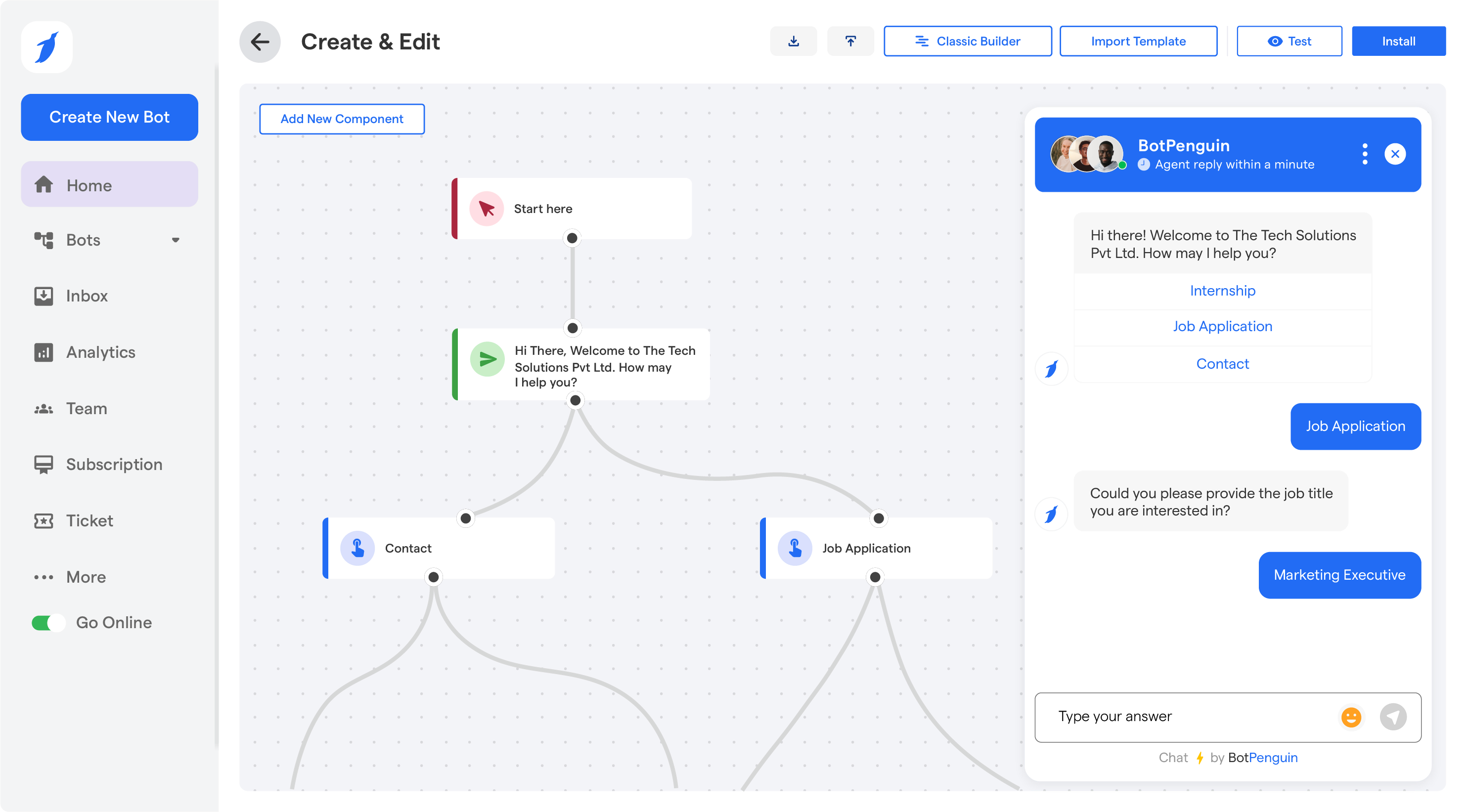
Let's bring your customized Whitelabel ChatGPT to life by training the model with your data.
Preparing the Training Dataset
To train the chatbot, you must prepare a training dataset that includes examples of user queries and corresponding responses.
Users can collect data from different sources, such as customer emails, social media, and website interactions.
Data Cleaning and Preprocessing
Before training your chatbot, you must clean and preprocess the data. Doing this ensures it's in a structured format that the model can understand.
Training the Whitelabel Model with Your Customized Data
Finally, it's time to train the whitelabel model with your customized data. You can use various training techniques, including supervised and unsupervised learning, to prepare your chatbot.
Suggested Reading:
Why you should use a white label chatbot as a business
Integrating Customized Whitelabel ChatGPT
In this section, you will learn how to integrate a Customized Whitelabel ChatGPT.
Step 1
API Integration
To begin, set up API access for the White label ChatGPT model. It will allow the application to communicate with the chatbot effectively.
Here are the key steps to follow:
Setting up the API access: Start by signing up for an API key to get access to the ChatGPT API. Once you have your API key, make API calls to interact with the chatbot.
Authenticating and authorizing API requests: It is crucial to authenticate and authorize your API requests to ensure the security of your interactions with the chatbot.
Testing the API integration: After successfully setting up API access and authentication, testing the integration is essential.
Make a simple API call to verify that you can effectively communicate with the Whitelabel ChatGPT model.
Step 2
User Interface Design
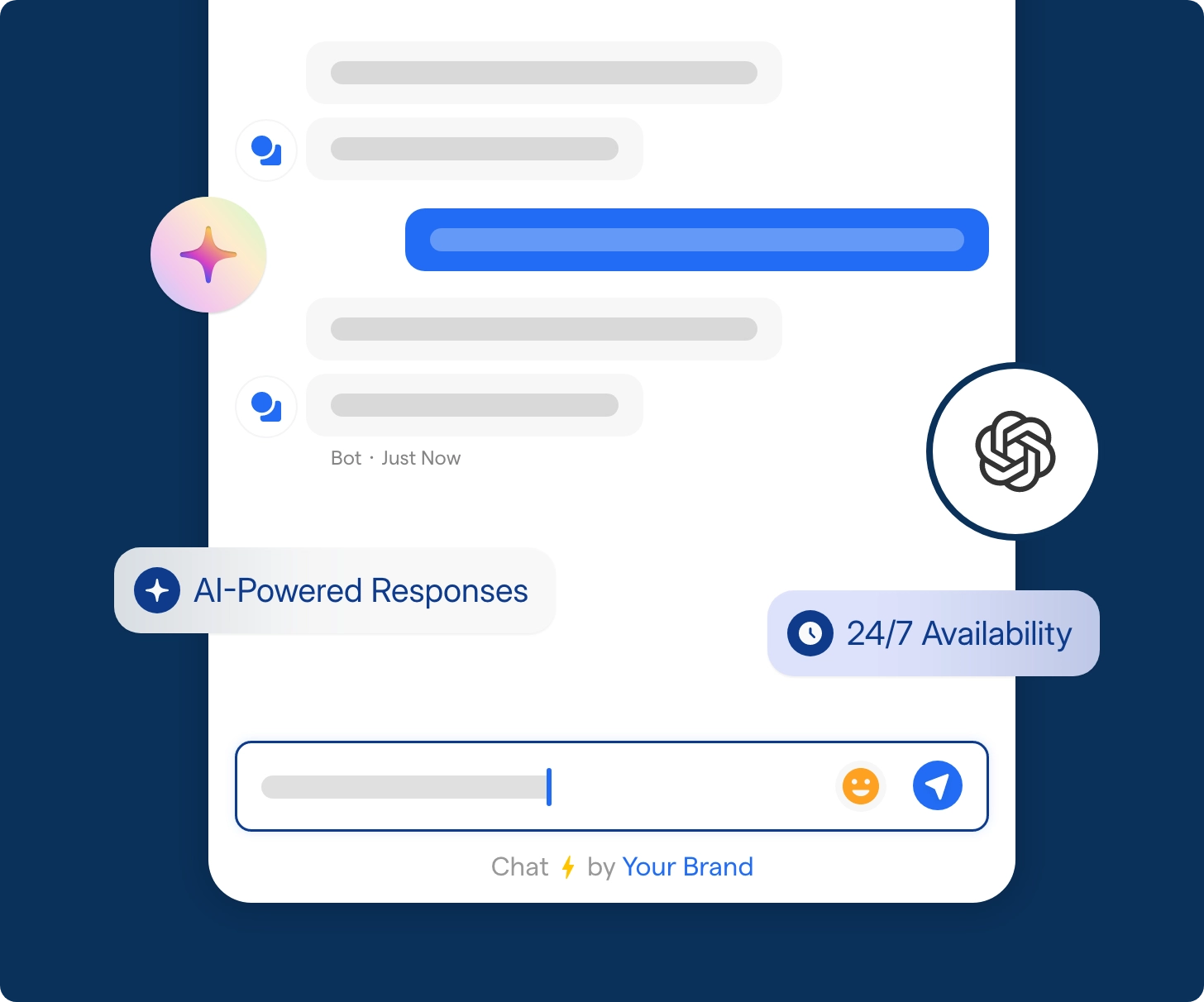
Once the API integration is complete, move on to designing the user interface for your chatbot.
A well-designed interface enhances the user experience and creates a cohesive brand identity.
Here's what you need to consider:
Design considerations for the chat interface: Think about the visual aspects of the chat interface, such as colors, fonts, and layout.
Ensure the design of the interface is intuitive and user-friendly to encourage engagement.
Customizing the user interface: Use the provided customization options to match your brand identity. Add your logo, choose brand colors, and select fonts that align with your design guidelines. It will give your chatbot a personalized touch.
Implementing user-friendly features and functionalities: Consider incorporating parts and functionalities that will make the chatbot even more appealing to users.
For example, include options for sending images, files, or emojis. It will enhance the conversational experience and make it more interactive.
Step 3
Deployment and Testing
Once the user interface is designed, it's time to deploy and test your custom Whitelabel ChatGPT. This step is crucial to ensure a seamless user experience.
Here's what you should focus on:
Deploying the customized Whitelabel ChatGPT: Follow the deployment guidelines to integrate the chatbot into your website or application.
It may involve adding code snippets, JavaScript files, or API calls to the appropriate locations.
Performing thorough testing: Before making your chatbot live, it's essential to conduct extensive testing. Test various scenarios and user inputs to ensure the chatbot responds accurately and provides helpful information. Address any bugs or issues that you encounter during this testing phase.
Suggested Reading:
What is a White Label Partnership & How Does it Work? [2023]
Best Practices and Tips for Customizing Whitelabel ChatGPT
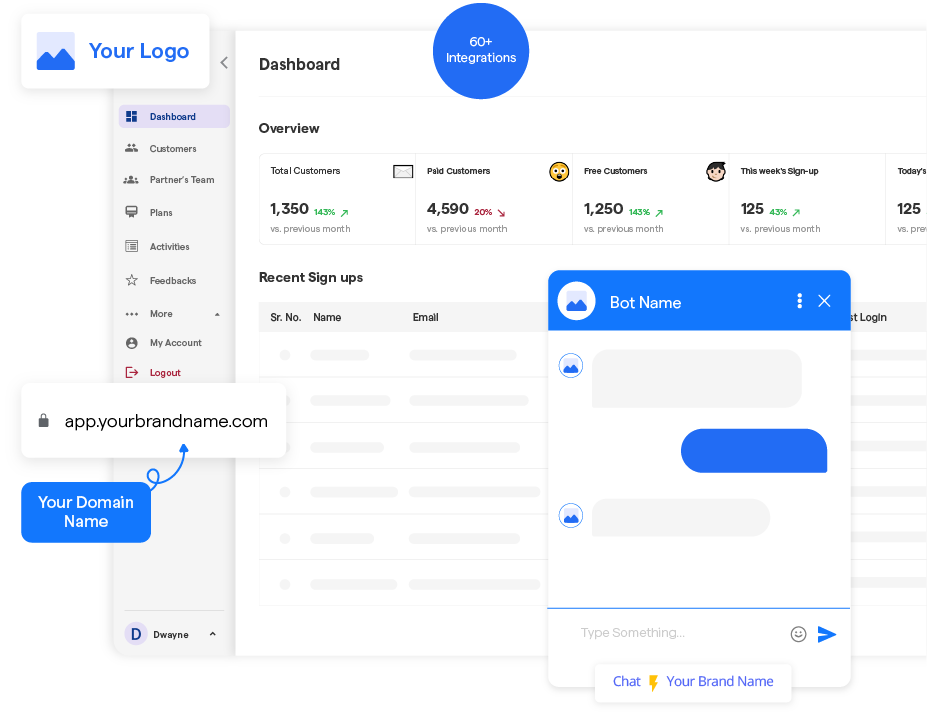
There are specific best practices, dos and don'ts, and techniques to optimize the performance and accuracy of a customized Whitelabel ChatGPT.
This section will provide tips and tricks to ensure your customized chatbot is successful.
Dos and Don'ts of Customizing Whitelabel ChatGPT
Follow these dos and don'ts while Customizing Whitelabel ChatGPT:
Dos
Ensure your chatbot matches your brand identity: Use colors, fonts, and layouts that align with your brand guidelines.
Design the interface to embody your brand's personality and communicate with users effectively.
Make the chatbot conversational: Aim for a conversational tone that is friendly and engaging. Use language that feels natural and avoids technical interfaces that could confuse users.
Add user-friendly features: Incorporate features that make the chatbot more interactive, such as sending images, videos, or emojis.
It will keep users engaged and encourage conversation.
Don'ts
Too many complications: Make the chatbot simple with fewer features or UI elements. Keep it simple and easy to use.
Don't limit user input: Allow users to input any natural language queries or statements rather than restrict them to specific keywords or phrases.
Remember to evaluate and improve: Continuously monitor and evaluate your chatbot's performance to identify issues and adjust accordingly.
Best practices for model customization
Customizing the Whitelabel ChatGPT model is essential in building a successful chatbot. Here are some best practices to follow:
Integrate your data: Train the model using your specific data to improve its accuracy and relevance. Doing this ensures that it responds appropriately to user inputs.
Fine-tune the model: Use fine-tuning to refine the model after initial training. It results in higher accuracy in specific topics or use cases.
Human oversight: When training the model, include human administration to ensure its accuracy over time.
Techniques to improve the performance of ChatGPT
There are several techniques to optimize ChatGPT performance and accuracy, such as:
Increase the amount of training data: The chatbot's predictions are more accurate with the more data it gets trained on. Try to increase the training data as much as you can.
Refine the training data: It's essential to ensure the training data is of the highest caliber and pertinent to the chatbot's intended audience.
Make the data more precise by eliminating extraneous information and providing it supports your chatbot's objectives.
Use metrics to evaluate performance: Use metrics such as precision, recall, and F1 score to measure the effectiveness of your chatbot.
Continuously monitor these metrics and undertake targeted corrective actions.
Monitoring and evaluating the model's effectiveness
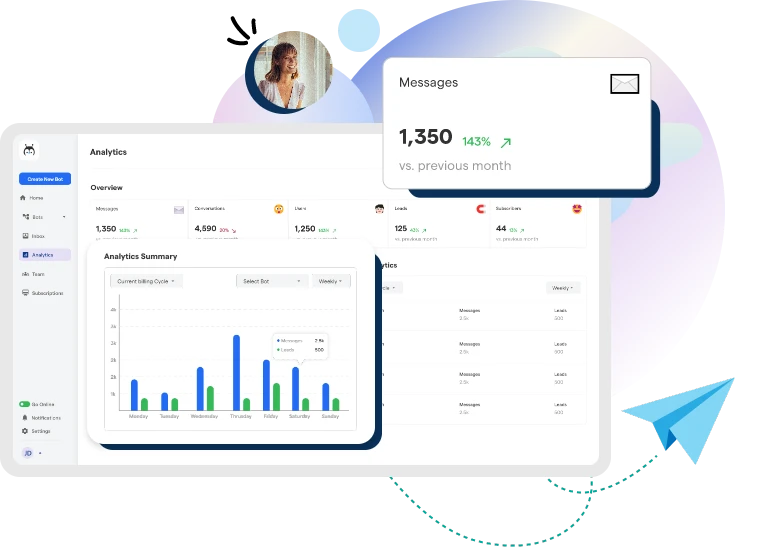
Tracking the ChatGPT's performance and considering ways to improve it is crucial. Here are some ways to do it:
Utilize chat logs: Analyze chat logs to identify patterns, frequently asked questions, and areas for improvement.
Gather user feedback: Collect user feedback and incorporate it into your chatbot to enhance its performance.
Continuously monitor and evaluate: Monitor the chatbot's performance regularly and assess its efficacy to identify areas where it needs improvement.
Suggested Reading:
How does White Label Chatbot Agency help drive Sales & Support?
BotPenguin as Customized Whitelabel ChatGPT Platform
BotPenguin is a Whitelabel ChatGPT Platform to create chatbots branded with the user's company name and logo.
It also allows the user to customize the chatbot's conversation flow and responses to match the specific needs.
How to use BotPenguin Whitelabel ChatGPT?
To use BotPenguin as a Whitelabel ChatGPT Platform, follow these steps:
Step 1
Sign Up
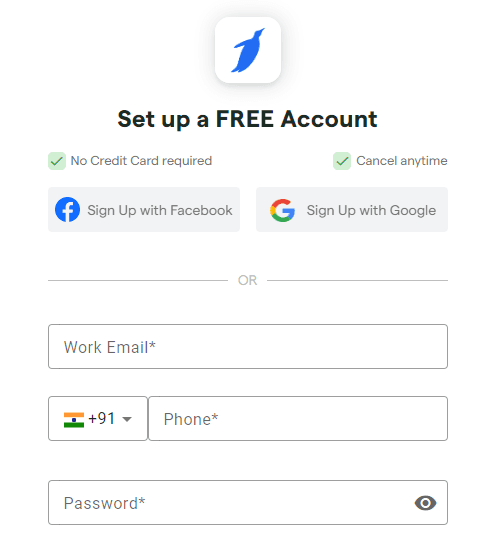
Create an account on the BotPenguin platform. Enter a name for the chatbot and select the plan.
Step 2
Customization
Personalize the chatbot's appearance, name, and branding to align with your organization.
Step 3
Integration
Seamlessly integrate the chatbot into your website or preferred messaging platforms.
Step 4
Training
Train the chatbot with relevant information and FAQs to ensure accurate responses.
Step 5
Deployment
Deploy the chatbot to engage with users 24/7 and handle routine inquiries.
Step 6
Monitoring
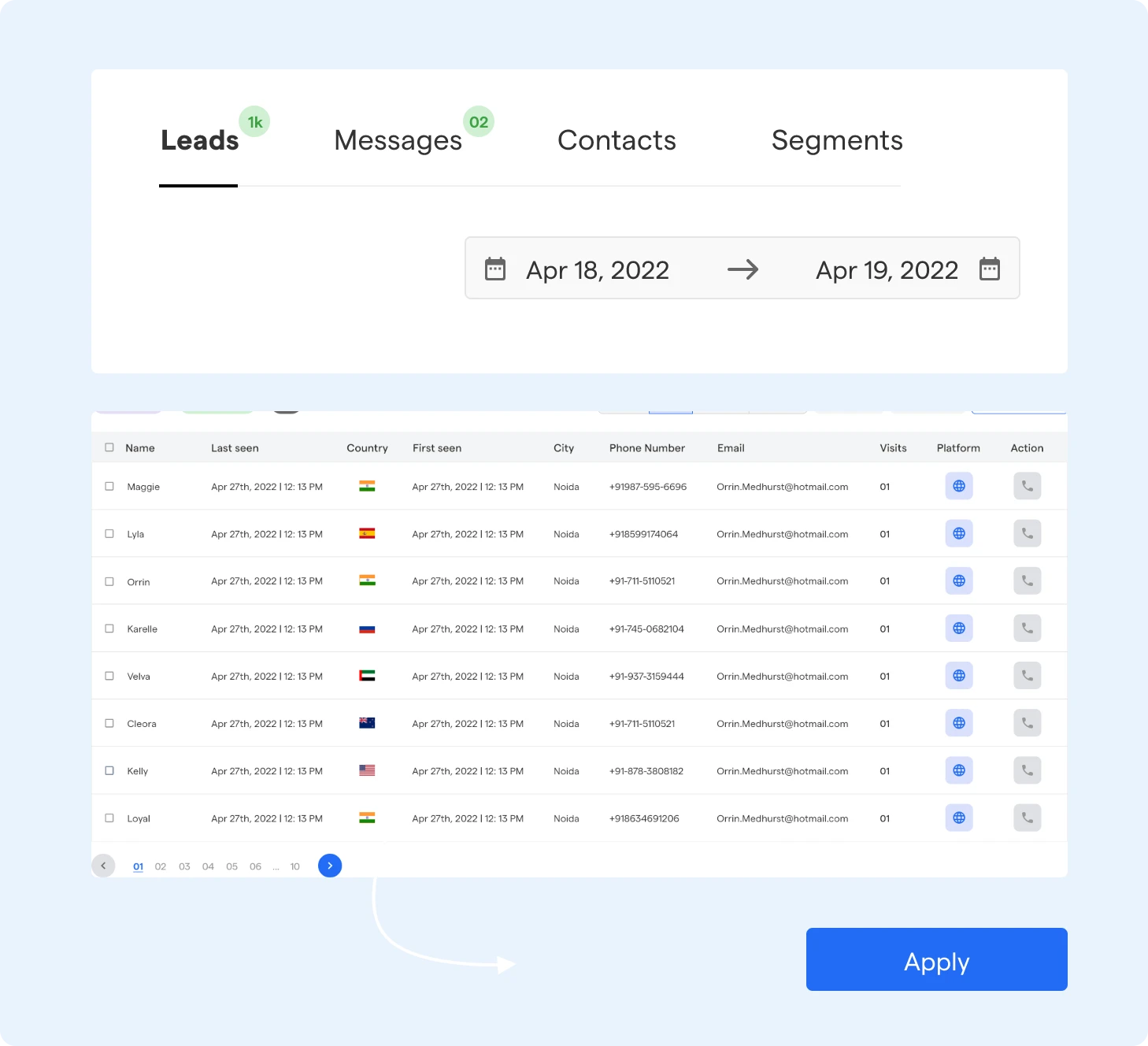
Continuously monitor chatbot interactions and gather insights from user data.
Step 7
Optimization
Fine-tune the chatbot's responses and functionality for better performance.
Step 8
Multichannel Support
Utilize the chatbot across various messaging channels for broader reach.
Step 9
Scalability
Scale your chatbot as your business grows for enhanced customer support and engagement.
Suggested Reading:
What Makes BotPenguin the #1 White Label Chatbot Platform?
Benefits of Using BotPenguin Whitelabel ChatGPT
Here are some of the benefits of using BotPenguin as a Whitelabel ChatGPT Platform:
Brand Customization
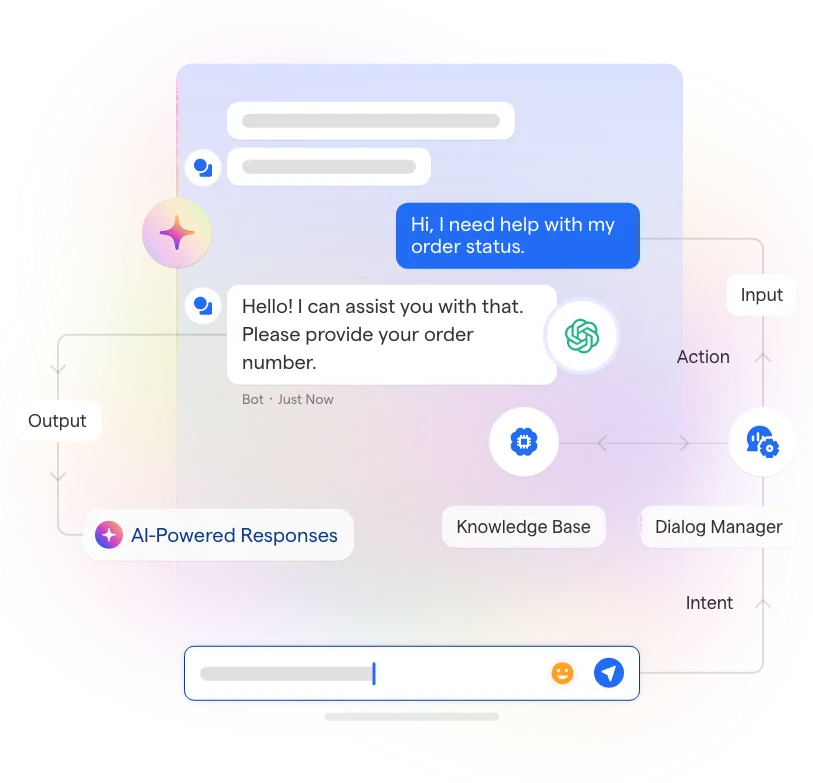
With a whitelabel solution, you can tailor the chatbot platform to match your brand's colors, logo, and style, ensuring a consistent and professional look and feel across all customer interactions.
Increased Customer Engagement
Chatbots powered by ChatGPT can provide engaging and personalized conversations with customers.
BotPenguin Whitelabel ChatGPT can improve customer satisfaction and loyalty as users receive prompt and helpful responses to their queries.
Scalability
Whitelabel ChatGPT chatbots are highly scalable, meaning they can handle many customer inquiries simultaneously.
It allows businesses to serve a growing customer base without needing a corresponding increase in customer support staff.
24/7 Availability
Chatbots are available round-the-clock, ensuring customers can access assistance or information anytime.
It can be valuable for businesses operating globally or with customers in different time zones.
Cost Efficiency
By automating routine and repetitive tasks, BotPenguin customized Whitelabel ChatGPT can reduce the workload on your customer support team, leading to cost savings.
A whitelabel solution may offer more cost-effective pricing than building a chatbot from scratch.
Data Insights
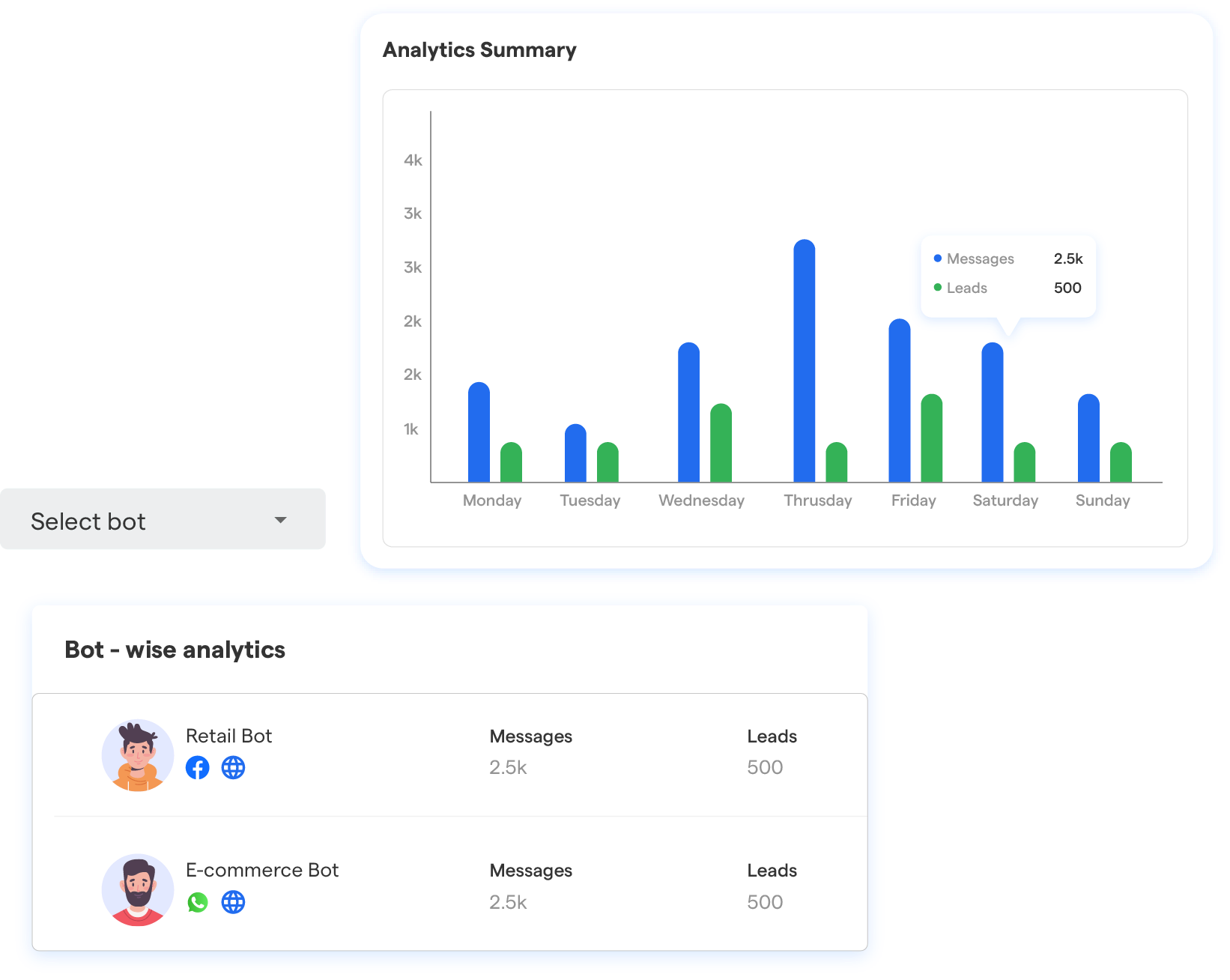
Chatbots collect valuable data about customer interactions. Users can use this data to gain insights into customer preferences, pain points, and frequently asked questions.
It can inform business decisions and improve the overall customer experience.
Multichannel Support
Many whitelabel chatbot platforms, including BotPenguin, support multiple messaging channels, such as websites, social media platforms, and messaging apps.
BotPenguin customized Whitelabel ChatGPT allows businesses to reach their customers wherever they prefer to engage with the brand.
Quick Deployment
Implementing a whitelabel chatbot solution typically involves less development than building a custom chatbot from scratch.
It means you can get your chatbot up and running more quickly, potentially seeing a faster return on investment.
Compliance and Security
Reputable whitelabel chatbot providers like BotPenguin often prioritize security and compliance with data protection regulations.
It helps businesses maintain the trust of their customers and avoid legal issues.
Conclusion
Getting started with customized Whitelabel ChatGPT doesn't have to be daunting. Following this guide, you can create a chatbot that matches your brand niche and provides a seamless and engaging user experience.
Remember the dos and don'ts of customization, ensuring your chatbot is conversational, user-friendly, and aligned with your brand guidelines. Make it simple and manageable, and always keep room for evaluation and improvement.
Optimizing the performance and accuracy of ChatGPT is another crucial aspect. Increase your training data size, refine the data, and utilize metrics to measure its effectiveness.
And remember to monitor and evaluate your chatbot continually, using chat logs and user feedback to make necessary adjustments.
BotPenguin is a platform that specializes in developing and customizing Customized Whitelabel ChatGPT chatbots. It improves customer engagement, reduces costs, and improves efficiency.
BotPenguin has a team of experienced developers who can work with you to create a chatbot that meets your specific needs.
In a recent survey, 80% of businesses planned to use Customized Whitelabel ChatGPT. So go ahead, embrace, and get started with your customized whitelabel chatbot.
Frequently Asked Questions (FAQs)
Can you customize the chatbot's responses and personality?
Yes, you can customize the chatbot's responses, tone, and personality to align with your brand and user expectations.
Is it necessary to have coding experience to customize ChatGPT?
Some coding knowledge is helpful but only sometimes necessary. You can use user-friendly interfaces provided by chatbot platforms.
Are there any compliance or ethical considerations when customizing ChatGPT?
ChatGPT must adhere to ethical AI usage and comply with privacy regulations, ensuring responsible AI deployment.
What industries can benefit from a customized Whitelabel ChatGPT?
Industries like e-commerce, healthcare, finance, and customer support can benefit from tailored chatbot solutions.
Can you train your Whitelabel ChatGPT on industry-specific data?
Customization allows you to fine-tune the chatbot using industry-specific data to provide more relevant responses.
How to ensure the security of your Whitelabel ChatGPT?
Secure your integration with HTTPS, follow data security best practices, and protect user data to ensure a safe experience.


