What is a Database Query?
Database queries are specific requests, formulated in a structured querying language (like SQL), made to a database management system to retrieve desired data or perform certain operations.
They serve as the primary means of interacting with a database, allowing users to create, retrieve, update, and delete data.
Queries could range from simple commands to fetch specific records, to complex codes that aggregate vast volumes of data. They lend potency to applications by enabling accurate, swift data access.
However, proficient query writing is integral to optimize database performance, minimize resource usage, and maintain data security and integrity.
How do Database Queries Work?
SQL is the standard language for managing and manipulating and querying databases. It is used to perform tasks such as data retrieval, insertion, updating, and deletion in a relational database.
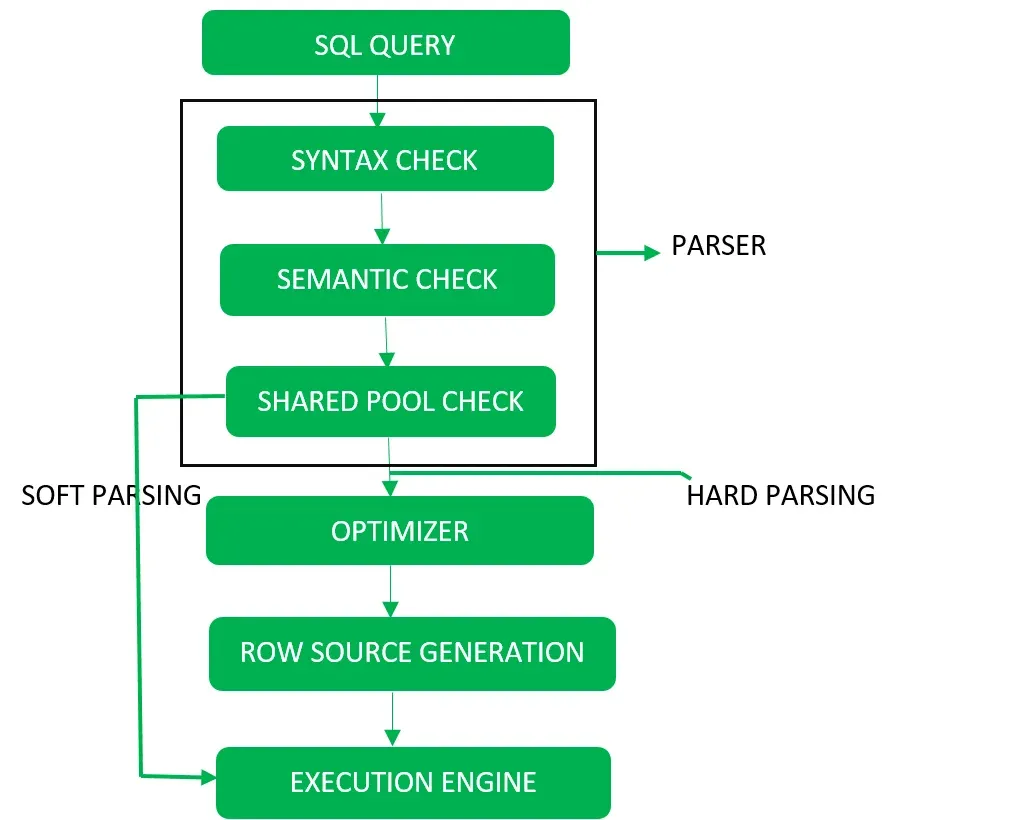
Making a Query
A database query starts with a user or program sending a query, often in SQL, to the database management system (DBMS).
This query specifies the action (such as SELECT, INSERT, UPDATE or DELETE) and criteria for which data to act upon.
Parsing and Optimization
The DBMS parses the query to ensure it is syntactically and semantically correct.
Then, the query optimizer determines the most efficient way to execute the query, taking into account factors like the size of the data, indices, and available system resources.
Execution
The DBMS executes the optimized query, retrieving or manipulating the data as requested. It accesses the database's data structures and files, reading or writing data as necessary to fulfill the query.
Result Generation
Finally, the DBMS provides the results of the query. This could be a set of data (in the case of a SELECT query), a confirmation of changes made (with INSERT, UPDATE, or DELETE), or an error message if the query could not be completed.
Indexing
Database indexing is a technique that improves query performance. An index provides a faster path to data, similar to a book's index letting you quickly find the page on which a specific topic is discussed.
By understanding how database queries work, you gain better command over your data and can construct more efficient, effective queries. This is essential for data analysis, application development, and various IT operations.
Types of Database Queries
Let's explore ten major types of database queries that help manage, manipulate, and retrieve information.
Data Definition Language (DDL) Queries

DDL queries are used to define and manage the database schema, such as creating, altering, and dropping tables and other database structures.
- CREATE: This query is employed to establish new tables, database structures, or even entire databases querying.
- ALTER: This type of query alters existing database structures, including adding or removing columns, renaming tables, or modifying data types.
- DROP: DROP queries are utilized to remove tables and other database structures from the database and query in a database.
Data Manipulation Language (DML) Queries
DML queries enable you to manipulate data within database tables, including inserting, updating, and deleting data.
- SELECT: SELECT queries are used to retrieve data from one or more tables or other database structures.
- INSERT: INSERT queries add new records to a table.
- UPDATE: UPDATE queries modify existing data by changing specific values in a table.
- DELETE: DELETE queries remove records from a table.
Data Control Language (DCL) Queries

DCL queries help manage user access and permissions within the database.
- GRANT: GRANT queries confer specific permissions or privileges to users or user groups.
- REVOKE: REVOKE queries retract previously granted permissions from users or user groups.
Transaction Control Language (TCL) Queries
TCL queries allow users to manage and control database transactions.
- COMMIT: COMMIT queries cement any changes made during a database transaction.
- ROLLBACK: ROLLBACK queries undo changes made during a transaction, returning affected data to its pre-transaction state.
- SAVEPOINT: SAVEPOINT queries mark specific points within a transaction that can later be referenced for rollback purposes.
Aggregate Queries
Aggregate queries combine data from multiple records in a table and perform calculations on the condensed data.
They use aggregate functions such as SUM, AVG, COUNT, MIN, and MAX.
Join Queries

Join queries facilitate the retrieval of related data from multiple tables simultaneously.
They use different types of joins like INNER JOIN, OUTER JOIN, LEFT JOIN, RIGHT JOIN, and CROSS JOIN.
Subqueries
Subqueries, or nested queries, are queries written within other queries.
They allow for more complex data retrieval operations and are often applied in combination with other query types like JOIN or WHERE clauses.
UNION Queries
UNION queries consolidate the results of two or more SELECT queries, returning a single dataset comprising rows meeting specific conditions from each original query.
They can employ UNION or UNION ALL operations, with the latter including duplicate rows.
Conditional Queries
Conditional queries employ conditions, usually within the WHERE clause of a SELECT, UPDATE, or DELETE query, to filter data based on specific criteria.
They enable precise data retrieval and manipulation.
Stored Procedures and Functions
Stored procedures and functions are pre-written, reusable sets of SQL queries stored within the database.
They are invoked by name and can accept parameters, allowing users to create more dynamic and efficient database interactions.
This comprehensive assortment of database query offers robust tools for managing, manipulating, and retrieving data.
Mastering the array of query types can help users harness the full potential of their database systems, optimizing performance and increasing the versatility of data operations.
Database Queries Examples
Following are the database query examples:
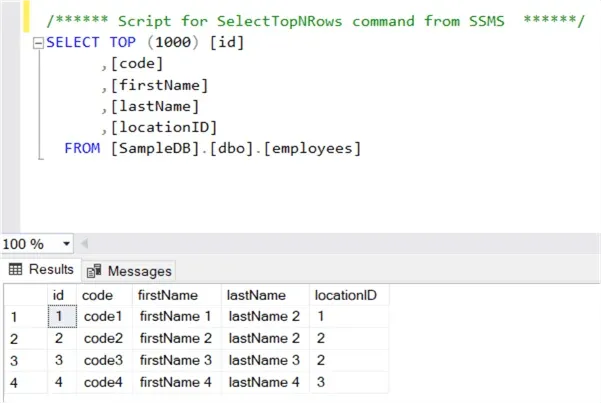
SELECT Query
A basic SELECT query examples might look something like this, :
SELECT * FROM Products;
This statement retrieves all data from the 'Products' table.
SELECT with WHERE clause
To filter results based on certain criteria, you can use the WHERE clause.
SELECT * FROM Products WHERE Price > 50;
This query fetches all products whose price exceeds 50 units.
INSERT Query
An INSERT query examples lets you add new records to a table:
INSERT INTO Products (ProductName, Price) VALUES ('New Product', 100);
This instruction inserts a 'New Product' with a price of '100' into the 'Products' table.
UPDATE Query
To modify existing records, use the UPDATE query:
UPDATE Products SET Price = 150 WHERE ProductName = 'New Product';
This query alters the price of 'New Product' to '150' units.
DELETE Query
The DELETE query helps remove existing records:
DELETE FROM Products WHERE ProductName = 'New Product';
This command removes 'New Product' from the 'Products' table.
Aggregate Function: COUNT
To count the number of records, the COUNT function can be employed:
SELECT COUNT(*) FROM Products;
This query counts the total number of records in the 'Products' table.
Join Query: INNER JOIN
SELECT Orders.OrderID, Customers.CustomerNameFROM OrdersINNER JOIN Customers ON Orders.CustomerID = Customers.CustomerID;
This query combines the ‘Orders’ and ‘Customers’ tables on the common ‘CustomerID’ field, and selects the 'OrderID' from 'Orders' and 'CustomerName' from 'Customers'.
UNION Query
SELECT City FROM CustomersUNIONSELECT City FROM SuppliersORDER BY City;
This statement combines the ‘City’ field from ‘Customers’ and ‘Suppliers’ tables, removing duplicates and ordering them by 'City'.
By understanding these basic queries and adapting them to various database interactions, one can effectively manipulate and access the required information.
Types of Query Languages
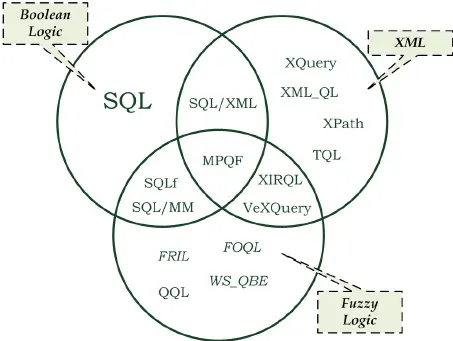
Query languages are crucial for managing databases and retrieving data. Here are some different types of query languages.
Structured Query Language (SQL)
SQL is a standardized language used to manage relational databases and perform various operations on the data.
It's widely adopted due to its powerful querying capabilities and compatibility with large-scale databases.
Query by Example (QBE)
QBE is a high-level, visual query language that allows users to form queries using examples rather than strict syntax.
Its graphical nature makes it user-friendly, particularly for non-technical users.
XQuery
XQuery is a functional language specifically designed to query XML data.
It allows users to extract and manipulate data from XML documents, making it crucial for dealing with XML databases or data formats.
SPARQL
SPARQL serves as the query language for RDF, the data model of the semantic web.
It allows users to retrieve and manipulate data stored in Resource Description Framework (RDF) format.
Data Mining Extensions (DMX)
DMX is a query language for data mining models. It's used for developing and managing predictive analysis models in SQL Server Analysis Services, Analysis Services, and Azure Analysis Services.
Frequently Asked Questions (FAQs)
What are queries in database?
A query in database is a request for data results or it may be an action on the data or it can be both of them.
How are database queries written?
Database queries are penned using a special programming language like SQL, GraphQL, or REST. It's a specific code that the database understands and responds to.
What are the different types of database queries?
There's a wide range of database queries, such as select queries (used for extracting data), and action queries (used for adding, modifying, or eliminating data). Some of the common queries are SELECT, UPDATE, and INSERT.
Can I perform calculations in a database query?
Yes, indeed! Select queries enable you to carry out calculations on data, like computing the sum or finding averages. It can be thought of as having a calculator built into your database.
Is it possible to filter data in a database query?
Absolutely! Data can be filtered in a database query using a WHERE clause. It's like using a search function to find exactly what you're looking for within your data.
What is normalisation and how is it used in database queries?
Normalization is a process of organizing data in a database to reduce redundancy and dependency. Normalization impacts database queries by improving efficiency and ensuring accurate results.
Through normalized tables and established relationships, queries can retrieve data more effectively, avoiding unnecessary repetitions and ensuring consistency.

