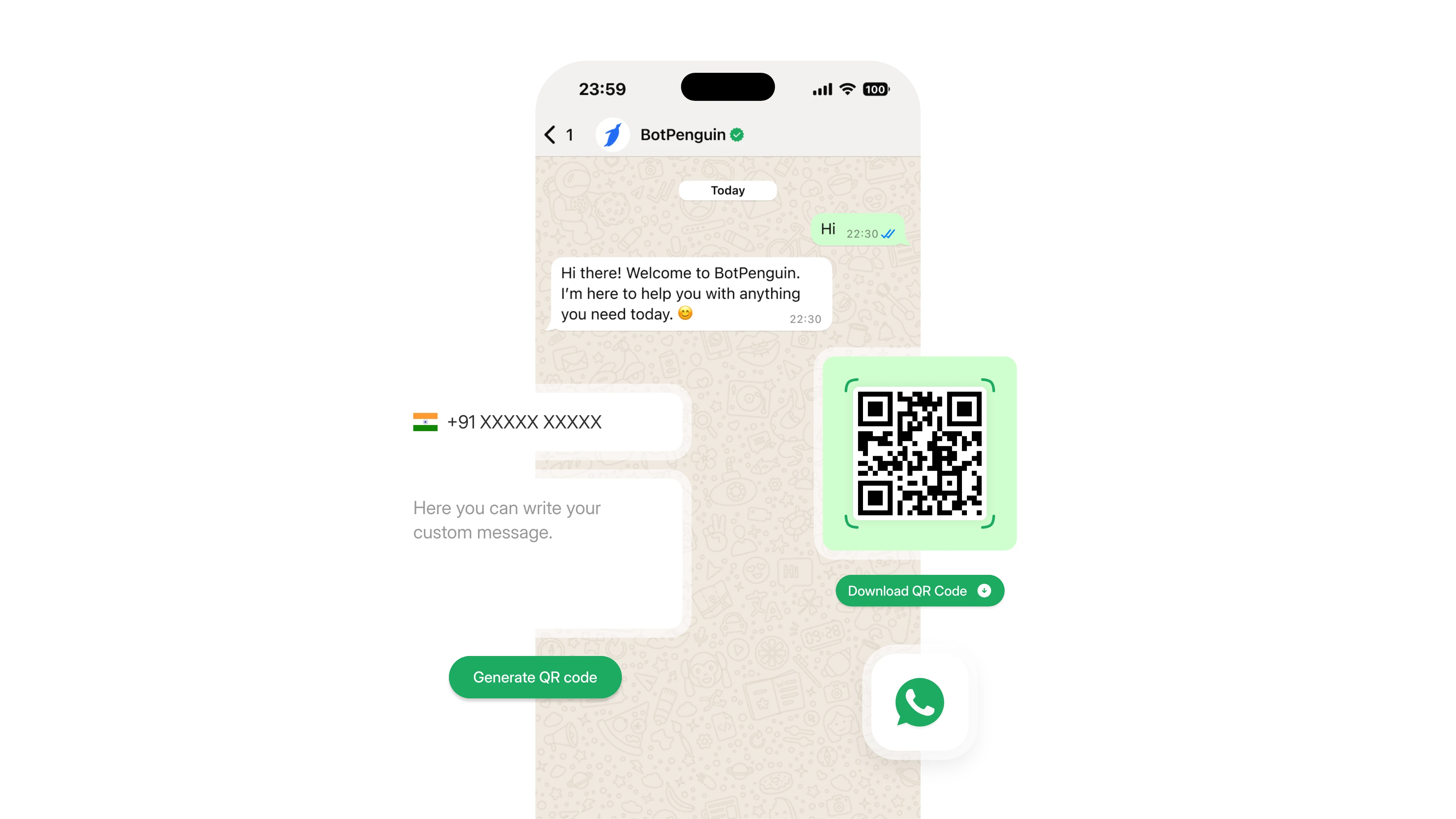Instead of wasting time manually adding phone numbers, you can facilitate consumer communication by providing a WhatsApp button.
Free WhatsApp QR Code Generator
Provide your customers seamless contact with you through a Whatsapp QR Code Online that automatically redirects them to you with a simple scan.
Why generate a WhatsApp QR Code With BotPenguin?
Your customers can contact you over WhatsApp by clicking the links provided, which saves them from having to enter your phone number to their contact list.
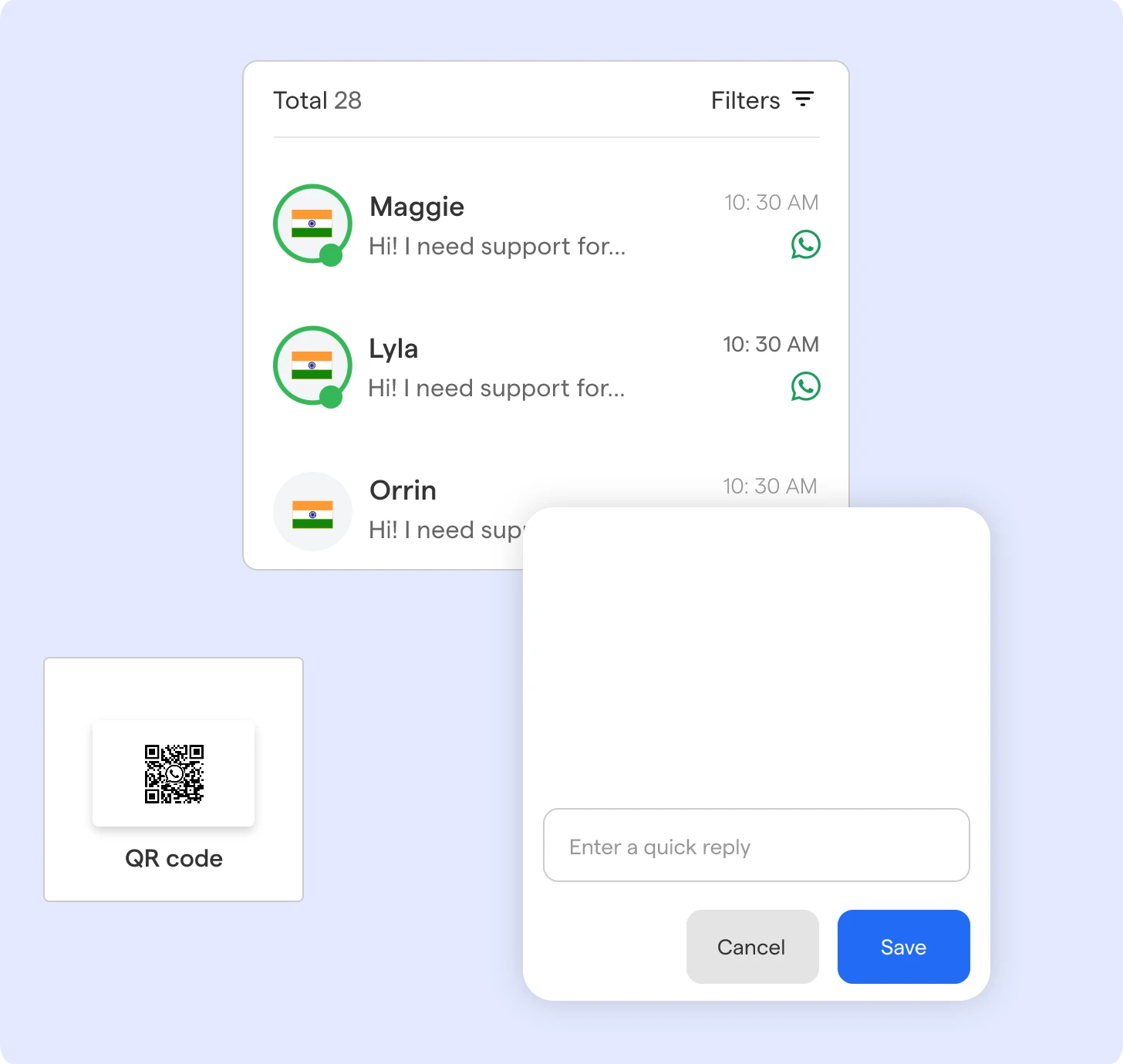
There are more opportunities to network when there are more business contacts. This fantastic solution gives you access to several chat links for different business numbers, allowing you to provide parallel customer care.
With our cutting-edge WhatsApp click to chat connections, you can connect with customers across several channels, including Instagram, Facebook, YouTube, Twitter, and Gmail Profiles.
How To Generate QR Code For Whatsapp? Generate WhatsApp QR in Just 3 Easy, Simple Steps
Your customers can contact you over WhatsApp by clicking the QR code provided, which saves them from having to enter your phone number to their contact list.
Step 1
Enter your country code without the + symbol, followed by your WhatsApp Business number.
Launch your WhatsApp Chatbot today
Display catalogs, collect orders and offer post sales support, all in one place. Make your customers feel heard.
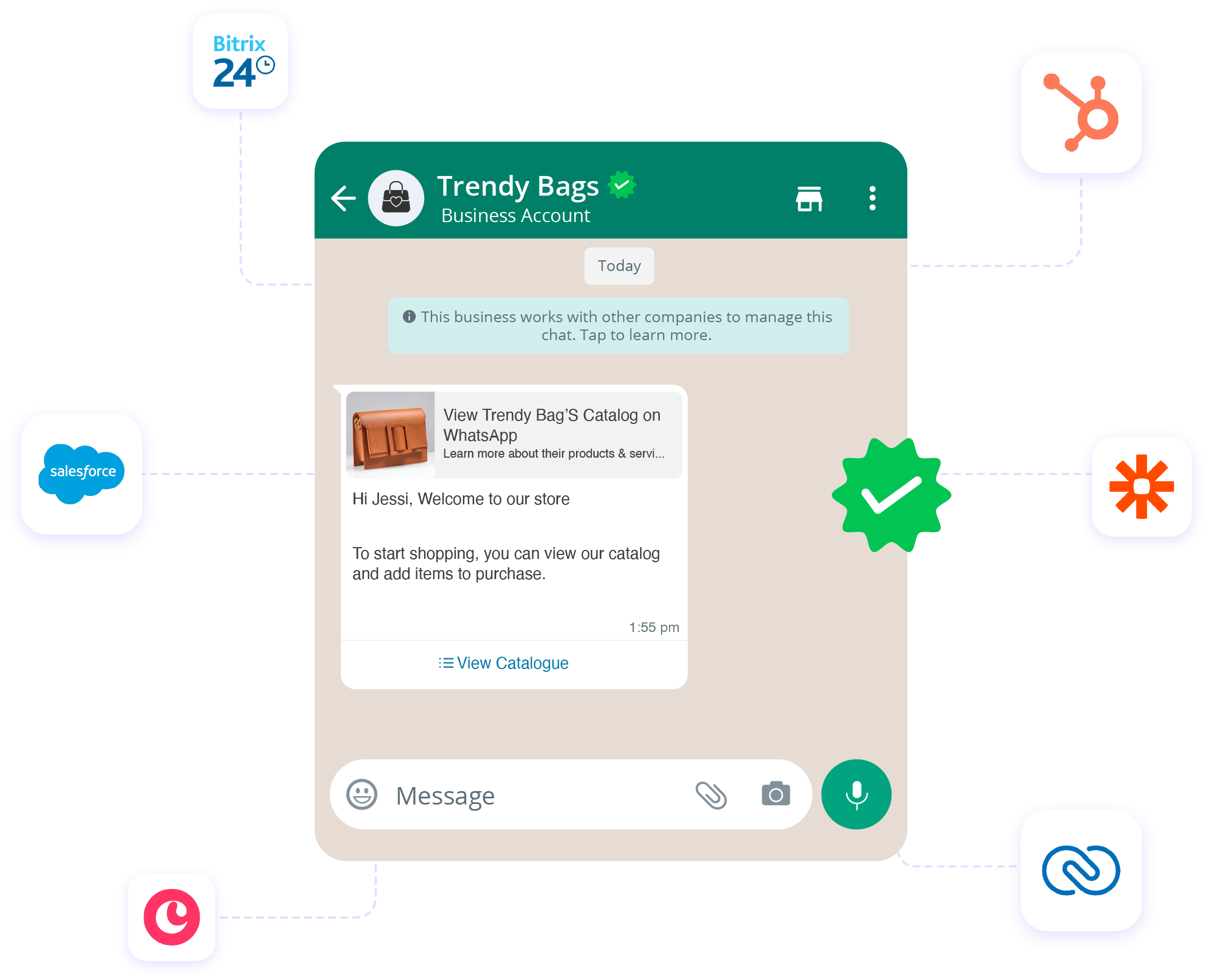
Get a verification green tick.
Chat automation, Ecommerce & CRM Integration.
Sell Products with ease with BotPenguin.
Provide great customer support though live chat.
Engage your customers with new offers and live chat..
Marketing automation - All on WhatsApp.
WhatsApp for E-commerce
In one location, you can display catalogs, take orders, and provide post-sale assistance.
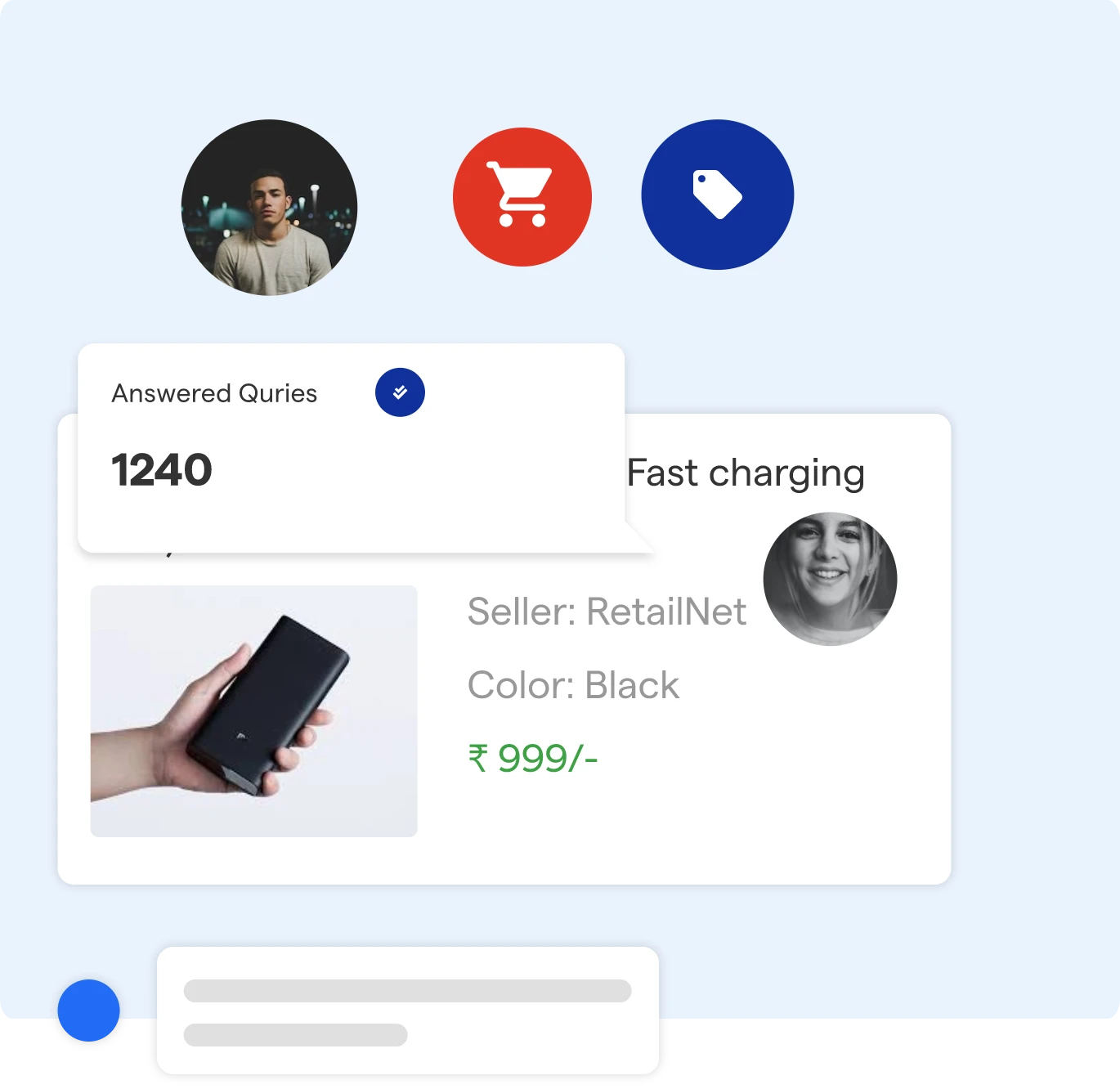
Send Product Catalog.
Smart WhatsApp Cart Management.
Collect orders.
Send a payment link with your favorite payment gateways.
Recover abandoned carts (Icon and short text).
Post sales customer support.
Discounts and Offers.
Back in stock Alerts.
Order Tracking.
Send Offers and discounts.
WhatsApp for Real Estate with BotPenguin
Keep the customers engaged with the live chat, deploy fantastic Drip and bulk messaging campaigns or contact your customers whenever they desire to set up a consultation or realty viewing.
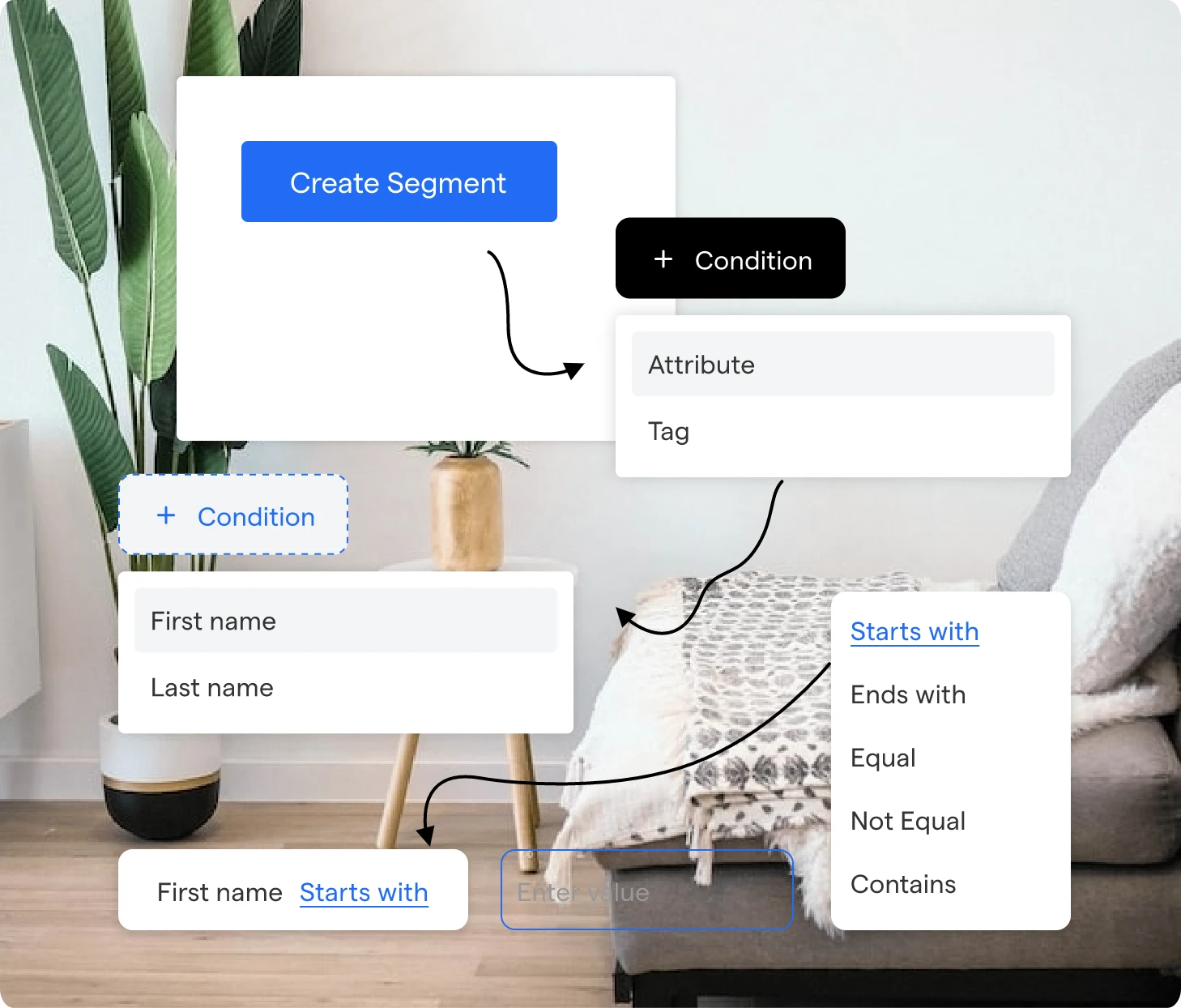
Drip Campaigns and Bulk message campaigns.
Integrate with your CRM.
Live chat with your WhatsApp customers.
Segment all your customer based on their needs.
Blast messages as soon as any new property comes up.
Drip Campaigns to schedule messages.
Send regular reminders to hot leads.
Keep your WhatsApp open for 24*7.
WhatsApp for Healthcare with BotPenguin
Do more with WhatsApp! Help your customers with appointments, payment or post consultation, all on WhatsApp.
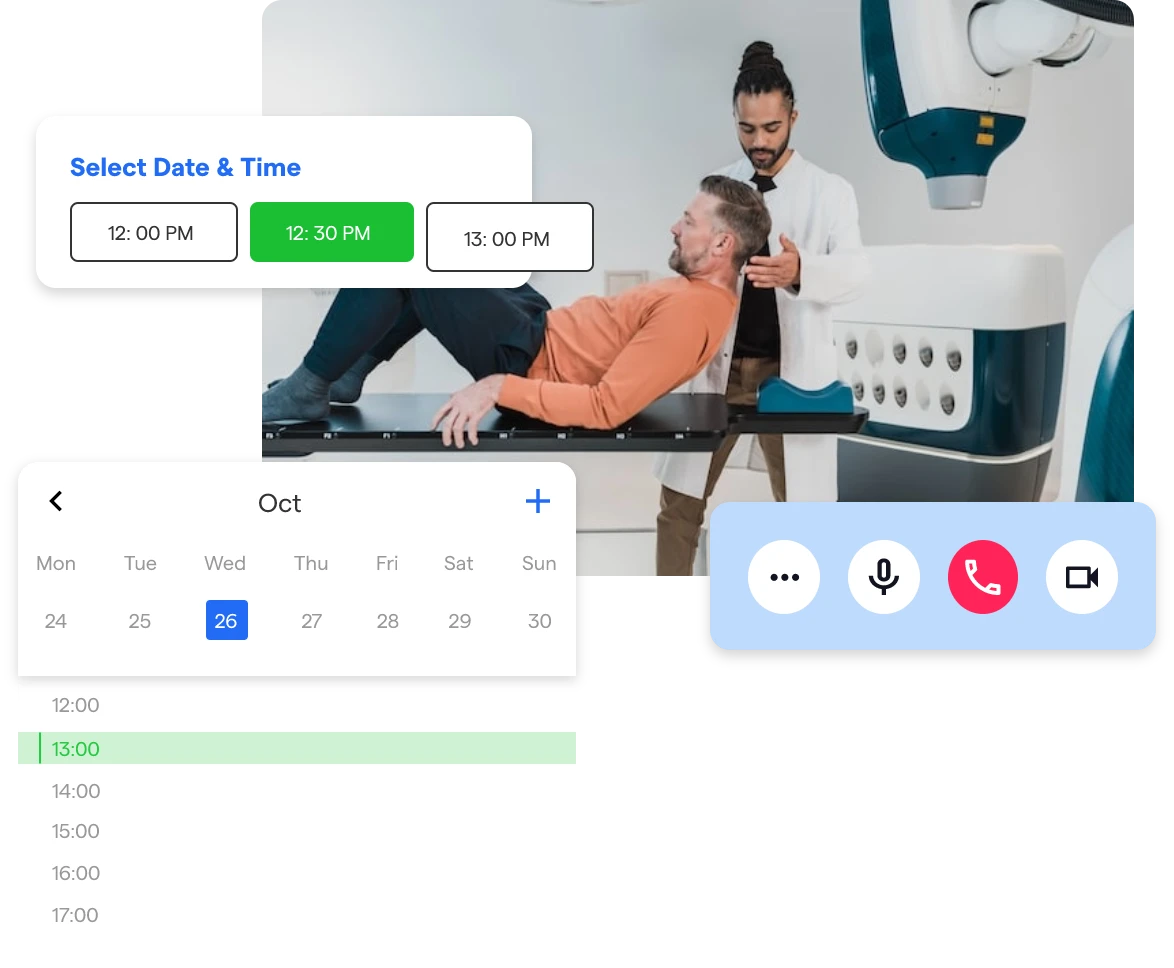
Automated appointment booking.
Send Patient Reports.
Post consultation support.
Share listing of Available health facilities.
Smart Appointment Slot management.
Collect part or Full payment online of appointment.
Automated appointment booking.
Appointment Booking reminders.
Send Patient Reports and Prescription.
Share Patient reports.
Send follow up messages and convert leads.
WhatsApp for EdTech
Get admissions-related questions answered, share student evaluations with the experts, and aid in parent’s understanding.
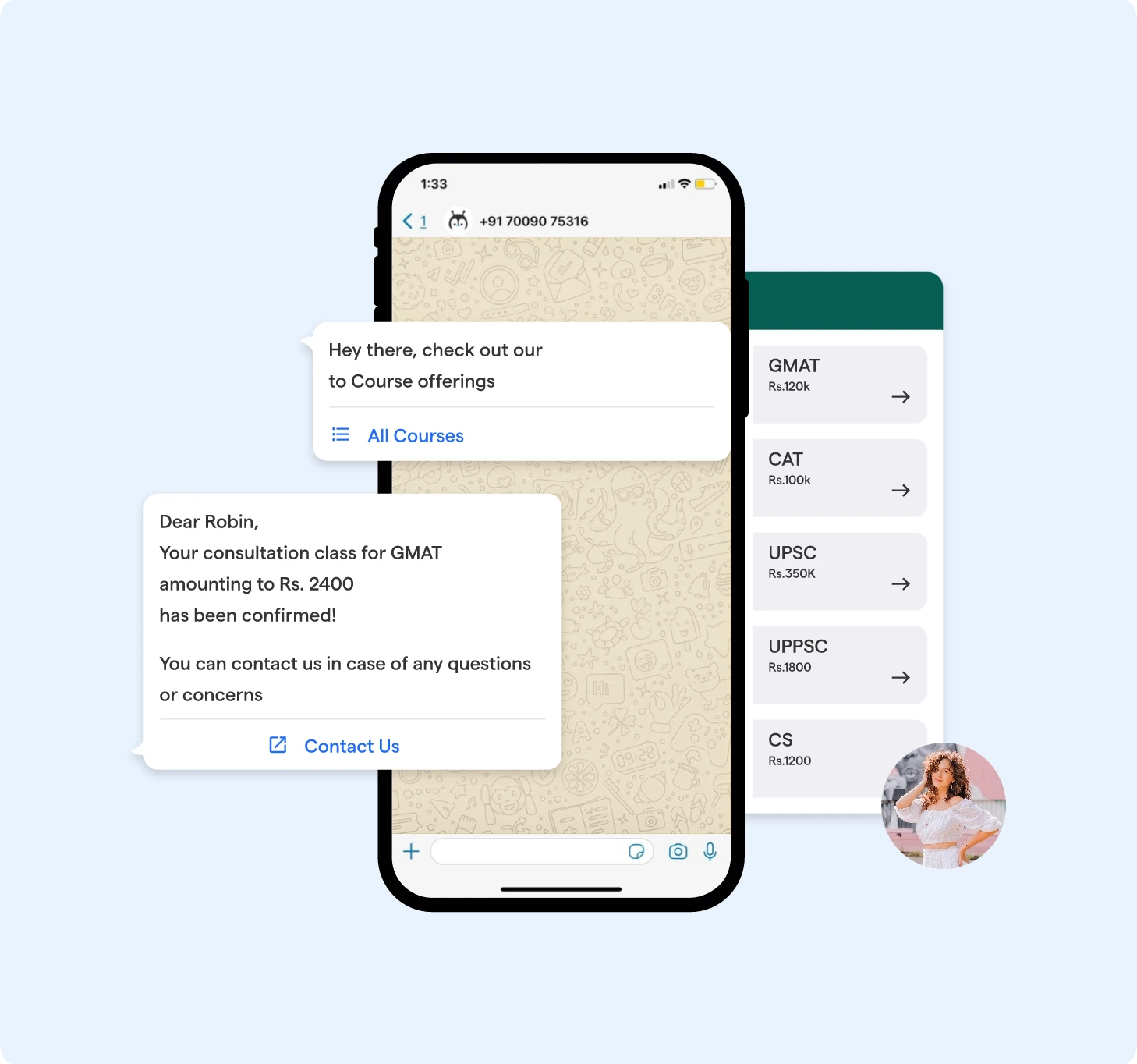
Answer admission queries.
Class reminders.
Share Student reports.
Let parents book free demo’s.
Capture admission intent and Initiate Admission.
Collect Admission fee.
Connect parents to the careers experts.
Answer admission queries.
Class reminders.
Share Student reports.
Keep parents attention where they always present.
Frequently Asked Questions
Why is sharing a WhatsApp QR code better than giving a WhatsApp number?
Sharing a WhatsApp QR code is better as it eliminates the need for typing and saving a number, ensuring instant and effortless communication.
How can users connect with me on WhatsApp using a WhatsApp QR code?
Users can connect by scanning the WhatsApp QR code, which will directly open up a chat dialogue with you.
Should I create a static or dynamic WhatsApp QR code?
Choose a static QR code for consistent, unchanging contact information; opt for a dynamic one for adjustable info.
What is the difference between a Whatsapp Web QR Code generator and a WhatsApp QR Code generator?
A WhatsApp Web QR Generator creates s a code to access WhatsApp on a PC, while a WhatsApp QR Generator produces a code to initiate chat.
What happens if a user who doesn’t have WhatsApp scans the WhatsApp QR code?
If a user without WhatsApp scans the QR code, they`ll be prompted to install the app before proceeding.
Are there any alternatives to a WhatsApp QR code?
Certainly, alternatives include using direct links, contact cards (vCards), or simply sharing your WhatsApp number.
What is a WhatsApp QR code generator?
A WhatsApp QR code generator is a tool to create QR codes that directly open a chat dialogue in WhatsApp when scanned.
How does a WhatsApp QR code generator work?
A WhatsApp QR code generator works by encoding your WhatsApp contact details into a scannable QR code.
Why should I use a WhatsApp QR code generator?
A WhatsApp QR code generator is a tool to create QR codes that directly open a chat dialogue in WhatsApp when scanned.
What our Customers Say
Delivering value, earning trust. Hear good words about BotPenguin on these platforms.