Want to optimize your store but have no idea how to? Then WhatsApp WooCommerce integration is the way.
A study by Gupshup found that customers who receive support through messaging apps like WhatsApp are 3.5 times more likely to complete a purchase than those who don't.
In other words, integrating WhatsApp with your WooCommerce store can significantly improve your conversion rates.
But that's not all! WhatsApp WooCommerce Integration can also simplify your order management process, streamline your customer support. It also provides you with valuable insights into your customer communication and engagement.
Read on to discover how to set up WhatsApp WooCommerce Integration for optimize customer communication and overall your store. Let's get started!
What is WhatsApp WooCommerce Integration?
WhatsApp WooCommerce integration refers to connecting your WooCommerce store with WhatsApp so that you can communicate with your customers directly through the messaging app.
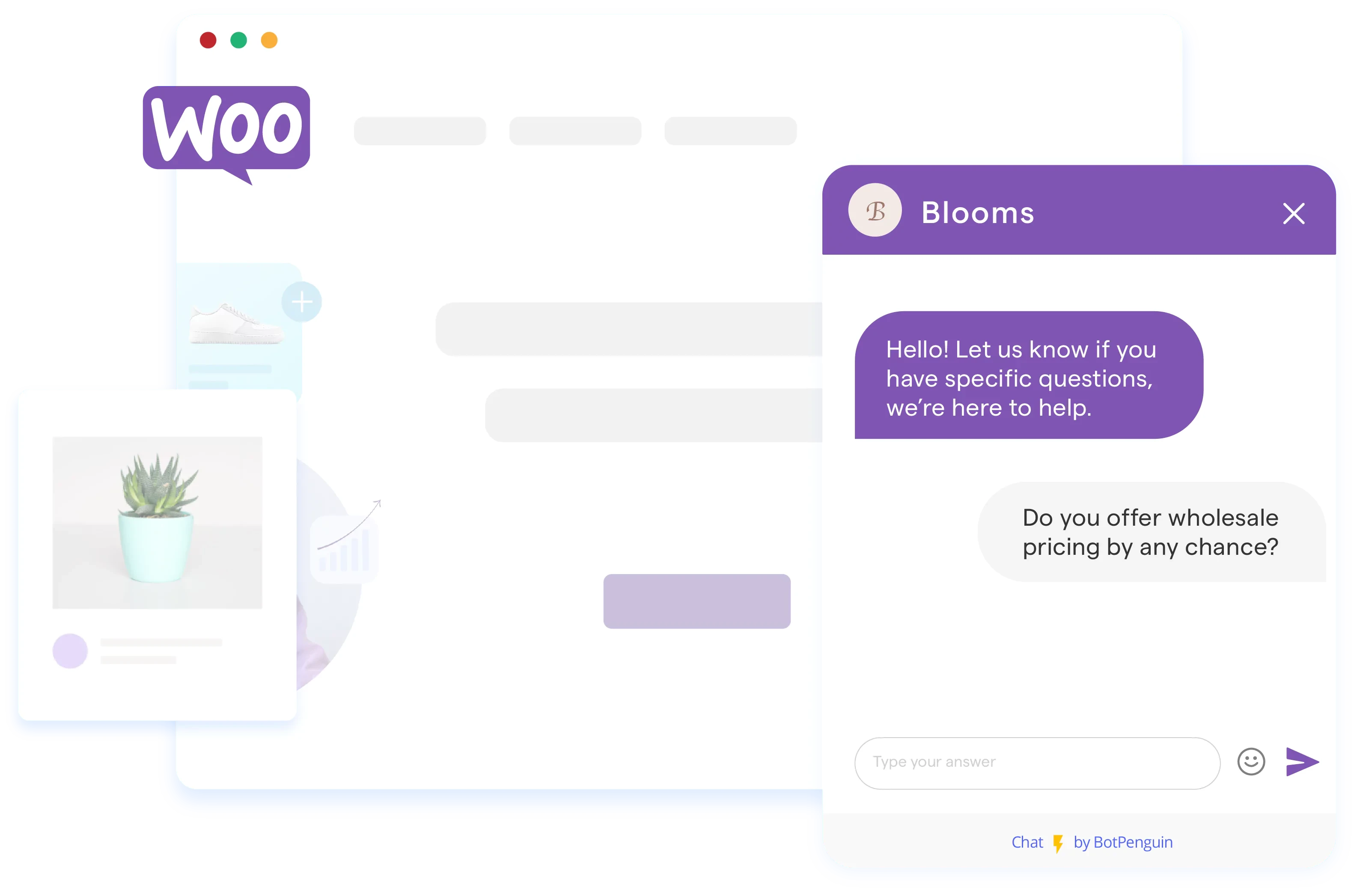
This integration lets you send order notifications, provide customer support, and even promote your products or services through WhatsApp.
Benefits of WhatsApp WooCommerce Integration
WhatsApp WooCommerce integration offers a range of benefits for your online business.
From improved customer communication to simplified order management, let's explore how integrating WhatsApp can take your WooCommerce store to the next level.
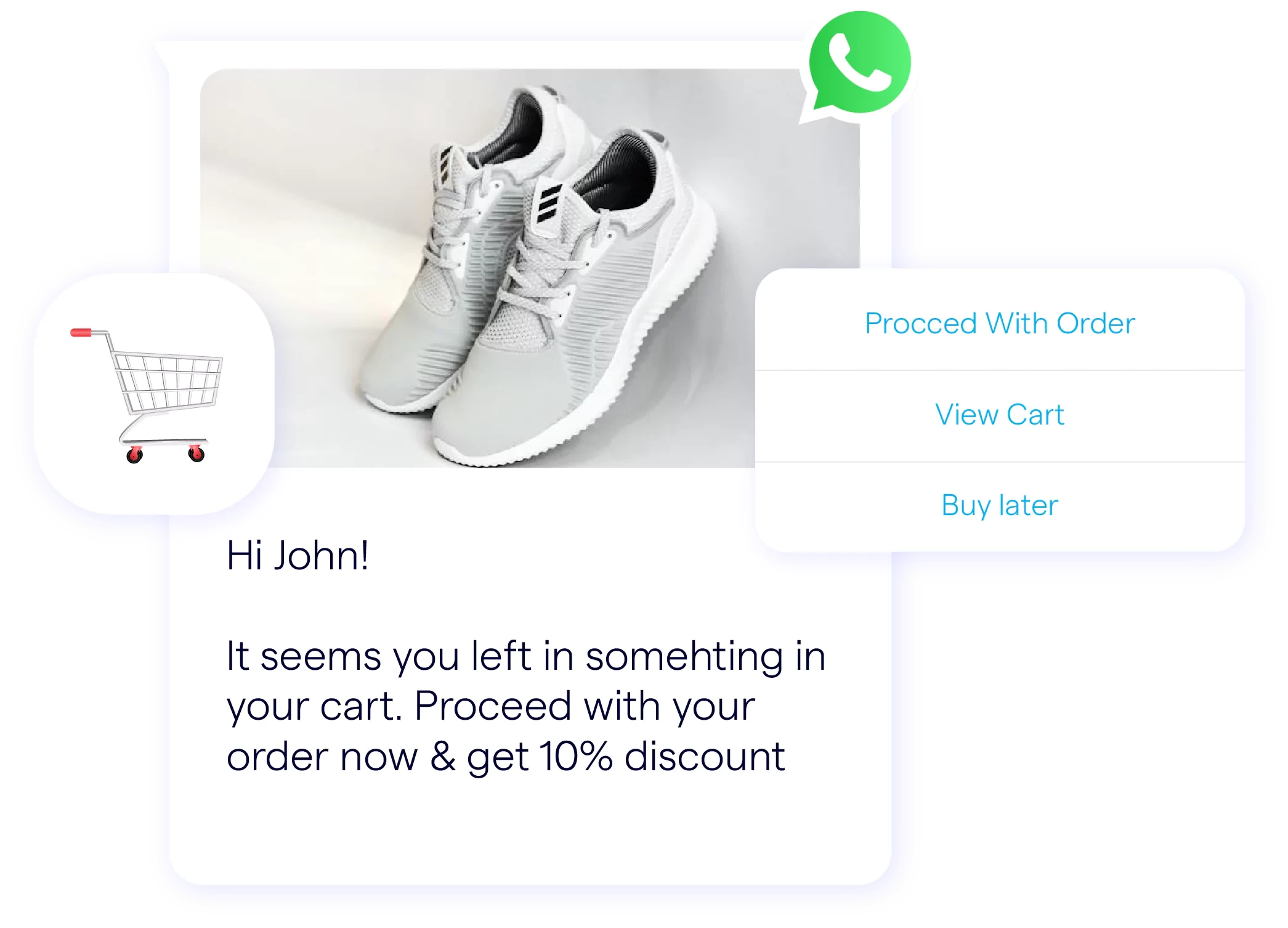
Improved Customer Communication
Establishing effective communication channels with your customers is crucial when running an online business. With WhatsApp WooCommerce integration, you can connect with your customers more personally and conveniently.
Engaging in real-time conversations and providing instant responses improves customer satisfaction and strengthens your relationship with them.
Increased Conversion Rates
One of the biggest advantages of WhatsApp WooCommerce integration is its ability to boost conversion rates.
By leveraging the power of WhatsApp, you can send personalized order updates, delivery notifications, and even exclusive discount codes directly to your customers' WhatsApp inboxes.
These proactive messages make the purchasing process more engaging and can lead to increased sales.
Enhanced Customer Support
Providing excellent customer support is a key factor in building customer loyalty. With WhatsApp WooCommerce integration, you can offer support through the messaging app.
This allows you to provide faster responses, address customer concerns promptly, and resolve issues more efficiently. The convenience and quickness of WhatsApp make it an ideal platform for delivering top-notch customer support.
Simplified Order Management
Managing orders can be a time-consuming task for online businesses. However, with WhatsApp WooCommerce integration, you can streamline your order management process.
Instead of manually checking for new orders or sending order notifications, you can automate these tasks using WhatsApp. This saves time, eliminates errors, and improves overall operational efficiency.
How to Set Up WhatsApp WooCommerce Integration?
Are you considering integrating WhatsApp with your WooCommerce store? Follow these simple steps to configure the integration and start leveraging the power of direct customer communication.
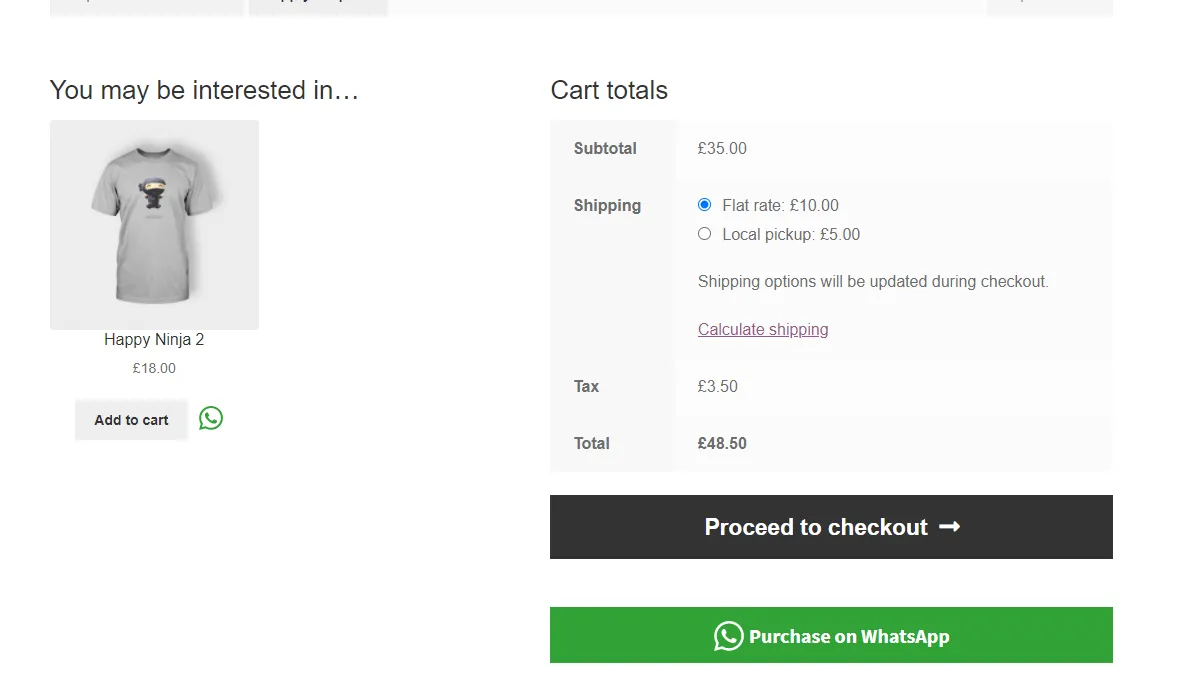
Prerequisites
Before setting up WhatsApp WooCommerce integration, make sure you have the following prerequisites:
- A WhatsApp business account.
- An active WooCommerce store.
- Admin access to your WooCommerce store.
Configuring the Integration
Follow these steps to complete the integration of WhatsApp and WooCommerce.
- Go to the WordPress plugin directory and download the WooCommerce WhatsApp plugin.
- Install and activate the plugin from your WordPress dashboard.
- Once activated, click the “Settings” option on your WordPress dashboard and select “WooCommerce WhatsApp.”
- Enter your WhatsApp business number and select the country code.
- Generate a WhatsApp API key by scanning the QR code provided. You can use your phone's WhatsApp camera for this.
- After scanning, open WhatsApp on your phone and message the corresponding number to verify your identity.
- Once verified, select “Save Changes” on your WordPress dashboard to complete the integration.
You have successfully set up WhatsApp WooCommerce integration for your online store. Now you're ready to start communicating with your customers through WhatsApp and take your business to the next level.
Suggested Reading:
Optimizing Customer Communication
As a business owner, you can leverage the unique features of WhatsApp to optimize your customer communication and streamline your business operations.
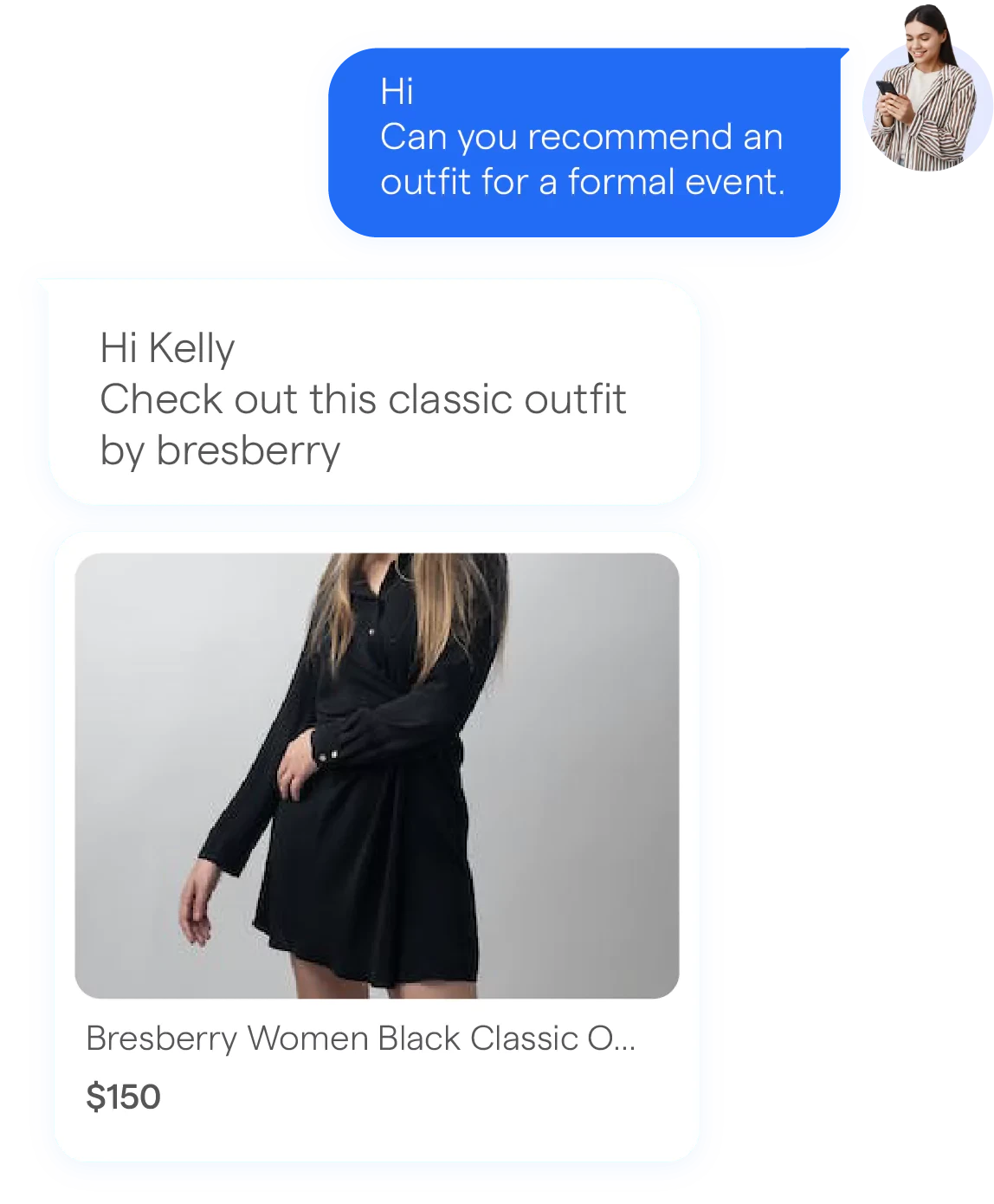
Leveraging WhatsApp Business Features
WhatsApp Business is a powerful tool for businesses of all sizes. It allows you to create a business profile with all your important information, such as your website, location, and business hours.
You can also use the messaging feature to answer customer questions, provide support, and send real-time updates and alerts.
Creating a Business Profile
Creating a business profile on WhatsApp is simple. All you need to do is download the WhatsApp Business app, verify your phone number, and enter your business information.
Your customers can easily find you by searching for your business name or using a QR code.
Using Messaging for Customer Support
WhatsApp Business messaging is a convenient and effective way to provide customer support. Your customers can send you messages anytime, and you can respond when convenient.
Plus, you can use the app to send photos, videos, and other media to help answer customer questions.
Sending Alerts and Updates
With WhatsApp Business, you can send real-time alerts and updates to your customers.
For example, you can use the app to inform your customers about sales and promotions, new products and services, or changes to your business hours.
This can help build community and keep your customers engaged and informed.
Implementing WhatsApp Chatbots for WooCommerce
In addition to the features offered by WhatsApp Business, you can take your customer communication to the next level by implementing chatbots for your WooCommerce store.
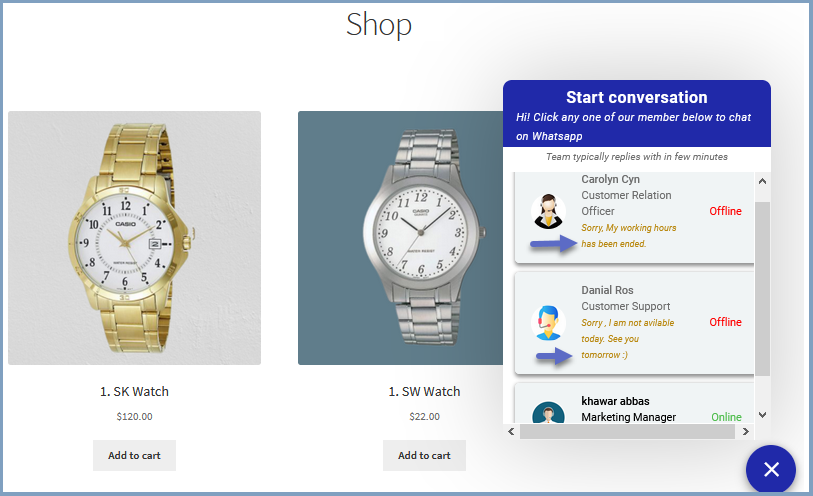
Benefits of Chatbots for WooCommerce
Chatbots offer a range of benefits for businesses that use WooCommerce to sell products online.
For example, BotPenguin chatbots can help customers find products quickly and easily, answer frequently asked questions, and even process orders directly within the chat interface.
How to Implement Chatbots for WooCommerce?
Implementing chatbots for your WooCommerce store is easier. There are several third-party plugins available that allow you to integrate chatbots into your website.
Once you have chosen and installed a plugin on your site, you can customize your chatbot to match your branding and business needs.
Plus, chatbots can be integrated with WhatsApp Business, allowing you to communicate with your customers across multiple channels seamlessly.
By leveraging the features of WhatsApp Business and implementing chatbots for your WooCommerce store, you can optimize your customer communication and streamline your business operations.
Increasing Conversion Rates with WhatsApp Integration
As an online retailer, you always seek ways to increase conversion rates and drive sales. One of the most effective ways to do this is by integrating WhatsApp into your website.
Using WhatsApp for abandoned cart recovery and implementing WhatsApp for product recommendations can boost conversion rates and drive more sales.
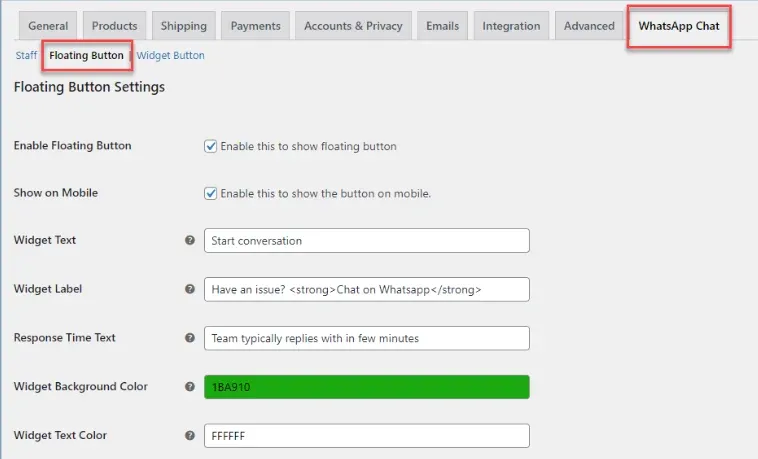
Using WhatsApp for Abandoned Cart Recovery
Abandoned cart recovery is a key strategy for online retailers. Retailers can increase sales and improve conversion rates by targeting customers who have added items to their cart but still need to complete their purchase.
How WhatsApp Can Help
WhatsApp can be a powerful tool for abandoned cart recovery. By integrating WhatsApp into your website, you can send personalized messages to customers who have abandoned their carts.
These messages can be tailored to the individual customer, including product recommendations, special offers, or a friendly reminder to complete their purchase.
Best Practices for Abandoned Cart Recovery with WhatsApp
There are a few best practices to remember to get the most out of WhatsApp for abandoned cart recovery.
First, make sure your messages are personalized and relevant to the customer. Use the customer's name and include product recommendations based on their previous browsing and purchasing history.
Second, offer an incentive to complete the purchase, such as a discount or free shipping.
Finally, keep your messages friendly and conversational. This will help build a connection with the customer and encourage them to complete their purchase.
Implementing WhatsApp for Product Recommendations
In addition to abandoned cart recovery, WhatsApp can provide customers with personalized product recommendations.
By analyzing a customer's browsing and purchasing history, retailers can recommend products that interest them.
Benefits of WhatsApp for Product Recommendations
WhatsApp provides several benefits for retailers looking to implement product recommendations.
First, it can help improve customer satisfaction by providing personalized recommendations that meet their needs and interests.
Second, it can increase sales by promoting products that the customer is likely to be interested in purchasing. Finally, it can help build customer loyalty and encourage repeat purchases.
Best Practices for Product Recommendations with WhatsApp
There are a few best practices to remember to get the most out of WhatsApp for product recommendations.
First, make sure your recommendations are based on the customer's previous browsing and purchasing history.
Use WhatsApp's messaging feature to personalize your recommendations and offer additional information about the products you are promoting.
Second, include a clear call-to-action that encourages the customer to purchase. Finally, provide excellent customer service by responding quickly to customer inquiries and assisting when needed.
By integrating WhatsApp into your website and using it for abandoned cart recovery and product recommendations, you can increase conversion rates and drive more sales.
Suggested Reading:
Streamlining Customer Support with WhatsApp
As an online business owner, providing excellent customer support is essential for customer satisfaction and repeat business.
With the popularity of messaging apps on the rise, integrating WhatsApp into your customer support strategy can streamline the process and ensure instant and efficient communication with your customers.
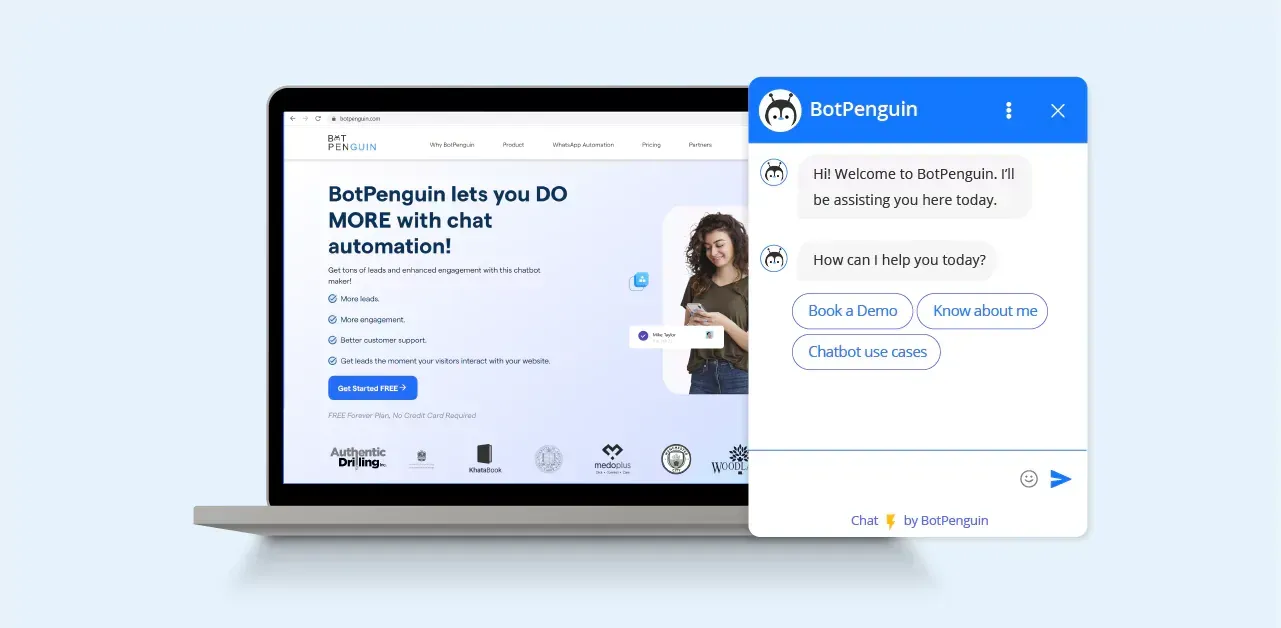
Providing Instantaneous Support
Customers want quick and effective support when they have questions or issues.
Using WhatsApp for customer support, you can provide instantaneous support that meets your customers' expectations.
How WhatsApp Can Help
WhatsApp is a messaging app that allows real-time communication, making it an ideal platform for instantaneous customer support.
With WhatsApp, customers can contact you directly and receive immediate assistance. You can answer their questions, provide guidance, and resolve any issues they may have, all promptly.
Best Practices for Providing Instantaneous Support with WhatsApp
To provide the best customer support experience with WhatsApp, there are a few best practices to keep in mind.
First, be responsive and available to your customers. Aim to reply to their messages as quickly as possible.
Second, ensure your tone is friendly and helpful to make the customer feel valued and comfortable.
Third, provide concise and accurate information to address their concerns effectively.
Finally, use WhatsApp's features, such as voice messages or media sharing, to enhance the support experience when necessary.
Using WhatsApp for Order Updates
Keeping customers informed about their orders is crucial for a positive customer experience.
By using WhatsApp for order updates, you can simplify the process and keep your customers informed every step of the way.
How WhatsApp Can Help
With WhatsApp, you can send automated order notifications to your customers, keeping them updated about their purchases.
You can inform them about order confirmations, shipment details, and delivery updates. This proactive communication helps eliminate uncertainty and ensures a smooth customer journey.
Best Practices for Using WhatsApp for Order Updates
To optimize WhatsApp for order updates, there are a few best practices to follow.
First, ensure that your customers have opted-in to receive order updates via WhatsApp.
Second, send clear and concise messages that include relevant information such as tracking numbers, estimated delivery dates, and any other pertinent details.
Third, personalize the messages with the customer's name to make them feel valued and establish a personal connection.
Finally, encourage customers to contact you directly via WhatsApp if they have any questions or concerns about their orders.
By incorporating WhatsApp into your customer support strategy and utilizing it for instantaneous support and order updates, you can streamline the customer support process, enhance the customer experience, and foster customer loyalty.
Monitoring and Analyzing WhatsApp Integration Performance
In this section, we will explore two key aspects of monitoring and analyzing WhatsApp integration performance - tracking WhatsApp conversion rates and analyzing customer engagement metrics.
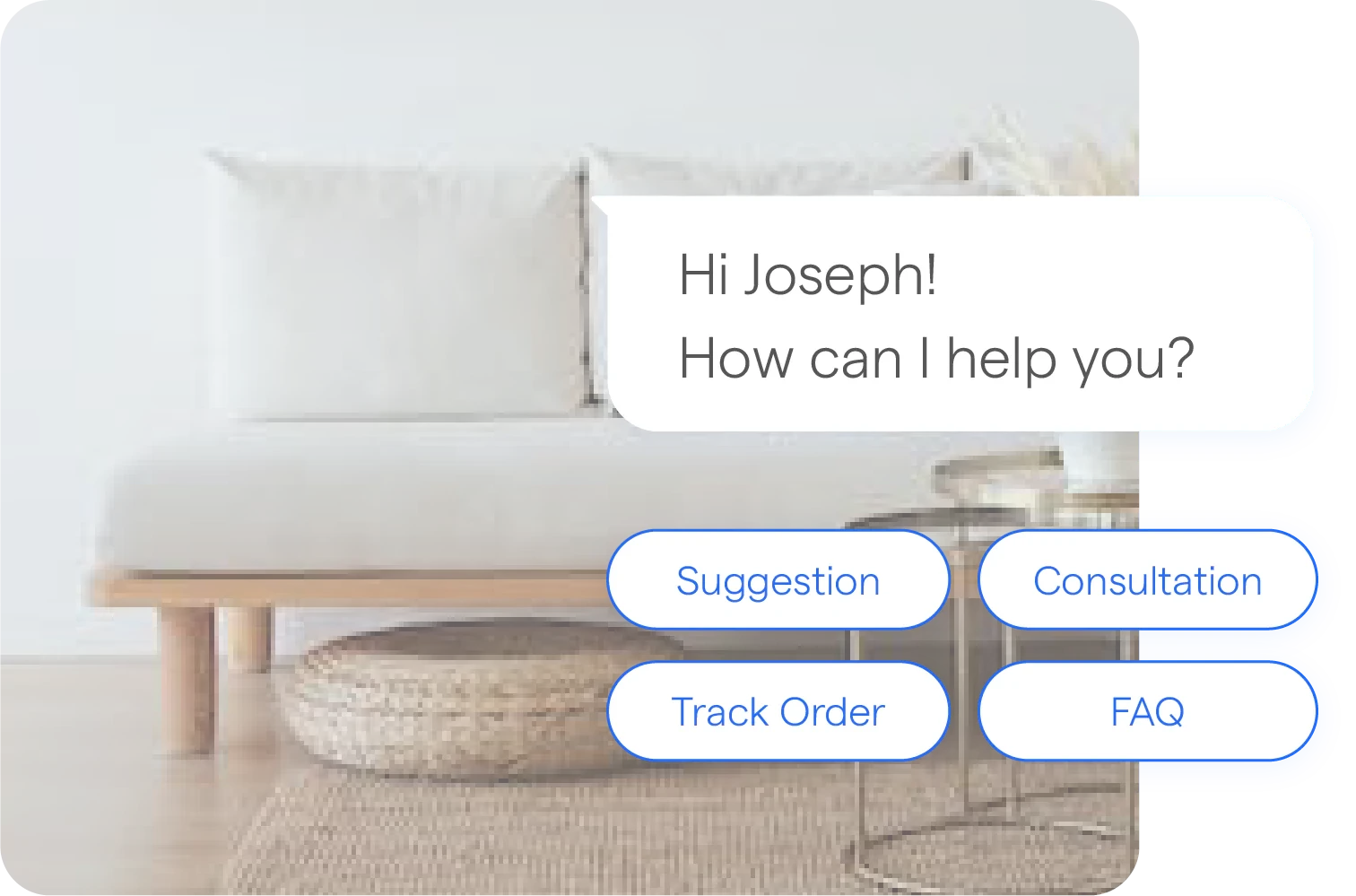
Tracking WhatsApp Conversion Rates
Conversion rates are a key indicator of the success and effectiveness of your WhatsApp integration.
By tracking conversion rates, you can measure the percentage of users who take a desired action, such as purchasing or subscribing to a service, after interacting with your WhatsApp messages.
To track conversion rates, you can use various tools and techniques. One effective way is to implement tracking links in your WhatsApp messages.
These links can be customized to capture specific user interaction data, allowing you to attribute conversions to specific messages or campaigns.
By analyzing the data collected from these tracking links, you can gain valuable insights into the effectiveness of your messages and optimize them accordingly.
Analyzing Customer Engagement Metrics
Monitoring customer engagement metrics can give you a deeper understanding of how your customers interact with your WhatsApp integration.
These metrics can include the number of messages sent and received, the response times, and the open rates of your messages.
Analyzing these metrics can help you identify patterns and trends, allowing you to tailor your messaging strategy better to engage your customers.
For example, if you notice that certain messages have a higher open rate, you can focus on creating more content.
Similarly, if you find that response times are longer for specific inquiries, you can allocate resources to improve customer support in those areas.
You can also uncover insights about your target audience by analyzing customer engagement metrics.
For instance, if you notice that a particular demographic group is more likely to engage with your WhatsApp messages, you can adjust your targeting and messaging strategies to better cater to that group.
Conclusion
In conclusion, if you're running an online store using WooCommerce, integrating WhatsApp into your platform can be a game-changer. With WhatsApp WooCommerce integration, you can optimize your store and take your business to new heights.
By leveraging the power of WhatsApp, you can tap into a massive user base and engage with your customers more personally and directly. This boosts customer satisfaction and increases the chances of conversions and sales.
With WhatsApp WooCommerce integration, you can reach your customers right in their pockets, where they spend most of their time.
Boost your WooCommerce store with BotPenguin's WhatsApp integration. Elevate customer engagement effortlessly. Try now for seamless interactions.
So why wait? Optimize your store by integrating WhatsApp today and see your sales skyrocket!
Remember, in the world of e-commerce; it's all about standing out from the crowd and providing exceptional customer experiences. WhatsApp WooCommerce integration gives you the competitive edge to thrive in this ever-evolving online landscape.
Frequently Asked Questions (FAQs)
How can integrating WhatsApp with WooCommerce benefit my online store?
Integrating WhatsApp with WooCommerce offers improved customer communication, streamlined order management, increased customer engagement, faster support, personalized notifications, and enhanced customer satisfaction.
These advantages contribute to optimizing your store's performance and driving conversions.
Can we send order updates and notifications to customers through WhatsApp?
Integrating WhatsApp with WooCommerce allows you to send automated order updates, shipment tracking information, delivery notifications, and other relevant updates directly to customers' WhatsApp accounts.
This helps keep them informed and engaged throughout the order fulfillment process.
Can WhatsApp integration help me automate customer notifications in WooCommerce?
Definitely! By integrating WhatsApp with WooCommerce, you can automate customer notifications for various events, including order confirmations, shipment updates, delivery status, and post-purchase follow-ups.
These automated notifications save time and effort while keeping customers well-informed.
How does WhatsApp integration contribute to improving the overall shopping experience in WooCommerce?
WhatsApp integration enhances the shopping experience by offering personalized customer communication, instant support, quick access to product information, real-time updates, and seamless interactions.
This creates a convenient and engaging shopping experience, increasing customer satisfaction and loyalty.
Is WhatsApp integration compatible with WooCommerce's inventory management system?
Yes, WhatsApp integration can seamlessly integrate with WooCommerce's inventory management system.
It allows you to sync product availability, update stock levels, and manage inventory seamlessly, ensuring accurate information is communicated to customers through WhatsApp.


