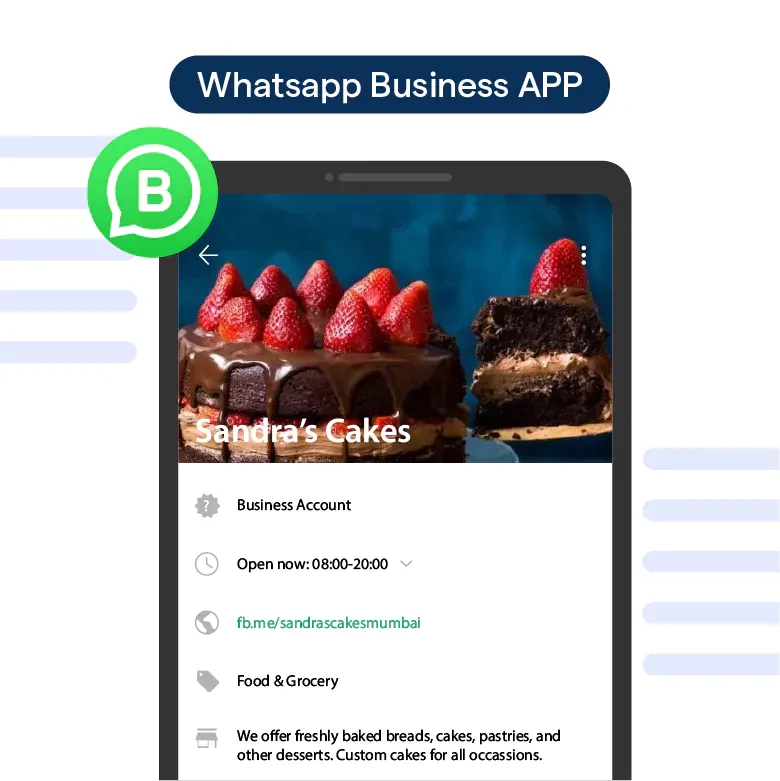What is WhatsApp Business App?
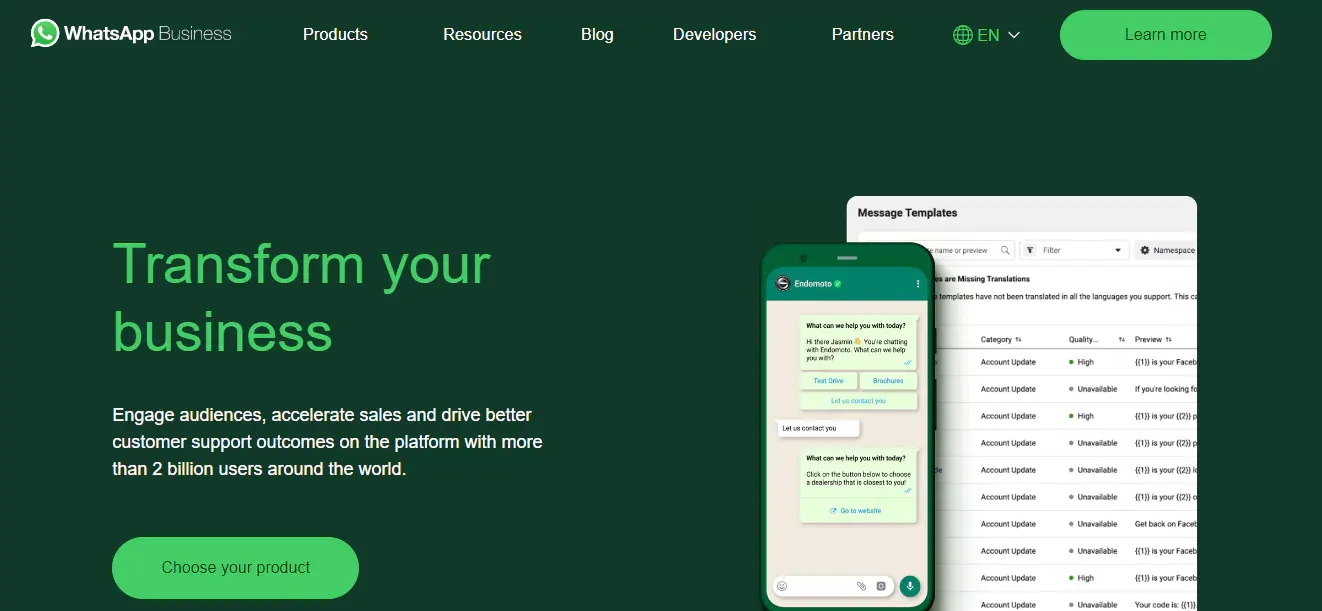
WhatsApp Business App is a free-to-download mobile application designed specifically for small and medium businesses. It allows companies to connect with their customers in a more organized and efficient manner. With its easy-to-use interface, businesses can create a professional profile, automate messages, and manage customer interactions seamlessly.
Key Features of WhatsApp Business App
- Business Profile: Create a professional business profile with essential information such as business name, address, contact details, and website.
- Messaging Tools: Automate responses, set up quick replies, and use away messages to manage customer interactions effectively.
- Labels: Organize chats and contacts using color-coded labels for easy identification and management.
- Catalog: Showcase your products and services in a digital catalog, allowing customers to browse and make purchases directly from the app.
- WhatsApp Web: Use the desktop version of WhatsApp Business App to manage customer interactions from your computer.
Benefits of Using WhatsApp Business App
- Improved Customer Engagement: Connect with your customers on a platform they already use and love, making it easy for them to reach out for support, inquiries, or purchases.
- Efficient Communication: Streamline communication with customers by using automated messages, quick replies, and organized chats.
- Cost-effective Marketing: Reach a larger audience with minimal investment by using WhatsApp Business App for marketing and promotions.
Who can Use WhatsApp Business App?
Small Businesses
WhatsApp Business App is perfect for small businesses looking to improve their customer engagement and communication. Whether you're a local bakery or a boutique clothing store, the app helps you manage customer inquiries, showcase your products, and build lasting relationships with your clients.
Medium and Large Enterprises
While primarily designed for small businesses, medium and large enterprises can also benefit from WhatsApp Business App. By integrating the app with their existing CRM systems and using the WhatsApp Business API, larger organizations can leverage the platform for customer support, sales, and marketing.
Non-profit Organizations
Non-profit organizations can use WhatsApp Business App to connect with donors, volunteers, and beneficiaries. It's an excellent tool for sharing updates, coordinating events, and managing communication more efficiently.
Why Use WhatsApp Business App?
Improved Customer Engagement
WhatsApp Business App allows you to engage with customers on a platform they're already familiar with. By providing a direct line of communication, you can quickly address their concerns, answer questions, and foster a sense of trust and loyalty.
Efficient Communication
The app's messaging tools enable you to manage customer interactions efficiently. Set up automated responses for frequently asked questions, use quick replies to save time, and organize chats using labels. This ensures your team can focus on more critical tasks while still providing excellent customer service.
Cost-effective Marketing
WhatsApp Business App offers a cost-effective way to reach your target audience. By sharing updates, promotions, and product information directly with customers, you can increase brand awareness and drive sales without investing heavily in traditional marketing channels.
When to Use WhatsApp Business App?
Customer Support and Service
WhatsApp Business App is an excellent tool for providing customer support and service. By allowing customers to reach out directly through the app, you can address their concerns in real-time, leading to increased satisfaction and loyalty.
Sales and Marketing Campaigns
Use the app to run sales and marketing campaigns by sharing updates, promotions, and product information with your customers. This helps drive sales and keeps your customers informed about your latest offerings.
Order and Delivery Updates
Keep customers in the loop by sharing order and delivery updates through WhatsApp Business App. This ensures they're always aware of the status of their purchases and fosters a sense of trust in your business.
Where to Download and Install WhatsApp Business App?
Android Devices
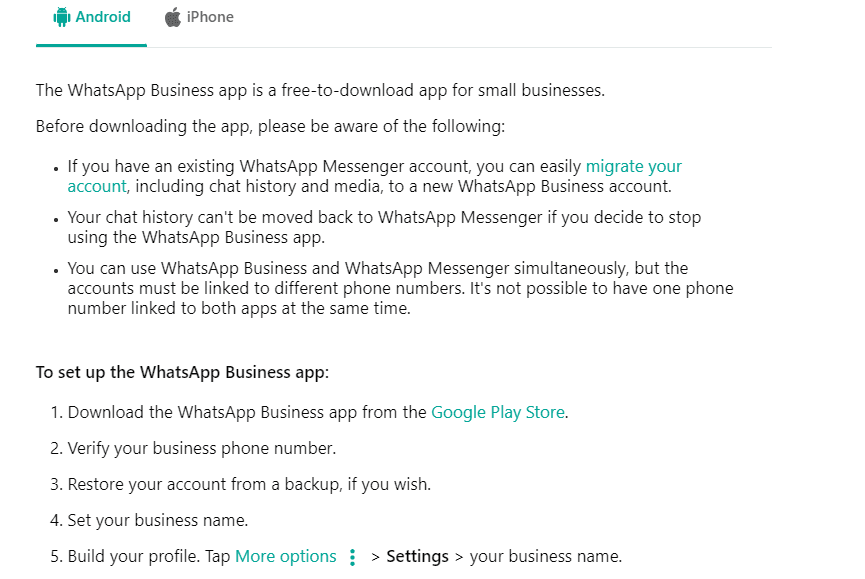
WhatsApp Business App is available for download on Android devices through the Google Play Store. Simply search for "WhatsApp Business" and follow the on-screen instructions to install the app on your device.
iOS Devices
For iOS users, WhatsApp Business App can be downloaded from the Apple App Store. Search for "WhatsApp Business" and follow the prompts to install the app on your iPhone or iPad.
Desktop and Web Versions
WhatsApp Business App also offers a desktop and web version, allowing you to manage customer interactions from your computer. Visit the official WhatsApp website to download the desktop app or access the web version through your browser.
How to Set Up and Use WhatsApp Business App?
Step 1
Creating a Business Profile
Once you've downloaded and installed the app, create a professional business profile by adding your business name, address, contact details, and website. This helps customers find essential information about your business quickly and easily.
Step 2
Setting Up Automated Messages
Automate responses to common customer inquiries by setting up automated messages. This ensures customers receive immediate assistance, even when your team is unavailable.
Step 3
Organizing Contacts and Labels
Keep your chats and contacts organized by using color-coded labels. Assign labels to chats based on their purpose, such as "New Customer," "Pending Payment," or "Completed Order."
Step 4
Using WhatsApp Business API
For medium and large enterprises, the WhatsApp Business API allows you to integrate the app with your existing CRM systems and manage customer interactions at scale. Visit the official WhatsApp Business API documentation for more information on how to get started.
WhatsApp Business App Integrations
CRM Integrations
Integrate WhatsApp Business App with your existing CRM system to streamline customer communication and manage interactions more efficiently. Popular CRM platforms, such as Salesforce and HubSpot, offer integration options for WhatsApp Business App.
E-commerce Platforms
Connect your e-commerce platform, like Shopify or WooCommerce, with WhatsApp Business App to provide seamless customer support, share order updates, and promote products directly through the app.
Third-party Tools
There are numerous third-party tools available that can help you enhance the functionality of WhatsApp Business App. These tools offer features such as chatbot integration, analytics, and multi-agent support.
WhatsApp Business App Privacy and Security
End-to-end Encryption
WhatsApp Business App uses end-to-end encryption to ensure the privacy and security of your messages. This means that only the sender and recipient can read the contents of a message, keeping your customer interactions confidential.
Two-step Verification
Enable two-step verification to add an extra layer of security to your WhatsApp Business account. This requires anyone attempting to log in to your account to provide a unique verification code, protecting your business from unauthorized access.
Data Privacy Regulations Compliance
WhatsApp Business App is committed to complying with data privacy regulations such as GDPR and CCPA. By using the app, you can ensure your customer interactions are secure and compliant with these regulations.
How to Promote your WhatsApp Business App Account?
Adding a Click-to-Chat Button on Your Website
Integrate a click-to-chat button on your website, allowing visitors to initiate a conversation with your business directly from your site. This makes it easy for potential customers to reach out with inquiries or start a purchase process.
Sharing Your WhatsApp Business Number on Social Media
Include your WhatsApp Business number in your social media profiles and posts, encouraging followers to connect with you on the platform. This helps increase your visibility and makes it easy for customers to reach out for support or information.
Using QR Codes for In-Store Promotion
Create a QR code linked to your WhatsApp Business account and display it in your physical store or on printed materials. Customers can simply scan the QR code to start a conversation with your business, making it convenient for them to ask questions or place orders.
Collaborating with Influencers
Partner with influencers in your industry to promote your WhatsApp Business account. Influencers can share your number or QR code with their followers, helping you reach a wider audience and attract new customers.
Tips for Providing Excellent Customer Service on WhatsApp Business App
Personalize Your Interactions
Address customers by their name and use a friendly, conversational tone when interacting with them on WhatsApp Business App. This helps create a warm and welcoming atmosphere, making customers feel valued and appreciated.
Respond Quickly to Messages
Aim to respond to customer messages as quickly as possible, ideally within a few hours. This shows customers that you prioritize their needs and are committed to providing excellent service.
Use Multimedia to Enhance Communication
Take advantage of WhatsApp Business App's multimedia capabilities by sending images, videos, and voice notes to customers. This can help you provide more detailed information, showcase products, or offer personalized assistance.
Train Your Team on Best Practices
Ensure your team is well-versed in the best practices for using WhatsApp Business App. Provide training on how to use the app's features effectively and establish guidelines for maintaining a professional and consistent tone when communicating with customers.
Measuring Success on WhatsApp Business App
Monitor Customer Feedback
Pay close attention to customer feedback and reviews to gauge the success of your WhatsApp Business App efforts. Use this feedback to identify areas for improvement and adjust your strategies accordingly.
Track Response Times and Resolution Rates
Monitor your team's response times and resolution rates to ensure you're providing efficient and effective customer service. Set benchmarks for these metrics and work towards achieving them consistently.
Analyze Sales and Conversion Data
Examine sales and conversion data to determine the impact of your WhatsApp Business App efforts on your bottom line. Look for trends and patterns in the data to identify which strategies are most effective in driving sales and customer satisfaction.
Utilize Third-party Analytics Tools
Consider using third-party analytics tools to gain deeper insights into your WhatsApp Business App performance. These tools can help you track customer interactions, measure engagement, and identify areas for improvement.
Frequently Asked Questions
What is the WhatsApp Business App?
The WhatsApp Business App is a free app designed for small businesses, enabling them to communicate with customers, showcase products, and manage orders directly through WhatsApp
What is WhatsApp used for?
WhatsApp is used for a variety of purposes, including staying in touch with loved ones, sending quick messages, making free calls, for Business sharing photos and videos, and sending documents.
It's a great way to communicate with people who are abroad or don't have the same phone carrier as you.
How is WhatsApp Business different from regular WhatsApp?
WhatsApp Business offers additional features like business profiles, product catalogs, automated messages, and message statistics, specifically tailored to meet the needs of small businesses.
Can I use both WhatsApp and WhatsApp Business on the same phone?
Yes, you can use both apps on the same device, but they must be registered with different phone numbers to keep personal and business communication separate.
How to sync whatsapp messages to WhatsApp Web?
Open WhatsApp Web on your computer and scan the QR code displayed there using your phone's WhatsApp app.
This will sync your messages
How many people use WhatsApp?
Over 2 billion people globally use WhatsApp, making it one of the world's most popular messaging apps.
How do I set up automated messages on WhatsApp Business?
To set up automated messages, open WhatsApp Business, go to Settings > Business Tools > Messaging Tools, and configure your away message, greeting message, or quick replies.
Can I use WhatsApp Business on multiple devices?
Currently, WhatsApp Business can only be used on one device at a time. However, you can use WhatsApp Web or Desktop alongside your phone for added convenience.