In today's mobile-first world, seamless customer experience is key, and WhatsApp has become a pivotal platform.
With over 2 billion users worldwide, WhatsApp is the leader in messaging apps (Statista, 2022). For businesses, integrating WhatsApp messaging and notifications into your customer engagement strategy has tremendous benefits.
Recent research by Facebook found that 67% of consumers prefer interacting with businesses via messaging apps and 53% are more likely to shop with companies they can message (Facebook, 2022). Additionally, 95% of WhatsApp messages are opened within 3 minutes, making it the channel with the highest open and response rates (Sendinblue, 2021).
This presents a massive opportunity for brands to drive customer satisfaction by meeting audiences on WhatsApp. This article explores how WhatsApp API integrations, chatbots, and notifications can create seamless omnichannel experiences.
Follow these tips to engage customers on WhatsApp at every touchpoint, resolve queries faster, and build lasting relationships. With the right strategy, you can provide instant, personalized interactions that customers expect today.
Let's dive into the many ways WhatsApp can help your business boost CX and outpace competitors.
What are WhatsApp integrations?
WhatsApp integrations are connections between WhatsApp and other platforms or systems that allow businesses to streamline their communication and provide better customer support. These integrations enable businesses to leverage the features of WhatsApp for their customer service strategies.
Types of WhatsApp integrations
Given below are the types of WhatsApp integrations:
CRM integrations
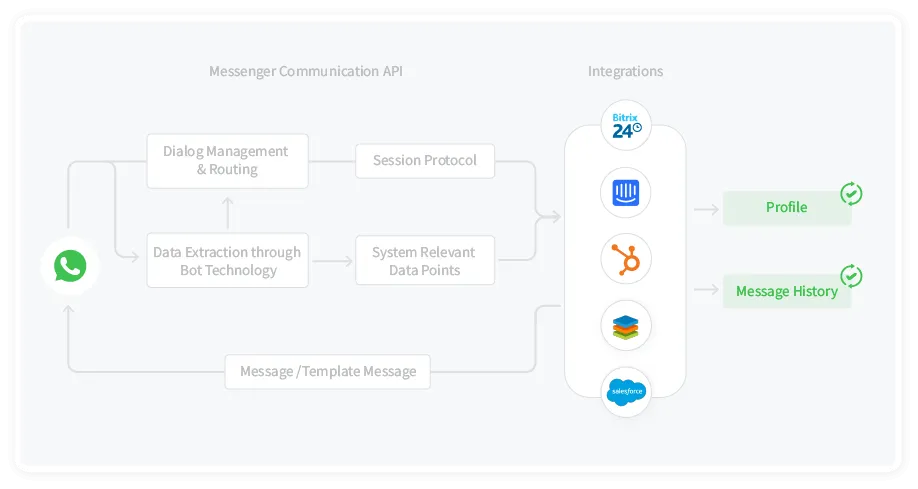
CRM (Customer Relationship Management) integrations with WhatsApp are all about managing your customer interactions effectively. These integrations synchronize your WhatsApp conversations with your CRM system, keeping all customer data easily accessible in one place.
Your customer service agents can view customer data and chat history while engaging with customers on WhatsApp. This holistic view allows for personalized and informed support, leading to improved customer satisfaction.
Helpdesk integrations
Helpdesk integrations bring together your WhatsApp conversations and helpdesk software. This WhatsApp integration helps centralize customer inquiries from various channels, including WhatsApp, into one unified platform. Your customer support team can respond to these inquiries seamlessly, ensuring prompt and efficient service.
With helpdesk integrations, you can easily assign tickets, track customer issues, and provide consistent support across different channels, including WhatsApp.
Chatbot integrations
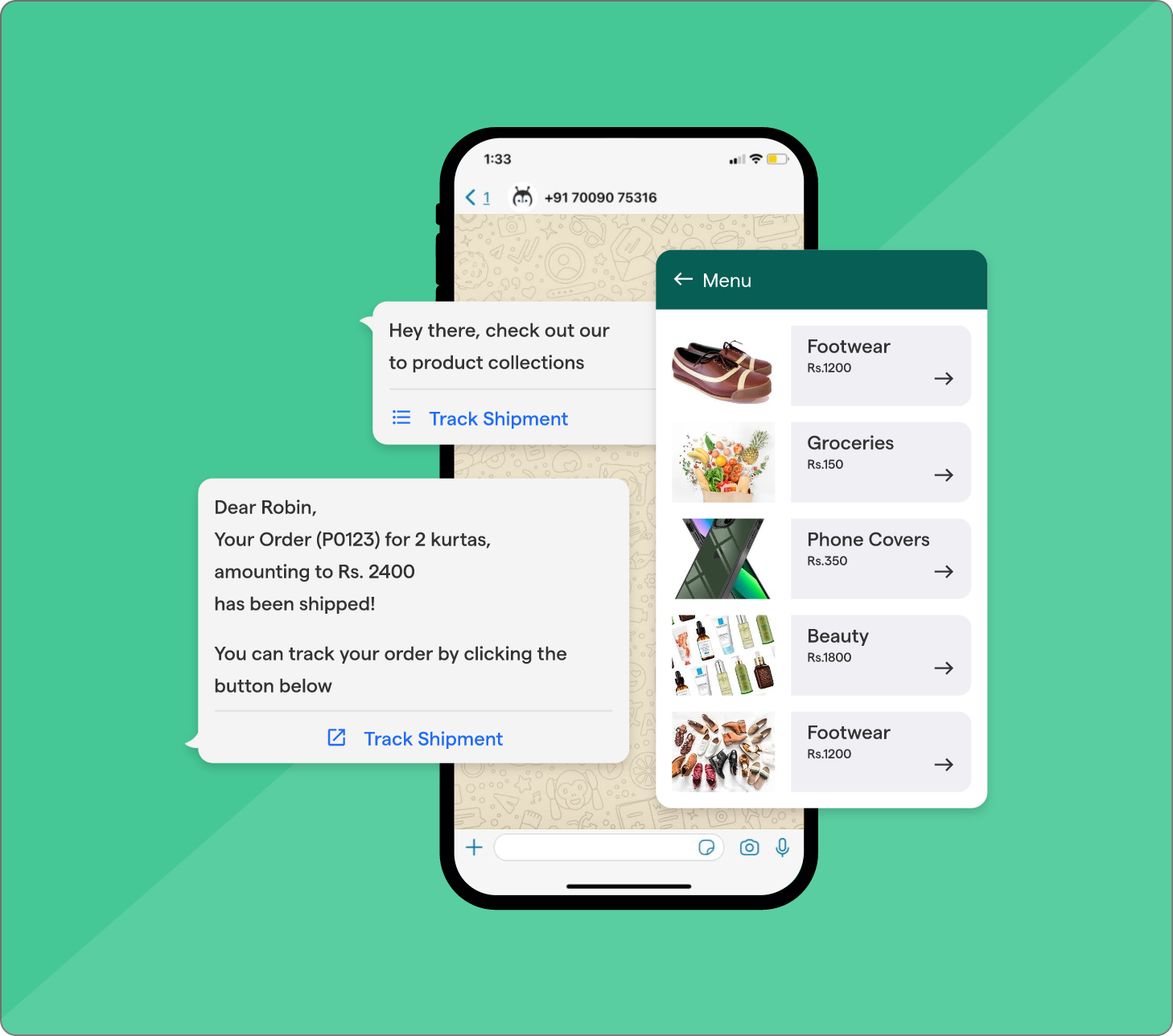
Chatbots have become a game-changer in customer service. With WhatsApp chatbot integrations, you can automate responses to common queries, offer self-service options, and provide instant support, even outside of office hours.
Chatbots can handle routine inquiries, freeing up your human agents' time to focus on more complex issues. They can provide quick answers, guide customers through processes, and even generate leads by collecting customer information before passing it to the appropriate team.
With versatile messaging channel support, BotPenguin bots engage customers in their preferred medium. It provides robust NLP and seamless CRM integrations that ensure deep personalization and contextual conversations.
Choosing the Right WhatsApp Integration for Your Business
With numerous WhatsApp integrations available in the market, choosing the right one for your business can be overwhelming. Here are some factors to consider while choosing the right WhatsApp integration solution:
Ease of Whatsapp Integration
Look for a WhatsApp integration that is easy to set up and integrate into your existing systems. Ideally, it should require minimal technical expertise and provide clear documentation or support resources.
Customization Options
Consider the level of customization options available with the integration. This includes the ability to tailor the messaging experience and branding options, and the flexibility to adapt to your specific business needs.
Scalability and Pricing
Evaluate the scalability of the integration. As your business grows, you will need an integration that can handle increased messaging volumes without compromising performance.
Additionally, compare the pricing plans to ensure that they align with your budget and offer the features you require.
Suggested Reading:
Implementing WhatsApp Integrations for Customer Service
With its widespread popularity and user-friendly interface, WhatsApp can be a powerful tool for improving customer satisfaction and engagement. Here, we will walk you through the process of integrating WhatsApp into your customer service operations.
Step 1
Review the WhatsApp Business API Documentation
Before diving into the integration process, it's essential to familiarize yourself with the WhatsApp Business API documentation. This documentation provides detailed instructions on setting up your WhatsApp Business Account, generating an API key, and understanding the various features and capabilities of the WhatsApp Business API.
Step 2
Choose the Right Solution Provider
To streamline the integration process, it's recommended to partner with a solution provider that specializes in WhatsApp integrations for customer service. They can guide you through the setup and provide ongoing support to ensure a smooth and successful integration.
This is where choosing an intelligent, customizable platform like BotPenguin helps you maximize ROI.
BotPenguin equips you with an enterprise-ready chatbot specially designed for your unique workflows and objectives - no coding needed.
And the tech for BotPenguin just doesn't stop there. From automating the lead generation process to customer support automation, BotPenguin has too much to offer:
- WhatsApp Automation
- Marketing Automation
- Customer Support
- Lead Generation
- Facebook Automation
- Appointment Booking
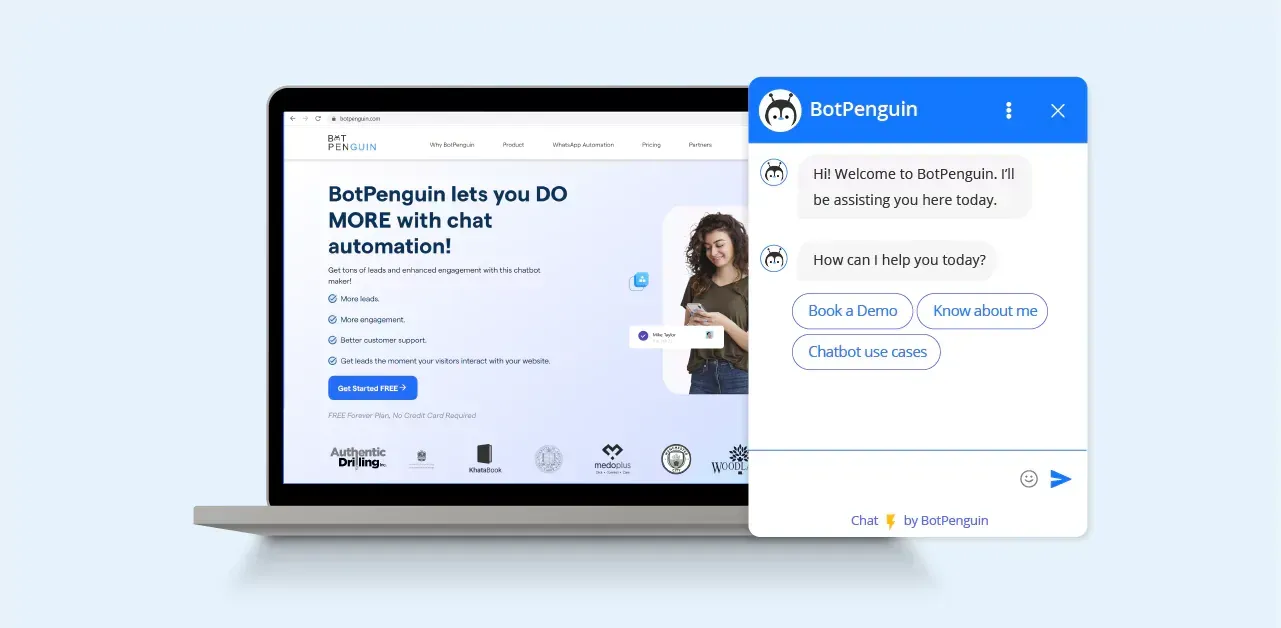
Step 3
Set Up Your WhatsApp Business Account
Next, it's time to set up your WhatsApp Business Account. Follow the instructions provided in the WhatsApp Business API documentation to create your account, verify your phone number, and configure your business profile information. This step is crucial as it establishes your presence on WhatsApp as a business entity.
Step 4
Obtain WhatsApp Business API Credentials
To integrate WhatsApp into your customer service operations, you will need the necessary API credentials. These credentials include an API key and client ID, which will be used to authenticate your requests to the WhatsApp Business API server. Your solution provider can guide you on how to obtain these credentials and ensure their correct implementation.
Step 5
Integrate WhatsApp with your CRM or Helpdesk System
Now comes the exciting part - integrating WhatsApp with your chatbot, CRM or helpdesk system. This integration will allow you to manage customer conversations, track interactions, and provide efficient support. Your solution provider will assist you in connecting WhatsApp to your existing systems, ensuring a seamless flow of information between WhatsApp and your customer service team.
Best Practices for a Smooth Integration Process
To ensure successful WhatsApp integration and maximize the benefits of using WhatsApp for customer service, follow these best practices:
Provide Clear Instructions and Guidance to Customers
When implementing WhatsApp for customer service, it's crucial to inform your customers about this new communication channel. Update your website, email signatures, and social media profiles to include instructions on how to reach you via WhatsApp.
Additionally, consider creating a dedicated FAQ section that addresses common questions related to WhatsApp support.
Train and Empower Your Customer Service Team
Integrating WhatsApp into your customer service operations requires proper training and empowerment of your support team. Familiarize them with the features and capabilities of WhatsApp, teach them how to handle customer inquiries efficiently, and provide them with predefined responses or templates for common scenarios. This will ensure consistent and high-quality customer service across all interactions.
Monitor and Analyze Performance Metrics
Keep a close eye on performance metrics related to your WhatsApp customer service. Monitor response times, customer satisfaction ratings, and overall conversation volume.
Analyze this data regularly to identify areas for improvement and make data-driven decisions to enhance your customer service operations.
Enhancing Customer Service with WhatsApp Integrations
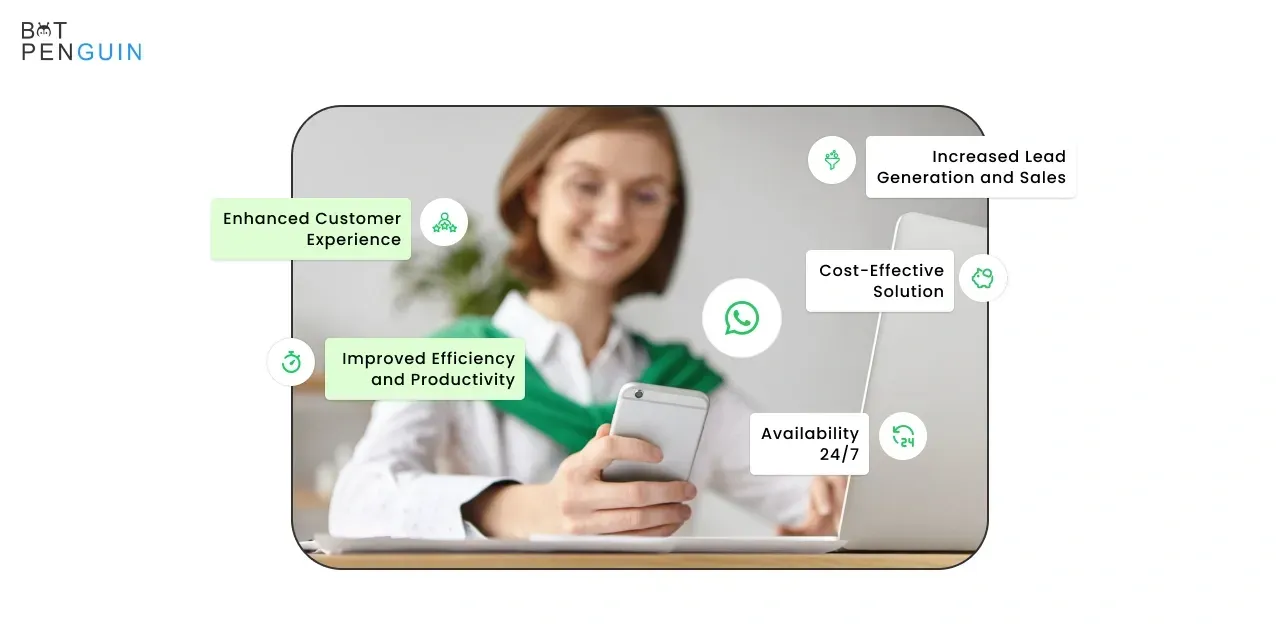
Now that you have successfully integrated WhatsApp into your customer service operations, let's explore how it can enhance the customer experience.
Personalized Communication
With WhatsApp, you can engage in personalized communication with your customers. Use their names, reference previous conversations, and tailor your responses to their specific needs and preferences. Personalized communication fosters a sense of connection and makes customers feel valued and heard.
Multimedia Capabilities
Unlike traditional customer service channels, WhatsApp supports multimedia content such as images, videos, and audio files. Leverage this feature to provide visual instructions, and product demonstrations, or share additional resources. Multimedia content adds depth to your customer support interactions and enhances the overall customer experience.
Automated Chatbots for Quick Responses
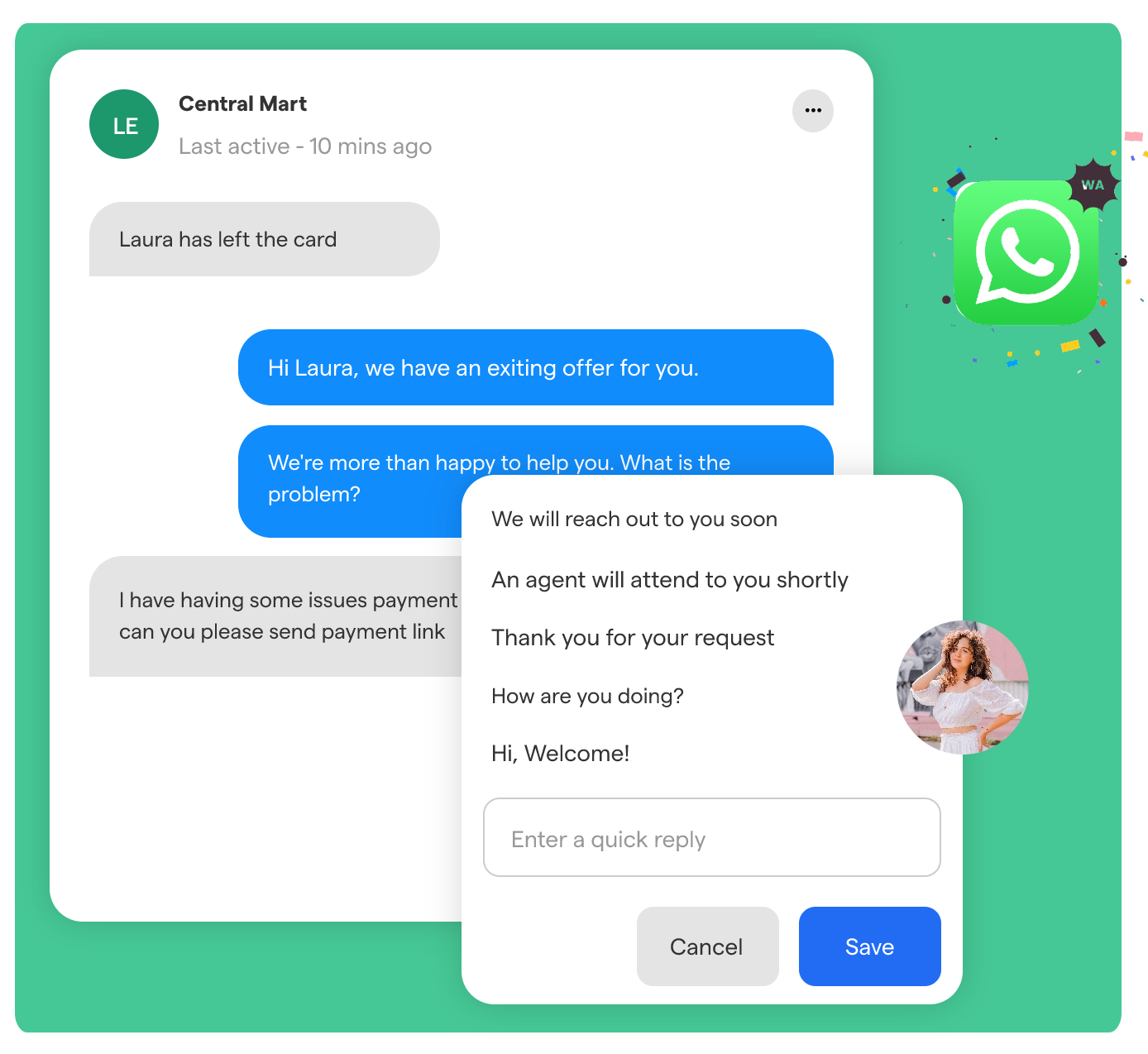
Implementing chatbots on WhatsApp can significantly improve response times and provide instant answers to frequently asked questions. These automated chatbots can handle routine inquiries, freeing up your customer service team to focus on more complex issues. When implemented correctly, chatbots can be a valuable asset for providing quick and efficient support.
Suggested Reading:
Measuring Success and Optimizing WhatsApp Integrations
In this section, we will explore the answers to these questions and provide valuable insights to help you make the most out of your WhatsApp customer service strategy.
Setting Key Performance Indicators (KPIs)
Before you can measure the success of your WhatsApp integrations, you need to establish clear Key Performance Indicators (KPIs). KPIs can vary depending on your business goals and objectives, but some common ones for WhatsApp customer service include response time, customer satisfaction ratings, and resolution time. By setting specific KPIs, you can track your progress and make data-driven decisions.
- Response Time
Response time is a crucial KPI for any customer service channel, including WhatsApp. Customers expect quick and timely responses, so monitoring and optimizing your response time is essential. Aim to respond within a specific time frame and continuously strive to improve your response time to meet customer expectations.
- Customer Satisfaction Ratings
Another important KPI is customer satisfaction ratings. After resolving an issue or providing support via WhatsApp, encourage your customers to rate their satisfaction with the service. This feedback will give you insights into areas of improvement and help you gauge the effectiveness of your WhatsApp customer service.
- Resolution Time
The time it takes to resolve customer issues is crucial for customer satisfaction. By analyzing resolution times for different types of queries, you can identify areas where improvements can be made. Aim to reduce resolution time by providing efficient and accurate support to customers.
Analyzing Data and Making Improvements
Once you have established your KPIs and collected relevant data, it's time to analyze the information and make improvements to optimize your WhatsApp integrations. Here are a few strategies you can consider while integrating with WhatsApp:
- Implement Automation and AI
Leverage automation and AI tools to streamline your WhatsApp customer service. Chatbots can handle routine queries, freeing up your human agents to focus on complex issues. Implementing automation can improve response time and overall customer satisfaction.
- Regular Feedback and Surveys
Collecting feedback from your customers is pivotal in identifying areas for improvement. Encourage customers to provide suggestions or rate their experience after each interaction. These feedback loops provide valuable insights that can guide your optimization efforts.
Challenges and Solutions of Using WhatsApp for Customer Service
While WhatsApp is a powerful channel for customer service, it also comes with its challenges. Here, we will explore some common challenges businesses face when using WhatsApp and provide solutions to help overcome them.
Challenge 1: Message Volume and Scalability
Implementing a ticketing system that organizes and prioritizes incoming messages can help streamline your customer service operations.
Challenge 2: Security and Privacy
WhatsApp prioritizes user privacy, which can pose challenges for businesses that need to gather and store customer data. Ensure that you comply with privacy regulations and implement secure systems to protect customer information.
Challenge 3: Limited WhatsApp Features for Businesses
WhatsApp's business features are still evolving, and some functionalities might be limited compared to other customer service channels. However, regular updates and feature releases from WhatsApp make it crucial to stay updated with the latest developments and leverage the available features to provide excellent customer service.
Conclusion
WhatsApp has quickly become a must-have channel for customer engagement, enabling instant and personalized conversations at scale. As discussed, integrating WhatsApp messaging and notifications can transform customer experiences and loyalty for brands.
By meeting audiences on WhatsApp across touchpoints, companies see higher satisfaction, faster resolutions, and deeper connections.
With billions of active users, the opportunities to boost CX on WhatsApp are immense. But realizing them requires the right technology and strategy.
That's where BotPenguin come in - providing businesses with easy-to-use tools to integrate two-way WhatsApp messaging and notifications. Companies can leverage BotPenguin's APIs, chatbots, and automation to engage customers on WhatsApp seamlessly and drive results.
The conclusion is clear - embracing WhatsApp is now essential for CX success. With the right partner like BotPenguin, any brand can deploy intelligent WhatsApp solutions that interoperate with other systems and enhance experiences.
Don't let competitors get ahead - the time is now to integrate WhatsApp using leading solutions and provide next-gen mobile customer engagement.
Suggested Reading:
Frequently Asked Questions (FAQs)
How can WhatsApp integrations enhance customer service efficiency?
Integrating WhatsApp enables quick query resolution, personalized support, and easy information dissemination, leading to improved response times and overall customer satisfaction.
What are the key features to look for in WhatsApp integrations for customer service?
Key features include automated responses, multimedia support, integration with CRM systems, and secure data handling to ensure effective and secure customer interactions.
How can businesses use WhatsApp integrations to provide real-time customer support?
WhatsApp integrations facilitate instant messaging, chatbot assistance, and prompt resolution of customer issues, creating a seamless and responsive support system for customers.
How can businesses ensure data security and privacy when using WhatsApp integrations for customer service?
Ensuring data encryption, compliance with privacy regulations, and secure storage protocols can safeguard customer data and privacy, fostering trust and confidence in the customer service process.
What are some effective strategies for implementing WhatsApp integrations for customer service in businesses?
Effective strategies involve training staff for effective communication, optimizing response times, integrating chatbots for streamlined interactions, and gathering customer feedback for continuous improvement.


