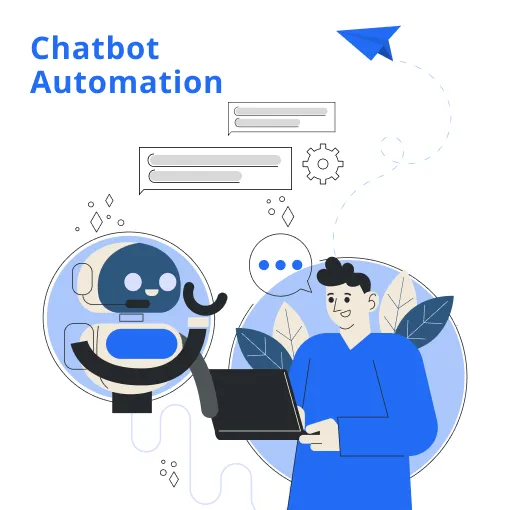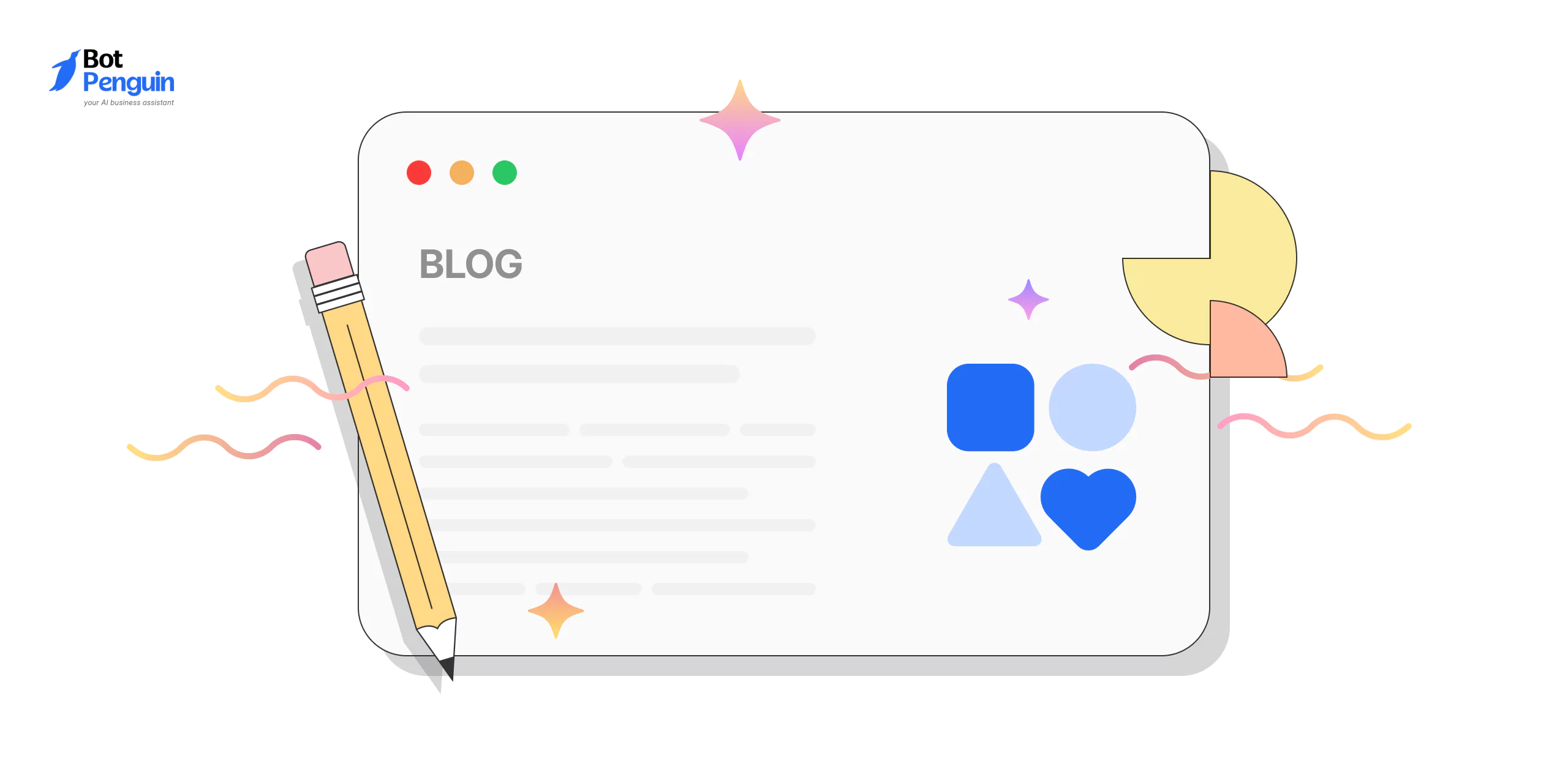What is Chatbot Automation?
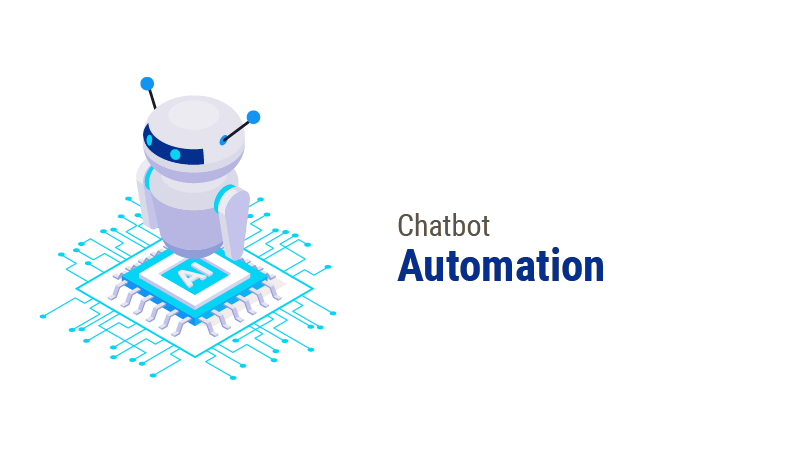
Chatbot automation uses AI and NLP technology to automate communication with users. Chatbots are computer programs designed to simulate conversation with human users through a messaging interface, such as a chat window or voice commands.
Types of Chatbot Automation
1. Rule-based Chatbots
These bots are programmed to respond to specific keywords or phrases with pre-written responses. They follow a predetermined decision tree, where the user's input determines the chatbot's response.
Advantages:
Easy to create and implement
Can provide quick and accurate responses to routine inquiries
Don't require much training data
Disadvantages:
Limited to pre-programmed responses
May not be able to handle complex inquiries
Can't learn from user interactions
2. AI-powered Chatbots
AI-powered chatbots use machine learning and natural language processing to understand and respond to user inquiries. They can learn from user interactions and improve their responses over time.
Advantages:
Can handle complex inquiries and understand natural language
Can learn from user interactions and improve their responses over time
Can provide a more personalized experience for users
Disadvantages:
Require significant training data and ongoing maintenance
It can be expensive to develop and implement
May not always provide accurate responses
3. Hybrid Chatbots
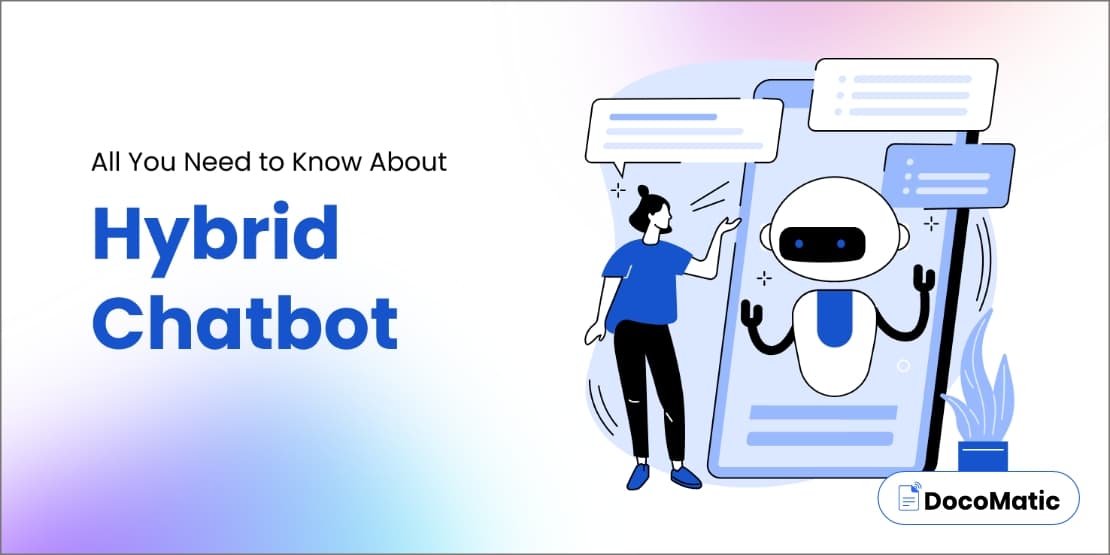
Hybrid chatbots combine rule-based and AI-powered approaches to provide the best of both worlds. They use pre-programmed responses for routine inquiries and machine learning for more complex inquiries.
Advantages:
Can handle both routine and complex inquiries
Can learn from user interactions and improve their responses over time
More cost-effective than fully AI-powered chatbots
Disadvantages:
It can be more complex to develop and implement than rule-based chatbots
Still require ongoing maintenance and updates
May not always provide accurate responses
Chatbot Automation Use Cases
1. Customer Service
Handling FAQs - Chatbots can handle routine inquiries such as FAQs, freeing up human agents to handle more complex issues.
Example: A customer contacts a company's chatbot to inquire about their return policy. The chatbot recognizes the inquiry and provides a pre-written response with the company's return policy.
2. Ticket Routing
Chatbots can route customer inquiries to the appropriate department or agent for faster resolution.
Example: A customer contacts a company's chatbot to report a problem with their product. The chatbot recognizes the inquiry and routes it to the appropriate customer service agent for resolution.
3. Product Support
Chatbots can provide technical support and troubleshooting for products or services.
Example: A customer contacts a company's chatbot for technical support with their software. The chatbot recognizes the inquiry and provides step-by-step instructions for resolving the issue.
Sales and Marketing
1. Lead Generation
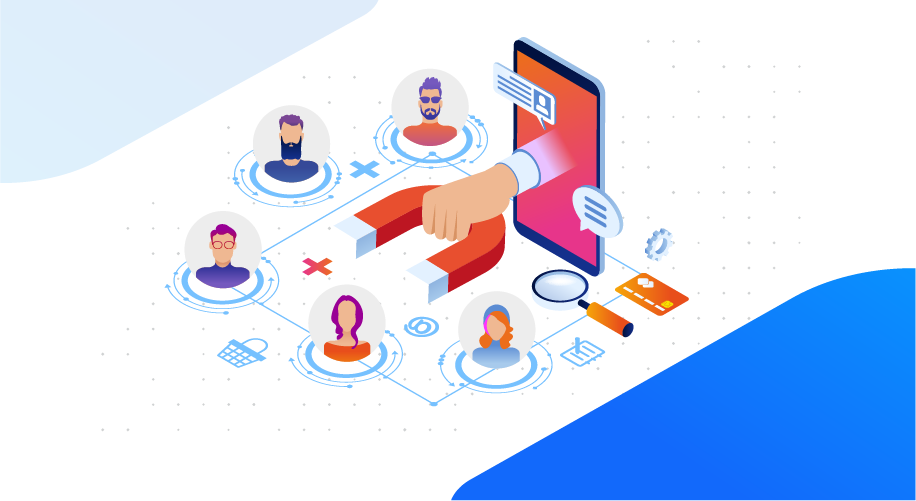
Chatbots can assist businesses in generating leads by interacting with potential customers and collecting information that can be used to generate leads.
For instance, a chatbot on a website can ask questions about what the visitor is looking for, their budget, and their contact information. Based on the visitor's answers, the chatbot can identify the best lead and forward it to the sales team for further follow-up.
Example: The clothing brand H&M uses a chatbot to engage customers on its website and collect information that can be used to generate leads.
The chatbot asks customers about their style preferences, budget, and contact information. Based on their responses, it recommends clothing items that match their tastes and budget.
2. Personalized Recommendations:
Chatbots can offer personalized recommendations to customers based on their interests, behavior, and past purchases. By analyzing customer data, chatbots can provide recommendations on products, services, or content that are relevant and interesting to the customer.
Example: The music streaming service Spotify uses a chatbot to offer personalized recommendations to its users. The chatbot asks users about their music preferences, listens to them, and gives recommendations based on their listening habits.
3. Automated Promotions
Chatbots can promote products, services, or events by sending targeted messages to customers. By analyzing customer data, chatbots can send personalized promotions to customers likely to be interested in the promotion.
Example: The airline KLM uses a chatbot to promote its flights and services to its customers. The chatbot sends targeted messages to customers based on their travel history, preferences, and location, offering personalized promotions that are relevant and interesting to them.
Suggested Reading:
Chat Logs
Operations and Productivity
HR and Recruiting: Chatbots can assist HR departments in recruiting and onboarding new employees. Chatbots can handle administrative tasks such as scheduling interviews, answering FAQs, and providing information about the company and its policies.
Example: The fast-food chain McDonald's uses a chatbot to assist with its recruiting process. The chatbot handles initial inquiries from job candidates, asks them about their experience and availability, and forwards the most promising candidates to the HR department for further screening.
1. Appointment Scheduling
Chatbots can assist businesses in scheduling appointments with customers, clients, or partners. By interacting with customers via chat, chatbots can schedule appointments and send reminders to ensure that appointments are not missed.
Example: The beauty brand Sephora uses a chatbot to help customers schedule appointments for makeovers and beauty consultations. The chatbot asks customers about their preferences and availability. Based on their responses, it schedules an appointment at the nearest Sephora store.
2. Internal Communications
Chatbots can assist companies in communicating with employees and teams. Chatbots can help keep employees informed and engaged by sending targeted messages and notifications.
Example: The software company Atlassian uses a chatbot to assist with internal communications. The chatbot sends notifications to teams about new projects, milestones, and other updates. It allows team members to collaborate and communicate in real time.
Chatbot Automation Best Practices
3. Chatbot Design Principles
User Experience: Chatbots should provide a seamless and engaging experience for users. The chatbot should be easy to use and understand and provide relevant and useful information.
Conversation Flow: Chatbots should have a clear and logical flow that is easy to follow. The chatbot should guide the user through the conversation and provide options for the user.
Brand Voice: Chatbots should reflect the brand voice and personality. The chatbot should use language and tone consistent with the brand's values and messaging.
Tips for chatbot automation
1. Define your goals
Before starting to build your chatbot, define what you want to achieve. Are you trying to reduce customer wait times or provide 24/7 customer support? Knowing your goals will help you design your chatbot's features and capabilities.
2. Keep it simple
Your chatbot should be easy to understand and use. Avoid using technical jargon or complicated language. Keep the conversation flow straightforward.
3. Personalize the experience
Customers want to feel valued and heard. Use the data you have about your customers to personalize their chatbot experience. It can include using their name or past purchase history to suggest products or services.
4. Test and improve
Like any technology, chatbots require testing and refinement. Monitor your chatbot's performance and collect feedback from customers. Use this information to make improvements and ensure your chatbot meets your goals.
5. Provide a seamless transition to human support
While chatbots can handle many customer interactions, there will be times when a human touch is necessary. Ensure your chatbot seamlessly transitions the customer to a human representative when needed.
Frequently Asked Questions about Chatbot Automation
1. What is chatbot automation?
Answer: Chatbot automation uses AI and NLP technology to automate user communication through a messaging interface, such as a chat window or voice commands.
2. What are the types of chatbot automation?
Answer: The three main types are rule-based chatbots, AI-powered chatbots, and hybrid chatbots.
3. What are some use cases for chatbot automation?
Answer: Chatbots can be used for customer services, sales and marketing, operations and productivity, HR and recruiting, and appointment scheduling.
4. What are some best practices for chatbot design?
Answer: Chatbots should provide a seamless and engaging user experience, have a clear conversation flow, and be able to handle a range of inputs and scenarios. They should also be regularly updated and improved based on user feedback.