Businesses are increasingly turning to customer support automation to enhance efficiency and improve customer satisfaction. Customer support automation refers to the use of technology to automate customer support, reducing the need for human intervention in routine inquiries and tasks.
The adoption of customer support automation tools is skyrocketing. According to a report by Grand View Research, the global customer support automation market size is expected to reach $4.11 billion by 2028, growing at a CAGR of 22.9% from 2021 to 2028. Furthermore, Gartner predicts that by 2022, 70% of customer interactions will involve emerging technologies such as machine learning applications, chatbots, and mobile messaging.
One of the most popular ways to automate customer support is through AI chatbots for customer service. These intelligent virtual assistants can handle a wide range of customer queries 24/7, significantly reducing response times. In fact, a study by IBM found that businesses can save up to 30% on customer support costs by implementing AI chatbots.
As we delve deeper into this topic, we'll explore various customer support automation tools and their applications, showcasing how businesses can leverage these technologies to streamline their support processes and enhance customer experiences.
What is Customer Support Automation?

Customer support automation is the use of technology to handle customer service tasks without human intervention. This involves tools and systems that can perform routine support functions, such as answering common questions, processing requests, and providing information. By leveraging customer support automation tools, businesses can streamline their support processes, making them more efficient and effective.
Key Components of Customer Support Automation
Customer support automation relies on several key components that work together to streamline and enhance the support process. These components ensure efficient, consistent, and accessible customer service.
- AI Chatbots: AI chatbots for customer service are programs that use artificial intelligence to understand and respond to customer queries. These chatbots can handle a wide range of questions and tasks, from answering simple FAQs to assisting with more complex issues. They can work 24/7, ensuring that customers always have access to help.
- Self-Service Portals: Self-service portals are online platforms where customers can find answers to their questions without needing to contact support. These portals often include a variety of resources, such as FAQs, knowledge bases, and troubleshooting guides. By providing these resources, businesses empower customers to resolve their issues quickly and independently. Tools like ProProfs Knowledge Base make it easy to create and manage such resources, ensuring customers have instant access to accurate and well-organized information.
- Automated Emails: Automated email systems send messages to customers based on specific triggers, such as a purchase or a support request. These emails can provide important information, updates, or solutions to common problems. Automation ensures that customers receive timely and relevant information without delay.
- Knowledge Bases: Knowledge bases are online collections of articles, guides, and tutorials designed to help customers find the information they need. These resources are curated to address common issues and questions, making it easy for customers to search and find solutions on their own.
Benefits of Customer Support Automation For Business
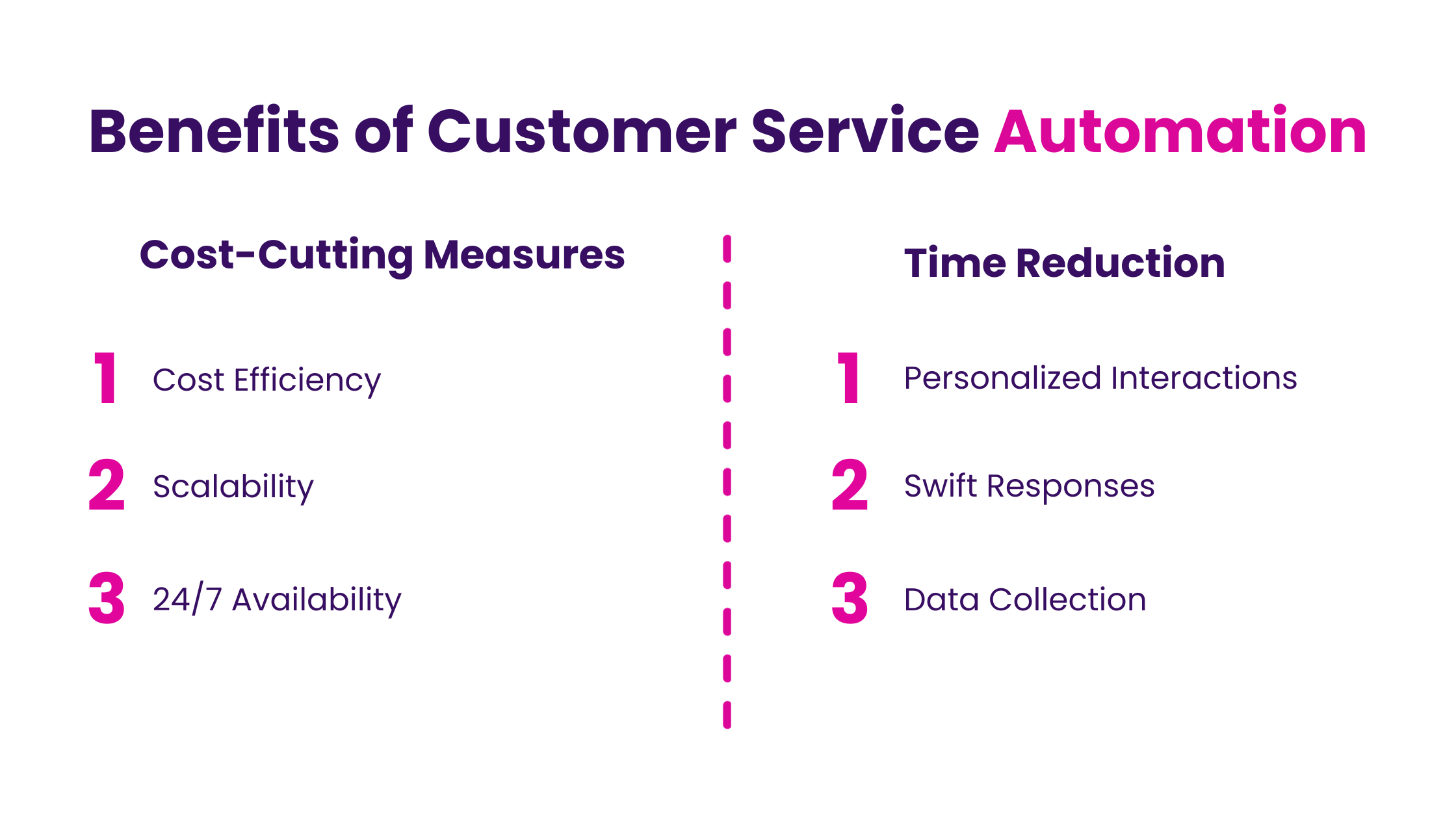
Customer support automation offers numerous advantages for businesses, from boosting efficiency and response times to reducing costs and enhancing customer satisfaction. Let's explore these benefits in detail.
Improved Efficiency
By implementing customer support automation, businesses can handle a higher volume of support requests with fewer resources. Automated systems can manage multiple tasks simultaneously, allowing human agents to focus on more complex or specialized issues. This boosts overall productivity and helps the support team operate more smoothly.
Faster Response Times
With automation, customers don't have to wait long for assistance. AI chatbots for customer service can provide immediate responses, ensuring that customers get the help they need right away. This quick turnaround is crucial in maintaining customer satisfaction and loyalty.
Cost Savings
When businesses automate customer support, they reduce the need for a large support team. Automation tools can handle a significant portion of support tasks, cutting down on labor costs. Additionally, these tools can scale easily to handle increased demand without requiring additional resources, leading to further cost savings.
Enhanced Customer Experience
Automation enhances the customer experience by providing quick and accurate responses. Customers appreciate the convenience of instant help, which makes them more likely to have a positive view of the company. A smooth and efficient support process also contributes to higher customer satisfaction and retention rates.
Consistency in Responses
Customer support automation tools ensure that all customers receive the same information and quality of service. This consistency builds trust and reliability, as customers know they can depend on accurate and uniform responses. It also reduces the risk of human error, ensuring that the information provided is always correct.
Benefits of Customer Support Automation for Customers
Customer support automation significantly improves the customer experience by providing faster answers, empowering self-service, and offering unmatched convenience.
Here’s how these benefits manifest for customers.
Quicker Answers
Customers want solutions fast, and customer support automation delivers. Automated systems provide instant responses to common questions, saving customers the time and frustration of waiting for a human agent. This speed is especially important for resolving urgent issues or answering frequently asked questions.
Self-Service Options
Many customers prefer to solve their problems without contacting support. Self-service options, such as knowledge bases and automated guides, give customers the tools they need to find answers on their own. This not only empowers customers but also reduces the load on support teams, allowing them to focus on more complex queries.
Convenience
One of the biggest advantages of customer support automation is the convenience it offers. Customers can access support at any time, from any location, without being restricted by business hours. This 24/7 availability is particularly valuable in a global market where customers might be in different time zones.
Types of Customer Support Automation Tools
Customer support automation tools make life easier for both businesses and customers. These tools handle repetitive tasks, giving support teams more time to focus on complex issues. Let’s look at some key tools that help automate customer support.
1. Chatbots
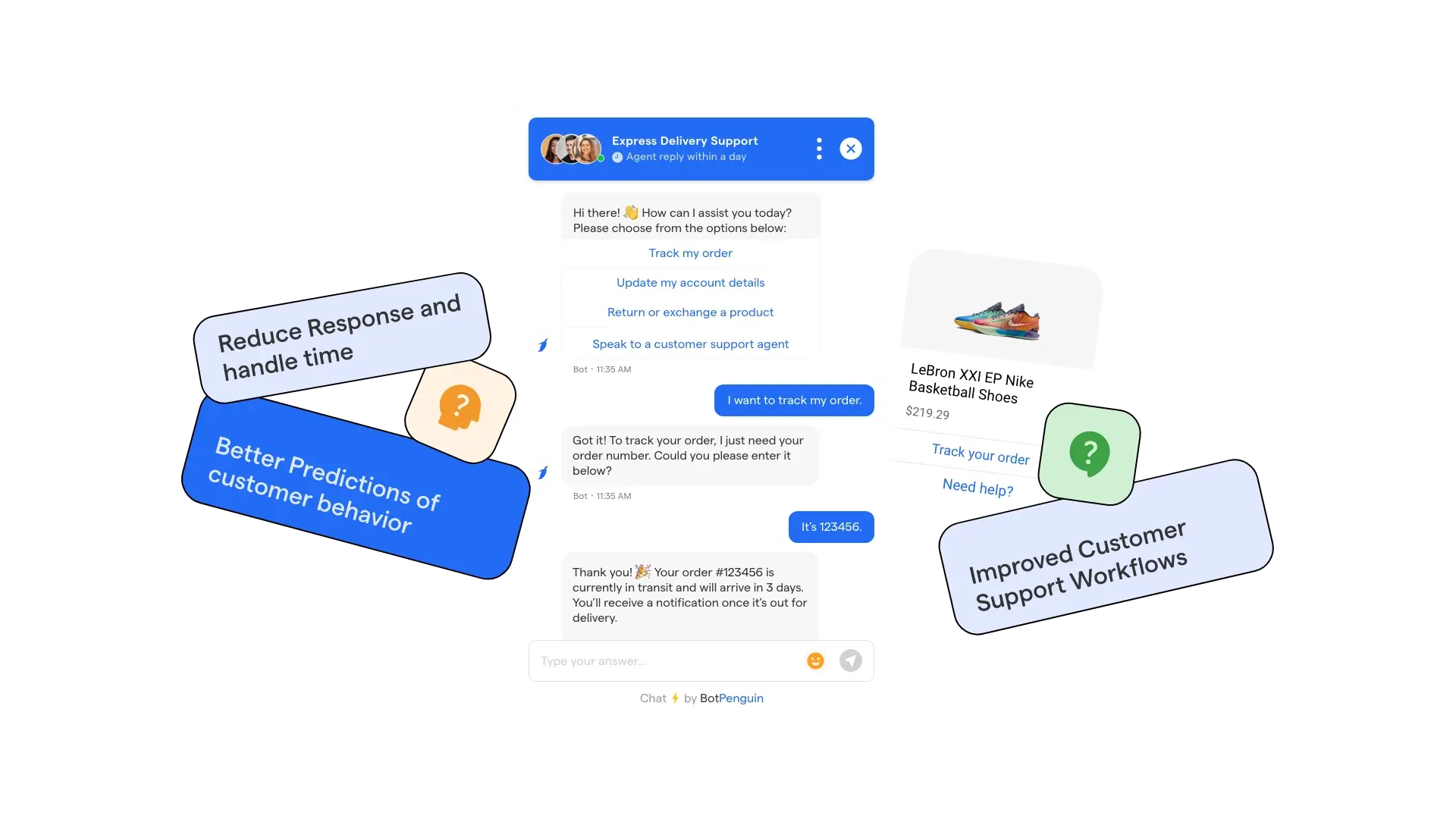
A sophisticated front-line support system that operates 24/7, handling routine inquiries and basic customer interactions. Modern chatbots use AI and natural language processing to understand context, provide personalized responses, and seamlessly escalate complex issues to human agents. They excel at instant problem resolution while significantly reducing operational costs and support queue times.
Example: H&M's chatbot helps shoppers find products and answers sizing questions.
2. Ticketing Systems
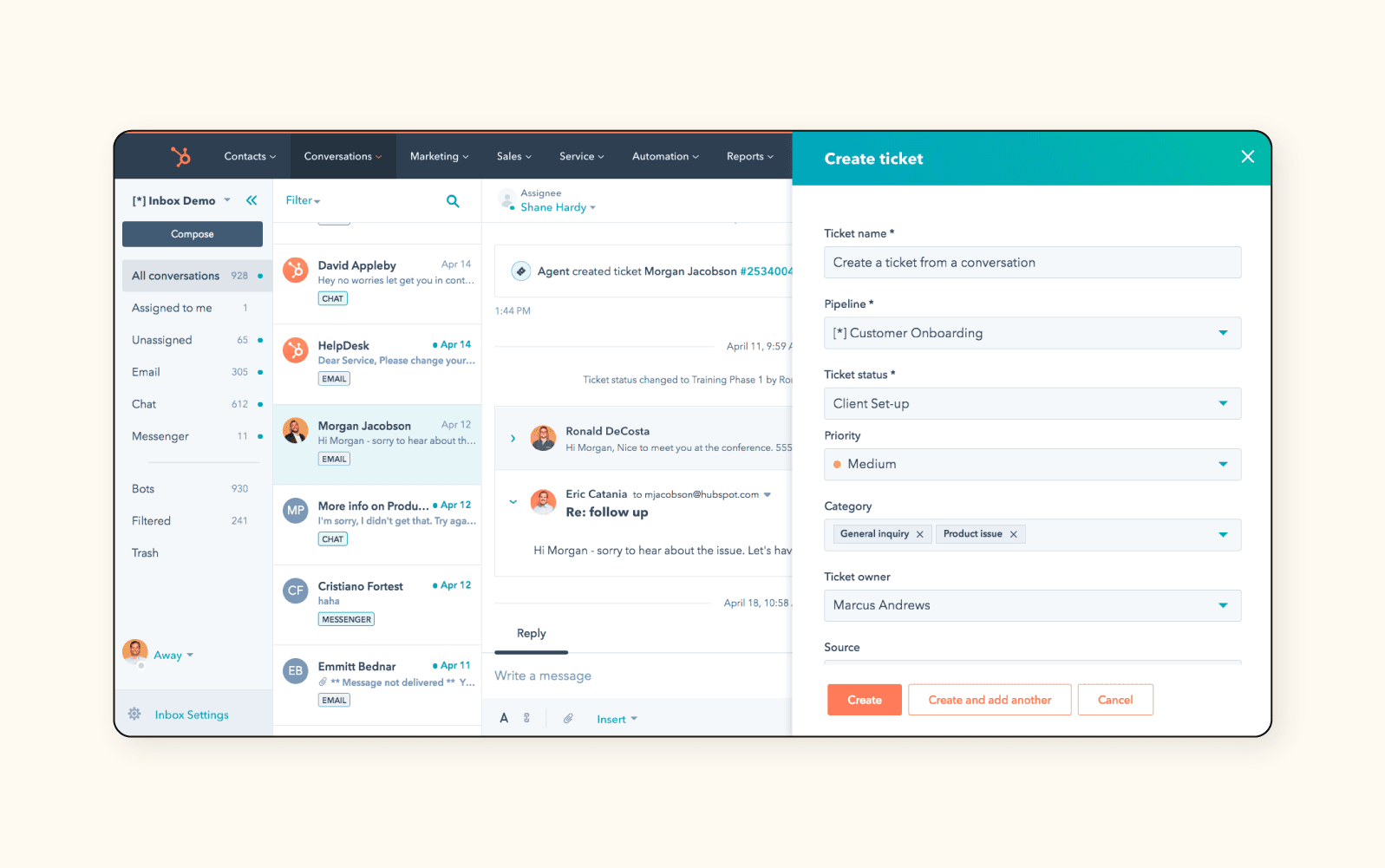
The backbone of organized customer support, these systems automatically categorize, prioritize, and route customer issues to appropriate teams. They track service level agreements (SLAs), monitor resolution times, and provide valuable analytics on support performance. Smart routing ensures queries reach the right department instantly, eliminating manual sorting.
Example: Jira Service Management automatically assigns IT tickets based on issue type.
3. Knowledge Base Software
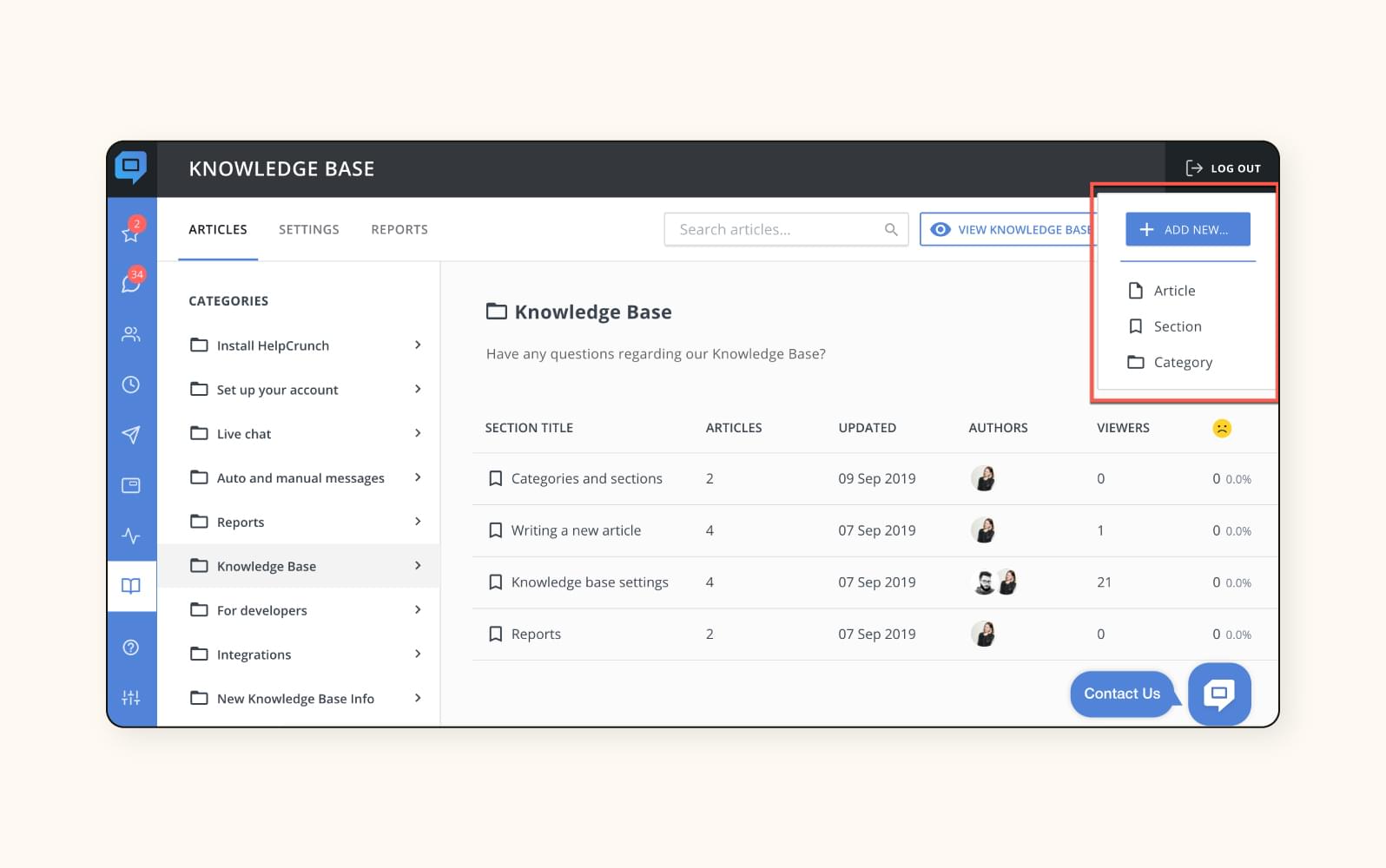
A centralized repository of self-help resources that empowers customers to find solutions independently. Modern knowledge bases feature intelligent search capabilities, multimedia content, and regular updates based on customer interactions. They serve as a dynamic library of solutions, reducing repetitive support requests while ensuring consistent information delivery.
Example: Spotify's extensive troubleshooting guides.
4. Email Automation
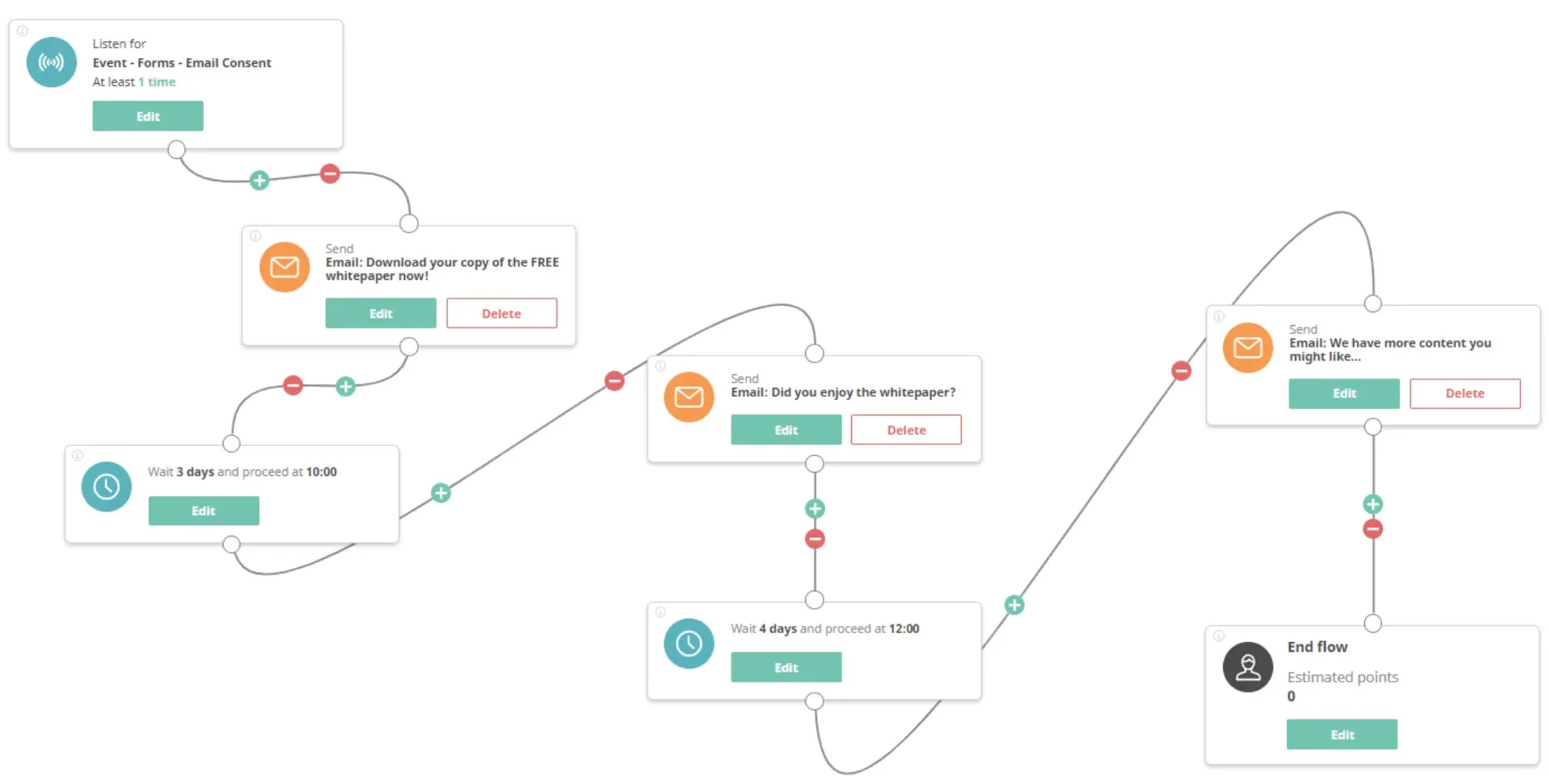
Strategic automation of routine email communications, from welcome messages to support updates. These systems handle timing, personalization, and follow-up sequences while maintaining a consistent brand voice. They ensure no customer inquiry goes unacknowledged while reducing the manual workload on support teams.
Example: Amazon's automated shipping notifications.
5. Voice Recognition (IVR)
Advanced systems that understand natural speech patterns to route calls, authenticate users, and resolve simple queries. Modern IVR systems integrate with CRM data to provide personalized experiences and can handle multiple languages and accents effectively.
Example: American Express's voice authentication system.
6. Social Media Management Tools
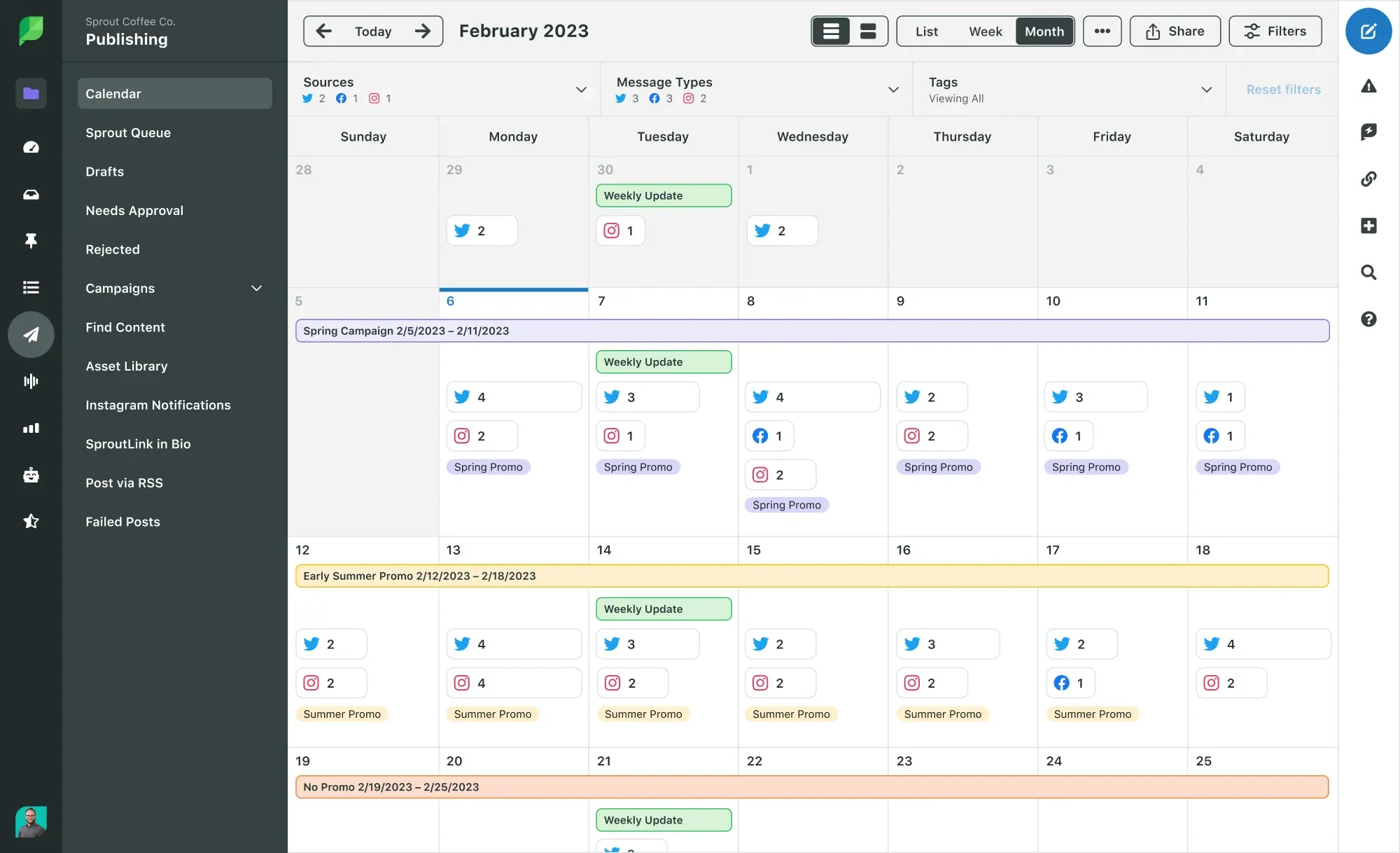
Comprehensive platforms that monitor, route, and respond to customer interactions across social networks. These tools use sentiment analysis to prioritize urgent issues and maintain brand reputation through consistent, timely responses to public inquiries.
Example: Nike using Sprout Social for customer service.
7. AI-Powered Customer Analytics
Sophisticated analysis tools that process customer interactions to identify trends, predict issues, and improve service quality. These systems provide actionable insights for training, process improvement, and strategic decision-making while monitoring customer satisfaction in real-time.
Example: Salesforce Einstein analyzing customer interactions.
8. Self-Service Portals
Comprehensive platforms that enable customers to manage their accounts, process returns, and resolve common issues independently. These portals integrate multiple tools and resources, providing a one-stop solution for customer needs while reducing support volume.
Example: PayPal's resolution center.
Examples of Customer Support Automation
Let’s explore some real-life examples of customer support automation in action. These examples show how different industries use automation to enhance customer service.
Example 1: E-commerce Chatbots
In the e-commerce world, chatbots for customer service are a game-changer. Online stores use chatbots to help customers with order tracking, product recommendations, and return policies. These chatbots provide instant assistance, making shopping smoother and more enjoyable.
For instance, if a customer has a question about the status of their order, the chatbot can quickly retrieve and display the information. This immediate response reduces the need for customers to wait for an email reply or call a support line.
Example: H&M uses chatbots to assist customers with order details and product inquiries, improving customer satisfaction and reducing support workload.
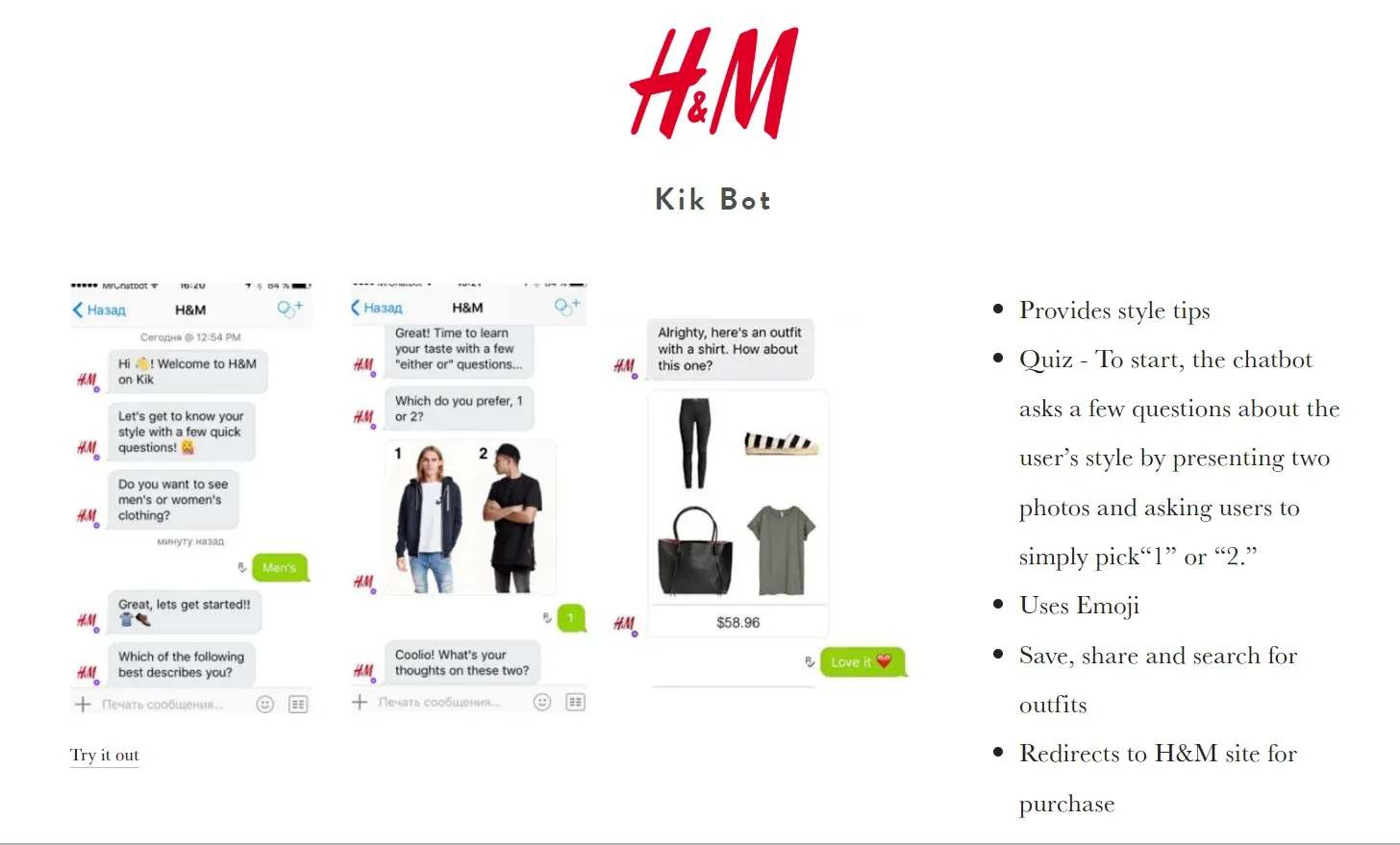
Example 2: Automated Ticketing Systems in Tech Support
Tech companies often face high volumes of support requests. Automated ticketing systems help manage these requests efficiently. When a customer reports an issue, the system creates a ticket and assigns it to the right technician. This ensures timely resolution and keeps customers informed about the status of their issues.
For Instance, a software company might use an automated ticketing system to categorize and prioritize incoming support tickets based on their severity. High-priority issues, such as system outages, are flagged for immediate attention, while lower-priority issues are queued for regular review.
Example: Microsoft uses automated ticketing systems to manage and resolve support issues, ensuring quick and efficient service for their users.
Example 3: AI-Powered Customer Insights in Banking
Banks use AI chatbot for customer service to gather and analyze customer data. This helps banks understand customer needs and preferences better. For Instance , AI can identify patterns in customer inquiries, allowing banks to offer personalized services and proactive support.
If a customer frequently asks about loan options, the bank can proactively send information about relevant loan products and offers. AI-driven insights also help banks detect potential issues early, such as unusual transaction patterns that might indicate fraud.
Example: Bank of America uses Erica, an AI-powered virtual assistant, to provide customers with insights and personalized financial advice, improving customer engagement and satisfaction.
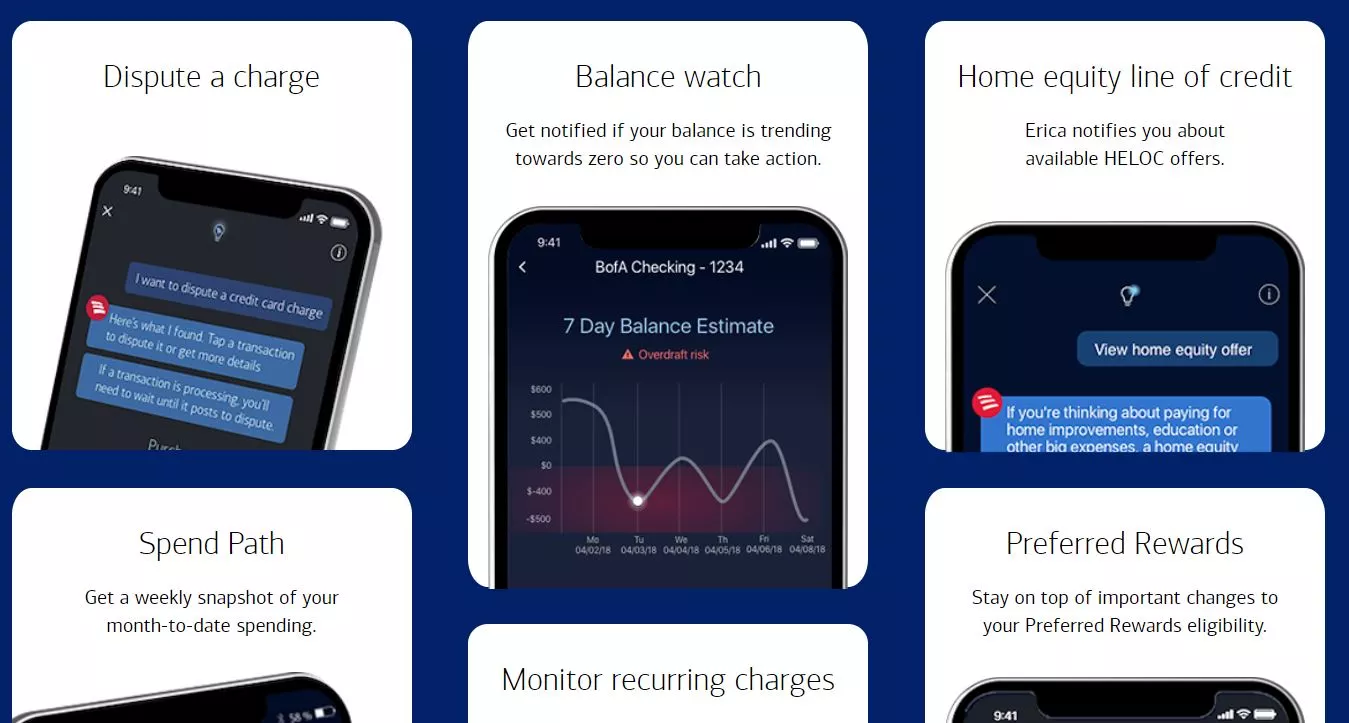
Example 4: Automated Follow-Up Emails in Retail
Retailers use automated follow-up emails to stay connected with customers. After a purchase, customers receive emails with order confirmations, shipping updates, and product recommendations. This automation keeps customers engaged and informed, enhancing their shopping experience.
For Instance, a customer who buys a new smartphone might receive follow-up emails suggesting compatible accessories or tips on how to use their new device. These targeted emails not only provide useful information but also encourage repeat purchases.
Example: Amazon uses automated follow-up emails to confirm orders, provide shipping updates, and suggest related products, enhancing the customer experience and driving additional sales.
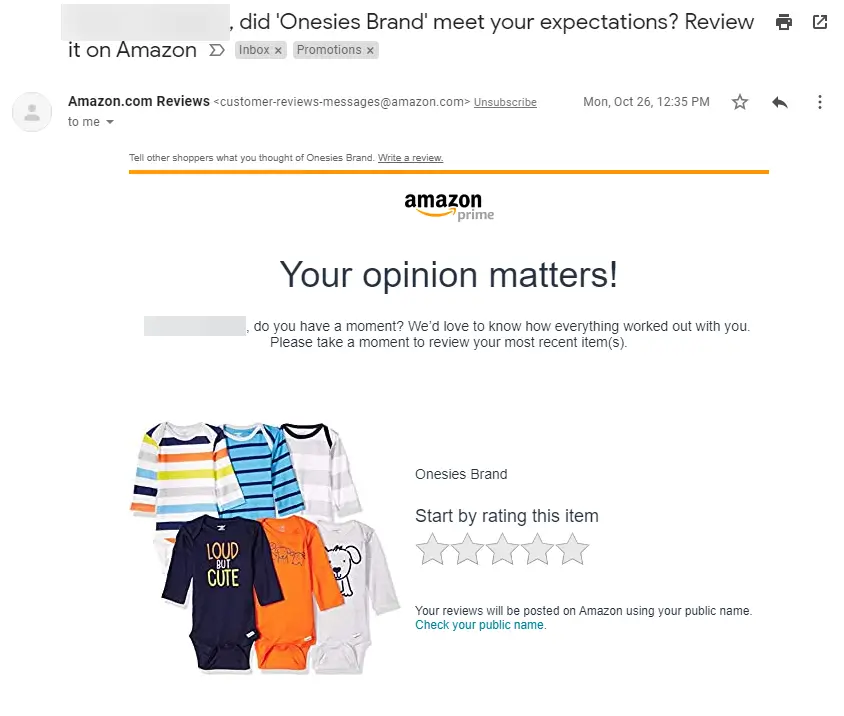
How to Implement Customer Support Automation
Implementing customer support automation can seem like a big task, but breaking it down into steps makes it manageable. Here’s how you can do it.
Assessing Your Needs
First, figure out what your business needs. Identify the areas where automation will help the most. Do you need to speed up responses, handle more queries, or offer 24/7 support? Understanding your needs helps you choose the right tools. Talk to your support team to understand the repetitive tasks that take up their time. Survey your customers to find out their pain points and preferences. This initial assessment ensures that your automation efforts are targeted and effective.
Choosing the Right Tools
Pick the customer support automation tools that fit your needs. There are many options out there, from chatbots for customer service to automated email systems. Look for tools that can grow with your business and integrate easily with what you already use. Evaluate different tools based on their features, ease of use, and customer reviews. Consider whether you need an AI chatbot for customer service, automated email responders, or a comprehensive help desk software. Make sure the tools you choose can handle the specific tasks you identified during the assessment phase.
Integration with Existing Systems
Make sure your new tools work well with your current systems. This means they should connect smoothly with your CRM, help desk software, and other platforms. Good integration ensures a seamless workflow and prevents disruptions. Check if the automation tools offer APIs or pre-built integrations with your existing systems.
Conduct thorough testing to ensure that data flows correctly between systems and that there are no glitches. Proper integration helps maintain data consistency and allows your team to access all customer information in one place.
Training Your Team
Your team needs to know how to use these new tools. Provide training sessions to show them how to operate and troubleshoot the systems. When your team is confident, they can use automation to its full potential. Create detailed training materials, including user guides and video tutorials.
Offer hands-on training sessions and practice scenarios to help your team get comfortable with the new tools. Encourage ongoing learning by providing regular updates and advanced training sessions as new features are added.
Monitoring and Adjusting
Once your customer support automation is up and running, monitor it. Gather feedback from your team and customers. Be ready to make adjustments to improve efficiency and satisfaction. Use analytics and reporting features to track key metrics, such as response times, resolution rates, and customer satisfaction scores.
Review this data regularly to identify areas for improvement. Act on feedback promptly and adjust your automation settings to meet customer needs better.
Challenges and Considerations
While customer support automation offers many benefits, there are also challenges to consider. Knowing these can help you plan better.
Potential Drawbacks
Automation can sometimes miss the mark. AI chatbots for customer service might not understand complex questions, leading to frustration. Be aware of these limitations and have a plan to address them. For instance, ensure there is an easy way for customers to escalate to a human agent if the chatbot cannot resolve their issue. Continuously improve your chatbots by training them with new data and feedback to enhance their understanding and responses.
Addressing Customer Concerns
Some customers may be wary of talking to a chatbot for customer service. They might prefer human interaction. Clearly communicate how automation improves their experience, like faster responses and 24/7 availability. Reassure customers that they can still reach a human if needed.
Highlight the benefits of automation, such as quicker resolutions and the convenience of accessing support at any time. Provide clear instructions on how to switch to human support if they prefer.
Balancing Automation with Human Touch
Not everything should be automated. Some issues, especially complex or sensitive matters, need a human touch. Balance automation with personal support to keep customers happy. Identify which tasks are suitable for automation and which require human intervention.
For example, use automation for routine inquiries and initial troubleshooting, but have human agents handle escalations and more personalized support. This approach ensures that customers receive efficient service without feeling neglected.
Data Security and Privacy
With automation, you’ll handle a lot of customer data. Ensure that your systems comply with data security and privacy laws. Protecting customer information builds trust and keeps you out of trouble. Implement robust security measures, such as encryption, access controls, and regular security audits.
Ensure that your automation tools comply with regulations like GDPR or CCPA. Educate your team about data privacy best practices and the importance of protecting customer information.
Future of Customer Support Automation
The future of customer support automation looks promising, with technological advancements driving significant changes. According to Gartner, 85% of customer interactions will be handled without human agents by 2025. AI chatbots for customer service are becoming more sophisticated and capable of understanding and resolving complex issues.
This shift will not only enhance efficiency but also improve customer satisfaction. Customers increasingly prefer quick, 24/7 assistance, and automation effectively meets this demand. Integrating AI and machine learning will further refine these tools as technology evolves, making them more intuitive and capable of providing a personalized customer experience.
Conclusion
As we've explored throughout this guide, customer support automation is revolutionizing the way businesses interact with their customers. From AI chatbots for customer service to sophisticated customer support automation tools, the customer service landscape is rapidly evolving.
Implementing solutions to automate customer support has clear benefits: increased efficiency, reduced costs, and improved customer satisfaction. As technology advances, we can expect even more innovative ways to streamline and enhance customer interactions.
When considering how to automate customer support for your business, choosing the right tools and platforms is crucial. BotPenguin stands out as a versatile solution in this space, offering cutting-edge AI chatbots for customer service that can be tailored to your specific needs.
By embracing customer support automation, businesses can meet and exceed customer expectations in an increasingly digital world. The future of customer support is here, and it's automated, intelligent, and more efficient than ever before.
Consider how customer support automation can transform your business as you move forward. With platforms like BotPenguin, you have the power to elevate your customer service to new heights, ensuring your business stays competitive in the age of automation.
Suggested Reading:
Frequently Asked Questions(FAQs)
What is customer support automation?
Customer support automation leverages advanced AI and machine learning technologies to handle routine customer service interactions without human intervention. These systems can process multiple customer inquiries simultaneously, providing instant responses to common questions and routing complex issues to human agents. Modern automation tools can understand context, learn from interactions, and provide increasingly accurate and personalized responses.
What are some examples of customer support automation?
AI-powered chatbots serve as virtual assistants, providing instant responses to customer queries 24/7 across multiple channels. Automated ticketing systems intelligently categorize and route customer issues while maintaining detailed interaction histories. Self-service knowledge bases and automated email response systems provide customers immediate access to information and solutions.
How can automation improve customer experience?
Automation enables instant responses to customer inquiries at any time of day, eliminating frustrating wait times and improving satisfaction. Customers receive consistent, accurate information across all touchpoints, creating a more reliable service experience. The technology also enables personalized interactions based on customer history and preferences, making each interaction more relevant and valuable.
Does automation replace human agents?
Rather than replacing human agents, automation complements their capabilities by handling routine tasks and allowing them to focus on complex, high-value interactions. This collaboration between automated systems and human agents creates a more efficient and effective customer service ecosystem. The combination results in better service quality as human agents can dedicate more time to resolving complicated issues that require empathy and critical thinking.
What are some benefits of automation for businesses?
Automation significantly reduces operational costs while increasing the efficiency of customer service operations through 24/7 availability. Businesses experience improved scalability, handling higher volumes of customer interactions without proportionally increasing staff. Analytics from automated systems provide valuable insights into customer behavior and preferences, enabling data-driven improvements to products and services.



