Introduction
71% of the large businesses today want to restructure their customer support process. In the digitally-driven world of 2024, exceptional customer support is more critical than ever.
As businesses strive to meet the growing expectations of their customers, customer support automation has emerged as a game-changer in the customer service landscape.
The right customer support automation tools can not only enhance efficiency but also ensure a seamless, personalized experience for customers.
In this article, we will explore the ten must-have customer support automation tools of 2024 that revolutionize the way companies interact with their clients and automate customer support.
What is Customer Support Automation?

Customer Support Automation refers to the use of technology, particularly artificial intelligence (AI) and machine learning, to automate customer support tasks that would otherwise require human intervention.
Customer support automation tools, such as AI chatbot for customer service, automated email responses, and AI-driven help desks, are designed to streamline these processes, improving efficiency and customer satisfaction.
Why Use Customer Support Automation Tools
In 2024, customer support automation tools are more important than ever. Businesses automate customer support to stay efficient and meet the high expectations of modern consumers.
Here are key reasons why these tools are essential:
- 24/7 Availability: Customer support automation tools can operate around the clock, providing customers with support at any time, which is particularly valuable for global businesses with customers in different time zones.
- Consistency: Customer support automation tools provide consistent responses, ensuring that customers receive the same quality of service every time they interact with the support system.
- Scalability: Customer support automation tools can handle a large volume of queries simultaneously, making it easier for businesses to scale their support operations as they grow without a proportional increase in staffing costs.
- Improved Accuracy: With AI and machine learning, you can automate customer support for accurate and relevant information, reducing the likelihood of errors that can occur with human agents.
- Personalization: Advanced customer support automation tools can use customer data to provide personalized support, such as tailored recommendations and proactive assistance, enhancing the customer experience.
- Enhanced Customer Satisfaction: You can automate customer support for faster, consistent, and accurate responses, combined with the convenience of 24/7 support, leading to higher levels of customer satisfaction and loyalty.
Tool 1: BotPenguin
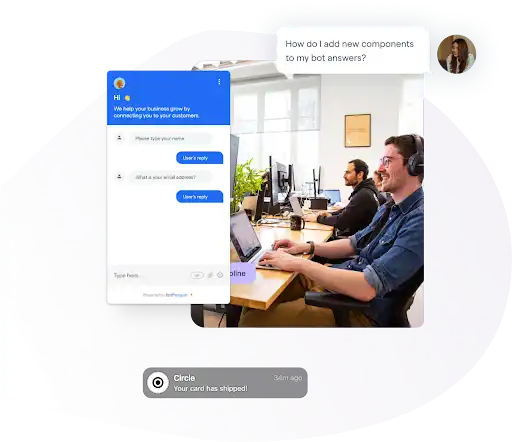
BotPenguin is a tool for building a no-code AI chatbot for customer service.
It can be used on almost all popular platforms, such as Facebook, Instagram, WhatsApp, Telegram, websites, WordPress, and so on. It is an AI chatbot for customer service that you just cannot miss.
Key Features of BotPenguin's AI Chatbot for Customer Service
24/7 Automated Help: Provides round-the-clock automated customer support by answering questions and booking appointments.
Training on FAQs and Custom Data: Trains the AI chatbot for customer service on FAQs, custom data sets, and previous interactions for accurate responses.
Add Your team: Onboard your support team members to care for customers needing urgent help.
Human Handover: Routes Live chat queries to human agents when necessary.
Customer service calling with Twilio: BotPenguin integrates with Twilio for seamless voice calls from your AI chatbot for customer service, enhancing real-time customer support.
Integration with ticketing and CRM software: You can connect BotPenguin with your existing ticketing system.
Localization: Supports multiple languages for customer interactions. Plus, AI-driven auto-translation is available for advanced multilingual support.
Use Cases of BotPenguin's AI Chatbot for Customer Service
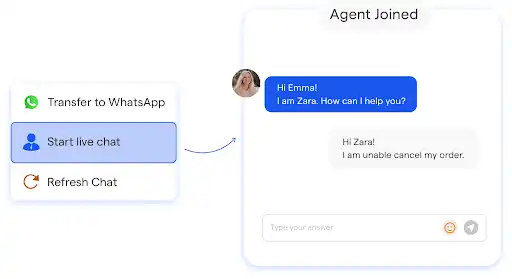
BotPenguin's AI chatbot for customer service can be following industries -
In Healthcare: It can be used for Appointment Scheduling, Symptom Assessment, Patient Education, and Customer Support automation.
In Education: It can be used for Student Support, Tutoring and Administrative Assistance
In Ecommerce: It can be used for Customer Service, Personalized Shopping Experience and Sales Support
In Real Estate: It can be used for Property Search, Virtual Tours and Customer Queries
Tool 2: Zendesk
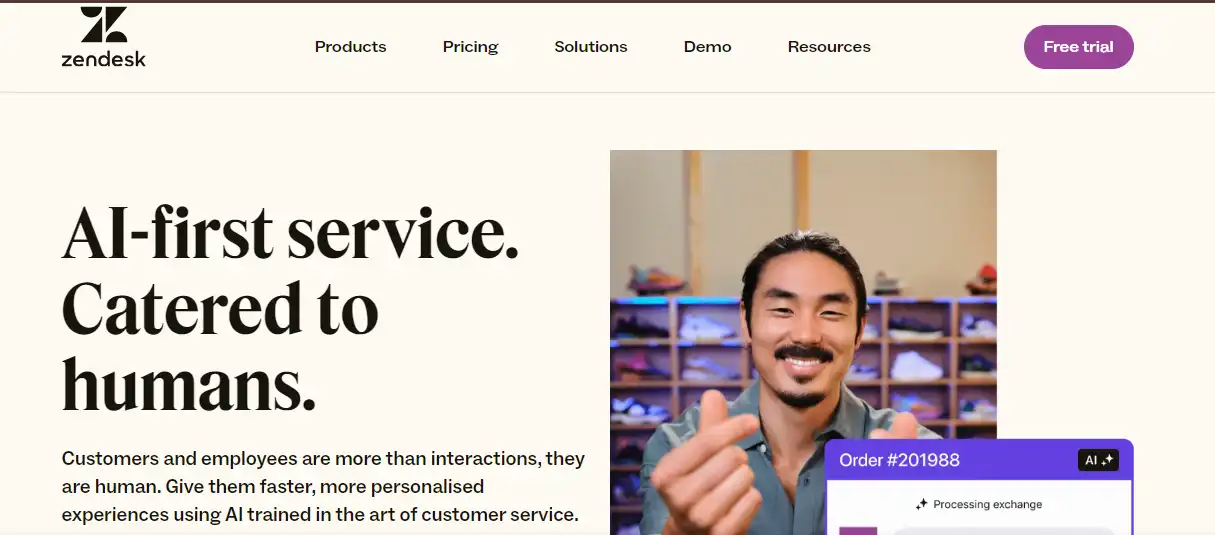
Zendesk is a cloud-based customer service software company known for its platform that helps businesses manage customer interactions across multiple channels like email, chat, and social media.
It's used to streamline support processes and improve customer relationships.
Key Features
Ticketing System: Automatically creates and assigns a ticket when a customer emails support.
Knowledge Base: Provides a self-service portal where customers can find answers, reducing support tickets.
Live Chat: Offers real-time assistance for handling complex issues quickly.
Mobile Support: Allows ticket management via a mobile app for Android and iOS.
Third-Party Integrations: Easily integrates with a wide range of third-party applications and services.
Use Cases
E-commerce: It can be used for Managing customer support tickets, order inquiries, and returns efficiently.
Technology: It can be used for Providing technical support and resolving software issues through multiple channels.
Healthcare: It can be used for Handling patient inquiries, appointment scheduling, and support for medical services.
Education: It can be used to support students and faculty with IT helpdesk services and administrative queries.
Tool 3: Convin
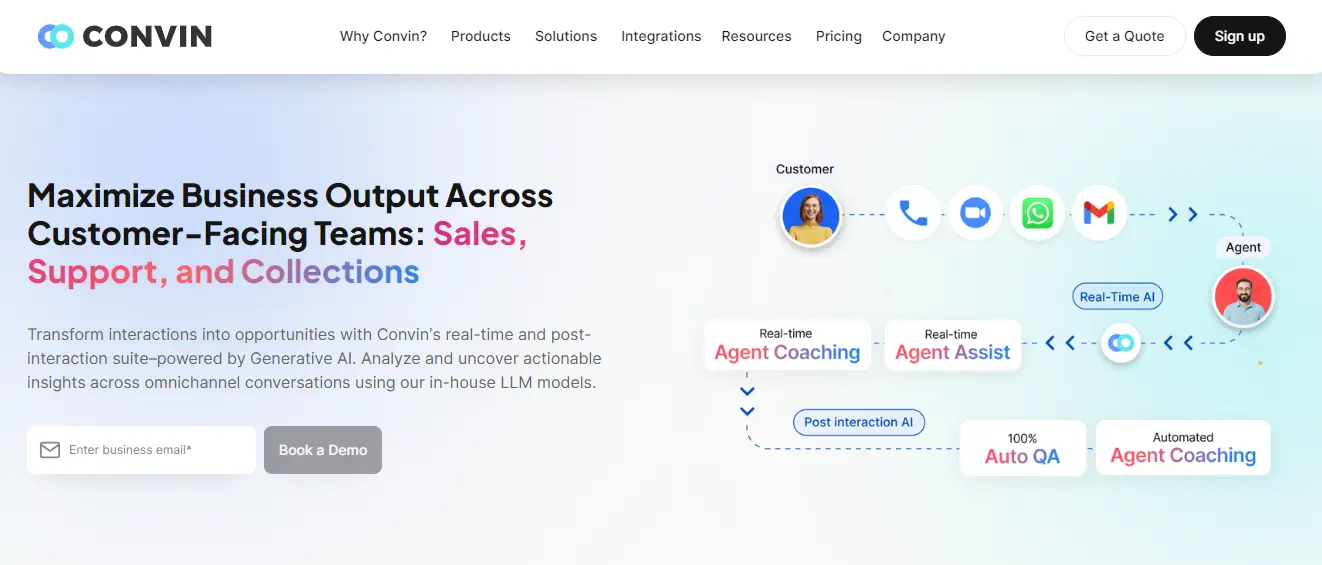
Convin is a conversation intelligence platform that records, transcribes, and analyzes sales calls and meetings.
It uses AI to provide insights, improve communication strategies, and optimize sales processes, boosting sales team performance and productivity.
Key Features
AI Analytics: Identifies common issues and suggests improvements.
Automated Follow-Ups: Sends follow-up messages automatically based on customer interactions.
Custom Reporting: Creates reports to highlight strengths and weaknesses in customer support.
Call Transcripts: Provides call transcripts for better quality insights.
Conversation Tagging and Coaching: Tags conversations for organization and offers tips to enhance agent performance.
Suggested Reading:
Discovering the Potential of Generative AI in Customer Service
Use Cases
Customer Feedback: Convin can automate the collection and analysis of customer feedback, send a survey, and analyze the responses.
Sales Support: It helps sales teams by analyzing customer interactions and suggesting the best follow-up actions.
Service Industry: A hotel can use it to track and respond to guest inquiries efficiently.
Tool 4: Freshdesk
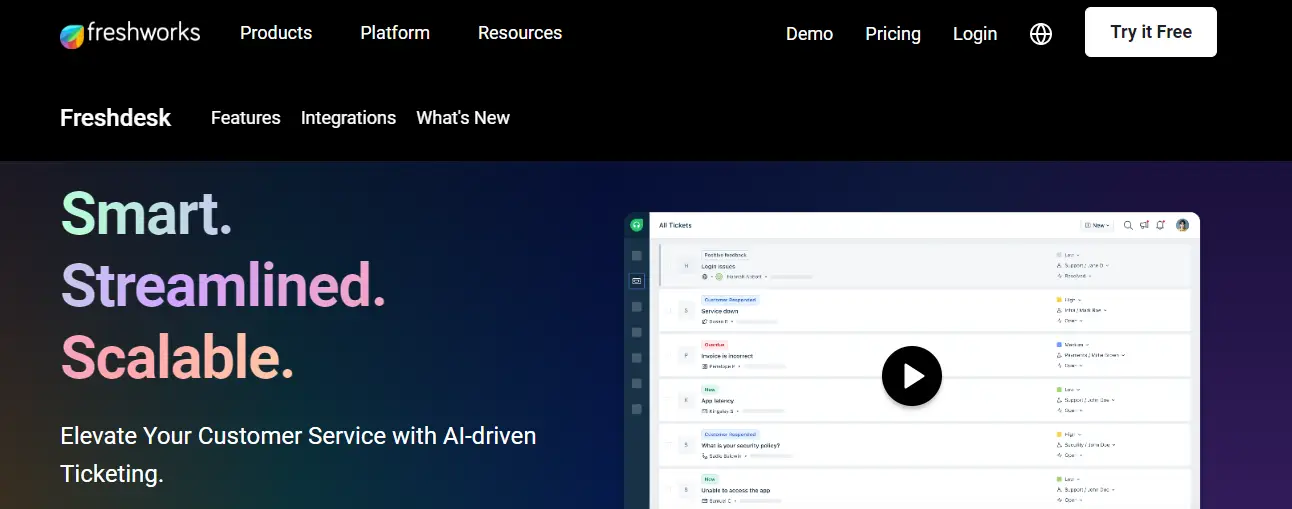
Freshdesk is a cloud-based customer support automation software that helps businesses manage customer inquiries across various channels, including email, phone, chat, and social media, to enhance customer service efficiency.
Key Features
Multi-Channel Support: Manage inquiries from Facebook, email, and live chat all in one place.
AI Chatbot for customer service: Helps with tracking orders or resetting passwords.
Automated Ticketing: Converts inquiries into tickets, assigns them and sets priorities.
Email Ticketing: Turns customer emails into tickets for easy management.
Gamification: Uses game-like mechanics to motivate agents.
Use Cases
E-Commerce: During peak shopping seasons, it can handle increased support demand efficiently.
Healthcare: A clinic can use it to streamline communication between patients and healthcare providers.
Education: Freshdesk can support educational institutions by handling student queries, managing admissions, and providing information about courses.
Universities can improve their support services for students and applicants.
Tool 5: Intercom
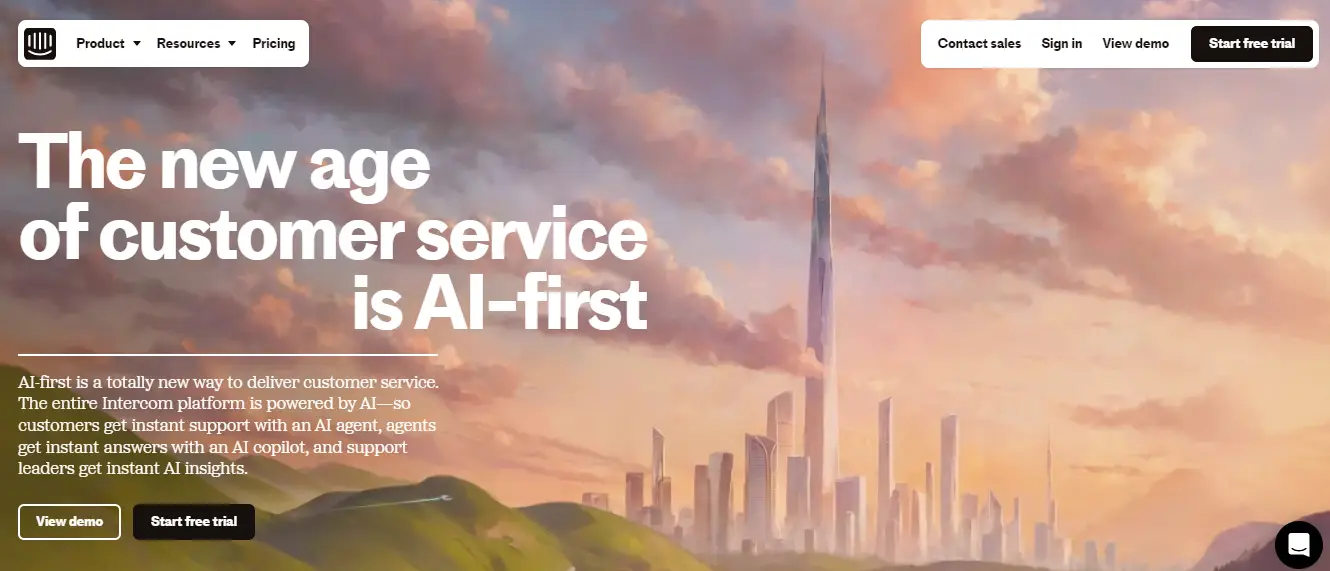
Intercom is a customer communication platform that offers messaging tools for sales, marketing, and support teams to interact with customers through live chat, email, and automated messages.
It also provides features for customer engagement, onboarding, and retention.
Key Features
Live Chat and Messaging: Provides instant support through real-time chat.
Automated Workflows: Automates tasks like sending welcome messages and follow-ups, saving time and ensuring consistency.
Customer Segmentation: Segments customers based on behavior for personalized support, like tailored recommendations for frequent buyers.
Collaboration Tools: Offers features for internal communication and teamwork, such as shared notes and tagging.
Customizable Widgets: Customizes chat widgets and help center interfaces to match branding and user preferences.
Use Cases
SaaS Companies: A new user can receive step-by-step instructions on how to set up their account.
Retail: A customer looking for product recommendations can chat with a support agent in real time.
Financial Services: A bank can use it to provide instant support to customers navigating their online banking platform.
Suggested Reading:
Improve Customer Support Efficiency with NLP-based Chatbots
Tool 6: HubSpot Service Hub
HubSpot Service Hub is a customer service software that helps businesses manage and improve their process of customer support automation.
It offers tools for ticketing, live chat, knowledge base creation, and customer feedback collection, all integrated within the HubSpot CRM to enhance customer satisfaction and service efficiency.
Key Features
HubSpot CRM Integration: Connects with HubSpot CRM for a unified view of customer interactions and data across teams.
Ticketing and Automation: Automatically assigns tickets based on rules.
Knowledge Base: Allows customers to find answers without contacting support.
Customer Portal: Offers a self-service portal for managing support tickets, accessing help articles, and tracking interactions.
Customizable Ticket Pipelines: Customize ticket workflows to fit your team’s needs.
Use Cases
Marketing Agencies: Agencies can deliver better client experiences with streamlined support processes.
E-Commerce: An online store can handle high volumes of support tickets during sales events efficiently.
Professional Services: A consultancy can ensure all client issues are logged, tracked, and resolved promptly.
Tool 7: Zoho Desk
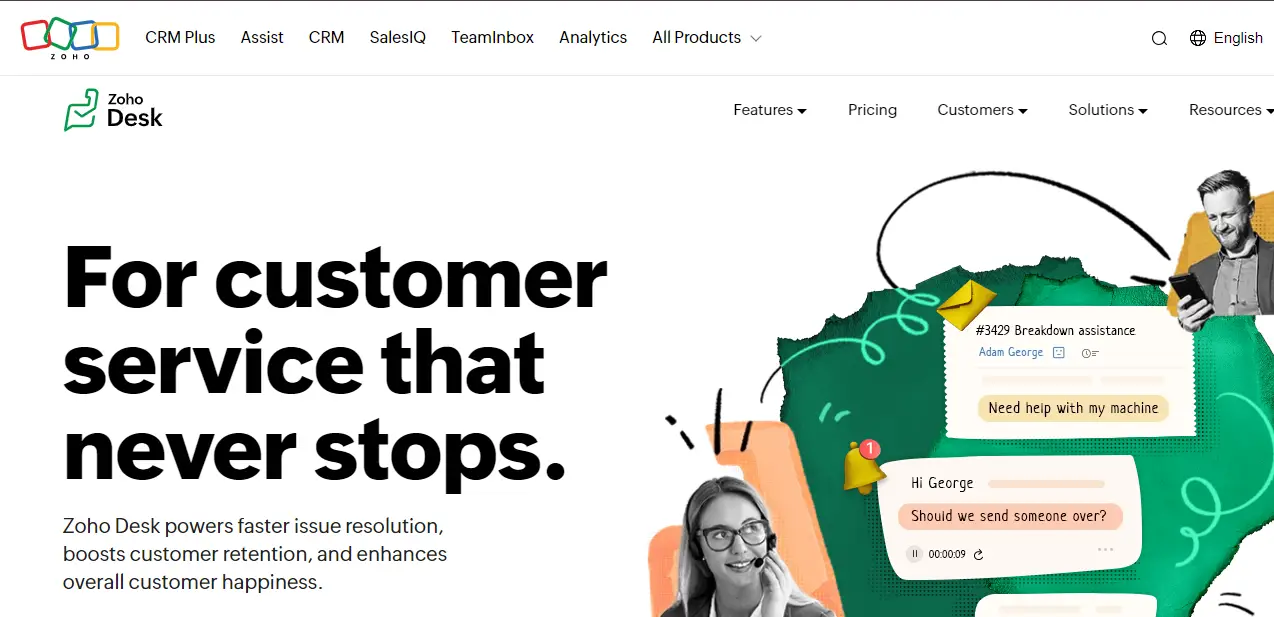
Zoho Desk is a cloud-based customer service software that helps businesses manage and respond to customer inquiries.
It offers features like ticket management, customer support automation, multi-channel support, and detailed analytics to improve customer service efficiency and satisfaction.
Key Features
Contextual AI: Provides agents with all relevant details for better responses.
Automation and Workflows: Automatically routes tickets, like refund requests, to the finance department.
Integration with Zoho Products: Connects with other Zoho apps, like CRM and Projects, for a smoother workflow.
Time Tracking: Tracks time spent on tickets and projects for billing and productivity.
Mobile App: Let support teams manage tickets and communicate with customers from anywhere using a mobile app.
Use Cases
Retail: A customer asking for order status via email can be quickly informed using the system.
Education: Educational institutions can manage student queries, admissions, and course information through the Zoho Desk.
For instance, students can get timely responses to their application status.
Healthcare: Clinics can handle patient inquiries, appointment scheduling, and follow-ups. Patients can get prompt assistance without waiting for human intervention.
Tool 8: Help Scout
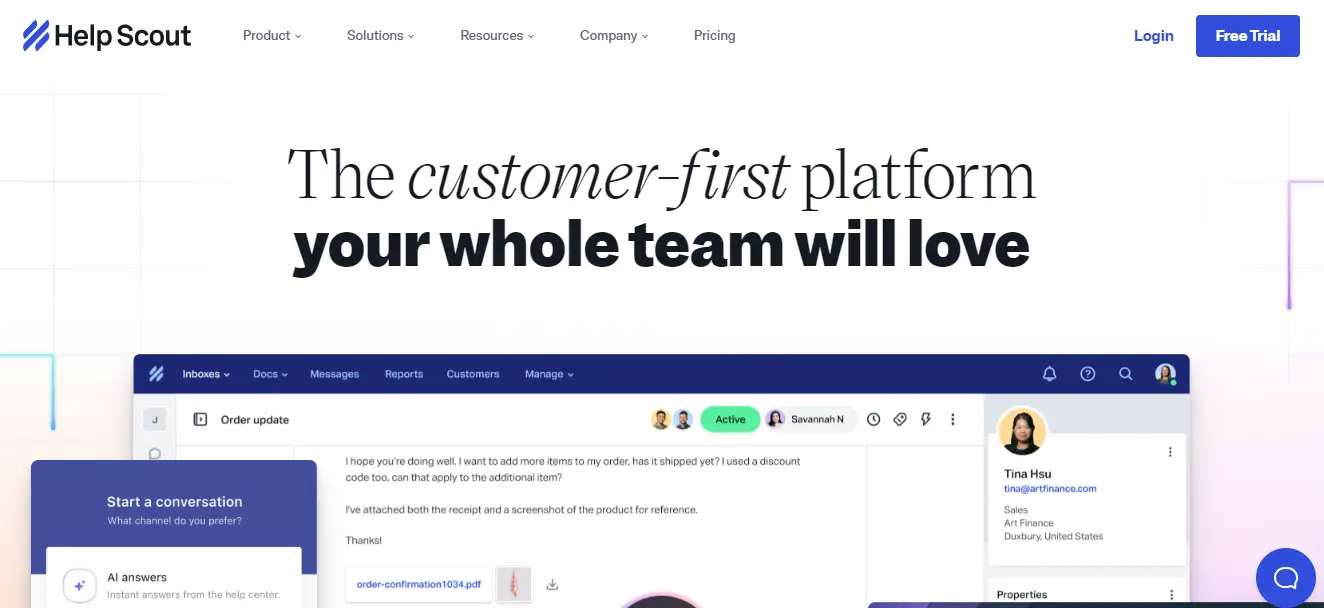
Help Scout is a customer service platform designed for small to medium-sized businesses.
It provides customer support automation tools for managing emails, live chat, and a knowledge base, all within a shared inbox to enhance team collaboration and deliver personalized customer support.
Key Features
Shared Inbox: Manage customer emails collaboratively with a shared inbox.
Knowledge Base Integration: Create a self-service knowledge base within Help Scout.
Customer Management: Track customer information and interaction history to provide personalized support.
Collaborative Tools: Use shared notes, @mentions, and internal chat for team communication and collaboration.
Feedback Collection: Gather customer feedback through surveys and forms to measure satisfaction and find areas for improvement.
Use Cases
Nonprofits: Donors can get prompt responses to their questions about contributions.
Startups: A new software company can handle support tickets and feature requests seamlessly.
Travel Agencies: Travelers receive quick assistance with their bookings and travel plans.
Tool 9: ClickUp
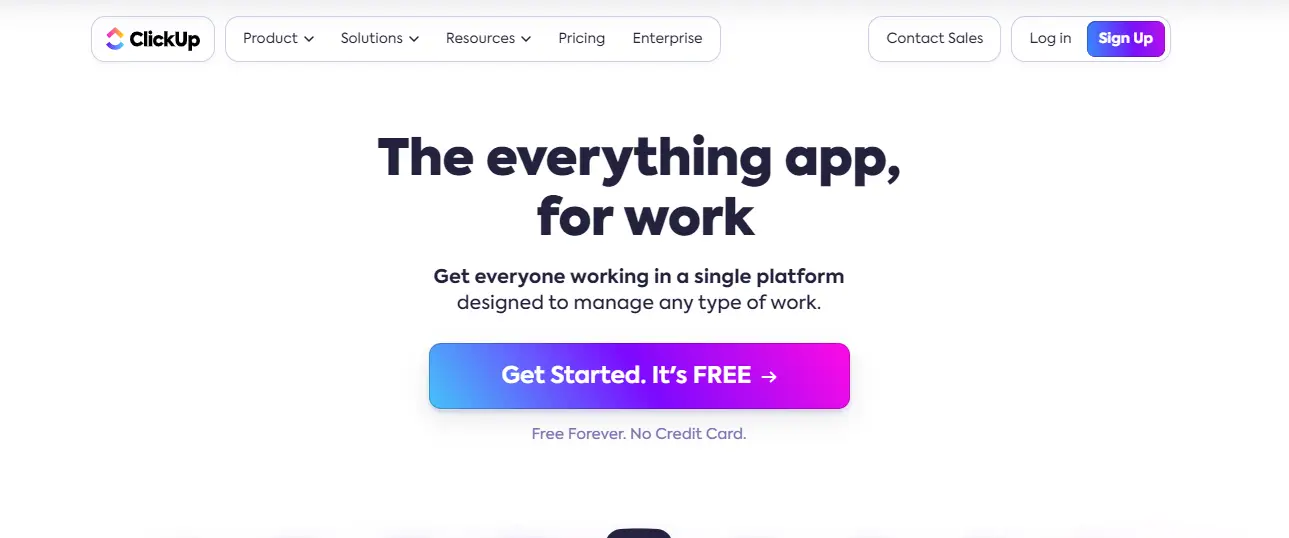
ClickUp is a knowledge base software that helps businesses create, organize, and manage a repository of information and resources.
It allows users to create articles, FAQs, and guides to provide self-service support to customers and employees, improving accessibility to information and reducing the need for direct customer service interactions.
Key Features
Integrated Document Storage: Keep documents alongside projects for easy retrieval.
AI-Powered Knowledge Management: Use ClickUp AI to categorise and organize information automatically.
Seamless Cross-Reference: Link documents and tasks to efficiently cross-reference resources.
Nested Page Organization: To improve clarity, organize content using nested pages within Docs.
Secure and Customizable Access: Customise access rights to protect documents and effectively manage permissions.
Use Cases
Software development team: A software development team can manage their projects , track bugs and collaborate efficiently.
Marketing Agency: A marketing agency can manage multiple client campaigns simultaneously, track their deliverables and collaborate with clients smoothly.
Remote work coordination: A fully remote company can coordinate projects, communicate effectively and maintain productivity.
Suggested Reading:
Top 10 Hacks to Fully Automate your Customer Support
Tool 10: Google Data Studio
Google’s free data visualization tool is called Google Data Studio. The reports can be interactive, shared, or any other type of dashboard that users may want to make.
It also has an easy integration with various data sources such as Google Ads, Sheets, BigQuery and Analytics alongside some third party ones.
Key Features
Data Integration: The data can be integrated with several sources.
Customizable Reports: It is fully customizable to suit the user’s taste and organizational themes.
Interactive Visualizations: Different charts, graphs and tables are available for extensive understanding of data.
Real-Time Data: This automatically refreshes to provide updated reports.
Collaboration: Several users can work on one report at the same time to give real-time insights and foster collaboration.
Use Cases
Marketing Performance Tracking: Keep track of campaign performance using information from Google Analytics, Google Ads, and social media channels.
Sales Reporting: Draw sales pipelines and monitor how well you lead against objectives via CRM data visualization tools.
Financial Reporting: Bring together financials into comprehensive reports while monitoring vital financial metrics.
Conclusion
Customer support automation is essential for modern businesses, improving efficiency, response times, and customer satisfaction.
Customer support automation tools like BotPenguin, Zendesk, Convin, Freshdesk, Intercom, HubSpot Service Hub, Zoho Desk, Help Scout, Knowledge Base Software, and Analytics and Reporting Tools streamline operations and offer 24/7 support.
These customer support automation tools reduce operational costs, provide instant responses, and deliver valuable insights into customer behavior.
By automating routine tasks, businesses can focus on complex issues and enhance the overall customer experience, making these tools indispensable for staying competitive.
Frequently Asked Questions (FAQs)
What are the top customer support automation tools for 2024?
Top tools include BotPenguin, Zendesk, Convin, Freshdesk, Intercom, HubSpot Service Hub, Zoho Desk, Help Scout, Knowledge Base Software, and Analytics and Reporting Tools, offering diverse features to streamline support processes.
How does BotPenguin enhance customer support automation?
BotPenguin provides an AI chatbot for customer service to provide instant responses, handle multiple queries, and integrate with various platforms, improving efficiency and customer satisfaction.
How does Convin benefit customer support automation teams?
Convin provides AI-powered analytics, automated follow-ups, and CRM integration, helping support teams gain insights, manage tasks efficiently, and offer personalized customer interactions.
Why is Freshdesk popular among businesses?
Freshdesk integrates multiple communication channels, offers an AI chatbot for customer service, and automates ticketing, making it easier for support teams to handle inquiries and provide timely assistance.


