Introduction
The introduction of WhatsApp Business API templates has revolutionized how companies communicate, offering a structured and efficient way to engage with clients at scale.
WhatsApp templates, also known as WhatsApp Business message templates, are pre-approved message formats that allow businesses to send notifications, alerts, and customer service messages to users who have opted in.
According to a report by Zendesk, 70% of customers expect conversational experiences when interacting with brands, making WhatsApp templates a crucial tool for meeting these expectations.
The adoption of WhatsApp chatbots has further enhanced the potential of these templates. A study by Juniper Research predicts that by 2024, 70% of chatbot conversations will be on WhatsApp, highlighting the growing importance of chatbots for WhatsApp in business communication strategies.
As we delve into the benefits and use cases of WhatsApp Business API templates, we'll explore how these tools. So continue reading to know more about WhatsApp message templates.
What are WhatsApp Message Templates?
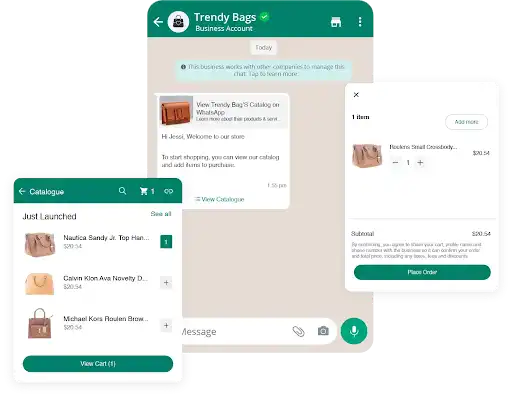
WhatsApp message templates are predefined messages that businesses can use to interact with their customers through the WhatsApp platform.
These templates serve as a structured and efficient way for businesses to communicate important information, updates, and notifications to their target audience.
With WhatsApp message templates, businesses can create various types of content, including text, images, videos, and more, to engage with customers effectively.
These templates enable businesses to streamline their communication processes, maintain a consistent tone and style across all interactions, and enhance overall customer experience.
By using WhatsApp message templates, businesses can ensure faster response times to customer queries, as well as deliver personalized messages tailored to individual customers.
This personalized approach helps in building stronger customer relationships, increasing customer loyalty, and driving improved customer retention.
Types of WhatsApp Message Templates
When it comes to using WhatsApp message templates for your business, there are a variety of options available to suit different communication needs.
Let's delve into the various types of message templates you can leverage:
Text-Based Templates
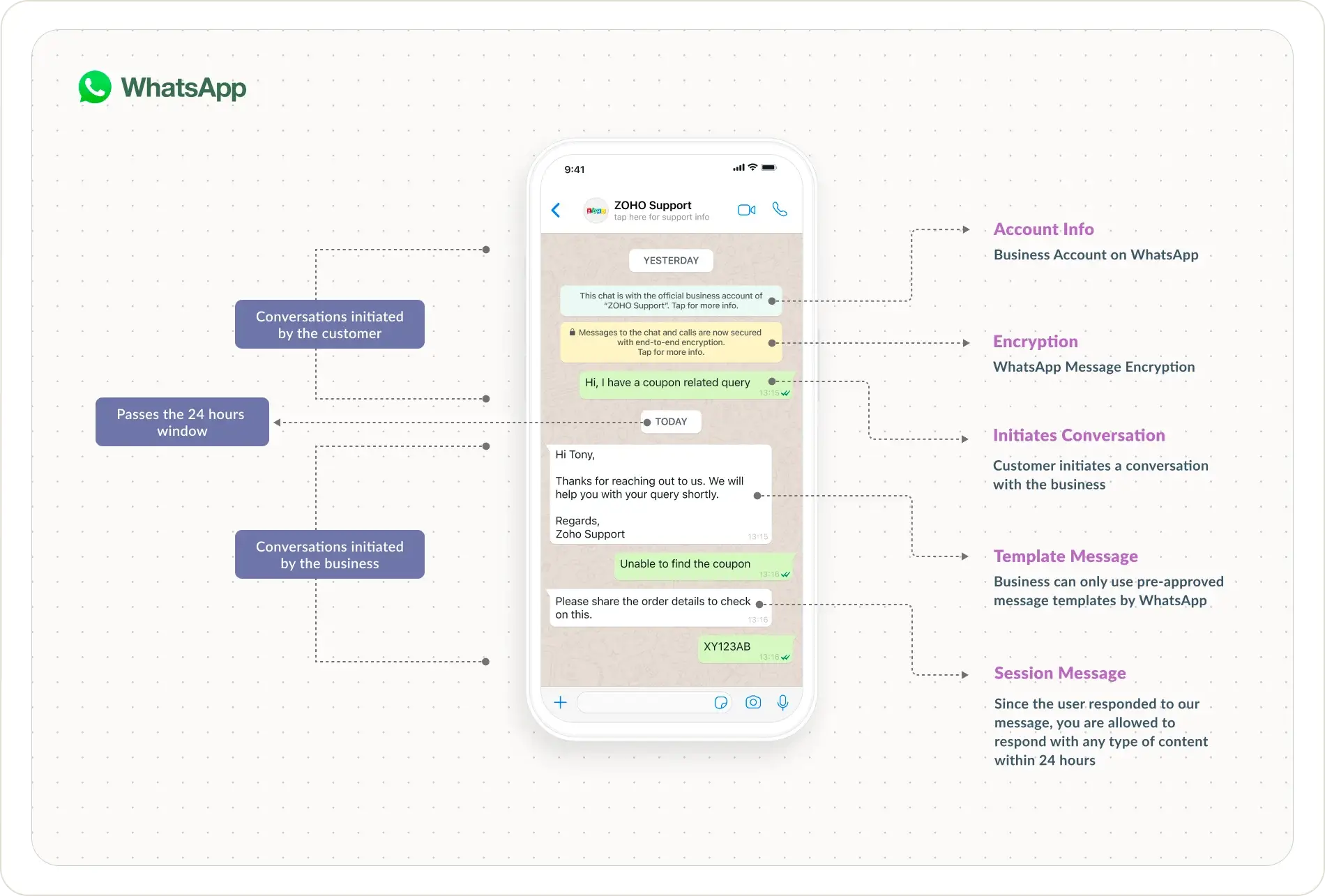
Text-based templates are among the most common types used on WhatsApp.
These templates allow you to craft messages using plain text to convey information, engage with customers, and provide updates.
They are simple, straightforward, and effective for delivering concise messages to your audience.
Video Templates
Video templates offer a dynamic and engaging way to connect with your audience on WhatsApp.
By incorporating videos into your messages, you can deliver compelling content that resonates with viewers and conveys your message effectively.
Whether you're sharing product demos, customer testimonials, or behind-the-scenes glimpses of your business, video templates can help you stand out and leave a lasting impact.
Image Templates
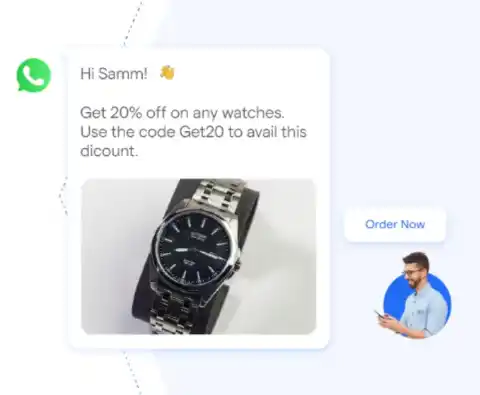
Image templates are powerful tools for visual communication on WhatsApp.
By incorporating images into your messages, you can create visually appealing content that captures the attention of your customers.
Whether you're showcasing products, sharing promotional offers, or sending personalized greetings, image templates can help you make a strong impression.
Combination Templates
Combination templates offer the flexibility to mix and match different media types within a single message.
With these templates, you can combine text, images, videos, and interactive elements to create rich and multifaceted communications.
By leveraging combination templates, you can deliver comprehensive and engaging messages that cater to diverse communication needs.
Location-Based Templates
Location-based templates utilize geolocation data to deliver targeted messages to users based on their physical location.
These templates enable you to send personalized content that is relevant to the recipient's whereabouts, such as local promotions, event notifications, or location-specific recommendations.
By harnessing location-based templates, you can enhance the relevance and effectiveness of your communications.
Interactive Templates
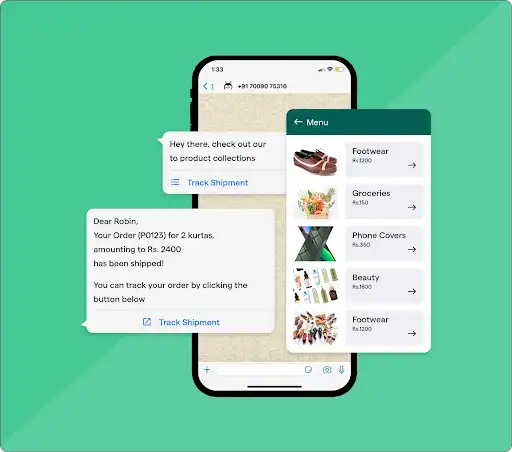
Interactive templates allow you to create engaging and personalized experiences for your customers on WhatsApp.
These templates enable users to interact with your messages by clicking on buttons, making choices, or providing responses.
By incorporating interactive elements into your templates, you can enhance user engagement, collect valuable feedback, and tailor your communications to individual preferences.
Suggested Reading:
Benefits of WhatsApp Message Templates
WhatsApp message templates offer a range of benefits for businesses looking to enhance their communication, improve efficiency, and elevate the overall customer experience.
By incorporating these templates into their messaging strategy, businesses can streamline their operations and drive productivity.
Let's delve into the advantages of using WhatsApp message templates in detail
Suggested Reading:12 Types of WhatsApp Message Templates Every Business Needs
Improved Communication
WhatsApp message templates provide businesses with a structured and efficient way to interact with their customers.
By using predefined messages, businesses can ensure clear and concise communication, leading to better understanding between both parties.
Consistent Messaging
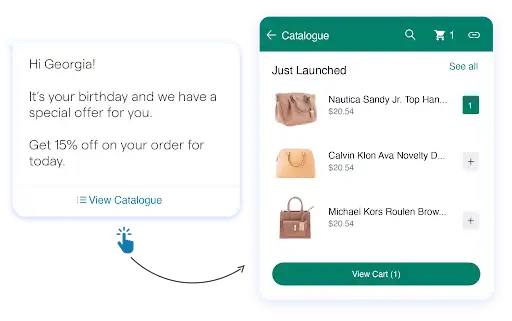
Maintaining a consistent tone and style across all communications is essential for reinforcing a brand's identity.
With WhatsApp message templates, businesses can ensure that their messaging remains uniform, creating a cohesive brand image.
Faster Response Times
Speed is crucial in customer service, and with predefined message templates, businesses can respond to inquiries and requests promptly. This results in increased customer satisfaction and loyalty.
Cost-Effective
Utilizing WhatsApp message templates can help businesses cut down on communication expenses.
Optimizing communication processes through templates allows businesses to allocate resources more efficiently.
Scalability
WhatsApp message templates enable businesses to handle a high volume of messages without compromising on quality.
Whether a business is small or large, message templates can be scaled to accommodate varying needs.
Improved Customer Retention

WhatsApp message templates facilitate regular engagement, fostering customer loyalty and retention.
Consistent communication through templates helps in cultivating lasting and meaningful relationships with customers.
Enhanced Customer Experience
WhatsApp message templates allow businesses to personalize messages based on customer preferences, creating a more engaging and personalized experience.
With message templates, businesses can send timely updates and notifications to keep customers informed and engaged.
Suggested Reading:
7 Must-use Whatsapp Templates for Automation!
Efficiency and Productivity
WhatsApp message templates simplify the communication process, making it easier for businesses to manage customer interactions effectively.
By using templates, businesses can reduce the need for manual input, saving time and resources.
Data-Driven Insights
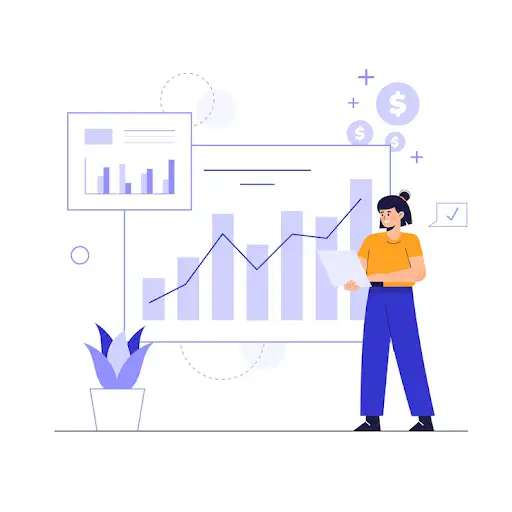
By tracking the performance of messages, businesses can gain valuable insights to refine their communication strategy.
WhatsApp message templates enable businesses to analyze customer responses and adapt their messaging to better meet customer needs.
Automated Processes
Automation through templates minimizes the risk of human error in communication.
WhatsApp message templates help in maintaining consistent follow-up processes and enhancing customer interactions.
Common Use Cases for WhatsApp Message Templates
WhatsApp message templates are a valuable tool for businesses to streamline communication with customers.
They can be used in a variety of ways to enhance customer experience and drive engagement. Here are some common use cases for WhatsApp message templates:
Customer Onboarding
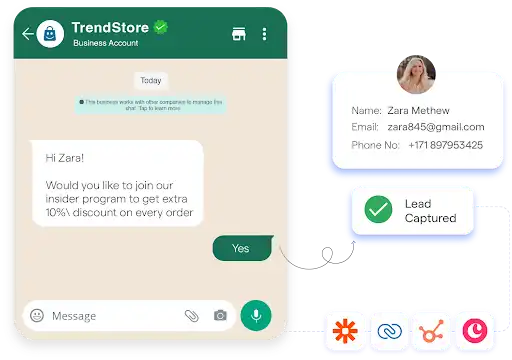
When a new customer signs up for your product or service, it is crucial to make a positive first impression.
WhatsApp message templates can be used to send welcome messages, initial setup guides, and tips to help new customers get started.
Welcome Messages for New Customers
The first interaction with a new customer sets the tone for the entire relationship. Welcome messages sent through WhatsApp templates are a great way to greet customers and make them feel valued.
These messages can be personalized to include the customer's name and a warm greeting, creating a personalized touch that enhances the customer experience.
Examples like:
Hi [Customer Name]! Welcome to [Your Business]. We’re excited to have you on board. Let’s get started!
Hi Alex, welcome aboard! We’re thrilled to have you. Start exploring with this handy guide [link].”
Suggested Reading:
Examples of High Converting WhatsApp Messaging Templates
Initial Setup Guides and Tips
When a customer signs up for a new service or product, they often require guidance on how to get started.
WhatsApp message templates can be used to send initial setup guides and tips to help customers navigate the onboarding process smoothly.
These messages can include step-by-step instructions, links to resources, and tips to maximize the benefits of the product or service.
Example Template:
Hi [Customer Name], follow these simple steps to set up your account: [Link to Setup Guide]. Need help? We’re here for you!
“Got your setup sorted? Here’s how to get the most from our service [link]. Any questions, just hit us back!”
Customer Support
Providing quick and efficient customer support is essential for maintaining customer satisfaction.
WhatsApp message templates can be used to send quick replies to common queries, automated responses during off-hours, and personalized assistance to address customer needs promptly.
Quick Replies to Common Queries
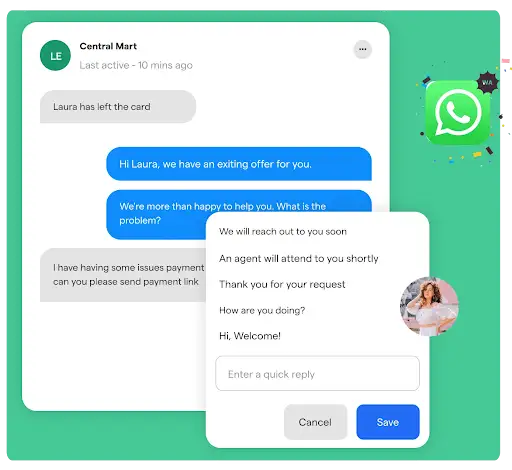
By creating pre-written responses for frequently asked questions, businesses can instantly address customer concerns without the need for manual typing.
This not only saves time but also ensures consistency in the information provided to customers.
Example Template:
Hi [Customer Name], thanks for reaching out! You can find the answer to your question here: [Link to FAQ]. Let us know if you need more help.
“Looking for your order status? Tap here [link], and you’ll find all you need.”
Automated Responses During Off-Hours
In addition to quick replies, WhatsApp message templates can also be used to automate responses during off-hours.
Many businesses operate on a set schedule, and customer inquiries that come in outside of regular business hours may go unanswered until the next day. This delay can lead to frustration and dissatisfaction among customers.
Example Template:
Hi [Customer Name], we’re currently offline. We’ll get back to you during our business hours: [Business Hours]. Thanks for your patience!
“Hey! We’re grabbing some z’s. But we’ll be back at 8 AM sharp to help you out!”
Marketing and Promotions
WhatsApp message templates can also be leveraged for marketing and promotional purposes.
Businesses can use templates to send promotional offers, announce new products or services, and engage customers with targeted marketing campaigns.
Sending Promotional Offers
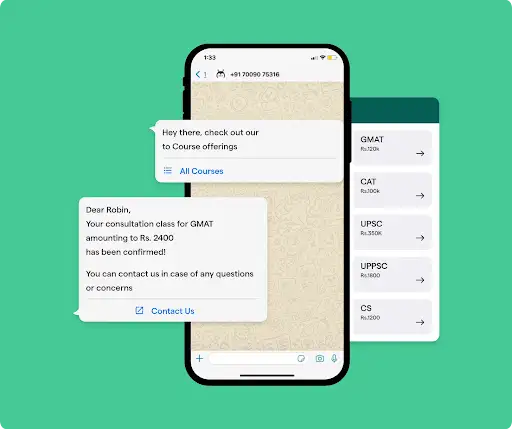
With WhatsApp message templates, you can easily create and send promotional offers to your customers.
Whether you're running a flash sale, offering a discount, or launching a special promotion, these templates allow you to convey your message quickly and effectively.
Example Template:
Hi [Customer Name], don’t miss out on our exclusive offer: [Offer Details]. Shop now and save big! [Link to Shop]
“Flash Sale Alert! Score up to 50% off this weekend only. Don’t miss out! [link]”
Announcing New Products or Services
When launching a new product or service, it's crucial to get the word out to your customers.
WhatsApp message templates make it easy to announce new products or services to your target audience.
Example Template:
Hi [Customer Name], we’re thrilled to introduce our new product: [Product Name]. Check it out now: [Link to Product]
“Guess what? Our new [product/service] is here! Be the first to check it out [link]. ”
Transactional Messages
Sending transactional messages such as order confirmations, shipping updates, and appointment reminders is another key use case for WhatsApp message templates.
These messages help keep customers informed about their orders, deliveries, and appointments, improving overall customer experience.
Order Confirmations
WhatsApp message templates can be utilized to automate the process of sending order confirmations to customers.
By using predefined templates, businesses can promptly notify customers about the details of their orders, including the items purchased, order number, payment information, and expected delivery date.
Example Template:
Hi [Customer Name], your order #[Order Number] is confirmed. We’ll notify you once it’s shipped. Thank you for shopping with us!
“Thanks for your order, Alex! We’ve got it, and it’s on its way. Check the details here [link].”
Shipping Updates
Sending shipping updates through WhatsApp message templates can keep customers informed about the status of their deliveries in real-time.
Businesses can customize templates to include tracking information, estimated delivery times, and any delays or issues that may arise during transit.
Example Template:
Hi [Customer Name], your order #[Order Number] has been shipped. Track your package here: [Tracking Link]
“Good news! Your package is on its way. Track it here [link] for live updates.”
Appointment Reminders
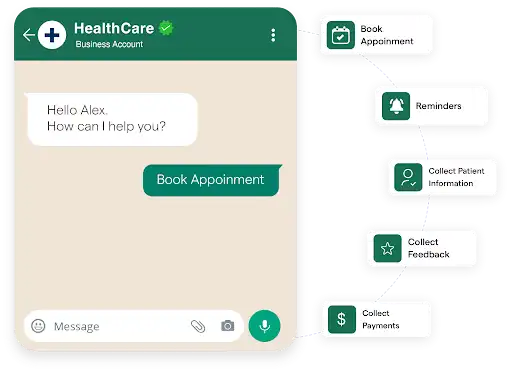
WhatsApp message templates are effective in sending appointment reminders to customers, helping reduce the likelihood of no-shows or missed appointments.
Businesses can set up automated reminders that include the appointment details, date, time, location, and any instructions or preparations required.
Scheduling Confirmations
Whether it's a meeting, reservation, or event booking, scheduling confirmations can help streamline the communication process and avoid any misunderstandings.
WhatsApp message templates can be used to send automated confirmations with the date, time, and location details of the scheduled event, helping to keep your customers organized and informed.
Example Template:
Hi [Customer Name], your appointment is confirmed for [Date and Time]. We look forward to seeing you!
“Got you booked for [date & time]. See you then! Any changes, let us know.”
Suggested Reading:
How to Create Meta Approved WhatsApp Messaging Templates?
Reminder Notifications
By setting up reminder notifications through WhatsApp message templates, you can prompt customers about upcoming events, payments, or tasks they need to complete. This proactive approach can help increase customer engagement and ensure timely actions.
Example Template:
Hi [Customer Name], this is a reminder for your appointment on [Date and Time]. See you soon!
“Just a heads-up! Your appointment is tomorrow at [time]. We can’t wait to see you!”
Feedback and Surveys
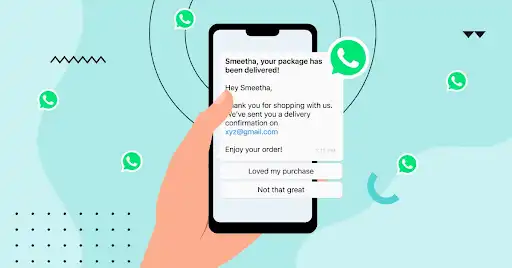
Customer feedback is crucial in understanding the needs and preferences of your target audience.
By gathering feedback and conducting surveys through WhatsApp message templates, businesses can engage customers conveniently and interactively.
Gathering Customer Feedback
Gathering customer feedback allows businesses to gain valuable insights into customer satisfaction levels, preferences, and areas for improvement.
Through WhatsApp message templates, businesses can easily reach out to customers and collect feedback promptly.
Example Template:
Hi [Customer Name], we value your feedback. Please share your thoughts about our service here: [Link to Survey]
“Hey Alex! How did we do? Share your thoughts here [link] - it means a lot to us!”
Conducting Surveys
Conduct surveys to understand customer preferences.
Example Template:
Hi [Customer Name], we’d love to hear from you! Take our short survey and help us serve you better: [Link to Survey]
“We’d love your input! Has 2 minutes to spare? Help us improve by filling this quick survey [link].”
Creating Effective WhatsApp Message Templates
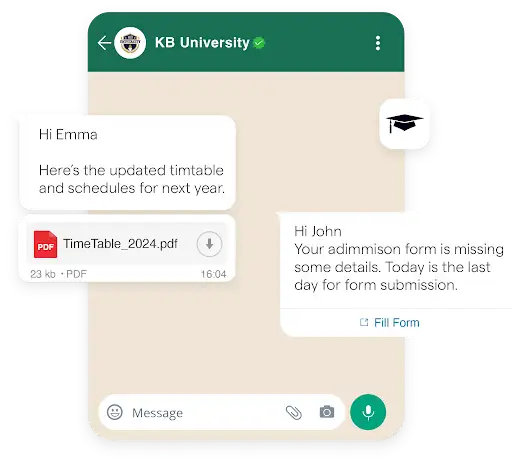
Crafting engaging WhatsApp message templates is crucial for connecting with your audience and driving meaningful interactions.
Follow these practical tips to create templates that resonate with your audience:
Understanding Your Audience
Before creating message templates, it's essential to understand your audience.
Consider their preferences, needs, and behaviors to tailor your messages effectively. Personalization is key in capturing their attention and encouraging engagement.
Tailoring Messages to Customer Needs
Personalize your message templates by using customer names and customizing content based on their behavior.
This personal touch makes your messages more relatable and shows that you value your audience.
Suggested Reading:
How to set up WhatsApp Templates for Bulk Messaging?
Using Appropriate Language and Tone
Maintain a friendly and professional tone that aligns with your brand identity. Choose simple words that are easy to understand and conversational.
Avoid using corporate jargon or complex language that may alienate your audience.
Keeping it Concise and Clear
Keep your message templates concise and to the point. Avoid lengthy paragraphs or unnecessary information that may overwhelm your audience.
Include a clear and specific call-to-action to guide your audience on what to do next.
Using Media Wisely
Enhance your message templates by incorporating high-quality images and videos.
Ensure that the media you use is relevant to the content of your message and adds value to the overall communication.
Visual elements can capture your audience's attention and make your messages more engaging.
Personalization Tips
Incorporate personalization elements such as customer names and behavior-based customization in your message templates.
This personal touch shows that you care about your audience and can increase their likelihood of engaging with your content.
Conclusion
In conclusion, WhatsApp Business API templates have emerged as a powerful tool for businesses to engage with their customers effectively and efficiently.
These WhatsApp templates offer a structured approach to communication, enabling companies to send timely, relevant, and personalized messages at scale.
The versatility of WhatsApp Business message templates, from order confirmations to appointment reminders, demonstrates their wide-ranging applicability across various industries.
When combined with a WhatsApp chatbot, these templates can create an even more dynamic and interactive customer experience.
Platforms like BotPenguin offer sophisticated chatbot for WhatsApp solutions that can seamlessly integrate with WhatsApp Business API templates, enhancing the potential for automated, yet personalized customer interactions.
As businesses continue to explore innovative ways to connect with their audience, WhatsApp templates and chatbots are likely to play an increasingly crucial role in customer communication strategies.
The ability to automate responses, provide instant support, and deliver personalized messages makes WhatsApp chatbots an invaluable asset for businesses of all sizes.
As these tools evolve, they will undoubtedly open up new possibilities for businesses to create more engaging, efficient, and satisfying customer experiences on the WhatsApp platform.
Frequently Asked Questions (FAQs)
What are WhatsApp message templates?
WhatsApp message templates are pre-approved messages that businesses can send to customers.
They ensure consistent communication and can be used for various purposes like customer support, marketing, transactional updates, and reminders.
How can WhatsApp message templates benefit my business?
WhatsApp message templates improve communication efficiency, provide consistent messaging, enhance customer experience, and reduce manual effort.
They help in quick responses, timely updates, and personalized interactions, ultimately boosting customer satisfaction and loyalty.
What are some common use cases for WhatsApp message templates?
Common use cases include customer onboarding, support, marketing promotions, transactional updates, appointment reminders, and gathering feedback.
These templates streamline communication and ensure customers receive timely and relevant information.
Can I customize WhatsApp message templates?
Yes, you can customize WhatsApp message templates. Personalize them with customer names, specific details, and relevant content to make the messages more engaging and effective.
What is the difference between WhatsApp templates and WhatsApp Business API templates?
WhatsApp templates are pre-defined messages for various purposes, while WhatsApp Business API templates are specifically used with the WhatsApp Business API, allowing for automated and scalable communication for larger businesses.
How do WhatsApp chatbots use message templates?
WhatsApp chatbots use message templates to automate customer interactions. They can send quick replies, provide updates, and handle common queries efficiently, ensuring consistent and timely communication with customers.

