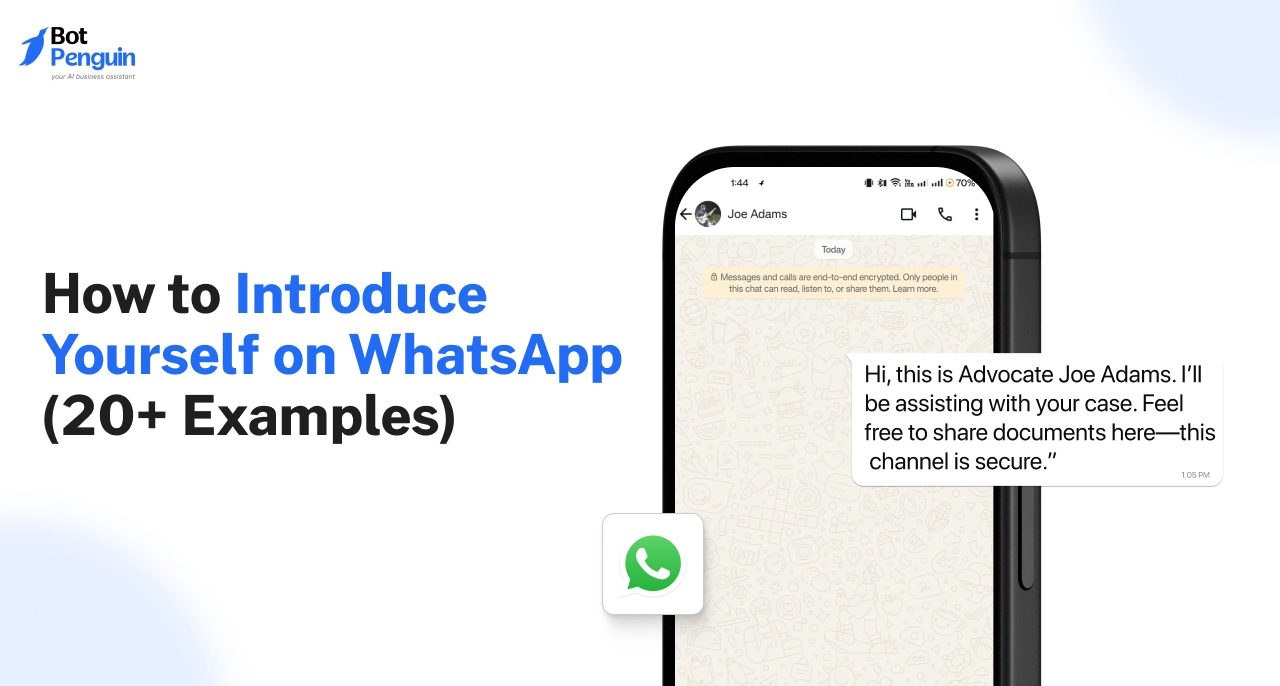Introduction
Most people get WhatsApp introductions wrong.
They either overdo it or say nothing useful at all.
In a world where first impressions often happen in a chat window, your opening message matters more than you think. Whether you're joining a new group, following up with a lead, or just saying hello after a long time — your intro sets the tone.
These messages aren't just for friends anymore. They're now part of how businesses connect with customers, how professionals build credibility, and how creators grow communities.
This guide covers everything—from writing tips and message templates to real-world use cases and smart ways to send intros at scale.
What is a WhatsApp Introduction Message?
A WhatsApp introduction message is a short message you send when starting a new conversation.
It tells the other person who you are and why you’re reaching out. This applies whether you’re messaging someone directly, joining a group, or representing a brand or business.
In a personal chat, your intro might be simple and friendly. In a group or professional setting, it should be clear, respectful, and slightly more structured. For businesses, an introduction message on WhatsApp helps build credibility and set the right expectations early.
The goal is to avoid confusion and start things off on the right note.
How you frame this message depends on the context—formal or casual, one-on-one or group, personal or business. But no matter the setting, it’s your first impression—and it matters.
To shape it better, it’s useful to first understand where WhatsApp introductions are commonly used and how the message format shifts depending on the use case.
Where are WhatsApp Introduction Messages Used?
An introduction message on WhatsApp may sound simple, but its relevance changes based on who you're talking to.
It’s not just about saying hello—it’s about setting context, creating comfort, and opening a conversation with intention.
These messages can feel very different depending on whether it’s a friend, a potential client, or a new team you're joining. That’s why understanding the setting is the first step to knowing how to introduce yourself in WhatsApp properly.
Let’s break down the main situations where these messages matter.
Personal Chats
In one-on-one chats with people you already know—or are just starting to know—introductions help bridge the gap.
They’re common when someone gets your number through a mutual contact, or when you’ve met briefly before and want to reconnect. These messages often set the tone for ongoing communication, and while the setting is casual, clarity still matters.
You want to avoid sounding too abrupt or too vague. Keeping it simple, polite, and relevant to the context helps.
Whether it’s about continuing a conversation from offline or just establishing who you are, these intros are about making the other person comfortable enough to respond.
Professional Conversations
When the setting turns professional, the expectations shift.
People often receive many messages at work—your introduction has to cut through the noise. It should quickly clarify who you are, why you're messaging, and what the recipient can expect next.
Whether you're reaching out to a new client, continuing a hiring process, or following up on a project, tone and structure are key. You’ll want to strike a balance between being friendly and being respectful of their time.
If you’re not clear or relevant in your first message, there’s a risk it might get ignored. This is where the right WhatsApp introduction can set the pace for professional rapport.
Group Chats
Group introductions serve a social function.
When you're added to a WhatsApp group where not everyone knows each other—whether it’s for a class, work team, family event, or shared hobby—it’s often expected that new members introduce themselves. It helps establish trust and transparency in a shared space.
The introduction in WhatsApp group context is more public, so messages tend to be brief but informative. You're typically acknowledging the group, stating who you are, and giving a hint of why you’re there.
It's not about standing out but about fitting in—enough so others know how to engage with you going forward.
Business Communication
Businesses today rely heavily on WhatsApp for customer interaction. Here, intro messages are usually automated but still need to feel human.
They can appear as part of onboarding, support, lead generation, or transactional flows. These messages are essential to set context, confirm user actions, or share next steps.
Through the WhatsApp Business API, companies can personalize these at scale—combining automation with customer experience.
Whether it’s a support bot, a welcome message, or a product update, intros here work best when they are short, action-oriented, and in line with brand tone. A clear business introduction message on WhatsApp can boost both trust and engagement.
By understanding these different settings, you can craft introduction messages that truly fit—no guesswork needed.
Now, let’s look at what makes a well-crafted WhatsApp intro worth the effort.
Benefits of a Well-Crafted WhatsApp Introduction Message
The way you open a conversation on WhatsApp shapes how it unfolds. A strong introduction builds clarity and trust right from the first message.
Whether you're chatting with a friend or reaching out as a business, the goal is the same: get noticed and get a response.
Here's why your WhatsApp introduction message matters
Personal Use
On a personal level, intros do more than say “hi.” They help you ease into conversations, especially with someone you don’t talk to regularly.
A good introduction:
- Sets a positive, friendly tone from the start
- Helps avoid awkward silences or ghosted messages
- Makes your intent clear—why you're texting, and what you're hoping for
- Builds comfort and trust, especially in new or reconnecting conversations
- Shows effort and basic respect, which many overlook
Even casual intros benefit from a little structure. You’re more likely to get a reply when you sound thoughtful, not random.
Business & Professional Use
A strong WhatsApp introduction isn’t just polite—it’s strategic. For businesses, it directly impacts how many people open, read, and respond to your message.
A clear business introduction message on WhatsApp can:
- Boost open rates: WhatsApp messages get high visibility, but intros decide if people read or ignore. A relevant intro with your name and purpose builds instant trust.
- Improve lead conversion: When users know who you are and why you’re reaching out, they’re more likely to engage. It shortens the time between outreach and action.
- Reduce bounce or block rates: Cold messages without context often trigger users to block or report. A professional intro avoids that by setting the right tone.
- Streamline team messaging: Pre-approved introduction templates ensure consistent outreach from sales, support, or marketing—no miscommunication, no confusion.
- Set expectations and reduce back-and-forth: A clear introduction message outlines who you are, what you offer, and what the recipient should do next—saving time and eliminating confusion in the first interaction.
Done right, your intro message acts as a conversion trigger—not just a greeting. It guides people to the next step: reply, click, or convert.
SO, whether you're onboarding, promoting, or following up, a sharp WhatsApp introduction message becomes your opening pitch.
Next, let’s look at how to actually write these messages—for personal use, business, and everything in between.
How to Write an Introduction Message on WhatsApp
Good intros don’t happen by accident. They’re short, intentional, and designed for context.
Whether you're speaking to a new customer, entering a group, or reconnecting with someone, the structure of your WhatsApp message matters. A great intro doesn’t just say who you are — it gives people a reason to respond.
In this section, let’s explore how to write your message based on your goal.
For Business Conversations
If you're a brand wondering how to introduce yourself on WhatsApp, here's a simple and repeatable process to craft your perfect message.
Step 1: Know Who You're Messaging
Before writing, define your target. Are you talking to a new lead, an existing customer, or a cold contact?
Create a quick customer persona by answering questions like: who are they?, what problem are they trying to solve?, and how did they reach you (form, ad, referral, etc.)?
Step 2: Pick the Right Tone
Match your tone with your brand and audience.
Friendly but professional works well for most cases. Use casual for small/local businesses, formal for enterprise contexts.
Step 3: Use ChatGPT to Draft the Message
Use AI to speed things up and test variations. Prompt examples:
“Write a professional WhatsApp introduction message for a skincare brand welcoming a new customer.”
“Create 3 short WhatsApp intro messages in a warm tone for a digital agency talking to new leads.”
Tools to try: ChatGPT (for tone, language, and structure) and Jasper AI / Copy.ai (if using marketing workflows)
Step 4: Apply the Structure
Stick to this message format:
[Greeting 👋] + [Who you are 📛] + [Why you’re messaging 📌] + [CTA 📲]
Example structure (not template): Hi [Name]! I’m [Your Name] from [Company]. You signed up on our site yesterday. Here’s how we can help 👉 [CTA/link].
Step 5: Save and Reuse
Once the message works, reuse it.
Store it in a swipe file on Notion or Google Docs. You can also use WATI, Landbot, or BotPenguin to build intro templates you can send at scale.
That’s how to create a great business introduction message on WhatsApp — with clarity, intent, and speed.
For Personal Chats
Not sure how to introduce yourself in WhatsApp when texting someone new or reconnecting?
Start with a light tone. Keep it natural. Don’t overthink it.
The goal is to sound real, not rehearsed. Here’s a simple way to make your WhatsApp introduction message sound warm, familiar, and clear.
Step 1: Mention how you know them
People often forget where they met someone. Sharing context helps avoid confusion.
Be specific but informal. This builds familiarity and shows you're not cold-texting strangers.
Also, always double-check the contact name before sending. It avoids awkward mix-ups and shows attention to detail.
Step 2: Keep it brief and conversational
A long message can feel overwhelming, especially in casual chats.
Get to the point quickly while keeping the tone soft.
Stick to 2–3 lines. Use short sentences. Be casual but clear about why you’re messaging. Let the chat grow naturally from there.
If you’re unsure of the tone, read it out loud before sending. If it sounds robotic or too formal, rewrite it.
Step 3: Use ChatGPT to draft the message
Need help sounding like yourself? Try this prompt:
“Write a short, casual WhatsApp intro for someone I met at a party. Make it friendly and laid-back.”
You can also use saved templates in Google Docs or Notion. Label them by scenario—like reconnecting, event follow-ups, or new mutuals.
This helps when you're unsure how to introduce yourself in WhatsApp message scenarios without starting from scratch every time.
Step 4: Make a reusable format
Use this basic structure:
[Hi 👋] + [How you know them 💬] + [Reason for texting ✉️]
Make small edits depending on who you’re texting. This saves time and still keeps the message personal.
A good WhatsApp introduction message can turn an awkward hello into a relaxed, two-way conversation.
For WhatsApp Group Chats
Joining a new WhatsApp group? Whether it’s for work, community, or common interests, a short and clear intro goes a long way.
Here’s a quick way to introduce yourself that feels polite, structured, and on-point:
Step 1: Share your name and role
Always start with who you are.
Mention your full name and what you do—whether it's your job title, area of expertise, or your reason for being in the group.
Avoid nicknames or vague intros unless the group is highly informal.
Step 2: Add your reason for joining
This sets expectations. Whether you're here to contribute, learn, or collaborate—state it simply.
It helps others understand your presence and encourages relevant engagement.
Avoid off-topic details or personal stories unless the group encourages casual banter.
Step 3: Use a clean format
Try this basic structure: [Name] + [Role/Position] + [Why you're here]
It keeps your introduction in WhatsApp group easy to read and aligned with the group's tone.
Step 4: Use ChatGPT for drafting
To generate a context-specific intro, take the help of ChatGPT. Prompt something like:
“Write a polite WhatsApp group intro for a freelance designer joining a remote work community.”
It’ll give you short, relevant drafts you can tweak as needed.
Step 5: Save formats for quick reuse
Use personal tools like Notion, Google Docs, or Apple Notes to store 2–3 intro templates.
You can quickly copy and personalize these for future groups, saving time and effort.
A thoughtful intro message shows awareness of group dynamics and sets a positive first impression.
For Industry-Specific Introductions
Crafting a great business introduction message on WhatsApp depends heavily on your industry.
Each industry has different goals, tones, and compliance needs. Still, a few core steps stay the same across the board.
- Step 1: Start by defining the purpose of your message—promotion, onboarding, support, or outreach.
- Step 2: Match your tone with the expectations of your industry. For example, a law firm’s intro should sound more formal than a DTC skincare brand’s.
- Step 3: Use tools like ChatGPT to draft intros. A sample prompt: “Write a short WhatsApp intro for a real estate agent contacting a new lead.”
- Step 4: Stick to relevant details—don’t over-explain.
- Step 5: Keep a swipe file organized by industry and message type to save time and ensure consistency.
Here’s how this applies in different industries:
A. E-commerce & Retail

In e-commerce and retail, your introduction should be upbeat and offer-driven.
The focus is usually on highlighting a product, sharing a discount, or driving traffic to your website. Use call-to-action-driven language and consider adding a shopping or catalog link for quick access.
These messages often work well in bulk campaigns or automated lead greetings.
Example: “Hey! I’m Ria from PureGlow. We’re running 15% off on our new skincare range. Tap here to browse 🛍️.”
B. Healthcare & Wellness
For healthcare and wellness, intros should strike a balance between professionalism and warmth.
The goal is to reassure the recipient while clearly stating your role or specialization. It’s essential to mention consent and privacy, especially when dealing with patient information.
These messages are useful for onboarding patients, sharing tips, or confirming appointments.
Example: “Hello, I’m Dr. Meenal from Urban Dental. I’ll be guiding you through your treatment plan. Feel free to message anytime.”
C. Real Estate & Property Services

Real estate introductions should be brief but informative. Highlight the property type, location, and availability upfront.
Whether you're sending a cold outreach or nurturing a warm lead, the goal is to provide clarity and create urgency.
Always end with a next step—like scheduling a tour or sharing a brochure.
Example: “Hi, this is Rohan from BrickCity Realty. A 3BHK in Andheri just opened up. Want to schedule a tour?”
D. Education & Coaching

In the education and coaching sector, introductions should be structured and respectful.
Mention your role, subject, and purpose of the message. These are especially useful when onboarding students, setting expectations, or engaging with parents and working professionals.
Clarity and tone matter, especially if it’s a formal learning environment.
Example: “Hi, I’m Neha from CodeCraft. I’ll be your Python instructor. All class updates will be shared here.”
E. Finance & Legal Services
Finance and legal messages must prioritize trust and professionalism.
Start with your name, designation, and the kind of support you’ll offer. If relevant, mention your credentials. Reassure the recipient about confidentiality and any specific communication protocols.
These intros work well during client onboarding or when sharing sensitive updates.
Example: “Hi, this is Advocate Sneha. I’ll be assisting with your case. Feel free to share documents here—this channel is secure.”
No matter your industry, the right introduction message on WhatsApp sets the tone for how people perceive you or your brand. When done right, it opens the door to better communication and stronger connections.
Now that you’ve seen the frameworks by industry, let’s look at some practical tips to write the perfect WhatsApp intro message—faster and better.
Tips to Write the Perfect WhatsApp Intro Message
By now, it’s clear that a strong WhatsApp introduction message can shape the first impression—whether in personal or business settings.
But writing one that feels natural and purposeful isn’t always straightforward. Thus, we’ll walk you through the essential do’s and don’ts to help you strike the right balance.
These apply whether you’re sending a cold outreach, responding to a lead, or sharing an introduction message in a WhatsApp group. Think of it as your quick-reference checklist to get it right the first time.
What to Do:
✔ Start with a greeting – A quick “Hi” or “Hello” sets the tone right.
✔ Use the recipient’s name – If you know it, personalize. It shows effort.
✔ Be brief but clear – No one wants to scroll through a wall of text.
✔ Mention the purpose upfront – Don't keep them guessing.
✔ Tailor the tone to context – Warm for personal, professional for business.
✔ Use a CTA (Call to Action) – Let them know what to do next (reply, visit, confirm).
✔ Write like a human, not a script – Use natural language. Read it aloud to check.
✔ Follow basic timing etiquette – Avoid messaging during non-working hours unless urgent.
Use these tips whenever you're unsure how to introduce yourself on WhatsApp. Whether in a chat or a group, this structure helps reduce friction and boosts response.
What to Avoid:
✘ Don’t just say “Hi” and disappear – It creates confusion and delays.
✘ Avoid voice intros in formal settings – Stick to typed intros unless invited otherwise.
✘ Don’t overuse emojis or slang – It can come across as unprofessional.
✘ Avoid jargon-heavy intros – Keep it accessible, especially with new contacts.
✘ Skip generic bulk messages – Especially in groups. Personalize when possible.
✘ Avoid long backstories – Stick to what matters. If needed, expand later.
✘ Don’t forget context – For example, when writing an introduction message in WhatsApp group, always mention how you’re connected and why you're there.
When tailored thoughtfully, an introduction message in WhatsApp builds clarity and connection from the very first line.
Mastering these small details can make your messages feel more personal, intentional, and easy to respond to. The next step is simply choosing the right words for the right moment—and having a few solid examples always helps.
WhatsApp Introduction Message Templates
Crafting the right message can be a challenge—especially when you want to get the tone, structure, and timing just right. That’s where templates can help.
Whether you’re sending a cold message to a lead, introducing yourself in a group, or simply reconnecting with an old friend, having a few ready-to-use formats makes things faster and more consistent.
Below are plug-and-play templates that follow the best practices we’ve covered—short sentences, clear intent, friendly tone, and context-aware language.
You’ll find examples for both business and personal scenarios. Feel free to copy, tweak, and use them as needed.
Personal Use Cases
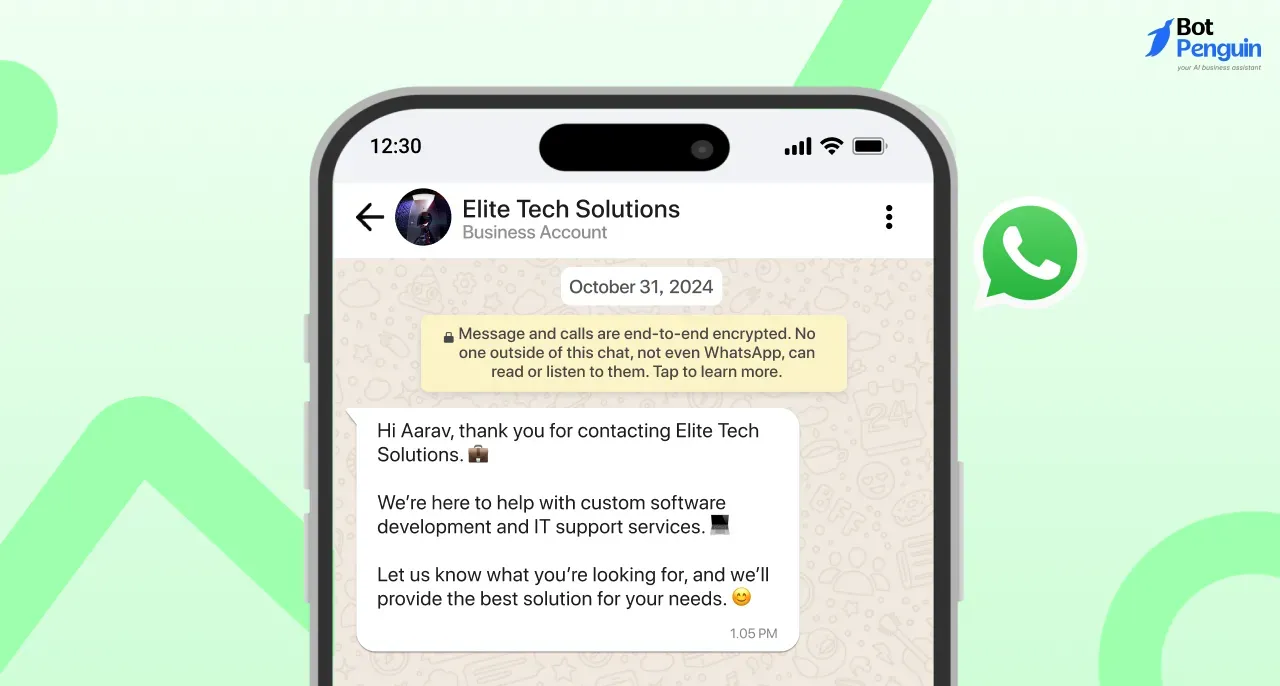
Use these templates when reaching out for events or reconnecting with friends or classmates. They’re short and easy to personalize.
1. New in Town – Social Meetup
"Hey [Name], I’m [Your Name]. Just moved here recently and heard you’re part of the [interest] group—thought I’d say hi!"
2. Reaching Out Before a Meetup
"Hi! [Name] here—we’re both attending [event name] this weekend. Figured I’d introduce myself beforehand!"
3. Shared Interest Connection
"Hey! Saw we both love [common interest]—figured I’d drop a quick hello and maybe share some cool stuff sometime?"
4. Old School Friend Reconnect
"Hi [Name], it’s [Your Name] from [school/college]. Was going through old photos and thought I’d say hi—how have you been?"
5. After Getting Someone’s Number
"Hey! This is [Your Name]. We just met at [place/event]. Great chatting with you—feel free to ping me anytime."
6. General One-on-One Intro
“Hi, I’m [Your Name]. Thought I’d reach out and say hello. Would be nice to connect properly here!”
Business Use Cases

From onboarding new customers to following up with cold leads, these templates cover everyday needs for businesses.
7. New Lead Cold Outreach
"Hi [Name], I’m [Your Name] from [Company]. We help [what you do briefly]. Let me know if you’re open to a quick chat!"
8. Onboarding Message
"Welcome aboard, [Name]! I’m [Your Name], your point of contact at [Company]. If you have any questions or need help, just drop a message here."
9. Re-Engaging a Cold Lead
"Hi [Name], just checking in! If you’re still exploring [service/product], happy to answer any questions or share updates."
10. Post-Meeting Follow-Up
"Hey [Name], great connecting with you earlier. Here’s a quick summary of what we discussed + the next steps we agreed on."
11. One-on-One After Group Opt-In
"Hi [Name], thanks for joining our group! I’m [Your Name], and I’ll be here to help if you need anything."
12. Feedback Request
“Hope everything’s going smoothly, [Name]. Mind sharing how your experience has been so far? Your feedback helps us grow!”
A few thoughtful templates like these can go a long way in improving your daily messaging flow. But one context that often gets overlooked—yet needs just as much care—is introducing yourself in a group chat.
The dynamics change, the tone shifts, and what works in a private message might not land the same way in a shared space. Let’s explore how to get that right.
How to Introduce Yourself in a WhatsApp Group
Just like 1-on-1 intros, group chats benefit from clarity, tone awareness, and relevance.
Whether you’re joining a work group or a casual community thread, these templates are designed to help you sound confident and appropriate from the first message.
For Personal or Social Group Chat:
13. Family or Relatives Group
Hi all! I’m [Your Name]. Happy to be part of the group and looking forward to staying connected with everyone!
14. Friends’ Travel Plan Group
Hey there! I’m [Your Name], joining the trip group for [Trip/Event Name]. Super excited—can’t wait to get started with the planning!
15. Group for a Shared Hobby or Club
Hi everyone! I’m [Your Name], really into [Hobby/Interest]. Excited to join this group and share ideas, tips, or whatever we’re exploring.
16. Study or Project Team
Hello! I’m [Your Name], handling [Your Part] for the [Project/Course Name]. Let’s keep everything aligned here—looking forward to working together.
17. Local Community or Apartment Group
Hi! I’m [Your Name] from [Flat/Unit No.]. Just moved in—looking forward to connecting and staying informed through this group.
For Business Group Chat
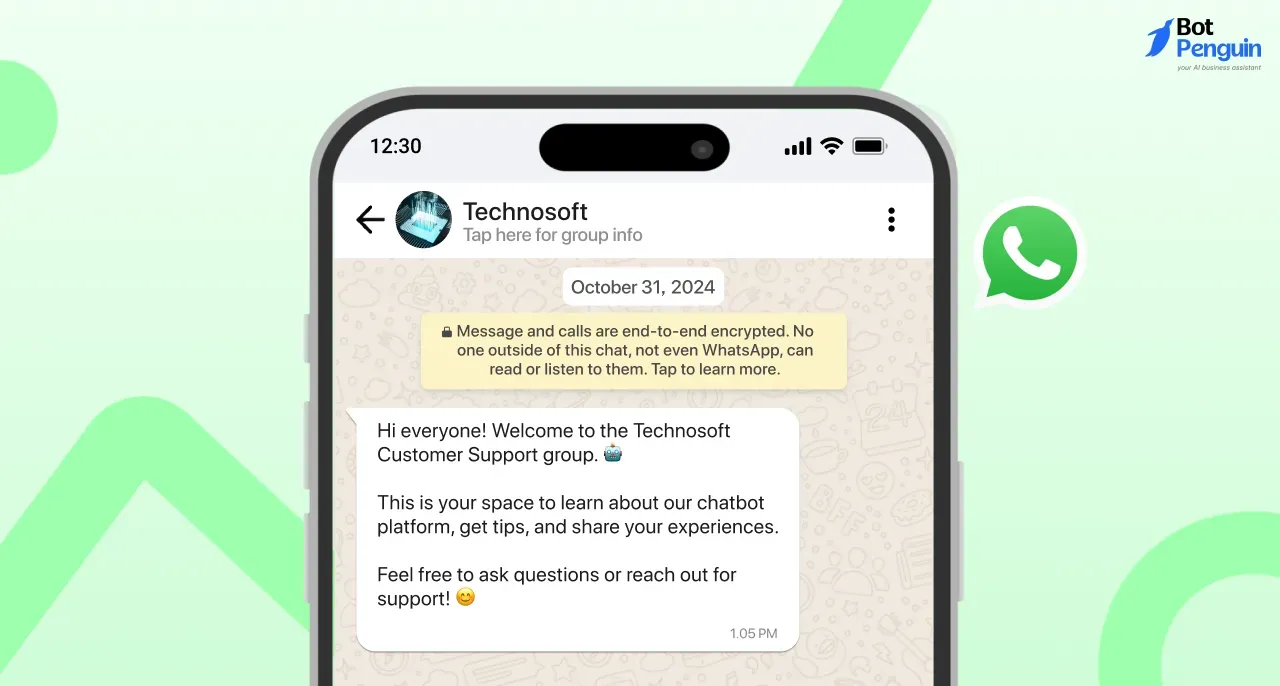
18. New Team Member Introduction
Hi everyone! I’m [Your Name], joining as [Your Role] in [Department/Team Name]. Looking forward to working with you all and contributing to ongoing projects.
19. Internal Project Group
Hello! I’m [Your Name], here to support the [Project Name] rollout. I’ll be focusing on [Your Responsibility]. Let me know how I can assist!
20. Vendor or Partner Joining a Client Group
Hi all! I’m [Your Name] from [Your Company Name], supporting [Client/Project Name]. Feel free to tag me for anything related to [Your Role or Function].
21. Service or Account Manager Joining Client Group
Hello everyone! I’m [Your Name], your point of contact from [Your Company]. I’ll be here to assist with [Service Area]. Looking forward to collaborating smoothly!
22. Temporary Group for Event Coordination
Hey! I’m [Your Name], helping with [Event Name] coordination. I’ll share regular updates and keep the checklist posted here for easy access.
Whether it’s a team update or a casual hello in a community group, the right introduction message helps you blend in and be noticed for the right reasons.
But when it comes to businesses, sending these messages involves more than just good wording — timing, tools, and targeting matter too.
Let’s explore how businesses can send WhatsApp intro messages effectively and at scale.
How to Send WhatsApp Introduction Messages (for Businesses)
So far, we’ve explored different ways businesses can introduce themselves on WhatsApp—through group chats, personal messages, and status updates. But sending these manually to dozens or hundreds of contacts isn't realistic.
If you're wondering how to send introduction message on WhatsApp without repeating the same task over and over, automation is the answer.
In the sections ahead, we’ll look at how businesses can automate their introduction messages efficiently—while keeping them personalized, timely, and effective.
Challenges of Sending Manual Introduction Messages
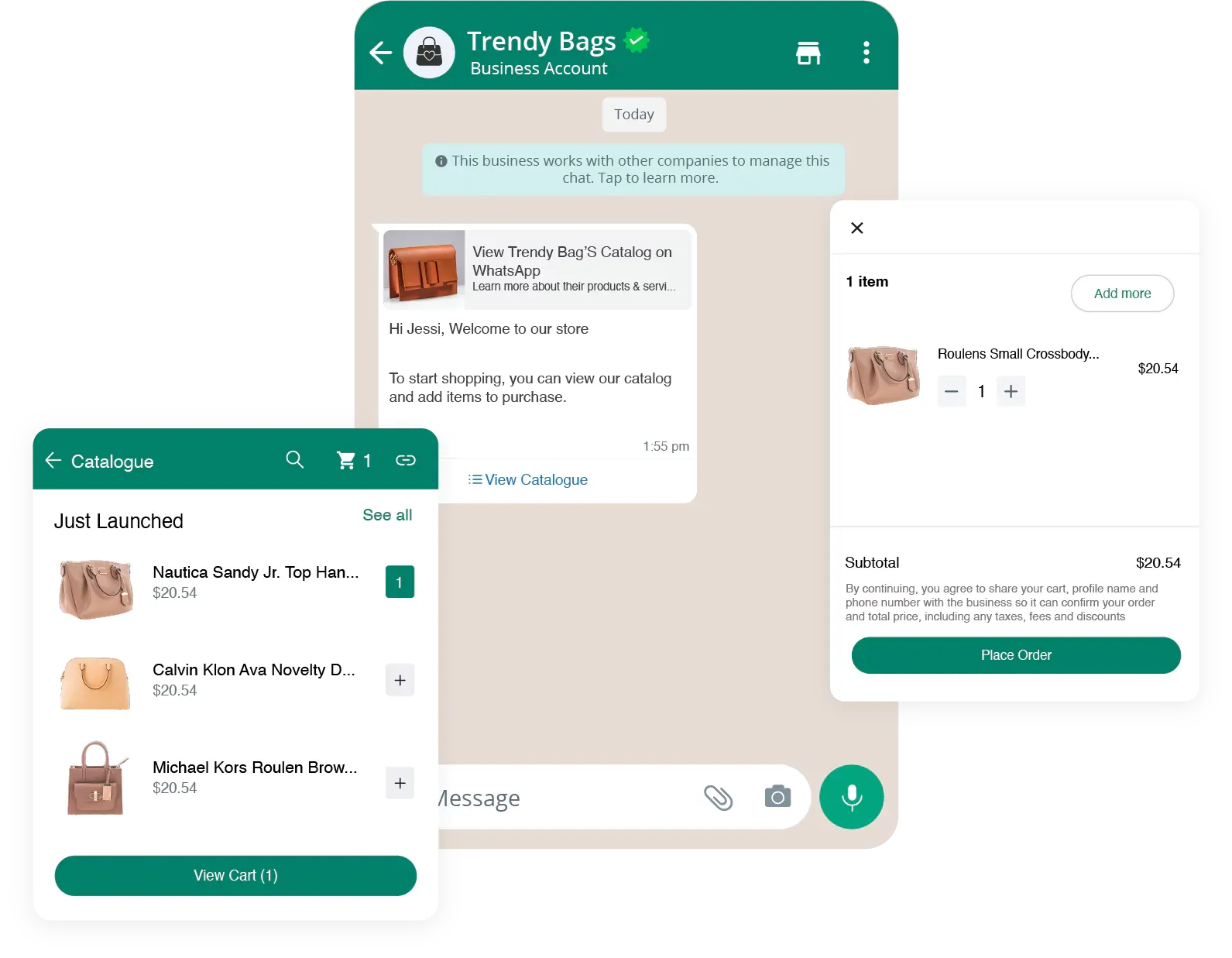
For small businesses just starting out, sending a few personal WhatsApp introductions might seem manageable.
But as the contact list grows, manually typing and sending messages to each new customer or lead quickly becomes a problem. Time gets consumed, consistency drops, and leads may slip through the cracks.
One major drawback of manual outreach is inconsistency. You might send a detailed message to one person and a brief one to another, leading to uneven customer experiences.
Delays in replying can also impact how people perceive your responsiveness, especially when they expect near-instant replies on WhatsApp.
In short, the more your audience grows, the harder it becomes to maintain a professional tone while managing every introduction by hand. And this inefficiency often leads to missed opportunities, which brings us to the next important question.
How to Send WhatsApp Introduction Messages to New Leads?
New leads—especially those who reach out via your website or ad campaigns—expect fast, relevant responses. When you’re still handling messages one by one, delays are inevitable. And that lag could mean losing their attention entirely.
This is where automation steps in.
Tools like BotPenguin allow businesses to automatically send a personalized WhatsApp introduction message to every new lead as soon as they enter your system.
Whether the lead comes from a landing page, chatbot, or referral form, they instantly receive a well-structured intro that sets the tone.
📩 For instance, a lead from your website might get:
“Hi [Name], thanks for checking out [Business Name]! I’m [Rep’s Name], here to help you explore the right plan for your needs.”
📩 Meanwhile, someone filling out a service request could receive:
“Hey [Name], great to connect! We’ve received your request for [Service], and our team will follow up shortly. In the meantime, here’s more about what we do: [Link].”
So, while automation powers scale, it’s the smart structuring of your messaging—based on intent and context—that ensures every lead feels seen, not spammed.
But what if you’re not just onboarding individual leads?
What if you need to introduce your business to hundreds of users at once—during a product launch, seasonal offer, or campaign push?
That’s where bulk WhatsApp introductions come into play.
Sending Bulk Introduction Messages on WhatsApp
There are moments when one-on-one messaging just won’t cut it.
For example, launching a new product, announcing a festival discount, or welcoming an event audience to your service - all require scale.
In such cases, WhatsApp bulk message introduction campaigns allow you to communicate with hundreds—or even thousands—without losing personalization.
Using bulk messaging tools, you can prepare message templates with custom fields like name, interest, or location. This ensures the intros still feel relevant and warm.
However, bulk introduction campaigns work best when planned with intent. So, avoid mass-blasting random contacts; instead, segment your audience and tailor messages to each segment.
Common Use Cases for Bulk Messaging
There are several scenarios where sending a business introduction message on WhatsApp at scale becomes necessary and useful:
- New Customer Onboarding: Welcome new users with a short, friendly introduction and a quick guide on what to expect next.
- Event or Session Reminders: Send a brief intro with event details to remind attendees and build familiarity before the session.
- Seasonal Campaign Launches: Introduce your business and announce limited-time offers or festive launches to your audience at scale.
- Product or Service Updates: Notify customers about new features or changes with a short reintroduction of your brand's value.
- Re-engagement Campaigns: Use an introduction-style message to reconnect with inactive users and remind them who you are.
Bulk intros serve both marketing and service goals—and when done right, they boost engagement while reducing repetitive effort.
This is exactly where a platform like BotPenguin helps businesses automate and optimize the entire process. Let’s check out how!
Automate WhatsApp Introduction Messages with BotPenguin

By now, it’s clear that sending introduction messages manually—whether to individual leads or in bulk—can quickly become overwhelming. From delays in response to inconsistent messaging, these small inefficiencies stack up fast.
To scale without sacrificing personalization, automation becomes essential. And this is exactly where BotPenguin steps in—giving businesses a smarter way to send introduction message on WhatsApp without manual effort.
BotPenguin bridges the gap between speed and personalization by automating all types of WhatsApp introductions discussed earlier. With BotPenguin, here’s what you get:
- Personalized Message Flows: Greet leads with tailored messages that use names, preferences, and relevant details—automatically pulled from your CRM.
- CRM and Form Integrations: Connect your lead forms, landing pages, and tools like Zoho, HubSpot, or Google Sheets to trigger introductions in real time.
- Bulk Messaging Made Simple: Schedule and send mass introduction messages to thousands of contacts while keeping each one personalized.
- Import Contacts Easily: Upload contact lists from spreadsheets, CRMs, or lead forms with just a few clicks—no coding needed.
- Multilingual Messaging: Communicate with leads in their preferred language, boosting connection and clarity.
- Real-Time Lead Engagement: Send messages the moment a user signs up, submits an inquiry, or gets added to your contact list - keeping momentum and interest high.
By automating these touchpoints, BotPenguin ensures that your WhatsApp introductions remain timely, relevant, and on-brand—even at scale.
And since all message flows can be customized, your communication always feels personal—never like a mass blast.
Manual outreach may have worked early on, but now, with automation tools like BotPenguin, you can streamline your WhatsApp introductions without sacrificing personalization.
And while automation makes messaging easier, knowing how to introduce yourself still matters.
Conclusion
Throughout this blog, we explored various ways to introduce yourself on WhatsApp: from manual messages and status updates to automated, scalable approaches using tools like BotPenguin.
We also looked at what makes a message work, what to avoid, and shared templates to make the process easier for both professional and personal settings.
With these strategies and examples, you’re now equipped to create WhatsApp introductions that feel genuine, respectful, and purposeful—no matter the audience.
And if you’re a growing brand or creator wondering how to send introduction messages on WhatsApp without doing it one chat at a time, tools like BotPenguin can help. From sending personalized intros in bulk to automating responses, it offers a smoother, smarter way to start conversations at scale.
Curious to see how it fits into your workflow? Explore BotPenguin’s features and try it out to simplify how you connect with leads, customers, or community members on WhatsApp!
Frequently Asked Questions (FAQs)
Can I use the same WhatsApp introduction message template for both personal and business contacts?
Not ideally. While structure can be similar, the tone, context, and purpose differ. Business intros should feel professional and goal-driven, while personal intros can be more relaxed and familiar.
How often should I update or tweak my WhatsApp introduction templates?
Review templates every few months or whenever your role, product offering, or tone strategy evolves. Outdated intros can feel impersonal or irrelevant.
Is it okay to use emojis or a casual tone in an intro message?
Yes, if the setting allows it. For personal or informal chats, emojis can add warmth. In professional contexts, use a friendly tone but keep emojis minimal or skip them.
What if someone doesn’t respond to my introduction message? Should I follow up?
Yes, but politely. Wait at least 24–48 hours, then follow up once. Acknowledge they might be busy and invite them to reply when ready.
Is there a way to test which introduction messages perform best on WhatsApp?
If you’re using automation tools like BotPenguin, you can A/B test templates, track open rates, and refine messages based on real interaction data.
What’s the best time to send an introduction message on WhatsApp?
Avoid odd hours. For professional messages, mid-morning or early afternoon works best. For personal messages, early evening is safe. Weekdays are preferred unless the context is casual.