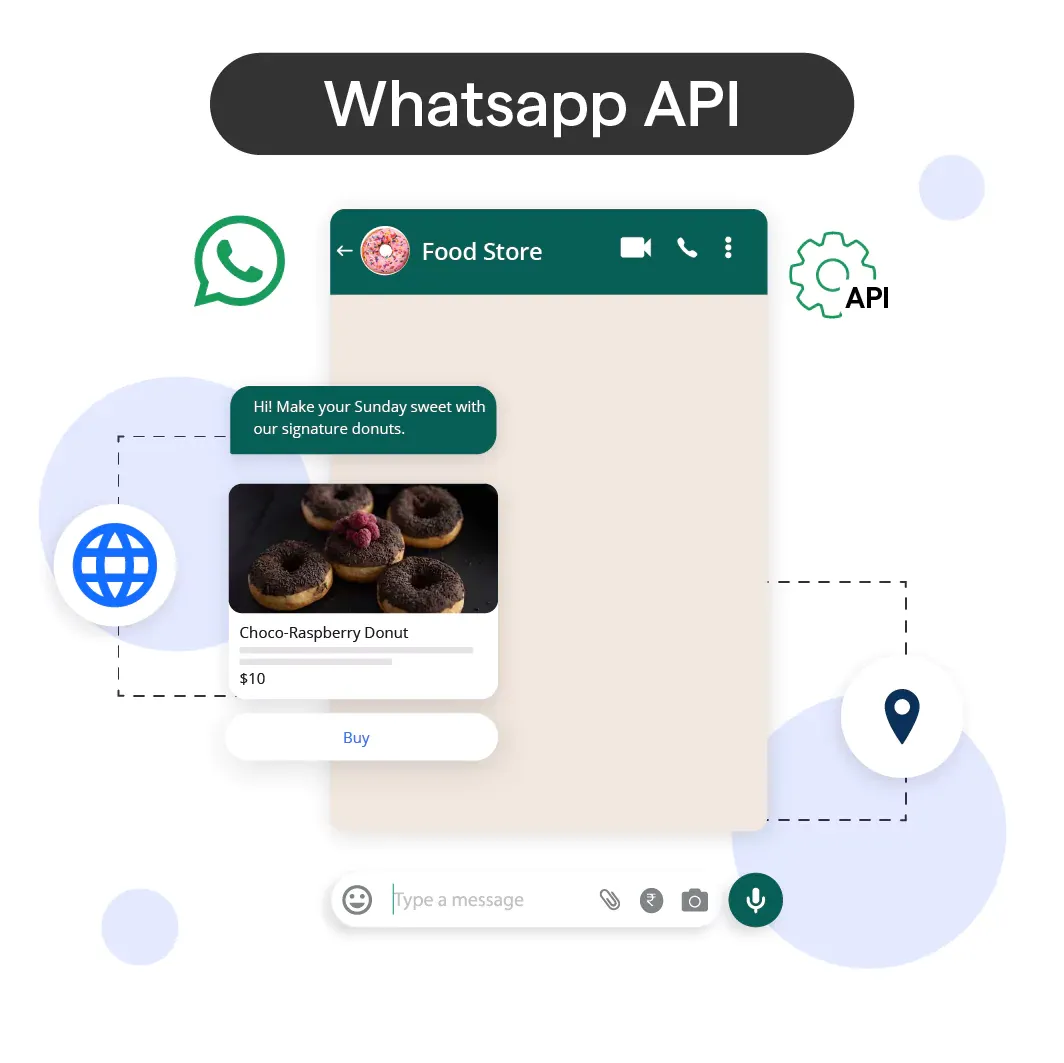What is the WhatsApp API?
WhatsApp API, or Application Programming Interface, is a tool that allows businesses and developers to integrate WhatsApp functionality into their applications, websites, or customer support systems. With the WhatsApp API, you can send and receive messages, automate responses, and manage conversations with customers directly through your existing platforms. It helps streamline customer communication, improve response times, and enhance user experience. The API is designed for medium to large businesses and requires a WhatsApp Business Account to access and use its features.
Benefits of WhatsApp API
Here are some of the benefits of WhatsApp API:
Seamless Customer Communication
The WhatsApp API allows businesses to engage with customers in a familiar and widely-used messaging platform. By integrating the API, you can provide support and information through a channel that many customers already use daily, making communication more convenient and efficient for both parties.
Automate Customer Support
With the WhatsApp API, businesses can automate customer support using chatbots, reducing response times and providing instant assistance. This automation not only enhances customer satisfaction but also frees up resources for more complex tasks that require human intervention.
Streamline Business Processes
Integrating the WhatsApp API into your business processes can help streamline operations, such as order management, appointment scheduling, and information sharing. By automating these tasks via WhatsApp, you can reduce manual work and improve overall efficiency.
Personalized Marketing
The WhatsApp API enables businesses to send personalized marketing messages and promotions directly to their customers. By leveraging customer data and preferences, you can tailor your marketing efforts to better resonate with your target audience, ultimately increasing engagement and conversion rates.
Enhance Customer Experience
By using the WhatsApp API, businesses can provide a more personalized and interactive customer experience. This includes sending order updates, appointment reminders, or even offering personalized product recommendations, all of which contribute to a more engaging and satisfying customer journey.
Global Reach

WhatsApp is a widely-used messaging app with a vast global user base. By integrating the WhatsApp API, businesses can tap into this extensive network and reach customers across different regions and demographics, expanding their reach and potential market.
Getting Started with WhatsApp API
Here are some steps of getting started with WhatsApp API:
Step 1
Sign Up for WhatsApp Business API
To get started with the WhatsApp API, you'll first need to sign up for a WhatsApp Business API account. This account will provide you with the necessary tools and access to develop and manage your WhatsApp chatbot or customer support system. Visit the WhatsApp Business API website to begin the registration process.
Step 2
Obtain a Phone Number
Next, you'll need a dedicated phone number for your WhatsApp Business API account. This number should be different from your personal WhatsApp number and will be used exclusively for your business communications. Make sure to verify this phone number during the registration process to ensure a smooth setup.
Step 3
Set Up Webhooks and API Integration
Once you have your WhatsApp Business API account and phone number, you'll need to set up webhooks and integrate the API with your existing systems or chatbot platform. Webhooks allow WhatsApp to send messages and updates to your server, while API integration enables your chatbot or customer support system to send messages through WhatsApp. Be sure to follow the WhatsApp API documentation for proper setup and configuration.
Step 4
Test and Launch
Before launching your WhatsApp chatbot or customer support system, it's essential to test its functionality and performance. Send various types of messages, such as text, images, and documents, to ensure smooth communication. Additionally, test different scenarios and user interactions to identify any potential issues. Once you're satisfied with the results, you're ready to launch your WhatsApp API integration and enhance your customer engagement.
WhatsApp API Features
The features of WhatsApp API are:
Send and Receive Messages
WhatsApp API allows businesses to send and receive messages from customers, making it easier to communicate with them. This feature allows for better customer engagement and support, as well as the ability to send timely updates and notifications.
Rich Media Support
With WhatsApp API, you can send and receive various types of media, such as images, videos, documents, and voice messages. This enables businesses to share important information with customers in a more engaging and interactive way.
Group Messaging
WhatsApp API supports group messaging, allowing businesses to create and manage groups for different purposes, such as customer support or product updates. This feature enables better organization and communication with customers, leading to improved customer satisfaction.
End-to-End Encryption
WhatsApp API ensures the security of your messages through end-to-end encryption. This means that only the sender and the recipient can read the messages, ensuring that your business communications remain private and secure.
Message Templates
WhatsApp API offers message templates, which are pre-approved messages that can be sent to customers. These templates can be customized to suit your business needs, allowing you to send important notifications, updates, and reminders to your customers in a consistent and professional manner.
Integration with Business Tools
WhatsApp API can be easily integrated with various business tools and software, such as customer relationship management (CRM) systems, chatbots, and analytics tools. This allows businesses to streamline their operations and improve efficiency by having all their communication channels in one place.
How to integrate and implement WhatsApp API?
There are some steps of how to integrate & implement Whatsapp API:
Step 1
Choose a WhatsApp Business Solution Provider
Select an authorized WhatsApp Business Solution Provider to obtain access to the WhatsApp API. Compare their features, pricing, and support to find the best fit for your business.
Step 2
Set Up a WhatsApp Business Account

Create a WhatsApp Business Account, which is required for using the WhatsApp API. Provide your business details, verify your phone number, and complete the setup process.
Step 3
Develop Your Application
Work with your development team or hire a developer to build an application that integrates the WhatsApp API. Ensure the application meets your business requirements and follows WhatsApp guidelines.
Step 4
Configure Message Templates
Design and configure message templates for various use cases, such as notifications, reminders, or customer support. Make sure your templates are clear, concise, and adhere to WhatsApp's formatting rules.
Step 5
Test and Debug
Thoroughly test your application to ensure it functions properly and meets your expectations. Debug any issues and make necessary adjustments to optimize performance and user experience.
Step 6
Deploy and Monitor
Once your application is ready, deploy it and start using the WhatsApp API for your business communication. Continuously monitor its performance and make improvements based on customer feedback and analytics.
Tips and Best Practices for WhatsApp API
Here are some tips & best practices for Whatsapp API:
Obtain Official Access
To ensure a smooth experience, always obtain access to the WhatsApp Cloud API through an authorized WhatsApp Business Solution Provider. This guarantees compliance with WhatsApp's guidelines and policies.
Optimize Message Templates
Craft well-structured message templates with clear and concise content. Use personalization tokens to make your messages more engaging and relevant to each customer.
Manage Opt-In and Opt-Out
Respect your customers' preferences by providing clear opt-in and opt-out options. Allow them to choose the types of messages they want to receive and honor their decisions.
Implement Two-Way Communication
Use the WhatsApp API to enable two-way communication, allowing customers to ask questions, provide feedback, or request support. This fosters better customer relationships and enhances their experience.
Monitor and Analyze Performance
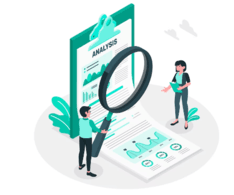
Regularly monitor your messaging performance and analyze customer interactions to identify areas for improvement. Use this data to refine your messaging strategy and ensure you're meeting customer needs.
Ensure Security and Compliance
Protect your customers' data by following WhatsApp's guidelines on data security and privacy. Additionally, comply with local regulations and industry-specific requirements to maintain trust and credibility with your customers.
Frequently Asked Questions
What is the purpose of the WhatsApp API?
WhatsApp API enables businesses to integrate WhatsApp messaging into their applications, websites, or customer support systems for streamlined communication and improved customer experience.
How do I get access to the WhatsApp API?
To access WhatsApp API, you need to have a WhatsApp Business Account and request access from an authorized WhatsApp Business Solution Provider.
Is the WhatsApp API free to use?
WhatsApp API is not entirely free, as it typically involves costs for sending messages, which depend on your selected WhatsApp Business Solution Provider.
Can I send multimedia messages using the WhatsApp API?
Yes, WhatsApp API supports sending multimedia messages, including images, videos, documents, and audio files, in addition to text messages.
Is WhatsApp API suitable for small businesses?
WhatsApp API is primarily designed for medium to large businesses, while small businesses can benefit from using the WhatsApp Business App for their communication needs.