Did you know that the average user spends almost an hour on WhatsApp every day?
Did you also know that over 800 million active WhatsApp users, and over 200 million of them, use it daily? That’s a lot of people!
And what’s most interesting is that users prefer to communicate on WhatsApp rather than any other social media platform.
Thus, if you want to reach out to your target audience in a way that feels familiar to them, a chatbot could be the perfect solution for your business!
However, if you’re wondering how do you go about automating a whatsapp chatbot? Fret not!
Our comprehensive guide will help you every step of the way!
What is a WhatsApp Chatbot?
A Whatsapp Chatbot is an Artificial Intelligence (AI) tool that you can use to interact with potential customers and provide them with the information they need.
These chatbots are designed to make customer service automation more accessible and scalable through WhatsApp.
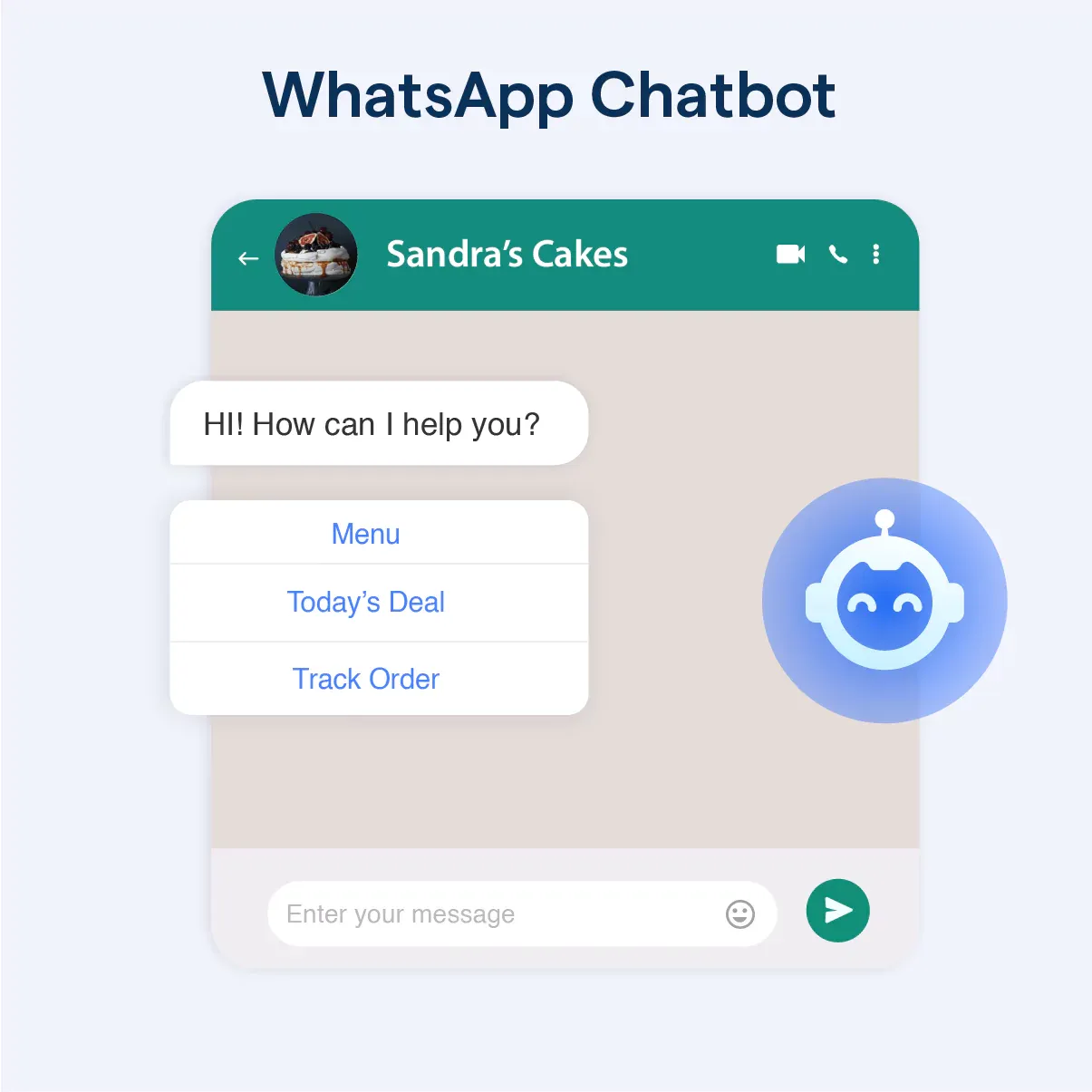
Whatsapp chatbots are programmed to help and render the best customer service automation. They can understand natural language, engage in meaningful conversations, and provide assistance with a wide range of tasks.
They can also be used as an onboarding tool and lead magnets to promote products, services, and events. In short, they can be used for almost anything!
7 Steps to Easily Automate Customer Service
Chatbots are more popular than ever before. The fact that they can serve as a 24/7 customer service automation reply and provide a consistently high-quality experience is a huge advantage for businesses.
A WhatsApp chatbot can help you bridge that gap and engage your customers, regardless of their preferred communication method. And what could be better than customer service automation?
Nevertheless, how can you build a WhatsApp chatbot for your business and sail on this journey of customer service automation? It’s much easier than you might think!
Here are the 7 steps to be taken for customer service automation using the WhatsApp chatbot:
Step 1
Decide What Kind of Bot you Need
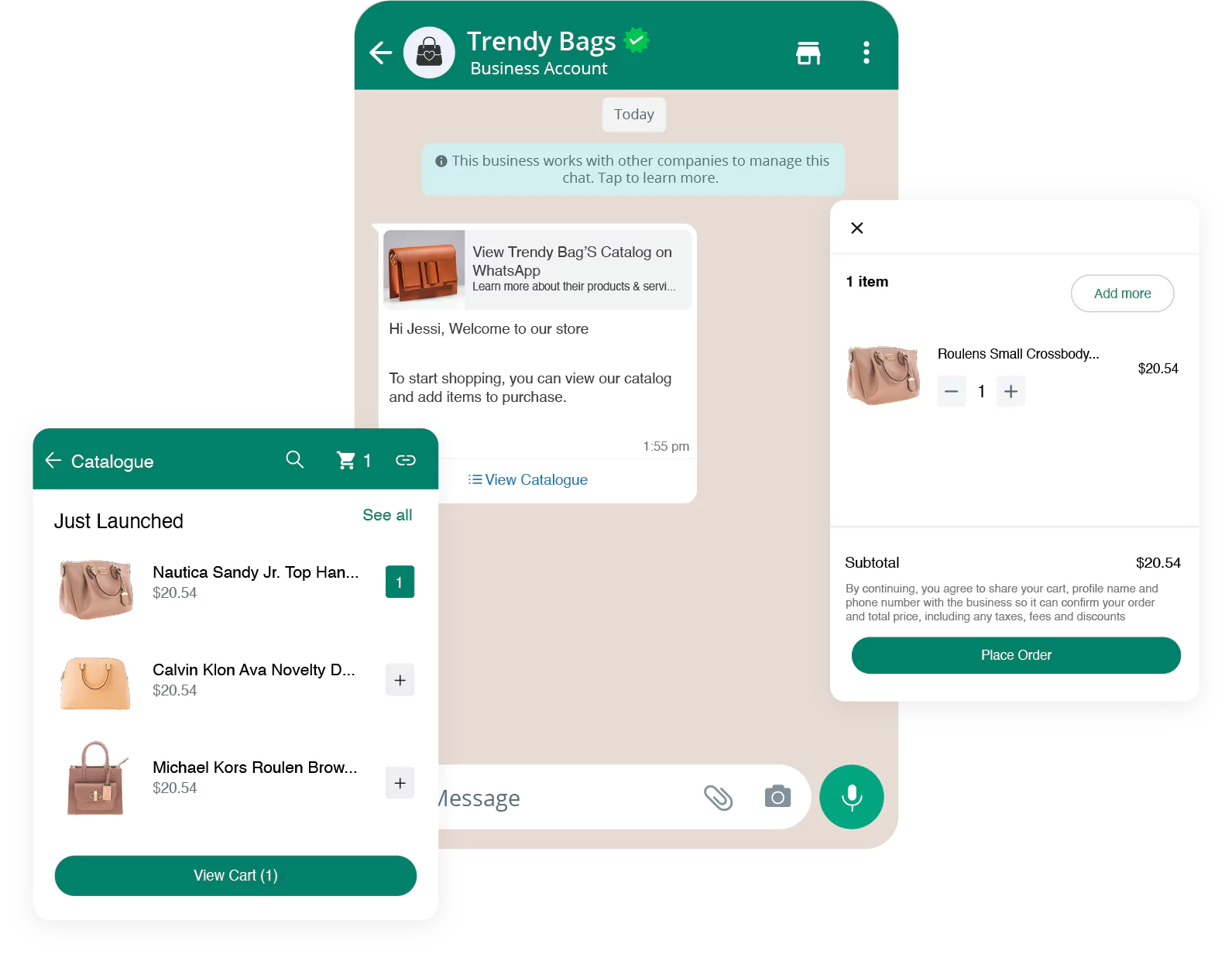
First, you’ll need to decide whether you want to code a WhatsApp chatbot from scratch or whether you want to use a platform that makes it easy for non-programmers to create chatbots.
If you're going to develop your bot without hiring a programmer, you’ll need to use a platform that lets you drag and drop.
You don’t necessarily need to be a developer to build a bot. There are many tools available online that would help you build a whatsapp chatbot without the hassle of coding.
For instance, you can employ Botpenguin to create a chatbot that you desire based on your business.
Botpenguin can build all kinds of chatbots including lead generation chatbot, customer support chatbot, FAQs answering chatbot etc.
Step 2
Define your Goals
Before you begin to think about what your chatbot will look like, you need to define your goals.
- What do you wish your chatbot would do for your business?
- How will it help your business grow?
- What are your objectives?
- What kind of automated marketing campaigns do
- you want to establish in the near future?
- What would be the consequences of your campaigns?
- How will chatbot ease out these workflows, and how customer service automation will take place with the help of WhatsApp chatbot?
These are the types of questions you need to ask yourself.
Step 3
Target your WhatsApp Audience & Streamline Goals for Them
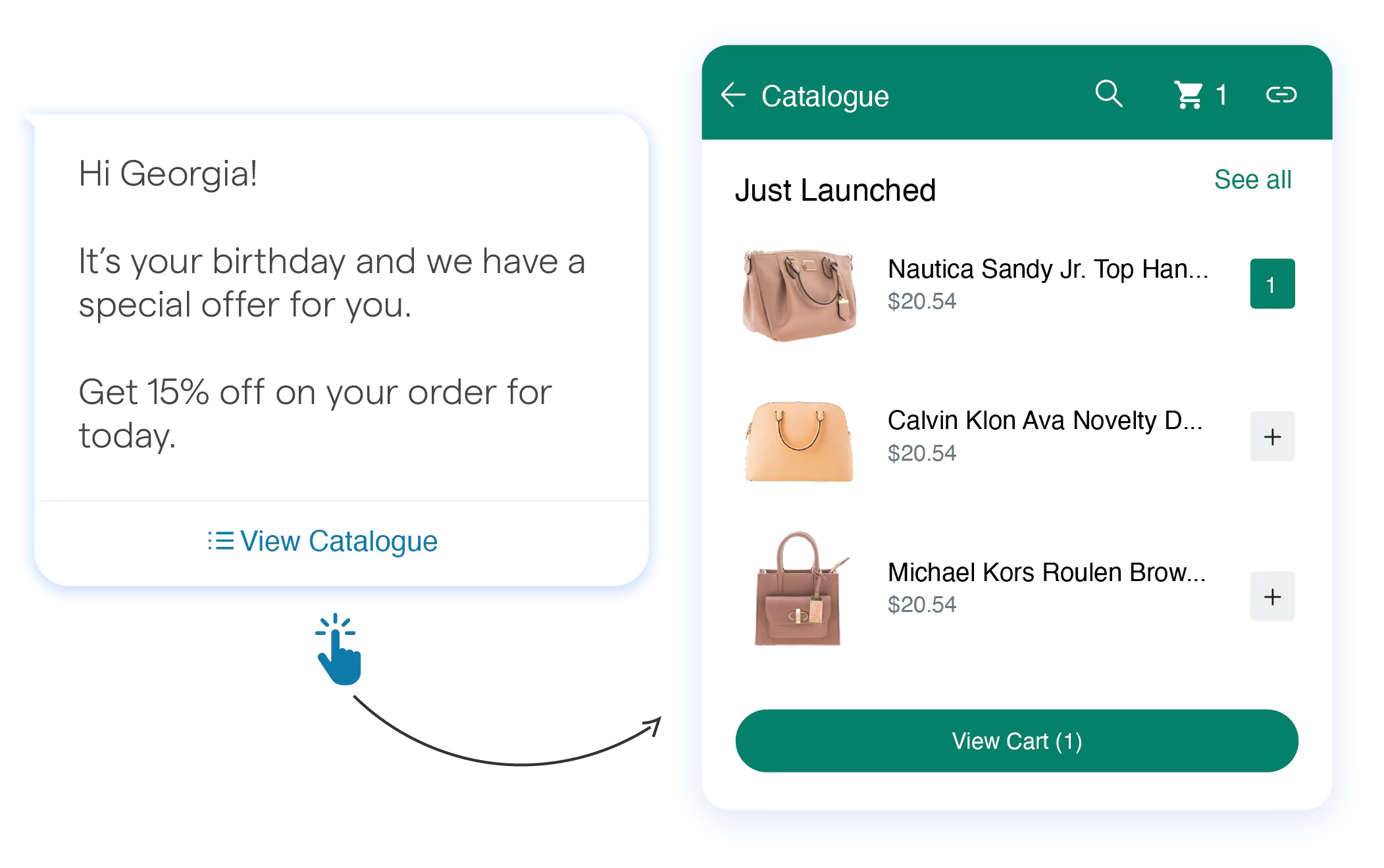
Let’s say you have a clothing store. It becomes valid to create a bot that can answer fashion-related questions and provide style advice.
For instance, your chatbot could answer questions like “What’s the best jeans brand?” or “What outfit is good for interviews?” and recommend related products and suggestions.
In this way, you’ll improve your customer's buying experience, increase brand loyalty, and drive sales.
Suggested Reading:
7 creative ways to use whatsapp chatbot for customer support
Step 4
Streamline the Applications of the WhatsApp Chatbot
For every new idea and strategy, knowing why you’re doing it and what you expect to get out of it is essential.
You can use a Whatsapp chatbot to perform applications like:
- Build direct communication with customers.
- Improve customer service and customer service automation.
- Reduce costs and increase profits.
- Increase engagement with your brand.
- Provide brand awareness.
- Generate leads.
- Perform follow-ups using WhatsApp.
- Solve their queries etc.
Step 5
Identify your Bot’s Persona & Design
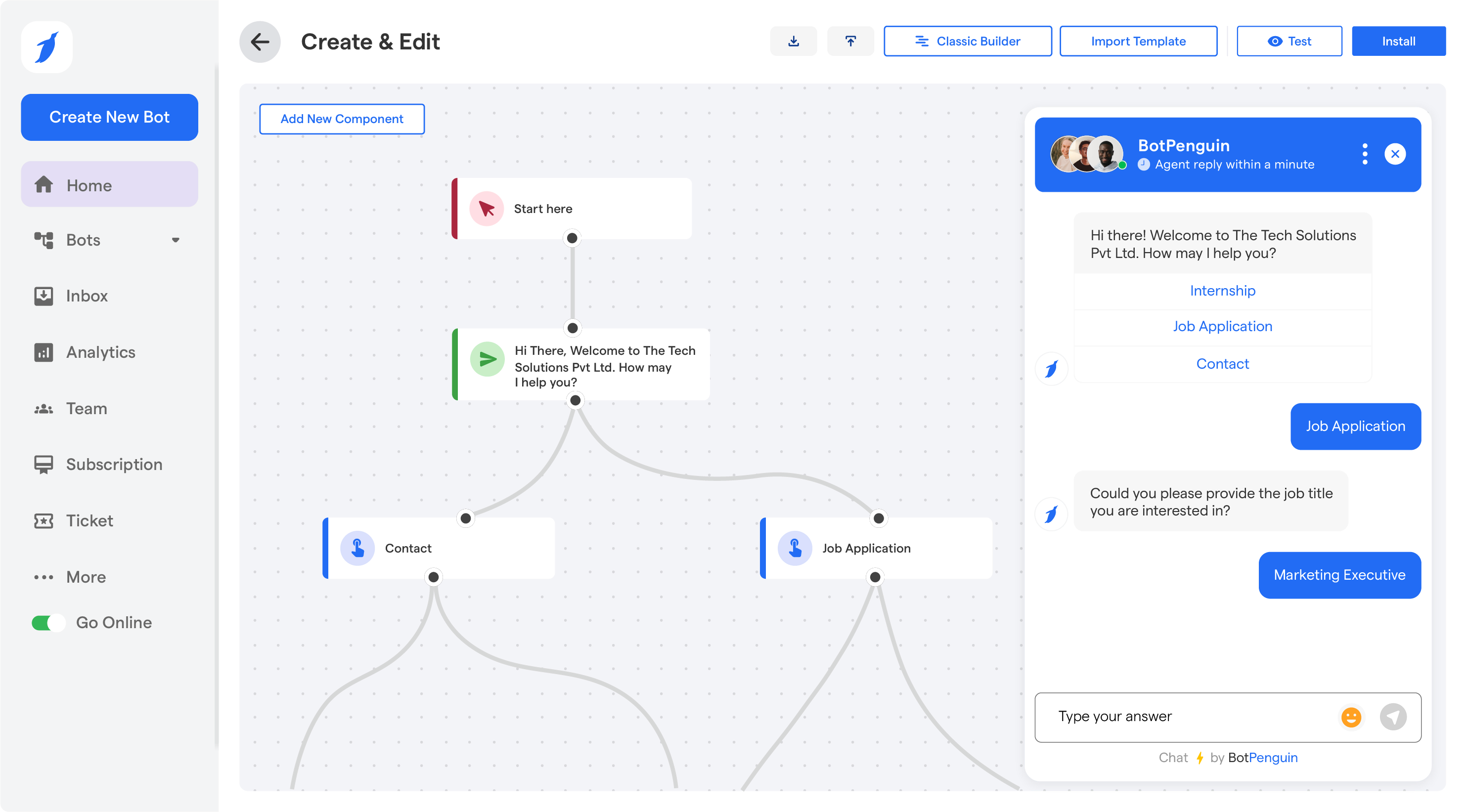
You need to think about the persona and design of your bot.
Firstly, decide whether you want your bot to have a human or an artificial persona. You’ll want to keep in mind that it’s important not to deceive your users, so make sure that you are always transparent about the fact that you’re using automation.
Design your bot in a way that aligns with your brand. For example, you can use your logo, colors, and even products to make it recognizable.
Step 6
Build and Test your Bot
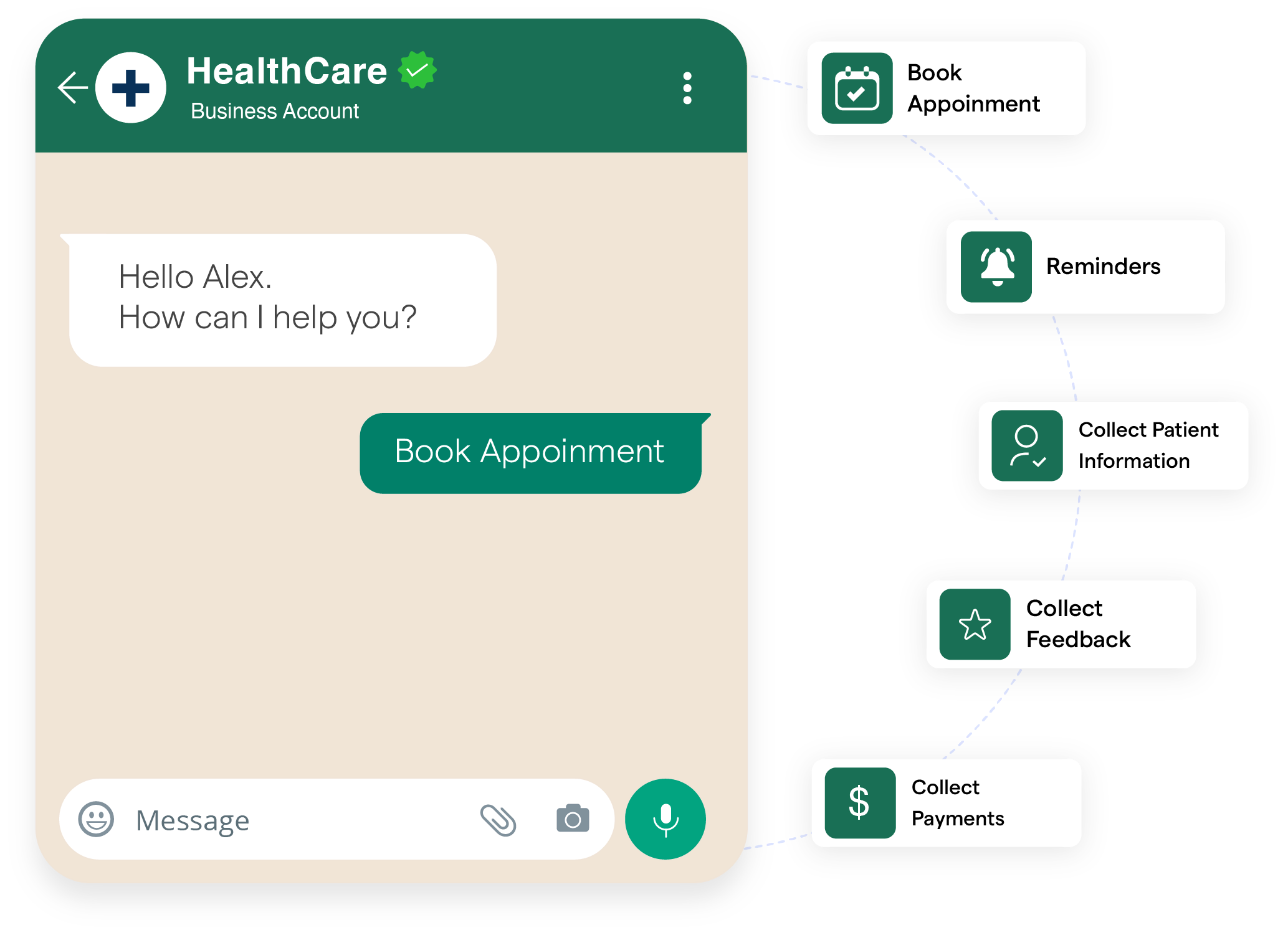
Once you’ve created your bot, it’s time to test it and see how it works.
The type of testing you do will depend on your goals. Suppose you’re looking to improve customer service automation and reduce support costs.
In that case, you’ll want to measure how much time your chatbot saves compared to how long it would take if a human handled the same task.
You'll also need to test your bot to check customer engagement.
If you can, set your bot in a beta phase and let a small group of people interact with it. By doing this, you’ll be able to get honest feedback.
Suggested Reading:
BotPenguin's FREE WhatsApp Chatbot for Lead Generation
Step 7
Measure & Refine
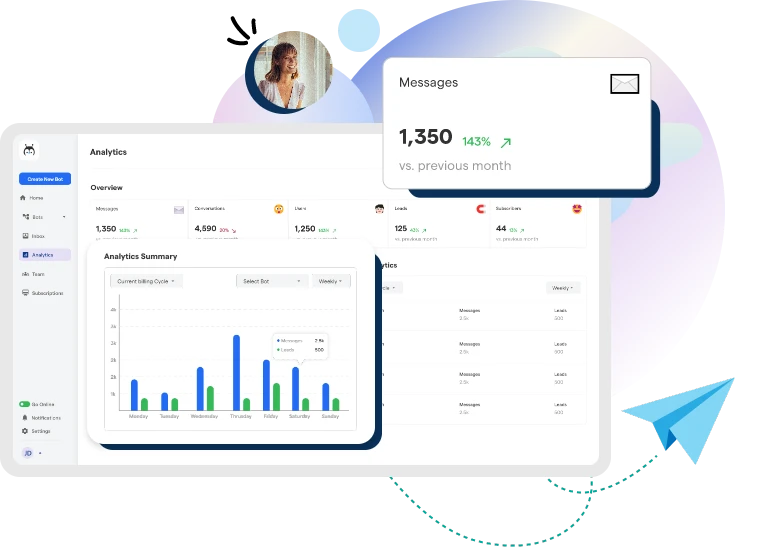
Having put your Whatsapp chatbot into action for a few weeks, now's the time to measure its performance.
You can refine it as you go along based on the results you get.
You can do it in two ways:
- You can start measuring the effectiveness of your bot by logging into your analytics dashboard. You can see how many users have interacted with your bot, for how long, and how many times.
Based on the analysis, you can refine your bot to ensure it addresses user needs and solves problems.
- You can go through the feedback you received from the users. After analyzing the positive and negative feedback, you will know what changes need to be made and how they can be improved.
Pro Tip: Take a glimpse at questions like—Did people like interacting with your bot? Did they engage with it? How many leads were generated? How many people responded to follow-up sessions?
Answering these will let you know if your Whatsapp chatbot for customer service automation was successful or not.
Conclusion
WhatsApp chatbots are an excellent way to build a successful and engaging brand.
A Whatsapp chatbot can help you engage with your audience, answer their questions, and give them the necessary information. They’re also a great way to increase your brand’s visibility.
With a WhatsApp chatbot, you can reach people on the go!
With these 7 steps, you can build a successful Whatsapp chatbot for your business and level up your customer service or support automation game like anything.
Do you also want a WhatsApp chatbot for your business? Botpenguin can build efficient chatbots with drag and drop methods. Building a WhatsApp chatbot with the help of Botpenguin will automate the customer service in 7 steps and escalate your business sale.
What are you waiting for? Call Botpenguin and book your free trial right now.


