Feel like you're struggling to deliver top-notch customer support? You're not alone. This is why some of the best businesses now use WhatsApp as their best customer support weapon.
Or, as you like it in this blog, 7 smart uses of WhatsApp chatbots that’ll impress your customers: “Wow, they really understand me!”
Out with long waiting lines and postponed responses, WhatsApp has become a Soviet tool for Businesses that wish to provide the jet-propelled, one-on-one support that their customers crave. With its 99% open rate and a response rate of over 40%, that is something special!
Sharing real-time updates or gleaning valuable customer feedback is easy with WhatsApp and will save you a packet.
Now, get buckled in because we will transform your customer service. After this post, you will be a chatbot pro on whatsapp for customer support waiting for customers' “wows” and leaving all of your competitors in the dust.
So, here are the best way to start using Whatsapp Chatbot for Customer Support in 2024
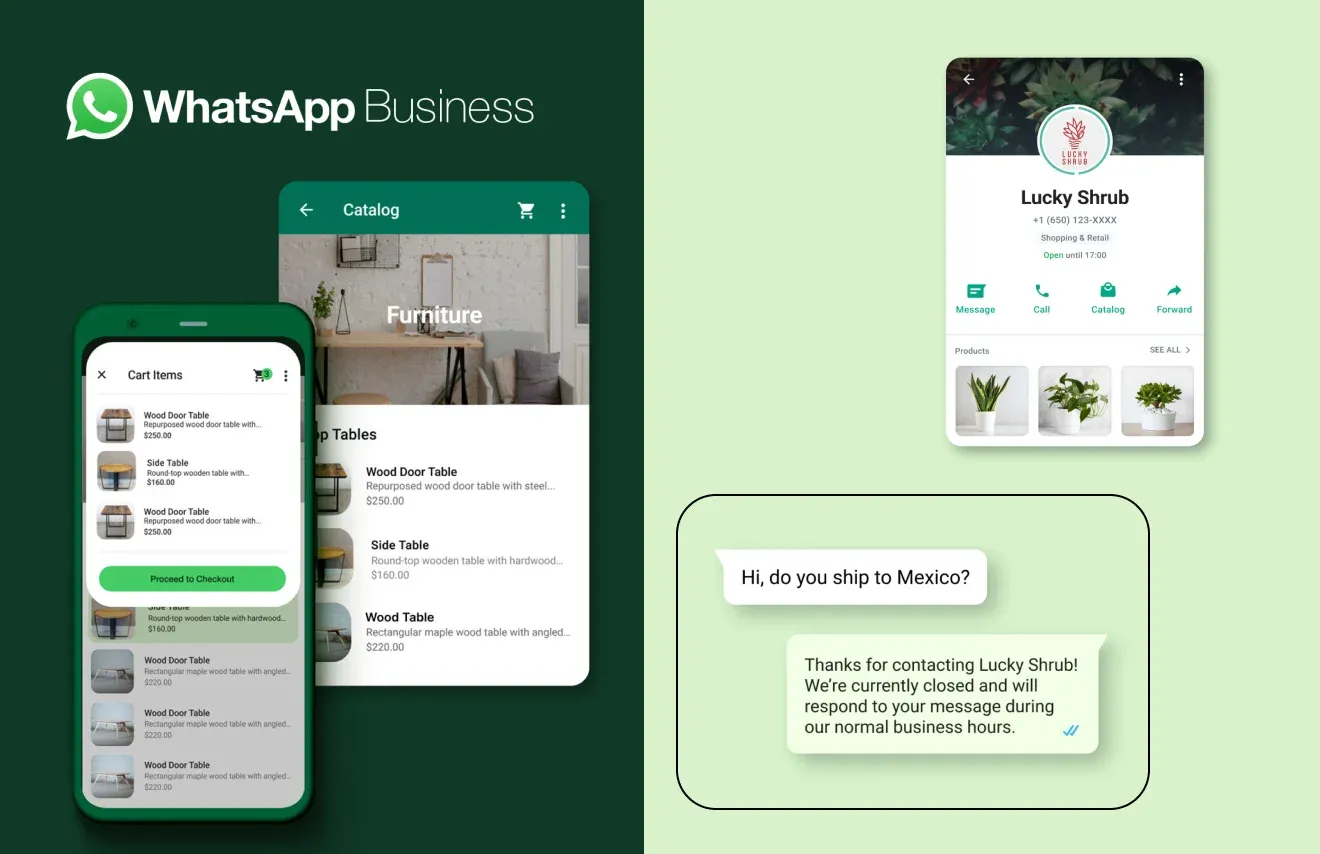
Share Alerts, Updates, and Notifications
You can disseminate order updates, such as packed, dispatched, out for delivery, arriving, etc., via WhatsApp messages.
You can accommodate all necessary information without any character constraints. However, make the message shorter with the necessary content.
Inform customers about impending sales and promotions via WhatsApp ai chatbot messages, including specifics about the offer and links to avail it.
Customers often struggle to locate the appropriate information required to utilize a service or product.
Address this issue by instantly delivering time-sensitive information to your customers through whatsApp chatbot for customer support.
Dispatch notifications, alerts, reminders, and suggestions to enhance your customers' brand experience.
You can also initiate a whatsapp for customer support immediately when any doubtful activity is detected on a customer's account, alerting them to investigate and verify.
This approach ensures real-time communication and swift responses, fostering customer satisfaction and trust with WhatsApp chatbot for customer support.
Integration with Live Chat Agents
WhatsApp chatbots can be even more powerful when integrated with live chat agents. This integration allows you to seamlessly blend automated and human support.
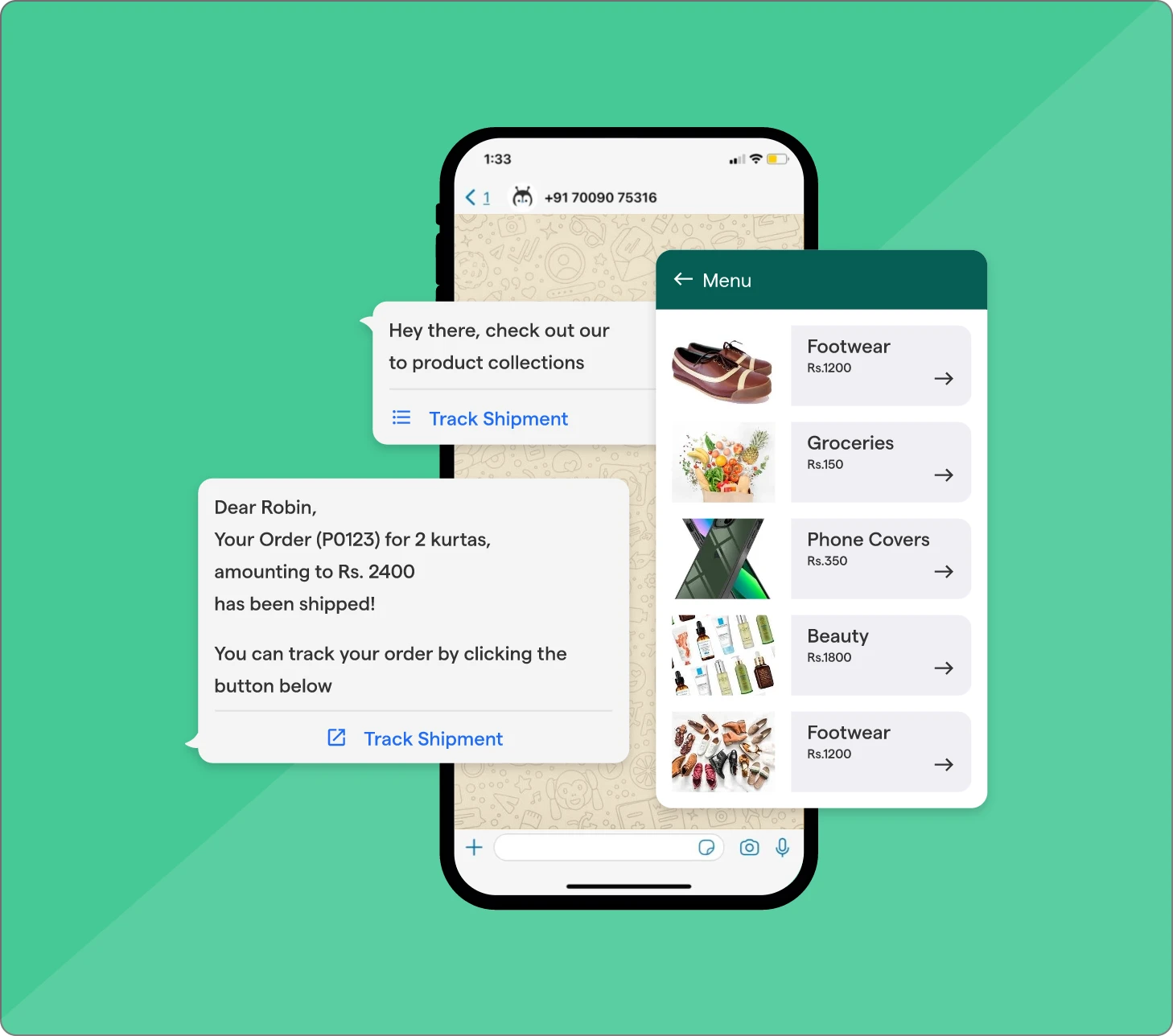
The chatbot can handle basic inquiries and common requests, freeing up your agents for more complex issues.
You can also use the chatbot to send targeted suggestions and reminders to keep customers engaged.
Additionally, the integration allows for features like "rapid responses" where agents can quickly send pre-written answers to frequently asked questions.
Finally, you can assign a dedicated team to manage WhatsApp messages, ensuring customers receive prompt and professional support when needed.
This combined approach creates a smooth and efficient customer support experience on WhatsApp.
Tailored Suggestions To Boost Interaction
Keeping a mobile app user engaged is a constant hurdle. Typically, a mobile user only utilizes nine out of the thirty apps downloaded monthly daily, with WhatsApp being one of the most commonly used.
You can use WhatsApp chatbot for customer support to establish automated messages, sending pertinent reminders and suggestions to draw your customers' focus towards your business.
Additionally, allow your customers the option to choose the alerts and updates they wish to receive.
You can also offer users the ability to opt-out of recommendations to prevent annoyance and enhance their experience with your brand.
Suggested Reading:
Enable Rapid Responses for Swift Query Resolution
Rapid responses are a WhatsApp Business feature to enhance customer support efficiency. They let you create and use pre-written responses for customers’ frequently asked questions.
Rapid responses are not automatic messages; they must be enabled manually, eliminating the need to type the same message repeatedly.
You can establish rapid responses for various common questions or statements. Each rapid response is linked with a keyword or shortcut, making them easy to locate and use during conversations.
When a customer poses a question matching a rapid response, your support team can insert the pre-written response using the shortcut, providing a quick, efficient solution.
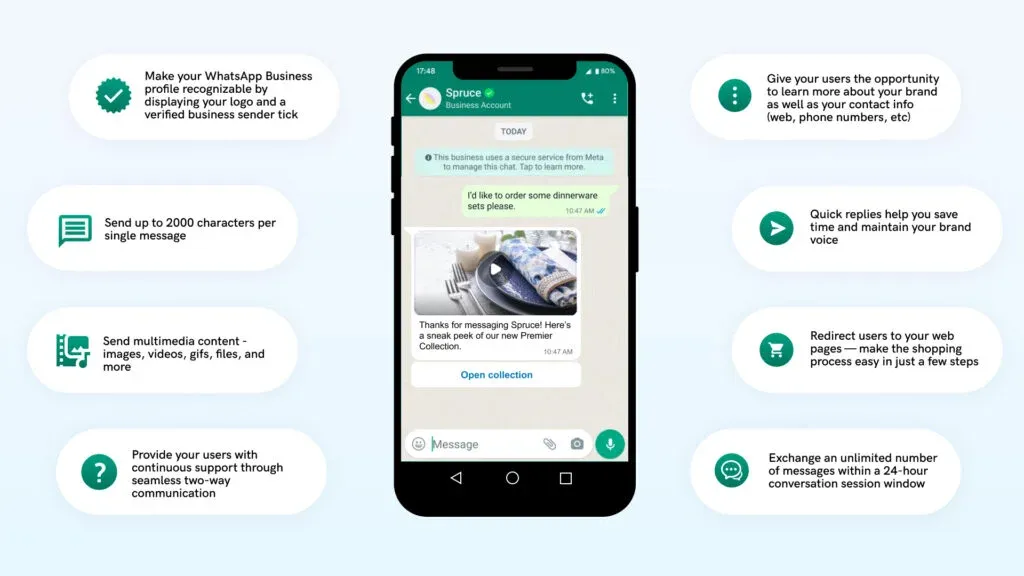
Assign a Team for WhatsApp Customer Support
Designate a support agent or a team of agents primarily responsible for monitoring incoming WhatsApp for customer support messages.
Depending on your resources and customer needs, this can be organized around your business hours or extended to cover peak times.
Ensure your designated support staff receives adequate training on your products, services, and customer interaction skills with Whatsapp chatbot for customer support.
Providing them with the right tools and information access will empower them to resolve queries efficiently.
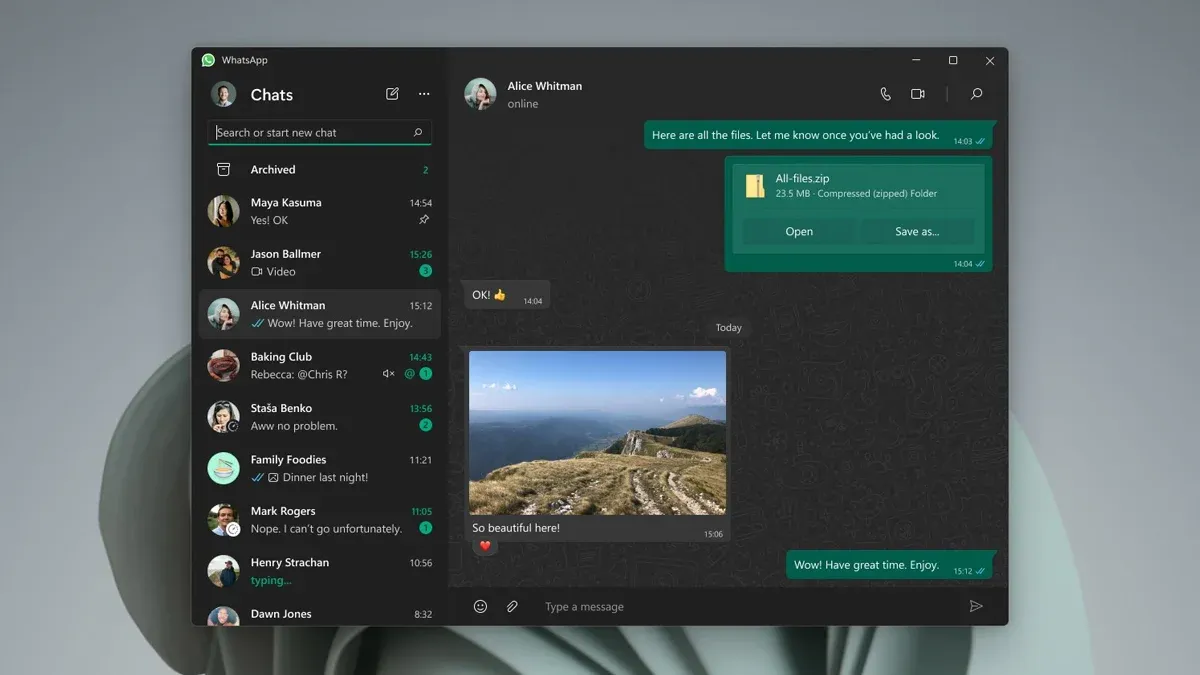
Interactive Troubleshooting Guides
Empowering your customers to resolve issues independently is another advantage of WhatsApp chatbots. Interactive troubleshooting guides can be seamlessly integrated into the chat flow.
These guides will present a series of questions or steps tailored to the customer's specific problem. With each response, the chatbot will offer relevant solutions or suggest further troubleshooting actions.
This interactive approach allows customers to diagnose and fix problems at their own pace, reducing their reliance on support agents and improving overall satisfaction.
Suggested Reading:
Strategically Position WhatsApp Tools
The third and less recognized method of offering customer support is through WhatsApp tools like QR codes and widgets.
i) WhatsApp QR code
A WhatsApp QR code serves as a shortcut for potential customers to initiate a chat with your business on WhatsApp, and hence using whatsapp for customer support.
Instead of entering a phone number, anyone can scan the QR code with their smartphone’s camera, instantly starting a conversation with your agents.
This code is specifically designed for customers seeking quick solutions.
Create a WhatsApp QR code for your WhatsApp account
In essence, if someone sees your WhatsApp QR code on your website, social media pages, or displayed in your physical store, they simply need to scan it.
This action immediately opens a WhatsApp chat window with your business, making it extremely easy for them to reach out and ask questions or seek help — all without the hassle of searching for and saving your contact details.
To maximize the use of QR codes, place them in physical locations such as in-store displays, product packaging, and marketing materials.
ii) WhatsApp Widget
A WhatsApp widget is a small pop-up on your website that lets visitors quickly chat with your sales or support team, this is how WhatsApp for customer support works.
Through this widget, a website visitor can easily contact your agents. They can send messages and receive immediate replies without having to search for CTAs, email addresses, or phone numbers.
Position the WhatsApp widget on key pages of your website, such as the contact page, footer, or alongside product descriptions."
Meet BotPenguin- the home of chatbot solutions. With all the heavy work of chatbot development already done for you, move forward to setting up a top-notch WhatsApp chatbot for your business with features like:
- Marketing Automation
- WhatsApp Automation
- Customer Support
- Lead Generation
- Facebook Automation
- Appointment Booking
Conclusion
How is it that this messaging app leads to stunning minimum real-time updates and great chats? This particular application has unlimited potential.
Most importantly, this is about making your customers feel you are listening to them attentively and carefully. No more endless time on hold or running around looking for information in various places - with WhatsApp, chats are fast, convenient and satisfying.
So, why not give it a try? Your customers (and your company) will both thank you. Remember to keep your messages concise and to the point, and ensure your team is well drilled. Before you know it, you'll be the talk of the town for being a customer service star.
BotPenguin: Your Reliable Helper to Succeed with WhatsApp AI Chatbot for customer support.
Don't worry—you don't have to do it alone. BotPenguin is with you all the way, helping you get the most out of WhatsApp and reach new heights in customer support. With our best-rated chatbot technology, BotPenguin can send people answers almost as fast as one can think of a question, and they feel like they're getting the VIP treatment.
Automated alerts and updates, targeted advice, and snappy responses—BotPenguin has it all covered. It's also economical, easy to set up, and sure to make your customers praise you.
So what are you waiting for? Sign up for BotPenguin now and see how this change-making platform can help you stand out. Your customers (and your company) will both thank you.
Frequently Asked Questions (FAQs)
How does a WhatsApp Chatbot improve customer support?
A WhatsApp AI Chatbot can handle multiple queries simultaneously, providing instant responses to common questions.
This reduces wait times and improves customer satisfaction. It also operates 24/7, ensuring customers receive support outside business hours.
What can a WhatsApp Chatbot do for customer support?
A WhatsApp Chatbot can perform various tasks, including answering FAQs, providing product/service information, guiding customers through processes, scheduling appointments, and even processing orders or payments.
How do I set up a WhatsApp for Customer Support?
Setting up a WhatsApp Chatbot for customer support involves several steps. First, you need to create a business account on WhatsApp Business API.
Then, you must develop or choose a chatbot platform that integrates with WhatsApp. After that, you must design and train your chatbot to understand and respond to customer queries.
Can a WhatsApp Chatbot replace human customer support agents?
While a WhatsApp Chatbot can handle many routine tasks, it cannot entirely replace human customer support agents. Complex or sensitive issues often require human intervention.
However, a chatbot can significantly reduce the workload of human agents, allowing them to focus on more complex issues.
Is a WhatsApp AI Chatbot secure?
WhatsApp AI chatbot uses end-to-end encryption to ensure that all messages are secure. Additionally, the WhatsApp Business API requires businesses to comply with certain privacy and security standards.
However, it's important to ensure that your chatbot platform also follows best practices for data security.


