WhatsApp has revolutionized business communication and customer engagement. According to Statista, India leads with over 400 million active WhatsApp users, more than any other country, followed by Brazil and Indonesia. WhatsApp's global user base presents a massive opportunity for customer service.
According to Social Beat, 56% of customers prefer contacting support via WhatsApp. WhatsApp Business has over 50 million users, with over 175 million messages exchanged between people and businesses daily. According to Entrepreneur.com, the click-through rate of WhatsApp messages can be as high as 40%, much higher than email's 2-5%
Given these promising statistics, it's evident that integrating WhatsApp into customer support strategies is no longer optional.
This article provides 11 tips for brands to deliver better customer experiences via WhatsApp. With personalized, swift resolutions over a familiar platform, WhatsApp customer support can boost satisfaction, loyalty and brand reputation.
Tip 1: Set Up a Dedicated Business Account
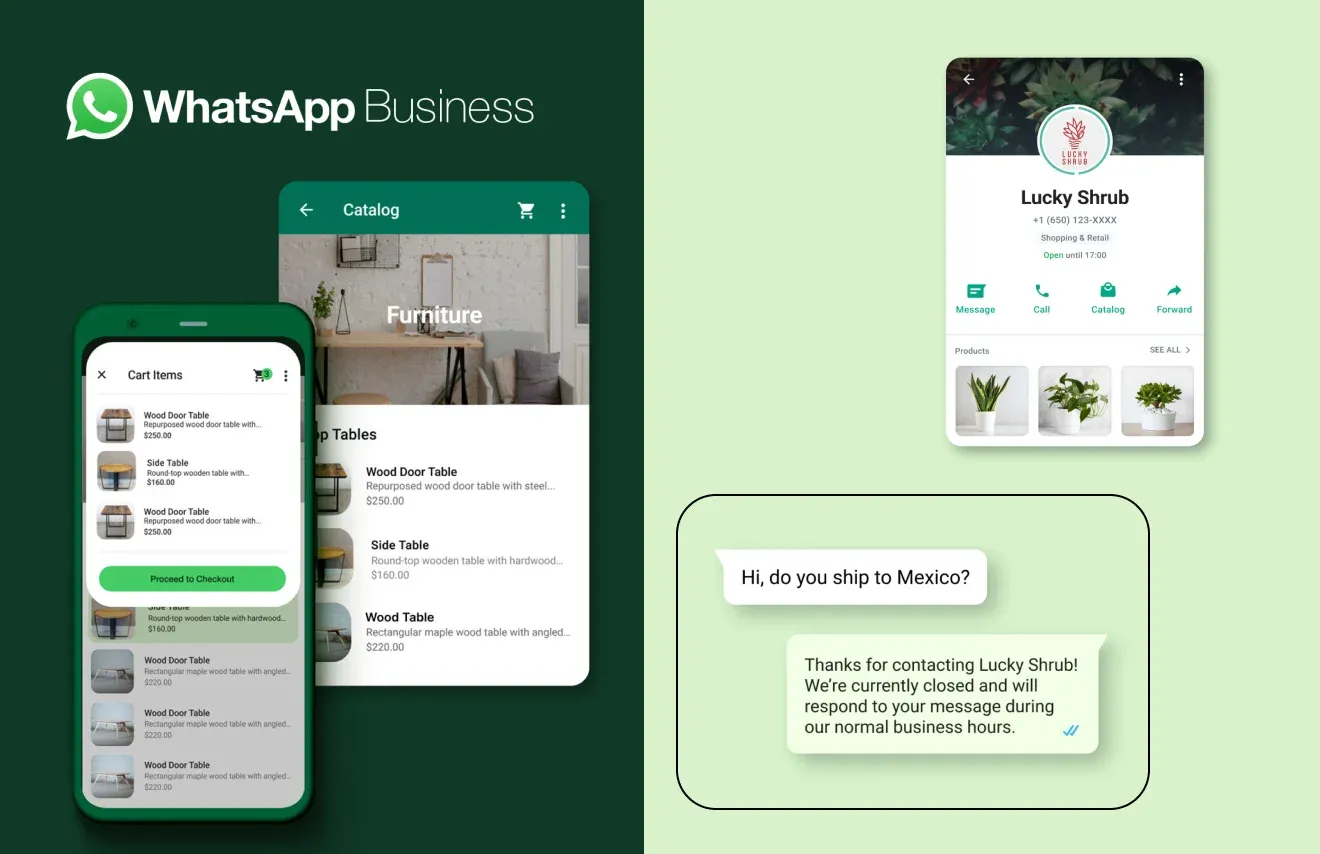
To maximize the benefits of WhatsApp for customer support, it is recommended to set up a dedicated business account. This enables you to leverage additional features specifically designed for businesses:
Explanation of WhatsApp Business and its Features
WhatsApp Business is a separate app specifically created for businesses to interact with their customers. It offers several useful features for customer support:
- Business Profile: Create a professional business profile with relevant information such as your company name, description, contact details, and business hours. This helps customers identify and engage with your brand.
- Automated Greetings and Quick Replies: Set up automated greetings to welcome customers and provide them with relevant information. Utilize quick replies to save time by using predefined responses for common inquiries.
Steps to Set Up a Dedicated Business Account
Setting up a dedicated business account on WhatsApp is a straightforward process. Here are the steps involved:
- Download the WhatsApp Business app from the app store and install it on your smartphone.
- Sign up using your business phone number and complete the verification process.
- Set up your business profile by providing the necessary information like your business name, description, and logo.
- Customize your settings to enable automated greetings, quick replies, and other features based on your customer support needs.
Tip 2: Personalize Your Business Profile
To provide a professional and informative customer support experience on WhatsApp, it is important to personalize your business profile. Let's explore the significance of creating a personalized profile and some tips to optimize it for customer support:
Importance of Creating a Professional and Informative Business Profile
Your business profile serves as the first impression for customers reaching out for support on WhatsApp. A professional and informative profile builds trust, conveys reliability, and showcases your dedication to customer service. It sets the tone for the support experience and helps customers feel confident in engaging with your business.
Tips for Optimizing the Business Profile for Customer Support
Here are some tips to personalize and optimize your business profile for effective customer support:
- Showcasing Relevant Information: Include key details about your business, such as your company name, address, website, and social media handles. This provides customers with a comprehensive view of your brand and makes it easier for them to find additional information if needed.
- Contact Details: Ensure that your contact information is accurate and up-to-date. Include your business phone number, email address, and any other relevant communication channels. This allows customers to reach out to you through their preferred method and provides multiple avenues for support.
- Business Hours: Clearly state your business hours to manage customer expectations. This helps customers know when they can expect a response, reducing frustration and improving the overall support experience.
- Business Logo: Use your business logo as the profile picture. A familiar visual representation of your brand helps customers easily recognize and trust your business.
Suggested Reading:
Tip 3: Utilize WhatsApp Business Features
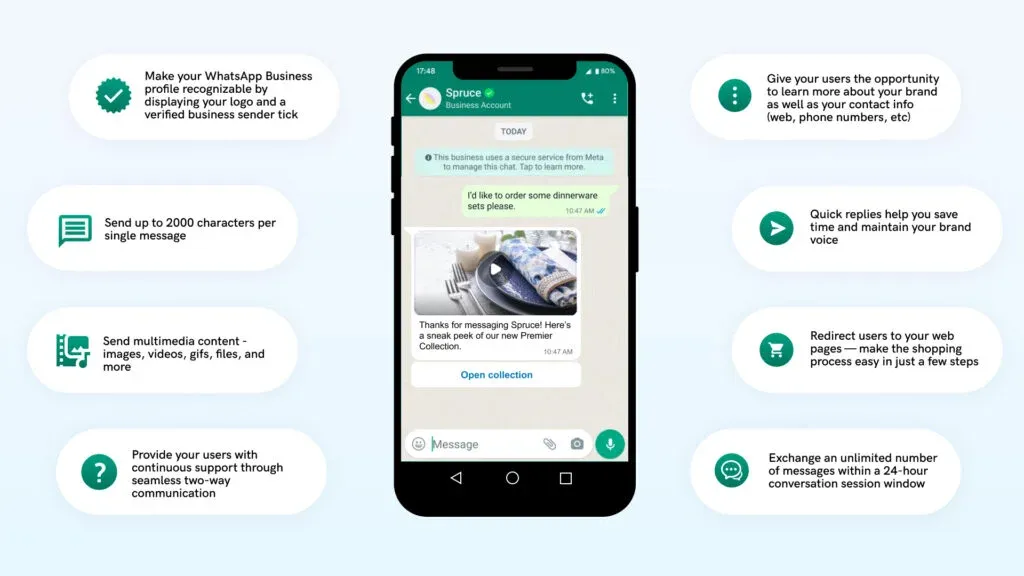
WhatsApp Business offers a range of features that can enhance your customer support experience:
Overview of Useful Features Available in WhatsApp Business
- Labels: Labels allow you to categorize and organize conversations based on different factors like priority, topic, or customer type. This helps you stay organized and ensures that important customer queries are addressed promptly.
- Automated Greetings: Set up automated greetings to welcome customers when they initiate a conversation with your business. Personalize these greetings with warm and friendly messages to create a positive first impression and let customers
Tip 4: Use WhatsApp Web for Efficient Management
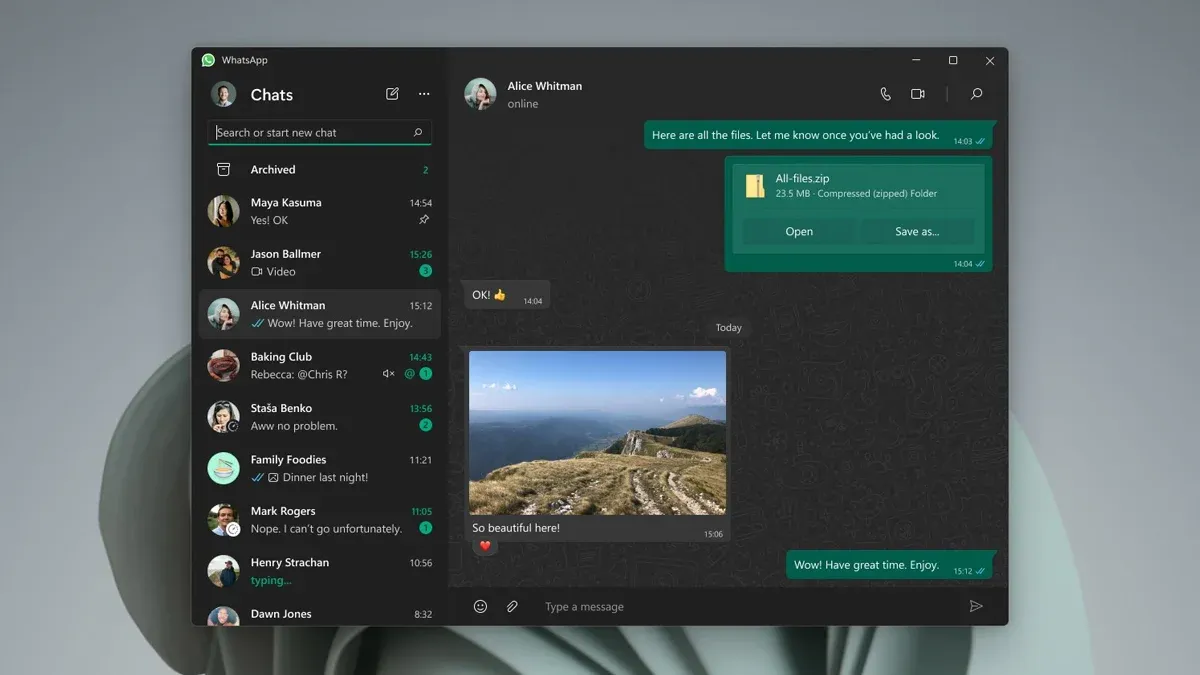
WhatsApp Web is a valuable tool for managing customer support efficiently. Let's explore the advantages of using WhatsApp Web and the steps to set it up for seamless customer inquiry management:
Advantages of Using WhatsApp Web for Customer Support
- Multi-Device Access: WhatsApp Web allows you to access your WhatsApp account from a computer or laptop, alongside your smartphone. This enables you to manage customer inquiries more efficiently by utilizing the larger screen and keyboard of your computer.
- Simultaneous Management: With WhatsApp Web, you can handle multiple customer conversations simultaneously, improving your productivity and response times. This is especially beneficial during peak support periods with a high volume of inquiries.
- Easy File Management: WhatsApp Web allows for easy file sharing and management. You can quickly access and send documents, images, or videos from your computer, providing faster and more convenient support to customers.
Suggested Reading:
Tip 5: Leverage Chat Templates
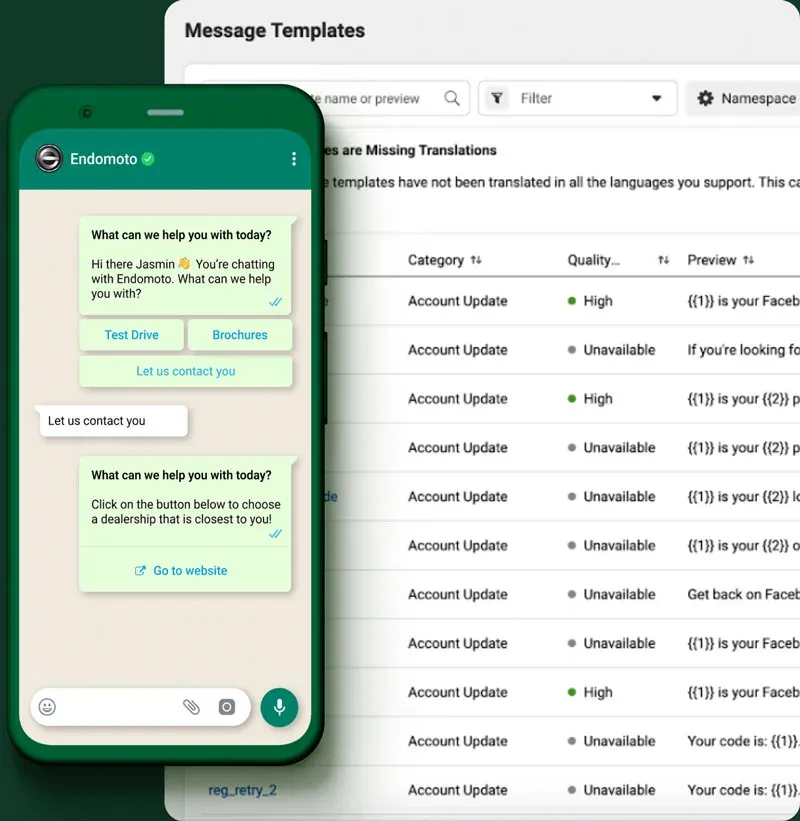
Chat templates are a powerful feature that can streamline your customer support process. Let's explore the benefits of using chat templates and some tips for creating and utilizing them effectively:
Benefits of Using Chat Templates for Common Customer Queries
- Time Saving: Chat templates allow you to save commonly used responses for frequently asked questions. This eliminates the need to type the same responses repeatedly, saving you valuable time and effort.
- Consistency in Responses: By using chat templates, you ensure that your responses to common queries are consistent across different customer interactions. This helps maintain professionalism and avoids any discrepancies in the information provided.
Tip 6: Enable Notifications for Prompt Responses
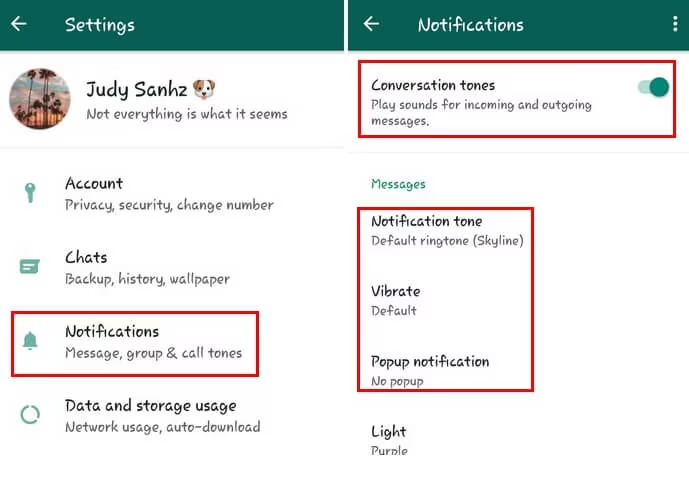
Enabling notifications is crucial for providing timely and responsive customer support on WhatsApp. Let's explore how to set up notification alerts, manage notification settings, and understand the importance of prompt responses:
Setting Up Notification Alerts for Incoming Messages
To receive notification alerts for incoming messages, follow these steps:
- Open the WhatsApp app on your smartphone.
- Go to the settings menu (represented by three dots in the top right corner).
- Select "Notifications" and then "Message notifications."
- Ensure that the toggle for "Show notifications" is enabled.
Tips for Managing Notification Settings to Ensure Prompt Responses
To manage your notification settings effectively, consider the following tips:
- Customize Notifications: Take advantage of WhatsApp's notification customization options. You can receive alerts for all messages, messages from specific contacts, or important priority conversations. Adjust these settings based on your preferences and the specific needs of your business.
- Set Sound and Vibration: Assign a distinct sound and vibration pattern to WhatsApp notifications. This allows you to differentiate between different messaging apps and helps you quickly identify incoming WhatsApp messages.
- Utilize Lock Screen Notifications: Enable lock screen notifications to see incoming messages without unlocking your phone. This lets you view and respond to urgent queries promptly, even when your phone is locked.
Importance of Timely and Responsive Customer Support
Timely and responsive customer support is crucial for customer satisfaction and loyalty. Prompt responses demonstrate your commitment to providing excellent service and help build trust with your customers. By enabling notifications and managing them effectively, you can ensure you never miss an important customer query and always respond promptly.
Tip 7: Implement Chatbots for Automation
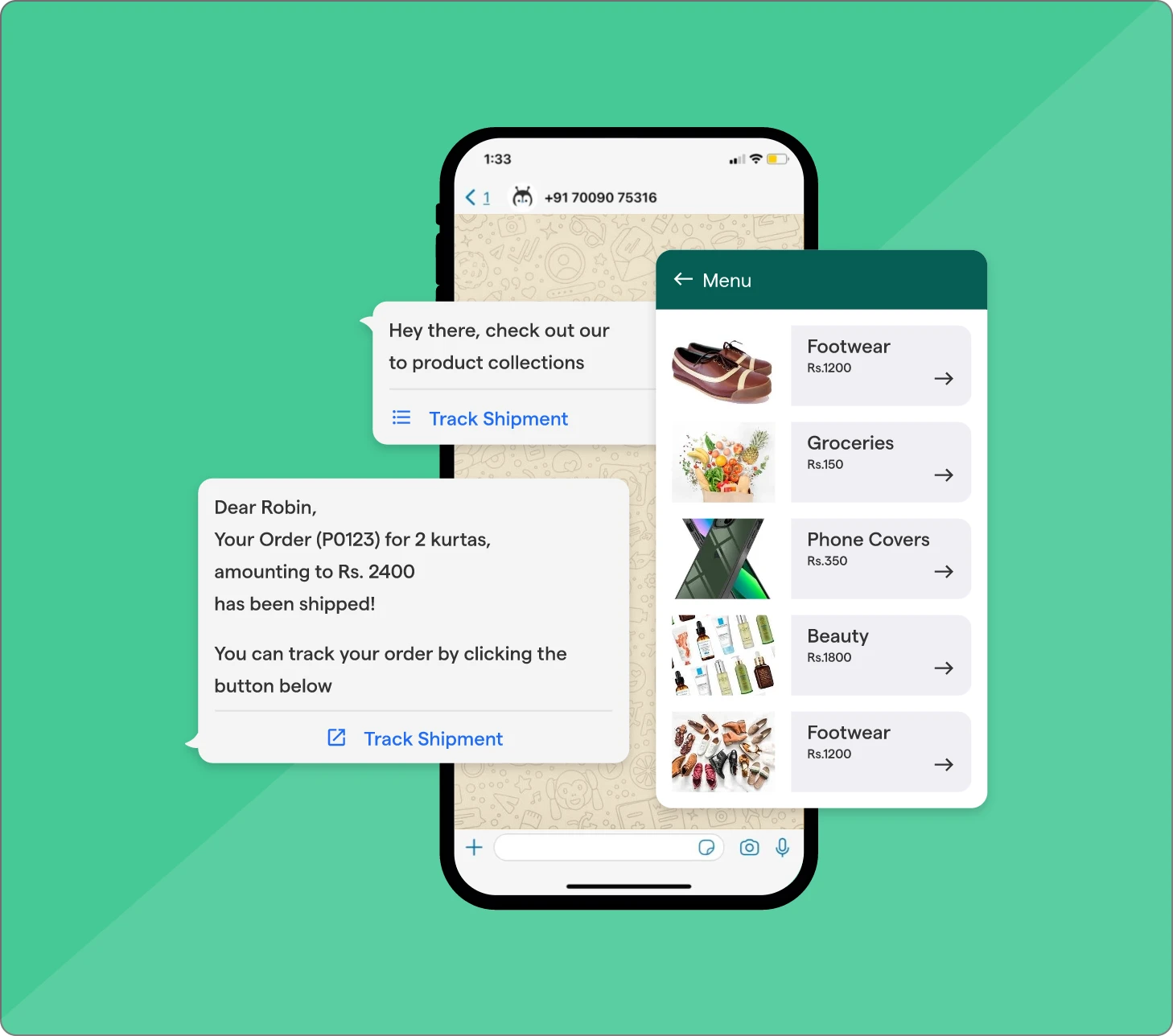
Chatbots can be a game-changer when it comes to automating customer support on WhatsApp. Let's explore what chatbots are, how they can benefit your customer support process, and how to integrate them effectively:
Chatbots and Their Role in Customer Support
Chatbots are AI-powered programs designed to simulate human-like conversations with users. They can handle common queries, provide instant responses, and even help complete simple tasks. In customer support, chatbots act as virtual assistants, offering quick solutions to frequently asked questions and minimizing the need for human intervention in routine interactions.
Benefits of Using Chatbots for Handling Common Queries and Providing Instant Responses
Utilizing chatbots in customer support brings several benefits:
- Instant Responses: WhatsApp Chatbots can provide instantaneous responses to customer queries, ensuring that customers get immediate assistance even outside of business hours. This improves customer satisfaction and reduces response time.
- Efficiency and Scalability: Chatbots can handle multiple conversations simultaneously, eliminating the need for human agents to juggle multiple inquiries at once. This improves efficiency and scalability, allowing your support team to focus on more complex issues.
- Consistency: Chatbots deliver consistent responses to common queries, ensuring that all customers receive accurate and uniform information. This helps maintain brand consistency and reduces the potential for errors or misunderstandings.
And taking your first step toward WhatsApp chatbot integration isn't that tough.
Meet BotPenguin- the home of chatbot solutions. With all the heavy work of chatbot development already done for you, move forward to setting up a top-notch WhatsApp chatbot for your business with features like:
- Marketing Automation
- WhatsApp Automation
- Customer Support
- Lead Generation
- Facebook Automation
- Appointment Booking
Tip 8: Maintain Professional and Friendly Tone
Maintaining a professional yet friendly tone in customer interactions is vital for creating a positive customer experience on WhatsApp. Let's explore the importance of tone, effective communication tips, and examples of positive customer service experiences:
Importance of Maintaining a Professional yet Friendly Tone in Customer Interactions
Your tone sets the stage for every customer interaction. Striking the right balance between professionalism and friendliness is essential. A professional tone ensures that customers feel respected and taken seriously, while a friendly tone helps build rapport and create a welcoming atmosphere.
Tips for Effective Communication and Building Rapport Through WhatsApp
To communicate effectively and build rapport with customers on WhatsApp, consider the following tips:
- Personalize Your Response: Begin your messages with a personalized greeting by using the customer's name. This simple gesture shows that you value them as an individual and not just another ticket in your support queue.
- Be Clear and Concise: Use clear and concise language to ensure that customers understand your message easily. Avoid technical jargon and strive for simplicity. If necessary, break down complex information into easy-to-digest chunks.
- Use Emojis Wisely: Emojis can add a touch of playfulness to your messages and help convey emotions. However, use them judiciously and consider your customers' preferences. Not everyone may appreciate an excessive use of emojis in a professional setting.
- Inject Some Personality: While maintaining professionalism, let your personality shine through your messages. Use a conversational tone, share relevant anecdotes, or engage in light-hearted banter when appropriate. This helps create a friendly and approachable atmosphere.
Tip 9: Integrate WhatsApp with Existing CRM Systems

Integrating WhatsApp with Customer Relationship Management (CRM) systems can greatly enhance your customer support process. Let's explore the advantages of this integration, streamlining customer data, and enhancing support through access to relevant information:
Advantages of Integrating WhatsApp with CRM Systems
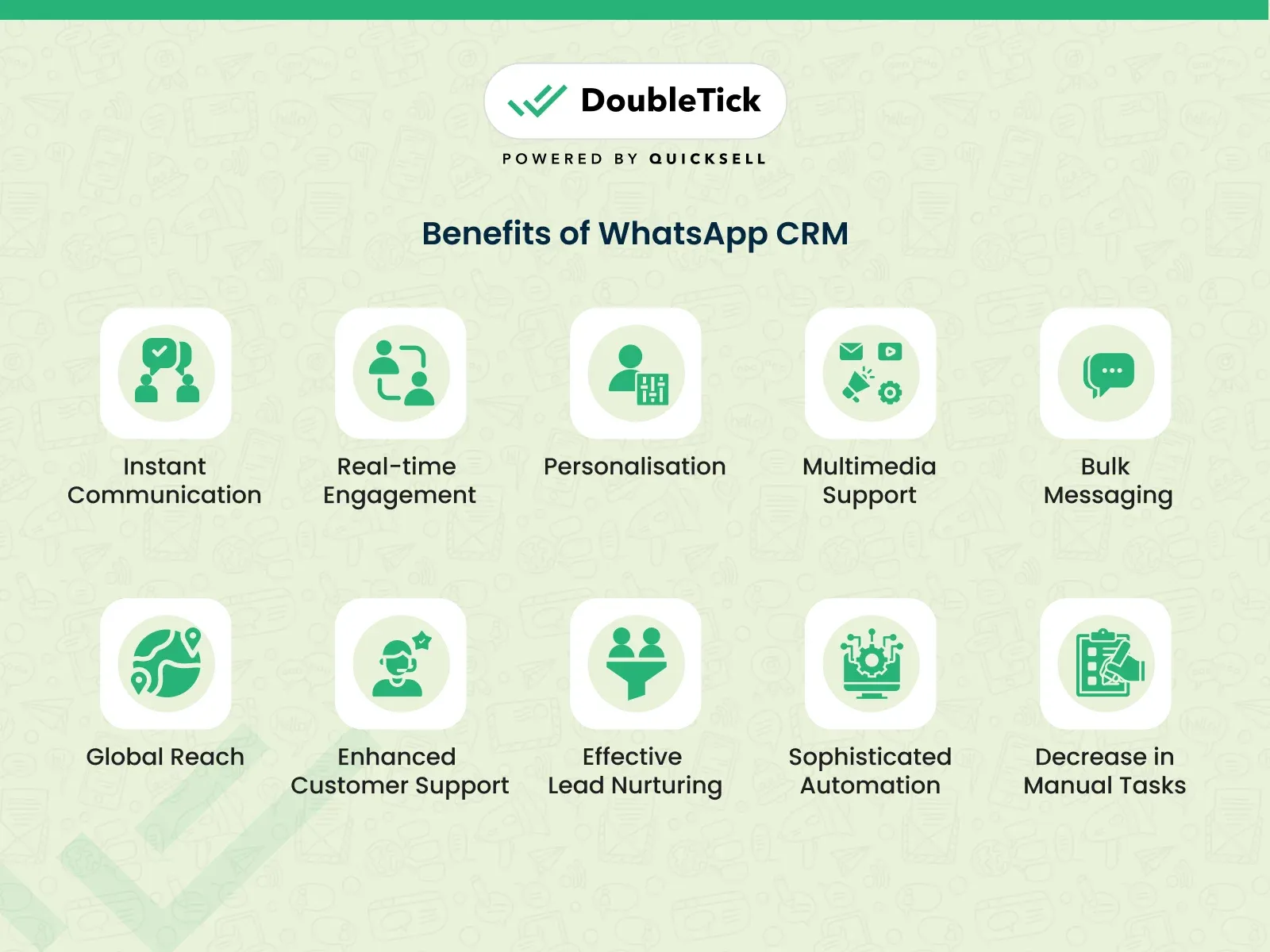
Integrating WhatsApp with CRM systems brings several advantages:
- Centralized Data: By integrating WhatsApp with your CRM, you can consolidate customer interactions from different channels into one central location. This allows you to have a holistic view of each customer's journey and ensures that no important conversation or data slips through the cracks.
- Improved Efficiency: With WhatsApp integrated into your CRM, you can manage customer inquiries and support tickets from a single platform. This streamlines your support process, reducing the need for toggling between multiple applications and improving overall efficiency.
Suggested Reading:
Tip 10: Monitor and Analyze Customer Interactions
Tracking and analyzing customer interactions on WhatsApp is crucial for improving customer support strategies. Let's explore the importance of monitoring customer interactions, using analytics to identify trends, and tools/techniques to monitor WhatsApp customer support:
Importance of Tracking and Analyzing Customer Interactions
By tracking and analyzing customer interactions, you gain valuable insights into customer behavior, preferences, and pain points. This information allows you to identify trends, improve response times, and enhance the overall customer experience. Monitoring customer interactions raises awareness of common issues, enabling you to address them proactively.
Using Analytics to Identify Trends and Improve Customer Support Strategies
Utilize analytics to extract meaningful data from your customer interactions on WhatsApp. Look for patterns in frequently asked questions, areas where customers may face challenges, or opportunities for upselling. By identifying these trends, you can develop targeted strategies to address customer needs more effectively.
Tip 11: Continuously Train and Update Support Team
Providing regular training to your support team is essential for delivering exceptional customer support on WhatsApp. Let's explore the significance of ongoing training, staying updated with new WhatsApp features, and encouraging continuous improvement within your team:
The Significance of Providing Regular Training to the Support Team
Regular training ensures that your support team is equipped with the latest knowledge, skills, and best practices required to handle customer inquiries effectively.
It enhances their confidence, improves response quality, and keeps them engaged in their roles. Training sessions can cover topics such as communication techniques, product knowledge, conflict resolution, and using WhatsApp tools effectively.
Staying Updated with New Features and Changes in WhatsApp for Customer Support
WhatsApp regularly introduces new features and updates its platform. Staying informed about these changes is essential for providing a seamless customer support experience.
Make sure your support team is aware of new features, such as quick replies, labels, or message formatting options. This way, they can leverage these functionalities to enhance their efficiency and provide better support.
Conclusion
Providing prompt, personalized customer support over WhatsApp can be a game-changer for brands today. As discussed, the key strategies include leveraging quick replies, using away messages, creating FAQ broadcasts, segmenting customers, integrating with a CRM, offering multi-channel support, training agents, analyzing data, automating responses, following up post-resolution, and monitoring performance.
Implementing these tips will help streamline operations, reduce resolution times, and enhance customer satisfaction.
Brands must maintain round-the-clock availability, quick response times under a minute, and optimize conversations for mobile. Personalized, empathetic communication and educating users on self-service options will improve experiences.
In conclusion, with careful planning, training, and execution, WhatsApp can drive immense value as a customer service channel. It presents an opportunity to engage an incredibly large audience on their preferred platform directly.
As WhatsApp usage continues to grow globally, having a well-strategized WhatsApp customer support strategy will be indispensable for business success. Those who embrace WhatsApp's potential early will gain a definitive competitive advantage and brand equity.
Suggested Reading:
Customer Support on WhatsApp: The Future of Customer Service
Frequently Asked Questions (FAQs)
How can I use WhatsApp for customer support effectively?
You can use WhatsApp for customer support by creating a dedicated business account, setting clear response times, using quick replies, and integrating chatbots to handle common inquiries.
Can WhatsApp be used for customer support in multiple languages?
Yes, WhatsApp supports multiple languages. You can set your preferred language in the WhatsApp Business app, or use language detection capabilities in chatbots to provide support in multiple languages.
How to ensure timely responses on WhatsApp?
To ensure timely responses, assign dedicated customer support agents, set up notifications for incoming messages, prioritize urgent queries, and use automated replies to acknowledge receipt of customer messages.
What are the best practices for handling customer complaints on WhatsApp?
When handling customer complaints on WhatsApp, respond promptly, empathize with the customer, provide transparent information, offer personalized solutions, and escalate issues to supervisors if necessary.
Are there any privacy and security considerations when using WhatsApp for customer support?
Yes, it's vital to prioritize customer data privacy and security. Make sure to comply with applicable data protection regulations, encrypt customer conversations, and avoid sharing sensitive information through WhatsApp.


