Want to transform your customer service and connect with audiences worldwide? WhatsApp for customer support is the future.
This guide will show you how WhatsApp can take your customer interactions to the next level through convenient messaging, real-time communication, and cost savings.
We’ll explore the benefits, features, implementation, and best practices of using WhatsApp for support.
See how you can leverage automation, personalization, and multimedia while avoiding common pitfalls.
Customer support on whatsapp offers an accessible, efficient way to handle inquiries, build loyalty, and strengthen relationships. Don't get left behind - customers want conversational, mobile-friendly service.
Read on to learn how WhatsApp customer support can resolve issues faster, improve satisfaction, and help your business thrive in the digital age through smarter messaging. The future of customer service is here.
Benefits of Using WhatsApp for Customer Support
WhatsApp has become a powerful tool for businesses to provide efficient and personalized customer support.
With its widespread popularity and user-friendly interface, Customer support on whatsapp offers several benefits for businesses and customers.
This section will explore three key benefits of using WhatsApp for customer support: convenience and accessibility, real-Time communication, and Cost-Effectiveness.
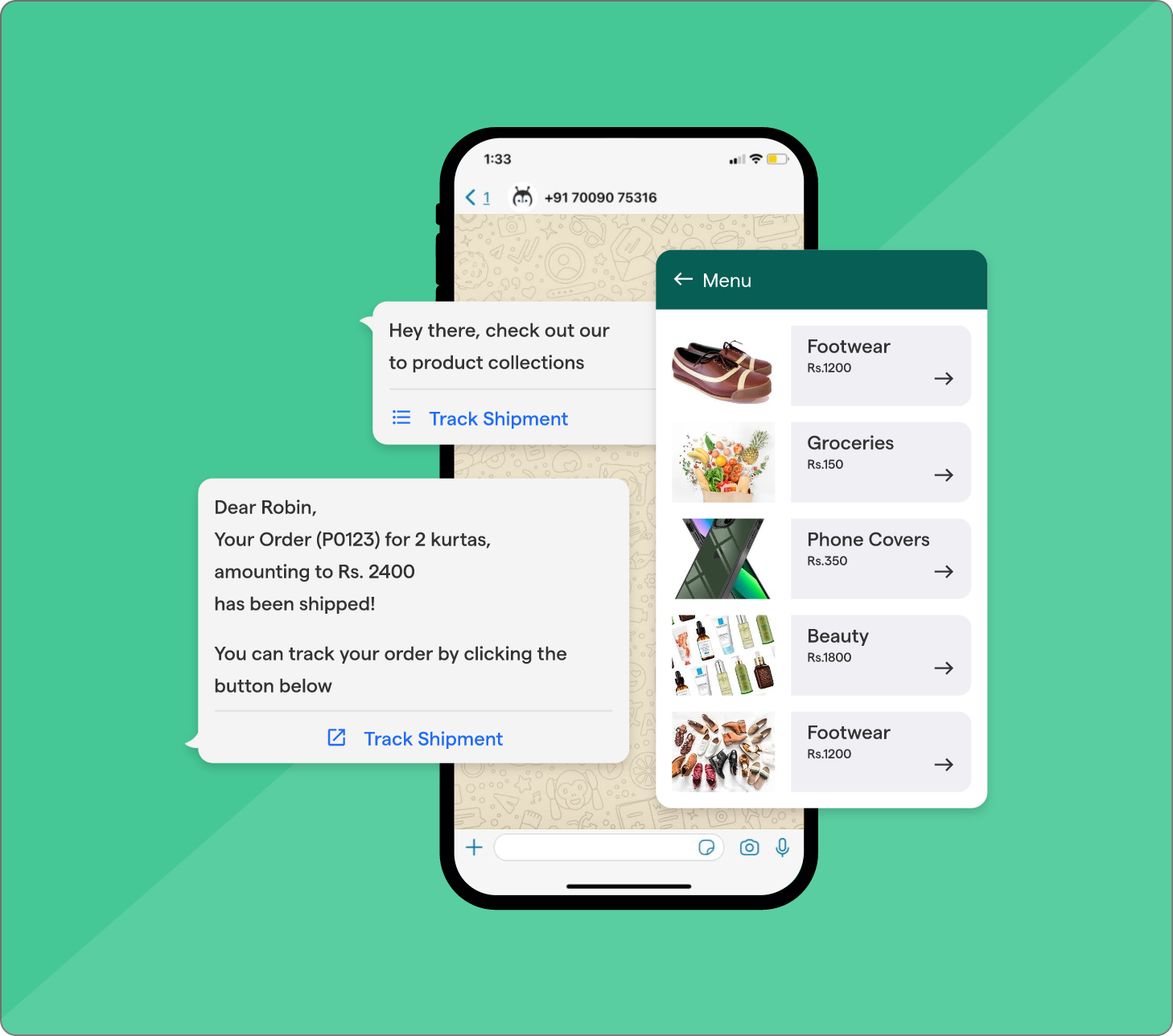
Convenience and Accessibility
WhatsApp provides a convenient and accessible platform for customers to connect with businesses.
Unlike traditional customer support channels such as phone calls or emails, customers can easily reach out to businesses through WhatsApp using their mobile devices.
This eliminates the need for customers to wait on hold or navigate through complex phone menus.
With just a few taps, customers can initiate a conversation on WhatsApp, making it a hassle-free experience.
Furthermore,Customer support on whatsapp is accessible across multiple devices and platforms. Customers can use WhatsApp on smartphones, tablets, and even web browsers, giving them the flexibility to connect with businesses anytime and from anywhere. This accessibility allows for a seamless and uninterrupted customer support experience, ensuring customer satisfaction.
Real-Time Communication
One of the most significant advantages of using WhatsApp for customer support is engaging in real-time communication.
With instant messaging capabilities, businesses and customers can have quick and interactive conversations, leading to prompt resolutions of queries or issues.
Customer support on whatsapp enables businesses to respond to customer inquiries in real-time, fostering a sense of immediacy and responsiveness.
Customers no longer have to wait hours or days to receive a reply, improving their overall experience and reducing frustration.
Moreover, WhatsApp's real-time nature allows businesses to promptly address urgent or time-sensitive customer concerns, ensuring customer loyalty and satisfaction.
Cost-Effectiveness
Implementing WhatsApp for customer support can yield cost savings for businesses in several ways.
Firstly, by offering customer support through WhatsApp, businesses can significantly reduce the costs associated with traditional support channels such as phone calls or maintaining a dedicated support center.
With Customer support on whatsapp, businesses can handle customer queries efficiently and effectively without incurring high call charges or investing in additional infrastructure.
Additionally, WhatsApp provides a cost-effective solution for global customer support.
Unlike international phone calls or SMS, WhatsApp messages can be sent to customers worldwide without extra charges. This enables businesses to engage with their global customer base seamlessly and at a fraction of the cost.
Furthermore, Customer support on WhatsApp offers the option of automated messaging through chatbots, which can handle a significant volume of customer inquiries without requiring human intervention.
This automation reduces the need for additional support staff and saves time and resources, making customer support more cost-effective for businesses.
Now, let us see the features and functionality of Customer support on WhatsApp.
Features and Functionality of WhatsApp for Customer Support
WhatsApp offers a range of features and functionality that make it an attractive platform for businesses to provide customer support.
In this section, we will explore three key features of Customer support on WhatsApp: Automated Messaging, Personalized Interactions, and Multimedia Support.
Automated Messaging
Automated messaging through chatbots is a powerful feature of WhatsApp for customer support.
Chatbots are computer programs that allow businesses to automate certain aspects of customer support, providing quick and efficient responses to customer inquiries.
For instance, businesses can use chatbots to provide customers with timely responses for frequently asked questions or to acknowledge receipt of a customer's message.
Businesses can free up customer support staff to handle more complex queries and issues by automating these routine tasks, improving overall efficiency.
Furthermore, chatbots can simultaneously handle a high volume of customer inquiries, enabling businesses to provide support around the clock.
This can lead to significant cost savings, as businesses can reduce or eliminate the need for night shift support staff.
Personalized Interactions
Personalized interactions are essential for providing a seamless customer support experience. Customer support on whatsapp enables businesses to personalize their interactions with customers in several ways, from addressing customers by name to sending personalized messages and offers.
By addressing customers by name, businesses can build a rapport with their customers, instilling a sense of trust and loyalty. Additionally, businesses can use customer data to send personalized messages and offers, maximizing engagement and adding value to the customer experience.
Moreover, WhatsApp allows businesses to segment their customer base based on specific criteria, such as product preferences or purchase history.
This segmentation can enable businesses to tailor their support interactions to each customer's unique needs, further enhancing the overall experience.
Multimedia Support
Multimedia support is a valuable feature of Customer support on WhatsApp that allows businesses to provide rich, engaging interactions with their customers. With multimedia support, businesses can send images, videos, and documents for troubleshooting, enhancing the customer experience.
For instance, businesses can use multimedia to provide step-by-step troubleshooting guides, enabling customers to solve issues quickly and efficiently. Additionally, multimedia support can showcase product features or provide additional information on products or services.
Multimedia support can enhance customer interactions, providing a more engaging and personalized experience.
For instance, businesses can use multimedia support to send personalized video messages or inspiring images to motivate their customers.
Now, let us implement.
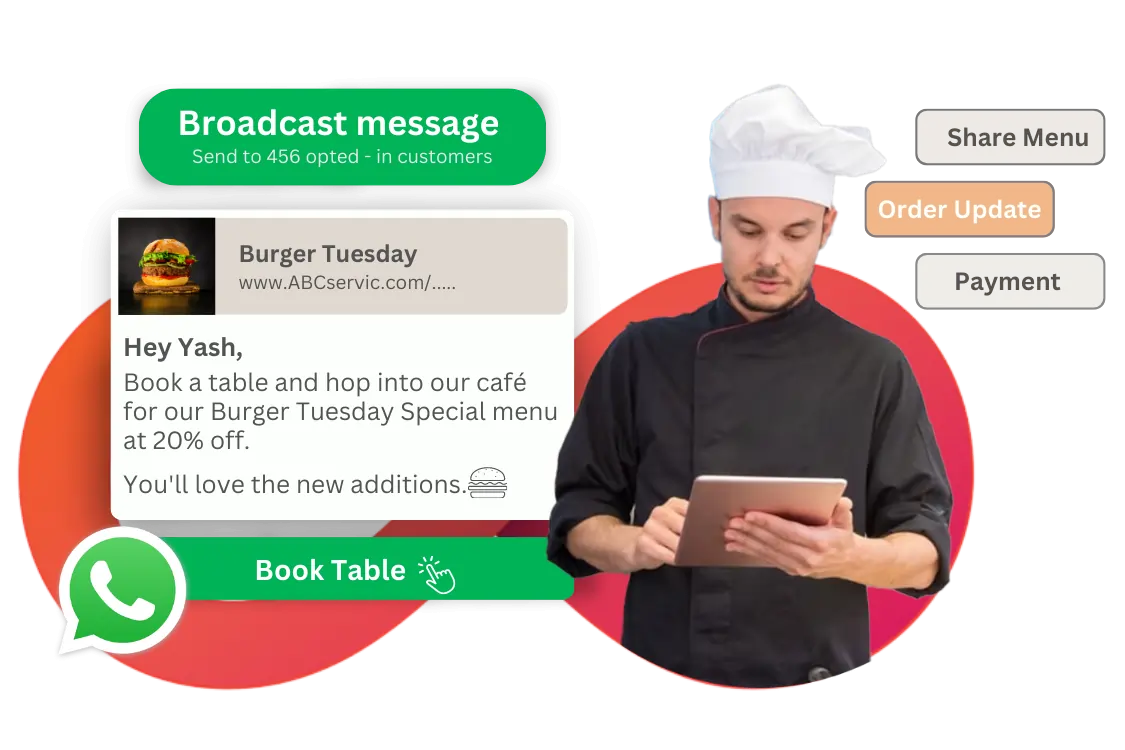
Implementing WhatsApp Customer Support
WhatsApp customer support can revolutionize how businesses interact with their customers, providing a seamless and efficient communication channel.
This section will explore the key steps in implementing WhatsApp customer support: Setting up a WhatsApp Business Account, Integrating WhatsApp with CRM Systems, Integrating Chatbots for Automated Support, and Training Customer Support Agents.
Setting Up WhatsApp Business Account
Setting up a WhatsApp Business Account is the first step in implementing WhatsApp customer support. A WhatsApp Business Account allows businesses to establish their presence on the platform and access additional features tailored for business use.
To create a WhatsApp Business Account, businesses need to download the WhatsApp Business app from the App Store or Play Store and register with a phone number.
During registration, businesses can provide essential information such as their name, category, and contact details. This information helps customers identify and engage with the business effectively.
Once the account is set up, businesses can access features like creating a profile with relevant details, setting automated welcome messages, implementing quick replies for frequently asked questions, and managing labels to organize and track conversations.
These features contribute to providing a professional and organized customer support experience.
Integrating WhatsApp with CRM Systems
Integrating WhatsApp with Customer Relationship Management (CRM) systems is crucial for streamlining customer support processes and ensuring a seamless flow of information between platforms.
CRM systems store and manage customer data, allowing businesses to view customer interactions and history comprehensively.
Integrating WhatsApp with a CRM system enables businesses to capture conversations, store them in customer profiles, and track customer interactions over time. This integration ensures that customer support agents can access relevant information when communicating with customers, enabling them to provide personalized and contextually relevant support.
Additionally, integrating WhatsApp with CRM systems enables businesses to leverage customer data for targeted marketing campaigns and customer segmentation. This integration empowers businesses to deliver personalized messages, offers, and recommendations based on customers' preferences and past interactions.
Integrating Chatbots in WhatsApp for Automated Support
Integrating chatbots in WhatsApp for automated support can significantly enhance the efficiency and availability of customer support.
Chatbots are computer programs designed to simulate human conversations and handle various customer inquiries and tasks.
Integrating chatbots with WhatsApp allows businesses to automate routine tasks, such as providing information on order status, troubleshooting common issues, or answering frequently asked questions.
This automation reduces the load on customer support agents and enables them to focus on more complex and valuable customer interactions.
Using natural language processing technology, chatbots can be programmed to understand and respond to customer inquiries. They can learn from past interactions and improve their responses, ensuring accurate and helpful support.
Training Customer Support Agents
While automation through chatbots is valuable, training customer support agents is equally important to provide a personalized and exceptional customer support experience. Customer support agents should be trained on using the WhatsApp platform effectively and efficiently.
Training should cover various aspects, such as understanding the features and functionality of WhatsApp, handling conversations professionally, resolving customer queries, and managing customer expectations.
Agents should also be trained on using CRM systems effectively to access customer information and provide personalized support.
In addition to technical training, customer support agents should develop soft skills like empathy, active listening, and problem-solving. These skills are essential for building rapport with customers, managing difficult situations, and providing a positive support experience.
Training and development programs should be implemented to keep customer support agents updated with the latest features, tools, and best practices. Regular feedback and evaluation can help identify areas for improvement and provide growth opportunities.
Now, let us see some tips for successful WhatsApp customer support.
Tips for Successful WhatsApp Customer Support
WhatsApp has become a popular platform for customer support due to its convenience and efficiency.
To ensure a successful WhatsApp customer support experience, businesses need to focus on three important aspects: Quick Response Times, Consistency in Brand Voice, and Proactive Customer Engagement.
Quick Response Times
Customers value prompt responses, especially when seeking support. Quick response times demonstrate that a business values its customers and is committed to providing excellent service.
Here are some tips to ensure quick response times:
Set Realistic Expectations: Communicate the expected response time to customers. This helps manage their expectations and avoids potential frustrations.
Use Automated Messages: Use WhatsApp's automated message feature to acknowledge customer inquiries promptly. This reassures customers that their message has been received and that someone will get back to them shortly.
Assign Dedicated Support Agents: Designating specific support agents to handle WhatsApp queries ensures a quicker response. These agents can be trained to prioritize WhatsApp messages and provide timely assistance.
Leverage Chatbots: Integrate chatbots into WhatsApp to handle routine queries and provide instant responses. This reduces the burden on human agents, freeing them up to address more complex issues.
Consistency in Brand Voice
Consistency in brand voice is important for maintaining a professional and cohesive customer support experience. Here's how to achieve consistency:
Define Brand Voice Guidelines: Clearly articulate your brand's tone, language, and style. This ensures that all customer interactions on WhatsApp align with your brand's identity and values.
Train Support Agents: Provide training to support agents on the brand voice guidelines. This ensures that all customer conversations adhere to the desired tone and style, creating a consistent experience across all interactions.
Use Templates and Quick Replies: Create pre-approved templates and quick replies for common queries. This helps support agents respond consistently and efficiently while maintaining the brand's voice.
Proactive Customer Engagement
Proactive customer engagement helps businesses build stronger customer relationships and anticipate their needs.
It involves reaching out to customers before they initiate contact. Here's how to engage customers proactively:
Send Personalized Messages: Leverage customer data and insights to send personalized messages. For example, send order updates, relevant product recommendations, or exclusive offers based on the customer's preferences and purchase history.
Use Status Updates: Regularly update your WhatsApp status to communicate important information or service disruptions. This keeps customers informed and reduces their need to reach out with queries.
Ask for Feedback: After resolving a customer query, ask for feedback on their experience. This shows that you value their opinion and are committed to continuously improving customer support.
Now, we will cover some challenges and solutions of WhatsApp customer support.
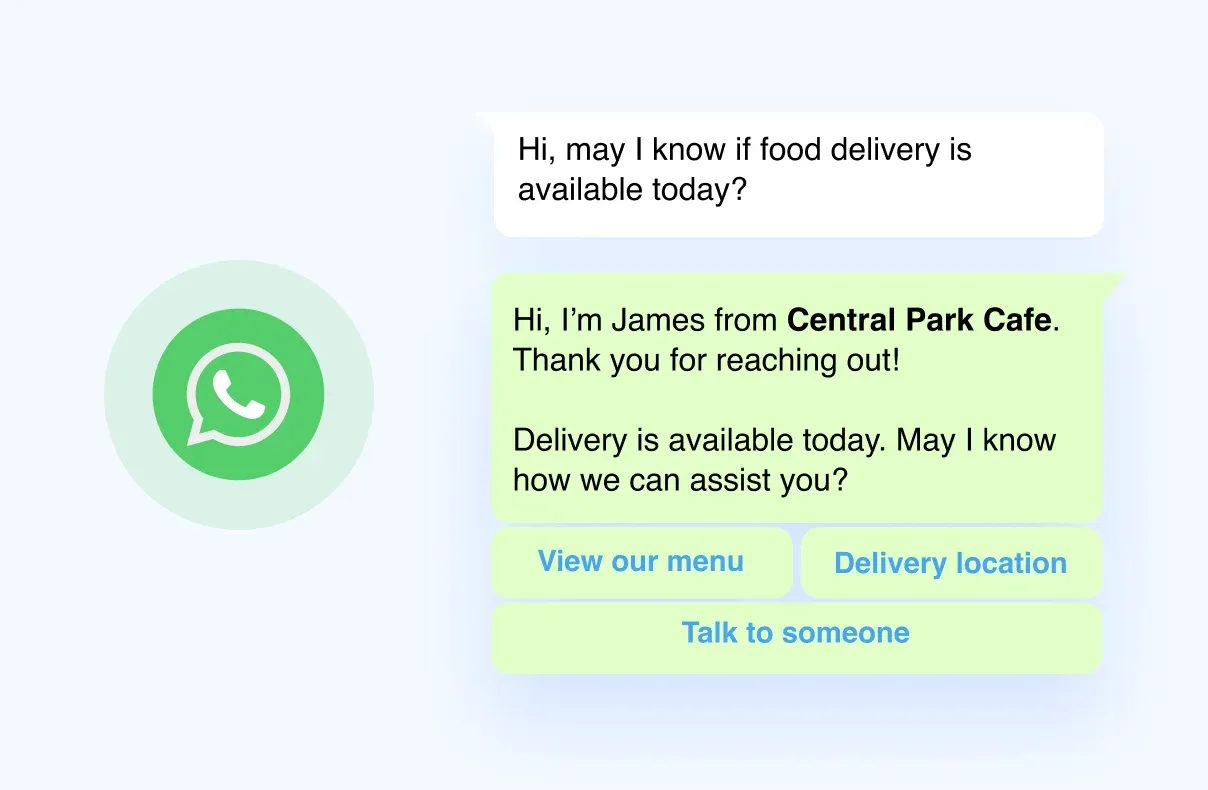
Challenges and Solutions of WhatsApp Customer Support
WhatsApp customer support has numerous benefits for businesses. However, several challenges must be addressed to ensure a successful customer support experience.
In this section, we will discuss three common challenges businesses face with WhatsApp customer support and explore solutions for each challenge.
Handling High Volume of Messages
WhatsApp's popularity as a messaging platform means businesses often receive many customer messages. Managing this influx can be a challenge, but there are solutions to ensure efficient handling:
Automated Responses: Implement automated responses to acknowledge customer messages and set expectations regarding response times. These automated messages can be personalized and provide information on when customers expect a human response.
Chatbots: Integrate chatbots into WhatsApp to handle routine queries and provide instant responses. Chatbots can be programmed to understand natural language and provide accurate answers, reducing the load on human agents and improving response times.
Priority Queues: Implement a system to prioritize customer messages based on urgency or issue type. This ensures that critical queries are addressed promptly and prevents important messages from getting lost in the high volume.
Data Privacy and Security
Businesses must ensure that customer data shared over WhatsApp is protected and handled securely. Addressing data privacy and security concerns requires the following solutions:
End-to-End Encryption: WhatsApp uses end-to-end encryption to ensure user messages are secured and cannot be intercepted. Businesses can emphasize this encryption feature to reassure customers about the privacy of their conversations.
Data Protection Policies: Implement robust data protection policies and processes to secure customer data. This includes ensuring that access to customer data is restricted and protected, regularly updating security protocols, and complying with relevant data protection regulations.
Secure Storage: Store customer data securely, whether on-premises or in the cloud. Implement strong encryption measures and access controls to protect sensitive information.
Language Barriers and Localization
WhatsApp is a global platform, and businesses often encounter language barriers when dealing with customers from different regions. Overcoming language barriers and localizing support efforts can be achieved through the following solutions:
Multilingual Support Agents: Employ customer support agents fluent in multiple languages. This allows businesses to provide support in different languages, ensuring effective communication with customers from diverse regions.
Translation Tools: Utilize translation tools or chatbot language capabilities to translate customer messages instantly. This enables support agents to understand and respond to messages in different languages, even if they are not fluent.
Localized Content: Create and maintain a library of pre-translated responses or templates for commonly asked questions in different languages. This allows support agents to provide accurate responses quickly in the customer's preferred language.
Conclusion
Elevate your customer service and connect with audiences worldwide through WhatsApp support from BotPenguin.
Automate conversations, analyze interactions, and provide 24/7 assistance with AI-powered chatbots. Streamline your messaging, resolve inquiries faster, and strengthen customer relationships.
BotPenguin enables seamless WhatsApp integration to drive efficiency, engagement, and growth.
Implement best practices for quick response times, consistent branding, and proactive outreach.
Transform customer communications through convenient, personalized messaging with BotPenguin.
Start delivering exceptional WhatsApp customer support now with effective tools tailored to your business needs.
The future of service is here - integrate WhatsApp using BotPenguin today.
Frequently Asked Questions (FAQs)
What features make WhatsApp ideal for customer service?
Features like automated responses, multimedia sharing, and chatbot integration streamline support interactions effectively.
Is WhatsApp secure for customer communications?
WhatsApp's end-to-end encryption ensures secure customer conversations, safeguarding sensitive information.
Can WhatsApp replace traditional customer service channels?
While it's a powerful tool, it often complements existing channels, offering an additional avenue for customer interactions.
Are there regulations to consider for WhatsApp customer support?
Businesses need to adhere to data protection laws like GDPR when using WhatsApp for customer interactions.
Can businesses use WhatsApp for order updates and notifications?
Indeed, businesses use WhatsApp to send order updates, delivery notifications, and service alerts, keeping customers informed.
What industries benefit most from WhatsApp customer support?
Industries such as e-commerce, hospitality, and healthcare leverage WhatsApp for efficient and personalized customer support.


