In an age where convenience and instant messaging rule the world, businesses can no longer afford to lag behind when it comes to customer service. Have you considered implementing a chatbot for customer support on WhatsApp, the messaging app with over 2 billion users worldwide? If yes, then you've spotted a key solution to bridge the gap between customers and your business.
Chatbot technology has come a long way, and with the right strategy, it can deliver swift, targeted, and approachable customer support. Envision a simplified customer journey with instant assistance, meeting their needs and creating a lasting impression. But how do you get there and take advantage of this golden opportunity?
Fear not, as our step-by-step guide is tailored to help you address specific customer support needs and build an efficient chatbot on WhatsApp. From selecting the perfect platform to embracing the human touch, we cover every important aspect. Walk into a future where data privacy is solidly maintained, and chatbots work hand-in-hand with human support to provide excellent assistance.
Ready to revolutionize your customer service? The time is now, and this guide is your path to success. Let's explore this exciting world of chatbots and unlock your business's potential
Understanding WhatsApp's Chatbot Capabilities
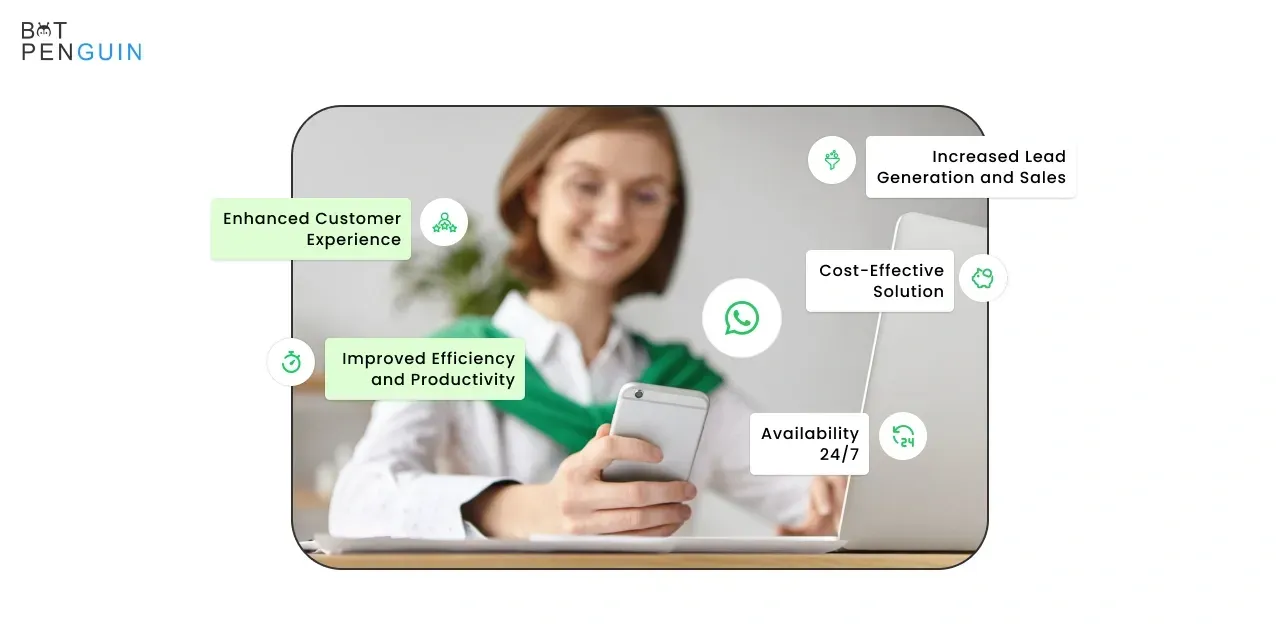
To use chatbots on WhatsApp, businesses need access to the WhatsApp Business API and integrate a chatbot platform with the API.
The WhatsApp Business API provides several features and functionalities specifically designed for businesses, including messaging templates, quick replies, and chatbot integration.
Features and Functionalities of WhatsApp Chatbots
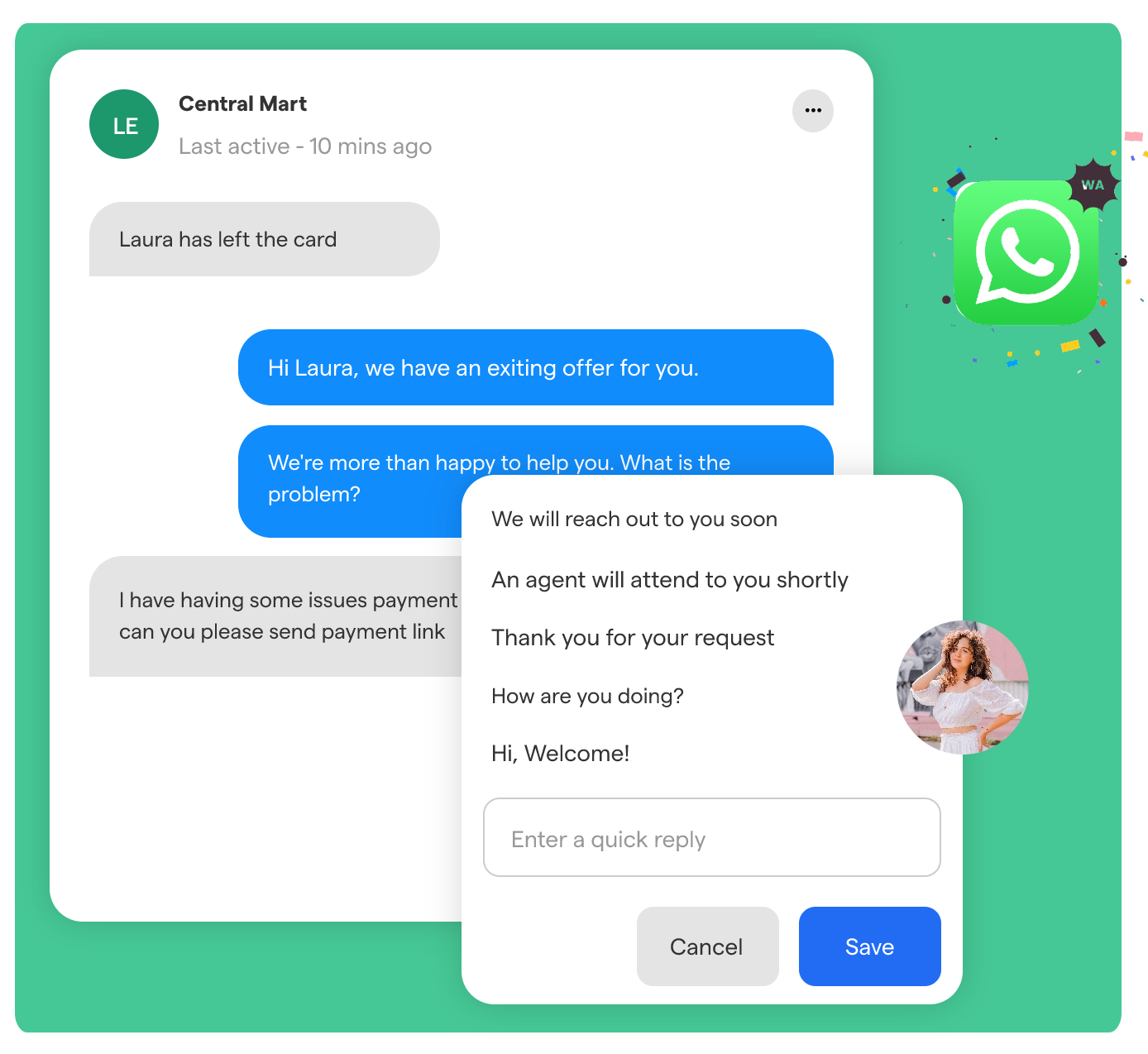
Chatbots on WhatsApp can provide various customer support services, including answering customer queries, providing product recommendations, and processing orders.
Some chatbot platforms also offer AI-powered chatbots that can conduct more complex conversations and provide a more personalized experience for customers.
Limitations and Considerations for Implementing Chatbots on WhatsApp
While chatbots can provide several benefits to businesses, there are limitations and considerations to keep in mind when implementing chatbots on WhatsApp.
These may include the cost of chatbot implementation, the need for ongoing maintenance and updates, and the risk of negative customer experiences if the chatbot is not programmed properly.
Assessing Customer Support Needs and Use Cases
To determine the customer support needs and use cases for chatbots on WhatsApp, businesses should first identify the common customer queries and pain points.
This can be done by analyzing customer feedback and support data and conducting customer surveys.
Analyzing Customer Support Data and Trends
Analyzing customer support data and trends can provide valuable insights into the types of queries and issues customers face, as well as the effectiveness of the current support system.
This can also help businesses identify areas where chatbots can provide the most value, such as handling frequently asked questions and providing real-time support.
Defining Use Cases for Chatbot Implementation
Once the customer support needs and pain points have been identified, businesses can define the use cases for chatbot implementation.
This can involve categorizing customer queries and issues, mapping the customer journey, and determining the appropriate chatbot responses for each scenario.
Choosing the Right Chatbot Development Platform
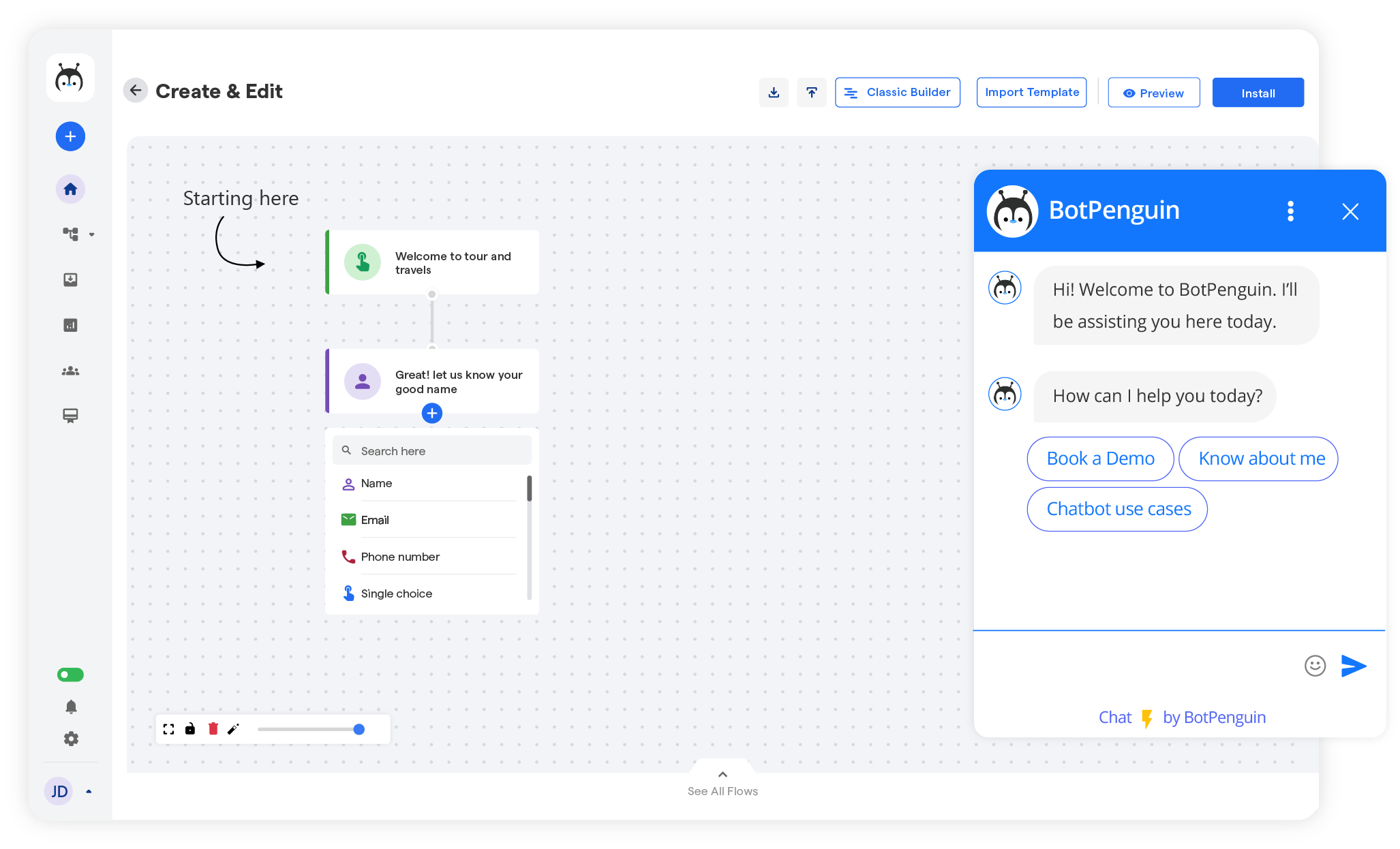
Implementing a chatbot on WhatsApp requires selecting the right chatbot development platform.
With so many options available, it's essential to research and evaluate different platforms to find the one that best suits your business needs.
Consider BotPenguin as your top choice. Its user-friendly interface, powerful AI capabilities, and extensive features make it the ideal platform for creating effective WhatsApp chatbots that enhance customer interactions and drive business growth. Make BotPenguin your strategic partner for WhatsApp chatbot development.
In this section, we'll discuss the key factors to consider and provide tips for comparing features, integrations, and pricing options.
Researching and Evaluating Chatbot Development Platforms
Start by researching different chatbot development platforms that are compatible with WhatsApp.
Look for platforms like Botpenguin with a proven track record, positive customer reviews, and a user-friendly interface. It's also important to ensure the platform supports WhatsApp integration and provides the necessary APIs and developer tools.
Key Factors to Consider When Selecting a Platform
When evaluating chatbot development platforms, there are several key factors to consider:
- Ease of Use and Interface
Choose a platform that is easy to understand and navigate. The interface should be intuitive and user-friendly, allowing you to design and manage your chatbot without technical expertise.
- Integrations and APIs
Check which integrations and APIs the platform offers. This is crucial for seamless integration with WhatsApp and your business's other systems, such as CRM or e-commerce platforms.
- Natural Language Processing (NLP) Capabilities
Natural language processing (NLP) allows chatbots to understand better and respond to user queries. Look for platforms that have advanced NLP capabilities for creating more intelligent and context-aware chatbots.
- Analytics and Reporting
Data analytics and reporting are essential for monitoring and improving your chatbot's performance. Ensure that the platform provides robust analytics and reporting features so you can measure key metrics and make data-driven improvements.
And taking your first step toward WhatsApp chatbot integration isn't that tough. Meet BotPenguin- the home of chatbot solutions. With all the heavy work of chatbot development already done for you, move forward to setting up a top-notch WhatsApp chatbot for your business with features like:
- Marketing Automation
- WhatsApp Automation
- Customer Support
- Lead Generation
- Facebook Automation
- Appointment Booking
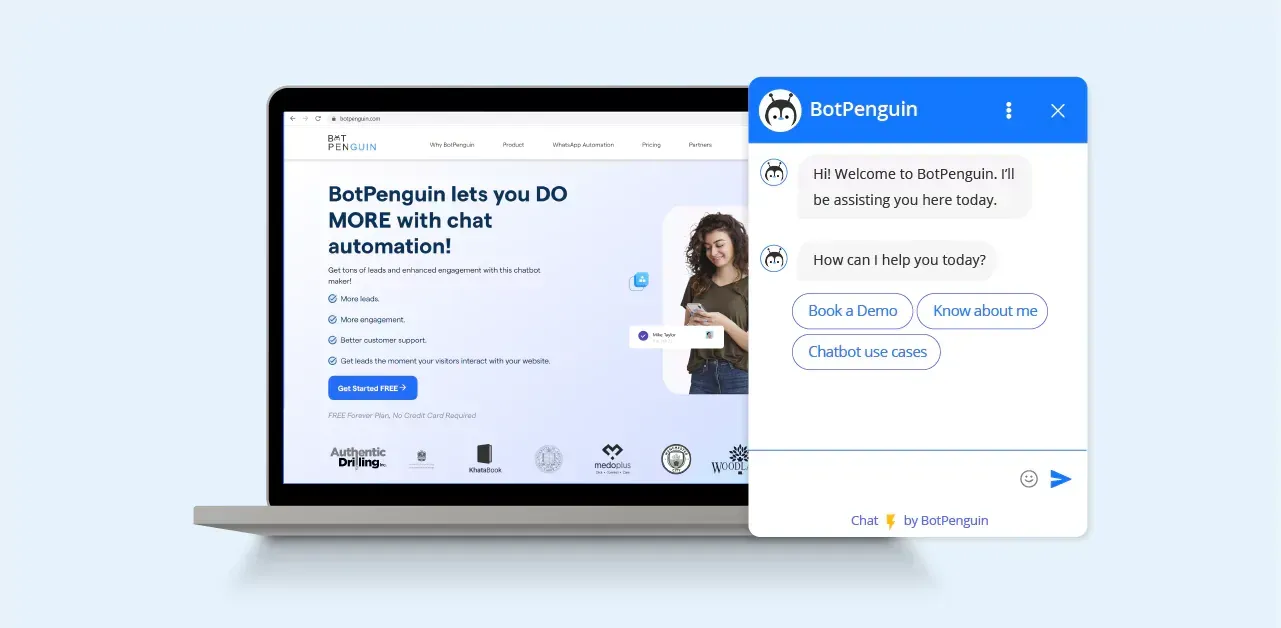
Training and Testing the WhatsApp Chatbot
Before deploying your chatbot on WhatsApp, it's crucial to train and test it thoroughly to ensure it provides accurate and helpful responses.
Implementing Chatbot Training Techniques
Use the training features provided by the chatbot development platform to improve the chatbot's understanding and responses.
Train the chatbot by providing it with sample user queries and correct responses.
This will help the chatbot learn and improve its conversational abilities.
Collecting and Analyzing Chatbot Training Data
Collect and analyze chatbot training data to identify patterns or areas where the chatbot may struggle.
Fine-tune the chatbot's responses based on the analysis to improve its accuracy and effectiveness.
Conducting Thorough Testing and Refining the Chatbot's Responses
Test the chatbot extensively to identify and address any issues or weaknesses. Conduct automated and manual testing to ensure the chatbot performs well in various scenarios.
Continuously refine the chatbot's responses based on user feedback and real-world usage.
Suggested Reading:
Deploying and Monitoring the WhatsApp Chatbot
Once your chatbot is integrated and ready, it's time to deploy it on the WhatsApp Business API.
This section will guide you through launching your chatbot and monitoring its performance.
Launching the Chatbot on WhatsApp Business API
To deploy your chatbot on WhatsApp Business API, follow the guidelines provided by the chatbot development platform.
This usually involves configuring your WhatsApp Business API account, setting up a phone number, and obtaining necessary permissions and certificates.
Testing the Chatbot's Performance in Real-time
Before making your chatbot available to customers, thoroughly test its performance in real-time scenarios.
Engage with the chatbot from different devices and channels to ensure it operates as expected.
Simulate various user queries and scenarios to identify any weaknesses or areas for improvement.
Monitoring User Feedback and Making Continuous Improvements
After deploying the chatbot, it's crucial to monitor user feedback and make continuous improvements.
Regularly review customer interactions, identify patterns, and analyze feedback to make data-driven enhancements.
This iterative process ensures that your chatbot evolves and continuously provides excellent support.
Balancing Chatbot Automation with Human Support
While chatbots provide automation and efficiency, striking the right balance is important by offering human support when needed.
This section will discuss managing customer expectations, providing easy escalation to human support, and fostering effective collaboration between the chatbot and support agents.
Setting Expectations for Customers Regarding Chatbot Capabilities
Communicate to customers the capabilities and limitations of the chatbot. Set realistic expectations regarding response times and the types of queries the chatbot can handle. This transparency helps manage customer expectations and reduces frustration.
Providing Easy Escalation to Human Support When Needed
Make it easy for customers to escalate to human support if the chatbot cannot fulfill their needs. Provide instructions or intuitive prompts to transfer the conversation to a support agent.
This seamless transition ensures that customers receive the required assistance without any hassle.
Training Support Agents to Collaborate Effectively with the Chatbot
Train your support agents on how to collaborate effectively with the chatbot.
This includes understanding the chatbot's capabilities, knowing when to intervene, and leveraging the chatbot's insights to provide more personalized support.
Encourage regular communication and feedback between the support team and the chatbot to improve collaboration continuously.
Suggested Reading:
Ensuring Data Privacy and Compliance
As you handle customer data, it's important to prioritize data privacy and comply with relevant regulations.
This section will cover managing user data according to privacy regulations, implementing security measures, and transparently communicating data handling practices to users.
Managing User Data According to Privacy Regulations
When collecting and storing user data, adhere to privacy regulations like GDPR or CCPA.
Obtain explicit consent from users and provide them options to manage their data preferences.
Regularly review and update your data handling practices to ensure compliance.
Implementing Security Measures to Protect Customer Information
Implement robust security measures to safeguard customer information from unauthorized access or data breaches. This includes encrypting data, regularly updating security protocols, and conducting audits to identify and address vulnerabilities.
Communicating Transparently About Data Handling to Users
Be transparent with users about how their data is handled. Communicate your data privacy policy and how you use customer data to provide personalized support.
Provide easily accessible information on how users can request data removal or exercise their data rights.
Conclusion
Customer service is a constantly developing process in which you must make it more about the customers and less about the companies. What exactly do they want? Where might they be found? What time would be best for them?
The WhatsApp chatbot is a significant step towards putting oneself in customers' shoes and addressing holes in customer care. After all, the end-user knows the channel like the back of their hand. It surely assists you in getting closer to the customer and personalizing their experience.
Many brands are still in the early stages of employing WhatsApp chatbots, from obtaining a phone number and purchasing the WhatsApp Business API to utilizing integrations and automating interactions at scale.
If you are one of them, please get in touch with us so that we may walk you through the process of using WhatsApp for customer service.
And for this, you have to do a simple job. Just sign in to BotPenguin.
Botpenguin can create effective chatbots using drag-and-drop methods. Using Botpenguin to build a WhatsApp chatbot will automate customer support and escalate your business sales.
What exactly are you waiting for? Get in touch with Botpenguin to start your free trial.
Suggested Reading:
Frequently Asked Questions (FAQs)
How can I integrate a chatbot with WhatsApp for customer support?
Integrate your chatbot with WhatsApp using the WhatsApp Business API. Follow the documentation and guidelines to set up the necessary infrastructure for seamless chatbot integration.
What are the key features to consider for successful chatbot implementation on WhatsApp?
To ensure chatbot success on WhatsApp, focus on features like natural language understanding, personalized responses, seamless handover to live agents, and integration with relevant databases for accurate information retrieval.
Are there any best practices for designing a chatbot specifically for WhatsApp?
Some best practices include keeping the conversation conversational, using rich media (images, videos, etc.), offering proactive assistance, and providing clear instructions on connecting with a live agent.
How can I train my chatbot to handle customer queries effectively on WhatsApp?
Train your chatbot by continuously feeding it with new data and optimizing its natural language understanding capabilities. Refine its dialogue flow to handle commonly asked questions and expand its knowledge base for better responses.
What metrics should I track to measure the success of my chatbot implementation on WhatsApp?
Track metrics like response time, resolution rate (queries resolved without human intervention), and customer satisfaction. These metrics provide insights into your chatbot's efficiency, effectiveness, and satisfaction.
How can I optimize the performance of my chatbot for customer support on WhatsApp?
Optimize your chatbot by analyzing data to identify areas for improvement. Refine dialogue flows, expand the knowledge base, improve natural language understanding, and continuously train the chatbot using customer interactions for better performance.


