WhatsApp has become integral to our lives, allowing us to connect with friends, family, and businesses effortlessly. WhatsApp is the most popular messaging app in over 100 countries.
With its constant updates, WhatsApp continues to refine its user experience and provide new features to enhance our digital communication journey.
WhatsApp, the popular messaging app, is undergoing several improvements to keep up with user trends by adding value to its program to provide the finest texting experience.
WhatsApp released several improvements and additions in 2023, including Avatars, Message Yourself, Communities, In-chat polls, 32-person video conferencing and larger groups, and many more.
This year, WhatsApp plans to introduce several new features. Some of these features have already been tested on beta users and will soon be available to everyone.
WhatsApp new features in 2023 are likely to include a screen lock for the desktop version, short video messages, screen sharing, a redesigned Android UI, and other features.
In this article, we have prepared a list of new WhatsApp features that have been released or are planned to be released in 2023.
WhatsApp Channels
WhatsApp Channels are innovative in managing conversations with businesses.
They allow businesses to establish a presence on the platform and engage with customers in a more organized and efficient manner.
Businesses can provide timely responses, offer personalized support, and build stronger customer relationships with dedicated channels.
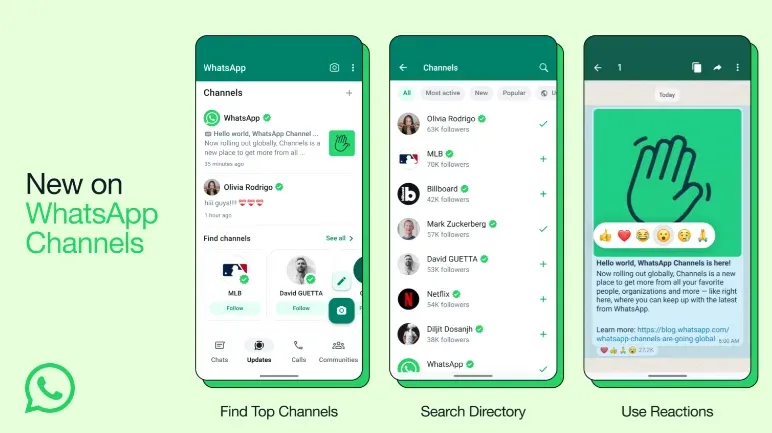
Enhanced Directory
The enhanced directory feature simplifies finding and connecting with businesses on WhatsApp.
Users can browse different categories, discover new offerings, and conveniently connect with their favorite brands.
This revamped directory ensures that users can easily find the businesses they seek, making communication more accessible and hassle-free.
Reactions
WhatsApp now allows users to react to messages with emojis! Say goodbye to the days of typing out your response or leaving a generic thumbs-up.
With the new reaction feature, you can instantly express your emotions and add fun to your conversations.
Reactions make engaging with your loved ones or favorite businesses more expressive and interactive, whether a hearty laugh or a simple thumbs-up.
Suggested Reading:
Editing
Made a typo or accidentally sent the wrong information?
No worries, WhatsApp is here with the editing feature. You can now edit or delete messages after sending them, saving you from potential embarrassment or confusion.
Simply tap on the message, choose the edit option, make your adjustments, and you're good to go. Editing messages has always been challenging!
Forwarding
Sharing information and content with friends and family has become more convenient with the new forwarding feature.
You can now forward messages to multiple contacts or groups simultaneously, making it easier to spread the word, share exciting news, or simply pass along entertaining content.
WhatsApp's forwarding feature keeps you connected and allows you to share information effortlessly with your loved ones.
Companion Mode
Companion Mode simplifies the experience of using WhatsApp across multiple devices. It enables smooth switching between your phone, tablet, and computer while keeping your conversations synced and accessible.

Features and Functionalities
Companion Mode offers messaging, voice and video calls, and device conversation management. You can seamlessly continue chats from where you left off, ensuring uninterrupted communication.
Benefits for Users
This mode keeps you engaged and connected across different devices, allowing you to transition effortlessly. Your conversations are always at your fingertips, whether on your phone, tablet, or computer.
Integration with Other Devices
Companion Mode integrates seamlessly with various devices, facilitating the sharing of files, photos, and videos. It ensures synchronized notifications, ensuring you never miss essential updates, regardless of the device in use.
Business Directory
WhatsApp's Business Directory is a helpful tool for businesses and users. Businesses can showcase their services, making it easy for users to find and connect with them. It simplifies finding businesses, offering convenience to users.
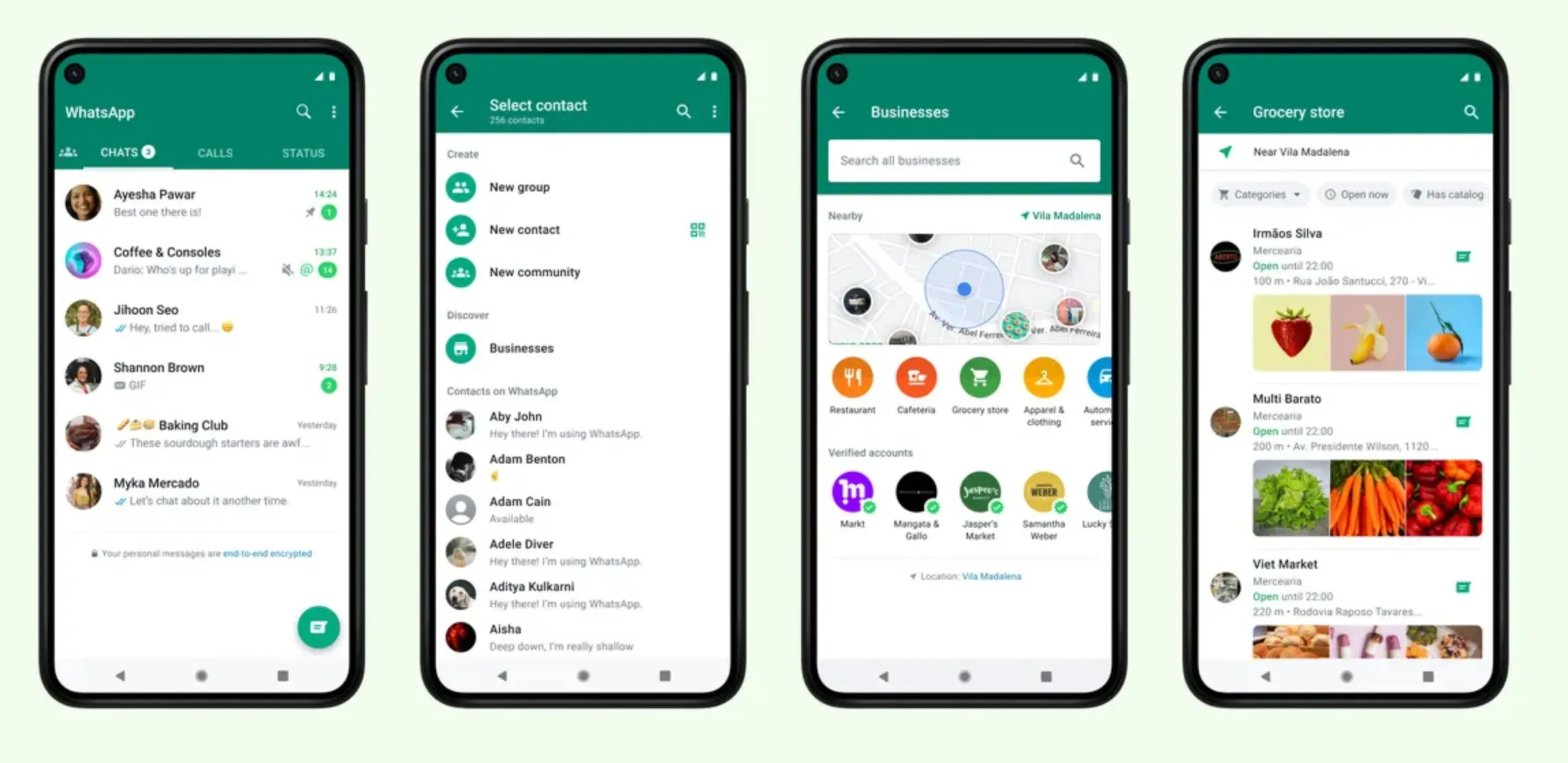
Benefits for Businesses
The directory helps businesses reach their target audience, increasing visibility and attracting potential customers actively searching for their products or services. It establishes a strong online presence and promotes brand recognition.
Improved Customer Experience
Users can explore various categories, discover new businesses, and find essential information like business hours and location. This streamlined process enhances customer satisfaction.
Enhanced Visibility
The Business Directory significantly boosts businesses' visibility, making it easier to connect with their audience. Businesses of all sizes can showcase their offerings, increasing sales and growth opportunities.
View Once Text
WhatsApp's View Once Text feature adds an exciting layer of privacy to your messages. It automatically removes messages after the recipient views them.
Benefits
This feature is great for confidently sharing sensitive information, as the messages vanish once viewed. It's also useful for sharing time-sensitive content like event details or promotions, adding an element of surprise to your conversations.
Privacy and Security
WhatsApp ensures that messages are temporary and cannot be accessed after they disappear, enhancing user privacy and security.
Limitations and Use Cases
Remember that messages can be viewed only once. It's best used for critical or one-time content, as recipients won't have a chance to review it.
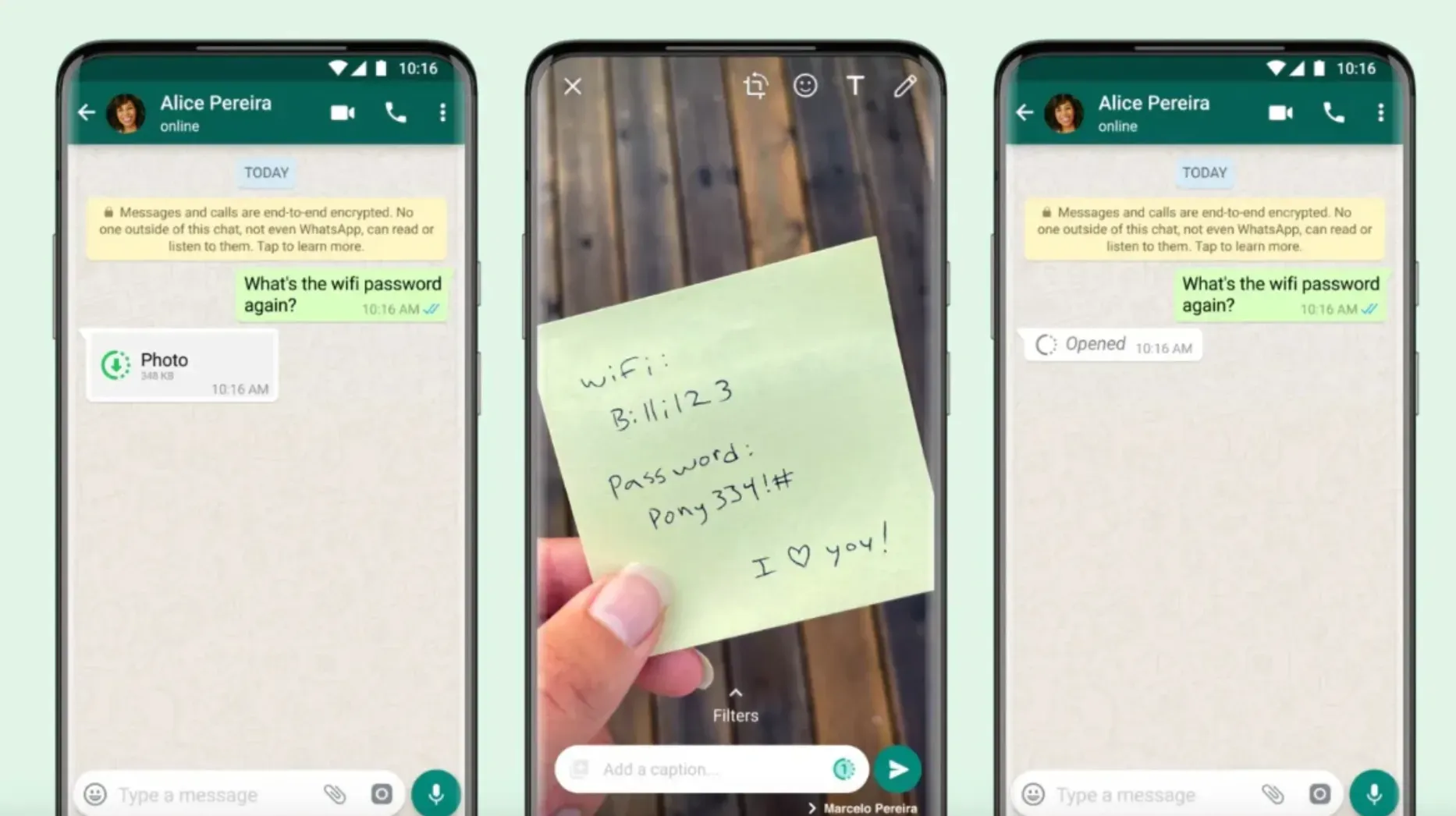
AI Stickers
WhatsApp's AI Stickers feature changes how we visually express ourselves in chats. These animated stickers, powered by AI, let users convey emotions, reactions, and messages through creative animations.
Custom Stickers
Users can create their personalized stickers to customize their chats truly. Whether it's reflecting your personality and interests or sharing inside jokes, built-in tools or third-party apps make it easy.
Enhanced Communication
AI Stickers add a visual dimension to conversations. Whether it's laughter, love, or various emotions, these stickers deepen the emotional connection among users, making chats livelier and more engaging.
Future Innovations
WhatsApp is committed to advancing AI sticker tech. Expect more advanced animations and customization options. Machine learning may be used to create personalized stickers based on user preferences, making chats even more delightful.
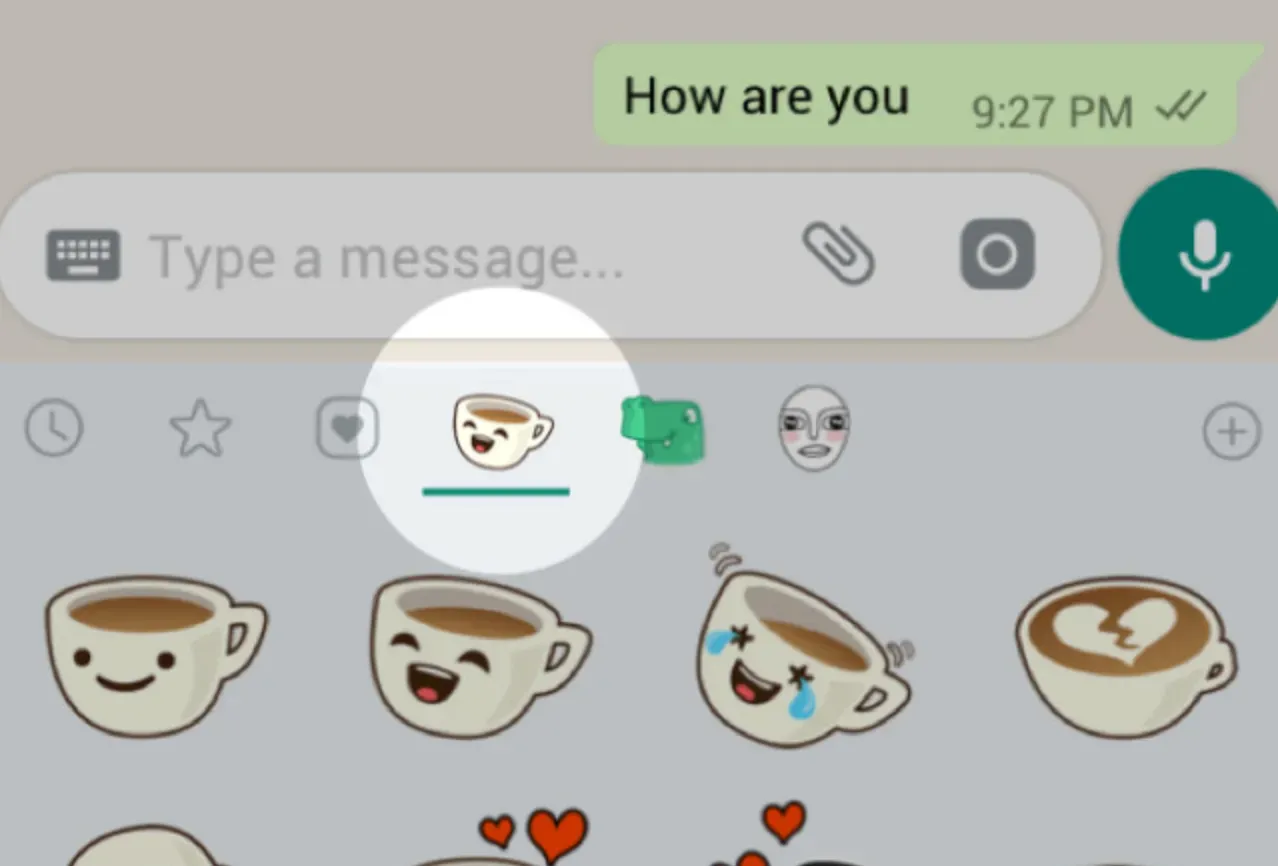
AI Chats
WhatsApp's AI Chats feature introduces Meta's AI technology to your conversations, enabling interactions with AI-powered bots. This feature enhances your chatting experience in multiple ways.
Using Meta's AI for information and debate
You can access Meta's extensive knowledge base through AI Chats for quick information or engage in thought-provoking debates. Whether you seek answers about geography or desire philosophical discussions, these AI bots are ready to assist and amuse.
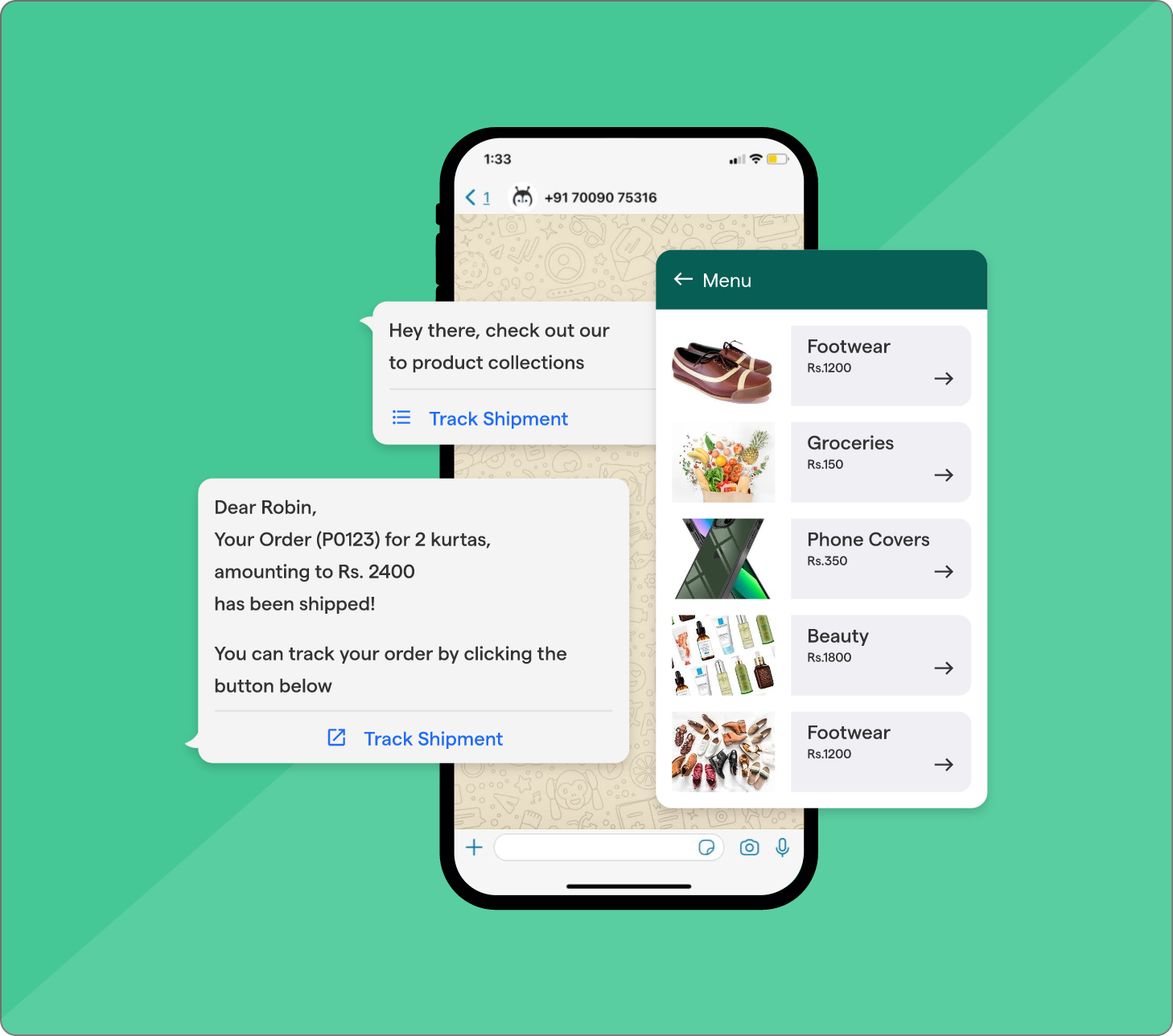
Fun interactions with AI characters
AI Chats offers more than just serious conversations. WhatsApp's AI characters have distinct personalities and add humor and spontaneity to your chats. From witty exchanges to playful interactions, these AI characters entertain your conversations.
Privacy measures and encryption
WhatsApp prioritizes privacy, and the AI Chats feature is no different. All interactions with AI bots are end-to-end encrypted, ensuring the security and confidentiality of your messages. Your conversations with AI bots remain private and accessible only to you and your intended recipients.
Suggested Reading:
Photorealistic Image Generation
WhatsApp's Photorealistic Image Generation feature elevates the visual aspect of your chats by creating stunning and realistic images using advanced AI technology.
Visual Expression
This feature allows you to visually convey your thoughts, ideas, and experiences with lifelike images.
Whether describing your dream vacation destination, sharing a project concept, or introducing someone to your friends, AI-generated images enhance your conversations.
Just describe what you have in mind, and WhatsApp will transform it into a captivating image.

Visual Storytelling
Visual storytelling is a powerful tool in communication, and Photorealistic Image Generation enhances it.
Whether sharing travel tales or presenting business proposals, these AI-generated images captivate your audience, making your conversations more engaging, memorable, and visually appealing.
This feature leaves a lasting impression on your chats.
Choose your Payments Service
WhatsApp's Payments Service feature simplifies in-chat purchases, making transactions seamless. From sending money to splitting bills, it transforms how you handle payments.
Simplified Shopping
With Payments Service, you can browse, select, and buy products or services from businesses without leaving the chat, ensuring convenience and efficiency.
Trusted Collaborations
WhatsApp partners with reputable payment service providers, blending their expertise with WhatsApp's convenience.
These collaborations ensure your transactions are safe and secure, giving you peace of mind.
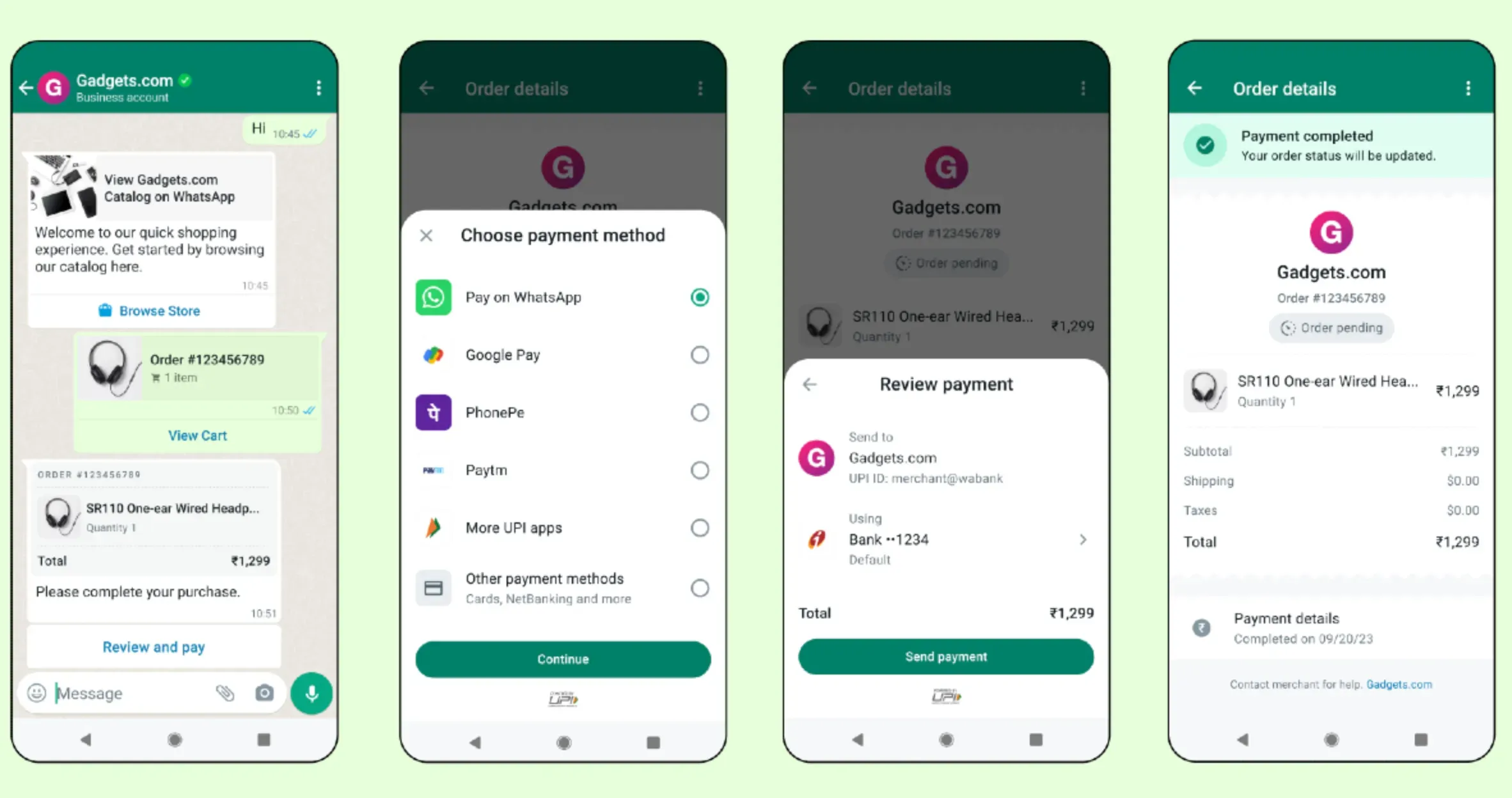
Meta-Verified Businesses on WhatsApp
Building trust and authenticity is critical in the digital age, and WhatsApp understands this.
With Meta Verified Businesses, businesses gain a verified badge, assuring customers of their legitimacy.
This introduces a new level of confidence and trust in your interactions with businesses on the platform.

Building trust and authenticity with verification
Meta Verified Businesses undergo a rigorous verification process, ensuring that only genuine and reliable businesses receive the verified badge.
This verification process establishes trust between businesses and customers, assuring you that you are engaging with legitimate entities.
Premium features for Meta Verified businesses
Meta Verified Businesses also gain access to premium features and tools on WhatsApp.
These features enable businesses to provide enhanced customer service, showcase their products, and offer seamless transactions.
The verification process builds trust and unlocks the full potential of businesses on WhatsApp.
Suggested Reading:
New WhatsApp app for Mac with group calling
WhatsApp introduces a dedicated app for Mac users, offering convenience and versatility on your desktop.
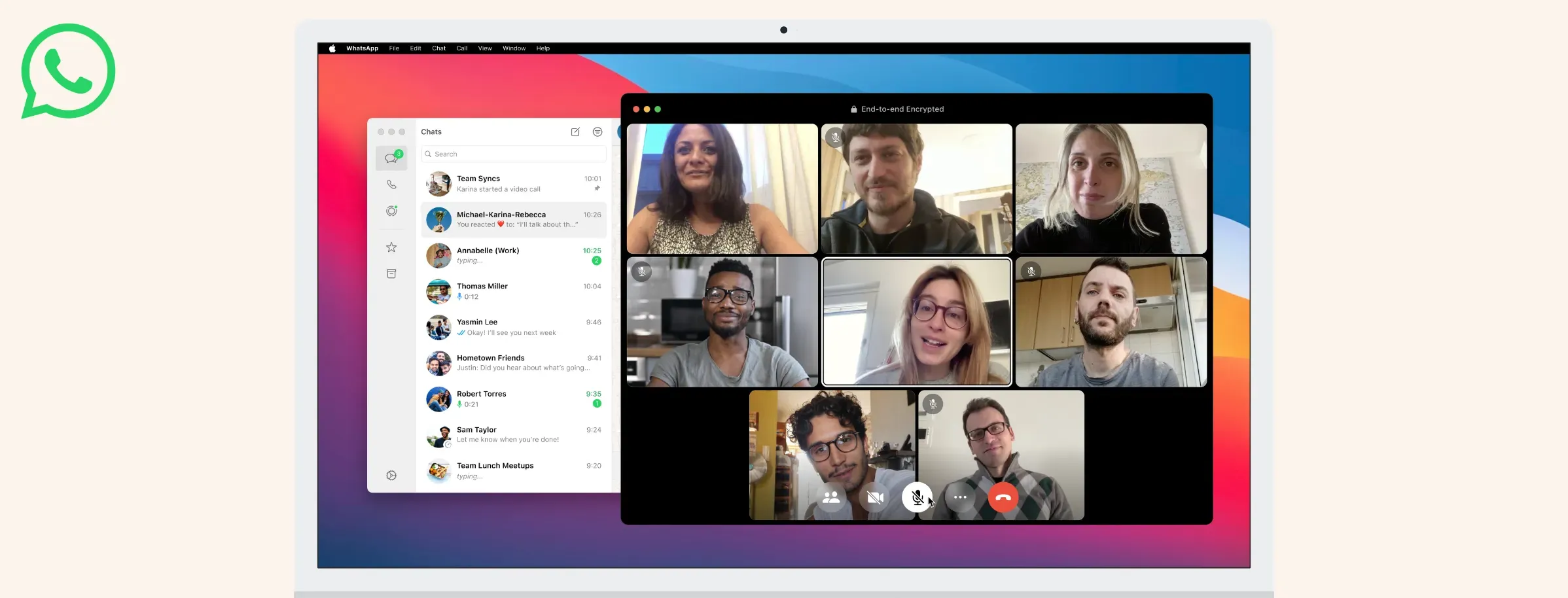
Group Calls
Enjoy high-quality group video and audio calls on the larger display of your Mac. Connect with friends, family, and colleagues effortlessly.
Enhanced UI
The new WhatsApp app for Mac features an improved user interface and seamless integration with macOS, making it an intuitive and familiar experience.
Privacy & Security
WhatsApp prioritizes privacy and security, even on Mac devices. End-to-end encryption ensures your conversations are private and secure, allowing you to connect with peace of mind.
Conclusion
WhatsApp never surprises us with its continuous innovations and user-centric updates.
In 2023, we've witnessed the introduction of amazing features like Instant Video Messages, Silence of Unknown Callers, and Privacy Checkups. These features further enhance your messaging experience, making it more engaging, secure, and tailored to your needs.
Zuckerberg and people like him have done an outstanding job of making our lives easier. Congratulations to them. While we wait for the update, keep your app updated. Call your buddies, and stay tuned!
How might WhatsApp help your business expand faster?
On the other hand, WhatsApp chatbots are a surefire approach to enhance client engagement and revenues.
And that right there is BotPenguin to the rescue. As a home of chatbot solutions, BotPenguin is not only powered by the official WhatsApp Business API but also provides ready-to-deploy AI-powered chatbots for multiple platforms:
- WhatsApp Chatbot
- Facebook Chatbot
- Wordpress Chatbot
- Telegram Chatbot
- Website Chatbot
- Squarespace Chatbot
Sign up for BotPenguin today for FREE to learn how to provide the greatest customer experience possible.
Frequently Asked Questions (FAQs)
Can you explain the features of Instant Video Messages in WhatsApp?
Instant Video Messages allow users to share personal videos in real-time during conversations. Users can capture videos using the WhatsApp camera, record and send them instantly, making their chats more engaging and dynamic.
How can you use Instant Video Messages in WhatsApp?
To use Instant Video Messages, simply tap and hold the camera icon in a chat, record a video, and release it to send it instantly. This feature brings life and excitement to conversations by sharing personal videos in real-time.
What are the privacy measures for video messages in WhatsApp?
WhatsApp ensures privacy by encrypting video messages and protecting them during transmission. Only the intended recipients can view the videos, giving users peace of mind about their content.
What is the Silence Unknown Callers feature in WhatsApp?
The Silence Unknown Callers feature automatically diverts calls from unknown numbers to voicemail, preventing spam calls and unwanted interruptions. It lets users focus on conversations with trusted contacts and enhances their privacy.
How does Privacy Checkup work in WhatsApp?
Privacy Checkup in WhatsApp takes users through a step-by-step process to review and adjust their privacy settings. It guides them to make informed decisions about who can access their information and helps customize privacy preferences.


