You've mastered emails, live chats, and perhaps even social media. But have you leveraged WhatsApp in your quest for remarkable customer engagement and business growth?
With over 2 billion users, WhatsApp presents a world of hidden features waiting to be explored by businesses eager to make their mark.
The key to unlocking this treasure trove of possibilities lies in understanding WhatsApp's full potential. What if we told you there's a list of 10 WhatsApp features unique to businesses that can propel your enterprise beyond traditional communication methods?
This is your opportunity to elevate your business's communication channels and lead it to new heights. Stay ahead of the curve by unraveling these WhatsApp secrets designed specifically for businesses like yours. From efficient customer support to seamless order processing and engaging marketing strategies, the impact of WhatsApp on your business operations is profound.
It's time to reimagine how your business communicates. Embrace these underutilized WhatsApp features to break free from traditional constraints and redefine your brand's customer experience. Are you ready to discover what lies beneath the surface?
Feature 1: WhatsApp Business App
The WhatsApp Business App is a business game-changer. With this dedicated app, you can separate your personal and professional conversations, making it easier to manage customer interactions. Setting up the WhatsApp Business App is simple
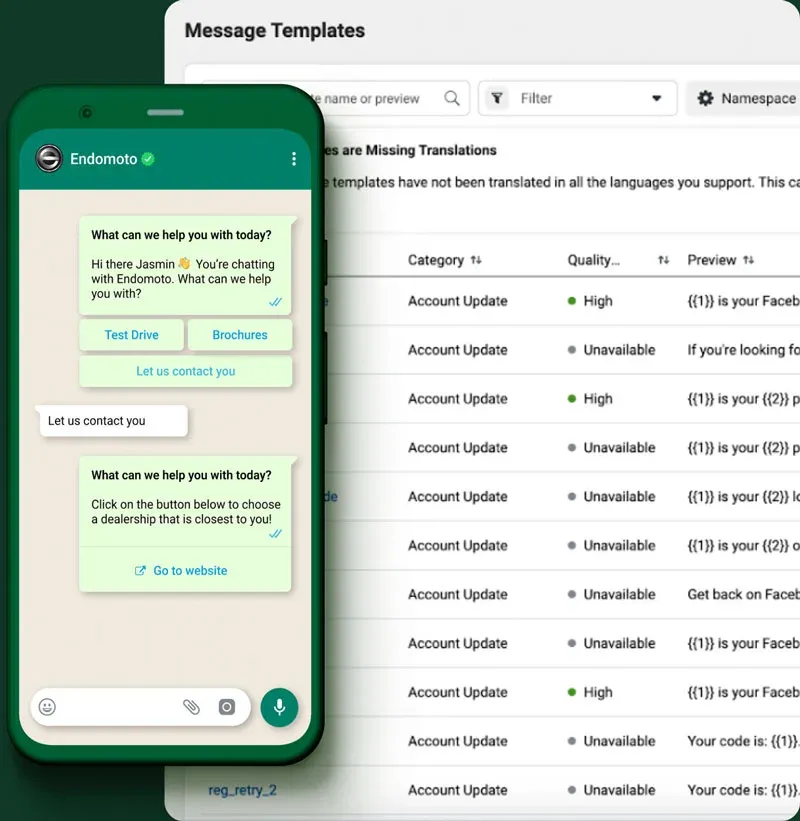
- Download the app from your app store.
- Verify your business phone number.
- Add your business details, including name, category, and address.
Once set up, you'll have access to various business-oriented features, including automated messages and quick replies, which we'll discuss further.
Suggested Reading-
12 WhatsApp Business Features You Should Know About!
Feature 2: Labels
Labels are a great organizational tool for categorizing and sorting your chats and contacts. They help streamline communication and make it easier to find specific conversations when you need them. Here's how to use labels effectively:
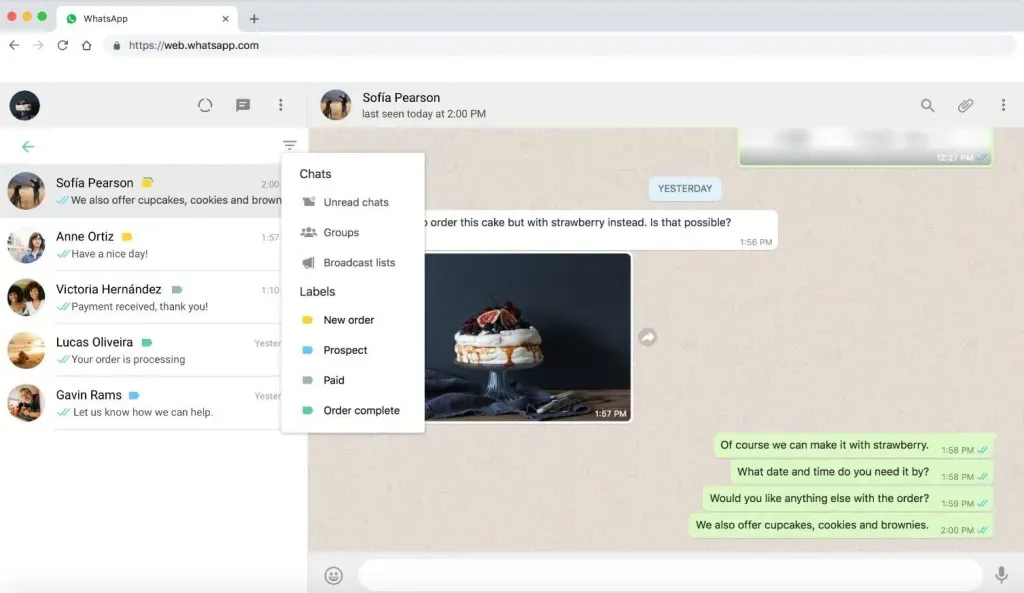
- Open a chat and tap on the three dots in the top-right corner.
- Select "Add Label" and choose from the pre-set label categories or create your own.
- Apply labels to contacts or chats by selecting "Label" from the same three-dot menu.
Using labels, you can prioritize important clients, separate leads from customers, or group conversations based on specific projects. This helps keep your chat list organized and allows you to respond promptly to important messages.
Feature 3: Quick Replies
As a busy business owner or professional, you may receive repetitive customer queries. Quick Replies are a lifesaver in such situations. They allow you to create canned responses to frequently asked questions, saving time and effort. To create quick replies, follow these steps:
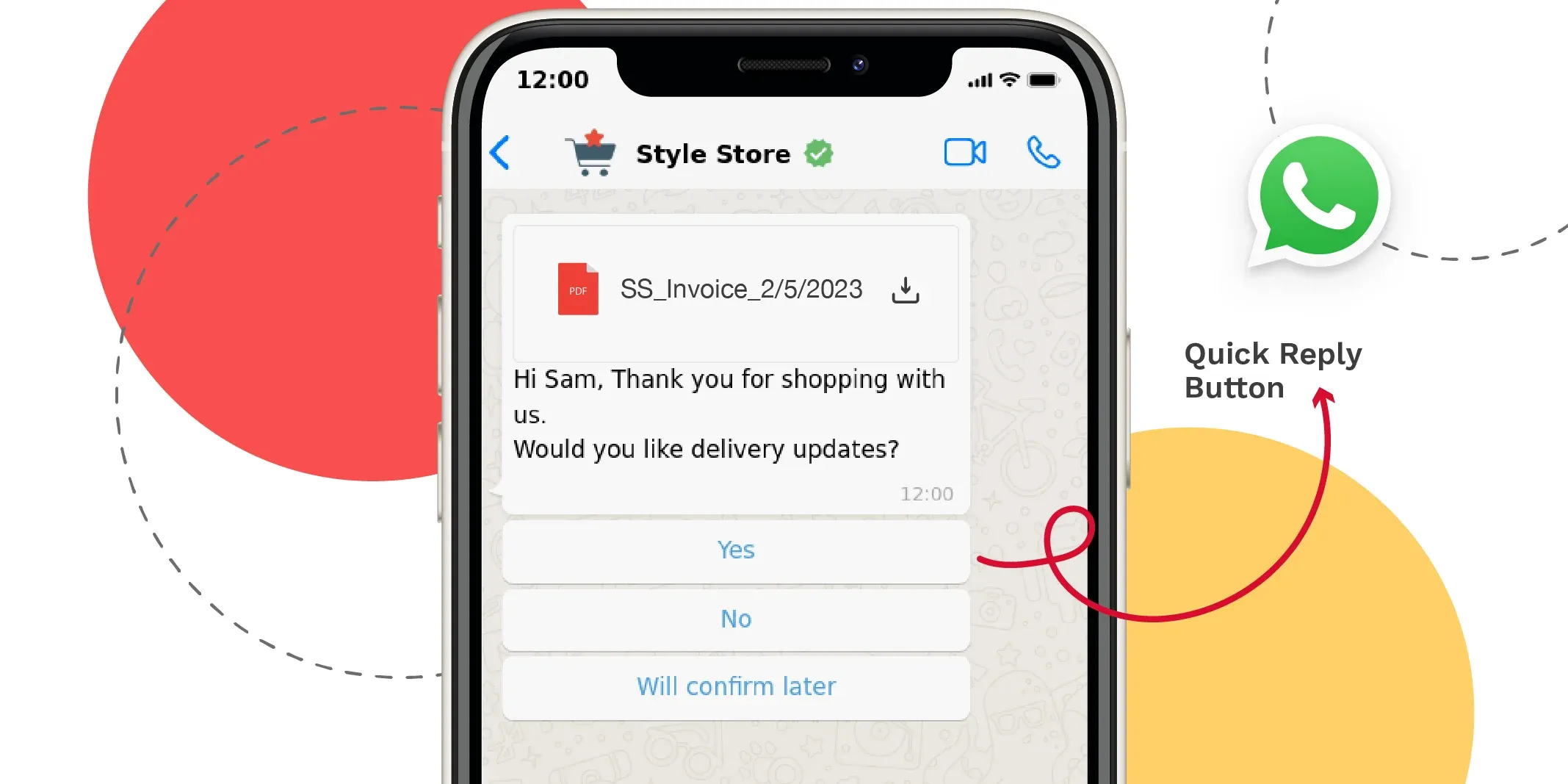
- Open the WhatsApp Business App and go to Settings.
- Select "Business Settings" and choose "Quick Replies."
- Tap on the "+" icon to add a quick reply.
- Enter the shortcut keyword and the corresponding response.
For example, if customers frequently ask about your business hours, you can set a quick reply with the keyword "/hours" and the response as your opening hours. Now, every time a customer sends "/hours," WhatsApp will automatically suggest using the quick reply.
Feature 4: Catalog
The Catalog feature allows businesses to create product listings within the WhatsApp Business app and share them with customers. This feature is especially useful for businesses that offer a wide range of products. Here's how to create a Catalog
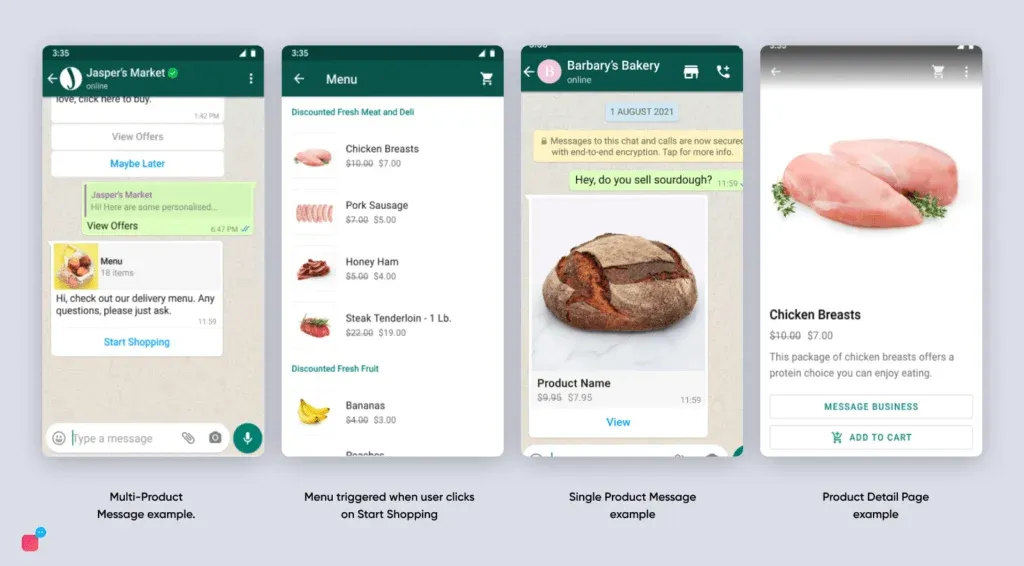
- Open the WhatsApp Business app and go to Catalog.
- Tap "Add Product or Service" and enter product name, description, and price details.
- Add product images by selecting "Add Product Image."
- Tap on "Create" to save the product to the catalog.
Once created, you can share the catalog with customers by sending the catalog link in a WhatsApp message. Customers can then browse your products or services and purchase directly from the chat.
Feature 5: Automated Messages
Automated Messages allow you to respond quickly to frequently asked questions or provide customers with basic information about your business. This feature helps businesses save time and provide prompt service to customers. Here's how to create Automated Messages:
- Open the WhatsApp Business app and go to Settings.
- Select "Business Settings" and choose "Away message."
- Toggle on "Send Away Message," then enter your message.
For example, if you're out of the office, you can send an automated message like, "Thank you for contacting us. We're out of the office and will respond to your message as soon as possible."
Feature 6: Group Chats
Group Chats are a great team communication tool. Businesses can create groups with employees, customers, or other professionals to discuss projects or answer queries. Here are a few best practices for using group chats:
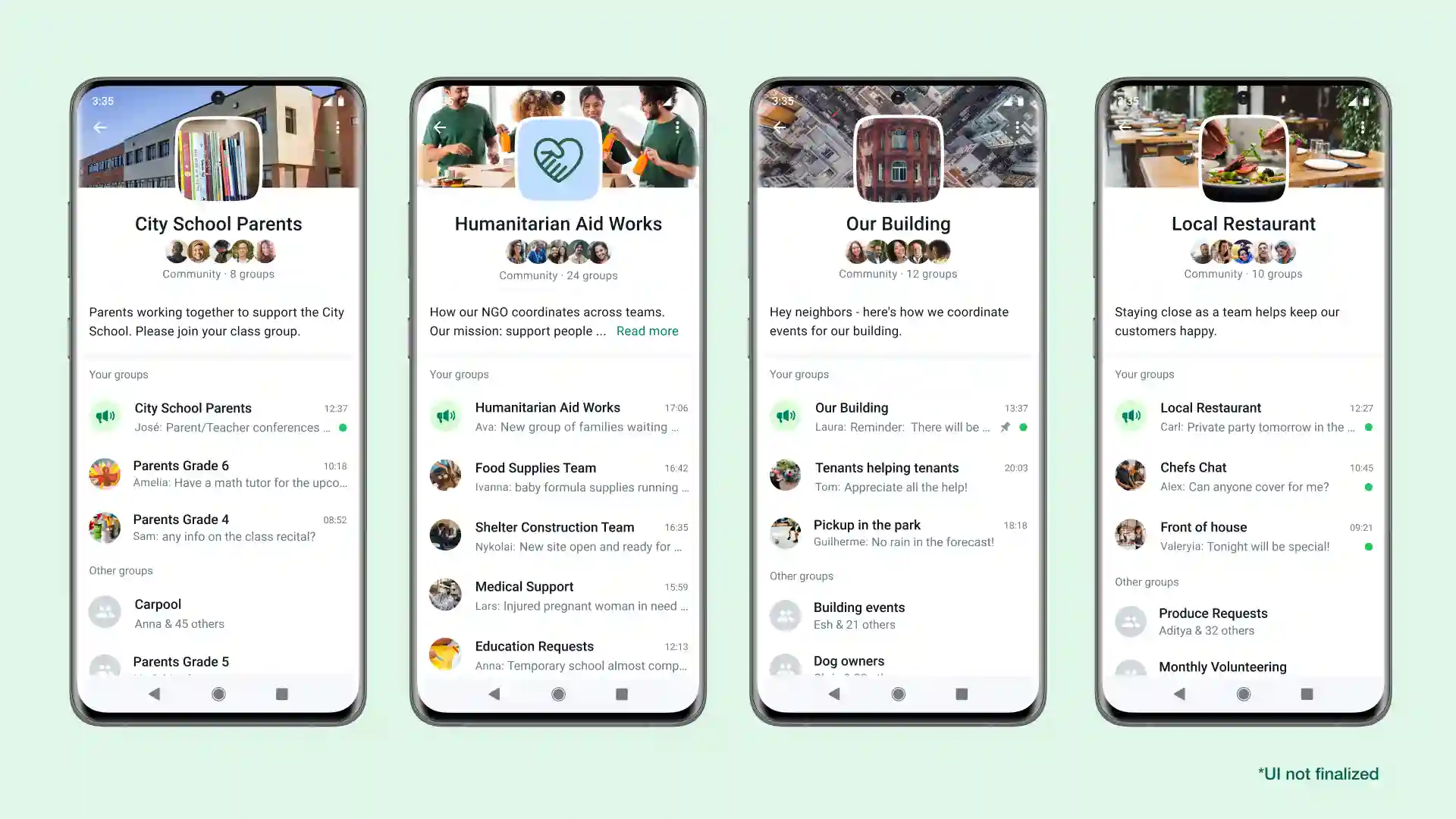
- Keep group chats focused on specific topics or projects.
- Avoid off-topic discussions that clutter the chat.
- Set clear guidelines for communication and expectations for response time.
Using group chats helps teams collaborate effectively and allows businesses to provide prompt customer support.
Suggested Reading:
10 Benefits of Using WhatsApp Business Account for Biz
Feature 7: Broadcast Lists
Broadcast Lists allow businesses to send a single message to multiple contacts without creating a group chat. This feature is ideal for simultaneously sending updates, promotions, or important announcements to many customers. Here's how to use Broadcast Lists:
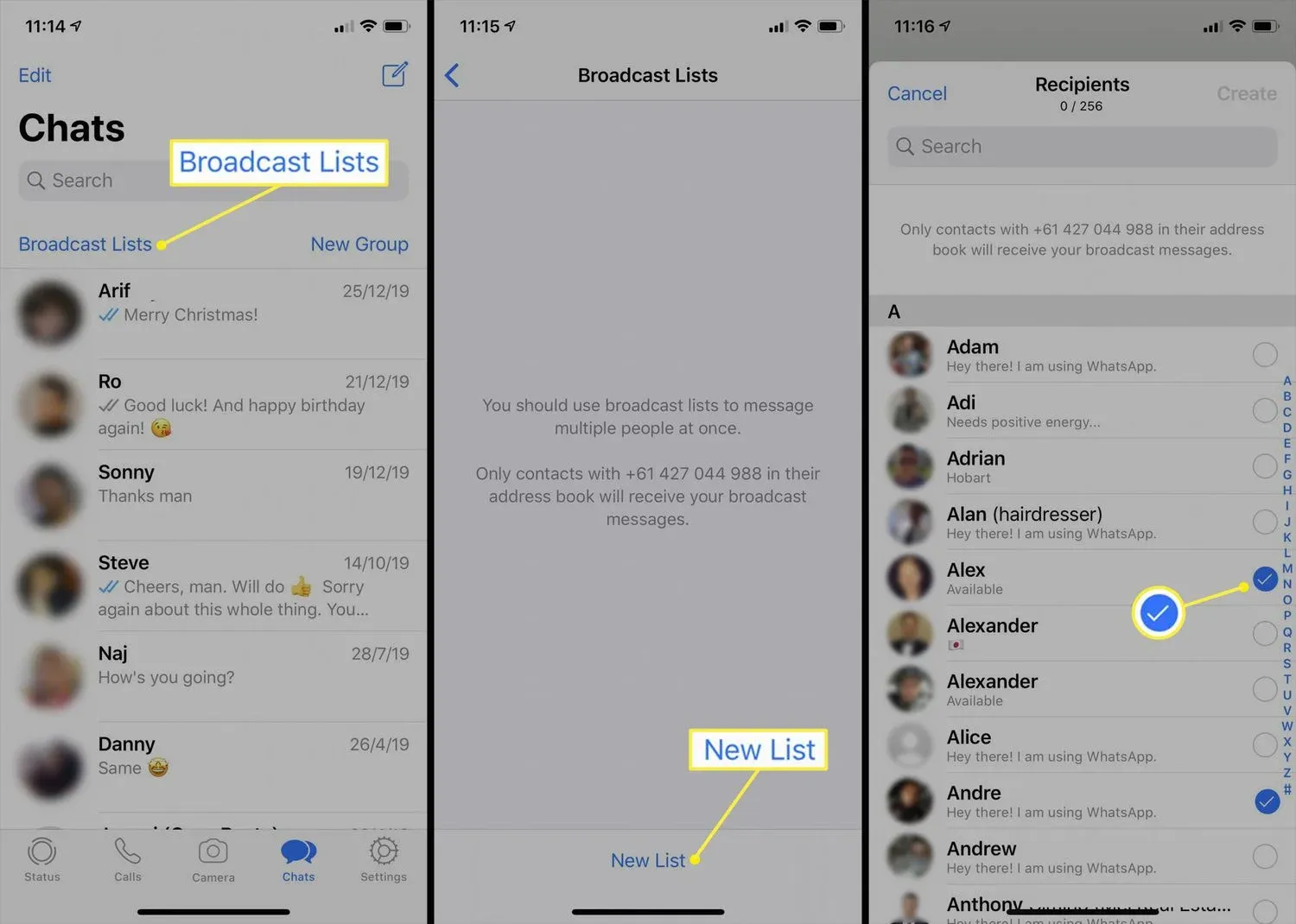
- Open the WhatsApp Business app and go to Chats.
- Tap the three dots on the top-right corner and select "New Broadcast."
- Tap the "+" icon to select contacts to add to the broadcast list.
- Once contacts are selected, tap the checkmark
When you send a message to the broadcast list, each contact will receive the message as an individual chat. This ensures the privacy of recipients and enables efficient mass communication.
Feature 8: Facebook Shops Integration
WhatsApp's integration with Facebook Shops provides businesses with a seamless way to showcase and sell their products or services directly within WhatsApp. This integration leverages the power of WhatsApp's messaging capabilities and combines it with the reach and features of Facebook Shops. Here's how to integrate Facebook Shops with WhatsApp:
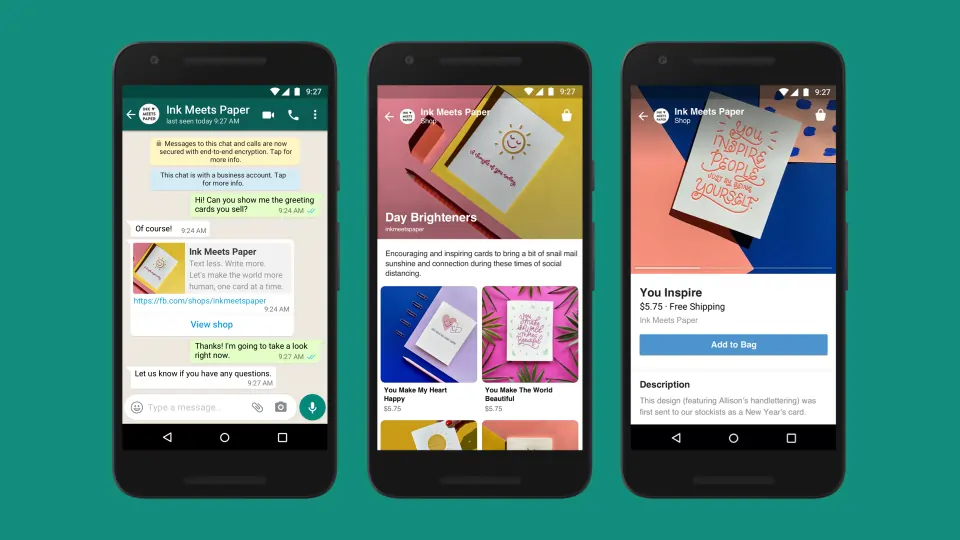
- Create a Facebook Shop and add your products or services.
- Connect your WhatsApp Business account to your Facebook Shop.
- Use the "Share" button on your products in the Facebook Shop to share them on WhatsApp.
When customers receive the shared product in WhatsApp, they can explore it in detail, ask questions, and even make purchases without leaving the app. This integration enables businesses to reach a wider audience and simplify buying.
Feature 9: WhatsApp Payments
The WhatsApp Payments feature enables businesses to receive payments directly within the chat platform. This feature is particularly useful for businesses that offer digital or remote services and need an easy way for customers to make payments. Here's how to use WhatsApp Payments:
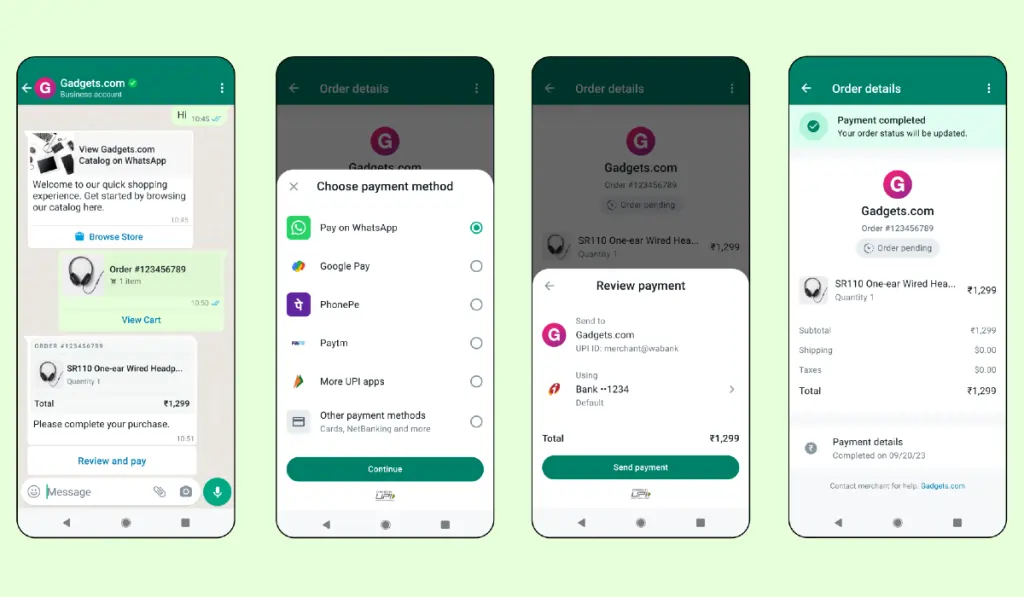
- Open the WhatsApp Business app and go to Settings.
- Select "Payments" and add your bank account details.
- Start a chat with the customer and select the "Payment" option from the attachment menu.
- Enter the amount and send.
Your customers can then complete the payment transaction via chat, making the process seamless and convenient.
Feature 10: Business API
The WhatsApp Business API is a powerful tool that allows medium and large businesses to integrate WhatsApp messaging capabilities into their existing systems. This feature enables businesses to automate conversations, manage customer support, and streamline communication processes. Here are some benefits of using WhatsApp Business API:
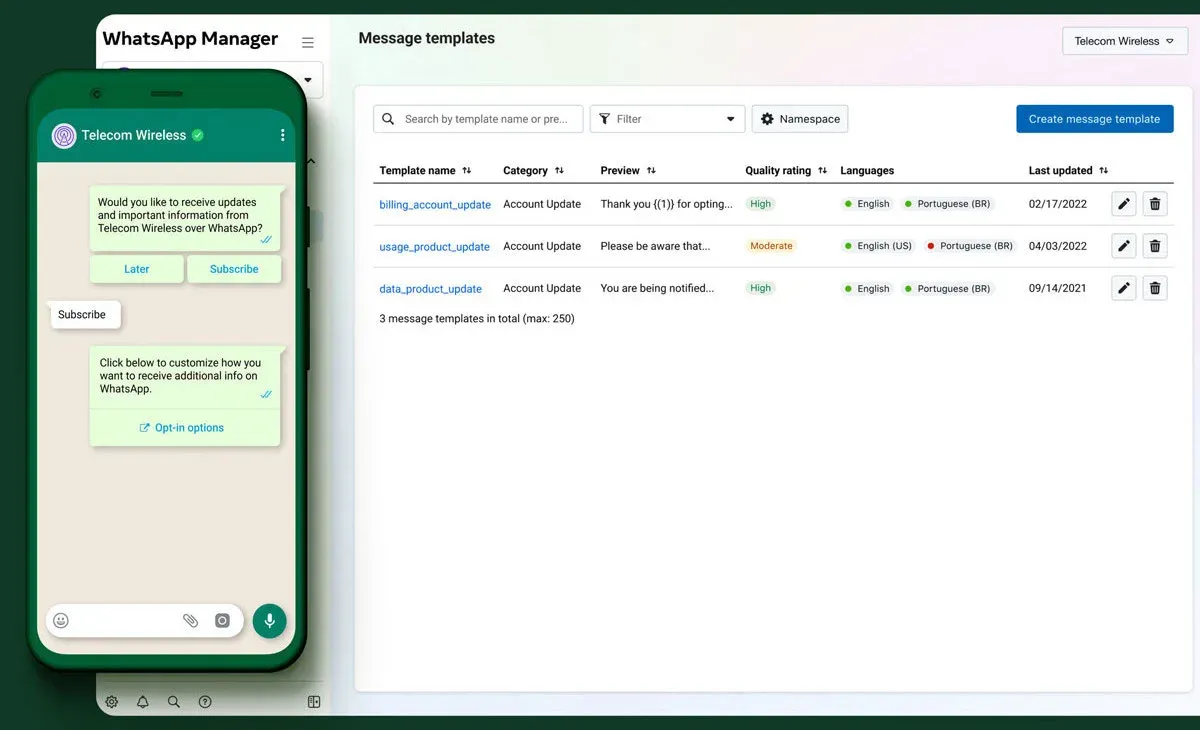
- Automate messaging and provide 24/7 customer support.
- Integrate WhatsApp messaging into your existing CRM or support systems.
- Send transactional notifications like booking confirmations or order updates.
Businesses need to work with Facebook's authorized Business Solution Providers to use this feature. These providers can help businesses set up and manage their WhatsApp Business API solution.
Conclusion
WhatsApp is a versatile platform for businesses, enabling them to connect with a vast audience using WhatsApp chatbots. WhatsApp for Business is available in over 180 countries and supports 20+ languages.
It handles a staggering 100 billion messages daily, with users spending an average of 19.4 hours per month on the app. More than 500 million businesses use WhatsApp as their top Messenger Marketing Channel.
WhatsApp Business functions like the regular app, offering features such as Status updates, Groups, Broadcast Messages, Video and Audio Calls, and more. This blog aims to highlight the key features and advantages of WhatsApp Business. For additional information on various chatbots, visit our website.
Deploying a chatbot on WhatsApp is now easier than ever. Find out how on BotPenguin's website with just a few clicks.
Frequently Asked Questions (FAQs)
What do you need for WhatsApp for business?
You need a verified business account, a stable internet connection, a compatible smartphone, and a dedicated phone number to set up WhatsApp Business.
Additionally, you should have a clear business profile with relevant customer information.
How can I improve my business on WhatsApp?
You can enhance your business on WhatsApp by utilizing features like automated greetings, quick replies, catalog showcasing, broadcast lists for targeted messaging, and utilizing WhatsApp business analytics to understand customer preferences and optimize engagement strategies.
What are the benefits and features of WhatsApp Business?
WhatsApp Business offers benefits such as verified business profiles, messaging tools for quick customer responses, label organization for managing contacts, catalog display for showcasing products, and business insights for understanding customer interactions, all contributing to improved customer engagement and business growth.
What security measures does WhatsApp offer for businesses to protect sensitive customer data and communications?
WhatsApp provides end-to-end encryption, two-step verification, and data backup options, ensuring secure communication and data protection, thus safeguarding sensitive customer information and maintaining the confidentiality of business communications.
How can businesses utilize WhatsApp's voice and video call features for effective customer support and communication?
Utilize voice and video calls to provide real-time support, conduct virtual consultations, and offer personalized assistance, fostering direct and interactive communication that enhances customer satisfaction, strengthens relationships, and resolves queries efficiently for improved customer experiences.


