In today's fast-paced, interconnected world, businesses are increasingly turning to messaging apps like WhatsApp to connect with customers and enhance their services.
With more than 2 billion monthly active users worldwide, WhatsApp provides a convenient and efficient platform for customer engagement, inquiry resolution, and sales.
A critical aspect of taking full advantage of this communication channel is verifying your WhatsApp Business account. Verified accounts not only build credibility but also unlock new features that elevate the customer experience.
In this blog post, we'll explore the top 10 benefits of verifying your WhatsApp Business account, and how it can provide a competitive edge to your business, build trust with your audience, and streamline your customer support processes.
What is a WhatsApp Business Account?
A WhatsApp Business Account is a specialized profile designed for businesses to interact with their customers directly on the WhatsApp platform.

This account type offers unique features not available to individual users, including automated messages, greeting messages, and away messages. Businesses can also create a catalog of their products or services directly in the app, which customers can view within WhatsApp.
Furthermore, WhatsApp Business allows businesses to integrate their account with other software, such as customer service platforms and e-commerce systems, for synchronized and efficient operation.
This type of account enhances the professional appearance of businesses while fostering efficient, direct communication with customers.
Features of a WhatsApp Business Account
- Business Profile: Create a profile with important information like your website, address, and business hours. This helps clients find and connect with your business more effortlessly.
- Automated Messages: Set up automated messages to greet customers, provide information, or send quick replies. This can save you time and improve efficiency, as you can handle common customer interactions without having to respond manually.
- Quick Replies: Save and reuse frequently sent messages to save time and improve efficiency. For example, you can save a message such as "Thank you for your inquiry, we will get back to you shortly" and use it to respond to customer inquiries more quickly.
- Labels: Organize your chats with customers using labels such as "New Customer" or "Pending Payment". This can help you keep track of important conversations and prioritize your responses.
- WhatsApp Web: Access your WhatsApp Business account on your desktop or laptop. This allows you to manage your customer interactions more easily, especially if you are handling a large volume of messages.
Why Verify Your WhatsApp Business Account?
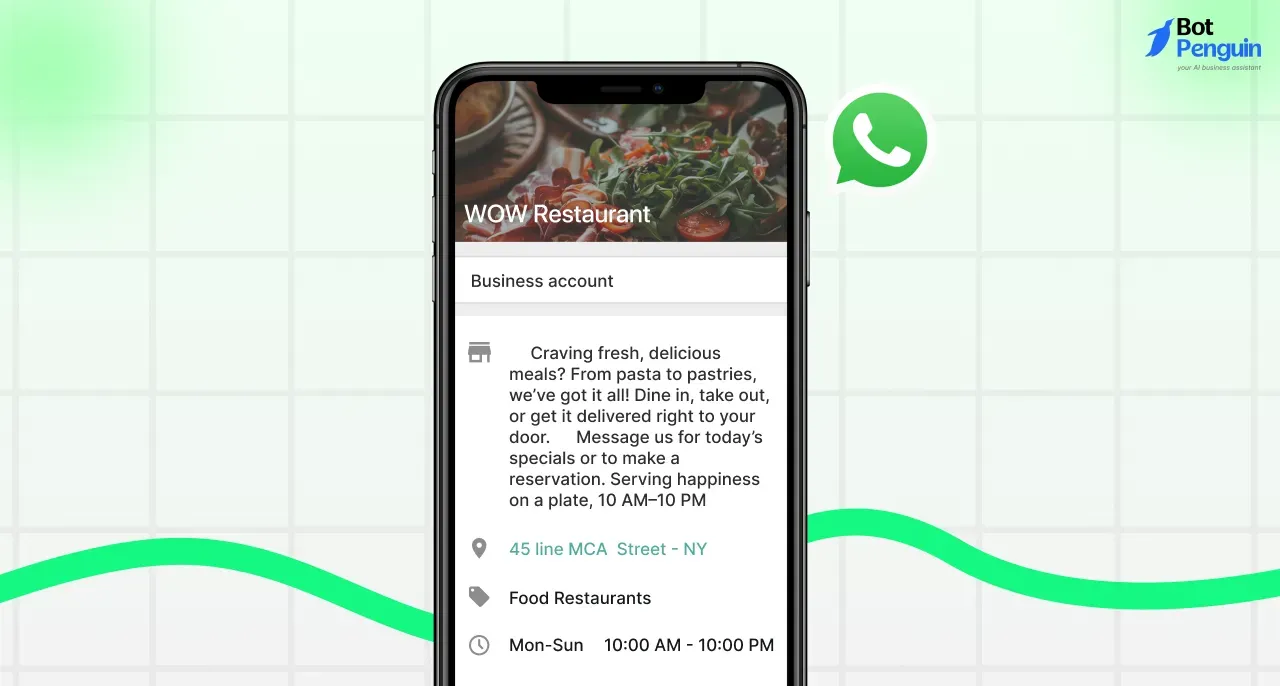
Verifying your WhatsApp Business account is an important step in building credibility and trust with your customers.
A verified account displays a green checkmark next to your business name, indicating that your account has been confirmed by WhatsApp as a legitimate business. This helps distinguish your business from fake or fraudulent accounts, which can be common on social media platforms.
In addition to increased credibility, a verified WhatsApp Business account also gives you access to a range of features and benefits that can help improve efficiency, customer service, and sales.
For example, a verified account gives you access to the WhatsApp Business API, which allows you to integrate WhatsApp into your existing business systems and automate customer interactions.
This can save you time and improve efficiency, as you can set up automated messages to greet customers, provide information, or send quick replies.
You can also use the API to integrate WhatsApp into your CRM or other business systems, allowing you to manage customer interactions more easily.
Start by downloading the WhatsApp Business app from the App Store or Google Play Store. This specialized app is tailored specifically for small and medium-sized businesses, offering a suite of incredible features to enhance your customer interactions.
How to Verify your WhatsApp Business Account?
Confused about how to verify your WhatsApp Business Account? Here is a brief guide of getting the thing done.
Preparing for Verification
Before you begin the verification process for your WhatsApp Business account, ensure you've connected your account to the appropriate platforms.
You must be an admin of the WhatsApp Business Manager account for verification, and - importantly - have scanned business documents on hand that clearly show your Business Legal Name.
If your business doesn't appear in the Select Your Businesses step, you'll also need documents that show your Business Address and/or Phone Number.
Initiating the Verification Process
To start, you need to be logged into your WhatsApp Business Manager account. Then navigate to Business settings and select the Security Center option.
Inside the Business Verification section, you will see 'Start Verification'; click on it to proceed with the process.
Filling in Organization Details
Choose the country where your business is registered. Enter your Business Legal Name, Address, Business Phone Number, and your Website.
Cross-verify these details with the ones provided in your supporting documents. Click ‘Next’ to proceed.
Selecting a Contact Method
Choose a verification method that is most convenient for you. You can either receive a code by Email, Phone call, or Text message (SMS), or opt for Domain verification.
Ensure that the email address or phone number used for the verification is accessible to you.
Waiting for Verification Confirmation
Attach the necessary documents such as a Certificate of Incorporation or a Business License to substantiate your Business Legal Name, Address, and Phone Number.
Once you've submitted these, you'll need to wait for the Meta team to inspect your request and documents. You will receive a confirmation email when your business is verified, or you can check your verification status in your Security Center.
Be aware that the verification process can take up to 30 days. Post verification, you should verify your messaging limit before sending your first WhatsApp campaign.
If by chance your verification is rejected, you can make necessary changes and resubmit your business for verification again.
Benefits of Verifying Your WhatsApp Business Account
Once you get your WhatsApp Business account verified, there are a bunch of benefits that you can avail. Some of them are as follows.
Increased Credibility
A verified WhatsApp Business account displays a green checkmark next to your business name, indicating that your account has been confirmed by WhatsApp as a legitimate business.
This helps build trust with your customers, as they know they are communicating with a legitimate business. It also helps distinguish your business from fake or fraudulent accounts, which can be common on social media platforms.
Access to WhatsApp Business API
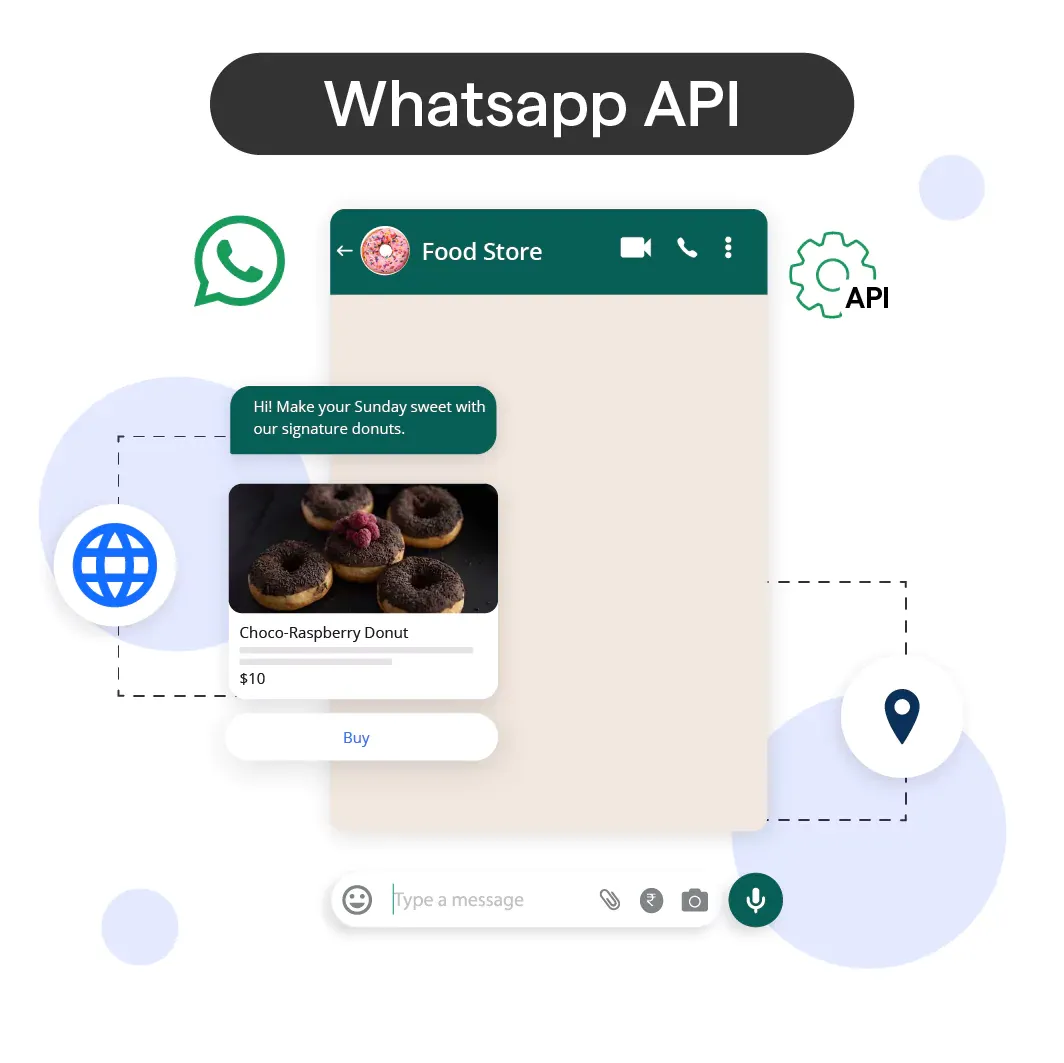
A verified account gives you access to the WhatsApp Business API, which allows you to integrate WhatsApp into your existing business systems and automate customer interactions.
This can save you time and improve efficiency, as you can set up automated messages to greet customers, provide information, or send quick replies.
You can also use the API to integrate WhatsApp into your CRM or other business systems, allowing you to manage customer interactions more easily.
Ability to Use WhatsApp Business Features
Verified accounts have access to features like automated messages, quick replies, and labels, which can help enhance efficiency and customer service.
For instance, you can set up automated messages to greet clients or provide information, or use quick replies to save time and respond to client inquiries promptly.
You can also use labels to organize your chats with customers, making it easier to keep track of important conversations.
Improved Customer Trust
A verified account helps build trust with your customers, as they know they are communicating with a legitimate business.
This can lead to increased customer satisfaction and loyalty, as customers are more likely to trust and do business with a verified account.
It also helps distinguish your business from fake or fraudulent accounts, which can be common on social media platforms.
Increased Visibility
A verified account is more likely to appear in search results, increasing your visibility and reach. This can help attract new customers and grow your business.
It also helps distinguish your business from fake or fraudulent accounts, which can be common on social media platforms.
Ability to Use WhatsApp Business for Marketing
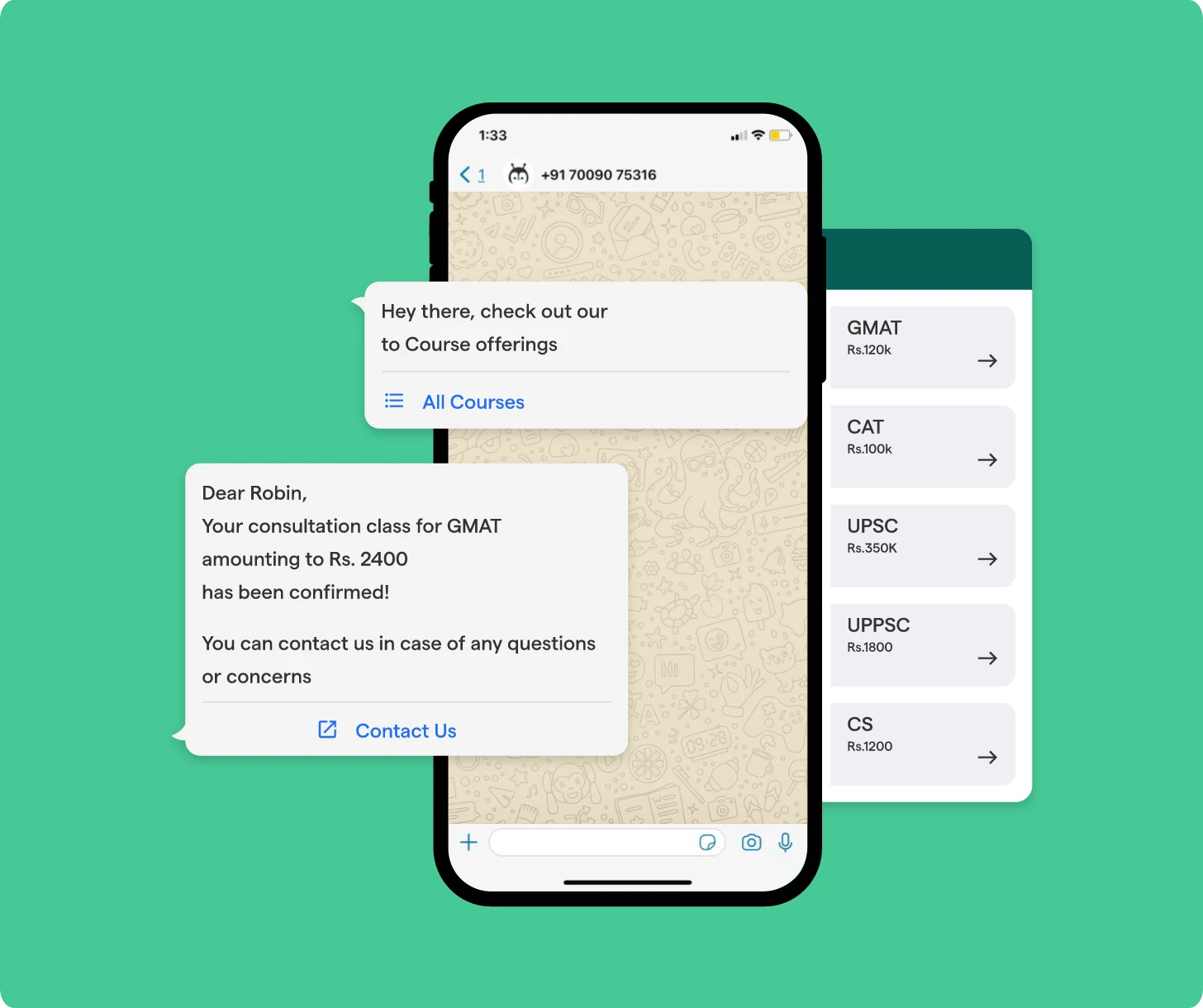
With a verified account, you can use WhatsApp Business for marketing purposes, such as sending promotional messages or running targeted campaigns.
This can help you reach a wider audience and increase sales. You can also use WhatsApp Business to send personalized messages to customers, such as order confirmations or appointment reminders.
Improved Customer Service
WhatsApp Business allows you to provide personalized and efficient customer service, which can lead to increased customer satisfaction and loyalty.
For example, you can use quick replies to save time and respond to customer inquiries more quickly, or use automated messages to provide information or answer common questions.
You can also use labels to organize your chats with customers, making it easier to keep track of important conversations.
Ability to Automate Customer Interactions
With the WhatsApp Business API, you can automate customer interactions such as order confirmations, appointment reminders, and more.
This can save you time and improve efficiency, as you can set up automated messages to handle common customer interactions.
It also helps provide a more consistent customer experience, as customers receive the same messages and information regardless of who they are interacting with.
Increased Security
A verified account provides an added layer of security, as it ensures that only legitimate businesses are using the platform.
This can help protect your business and your customers from fraud and scams. It also helps distinguish your business from fake or fraudulent accounts, which can be common on social media platforms.
Ability to Use WhatsApp Business for E-commerce
With the WhatsApp Business API, you can integrate WhatsApp into your e-commerce platform, allowing customers to place orders and make payments directly through the app.
This can make the buying process more convenient for your customers and increase sales for your business. It also helps provide a more seamless customer experience, as customers can complete the entire buying process without leaving the app.
Conclusion
In conclusion, verifying your WhatsApp Business account can significantly enhance your engagement with customers. From building trust to accessing advanced features for an improved customer experience, the benefits are far-reaching.
But to harness the full potential of these benefits, businesses need an efficient and advanced platform. BotPenguin is a user-friendly yet powerful solution. It empowers businesses to build and deploy AI-powered chatbots seamlessly integrated with WhatsApp.
With BotPenguin, you can automate routine tasks, engage effectively with customers in real time, and leverage analytics to optimize chatbot performance.
Thus, incorporating BotPenguin eases the process and amplifies the advantages of your verified WhatsApp Business account, ultimately driving your business growth.
Frequently Asked Questions(FAQs)
Can I use WhatsApp Business without verifying my account?
Yes, you can use WhatsApp Business without verification, but verifying your account offers additional benefits such as increased trustworthiness and access to advanced features for better business communication.
Does verifying my WhatsApp Business account have any cost associated with it?
No, verifying your WhatsApp Business account is free of charge. It is a beneficial process that enhances your business's credibility and provides access to valuable features without any financial cost.
What is the verified badge and how does it benefit my business?
The verified badge is a mark of authenticity displayed on your WhatsApp Business account. It helps customers identify that your business is verified, enhancing trust and credibility.
Are there any additional features or tools available for verified WhatsApp Business accounts?
Yes, verified WhatsApp Business accounts have access to advanced features and tools like automated messaging, analytics, custom labels, and more, enabling businesses to streamline their communication and improve customer engagement.
Can I verify multiple WhatsApp Business accounts for different businesses?
Yes, you can verify multiple WhatsApp Business accounts for different businesses, provided each account meets the verification requirements and follows the necessary guidelines.
Is the process of verifying a WhatsApp Business account time-consuming?
The process of verifying a WhatsApp Business account is typically straightforward and doesn't take much time. It involves following the steps outlined by WhatsApp and providing the required information for verification.


