Statistics show that 2 billion people use WhatsApp for instant messaging and communication.
That's right, WhatsApp has become the go-to platform for chatting with friends, sharing funny memes, and even seeking customer support!
In today's fast-paced world, accessibility and convenience are key. And that's exactly what WhatsApp brings to the table.
Its availability on smartphones and the web caters to users from all walks of life. Plus, it's so widely adopted that chances are your customers are already on it, tapping away on their screens.
But why should businesses hop on the WhatsApp bandwagon for customer support? Besides the fact that it's where your customers are, it offers real-time communication.
Say goodbye to long wait times and hello to quick responses.
With WhatsApp, you can engage in instant conversations, resolve issues promptly, and even share multimedia to provide visual assistance.
So, whether you're a small business or a big market player, WhatsApp has your back.
Stay tuned for our next section, where we'll dive into why WhatsApp is the ultimate choice for customer support. You will want to take advantage of it!
Why Choose WhatsApp for Customer Support?
WhatsApp has taken the world by storm, with over 2 billion users seeking instant messaging and communication solutions.
But what makes it a prime choice for businesses to offer customer support? Let's find out!
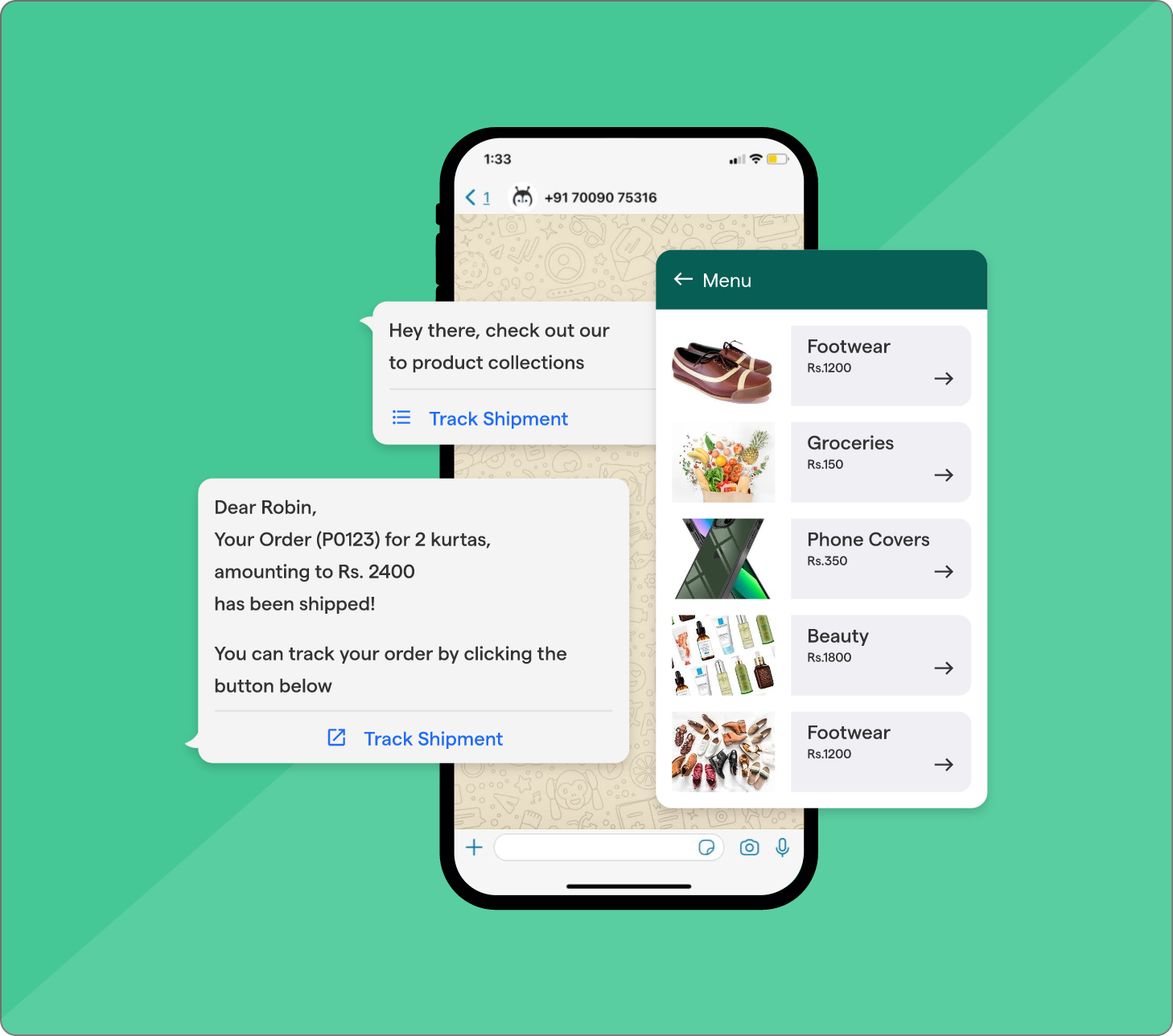
Accessibility and Convenience: Reach Your Customers Anywhere, Anytime
WhatsApp's availability on smartphones and the web ensures that your customers can connect with you easily, no matter where they are.
It's a widely adopted platform, making it highly likely that your customers already use it.
Instant Messaging Capabilities: Real-Time Communication at Your Fingertips
Gone are the days of waiting in never-ending phone queues or endlessly refreshing your inbox for an email response.
With WhatsApp, you can engage in real-time conversations with your customers. Quick responses and reduced wait times lead to happier customers and efficient issue resolution.
You can even share multimedia, such as images and videos, to provide visual assistance and ensure clarity.
Cost-Effectiveness: Save Your Bucks While Providing Stellar Support
Traditional support channels can burn a hole in your pocket with dedicated call centers and mountains of paperwork.
WhatsApp, on the other hand, is a cost-effective superstar. By leveraging WhatsApp for customer support, you can significantly reduce the need for costly call centers.
Automation and chatbots take your efficiency to the next level, providing round-the-clock assistance without breaking the bank.
How to Set Up WhatsApp for Customer Support?
Now that you're convinced of WhatsApp's prowess for customer support, let's dive into the process of setting it up. Don't worry; we've got you covered every step of the way!
Creating a Business Account: Get Ready to Shine as a Business
You'll need to register for a WhatsApp Business Account to get started. It's a dedicated platform to help businesses connect with their customers effectively.
By verifying your account and providing essential business information, you can set up your profile and establish credibility.
Creating a WhatsApp Chatbot for Customer Support
Creating a WhatsApp Chatbot:
- Sign up or log in to the chatbot platform.
- Select the chatbot purpose as customer support.
- Then, choose WhatsApp as your preferred messaging platform.
- Follow the setup process, including adding a new WhatsApp number.
- Customize your chatflow, integrating it with other tools if necessary.
- Enable WhatsApp automation and set up widgets for your website, or use WhatsApp links/QR codes for accessibility.
Managing Contacts and Chats: Organize Your Support System
Importing existing contacts and organizing them into customer lists is a breeze with WhatsApp. You can keep your chats clutter-free by archiving them and maintaining records for future reference.
Streamline your communication channels and provide personalized support to each customer.
Customizing Automated Messages: Welcome Your Customers with Open Arms
Make a lasting first impression by setting up welcome messages and greetings for your customers. Automation is the name of the game here.
You can create automated responses for common queries, saving your customers and support agents time.
With dynamic variables, you can personalize messages and make customers feel valued.
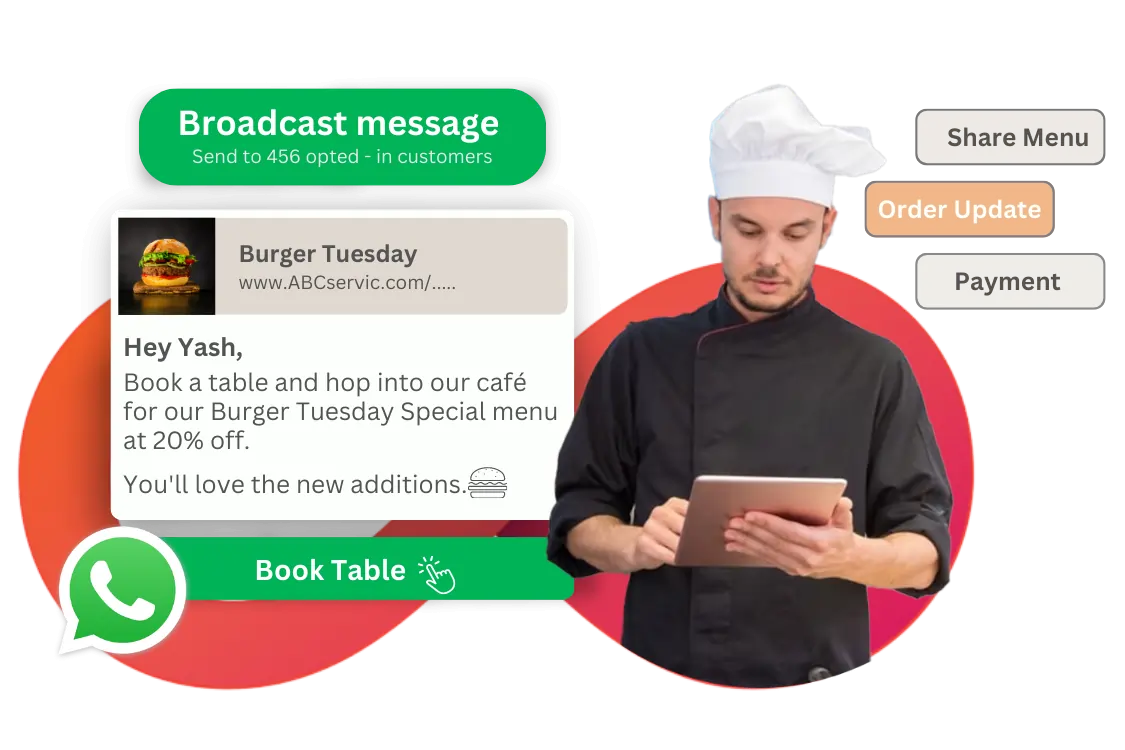
Best Practices for Customer Support on WhatsApp
Providing stellar customer support requires a combination of promptness, professionalism, and personalized service. Here are some best practices to help you wow your customers on WhatsApp:
Prompt and Polite Responses: Speed Matters
In the world of instant messaging, response time is key. Establish response time standards for your support team, ensuring queries are promptly addressed.
Train your support agents to be polite, professional, and empathetic. Remember, a friendly tone can go a long way in making customers feel valued.
Efficient Issue Resolution: Listen, Understand, and Solve
Active listening is crucial to understanding customer concerns. Encourage your support agents to dig deep, asking relevant questions to grasp the complete picture.
Once you understand the issue, provide personalized solutions that address the customer's needs. For complex problems, establish clear escalation procedures to ensure smooth resolution.
Utilizing Chatbots for Automation: The Power of AI
Harness the power of chatbots to streamline your customer support process. Implement AI-powered chatbots that can handle routine inquiries and frequently asked questions.
This reduces the burden on your support team and provides instant customer responses, improving overall satisfaction. Integrate chatbots with human support when needed for a seamless customer experience.
WhatsApp as a Customer Support Channel: Discover its Benefits.
Now that we've covered the best practices let's explore the incredible benefits of using WhatsApp as a customer support channel. Brace yourself for a whole new level of customer satisfaction!
Enhanced Customer Experience: Quick and Convenient
WhatsApp's real-time communication capabilities enable quick and convenient customer support.
Its user-friendly interface allows customers to send messages, ask questions, and receive timely responses. This creates a positive customer experience and fosters loyalty towards your brand.
Increased Customer Satisfaction: Resolving Issues in a Flash
Say goodbye to long waiting times and hello to efficient issue resolution. WhatsApp allows you to address customer queries promptly, resulting in higher customer satisfaction rates.
The ability to share multimedia resources, such as product images or troubleshooting videos, further enhances the support experience.
Strengthened Customer Relationship: Personalized Support
WhatsApp opens up opportunities for personalized interactions with your customers. You can build trust, loyalty, and long-lasting relationships by engaging in meaningful conversations.
Proactively contacting customers with updates and relevant information further strengthens the bond.
Streamlining Customer Support with BotPenguin
Are you ready to take your customer support on WhatsApp to the next level? Say hello to BotPenguin, your AI-powered assistant that can revolutionize how you handle customer inquiries.
Let's explore how BotPenguin can streamline your support process:
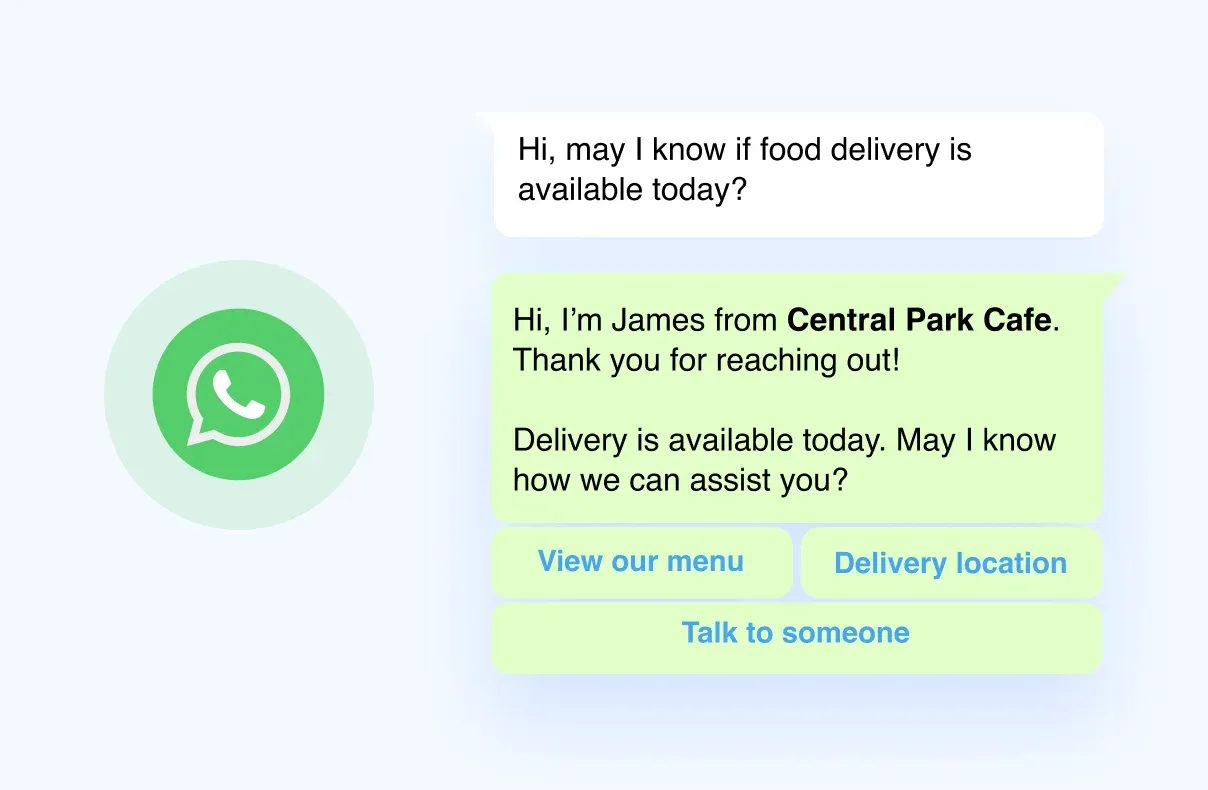
Introduction to BotPenguin: Your Support Superstar
BotPenguin is an innovative WhatsApp chatbot platform designed to enhance your customer support capabilities.
With its AI-powered chatbot, you can automate routine inquiries, provide instant responses, and efficiently handle a high volume of customer queries.
It's like having a support team that works tirelessly 24/7!
Setting up BotPenguin for WhatsApp Support: Getting Started
Integrating BotPenguin with your WhatsApp Business Account is a breeze.
Simply follow the setup instructions provided by BotPenguin, link your WhatsApp Business account, and configure the chatbot settings according to your business needs.
Customization options allow you to tailor the chatbot's responses and workflows to align with your brand voice.
Leveraging BotPenguin for Efficient Support: The Power of Automation
Once BotPenguin is up and running, you can witness the magic of automation. The chatbot can handle routine inquiries and frequently asked questions seamlessly, freeing up your support agents' time for more complex issues.
Customers receive instant responses, ensuring a swift and efficient support experience.
Features of WhatsApp Support Chatbot
The customer support chatbot on WhatsApp has the following key features:
Live Chat: Interact directly with customers on WhatsApp and deliver exceptional service through our customer support chatbot.
Quick Replies: Provide predefined responses for rapid issue resolution.
Unified Inbox: Access all conversations in one inbox for efficient management.
ChatGPT Integration: Train your AI customer support chatbot with ChatGPT models for accurate answers based on your data.
Auto-Routing: Automatically distribute queries among team members for balanced workload.
Integration with Ticketing System: Create tickets directly from chats for optimized issue resolution.
Create Your Support Team: Add team members to the platform and assign access roles for 24/7 query handling.
40+ Chatbot Templates: Access structured templates for standardized communication for problem solving & support across industries.
Tags and Filters: Organize chats and contacts with accurate labels for streamlined management.
Media Sharing: Enhance support interactions by sharing images, videos, and documents.
Send Notifications to Customers: Keep customers informed about service updates through notifications.
Measuring and Improving Customer Support on WhatsApp
Providing exceptional customer support is an ongoing journey. To ensure you deliver the best experience, measuring and improving your support on WhatsApp is important. Let's explore some key strategies:
Tracking Metrics and KPIs: Measuring Success
To gauge the effectiveness of your customer support, track key metrics and key performance indicators (KPIs). Some metrics include response time, resolution time, customer satisfaction ratings, and feedback analysis.
These insights provide valuable feedback on your performance and areas for improvement.
Continuous Improvement Strategies: Evolve and Thrive
The key to success lies in continuous improvement. Regularly review customer interactions and identify trends, pain points, and areas where you can enhance the support experience.
Use customer feedback and reviews as valuable resources for identifying areas of improvement and implementing changes that align with customer expectations.
Training and Empowering Support Agents: The Human Touch
While automation plays a crucial role, the human touch is equally important. Train your support agents to work harmoniously with the chatbot, stepping in when complex issues arise, or a personal touch is needed.
Empower them with the tools and knowledge to provide exceptional support and ensure a seamless handover between the chatbot and human support.
Conclusion
WhatsApp has emerged as a powerhouse platform for customer support, offering accessibility, convenience, and real-time communication.
By choosing WhatsApp as your customer support channel, you can reach your customers anywhere, anytime, and provide quick and personalized assistance.
Furthermore, we introduced BotPenguin, an AI-powered assistant that streamlines your customer support by automating routine inquiries and handling a high volume of customer queries.
BotPenguin empowers you to provide efficient and instant support, freeing up your support agents' time for more complex issues.
Lastly, we emphasized the importance of measuring and improving your support efforts on WhatsApp.
You can evolve and thrive in delivering exceptional support by tracking metrics and KPIs, continuously seeking customer feedback, and empowering your support agents.
Are you ready to take your customer support game to the next level with WhatsApp? Embrace the power of easy contact and assistance, and witness its positive impact on your customers and business.
Frequently Asked Questions (FAQs)
Can I use WhatsApp for customer support on my account?
You can use WhatsApp for customer support on your account, but setting up a dedicated WhatsApp Business Account is recommended for better organization and professionalism.
Is WhatsApp customer support available 24/7?
WhatsApp allows businesses to provide round-the-clock customer support. However, the availability of support agents may vary depending on the business's operating hours and policies.
Can I send images and videos to customers on WhatsApp?
Absolutely! WhatsApp allows you to share images, videos, documents, and other media files with your customers, making it easier to provide visual assistance and clarify any doubts.
Can I use chatbots for automated customer support on WhatsApp?
Yes, you can leverage chatbots for automated customer support on WhatsApp. Chatbots can handle routine inquiries, provide instant responses, and assist customers with common questions, freeing up your support team's time for more complex issues.
Is WhatsApp customer support secure?
WhatsApp prioritizes the security and privacy of user data. It uses end-to-end encryption to secure and protect messages and customer information.


