Introduction
Are you tired of struggling with inefficient messaging and inconsistent branding? Look no further! This blog post will show you how to leverage the power of WhatsApp templates approved by Meta. Get ready to change your communication strategy.
Imagine sending personalized messages to your audience with just a few clicks. No more tedious composing or worrying about maintaining a cohesive brand voice. WhatsApp templates offer a streamlined solution that saves time, enhances efficiency, and ensures consistent branding across all your communications.
In this post, we'll dive deep into understanding Meta's messaging policy, choosing the right template type, crafting engaging templates, and navigating the approval process seamlessly. The benefits of using WhatsApp templates are numerous from an improved user experience to time-saving convenience.
Don't miss out on this opportunity to elevate your messaging game. Keep reading to unlock the secrets of creating Meta-approved WhatsApp templates that will captivate your audience and propel your brand to new heights.
Benefits of Using WhatsApp Templates
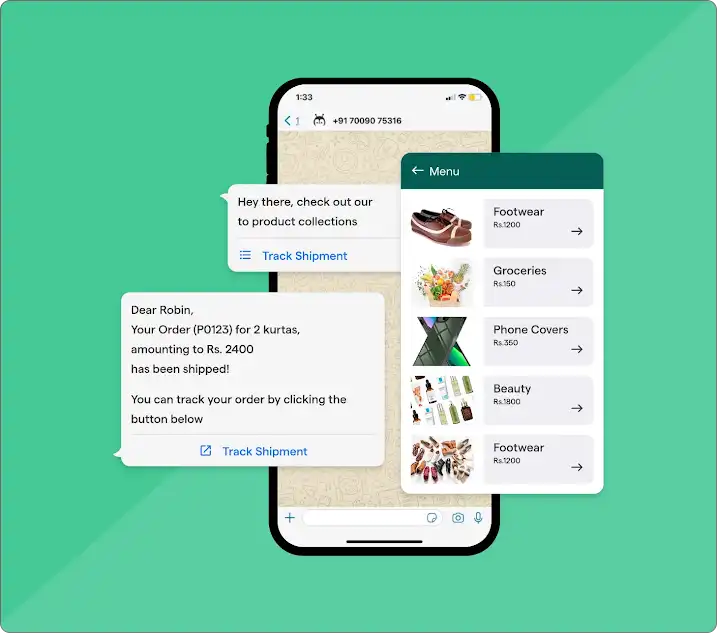
Leveraging WhatsApp templates for efficient and consistent messaging can revolutionize your communication strategy.
Here are the primary benefits of using these templates:
Improved Efficiency
Using WhatsApp templates eliminates the tedious task of composing each message from scratch.
With pre-approved templates, you can save time and energy by building upon a ready-made structure. This allows you to streamline your messaging process and reach your audience more quickly and efficiently.
Consistent Branding
Maintaining a consistent brand voice is essential for building trust and recognition. WhatsApp templates provide a standardized format, ensuring your messages align with your brand guidelines.
Using templates, you can establish a cohesive and recognizable communication style. Thus making it easier for your audience to identify and engage with your brand.
Time-Saving Convenience
Crafting personalized messages for each recipient can be incredibly time-consuming.
However, with WhatsApp templates, you can create a library of pre-drafted messages customized for specific individuals or situations. This way, you can balance personalization and efficiency while delivering the intended message effectively.
Enhanced User Experience
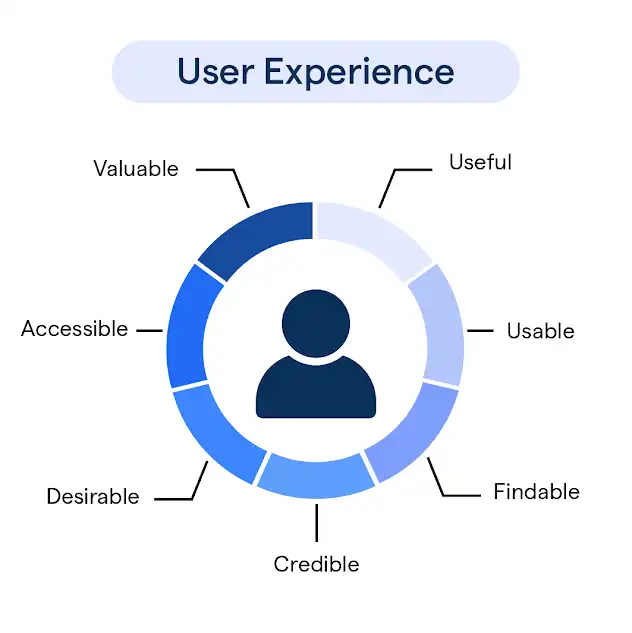
WhatsApp templates help deliver a seamless user experience. You can create visually appealing and engaging messages using professionally designed templates.
Consistency in formatting and branding ensures that users can easily understand and interact with your content.
An improved user experience leads to stronger connections, increased engagement, and user satisfaction.
Next, we will understand Meta’s messaging policy.
Understanding Meta's Messaging Policy
To make the most of WhatsApp templates, it's crucial to understand Meta's messaging policy. Here are key points to consider:
Policy Objectives
Meta's messaging policy outlines guidelines to maintain the quality and user experience on the WhatsApp platform.
It aims to prevent spam, safeguard user privacy, and ensure messages comply with their standards.
Familiarizing yourself with these objectives will help you align your messaging strategy with the platform's goals.
Suggested Reading:
How WhatsApp Messaging Templates can Boost Marketing ROI?
Template Categories
Meta categorizes WhatsApp templates into transactional and non-transactional types.
Transactional templates are designed for messages related to specific user interactions, such as purchase confirmations or appointment reminders.
Non-transactional templates encompass a more comprehensive range of informative or promotional messages. Understanding these categories helps you select the appropriate template type for communication.
Compliance Requirements
WhatsApp templates must comply with Meta's policy to meet the necessary standards.
Compliance involves adhering to content restrictions, ensuring user consent, and avoiding spammy or misleading messages.
By following the compliance requirements, you can minimize the risk of template rejection and ensure your messages have a higher chance of getting approved.
Approval Process
WhatsApp templates need to be submitted for approval through Meta's platform.
While the approval timeframe may vary, understanding the process will help you plan your messaging campaigns effectively.
If your template is rejected, Meta provides valuable feedback and suggestions for improvement to meet the policy requirements.
Next, we will see how to choose a suitable WhatsApp messaging template type.
Choosing the Right WhatsApp Template Type
When creating WhatsApp templates, choosing the appropriate template type is essential based on your specific messaging needs.
Let's explore the different template categories and factors to consider when selecting.
Template Categories
WhatsApp templates are divided into two main categories: transactional and non-transactional.
- Transactional Templates: These templates are designed for messages directly related to specific user interactions. Examples include purchase confirmations, shipping notifications, appointment reminders, or account verification codes.
Transactional templates should provide information users expect to receive in response to their actions.
- Non-Transactional Templates: Non-transactional templates cover a broader range of informative or promotional messages. This category includes messages such as product updates, event invitations, marketing campaigns, or general information announcements.
Non-transactional templates help engage with your audience and convey important messages.
Suggested Reading:
Examples of High Converting WhatsApp Messaging Templates
Factors to Consider
When choosing the right WhatsApp template type, several factors come into play:
- Message Content: Consider the purpose of your message and whether it relates to a specific user interaction. A transactional template is appropriate if the message is a direct response to a user action.
A non-transactional template is more suitable if the message is general or promotional.
- User Expectations: Understand your users' expectations and provide them with relevant information. If users anticipate receiving specific updates or confirmations, using a transactional template to meet their expectations is essential.
Non-transactional templates allow for more flexibility in delivering informative or promotional content.
- Policy Compliance: Ensure that your template aligns with Meta's messaging policy. Transactional templates should contain only required information relevant to the user interaction, while non-transactional templates should not be misleading or spammy.
Next, we will see how to craft your WhatsApp messaging template.
Crafting Your WhatsApp Template
Once you have determined the template type, it's time to create your WhatsApp template. Pay attention to the key and optional elements you can include to enhance the effectiveness of your message.
Key Elements
The key elements for crafting your WhatsApp template are the following:
- Name: Give your template a clear and descriptive name that helps you easily identify its purpose and content.
- Category: Select the appropriate category based on whether your template is transactional or non-transactional.
- Language: Specify the language of your template to ensure that users receive messages in a language they understand.
- Message Body: Craft the main body of your message, ensuring it provides the necessary information or engagement you intend to convey to your recipients.
Placeholders
WhatsApp templates allow the use of placeholders to personalize messages for each recipient.
Placeholders are dynamic fields that can be replaced with actual user-specific information when the message is sent.
Using placeholders such as the recipient's name or order details can create a more personalized and relevant experience for your users.
Suggested Reading:
7 Must-use Whatsapp Templates for Automation!
Optional Elements
Aside from the key elements, there are optional elements you can incorporate to enhance your WhatsApp template:
- Headers and Footers: You can include headers and footers to provide additional context or branding to your message. These elements can set the tone, highlight important information, or reinforce your brand identity.
- Media: Adding images, videos, or audio files to your templates can make them more engaging and visually appealing. Visual content can help convey your message more effectively and capture your recipients' attention.
Next, we will see how to get started with the WhatsApp message template approved.
Getting Your WhatsApp Message Template Approved
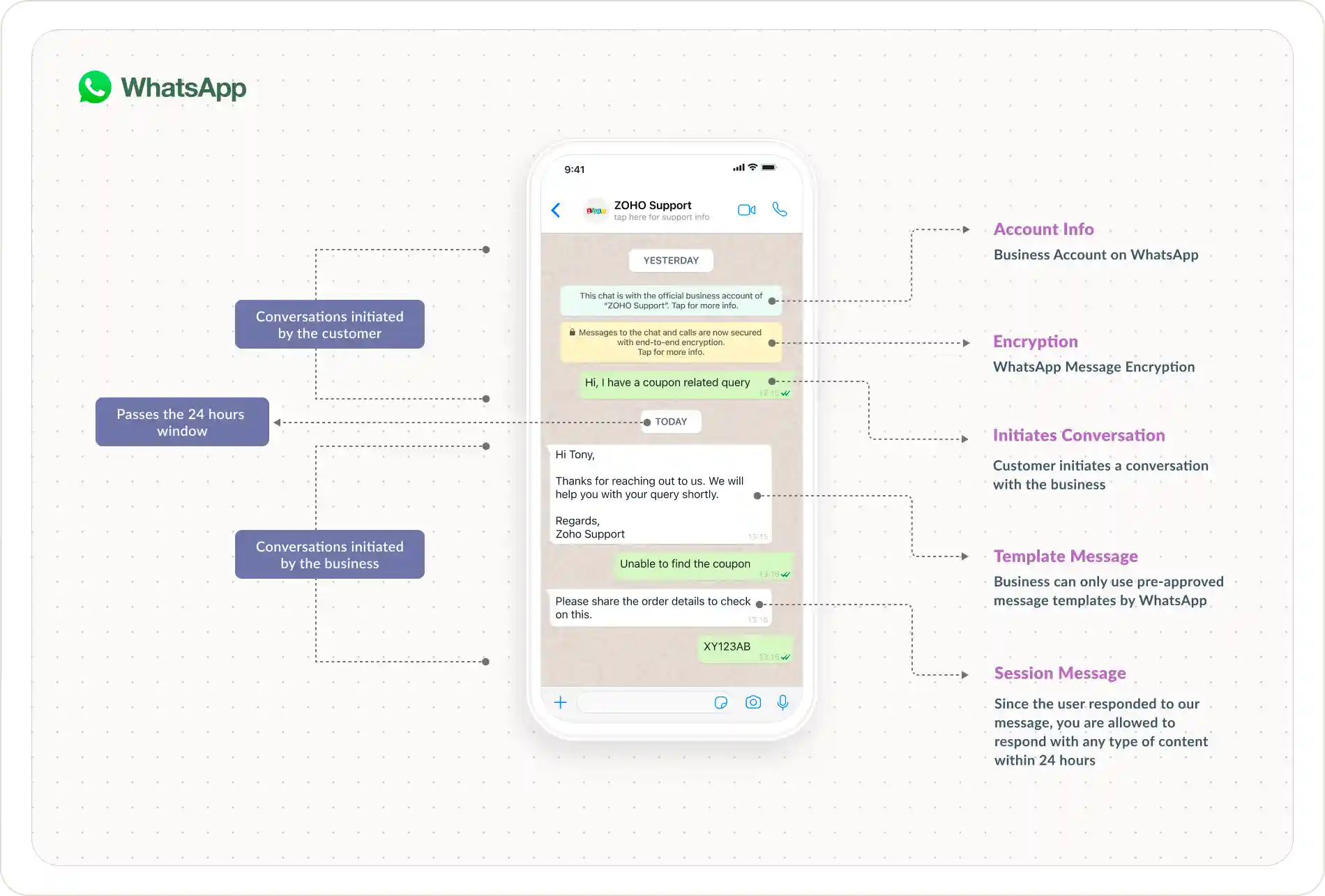
When it comes to WhatsApp message templates, getting them approved is a crucial step before you can start effectively communicating with your audience.
In this section, we will explore the process for submitting templates through Meta's platform, typical approval times, and what to do in case your template gets rejected.
Submission Process through Meta's Platform
To submit your WhatsApp message templates for approval, you will need to use Meta's platform.
The platform provides a user-friendly interface where you can create and submit your templates securely. Follow these steps to ensure a smooth submission process:
Step 1
Access Business Manager
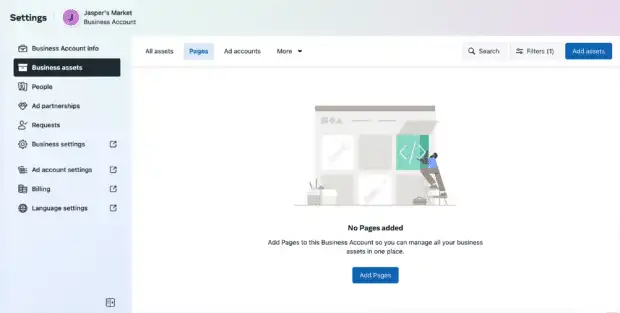
Log in to your Meta Business Manager account. Ensure your WhatsApp Business API is set up and your business phone number is verified.
Step 2
Navigate to Message Templates
Go to the "WhatsApp Manager" section within Business Manager. Here, you will find the "Message Templates" tab.
Step 3
Create a New Template
Click on “Create Template” and select the template category, such as Marketing, Transactional, or One-Time Password.
Step 4
Template Content
Enter the template name, language, and message content. Your message can include text, variables (placeholders for dynamic content), and media (images, documents, etc.).
Make sure the content is clear, concise, and adheres to Meta's policies.
Step 5
Submit for Review
After filling out all necessary fields, submit the template for review. Double-check that it complies with WhatsApp’s guidelines, which prohibit content related to adult products, drugs, weapons, and other restricted categories.
And if you are still not sure about how to create meta approved WhatsApp message template, then check out BotPenguin- the home of chatbot solutions.
Now you might wonder how a chatbot company can help you with a WhatsApp message template.
Well, powered by the official WhatsApp Business API, BotPenguin lets you create a no-code AI-powered WhatsApp chatbot that you can use for automating various tasks like drip campaigns, bulk messaging, and more!
And speaking of bulk messaging, BotPenguin provides you with appropriate guidelines to create meta approved WhatsApp message template!
And the tech for BotPenguin just doesn't stop there. It allows you to create a top-notch WhatsApp Chatbot with features like:
- Marketing Automation
- WhatsApp Automation
- Customer Support
- Lead Generation
- Facebook Automation
- Appointment Booking
Typical Approval Time and What to Do if Rejected
The approval time for WhatsApp message templates may vary, but typically, it takes a few business days to receive a response. Meta's team will review your template for compliance and appropriateness during this time.
If your template gets rejected, don't worry. It's an opportunity to improve and resubmit. Carefully review the rejection feedback provided by Meta, which will highlight the specific issues that need addressing.
Make the necessary modifications to your template to align with the guidelines. Then, resubmit your template through the platform. Thus ensuring that you have adequately addressed the feedback.
Following Meta's feedback and making the necessary adjustments increases your chances of getting your template approved in the subsequent review.
Next, we will see the best practices for using WhatsApp messaging template.
Best Practices for Using Templates
Using WhatsApp message templates effectively can significantly enhance your communication strategy. Let's explore some best practices to keep in mind when utilizing templates.
Getting User Consent Before Sending Messages
Before sending any WhatsApp messages to your users, obtaining their consent is vital.
Ensure you have a proper opt-in process where users willingly provide their contact information and agree to receive messages from your business. This consent-based approach respects user privacy and helps build trust with your audience.
Personalization Tips using Placeholders
One key advantage of WhatsApp message templates is the ability to personalize them using placeholders.
Take advantage of these dynamic fields by including relevant user-specific information such as their name, order details, or appointment time.
Personalization creates a more engaging and customized experience for your recipients. Thus making them feel valued and increasing their likelihood of responding positively.
Keeping Templates Concise and Informative
When crafting your WhatsApp templates, strive for a balance between consciousness and information.
While it's crucial to keep your messages brief and to the point, ensure that you provide all necessary information without leaving recipients confused or uncertain.
Be clear about the purpose of the message, include important details, and incorporate a compelling call to action.
Conclusion
Implementing the best practices for creating WhatsApp templates discussed in this blog is crucial to revolutionizing your messaging strategy and captivating your audience.
Doing so will ensure compliance with Meta's guidelines while offering a personalized and seamless user experience.
Don't let outdated messaging hinder your progress – harness the power of WhatsApp templates to elevate your business communication.
Speaking of engaging your audience effectively, have you heard about BotPenguin?
This cutting-edge chatbot service empowers businesses to communicate with their customers in real-time, providing instant responses and personalized assistance.
With BotPenguin, you can automate your customer support, streamline lead generation, and enhance your overall customer experience.
Say goodbye to long wait times and hello to seamless conversations that keep your audience hooked.
Sign up for BotPenguin.com today and discover how this game-changing chatbot can revolutionize your business communication.
Frequently Asked Questions (FAQs)
Can I personalize Meta-approved WhatsApp messaging templates?
Yes, you can personalize Meta-approved WhatsApp messaging templates with dynamic variables, such as the recipient's name or order details. However, ensure that personalization does not violate Meta's guidelines or compromise user privacy.
How long does it take to get Meta approval for WhatsApp messaging templates?
The time taken to receive Meta approval for WhatsApp messaging templates varies but typically ranges from a few days to a couple of weeks. It depends on the completeness and compliance of your template submissions.
What happens if my WhatsApp messaging template is not Meta-approved?
If your WhatsApp messaging template is not Meta-approved, it may be rejected or require revisions to comply with Meta's guidelines. Failure to adhere to Meta's requirements could result in limitations or restrictions on your messaging capabilities.
Can I edit Meta-approved WhatsApp messaging templates after approval?
Yes, you can edit Meta-approved WhatsApp messaging templates after approval. However, ensure that any edits or modifications still comply with Meta's guidelines to maintain approval status and avoid disruptions in messaging functionality.
Are there any fees associated with Meta-approved WhatsApp messaging templates?
No, there are typically no fees associated with creating or obtaining Meta-approved WhatsApp messaging templates. However, fees may apply for using third-party tools or platforms to facilitate template creation or management.
Do Meta-approved WhatsApp messaging templates expire?
Meta-approved WhatsApp messaging templates do not have a specific expiration date. However, they may become outdated or require updates over time to align with changes in business practices, regulations, or Meta's guidelines.
Can I use emojis in Meta-approved WhatsApp messaging templates?
Yes, you can use emojis in Meta-approved WhatsApp messaging templates to add personality and enhance communication. However, use them judiciously and ensure they do not detract from the clarity or professionalism of your messages.


