Introduction
WhatsApp's messaging capabilities, enhanced by WhatsApp business message templates and WhatsApp chatbots, are revolutionizing customer communication and engagement strategies.
Recent statistics underscore the importance of these tools: businesses using WhatsApp templates report a 40% increase in customer engagement rates (Twilio, 2023).
Furthermore, chatbots for WhatsApp are projected to handle 75% of customer interactions by 2025 (Juniper Research, 2024), highlighting the growing reliance on automated messaging solutions.
WhatsApp templates are not just message formats; they're powerful assets that can streamline operations, boost customer satisfaction, and drive sales.
From order confirmations to personalized promotions, these templates, when integrated with a sophisticated WhatsApp chatbot, can automate entire customer journeys, saving time and resources while enhancing the user experience.
As businesses strive to optimize their communication strategies, understanding and implementing various types of WhatsApp templates becomes crucial.
This article explores 12 essential WhatsApp business message templates that every business should consider incorporating into their marketing and customer service arsenal.
What are WhatsApp Message Templates?
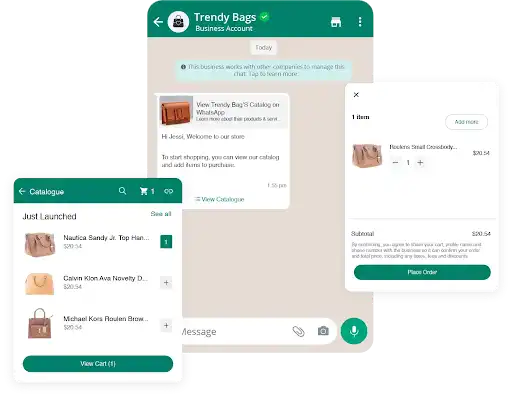
WhatsApp message templates are pre-approved messages that businesses can use to communicate with customers on WhatsApp. These templates are designed to facilitate standardized, quick, and effective communication.
To use these templates, businesses must first get them approved by WhatsApp to ensure they meet the platform's guidelines for quality and professionalism.
The use of WhatsApp message templates can cover various scenarios, from customer service inquiries and booking confirmations to payment notifications and promotional updates.
The key here is that these messages can only be initiated by the business after receiving a user's consent or in response to a specific customer query, ensuring compliance with WhatsApp's policies.
The structure of a template typically includes a fixed body of text with designated areas for personalization, such as customer names, order numbers, or appointment dates.
This feature allows businesses to maintain a personal touch while automating parts of their communication.
Benefits of WhatsApp Message Templates
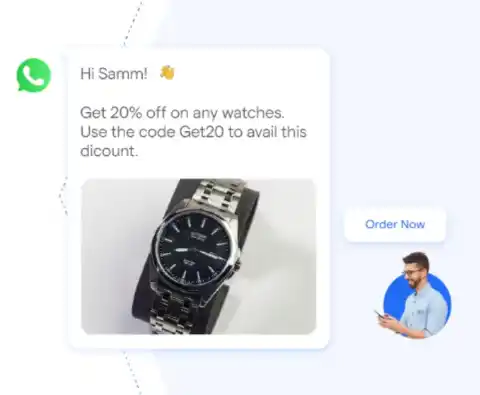
WhatsApp message templates offer several compelling benefits that can transform how businesses interact with their customers:
- Consistency in Communication: Using standardized templates ensures that every message sent is clear, professional, and on-brand, regardless of who in your organization sends it.
This consistency helps in building trust and reliability among your customers, as they receive uniform service quality.
- Increased Efficiency: Templates allow for rapid response times, which is crucial for maintaining customer satisfaction.
Businesses can quickly send out pre-approved messages with minimal effort, reducing the workload on customer service teams and freeing up resources for other tasks.
- Enhanced Customer Engagement: With the ability to personalize parts of the message, WhatsApp business message templates provide a unique blend of automation and personalization.
This not only speeds up the interaction but also makes customers feel valued, which can increase engagement rates.
- Compliance and Security: Since templates must be approved by WhatsApp, they adhere to specific standards that prevent the misuse of the platform.
This helps in maintaining the security and privacy of the communication, ensuring that messages are appropriate and secure.
- Scalability: As your business grows, so does the volume of your communications. WhatsApp templates offer a scalable solution that can handle increased communication needs without a corresponding rise in errors or customer service delays.
- Integration with WhatsApp Chatbot: Integrating WhatsApp message templates with a WhatsApp chatbot can further enhance communication.
A chatbot for WhatsApp can automate the entire conversation flow, using templates to ensure that responses are not only quick but also contextually appropriate and helpful.
- Cost-Effective: Automating routine communications with templates can significantly reduce operational costs.
It minimizes the need for extensive customer service teams and lowers the time spent on each query, translating into cost savings for the business.
Types of WhatsApp Message Templates
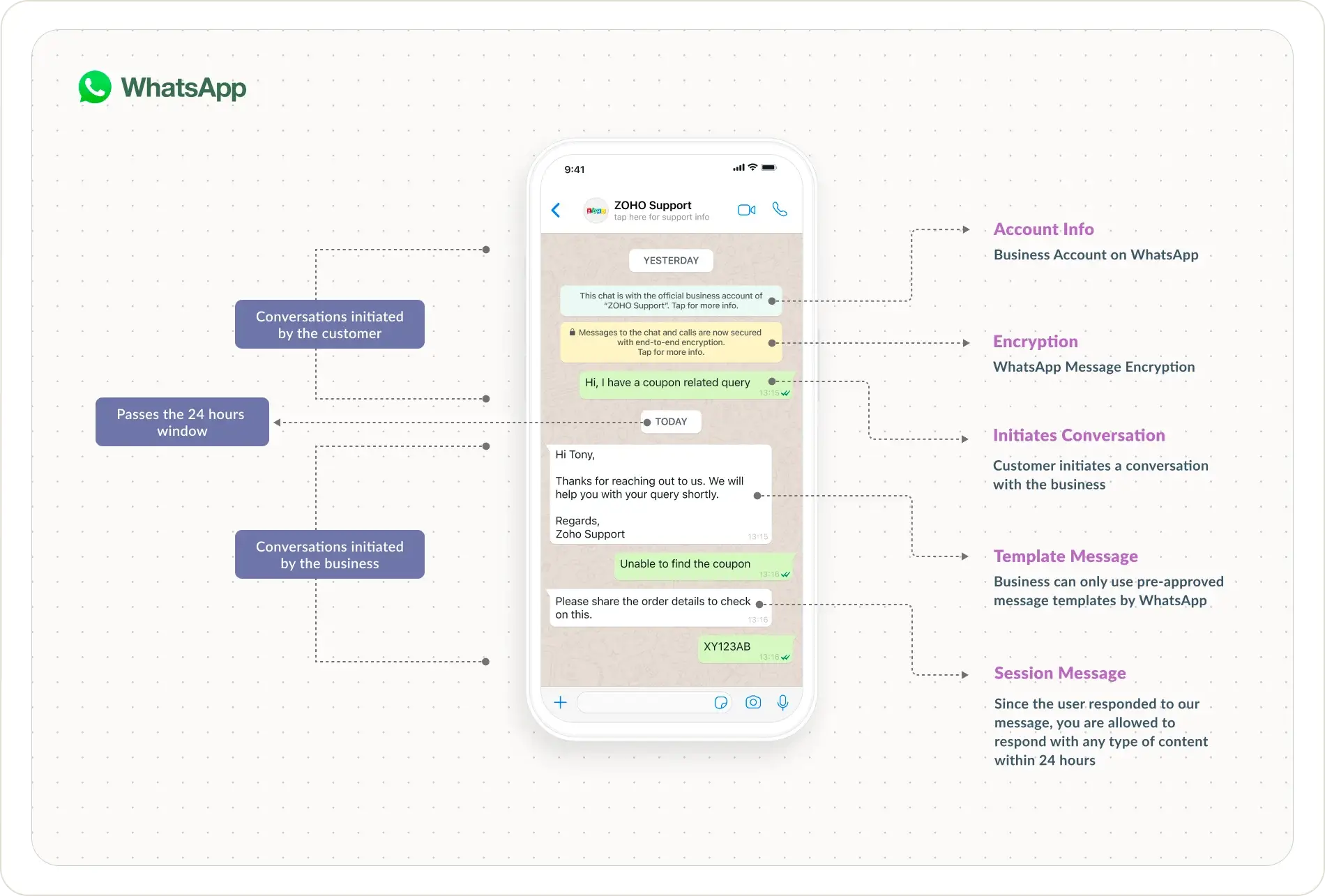
Whatsapp message templates are broadly categorized into different types to serve various business needs.
The primary classification includes promotional and transactional templates. Here, we'll focus on transactional templates.
Transactional Templates
Transactional templates refer to messages that provide customers with information related to their transactions or interactions with a business.
These are not promotional and must be relevant to the recipient. Common examples of transactional templates include:
Type 1: Welcome Message
Welcome to [Company Name]! We're thrilled to have you with us. If you need any assistance or have questions, just send us a message here!
Type 2: Order Confirmation
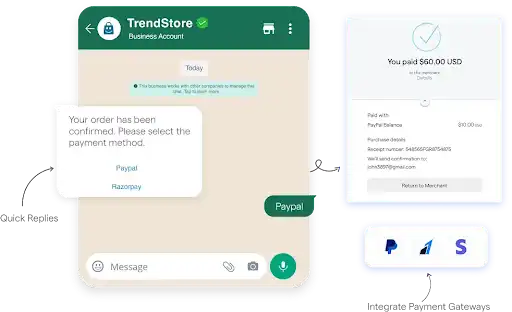
Your order with [Company Name] has been placed successfully! Your order number is [#]. You can expect delivery by [date]. Thanks for shopping with us!
Type 3: Support Update
Update on your support request: We have resolved the issue! Please check and let us know if everything is working as expected. Thank you for your patience!
Type 4: Shipping Update
Your package is on the way and is scheduled to arrive on [Date]. Track your shipment here: [Link].
Type 5: Appointment Reminder
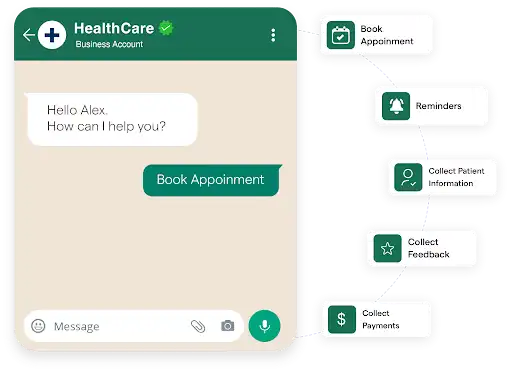
Friendly reminder: You have an appointment with [Service Provider] on [Date] at [Time]. Please reply with 'Yes' to confirm or 'No' to reschedule.
Type 6: Payment Update
Payment Alert: Your recent payment for [Amount] has been received. Thank you! View your updated invoice here: [Link].
Each of these templates serves to keep the customer informed about their specific dealings with a business, enhancing transparency and trust.
Tips for Writing Transactional Templates
When crafting transactional templates for WhatsApp, it’s crucial to ensure clarity and precision while maintaining a friendly tone. Here are some tips to consider:
- Personalization: Use the customer’s name and relevant details to make messages feel more personal and less automated.
- Brevity: Keep messages concise and to the point. Avoid unnecessary information that could clutter the essential details.
- Clarity: Use simple language and clear instructions. If action is required by the customer, state it clearly.
- Timing: Send updates at appropriate times. Avoid late night or very early morning messages unless they are urgent.
- Feedback Mechanism: Include a way for customers to respond or give feedback directly through the whatsapp chatbot.
Promotional Templates
Promotional templates are crafted to capture the attention of customers and prompt them to take action, such as making a purchase or visiting a store. They are typically used for:
Type 7: New Product Alert
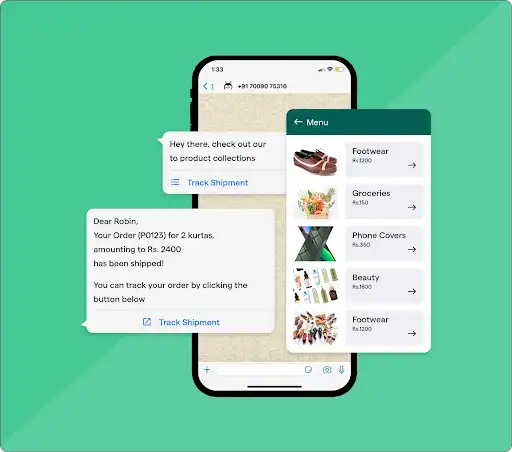
Check out our latest [Product] now available at [Company Name]! Be the first to own it. Shop here: [Link]
Type 8: Sale Start Announcement
Our Big Sale starts now! Enjoy up to 50% off on selected items. Don’t miss out! Visit [Link] to start saving!
Type 9: Cross-Sell/Replenishment Message
Need more of [Product]? Reorder now and enjoy a 10% discount on your next purchase. Click here: [Link]
Type 10: Exclusive Offer
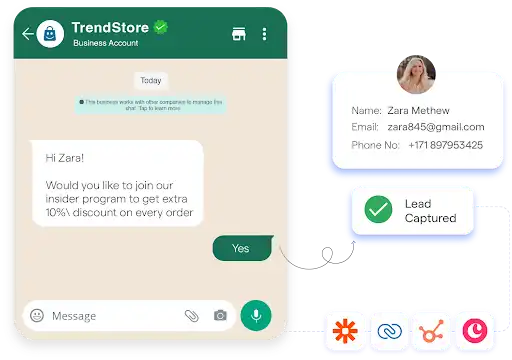
Exclusive for you: Get 20% off on your next purchase with code VIP20. Offer ends soon – shop now: [Link]
Tips for Crafting Effective Promotional Templates
Creating compelling promotional messages via WhatsApp requires a blend of creativity and strategic planning. Here are some tips for writing effective promotional templates:
- Attention-Grabbing Content: Start with a compelling emoji and ensure the first line grabs attention.
- Clear Call-to-Action (CTA): Include a straightforward CTA, guiding customers on what to do next.
- Urgency and Exclusivity: Use terms that convey urgency or exclusivity to encourage quick responses.
- Personalization: Tailor messages to reflect customer preferences or previous interactions, enhancing relevance and engagement.
- Compliance and Consent: Ensure that customers have opted in to receive messages and that your content adheres to WhatsApp’s policies to maintain trust and deliverability.
Suggested Reading:
Examples of High Converting WhatsApp Messaging Templates
Engagement Templates
Engagement templates are crafted to initiate and nurture interaction with customers.
They are pivotal in gathering feedback, inviting participation in events, and generally increasing customer involvement with the brand. Typical uses of engagement templates include:
Type 11: Feedback Request
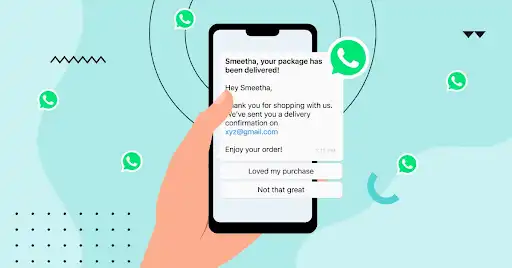
We’d love to hear your thoughts about [Product/Service] you recently tried.
Could you spare a minute to give us feedback? Click here [Link] to complete the survey. Your input is invaluable!
Type 12: Event Invitation
Join us for [Event] on [Date] at [Time]. It’s going to be exciting! RSVP now: [Link]
Suggested Reading:
How WhatsApp Messaging Templates can Boost Marketing ROI?
Tips for Keeping Customers Engaged with Templates
To effectively keep customers engaged through WhatsApp, your message templates need to be thoughtfully designed. Below are strategies for Effective Engagement:
- Personal Touch: Use the customer's name and reference past interactions to make the message feel more personalized.
- Engaging Content: Start with an engaging emoji and craft content that is conversational and friendly.
- Clear Purpose: Each message should have a clear purpose to guide the customer on why they are receiving it and what they are expected to do next.
- Timeliness: Send messages at a time when they are most likely to be seen and acted upon. Avoid odd hours that might annoy the recipient.
- Feedback Loops: Always provide an option for customers to respond or engage further. Whether it’s a survey link or an RSVP, make it easy for them to interact.
Conclusion
Throughout this exploration of the 12 essential types of WhatsApp message templates that every business needs, we've uncovered the significance of tailoring your communication to suit various business functions.
Each template category serves a distinct purpose, helping to streamline operations, enhance customer relationships, and drive engagement through strategic messaging.
For businesses looking to take their WhatsApp messaging to the next level, integrating these templates with a sophisticated tool like BotPenguin can be transformative.
BotPenguin isn’t just a platform for sending bulk messages; it empowers your business with advanced features like marketing automation, direct sales capabilities, robust customer support, and appointment booking—all through the convenience of WhatsApp.
With BotPenguin, you can harness the power of AI to create a chatbot tailored to your business needs, ensuring that every customer interaction is both efficient and personalized.
By integrating with over 60 platforms, BotPenguin extends the functionality of your WhatsApp chatbot, linking seamlessly with CRMs, marketing tools, and more to create a cohesive ecosystem for customer communications.
This approach not only simplifies the management of large-scale messaging campaigns but also enhances the overall customer experience, making BotPenguin an indispensable tool for any business aiming to excel in the digital age.
Suggested Reading:
7 Must-use WhatsApp Templates for Automation!
Frequently Asked Questions (FAQs)
Why does a business need different types of WhatsApp message templates?
Different types of templates address specific communication needs such as promotional announcements, transaction updates, and customer engagement, ensuring messages are timely and relevant.
Can WhatsApp message templates be customized for each customer?
Yes, templates can be personalized using variables to include customer-specific data like names, dates, and order details, making the messages feel more tailored and personal.
What are the best practices for creating effective WhatsApp message templates?
Best practices include keeping messages clear and concise, using a friendly and professional tone, ensuring timely delivery, and always providing value to the recipient.
Are there limitations to sending WhatsApp message templates?
Yes, WhatsApp requires businesses to get templates approved beforehand, and messages can only be initiated under certain conditions or in response to customer queries within a 24-hour window.
How do WhatsApp templates integrate with marketing automation tools?
WhatsApp templates can be integrated with marketing automation tools to trigger messages based on customer actions, segment audiences, and manage large-scale personalized communication effectively.
What is required to start using WhatsApp message templates for my business?
To use WhatsApp message templates, businesses must first apply for and obtain access to the WhatsApp Business API, which allows for the use of these templates and bulk messaging capabilities.


