Are you a Woocommerce store owner looking for a way to connect with your customers more effectively? Look no further than WhatsApp!
Businesses that included a WhatsApp plugin in their WooCommerce store witnessed a 15% increase in sales, per a WPMU DEV study.
By offering customers a way to connect with you directly through WhatsApp, you're providing a more personal and convenient experience for your customers.
Engaging your customers through WhatsApp can drive more conversions and reduce cart abandonment rates.
But how do you integrate WhatsApp with Woocommerce?
Let’s show you the ropes and help you add WhatsApp functionality to your online store.
By the end of this article, you'll be able to integrate WhatsApp into your Woocommerce platform effectively!
So if you're ready to leap, let's dive into a comprehensive tutorial on adding WhatsApp to Woocommerce!
Why Adding WhatsApp to WooCommerce is Important?
As a WooCommerce store owner, you already understand the importance of customer engagement.
By linking directly with customers, you can quickly answer inquiries, provide personalized recommendations, and offer post-purchase support.
Adding WhatsApp to your existing communication channels can also extend these benefits to your mobile customers.
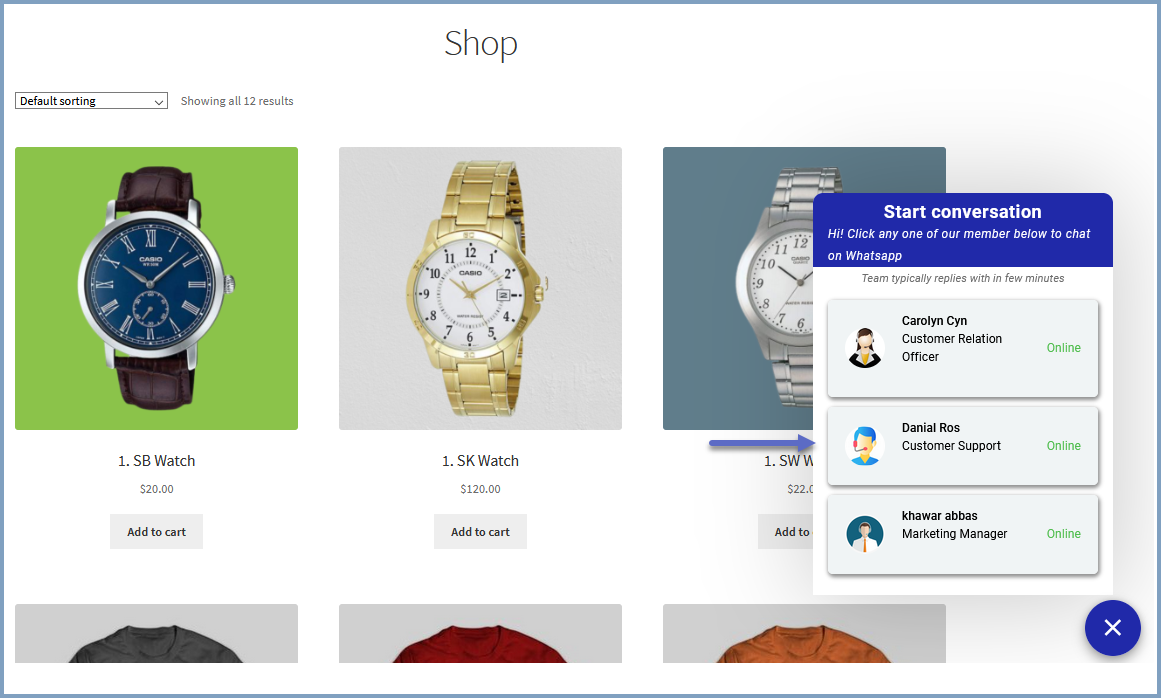
Stay Connected to Your Mobile Customers
As more and more customers use their mobile phones to shop online, staying connected with them through the channels they prefer most is essential.
With WhatsApp, customers can quickly message you with their questions and concerns, making it effortless to provide the speedy support they need wherever they are.
Eliminate Phone Calls
Traditional phone calls can be time-consuming and costly. With WhatsApp messaging, you can save time and money by providing customers with a free and easy way to contact you.
This helps build a lasting relationship with your customers, leading to repeat business and referrals.
Benefits of Adding WhatsApp to WooCommerce
Adding WhatsApp to WooCommerce provides several benefits to your business, including:
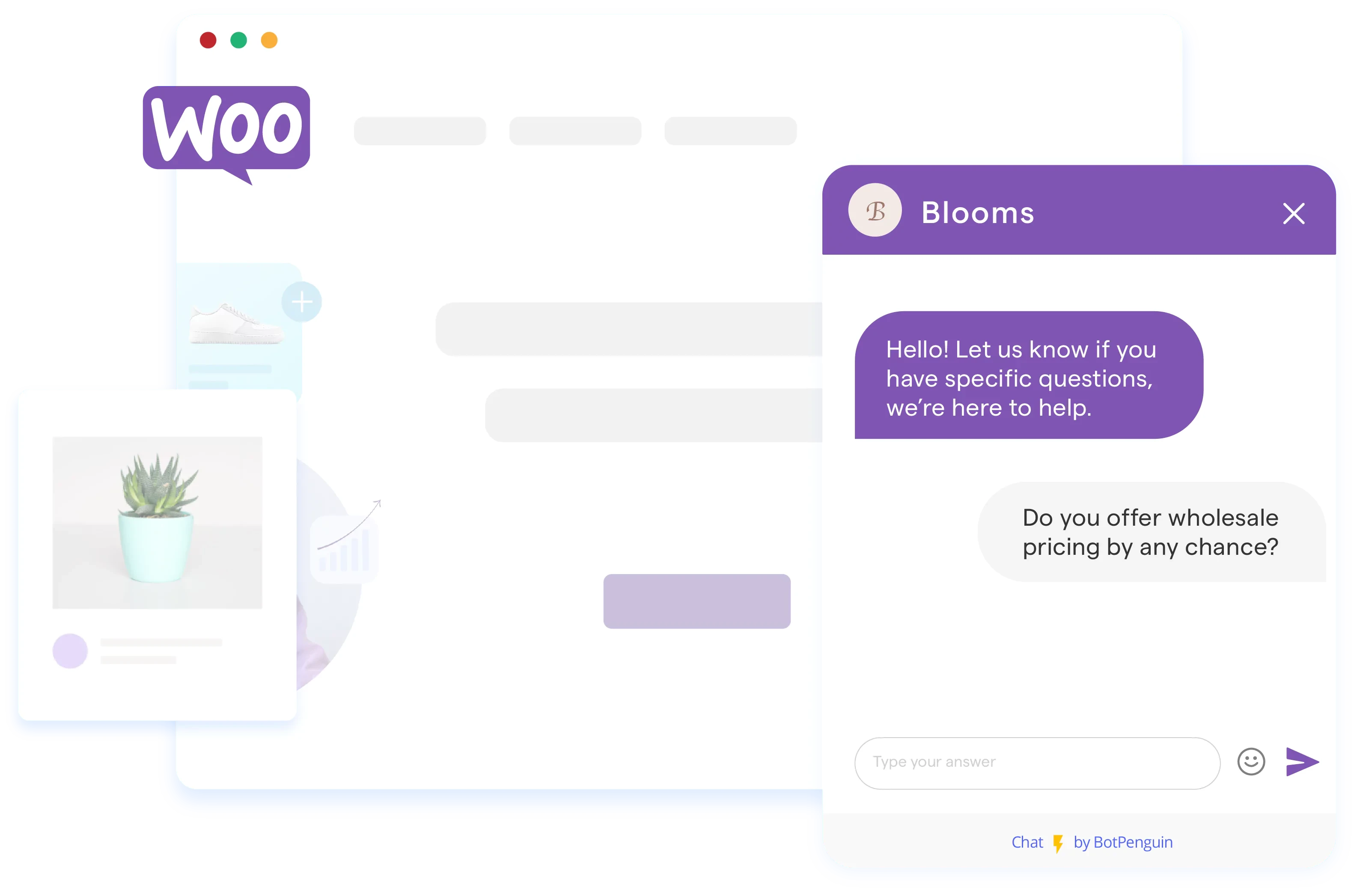
Enhanced Customer Service & Support
Providing customers with real-time support is essential to maintaining high customer satisfaction. With WhatsApp, you can offer fast, personalized support to your customers. It’s quick, simple, and free!
Increased Sales & Conversions
By offering instant communication through WhatsApp, you can convert visitors into buyers quickly. Customers can ask questions about the products they are interested in and, if needed, place orders directly through the app.
Improved Engagement & Loyalty
You build stronger relationships by providing your customers with easy communication through WhatsApp, resulting in increased loyalty and more repeat business. Customers appreciate the personal touch and will be more likely to return for future purchases.
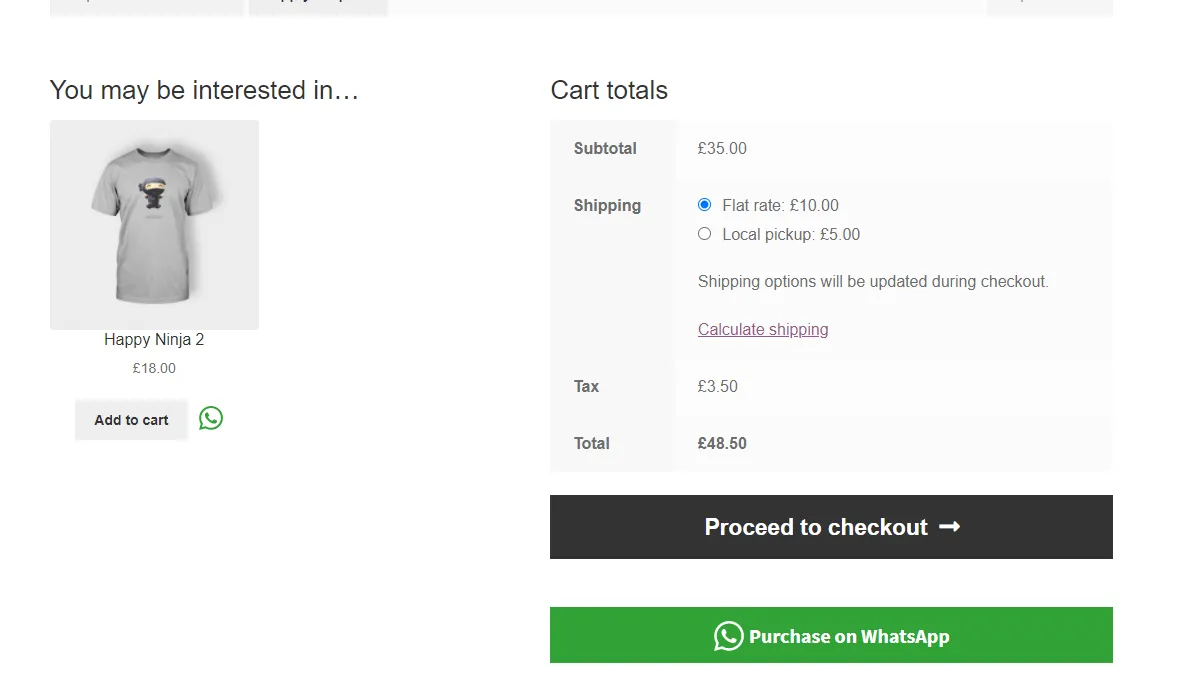
Understanding WhatsApp API
WhatsApp is one of the most popular messaging applications worldwide, with millions of users communicating with friends, family, and colleagues.
But have you ever wondered how businesses integrate with WhatsApp and use it to improve their customer experience?
Well, that's where the WhatsApp API comes into play.
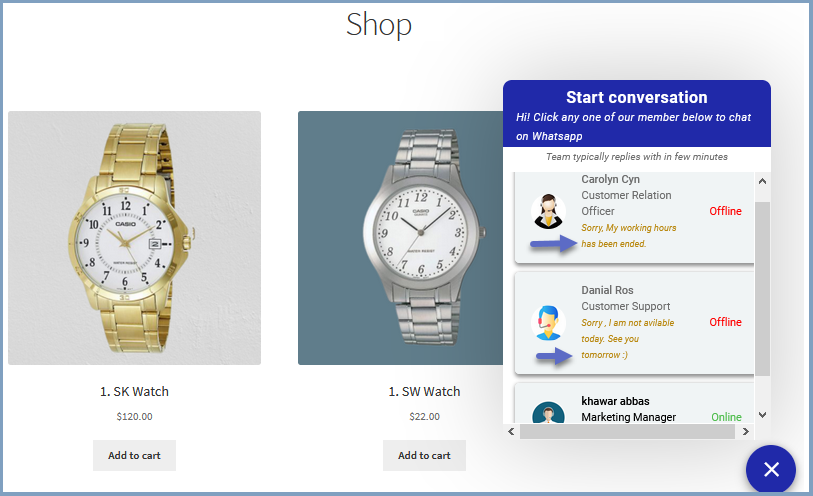
Getting Started with WhatsApp API
To get started with the WhatsApp API, businesses typically need to partner with an official WhatsApp Business Solution Provider like BotPenguin or build their solution using the WhatsApp Business API.
Setting up the API integration involves several steps, including obtaining the necessary credentials, configuring message templates, and implementing the API endpoints.
Integrating WhatsApp on Your Woocommerce Site
In this step-by-step guide, we'll walk you through integrating WhatsApp on your Woocommerce site using the official WhatsApp API. Let's dive in!
Adding the WhatsApp Button to Your Woocommerce Site
The first thing you'll need to do is add the WhatsApp button to your Woocommerce product pages and shop pages.
Customers can easily contact you through WhatsApp with any questions or concerns. To do this, simply follow these easy steps:
Step 1
Install and activate the official WhatsApp API plugin on your Woocommerce site.
Step 2
Navigate to the plugin settings and configure the basic options, such as your phone number and button placement.
Step 3
Customize the appearance of the WhatsApp button to match your website branding. You can choose from various button styles and colors to ensure it seamlessly integrates with your site's design.
Configuring WhatsApp Settings on Woocommerce
Once you've added the WhatsApp button to your site, it's time to configure the WhatsApp settings on Woocommerce. This will enable you to control how WhatsApp behaves and interacts with your customers. Here's how you can do it:
- Go to the plugin settings and navigate the "WhatsApp Settings" section.
- Set up the automatic greeting message customers receive when conversing with you on WhatsApp.
- Customize the away message that customers will receive when you're not available to respond immediately.
- Enable or disable various features, such as customer chat history and the display of agents' profile pictures.
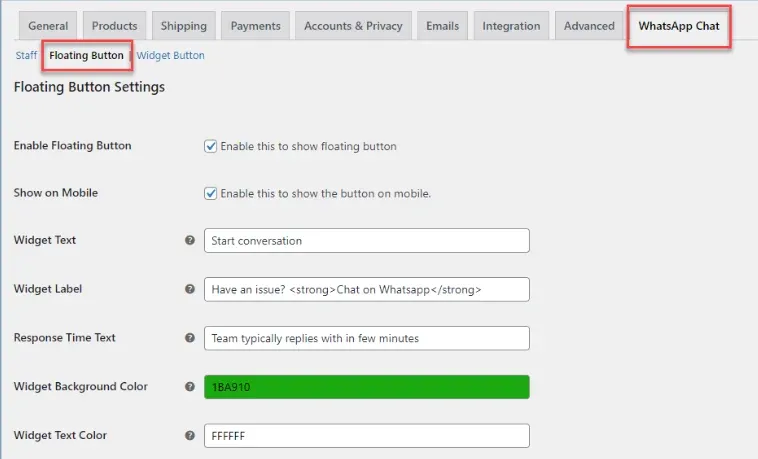
Adding WhatsApp Notifications to Woocommerce
In this section, we'll look at how you can create custom WhatsApp notifications for Woocommerce, their benefits, and how to set them up for order updates, new orders, and shipping updates.
Explanation of WhatsApp Notifications and Benefits of Using Them
WhatsApp notifications are a great way to keep your customers informed about the status of their orders in a more engaging and personalized way.
Using WhatsApp, you can send quick and easy customer updates, including images and videos, making the customer experience more memorable.
Additionally, WhatsApp notifications have a higher opening and engagement rate than emails, so your customers are more likely to read them.
Creating Custom WhatsApp Notifications for Woocommerce
To create custom WhatsApp notifications for Woocommerce, you'll need to use a third-party plugin to send and receive WhatsApp messages from your Woocommerce site.
One of the best plugins available for this is Twilio, which allows you to send personalized WhatsApp messages to customers based on their order status and other parameters.
Setting Up WhatsApp Notifications for Order Updates, New Orders, and Shipping
Once you've installed the Twilio plugin, it's time to set up WhatsApp notifications for order updates, new orders, and shipping. Here's how to do it:
- Go to the Twilio plugin settings and configure the basic options, such as the phone number linked to your WhatsApp account.
- Customize the templates for different types of notifications, including order updates, new orders, and shipping updates. You can use variables such as order number, product name, and shipping status to make the messages more personalized.
- Set up rules for when notifications will be sent. For example, you can configure Twilio to send notifications when an order is placed or is on its way to the customer.
- Test the notifications to make sure they're working correctly
Suggested Reading:
How WhatsApp Woocommerce integration boosts customer support
Advanced WhatsApp Integration with Woocommerce
In this section, we'll explore how you can create WhatsApp chatbots, use WhatsApp for customer service, and create automated WhatsApp messages for your Woocommerce customers. Let's dive in!
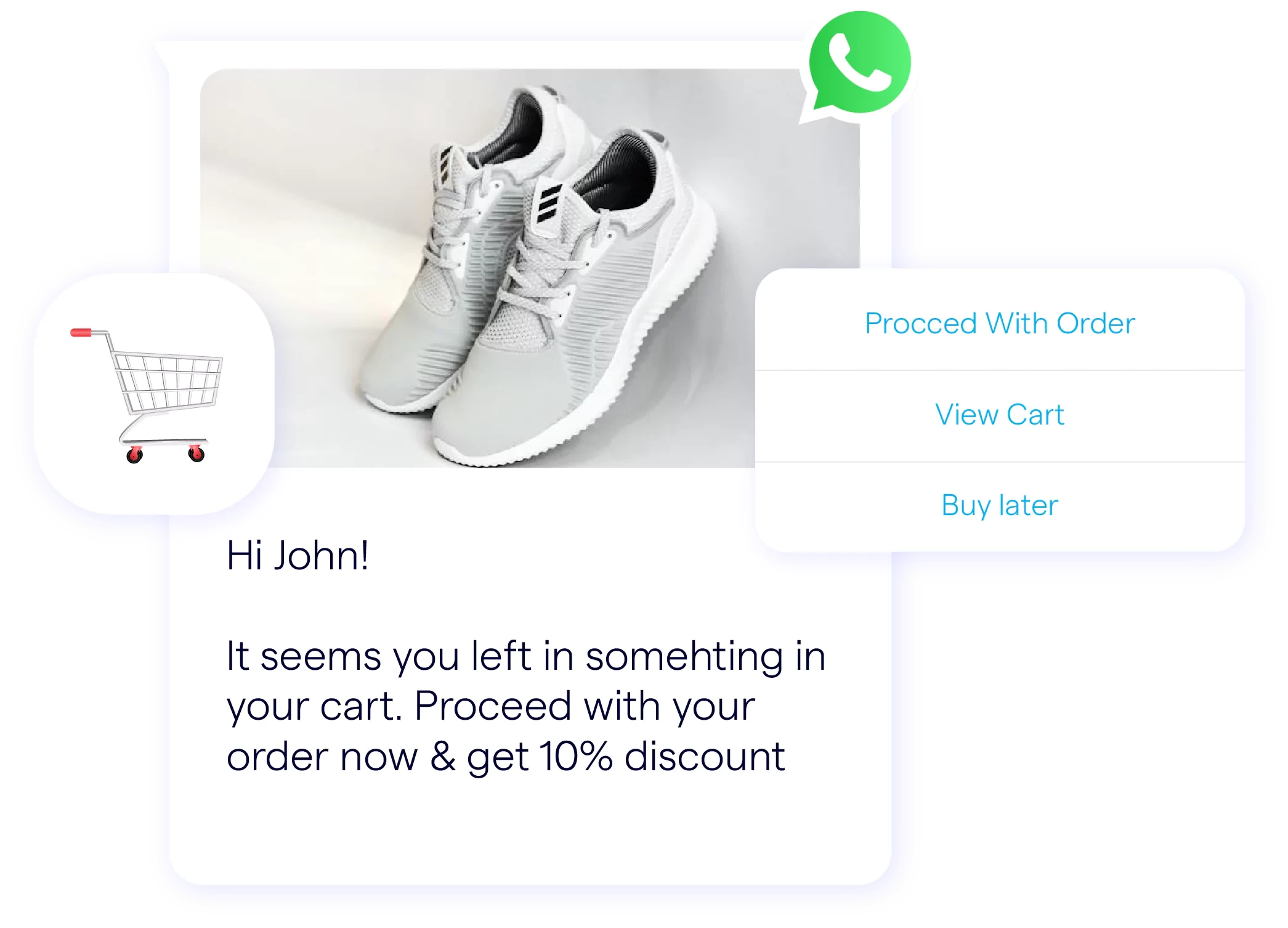
How to Create WhatsApp Chatbots for Woocommerce?
WhatsApp chatbots are a powerful tool for automating customer interactions and providing instant support. With a chatbot, you can handle common queries, provide product recommendations, and even process orders without manual intervention.
To create a WhatsApp chatbot for your Woocommerce store, follow these steps:
- Choose a chatbot platform with WhatsApp integration, such as BotPenguin, Chatfuel or ManyChat.
- Set up your chatbot flow, including welcome messages, menu options, and responses to frequently asked questions.
- Integrate the chatbot with your Woocommerce store by connecting it to your website or using APIs to fetch product details and order information.
- Test your chatbot thoroughly to ensure it's providing accurate and helpful responses.
How to Use WhatsApp for Customer Service on Woocommerce?
WhatsApp is a fantastic tool for providing excellent customer service on your Woocommerce store. With WhatsApp, you can offer real-time support, answer queries, and resolve issues quickly. To use WhatsApp for customer service on Woocommerce, follow these simple steps:
- Display your WhatsApp contact details prominently on your website, such as in the header or footer.
- Train your customer service team to handle WhatsApp inquiries effectively, ensuring fast response times and providing helpful solutions.
- Use WhatsApp's multimedia capabilities to send customers images, videos, and documents when necessary.
- Implement WhatsApp management tools or integration with a helpdesk system to track and manage customer conversations on a larger scale.
How to Create Automated WhatsApp Messages for Woocommerce Customers?
To create automated WhatsApp messages for your Woocommerce customers, follow these steps:
- Use a Woocommerce plugin such as YITH WooCommerce WhatsApp Order that offers automated messaging features.
- Configure the plugin settings to set up the specific triggers for each automated message, such as after the order is placed or when it's out for delivery.
- Customize the content of each automated message to include relevant order details and any other necessary information.
- Test the automated messages to ensure they are being sent correctly and provide value to your customers.
Conclusion
In conclusion, adding WhatsApp to your WooCommerce store is a game-changer for boosting customer engagement and conversions.
Not only does it allow for instant communication, but it also provides a seamless shopping experience for your customers.
By integrating WhatsApp, you can tap into the 2 billion active users and leverage its popularity to drive more sales.
According to recent studies, businesses that use WhatsApp as a customer support channel experience a 40% increase in customer satisfaction and a 20% higher conversion rate.
Automated WhatsApp messages can streamline communication with Woocommerce customers and save time. You can send automated messages for order confirmations, shipping updates, and other important notifications.
So, take advantage of this opportunity to connect with your audience and take your online store to new heights!
Frequently Asked Questions (FAQs)
Is it necessary to have a WhatsApp Business account to add WhatsApp on WooCommerce?
You need a WhatsApp Business account to add WhatsApp on WooCommerce.
This allows you to access WhatsApp's necessary tools and features for business communication, such as enabling messaging and utilizing customer support features.
Are there plugins available to easily add WhatsApp on WooCommerce?
Several plugins are available specifically designed to integrate WhatsApp functionality into WooCommerce.
These plugins simplify the process by providing pre-built features and configurations, making adding WhatsApp to your online store easier without extensive coding or technical knowledge.
Can adding WhatsApp on WooCommerce improve customer communication?
Certainly! Adding WhatsApp on WooCommerce enhances customer communication by enabling direct messaging and real-time interaction.
Customers can easily reach out with queries, seek support, or inquire about products, leading to improved engagement and personalized customer experiences.
Can we automate WhatsApp messages on WooCommerce?
Yes, automation is possible with the integration of WhatsApp on WooCommerce.
You can set up automated WhatsApp messages for various events like order confirmations, shipping updates, delivery notifications, and post-purchase follow-ups, improving efficiency and keeping customers informed throughout their shopping journey.
How to use WhatsApp for marketing purposes on WooCommerce store?
WhatsApp can be utilized for marketing purposes on your WooCommerce store.
You can leverage WhatsApp to send your customers personalized promotions, offers, product updates, and relevant information, facilitating targeted marketing campaigns and increasing customer engagement.


