Are you looking for a way to interact with your website visitors in a more streamlined and personal way? Have you heard of WhatsApp integration? If not, then you're in for a treat!
Imagine communicating with your website visitors directly on their favorite messaging platform – WhatsApp. With WhatsApp integration, you can offer real-time support, answer inquiries promptly, and provide personalized assistance, all within a familiar interface. This level of accessibility and convenience builds trust and loyalty with your audience.
Beyond customer support, WhatsApp integration can be a powerful marketing tool. You can send personalized messages, updates, and promotions directly to your customers' WhatsApp. It results in higher open and engagement rates than traditional email marketing.
A study by Drift found that businesses that integrated WhatsApp with their website saw a 300% increase in website chat conversations.
So what are you waiting for? This blog post will explore the benefits of integrating WhatsApp into your website and how it can enhance your overall user experience.
What is WhatsApp Integration?
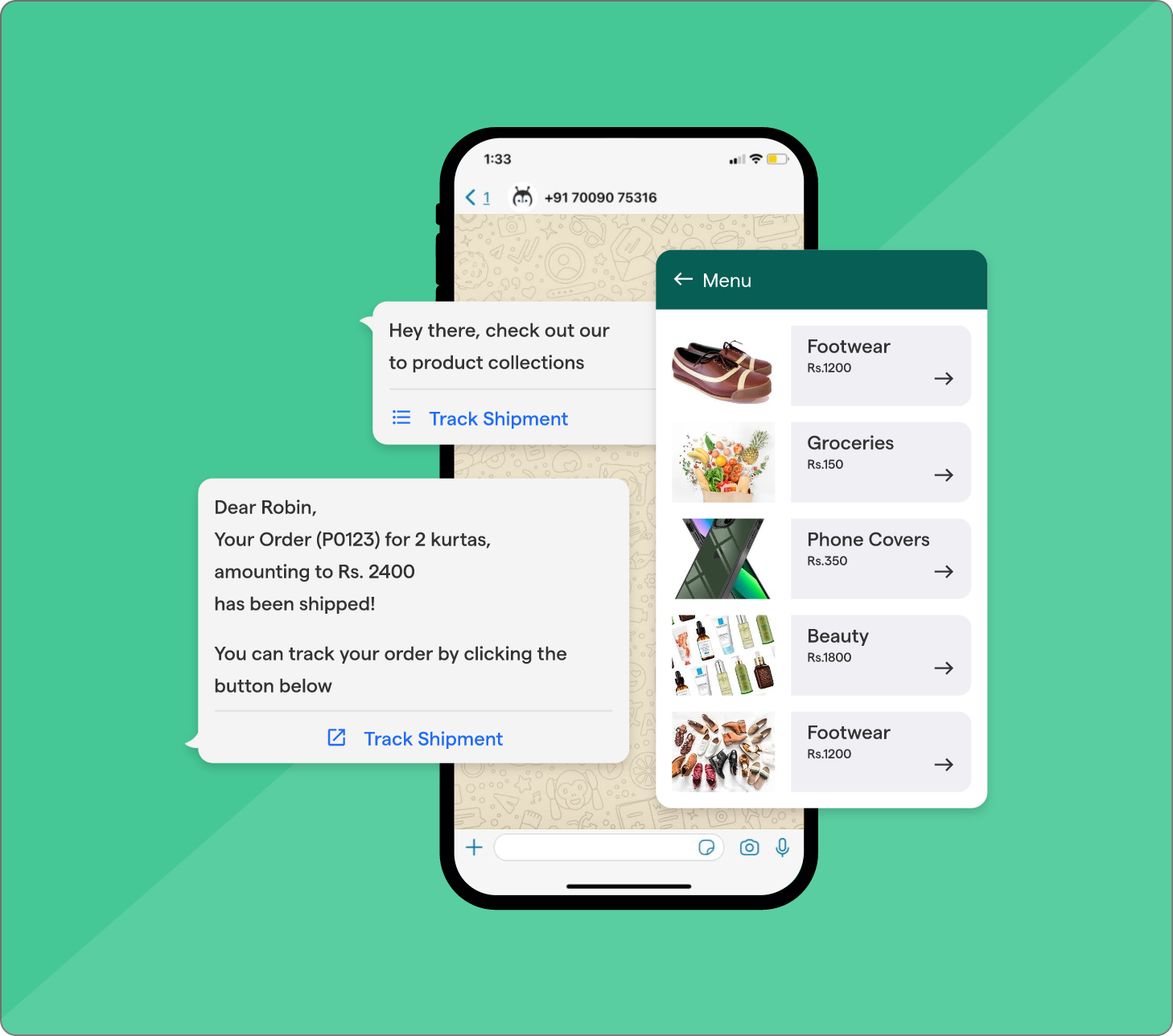
WhatsApp is a popular messaging app that allows users to communicate with each other. WhatsApp integration involves adding a WhatsApp chat button to your website, which visitors can click to initiate a conversation with you or your customer support team. By integrating WhatsApp into your website, you can provide an alternative communication channel for your customers, making it easier for them to contact you.
Benefits of WhatsApp Integration
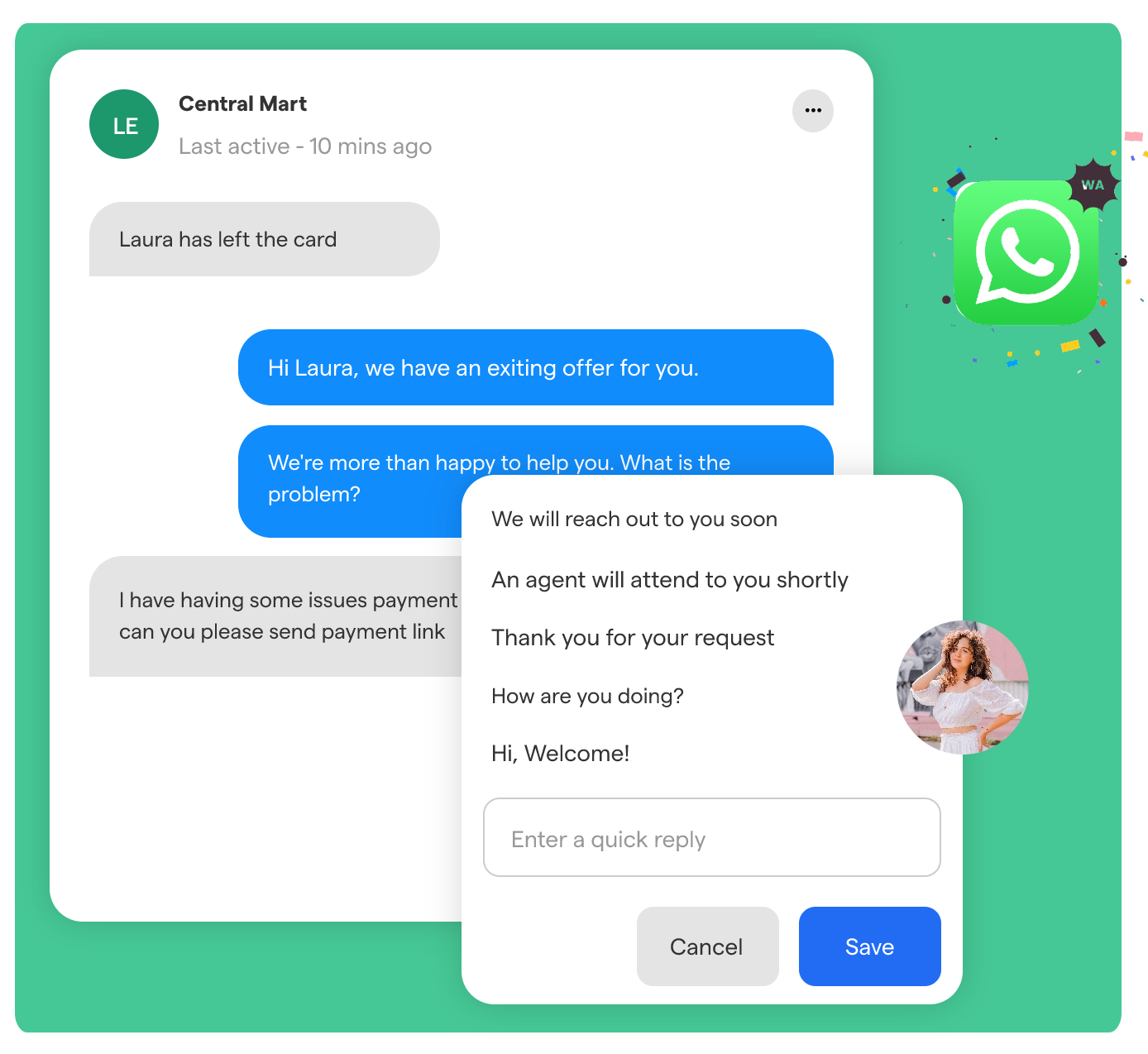
Here's a look at some of the benefits of integrating WhatsApp into your website:
Improved Customer Support
Integrating WhatsApp into your website can greatly improve your customer support. With WhatsApp, visitors can easily message your customer support team with questions or concerns. You can respond quickly and efficiently, resulting in a positive user experience.
Increased User Engagement
Adding a WhatsApp chat button to your website can 2x increase user engagement. Visitors are more likely to converse with you or your customer support team if they can do so easily and seamlessly.
Enhanced Personalization
WhatsApp integration provides a more personal touch to your website interactions. By chatting with visitors on WhatsApp, you can address their concerns or questions more personalized, making them feel heard and valued.
Greater Efficiency
With WhatsApp integration, you can handle multiple customer inquiries simultaneously, resulting in greater efficiency. This means you can respond to more customer inquiries in less time, making it easier to manage your customer support.
Cost-Effective
WhatsApp integration is a cost-effective solution for businesses looking to improve customer support. Unlike traditional phone-based support, WhatsApp allows you to handle multiple conversations at once without additional staff or equipment.
Integrating WhatsApp into Your Website Using BotPenguin
Setting up a WhatsApp Chatbot on your website with BotPenguin is quick and easy. Just follow these simple steps:
Step 1
Sign Up for BotPenguin
Visit the BotPenguin website and sign up for an account. It's a straightforward process that will only take a few minutes.
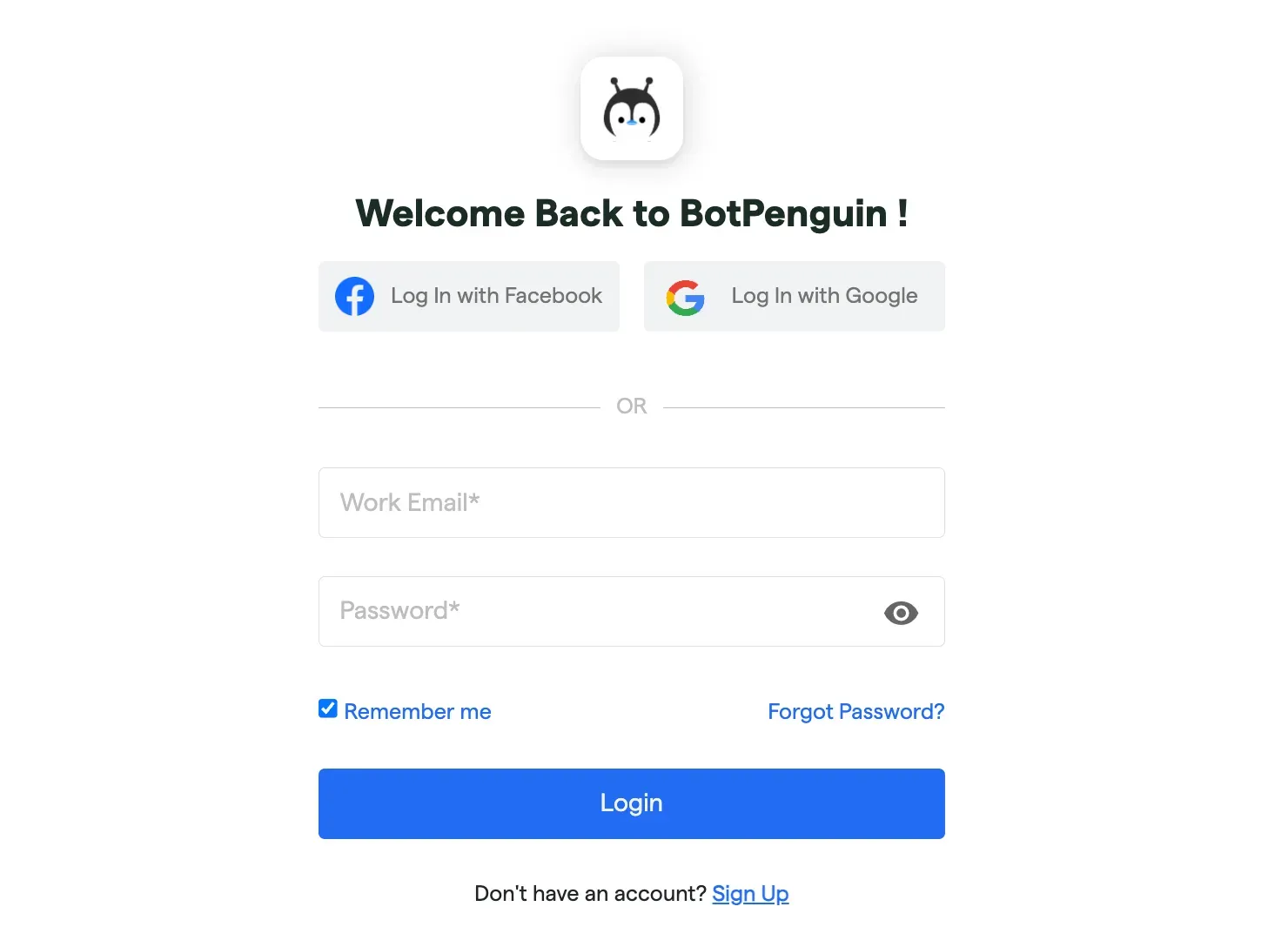
Step 2
Create a Bot
Once you're on the dashboard, click on the "Create a bot" button. This will take you to the bot creation page.
Step 3
Choose Your Platform
Select WhatsApp as your platform of choice. BotPenguin offers various platforms, but for this guide, we'll focus on WhatsApp.
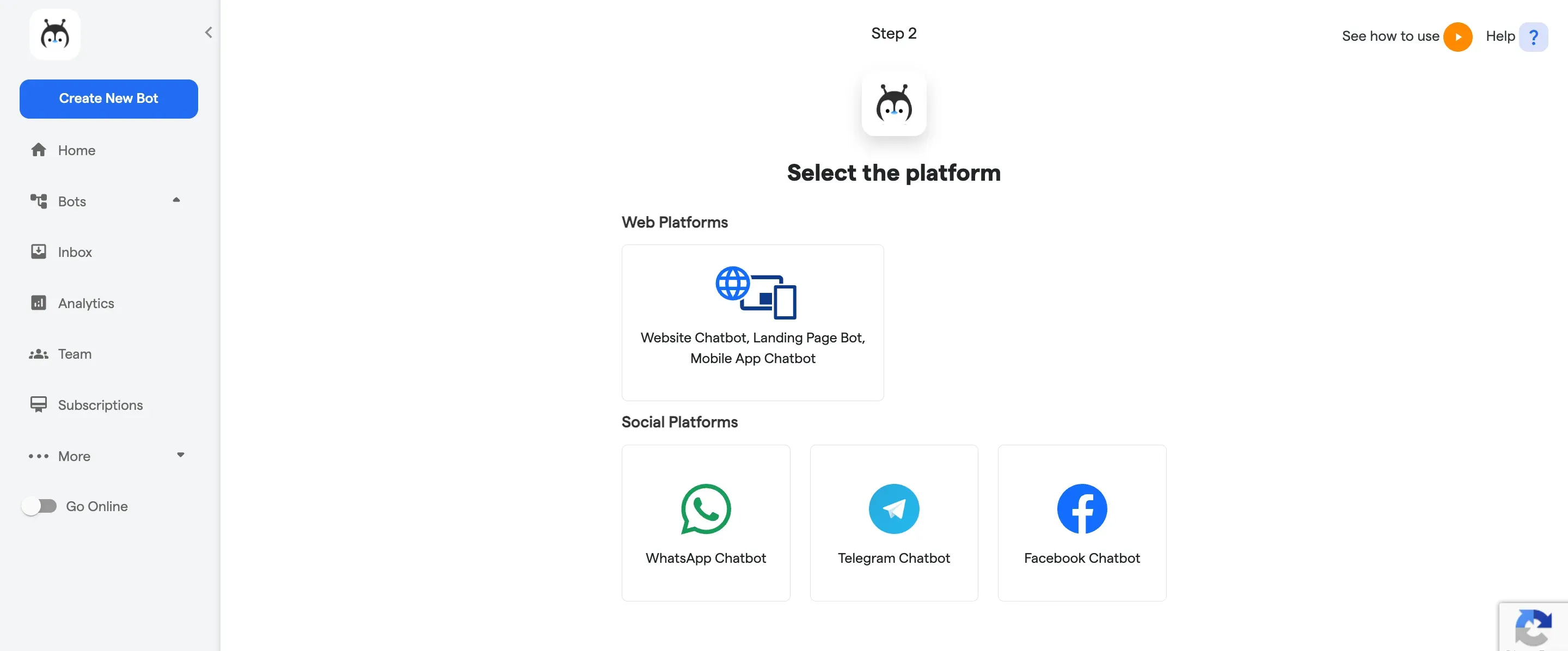
Step 4
Log in with the Facebook Business Manager Account
Login using your Facebook Business Manager account. This will allow BotPenguin to connect with your WhatsApp Business account seamlessly.
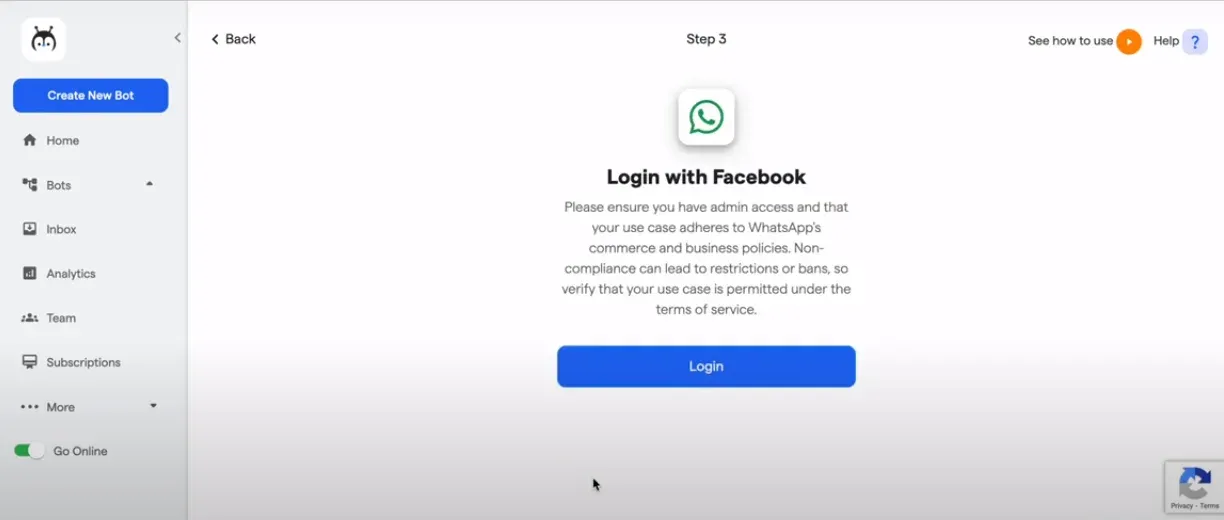
Step 5
Fill in Your Business Info
Provide the necessary information about your business, such as the name and description. This will help customize your WhatsApp Chatbot accordingly.
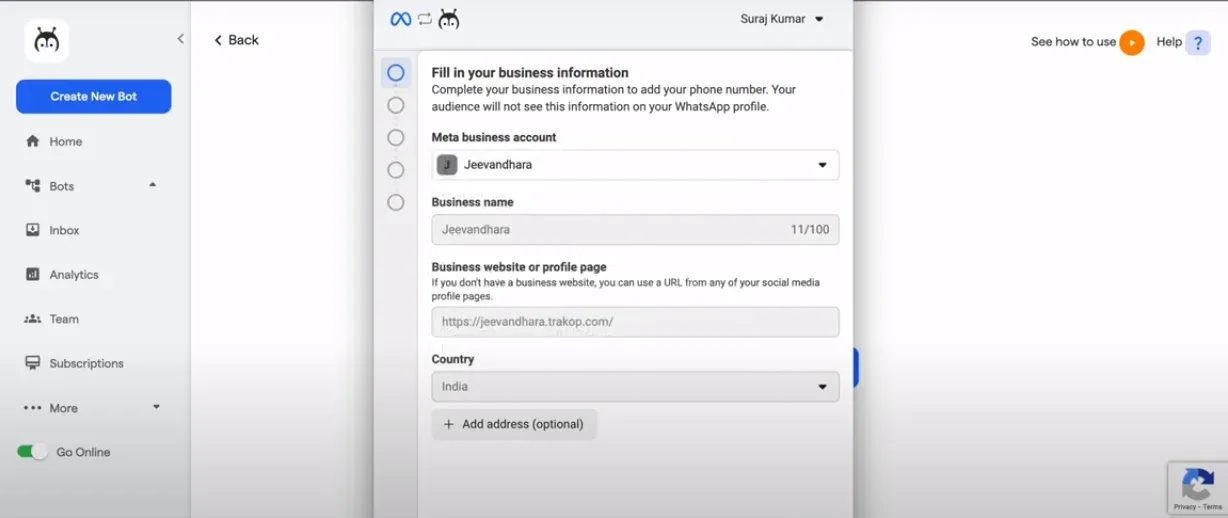
Step 6
Create or Select a WhatsApp Business Account
Choose to either create a new WhatsApp Business account or select an existing one. Make sure to add a phone number that hasn't been registered on WhatsApp before.
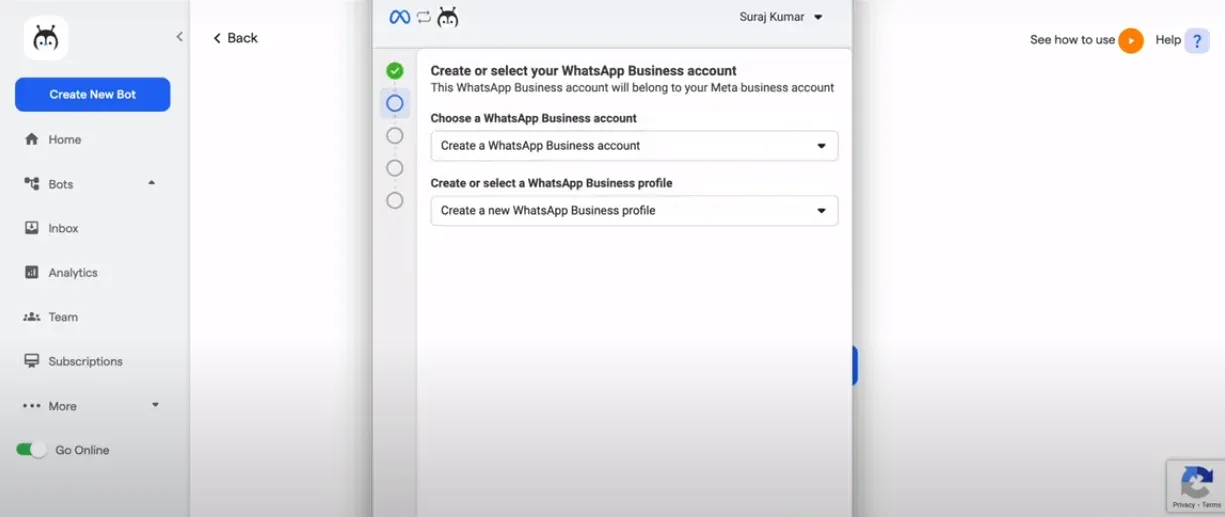
Suggested Reading:
How WhatsApp Integrations can Improve Your Customer Service?
Step 7
Edit Your Chatflow
Now it's time to create the Chatflow for your WhatsApp Chatbot. This is where you define the questions and answers your bot will provide. BotPenguin provides an intuitive editor for easy customization.
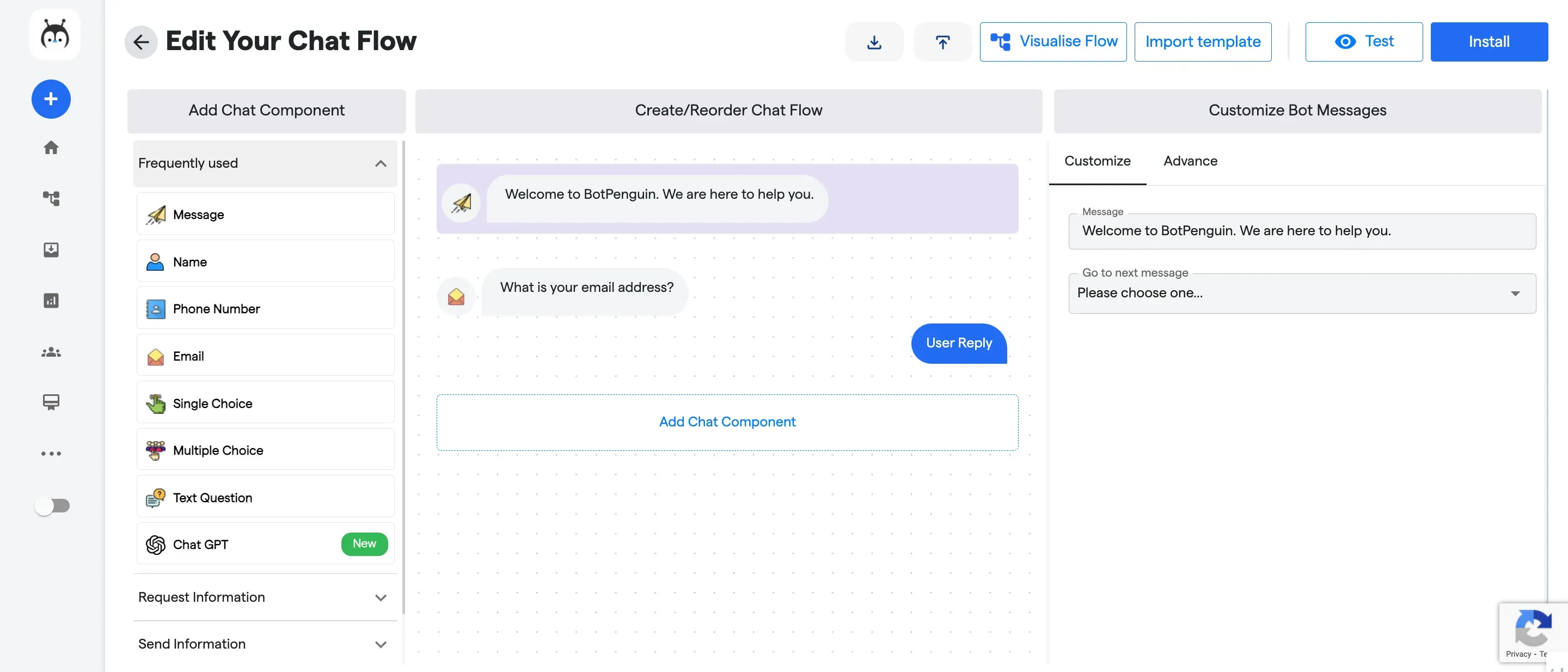
Step 8
Setup Integrations
BotPenguin offers over 60 native integrations, including ChatGPT. You can easily set up integrations to enhance your chatbot's capabilities and provide a better user experience.
Step 9
Find the Widget Option
Once you're done creating your chatbot, go back to the dashboard and search for the WhatsApp Automation section. Look for the option called "Widget."
Step 10
Choose Your Widget Type
In the Widget section, you have two options. You can either place a WhatsApp Chatbot icon on your website that will redirect users to the WhatsApp chat, or you can choose to place a WhatsApp link or QR code.
By following these ten easy steps, you can set up a WhatsApp Chatbot on your website using BotPenguin. Enjoy the benefits of automated customer support and enhanced user experience.
Best Practices for WhatsApp Integration
Here are some best practices to keep in mind when integrating WhatsApp into your website:
- Ensure your WhatsApp Business account is set up correctly before integrating it into your website.
- You can customize the chat button to match your website's branding.
- Train your customer support team on how to use WhatsApp for customer inquiries.
- Be responsive to incoming messages to improve user experience.
- Set expectations for response times to avoid frustrating users.
Conclusion
In conclusion, leveraging WhatsApp integration for customer support is a game-changer for any website. This powerful tool will elevate customer support, boost engagement, and stand out. Embrace the seamless communication and personal touch it offers to create lasting relationships with your audience.
You can experience the transformative power of WhatsApp integration and take your website interactions to new heights with BotPenguin's intelligent chatbot solutions. BotPenguin chatbots can streamline your customer support, automate responses, and unleash the full potential of WhatsApp integration.
And the tech for BotPenguin just doesn't stop there. It makes sure that you reach your customers where they are by offering chatbots for multiple platforms, thus making omnichannel support look easy:
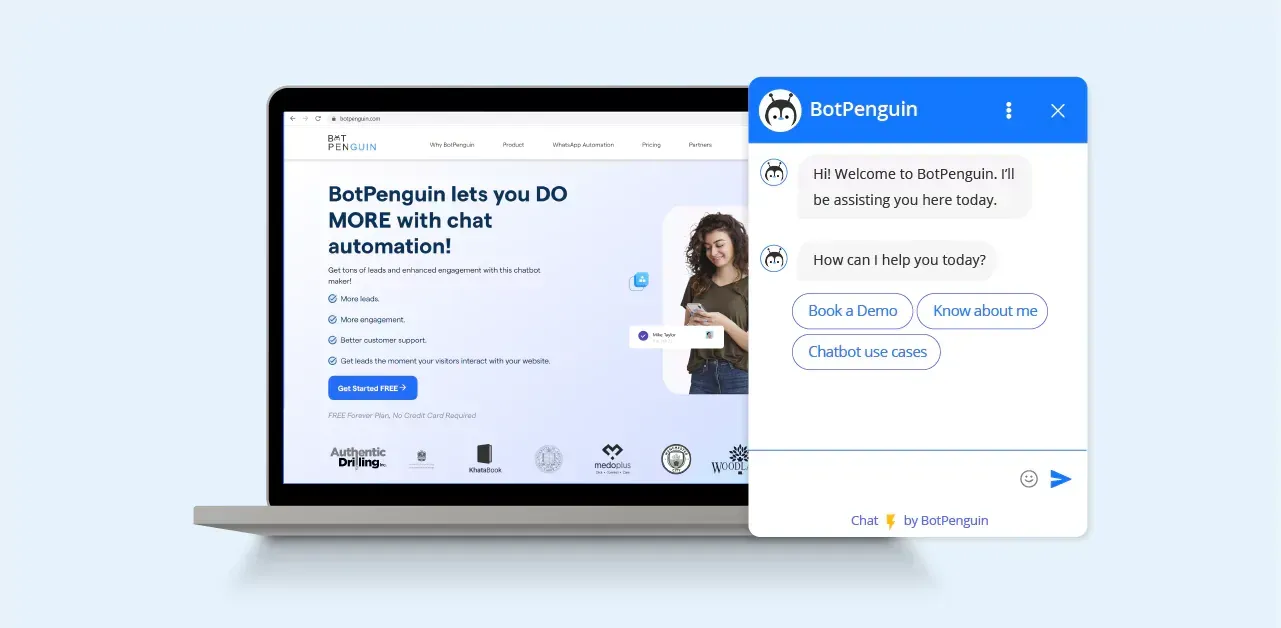
Take advantage of this, enhance your user experience, and drive business growth.
Suggested Reading:
Frequently Asked Questions (FAQs)
Is WhatsApp integration secure for website interactions?
WhatsApp encryption ensures secure communication, safeguarding sensitive data shared during interactions. However, it's essential to follow best practices and ensure compliance with data protection regulations for added security.
Can businesses use WhatsApp integration for marketing purposes on their websites?
Yes, businesses can utilize WhatsApp integration for marketing by enabling users to subscribe to updates, promotions, or newsletters. It provides a direct channel for targeted messaging, enhancing marketing strategies and user engagement.
How does WhatsApp integration benefit customer support on websites?
WhatsApp integration streamlines customer support by offering a direct channel for issue resolution, real-time assistance, and personalized interactions. It reduces response times and enables efficient handling of customer queries or concerns.
Are there any limitations or considerations when integrating WhatsApp into a website?
Considerations include compliance with WhatsApp's policies, API limitations, the need for users to have WhatsApp installed, and ensuring the integration complements the website's user experience seamlessly.
Can WhatsApp integration be used for e-commerce interactions on websites?
Yes, WhatsApp integration in e-commerce facilitates order updates, customer inquiries, and personalized shopping experiences. It enables direct communication between customers and businesses, enhancing the overall shopping journey.


