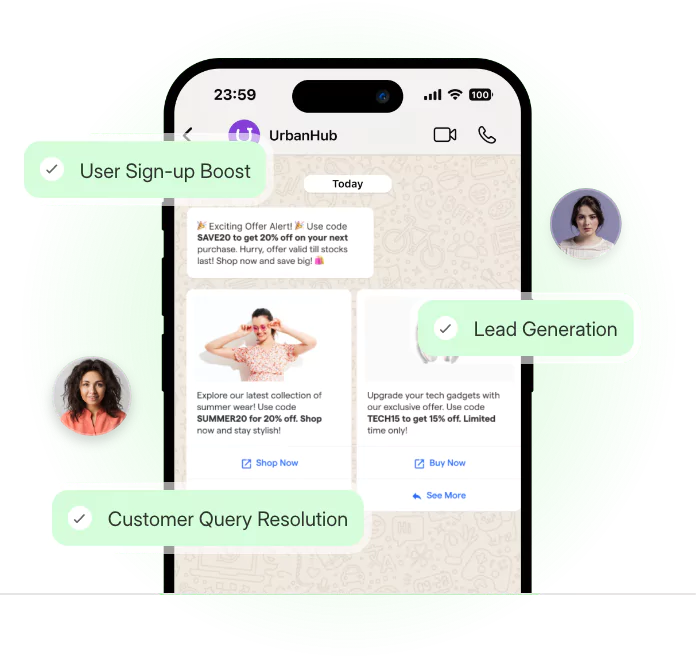Introduction
Most cold messages on WhatsApp are ignored.
Not because they’re unwanted, but because they’re done wrong.
People open WhatsApp more than any other messaging app. That means you’re already where your leads are. The problem?
Most brands treat it like just another bulk-messaging channel.
If you want replies—not just delivery—you need a better approach.
This guide breaks down how to do WhatsApp outreach the right way. You’ll learn what it is, how it works, how to write messages that don’t get ignored, and how to scale your outreach using automation—without sounding like a bot.
What is WhatsApp Outreach and How Does it Work?
You don’t need a fancy campaign to start a conversation.
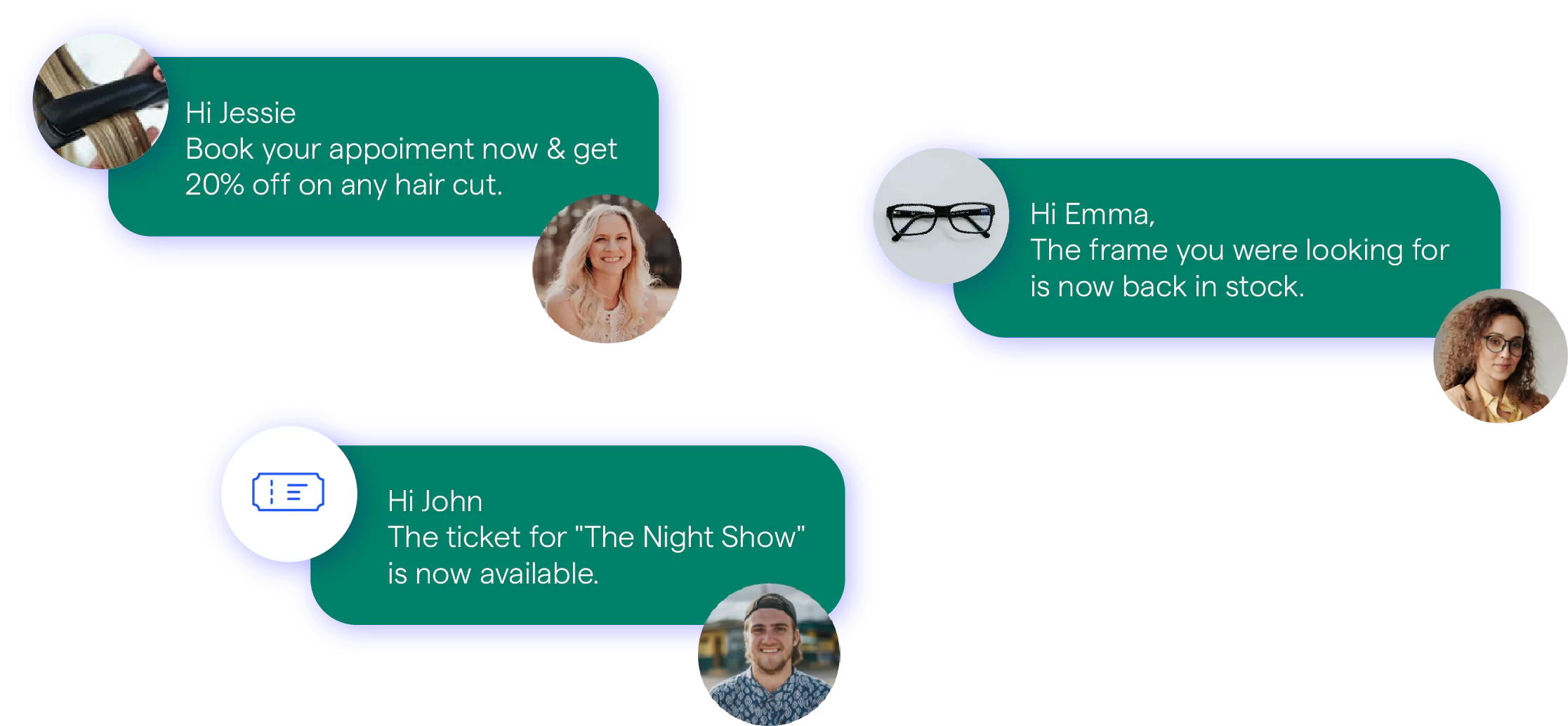
Just a relevant message—sent at the right time—to the right person. That’s what WhatsApp outreach is really about.
It’s not about mass messaging. It’s about getting replies.
Let’s break down what WhatsApp outreach actually means, how it works behind the scenes, and how you can use it to reach both new leads and existing customers.
The Role of Context in WhatsApp Outreach
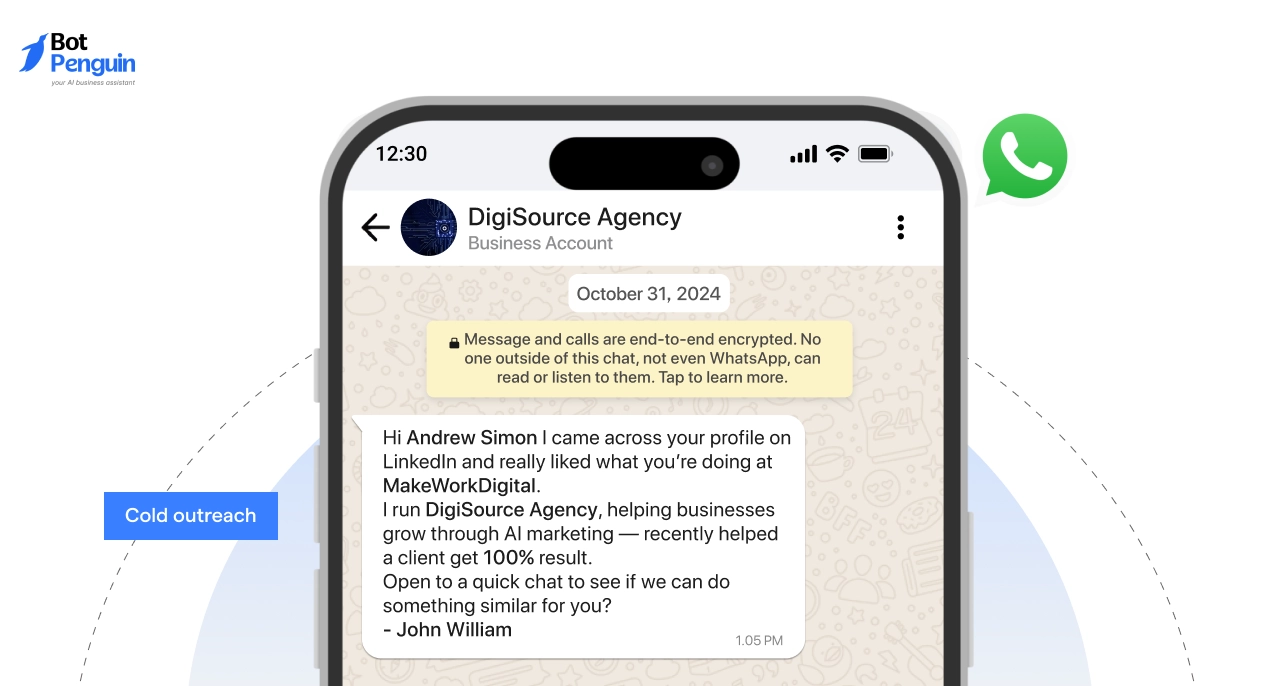
WhatsApp outreach is the practice of initiating a direct message with a prospect or customer via WhatsApp.
It includes everything from reaching out to cold leads to following up with someone who showed interest earlier—or simply checking in with a paying customer.
There are three common approaches:
- Cold outreach: Messaging someone who’s never interacted with you before. For example, a digital agency reaching out to business owners via WhatsApp after sourcing contacts from LinkedIn.
- Warm outreach: Following up with leads who signed up for a lead magnet, webinar, or abandoned a cart.
- Customer outreach: Engaging existing users with order updates, post-purchase support, or feedback requests.
Whether you're doing WhatsApp cold outreach or staying in touch with customers, the intent is the same—spark engagement.
Real Use Cases That Drive Conversations
Some real-world use cases include:
- Following up on a whitepaper download
- Sending limited-time offers to repeat buyers
- Checking in after a product demo
- Reminding leads about a free consultation
Picking the Right Setup: Business App vs API
Now, when it comes to tools—WhatsApp Business App is great for one-to-one messages and small-scale efforts.
But if you want to automate campaigns or scale your WhatsApp customer outreach, you’ll need the WhatsApp Business API. It supports automated flows, templated messaging, and can handle volume efficiently.
Why People Respond Better on WhatsApp
So, why WhatsApp over email? Attention.
People respond faster on WhatsApp because it's instant, personal, and familiar. Unlike emails that get filtered, ignored, or lost, a WhatsApp message shows up like a ping from a friend—especially if it’s written with care.
Done right, WhatsApp outreach helps you cut through the noise and start meaningful conversations.
Next, let’s look at what makes WhatsApp so effective for outreach—and how it compares to traditional channels.
Benefits of Using WhatsApp for Outreach
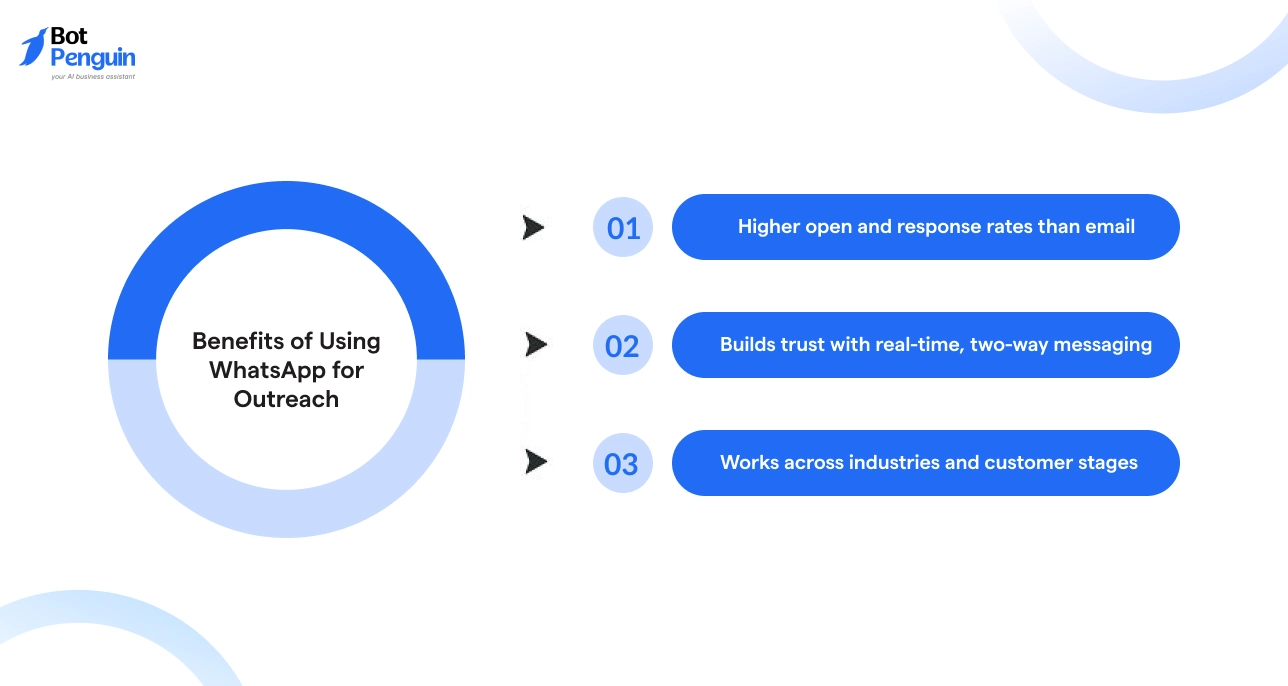
When it comes to getting a response, the channel you choose matters as much as the message itself. That’s why many businesses are shifting their outreach to WhatsApp. It’s not just about reach—it’s about engagement, speed, and intent.
This section looks at how WhatsApp creates better communication loops and why it works so well for ongoing interactions—not just first-touch messages.
From higher reply rates to better customer experience, the advantages show up quickly once you start using it the right way.
Higher open and response rates than email
WhatsApp messages don’t get buried.
Most are opened within minutes. That’s a big win when timing matters—like re-engaging a prospect who went cold or reminding someone about an upcoming call.
Compared to email, where open rates are inconsistent and replies take days (if at all), WhatsApp offers a faster route to interaction. Especially useful for industries where decisions happen quickly, like real estate, events, or urgent services.
Builds trust with real-time, two-way messaging
When someone replies right away, the conversation doesn’t feel like outreach—it feels like support. That’s the difference WhatsApp makes.
It’s built for two-way messaging, and people expect quick, informal replies.
This makes it perfect for situations where relationship-building matters.
A financial consultant, for example, can address doubts on the spot—without needing to schedule a call or send a follow-up email.
Works across industries and customer stages
From ecommerce to healthcare, WhatsApp customer outreach adapts to different goals.
You can send care instructions post-purchase, appointment reminders, onboarding help, or loyalty rewards.
Even in B2B, it works well for sales reps who want to follow up without being pushy. WhatsApp lets you keep it casual, while still driving action.
Used intentionally, WhatsApp outreach turns passive communication into active engagement.
Now, let’s walk through how to set it up—from tools to messaging strategy—so you can get started fast and stay compliant.
Getting Started with WhatsApp Outreach
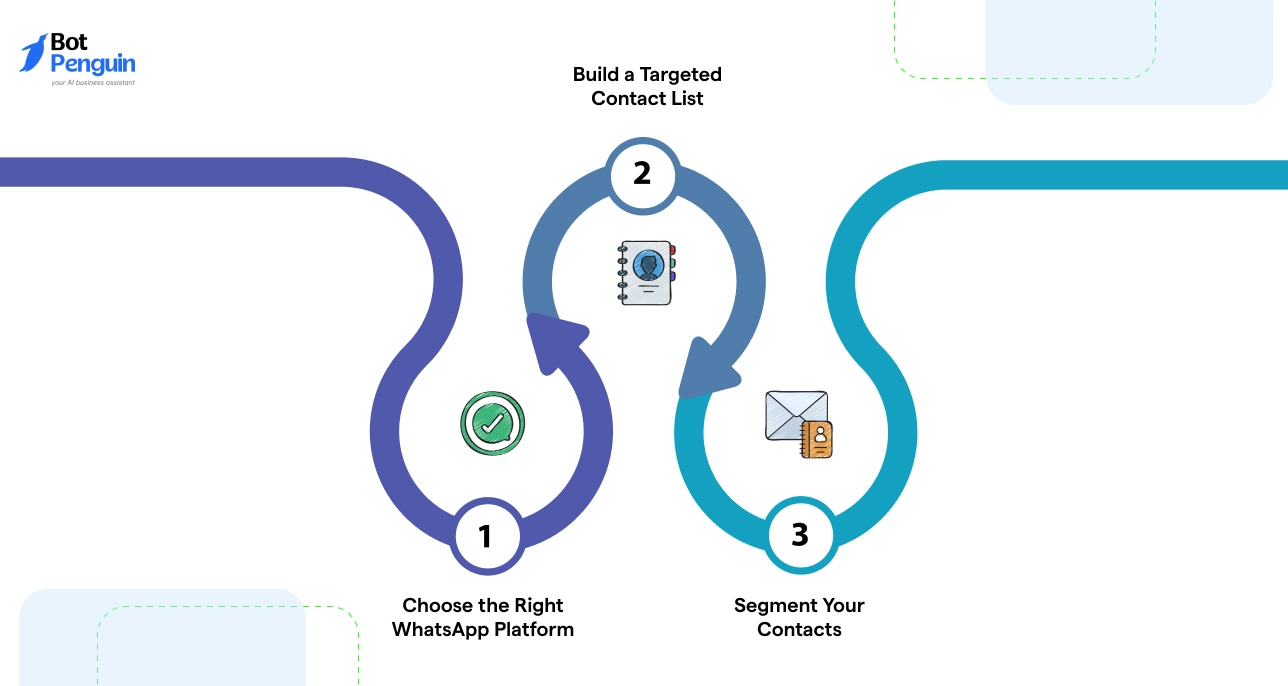
Once you’ve seen the value of WhatsApp as a communication channel, the next step is setting it up the right way.
The goal isn’t to blast messages.
It’s to create a system where messages are personal, relevant, and timed well—especially if you're doing WhatsApp cold outreach. And that means making a few key decisions before you start.
The following steps will help you keep your outreach structured and scalable—without making it feel automated.
Step 1: Choose the Right WhatsApp Platform
WhatsApp offers two primary options: the Business App and the Business API.
The WhatsApp Business App is ideal for small businesses or individuals handling low message volume. It’s easy to set up and works like the regular app, with a few extra tools like quick replies and basic labels.
Contrary to that, the WhatsApp Business API is built for scale. It’s designed for teams, automation, and integration with CRMs or chatbot platforms. If you plan to send messages in bulk or automate parts of your WhatsApp outreach, the API is the better route.
For example, a real estate agency handling 100+ inquiries a week would need the API to automate follow-ups, appointment confirmations, and lead sorting—all in one place.
Step 2: Build a Targeted Contact List
You don’t need opt-ins to start WhatsApp cold outreach, but your messages must still feel relevant.
People ignore messages that feel random, not ones that feel timely or useful.
Start with your existing data—past inquiries, form fills, LinkedIn contacts, event lists, or CRM exports. The key is context. If someone downloaded a pricing guide, mention it. If they visited your product page, refer to it.
And once someone replies, treat that as permission. Your job is to earn that first response, then build the conversation from there.
Step 3: Segment Your Contacts
A one-size-fits-all message won’t work.
Cold leads need context. Warm ones need clarity. And customers? They just want convenience.
Break your list into segments—new leads, returning visitors, inactive users, active customers. This helps you decide what to say, when to say it, and how often.
For instance, a cold lead who clicked on your ad but never filled a form should get a lighter intro. A customer who just placed an order might need a support message or upsell later.
Setting up your WhatsApp outreach process is about making small choices that lead to better conversations. With the right platform, list, and segmentation, you’re ready to start messaging in a way that actually gets replies.
Next up: crafting messages that feel natural and still move the conversation forward.
Writing Effective WhatsApp Outreach Messages
Once your contact list is ready, what you say becomes everything.
A poorly written message can make a warm lead go cold. A well-crafted one can get someone to reply instantly—even if it’s their first time hearing from you.
The key to strong WhatsApp outreach is sounding like a person, not a script.
In this section, we’ll break down how to structure your message, make it feel personal, and avoid mistakes that get you ignored.
Message Structure
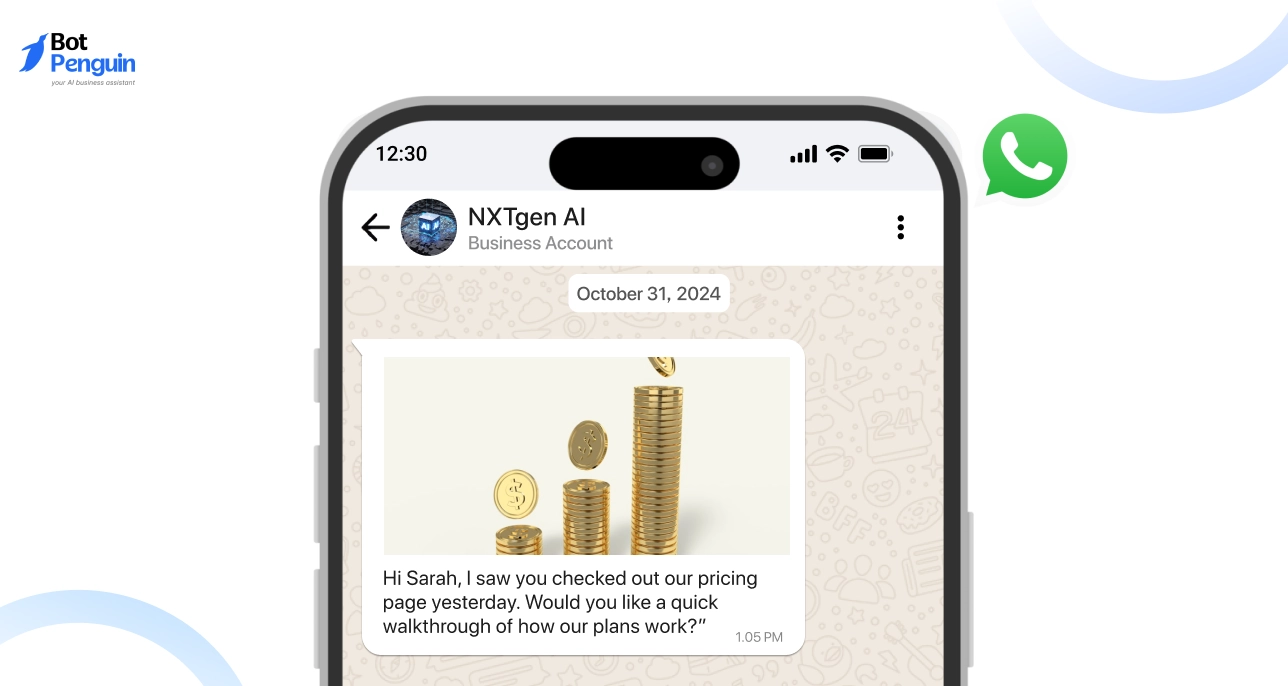
The best outreach messages follow a simple format:
- Start with relevance
- Keep the message tight and clear
- End with a simple call to action
For example: “Hi Sarah, I saw you checked out our pricing page yesterday. Would you like a quick walkthrough of how our plans work?”
This works better than a long intro or a generic pitch. It shows context, offers help, and invites a reply—all in one go.
In WhatsApp cold outreach, especially, you have just a few seconds to prove your message isn’t spam.
So don’t start with who you are. Start with why it matters to them.
Personalization Tips
Small details go a long way in making your message feel personal.
Mention the person’s name. Reference their company, location, or a specific interest if available.
For instance: “Noticed you're based in Austin—our team just helped another local brand increase their bookings through WhatsApp.”
This kind of WhatsApp customer outreach shows you’ve done your homework, even if it’s automated on the backend.
Templates are fine—but they should leave space for customization. That’s what makes them feel alive.
Avoid Common Pitfalls
Avoid copy-pasting the same intro across 200 messages. It feels lazy—and people can tell.
Also, steer clear of phrases like “exclusive offer just for you!” or long, salesy intros.
WhatsApp isn’t email. You don’t need 300 words to get your point across. One sentence too many, and the message starts to feel like a pitch.
Done well, a single WhatsApp message can do what an email thread fails to—spark real interest.
Now that your outreach is personal and purposeful, the next step is scaling it—without sounding like a mass broadcast.
WhatsApp Outreach Automation: Scale Without Spamming
Once your messaging hits the mark, the next challenge is volume. But manually sending messages to 50, 500, or 5,000 people just isn’t practical.
That’s where WhatsApp outreach automation steps in—not to spam, but to help you reach the right people at the right time with the right message.
Automation doesn’t mean losing the human touch. When done right, it can actually make your outreach feel more thoughtful. You can follow up faster, segment smarter, and trigger messages based on user behavior—not just guesswork.
When to Automate (And When Not To)
Automation works best for:
- Cold follow-ups after no response
- Onboarding flows for new leads or sign-ups
- Offer reminders with a clear CTA
These aren't bulk blasts—they're triggers based on behavior, interest, or inactivity.
Instead of manually tracking replies or setting calendar reminders, let automation handle the heavy lifting—without losing personalization.
Using BotPenguin for WhatsApp Outreach

When it comes to WhatsApp outreach automation, many businesses struggle to strike a balance between volume and value.
That's where BotPenguin comes in.
BotPenguin is an AI chatbot and automation platform that help businesses run WhatsApp campaigns at scale—without losing the personal touch.
It’s designed for those who want to automate smarter, not louder. Whether you’re just starting out or managing thousands of contacts, BotPenguin simplifies the process.
Here’s how it helps you automate without spamming:
- It includes in-built Meta template approval directly in the dashboard. That means you can create and submit message templates for review without ever leaving the platform.
- You can send marketing utility messages at scale—think cart recovery, appointment nudges, or webinar reminders—all without manual triggers.
- WhatsApp’s pricing varies by message type, but replies are free, so every conversation that continues doesn’t cost extra.
- You can trigger messages based on user actions—such as signing up, visiting a page, or not responding—making the outreach feel timely and intentional.
- The platform features a drag-and-drop builder for bots, with smart segmentation, fallback to human agents, and custom routing based on context.
BotPenguin removes the technical complexity, giving you control over your messaging without needing a developer. And most importantly, it’s built to help you start and sustain real conversations—not just send reminders into the void.
Next up: how to keep your WhatsApp outreach consistent, ethical, and effective—so the effort doesn’t fizzle out after the first message. Let’s talk best practices.
Best Practices to Make WhatsApp Outreach Work
Smart automation only works when paired with thoughtful messaging.
Whether you're initiating conversations or nurturing existing ones, how you structure your WhatsApp outreach—and when—matters. Good timing, message clarity, and respecting the user’s attention are essential.
This section breaks down simple yet effective practices that make your WhatsApp messages worth opening—and replying to.
Keep It Short, Timed, and Relevant
People scroll WhatsApp fast. You only have a second or two to make your message count.
Start strong. Your first line should say what the message is about and why it matters to the recipient. This is true for both cold and customer outreach.
Avoid bulky messages or overly polite intros.
Instead of writing: “Hi! Hope you are doing well. I just wanted to reach out…”
Try: “You left something in your cart—should we hold it?”
That kind of crisp relevance gets attention.
Timing is just as critical. Avoid late-night or weekend messages unless your business runs on weekends (like ecommerce). Late morning or mid-afternoon works best for professional audiences. For B2C, evenings post-work often see better open rates.
Finally, don’t send too many follow-ups close together.
Give space. A simple reminder two or three days later is fine. Anything more risks being marked as spam.
Cold Outreach Tip: Ask a Simple, Low-Friction Question
When doing WhatsApp cold outreach, don’t try to close a sale in the first message.
Your job is to get a response—nothing more.
High-friction messages like “Would you be free for a quick call?” or “Can I show you our platform?” often fall flat. Instead, ask something they can reply to in one word.
For example: “Hey, are you currently offering support on WhatsApp for your leads?”
This type of question does two things:
- It signals relevance (you know what they do).
- It invites a low-effort response.
Once they reply, you have permission to continue the conversation. That’s when you can qualify further or guide them to a CTA.
Customer Outreach Tip: Message Only When It Adds Value
WhatsApp customer outreach should feel helpful, not interruptive.
If you’re updating a customer, make sure the message delivers real utility—order updates, appointment reminders, renewal nudges, or offers based on past interest.
Examples that work:
- “Your subscription ends in 3 days—renew now and save 10%.”
- “Your service ticket is now resolved. Need help with anything else?”
Avoid the temptation to broadcast for every small update. Too many irrelevant notifications can cause the user to mute or block your number—even if they were once engaged.
Also, personalize where possible. Refer to their last interaction, product, or service used. It makes the message feel like it’s coming from a person, not a bot.
A well-timed, relevant message builds trust and encourages replies.
But it’s not just best practices that shape success—WhatsApp’s rules and messaging policies matter too.
Compliance and Messaging Limits You Should Know
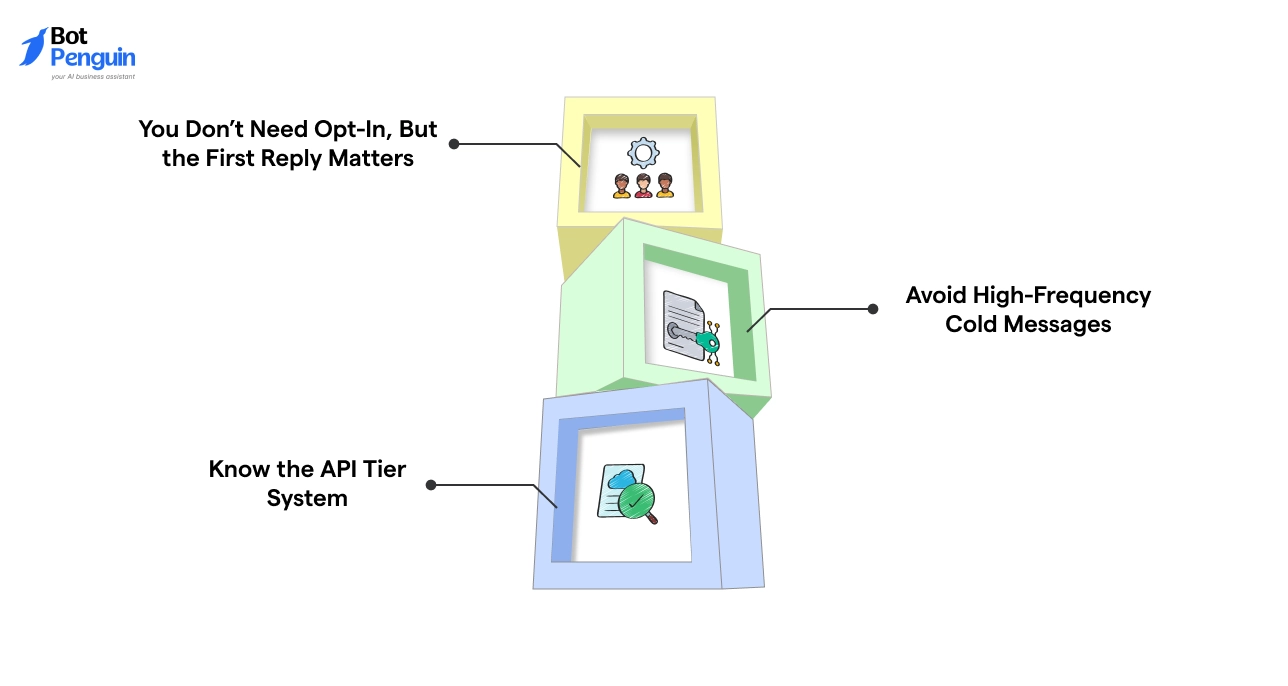
Even the most well-written messages can fail if they violate platform rules.
WhatsApp isn’t a free-for-all—especially when you’re doing business messaging. To make WhatsApp outreach work long term, you need to understand how WhatsApp’s messaging system works, especially if you’re using the API for scale.
This section clears up the often-confusing mix of permissions, limits, and delivery dos and don’ts.
The idea isn’t to play it safe—it’s to play it smart.
You Don’t Need Opt-In, But the First Reply Matters
With WhatsApp cold outreach, you don’t need prior opt-in like email. But that doesn’t mean you can message anyone, anytime, with anything.
Your first message should aim for one goal: a reply.
A reply automatically moves the contact into an active conversation window, giving you 24 hours to send follow-ups freely.
That reply acts as your permission slip. If they ignore your message, don’t push.
Unwanted repeat messaging can get your number flagged, especially if many people block or report you.
Avoid High-Frequency Cold Messages
Don’t treat WhatsApp like SMS blasts.
Sending cold messages to a large number of people too frequently increases the risk of being rate-limited—or worse, banned.
Space your cold outreach batches. Focus on message quality and relevance over volume.
If you’re messaging cold prospects, stick to short, friendly formats that feel like a personal check-in, not a pitch.
Example that works: “Hey! Saw your post on LinkedIn—do you still work with ecommerce stores?”
This tone builds trust without sounding robotic or salesy.
Know the API Tier System
If you’re using the WhatsApp API, you’ll fall under Meta’s tier-based messaging limits.
Here’s a simple breakdown:
- Tier 1: 1,000 unique recipients/day
- Tier 2: 10,000/day
- Tier 3 and beyond: Based on trust, quality rating, and time
You automatically move up tiers based on usage, reply rates, and how often people block or report you.
To stay in good standing, keep your whatsapp outreach messages relevant and low-friction. High delivery success depends as much on content quality as on infrastructure.
Knowing the rules keeps your outreach smooth and scalable. Next, let’s look at real WhatsApp messages—cold and warm—that actually get replies.
Examples of WhatsApp Outreach That Actually Work
Once you understand compliance, timing, and structure, the next logical step is crafting messages that actually get replies. Whether you’re connecting with new leads or existing customers, your message has to feel relevant, timely, and human.
This section gives you real, usable formats for WhatsApp outreach that you can adapt for cold, warm, and customer-stage messaging.
Each type serves a different purpose, but the best ones feel like they were sent by a real person—not a bot.
Cold Lead Examples
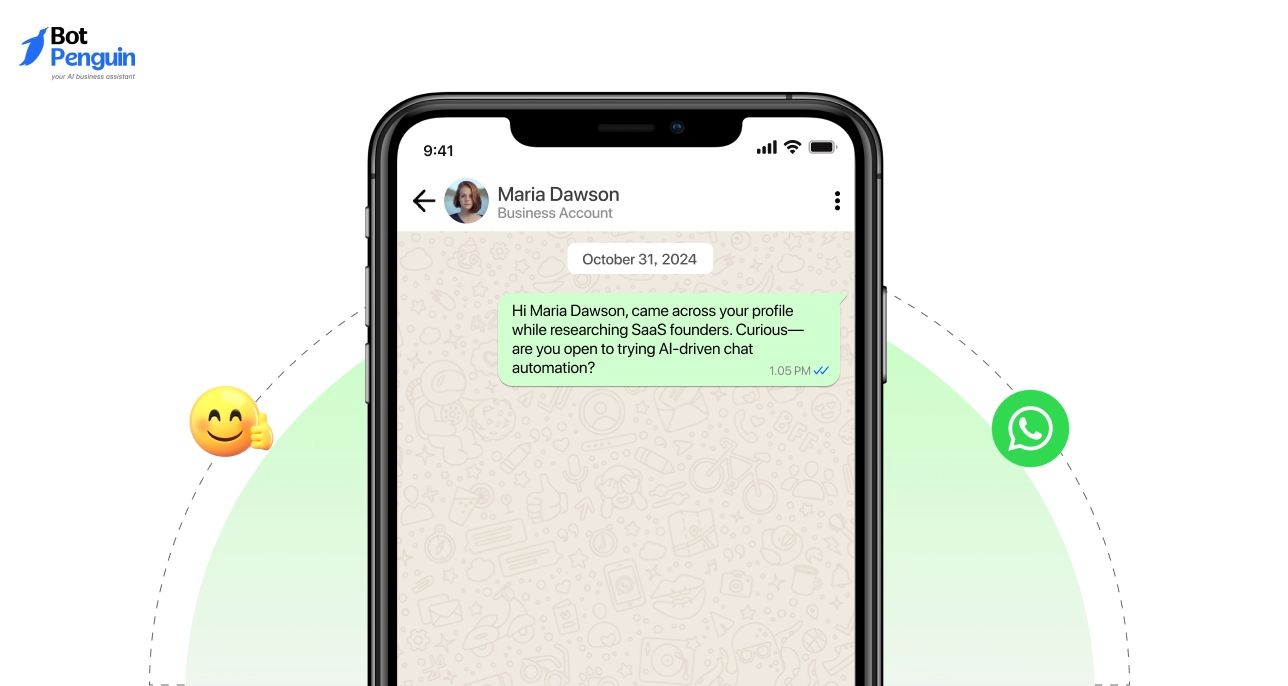
Cold messaging can work—but only when it respects the recipient’s time and context. The goal here is to start a conversation, not close a deal.
- First-touch message to a prospect: “Hi [Name], came across your profile while researching SaaS founders. Curious—are you open to trying AI-driven chat automation?”
- Follow-up after a profile visit: "Hey! Noticed you checked out our product page—did something catch your eye? Happy to help if you’re exploring options."
Keep it light and specific. That way, your WhatsApp cold outreach doesn’t feel random or intrusive.
Warm Lead Follow-ups

These leads already know you. Now, it’s about staying on their radar without overwhelming them.
- Webinar or lead magnet registration: “Thanks for signing up, [Name]! Here’s the recording you asked for. If you’d like a quick walkthrough—just reply 👍”
- Consultation or free trial nudge: "Hope the trial’s going well! Want me to show you how most teams get started fast with automation?"
Warm outreach should feel supportive, not salesy. Keep the tone helpful and responsive.
Customer Outreach
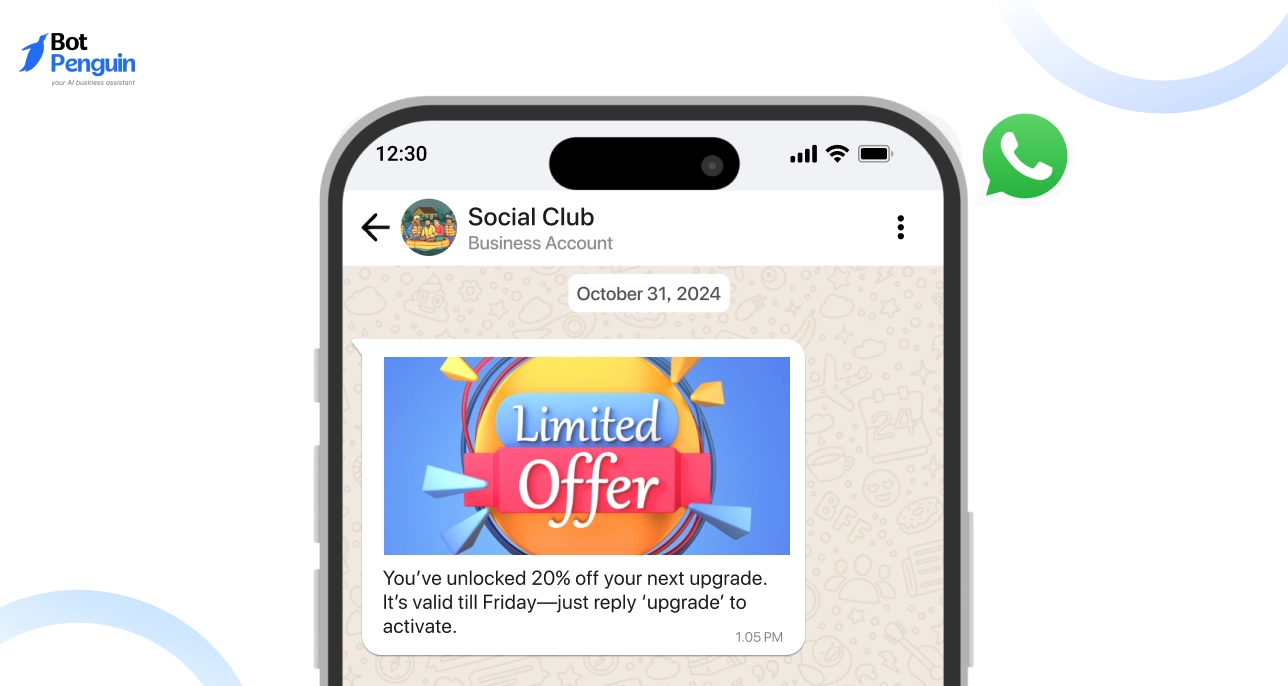
After the sale, outreach can boost retention and loyalty—if done right.
- Post-sale thank-you: “Thanks for signing up with us, [Name]! Let us know if you need help getting started—we’re just one reply away.”
- Feedback or referral requests: “Quick one—how was your onboarding experience? If it’s a 9 or 10, would you mind sharing a quick review?”
- Limited-time offer alert: "You’ve unlocked 20% off your next upgrade. It’s valid till Friday—just reply ‘upgrade’ to activate."
These types of WhatsApp customer outreach messages feel native to the platform and respectful of user attention.
These examples show that effective outreach on WhatsApp isn’t about being flashy—it’s about being timely, relevant, and conversational. Use these templates as starting points, but always adapt them to your audience.
With the right intent, even a simple message can open meaningful conversations.
Conclusion
You’ve now seen how WhatsApp outreach can be more than just another messaging tactic.
It’s a powerful, direct way to connect with leads and customers where they already are. From writing better messages to setting up automation, every step matters when done with intent. Keep your outreach short, personal, and respectful of attention spans, especially when it's cold.
And remember, real results come from real conversations—not just clicks.
If you're looking to launch or scale your WhatsApp outreach without the complexity, BotPenguin offers an easy, affordable way to do it—with built-in automation, template approval, and zero coding.
Give it a try and start meaningful chats today!
Frequently Asked Questions (FAQs)
What kind of message templates does WhatsApp require for API use?
WhatsApp requires pre-approved templates for outbound API messages. These must be categorized as utility, marketing, or authentication.
Tools like BotPenguin streamline this by offering in-platform submission and approval workflows.
How do I avoid being flagged as spam on WhatsApp?
Avoid generic, pushy, or frequent messages. Use short, personalized content with clear value. Always aim to spark a reply.
Cold messages should feel like a conversation starter, not a broadcast.
How do I know if my WhatsApp outreach is working?
Track reply rates, delivery status, and conversation quality. Tools like BotPenguin offer analytics to monitor what messages are getting responses, and where users are dropping off in automated flows.
What’s the best way to follow up if I don’t get a reply?
Wait at least 24–48 hours before sending a follow-up. Keep it polite and value-driven—ask a different question or offer something useful. Limit to two follow-ups to avoid being intrusive.
Is WhatsApp outreach suitable for B2B businesses?
Absolutely. B2B use cases include prospecting, follow-ups, webinar reminders, and demo scheduling. WhatsApp offers a direct line that often gets higher response rates than email—especially when personalized.