Introduction
In a world where everyone’s glued to their phones, why not meet your customers where they already are—on WhatsApp? Gone are the days when WhatsApp was just for sharing memes or planning weekend hangouts.
Now, it’s like a tool for businesses looking to stay ahead of the curve. Imagine having a direct line to your customers, where you can chat, support, and even close deals—all in real time. Sounds like a dream, right?
Well, with WhatsApp CRM, it’s more like a business revolution in your back pocket.
Integrating WhatsApp CRM into your operations allows you to leverage its functionalities to personalize interactions, automate responses, and nurture leads effectively. This powerful tool enables you to build stronger customer relationships, resulting in customer loyalty and satisfaction.
Think of WhatsApp CRM as your new best friend who never sleeps, always has the right answer, and can even help you seal the deal faster than you can say, “Ping me!” Whether you’re a small biz looking to punch above your weight or a big player aiming to keep things personal, these 10 WhatsApp CRM applications will have you wondering how you ever did business without them.
Ready to chat your way to success? Let’s dive in and see how WhatsApp can be your business’s new BFF!
What is WhatsApp CRM?
WhatsApp CRM, or Customer Relationship Management, is a system that businesses use to manage their interactions with customers on the popular messaging platform WhatsApp. It's your very personal assistant for all your customer interactions! WhatsApp CRM enables businesses to automate routine tasks, offer efficient customer support, monitor interactions, and gather valuable insights, thereby delivering a more personalized and effective customer experience.
How does WhatsApp CRM work?
Businesses can integrate their CRM system with WhatsApp to monitor and organize conversations with customers.
Businesses also implement it to nurture stronger relationships with customers to enhance their overall operational efficiency and provide better personalized customer service. With WhatsApp CRM, companies can record all interactions, view conversation history, and even automate responses using chatbots.
Primary Features of WhatsApp CRM
WhatsApp CRM offers a multitude of benefits. Let's break down a few key ones that could revolutionize the way you interact with your customers and manage your business communication.
- Integration: Businesses can integrate their existing CRM system with WhatsApp to simplify customer communication and make it more engaging.
- Real-time Messaging: Engage with leads and customers instantly following their first interaction. Whether it’s a warm welcome to your platform or an appealing introductory offer, WhatsApp CRM helps enhance brand recognition from the get-go. It also allows for instant communication with customers, improving response times and overall customer satisfaction.
- Chatbots: Businesses can use chatbots to automate responses to frequently asked questions. This reduces the time consumed on obvious and repetitive queries and provides customers with quick answers, allowing your team to focus on more complex and impactful tasks.
- Analytics: Businesses can analyze data from WhatsApp CRM to gain insights into customer behavior, preferences, and overall satisfaction levels.
- Multi-Channel Support: WhatsApp CRM can support communication across multiple channels, including voice, video, and messaging, for a seamless customer experience. This multimedia approach enriches your communication strategy, making it more dynamic and engaging.
- Bulk Messaging: Market your products or services to a broader audience with ease. Share rich content such as documents, movies, and photos, to make every conversation engaging and educational.
- Global Achieve: With WhatsApp CRM, the international boundaries almost disappear. You are only a message away from your customers, whether they are local or far away, making international national communications as natural as the local ones.

Benefits of WhatsApp CRM
Let's see the benefits of WhatsApp CRM
- Increased Customer Engagement: With WhatsApp CRM integration, businesses can engage with customers in real-time, making interactions more personalized and efficient. This can lead to higher customer satisfaction and loyalty.
- Enhanced Customer Support: By using WhatsApp CRM, businesses can provide quick and effective customer support through the chatbot for WhatsApp, resolving issues promptly and improving overall customer experience. Providing support beyond office hours makes sure it performs its task to be able to handle queries and send notifications in real-time ensures your customers are never left waiting.
- Improved Lead Generation: WhatsApp CRM integration allows businesses to collect valuable customer data and insights, helping them target the right audience with relevant messages. With the help of this tool, your team can efficiently guide leads through the sales funnel and into successful conversations by giving them instant access to relevant information.
- Cost-Effective Communication: Using WhatsApp CRM for communication is cost-effective as it allows businesses to reach a large audience at a low cost. This can help businesses save on communication expenses while increasing their reach. This encourages not only the large businesses but also the small enterprises that want to scale themselves.
- Streamlined Operations: Integrating WhatsApp CRM into business operations can simplify processes, such as customer service and marketing campaigns, making them more efficient and effective. This can lead to improved overall business performance.

10 Best Applications of WhatsApp CRM
WhatsApp CRM isn't just a tool; Consider it as your business's new best friend. Let's dive into how you can use it to revolutionize customer interaction and internal processes, all while keeping it as simple as sending a text message.
Suggested Reading:7 Innovative Ways to Use WhatsApp CRM for Business Growth
1. Customer Support
Customer support is a crucial aspect of any business, and leveraging WhatsApp CRM can revolutionize the way you interact with your customers. Here, we highlight the benefits of using WhatsApp CRM for customer support, emphasizing quick responses and efficient query resolution.
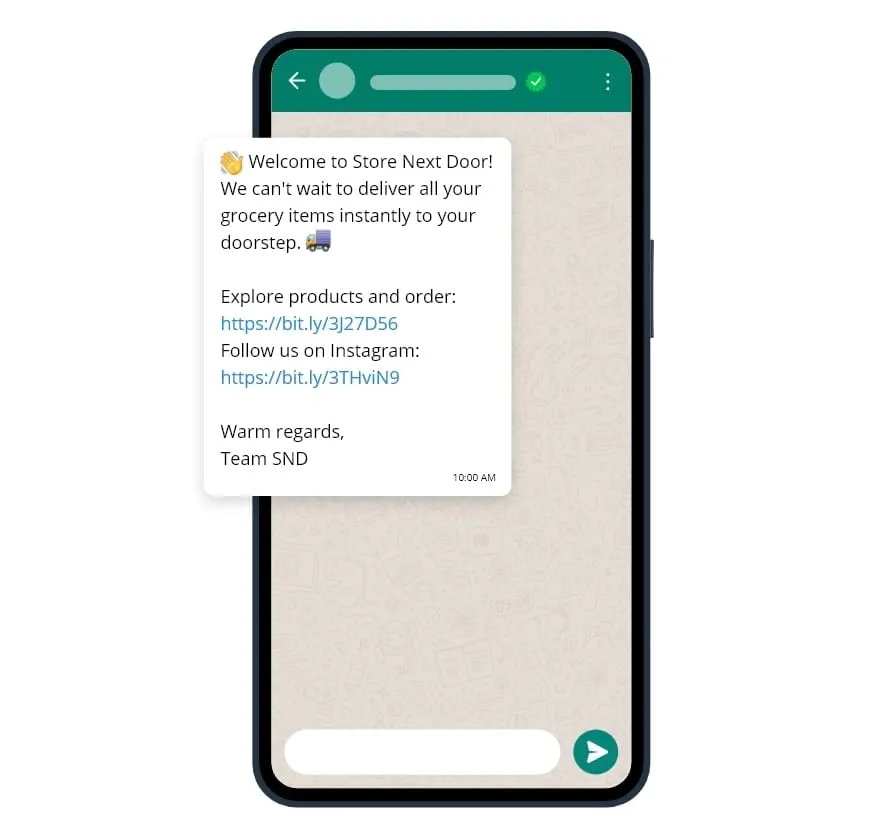
- Instant Messaging for Quick Support: Imagine a customer facing an issue with a recently purchased product. They message via WhatsApp CRM and receive an immediate response, resolving the problem faster than email or phone support.
For instance, a customer reports a faulty item. With WhatsApp CRM, the support team quickly verifies the issue through photos or videos sent by the customer and provides a solution or initiates a replacement. This swift help builds trust and satisfaction, encouraging customers to continue using the product or service despite any inconvenience.
- Handling Customer Queries Efficiently: Handling multiple customer queries simultaneously becomes easy with WhatsApp CRM integration. For instance, an e-commerce store can use it to answer questions about product availability, order status, or return policies, all at the same time.
Support agents can manage various chats at once, providing quick, accurate answers. This way, customers experience immediate attention, and support teams can focus on more complex issues, enhancing the standards of the service as a whole.
- Reducing Response Time: The response time for the customers is one of the most vital things to tackle to make your way to the customer's mind. With WhatsApp CRM, businesses can automate initial responses, ensuring no query goes unanswered for long. For example, a restaurant can set up an automated response to reservation inquiries, confirming the receipt of the request and providing an estimated response time.
Even though the thorough answer takes a bit longer, customers are reassured by the immediate acknowledgment that their concern is being looked after. Fast responses enhance customer satisfaction, making them feel valued and reducing the likelihood of them seeking alternatives.
Suggested Reading:11 Expert Tips for Maximizing WhatsApp CRM Effectiveness
2. Sales and Lead Generation
Another great way to utilize WhatsApp CRM is for sales and lead generation. You can use WhatsApp to handle sales inquiries, nurture leads, and even set up automated follow-ups and reminders to keep your leads engaged.
- Using WhatsApp for Sales Inquiries: When potential customers inquire about products, WhatsApp CRM provides a direct and personal way to engage them. For example, a car dealership can use it to answer questions about car models, prices, and financing options. As potential customers appreciate the convenience and speed of information access, the direct and personal interaction can greatly increase the probability that the inquiries will be converted to leads.
- Capturing and Nurturing Leads: A WhatsApp chatbot can help capture and nurture leads effectively. Automatically capture details of the potential clients who reach out via WhatsApp. This feature allows your team to have immediate access to relevant insights, guiding leads effectively through the sales funnel towards successful conversions.
For instance, a real estate agency can use a chatbot to interact with website visitors, gather their contact details, and understand their property preferences. This automated yet personalized approach ensures that leads are nurtured without constant manual intervention, increasing the likelihood of conversion.
- Automated Follow-Ups and Reminders: Automate your follow-ups using a chatbot for WhatsApp. For example, a fitness centre can use it to send reminders to potential clients about free trial sessions or membership discounts. After the initial inquiry, the chatbot can check in with prospects from time to time, reminding them of the benefits of joining and any ongoing promotions.
However, the frequencies of these automated reminders must be carefully set, to avoid overloading the receiver. This consistent yet non-intrusive follow-up keeps the business top-of-mind for the prospects, increasing the chances of conversion without overwhelming the sales team.

3. Marketing Campaigns
Using WhatsApp CRM for marketing campaigns is a smart move. You can send out promotional messages, personalize your marketing efforts, and track how well your campaigns are performing.
- Sending Promotional Messages: Promote your latest products directly through WhatsApp CRM integration. For instance, a fashion retailer can send messages about new arrivals, special discounts, or flash sales to their customer list.
These messages can include images, videos, and links to the website, making it easy for customers to make purchases. The content quality must be rich to attract the audience effectively.
- Personalized Marketing: Using CRM WhatsApp integration, you can send personalized marketing messages. Direct communication via WhatsApp feels personal and immediate, often resulting in higher engagement and conversion rates compared to traditional email marketing.
For example, an online streaming website can recommend new movies or web series based on a customer's past choices, interests or genre preferences. Addressing customers by their names and referring to their interests makes the communication feel tailored and special. This personalization increases the relevance of the messages, and grabs instant attention from the customer, making customers more likely to engage and respond positively, leading to better marketing outcomes.
- Tracking Campaign Performance: Measure the success of your marketing campaigns through WhatsApp CRM. For instance, a travel agency can track how many people opened their promotional messages about holiday packages, clicked on links, or booked trips.
By analyzing these metrics, they can understand which offers are most appealing to their audience, and strategies they must continue and some that they must discontinue. This data-driven approach helps improve future campaigns, ensuring that marketing efforts are resulting more effectively and aligned with customer interests.
4. Customer Feedback and Surveys
Collecting feedback through WhatsApp is a breeze with WhatsApp CRM. You can easily create surveys, gather valuable feedback from customers, and analyze it to make improvements where needed.
- Collecting Feedback through WhatsApp: Gather customer feedback easily using WhatsApp CRM. For example, a restaurant can send a message to diners asking for their thoughts on the meal and service. Customers can quickly reply with their feedback, making it convenient and comfortable for them to share their opinions.
This immediate collection of feedback helps the restaurant understand customer satisfaction levels and identify areas for improvement, ensuring a better dining experience in the future.
- Easy-to-Create Surveys: Create surveys using a WhatsApp chatbot. For better feedback without irritating the customers, make sure the surveys are short and involve scales for quick answers. For example, a beauty salon can send out a survey asking clients about their recent visit, including questions about the service, ambience, and any advice for improvement.
Clients can easily respond at their convenience, providing valuable insights. These surveys are simple to set up and can reach a wide audience quickly, making it easy to gather actionable feedback without much effort.
- Analyzing Customer Feedback for Improvements: Analyze the feedback collected through CRM WhatsApp integration. For instance, a software company can review customer feedback to understand common issues, frequent queries or feature requests. By analyzing this data, the company can make decisions on product upgrades or improvements. This process ensures that customer needs are addressed, leading to better products and higher customer satisfaction.
5. Appointment Booking and Reminders
Scheduling appointments via WhatsApp is not only convenient but significantly lowers the number of missed appointments. With WhatsApp CRM, you can send reminders and confirmations with the least effort.
- Scheduling Appointments via WhatsApp: Allow customers to book appointments directly through WhatsApp CRM. For example, a hair salon can enable clients to schedule their appointments by sending a message with their preferred date and time.
This convenient booking method is appreciated by customers, as it saves them the hassle of making a phone call or navigating a website, and helps them come to a common conclusion. The salon can then confirm the appointment via WhatsApp, ensuring clarity and convenience.
- Sending Reminders and Confirmations: Send appointment reminders and confirmations automatically using a WhatsApp chatbot. These reminders can include details like the appointment time, location, and any pre-appointment instructions. This proactive approach improves the overall experience by lowering the number of absences and guaranteeing that the patients are prepared.
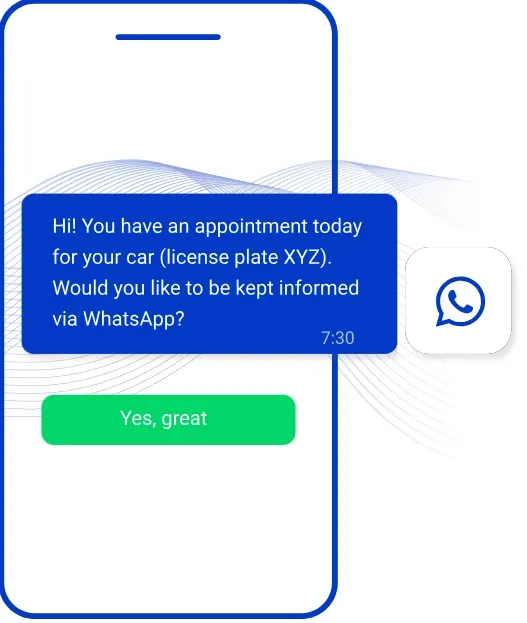
6. Order and Delivery Updates
Using WhatsApp to track real-time deliveries and notify the customers about the status of their order, improves the whole customer experience, making WhatsApp CRM invaluable for this purpose.
- Informing Customers About Order Status: Keep your customers informed about their order status using WhatsApp CRM. For instance, an online retailer such as the Amazon delivery app, can send updates to customers about their order confirmation, shipment, and delivery.
These real-time updates provide transparency and reduce customer anxiety about their purchases. Keeping in the loop is highly appreciated by the customers, which enhances their shopping experience and builds trust in the brand. This proactive communication ensures customers feel valued and in control, leading to a positive experience and a higher likelihood of repeat business.
- Real-Time Delivery Tracking: Allow customers to track their deliveries in real time through WhatsApp CRM integration. For example, a food delivery service can send a link to customers, allowing them to see the real-time location of their delivery. This transparency ensures customers know exactly when to expect their order, reducing the number of inquiries about delivery status and enhancing overall satisfaction.
7. Internal Team Communication
For internal team communication, WhatsApp CRM can simplify discussions and project collaborations. Group chats make it easy to share documents, and updates, and keep everyone in the loop.
- Streamlining Team Communication: Use WhatsApp CRM to simplify communication within your team. For example, a marketing team can use it to share updates on campaign progress, discuss strategies, and coordinate tasks.
This real-time communication ensures everyone is on the same page and can quickly address any issues or changes, improving team efficiency and collaboration, and also making all accountable.
- Group Chats for Project Discussions: Set up group chats via WhatsApp CRM integration for project discussions. For instance, a software development team can create a group chat for each project, allowing members to share updates, files, and feedback instantly. This well-organized keeps everyone informed and involved in the project while also making it easier to monitor its progress.
8. Event Management
Promoting events, sending reminders, collecting RSVPs, and gathering feedback can all be efficiently managed using WhatsApp CRM, simplifying the tasks of managing the events.
- Promoting Events via WhatsApp: Promote your events by sending invites through WhatsApp CRM. For instance, send out invitations for a product launch or webinar. This direct approach ensures your audience receives the information quickly.
- Sending Event Reminders: Send reminders to attendees about the event details using WhatsApp chatbot. For example, a reminder one day before the event. This ensures they don’t forget and show up on time.
- Collecting RSVPs and Feedback: Collect RSVPs and post-event feedback through WhatsApp CRM. For instance, ask attendees to confirm their attendance and later, ask for their feedback. This helps you manage the event better and improve future ones.
9. Loyalty Programs and Rewards
By offering loyalty points and rewards through WhatsApp, you can keep customers engaged and encourage recurring purchases. WhatsApp CRM helps in keeping customers informed about their rewards and points.
- Keeping Customers Informed About Their Points and Rewards: Regularly update and keep customers informed about their points balance and available rewards using CRM WhatsApp integration.
For example, notify them when they have enough points to redeem a reward. This keeps them engaged with your loyalty program and encourages them to make repeated purchases with you.
- Encouraging Repeat Purchases: By keeping customers informed and engaged through WhatsApp CRM, you encourage repeat purchases. For instance, send exclusive offers or reminders about their points. This builds loyalty and increases sales.

10. Data Analytics
Utilizing WhatsApp CRM for data analytics provides valuable insights for business growth. Making wise decisions to advance your business can be aided by monitoring performance indicators and analyzing the data.
- Performance Tracking: Track the performance of your customer interactions and campaigns through WhatsApp CRM. For instance, monitor response times, message open rates, and customer satisfaction. This data helps you understand how well your strategies are working.
- Insights for Business Growth: Make wise judgements using the insights from WhatsApp CRM. For example, analyze customer feedback to identify areas for improvement or trends in customer preferences. This helps in planning and growing your business effectively.
Conclusion
In conclusion, WhatsApp CRM isn’t just a tool—it’s like having a business genie in your pocket, ready to grant your customer engagement wishes. Whether you’re using it to send personalized messages, automate responses, or even close deals faster than you can say, “Message me!” WhatsApp CRM has proven to be a game-changer. It’s not just about keeping up with the times; it’s about staying ahead of the curve and giving your business the edge it needs to thrive.
By integrating WhatsApp into your CRM, you can offer instant support, efficiently handle sales inquiries, and run personalized marketing campaigns. The ease of scheduling appointments and sending reminders through WhatsApp reduces no-shows and ensures a smoother customer experience.
Real-time order updates keep customers informed and satisfied, while internal team communication is enhanced with streamlined group chats and document sharing. Moreover, collecting feedback and conducting surveys via WhatsApp CRM provides valuable insights for continuous improvement.
Embracing these 10 applications of WhatsApp CRM integration can transform how you interact with customers, manage your team, and grow your business. From quick customer support to detailed performance tracking, WhatsApp CRM provides a versatile and powerful tool to meet the demands of today’s market.
So what are you waiting for? Start leveraging CRM WhatsApp integration and a WhatsApp chatbot to unlock new opportunities and take your business a notch higher!
Frequently Asked Questions (FAQs)
What are the key benefits of using WhatsApp CRM for customer support?
WhatsApp CRM offers instant messaging, efficient query handling, and reduced response times, enhancing customer satisfaction by providing quick and effective support.
How does WhatsApp CRM assist in sales and lead generation?
WhatsApp CRM captures leads through chatbots, facilitates direct sales inquiries, and automates follow-ups, nurturing potential customers effectively.
Can WhatsApp CRM be used for marketing campaigns?
Yes, WhatsApp CRM allows businesses to send promotional messages, personalize marketing efforts, and track campaign performance, making marketing more targeted and effective.
How can businesses use WhatsApp CRM for appointment scheduling?
Businesses can use WhatsApp CRM to book appointments, and send automatic reminders, and confirmations, reducing no-shows and ensuring a smooth scheduling process.
What role does WhatsApp CRM play in order and delivery updates?
WhatsApp CRM keeps customers informed about their order status with real-time updates and delivery tracking, enhancing the overall customer experience.
How does WhatsApp CRM improve internal team communication?
WhatsApp CRM streamlines team communication through group chats for project discussions, easy sharing of documents, and instant updates, improving collaboration and efficiency.

