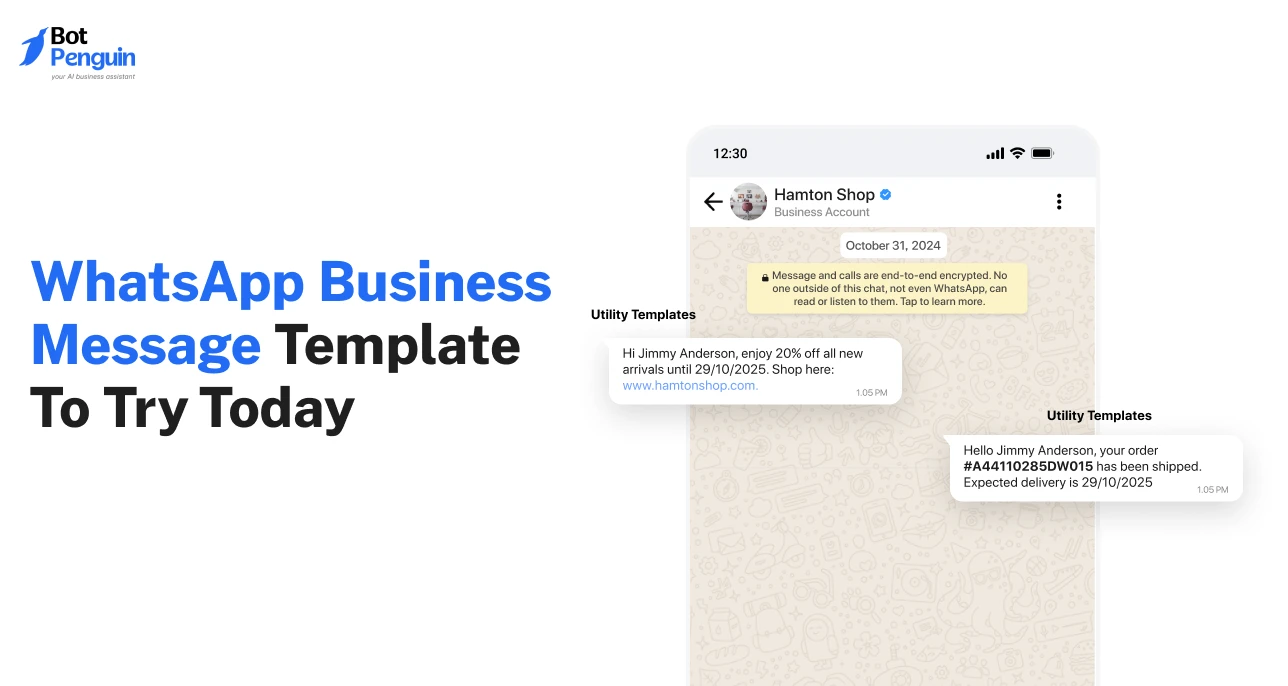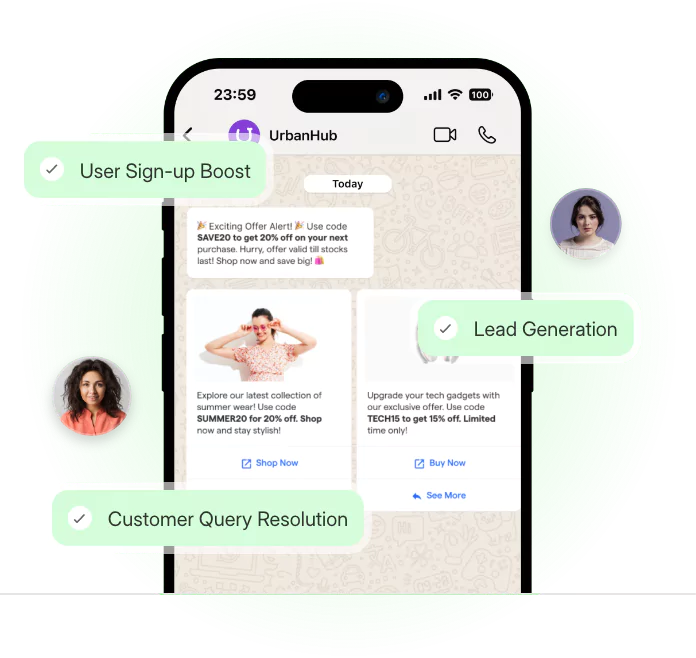Most businesses lose customers because of slow replies.
That’s the hard truth no one likes to admit. People don’t wait around anymore. If they message your business and don’t get a quick answer, they move on to someone else.
That’s where WhatsApp comes in. It’s fast, familiar, and already where your customers are. But here’s the catch: you can’t just type random replies every time. You need structured, approved messages that save time and keep you compliant.
This guide will show you everything about WhatsApp Business message templates—what they are, how to use them, and how they help you grow.
What is a WhatsApp Business Message Template?
A WhatsApp Business message template is a pre-approved message format designed for companies to communicate with customers in a professional way. Unlike ad-hoc texts, templates are structured, reusable, and officially approved by WhatsApp.
Think of them as blueprints. Instead of writing from scratch each time, you use a ready-made message that ensures your tone, words, and format are always on point.
Businesses use templates for confirmations, delivery alerts, payment reminders, appointment scheduling, or even re-engagement campaigns.
Difference Between Normal Messages and Template Messages
Normal WhatsApp messages and WhatsApp Business template messages may look similar at first, but their purpose and rules are very different.
Here’s a breakdown:
Why WhatsApp Requires Templates for Business Use
WhatsApp is strict about protecting user experience. It doesn’t want its platform turning into another spam-filled inbox. That’s why businesses must use templates for outbound communication.
Here’s what templates ensure:
- No spam: Bulk, random, or irrelevant promotions get filtered out.
- Consistency: Customers receive professional updates rather than informal texts.
- Protection for businesses: Prevents accounts from being flagged or banned for spam.
- Trust in the platform: Customers feel safe engaging with businesses on WhatsApp.
- Compliance: Messages stay within Meta’s official policies, avoiding legal or policy risks.
For a business, this isn’t just a restriction. It’s actually a framework that keeps communication clean, trustworthy, and scalable.
👉 In essence, templates aren’t red tape—they’re the foundation. They allow businesses to communicate at scale, stay compliant, and keep customers happy.
The real advantage shows up when we explore why using these templates goes far beyond compliance—it’s about making your business faster and more reliable.
Why Use WhatsApp Business Template Messages?
Templates are not just a formality. They are what make WhatsApp a serious business tool instead of just a chat app. They bring structure, speed, and trust into conversations that matter.
Consistent Tone and Professionalism
Manual replies depend on who is typing. One person might sound casual, another too formal, and another may forget details. A WhatsApp Business template message removes this inconsistency.
Customers get the same structured, professional tone every time, whether it’s about an order, an appointment, or a support issue.
Example: Instead of “Your order is shipped,” which looks rushed, the template says:
“Hello [Name], your order #[Order ID] has been shipped. Expected delivery: [Date]. Thank you for shopping with us.”
This creates a polished brand impression and avoids miscommunication.
Faster Responses
Customers expect answers fast. Every delay can cost you trust or even a sale. Templates cut out typing time and make instant replies possible—even for large volumes of queries.
This is critical for businesses where speed directly impacts customer satisfaction.
Example: A clinic receives 100 appointment requests in a morning. Without templates, staff type each confirmation. With templates, all bookings are confirmed instantly with one click. Patients feel valued, and staff save hours.
Compliance with Meta Policies
WhatsApp enforces strict policies because it values user trust. If a business sends free-form messages outside the 24-hour customer reply window, the account risks warnings or suspension. Templates prevent this.
Approved WhatsApp Business template messages keep businesses safe while ensuring customers only receive relevant updates.
Example: A travel agency wants to send a payment reminder two days after a booking inquiry. Normally, this would not be allowed. But with an approved template, the reminder is delivered safely and compliantly.
Ability to Scale Conversations
Scaling customer communication is impossible with manual effort. Once daily queries cross 100 or more, human speed is no match.
Templates make it possible to handle thousands of conversations in a structured, automated way—without losing the personal touch.
Example: An e-commerce store launches a sale and needs to notify 5,000 past buyers. Instead of typing individual messages, they use a promotional template.
All customers get the same clear update instantly. Sales increase, and staff focus on handling replies rather than sending messages.
WhatsApp Business Template Message Pricing
Since July 1, 2025, Meta has moved from conversation-based pricing to a per-message pricing model. This means you’re charged only when a WhatsApp Business API template message is delivered.
All non-template messages remain free but are limited to the 24-hour customer service window.
This change makes pricing more transparent and aligns WhatsApp with other industry standards. Businesses can now calculate costs more precisely, since every template sent is tracked individually.
How the Pricing Model Works
Here are the key rules that shape the new model:
- Template messages are billable: You are charged each time a Marketing, Utility, or Authentication template is delivered.
- Non-template messages are free: These include text, images, or videos but only within the customer service window.
- Utility templates sent inside a customer service window are free: For example, if a customer asks about their order and you reply with a utility template during the 24-hour window, you pay nothing.
- Free entry point (FEP) windows: If a customer contacts you through a Click-to-WhatsApp ad or CTA, you can send any type of message free for 72 hours.
- Volume tiers reduce costs: Businesses sending large numbers of Utility or Authentication templates unlock lower rates as they scale.
Categories of Template Messages
1. Marketing Templates
Messages that promote products, services, or campaigns.
- Example: “Hi [Name], enjoy 20% off all new arrivals until [Date]. Shop here: [Link].”
- Pricing: Highest of all categories, as Meta aims to control spam.
2. Utility Templates
Transactional updates such as receipts, delivery updates, or account alerts.
- Example: “Hello [Name], your order #[Order ID] has been shipped. Expected delivery is [Date].”
- Pricing: Lower than marketing; free if sent inside an open service window.
3. Authentication Templates
Security-focused messages like OTPs or login confirmations.
- Example: “Your login code for [Business Name] is [Code]. Valid for 10 minutes.”
- Pricing: Similar to utility; tier-based discounts available for high volume.
Free vs Paid Scenarios
This table helps businesses see exactly when costs apply.
Volume Tiers and Discounts
Meta introduced volume tiers for Utility and Authentication templates. This means:
- The more messages you send per month, the lower the per-message rate.
- Tiers reset at the start of each month.
- Discounts apply region by region and category by category (e.g., India–Utility, US–Authentication).
This structure helps enterprises save significantly as they scale.
Example Pricing Scenarios
1. Small Business Example (SMB):
A boutique in India sends:
- 200 order confirmations (utility)
- 100 delivery updates (utility)
- 50 promotional offers (marketing)
Most utility templates are free because they’re sent inside the service window. Only marketing templates are billed, costing under $20 for the month.
2. Enterprise Example:
A multinational bank sends:
- 50,000 OTPs (authentication)
- 30,000 order/payment confirmations (utility)
- 10,000 promotions (marketing)
Utility and authentication templates benefit from volume discounts, cutting costs significantly. Marketing templates, however, remain premium. Monthly spend can run into several thousand dollars, depending on regions.
Key Takeaway
Pricing is no longer about conversations but about precision. You pay for what you send, and Meta has built in free allowances and discounts to help businesses of all sizes. Small businesses can start affordably, while enterprises can scale with predictable costs.
With pricing clarified, the next focus is on the Best whatsapp Message Templates that not only get approved but also deliver results.
Types of WhatsApp Business API Message Templates
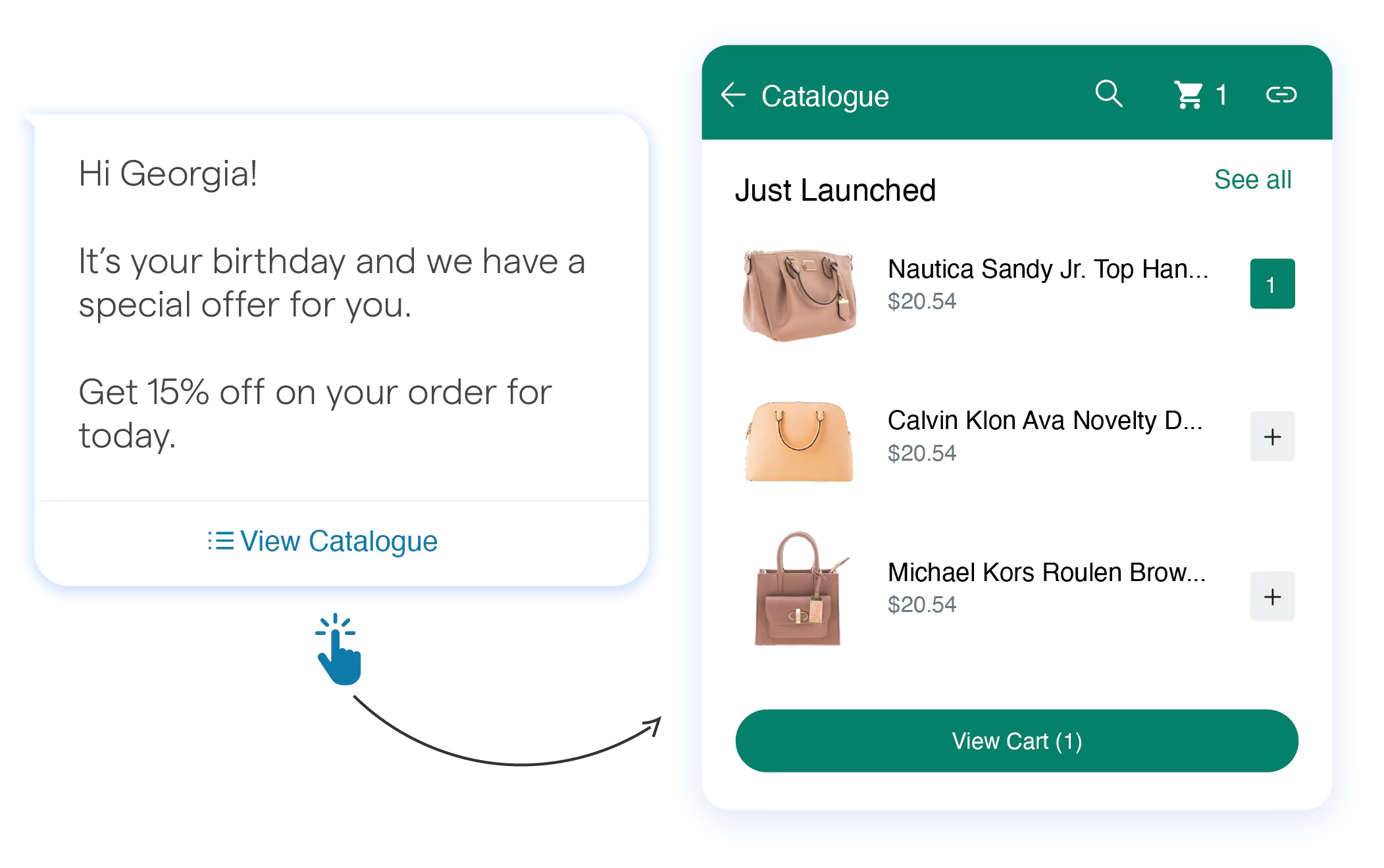
Once businesses master the basics like greetings, reminders, and payment updates, they usually reach a point where manual templates are no longer enough.
That’s where WhatsApp Business API message templates come in. These are messages designed specifically for the WhatsApp Business API — sent programmatically, approved by Meta, and meant to support automated, large-scale customer interactions.
Unlike regular messages that depend on manual input or open chat windows, API templates can be sent anytime. They help businesses stay compliant while still engaging customers instantly and consistently.
Meta categorizes these templates into four major types: Service, Utility, Authentication, and Marketing. Each category serves a unique purpose in the customer lifecycle, from handling queries to driving new sales.
Service Templates
Purpose:
To reply to customer-initiated messages within the 24-hour customer service window.
These templates keep communication smooth and professional when customers message first. They are commonly used by support teams, logistics staff, and account managers who must respond quickly with accurate information.
Key benefits:
- Maintain quick response times and SLA compliance.
- Ensure customers always receive timely replies.
- Reduce workload through standardized responses.
Customer Support Templates 💬
1. “Hi [Name], thank you for reaching out to [Business Name]. Your support ticket #[Ticket ID] has been logged successfully. We’ll respond within [Timeframe]. ✅”
2. “Hello [Name], we’ve received your inquiry about [Product/Service]. Our support representative will contact you shortly with more details. 📞”
Logistics and Delivery Templates 🚚
3. “Hi [Name], your request to reschedule delivery for order #[Order ID] has been approved. The new delivery date is [Date]. 📦”
4. “Hello [Name], your return request for order #[Order ID] has been registered. Pickup will be arranged within [Timeframe]. 🔄”
Service & Maintenance Templates ⚙️
5. “Dear [Name], your service complaint #[Complaint ID] has been assigned to our priority team. Expect an update within [Hours]. 🧰”
6. “Hi [Name], your appointment with our technician [Technician Name] is confirmed for [Date] at [Time]. Reply YES to confirm or NO to reschedule. 📅”
Subscription & SaaS Templates 💼
7. “Hello [Name], your account change request has been processed successfully. Your new plan will activate on [Date]. Thank you for choosing [Business Name]. 💻”
8. “Hi [Name], we’ve received your feedback on [Feature/Service]. Your suggestions help us improve continuously. We appreciate your time! 🌟”
Use Case Scenario:
A logistics company uses service templates to handle customer-initiated messages efficiently, such as confirming delivery reschedules, responding to order issues, and logging feedback, all within the 24-hour service window.
Utility Templates
Purpose:
To share important transactional updates or confirmations related to an ongoing customer interaction or purchase.
These templates are vital for order confirmations, payment receipts, delivery updates, and booking details — ensuring customers always know what’s happening next.
Key benefits:
- Keeps customers informed and confident about their transactions.
- Reduces inbound queries asking for status updates.
- Builds trust with real-time notifications and transparency.
Order & Delivery Templates 📦
9. “Hi [Name], your order #[Order ID] has been confirmed. We’ll notify you once it’s shipped. ✅”
10. “Hello [Name], your package #[Order ID] is out for delivery. Expect it by [Time/Date]. 🚚”
11. “Hi [Name], your order #[Order ID] was delivered successfully. We hope you loved your experience! 💚”
Payment & Billing Templates 💳
12. “Hello [Name], we’ve received your payment of [Amount] for order #[Order ID]. Thank you for shopping with [Business Name]. 💰”
13. “Hi [Name], your payment of [Amount] for invoice #[Invoice ID] is pending. Please complete it before [Date] to avoid delay. ⏳”
Booking & Reservation Templates 🏨
14. “Dear [Name], your table reservation at [Restaurant Name] is confirmed for [Date, Time]. We look forward to serving you. 🍽️”
15. “Hi [Name], your ticket for [Event Name] is confirmed. Show this message at entry. 🎟️”
16. “Hello [Name], your appointment at [Business Name] is booked for [Date, Time]. Please reply YES to confirm. 📅”
Use Case Scenario:
An eCommerce brand uses utility templates to send order updates and payment confirmations automatically through the API, ensuring customers always feel informed and in control.
3. Authentication Templates
Purpose:
To verify a user’s identity securely during logins, transactions, or account updates.
These templates are critical for security-focused sectors like fintech, SaaS, and insurance, where verification is mandatory to prevent unauthorized access.
Key benefits:
- Keeps user authentication seamless and secure.
- Builds confidence in digital transactions.
- Reduces dependency on SMS-based OTP systems.
Login & OTP Verification Templates 🔐
17. “Your one-time password (OTP) for login is [Code]. It’s valid for 10 minutes.”
18. “Hi [Name], to confirm your login to [Business Name], use verification code [Code].”
19. “Hello [Name], your verification code for signup is [Code]. Enter it to complete your registration. ✅”
Transaction & Payment Verification Templates 💵
20. “Hi [Name], please confirm your payment of [Amount] to [Merchant Name] using code [Code].”
21. “Dear [Name], your transaction of [Amount] on [Date] requires verification. Use OTP [Code] to proceed.”
Account Security Templates 🧾
22. “Hi [Name], a password reset request was made for your account. If this wasn’t you, ignore this message.”
23. “Hello [Name], your account has been accessed from a new device. Verify if this was you. ⚠️”
24. “Hi [Name], we detected unusual activity on your account. Please change your password for safety.”
Use Case Scenario:
A fintech platform sends OTPs and payment confirmations through authentication templates to secure logins and digital payments while maintaining compliance with Meta’s API policies.
4. Marketing Templates
Purpose:
To engage, promote, and retain customers with personalized campaigns and offers.
These templates are designed for proactive outreach — driving sales, re-engagement, or event participation directly through WhatsApp.
Key benefits:
- Boosts conversions through direct, personalized messaging.
- Enables event-based and trigger-based campaigns.
- Increases retention with loyalty offers and timely promotions.
Promotional Offer Templates 🎉
25. “Hi [Name]! 🎊 Enjoy 25% off all orders this weekend. Use code SAVE25 at checkout. Valid till [Date].”
26. “Hello [Name], here’s a special 10% discount for our loyal customers. Claim it before [Date]. 💚”
Re-engagement & Retention Templates 🔄
27. “Hi [Name], it’s been a while! We miss you at [Store Name]. Here’s 15% off your next visit. Come back soon!”
28. “Hello [Name], your favorite items are back in stock. Order now before they sell out again! 🛒”
Event & Launch Templates 🚀
29. “Hi [Name], we’re excited to announce our new product launch! Join us live on [Date] at [Link].”
30. “Hello [Name], registration is now open for [Webinar/Event]. Tap below to reserve your spot today. 🎟️”
Seasonal & Holiday Templates 🎁
31. “Hi [Name], happy holidays from [Business Name]! Enjoy 20% off festive deals until [Date].”
32. “Dear [Name], celebrate Valentine’s Week with exclusive gifts from [Store Name]. Order today for same-day delivery. 💐”
Use Case Scenario:
A fashion brand uses marketing templates to announce new arrivals, run flash sales, and send restock alerts — all automated through the WhatsApp Business API for maximum engagement.
WhatsApp Business API Template Message Requirements
When using the API, businesses cannot send messages without approval. Every WhatsApp Business API template message must be submitted and reviewed by Meta before it can go live.
This protects users from spam and keeps WhatsApp a trusted channel. The approval process is straightforward, but only if you know the exact requirements.
1. Rules for Approval
Meta evaluates each template against strict standards. Following these rules increases approval chances:
- Clarity and professionalism: Write in simple, respectful language. No slang, all caps, or exaggerated wording.
- Approved categories only: Templates must fit into Utility (updates, receipts), Authentication (OTPs), or Marketing (offers, promotions).
- No misleading or vague content: Promises like “Guaranteed win!” or incomplete details often lead to rejection.
- Respect privacy: Include only necessary information—don’t overload with sensitive data.
- Neutral tone: Avoid aggressive sales language; focus on being informative.
Approved Example:
“Hi [Name], your package #[Order ID] has been dispatched. Delivery expected on [Date].”
Rejected Example:
“HURRY!!! Buy now for the lowest price EVER!!! 🚨 Limited stock, click before it’s gone!!!”
2. Formatting with Placeholders
Placeholders (also called variables) make templates flexible. They appear in double brackets like [Name], [Date], or [Order ID]. This keeps the structure fixed while personalizing details.
Correct usage:
“Hello [Name], your appointment at [Business Name] is confirmed for [Date] at [Time].”
Incorrect usage:
Mixing placeholder styles—e.g., using [Customer Name] in one line and [Name] in another. This inconsistency confuses reviewers and risks rejection.
Best practices for placeholders:
- Use only when necessary.
- Keep them consistent throughout the template.
- Avoid leaving placeholders empty.
3. Common Rejection Reasons
Many businesses face rejections for avoidable mistakes. The most common are:
- Overly promotional or spam-heavy wording.
- Templates that lack context or clarity (e.g., “Your update is ready” without details).
- Excessive emojis, special characters, or formatting symbols.
- Placeholders misused or left blank.
- Submissions that don’t match approved categories.
- Using language outside the stated template language (e.g., mixing English and Spanish).
Quick Approval Checklist ✅
Before submitting, check:
- Language is polite and professional.
- Category is clearly chosen (Utility, Authentication, Marketing).
- Placeholders are consistent and filled correctly.
- Message gives full context to the customer.
- No spammy or misleading elements.
By following these requirements, businesses can dramatically increase the chances of approval. Well-structured templates don’t just pass the review—they also ensure smoother, more trustworthy communication with customers.
With rules in place, the next big question for businesses is cost. That’s where WhatsApp Business template message pricing comes in.
How to Submit and Get Approval for Templates
After learning the pricing structure, the next step is putting your templates into action. Every WhatsApp Business API template message must be submitted for approval before it can be used.
The process is not complex, but knowing the right steps and best practices will save time and reduce rejection risk.
Step-by-Step Submission Process
Step 1: Log in to WhatsApp Manager
Access your account via Meta Business Manager. This is where all template management happens.
Step 2: Go to the Template Section
Navigate to “Message Templates” and click on “Create Template.”
Step 3: Choose the Category
Select whether your message is Utility, Marketing, or Authentication. Choosing the wrong category is a common reason for rejection.
Step 4: Define Template Details
- Template name (must be unique)
- Language (must match the message content)
- Message body with placeholders for personalization ([Name], [Order ID], etc.)
- Optional header, footer, or buttons (like “Track Order” or “Pay Now”).
Step 5: Submit for Review
Once filled, submit it. The template enters Meta’s automated review system.
How Long Approvals Usually Take
Most templates are reviewed within 24 hours. Simple utility or authentication templates may even get approved in minutes. Marketing templates often take longer, as they require stricter checks.
If a template is rejected, you will receive feedback inside WhatsApp Manager. You can edit and resubmit without starting from scratch.
Tips to Get Approval Faster
- Use clear language: Avoid slang, abbreviations, or heavy emoji use.
- Be specific: Add context so customers immediately know what the message is about.
- Keep placeholders simple: Stick to [Name], [Date], or [Amount]. Avoid long variable text.
- Match the category: Don’t try to slip a promotional message into “Utility.”
- Avoid sensitive data: Personal or financial details should not be hardcoded into templates.
Example:
✅ “Hi [Name], your order #[Order ID] has been shipped. Track it here: [Link].” (likely to be approved)
❌ “Big Sale! Buy now at crazy discounts!!! Click fast before it’s gone!!” (likely to be rejected)
Submitting and getting templates approved is about precision. Businesses that follow the rules usually face no delays. Once approved, these templates unlock automated communication at scale.
With approval handled, the next question is whether templates alone are enough—or if businesses need more advanced automation. That’s where we look at what happens when templates aren’t enough.
When Templates Alone Aren’t Enough
Templates bring structure and compliance to WhatsApp communication, but they also have limits. As customer engagement scales, relying on manual WhatsApp Business template messages starts slowing teams down.
Businesses need a way to keep the personalization and compliance of templates while adding the speed and precision of automation.
Where Manual Templates Help
Manual templates work well in the early stages of business communication:
- Faster responses: Teams can quickly send approved replies without rewriting messages.
- Consistent experience: Every customer receives uniform, professional messages.
- Easy compliance: WhatsApp-approved formats prevent policy violations.
Example: A local salon confirming a few appointments daily can easily manage with saved greeting and reminder templates.
Where Templates Fail
As the number of chats increases, manual handling becomes inefficient and error-prone:
- Scaling issues: Managing hundreds of messages manually consumes hours.
- Lack of context: Static templates can’t adapt to each customer’s journey or purchase history.
- Coordination gaps: Multiple team members using separate templates cause confusion and delays.
Example: An e-commerce brand sending thousands of delivery updates daily struggles to maintain accuracy without automation or centralized tracking.
Why Businesses Need Automation
Automation transforms how templates work. Instead of being manually triggered, templates can be sent automatically based on real-time actions like signups, payments, or missed follow-ups.
Platforms like BotPenguin enhance this by connecting WhatsApp Business API message templates with live triggers, CRMs, and workflows — making every message timely, relevant, and personalized.
Even better, BotPenguin follows WhatsApp’s new per-message pricing model without adding any extra platform fee for Utility, Authentication, or Service messages. That means businesses pay only the official Meta rates, keeping operations transparent and cost-efficient.
Example: A fintech startup can automate payment confirmations and OTP messages instantly using pre-approved API templates — and pay exactly what Meta charges, nothing more.
Manual templates are the start, but automation turns them into a real communication system. BotPenguin helps businesses move from reactive messaging to proactive engagement while keeping costs under control.
How BotPenguin Makes WhatsApp Messaging Easy

When templates grow beyond manual handling, businesses need a platform that blends compliance, automation, and customer data. BotPenguin does exactly that.
It combines approved WhatsApp Business API templates with no-code automation, CRM sync, and campaign tools—making WhatsApp messaging effortless for businesses of any size.
Pre-Approved WhatsApp Business API Templates
BotPenguin gives businesses access to ready-to-use templates for greetings, reminders, promotions, order updates, and more. This speeds up onboarding and eliminates the risk of rejection delays.
Example: An online store can start sending shipping updates and payment confirmations on day one without waiting for Meta approvals.
Simple No-Code Setup
The platform is built for teams, not developers. With BotPenguin’s drag-and-drop chatbot builder, businesses set up WhatsApp bots, triggers, and workflows without technical skills.
Example: A gym can launch automated class reminders in minutes using the dashboard, no coding required.
Transparent Pricing
BotPenguin follows a no hidden markup policy. WhatsApp API costs are passed through at Meta’s official rates. On top of that, businesses can start on a free forever plan and scale affordably.
Example: A boutique store testing WhatsApp campaigns can predict spend confidently, knowing they won’t be hit by hidden charges.
Integrations With CRM and Marketing Tools
With 80+ integrations including Zoho, HubSpot, Shopify, and Mailchimp, BotPenguin connects WhatsApp to the rest of your business stack.
Templates can be triggered by CRM events or synced with marketing automation tools for full-funnel engagement.
Example: A new lead added in HubSpot automatically receives a personalized WhatsApp welcome message through BotPenguin.
Automation to Manage Templates at Scale
BotPenguin takes templates further with automation. Businesses can schedule campaigns, trigger messages from customer actions, manage support tickets, and even sync conversations into CRMs.
Example: A SaaS company can automate trial reminders, payment receipts, and onboarding flows while agents focus on high-value queries.
BotPenguin doesn’t replace WhatsApp templates but it makes them smarter, faster, and more scalable.
It’s the difference between managing chats manually and running a truly automated communication engine. With that, let’s wrap up with the conclusion and key takeaways.
Conclusion
WhatsApp is no longer just a chat app. It has become the frontline of business communication. Using a WhatsApp Business message template makes conversations professional, fast, and compliant.
But templates alone cannot carry a business far. As customer volumes grow, the need for automation, personalization, and integration becomes unavoidable.
Templates bring structure. Automation brings scale. Together, they create a system where businesses can serve customers efficiently and still keep a human touch.
This is where BotPenguin helps. It provides pre-approved WhatsApp Business template messages, simple no-code setup, CRM integrations, and automation that saves time.
Whether it is an SMB sending a few hundred updates or an enterprise managing thousands of conversations daily, BotPenguin makes WhatsApp messaging easy, reliable, and cost-effective.
Example: A growing online retailer can begin with greeting and order templates, then scale to automated promotions, reminders, and support using BotPenguin’s platform.
The lesson is clear. Templates keep communication consistent. Automation keeps it sustainable. BotPenguin makes both work together so businesses can start small and scale fast on WhatsApp.
Frequently Asked Questions (FAQs)
How can I edit a WhatsApp Business message template after approval?
You cannot directly edit an approved WhatsApp Business message template. Instead, you must create a new template with changes and resubmit it for review.
What languages are supported for WhatsApp Business template messages?
WhatsApp Business template messages support multiple languages, including English, Spanish, Hindi, and Arabic. Each language version must be submitted separately for approval before businesses can use it.
Can I use buttons inside a WhatsApp Business API template message?
Yes, WhatsApp Business API template messages can include interactive buttons for quick replies, links, or calls-to-action, improving customer engagement and making responses easier and faster.
How do guidelines for making WhatsApp Business message templates affect approval chances?
Following guidelines for making WhatsApp Business message templates, like clear formatting, polite wording, and correct placeholders, increases approval rates and reduces rejection delays.
Can a WhatsApp Business greeting message template include media files?
Yes, a WhatsApp Business greeting message template can include media like images or documents along with text, making the first interaction more engaging and informative for customers.