Chatbots are a valuable tool for increasing sales in your online store. With easy integration and setup, you can link your Shopify store to a sophisticated chatbot. This chatbot can provide personalized discussions to help sell your products and enhance customer satisfaction.
Shopify is a widely used e-commerce system that powers many online marketplaces. It is trusted by over 800,000 sellers globally. An effective customer experience is crucial for the success of any e-commerce business, and the Shopify bot can play a vital role in achieving this.
By integrating a chatbot with your Shopify store, you can enhance customer interaction and provide personalized recommendations, product information, and assistance. This helps create a seamless shopping experience for your customers and can lead to increased sales and customer satisfaction.
Consider integrating a chatbot into your Shopify store to boost sales and improve customer engagement.
What is a Shopify chatbot?
A Shopify chatbot is a computer program integrated with a Shopify store that simulates and processes human dialogue. Instead of human agents, it can handle several chats simultaneously. It is why Shopify chatbots are popular for customer service automation.
Bot are making eCommerce more accessible. They're changing the customer experience to such a level that shopping now is as easy as texting your friends.
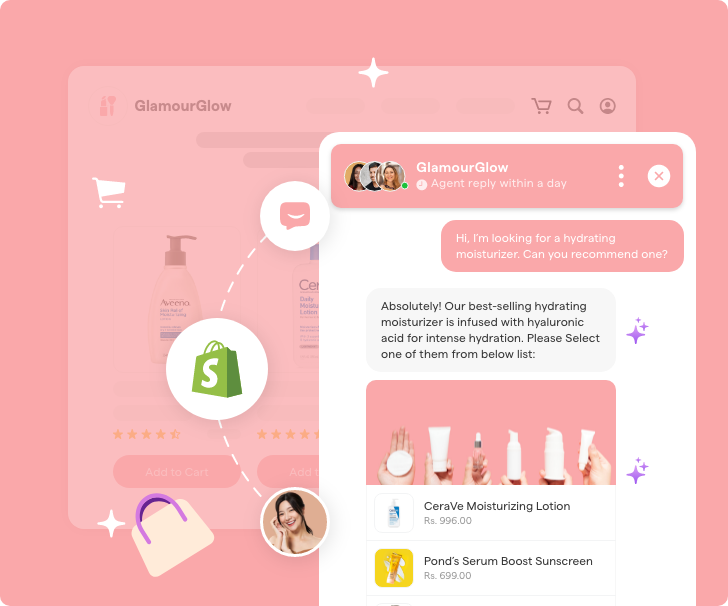
The following are some of the benefits of the Shopify chatbot:
Benefits of Shopify Chatbot
The Shopify chatbot holds benefits various for your online store. Firstly, the chatbot engagement rates give them a clear advantage for lead generation and marketing automation. Chatbots have a 68% higher open rate as compared to emails. They also have the following benefits:
They are Available 24/7/365 and Do Not Take Vacations.
Shopify has a fantastic customer service team. You can reach them via email and live chat, as well as at four different numbers based on your location, 24 hours a day, seven days a week.
Answering Questions
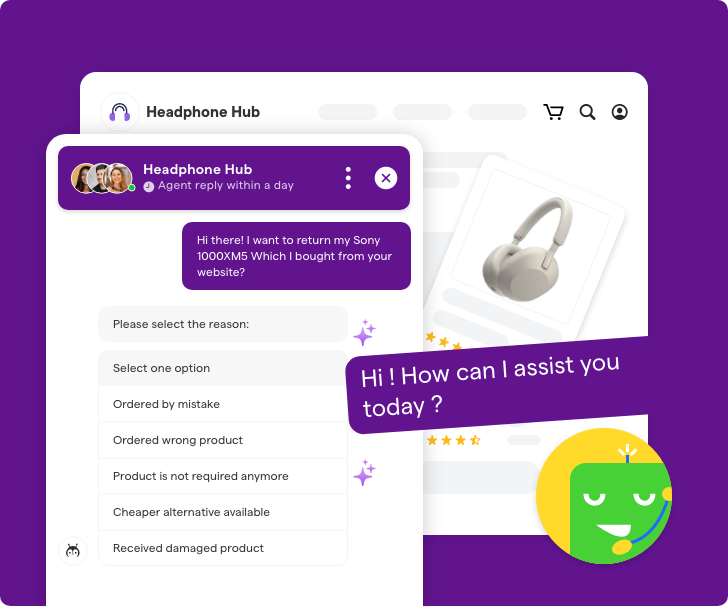
Yes. Shopify is among the most user-friendly e-commerce websites for novices and small business owners who are just getting started with their online store. And respond to the queries asked of customers.
Usage Simplicity
A business owner's primary goal is to generate sales without being slowed down by technology or other time-consuming administrative activities. It comes with significant benefits like aiding in managing the store's technological needs, a simple interface, and access to various useful ones, which Shopify does. Shopify is a powerful hosted platform that would handle your transaction processing time.
Several storefront themes are available.
Beautiful storefront themes are one of Shopify's most significant advantages. They make the website look attractive and professional, aiding consumer retention. Shopify gives retailers a variety of store theme options.
Art and photography, Jewelry and ornaments, Cuisine and beverages, Furniture, and many other industries are available. You can filter them by whether they are mobile-only or responsive and whether they employ free or premium themes.
Shopify Store App
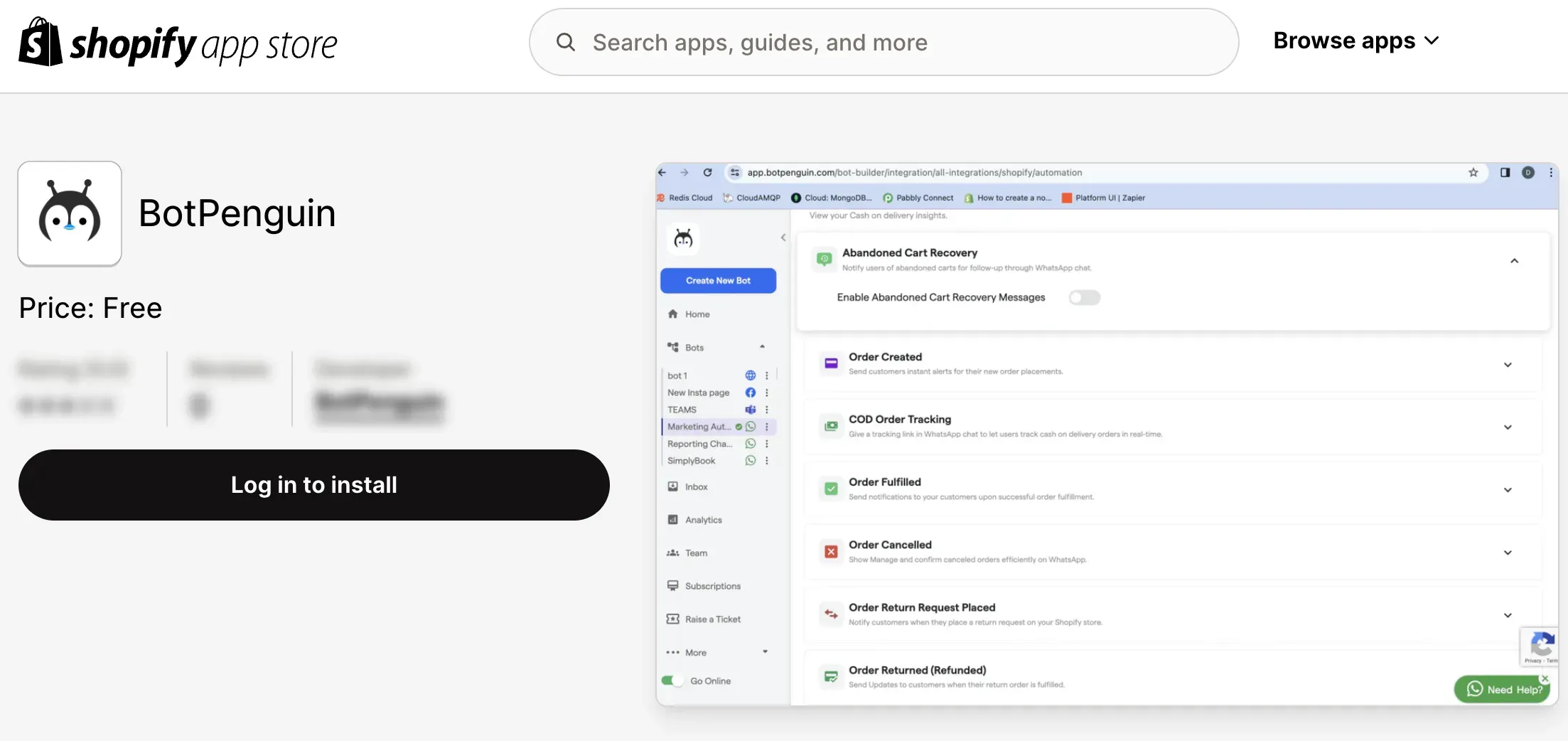
One of Shopify's popular features is its plugins. Shopify has over 1,200 apps that can help you automate processes to focus on more important things like marketing and growing your business.
You can handle Accounting, customer support, inventory, monitoring, shipping, and other tasks with Shopify's apps. These tools will make your life easier by allowing you to scale your business using technology.
Discounts and Marketing
Shopify provides marketing tools to assist you in improving your SEO rankings, sharing your social media content, and automating some of your other tasks. And automate some of your other chores.
Now that we've established that e-commerce stores require chatbots, let's start building AI bots and installing them on Shopify websites.
Suggested Reading:
How to integrate a Chatbot with a Shopify Store?
Advanced e-commerce chatbot connections let you create dynamic galleries with Shopify items. You can also add categories and offer shopping cart capabilities to accept chatbot users' orders.
Get Started
Sign up for a BotPenguin account to unlock powerful features and tools for creating your chatbot.
Build Your Chatbot
Head to the BotPenguin dashboard and click "Create a New Bot." Select "Website" as your chatbot channel, setting the stage for your Shopify AI chatbot.
Choose the Perfect Fit
Decide on the type of chatbot that suits your needs. If you prefer predefined responses, opt for a rule-based chatbot or go for an AI chatbot powered by advanced algorithms like ChatGPT for intelligent conversations with users.
Personalize Appearance
Infuse your chatbot with your brand's personality. Customize its appearance by selecting colors, fonts, and even adding your logo to make it a seamless part of your e-commerce store.
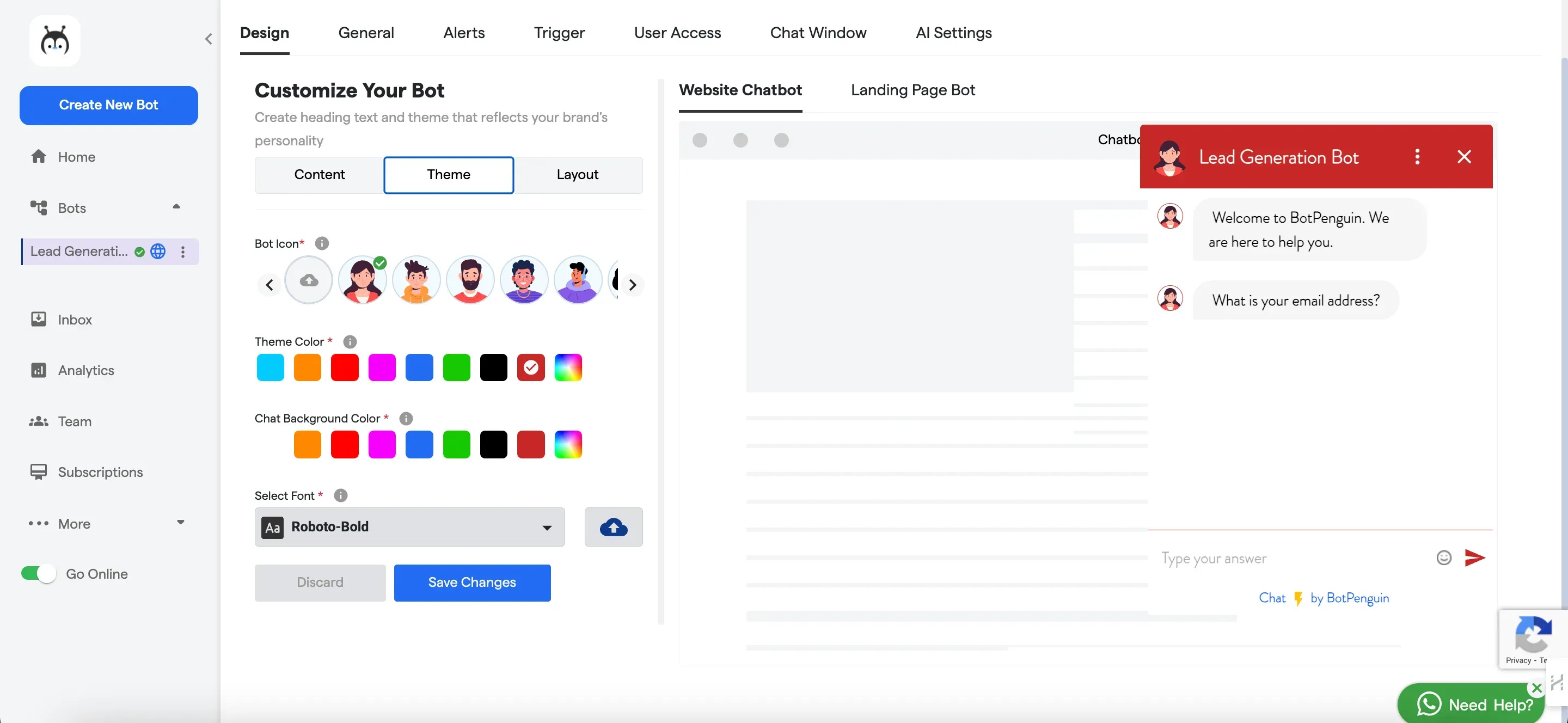
Equip with Knowledge
Provide your chatbot with a comprehensive database that includes product details, FAQs, policies, and any other vital information to ensure it can handle user queries effectively.
Craft Conversations
Design the conversational flow of your chatbot. Plan the questions it will ask users and how it will respond to their inquiries. This will create an engaging and personalized experience for your customers.
Integrate Seamlessly
Take full advantage of BotPenguin's native integrations with various tools and platforms. Connect your chatbot to these tools to enhance its functionality and streamline your e-commerce operations.
Install on Shopify
Implementing your chatbot on your Shopify store is a breeze. Access the Bots menu, click "Install Your Chatbot," select Shopify, and copy the provided script code. Paste it onto your website or add it to the footer for maximum visibility across all pages.
Refine and Optimize
Before going live, thoroughly test your chatbot. Engage in conversations, carefully analyze responses, and make necessary adjustments to ensure your chatbot functions flawlessly.
Following these step you can to create a unique, AI-powered chatbot for your Shopify store, enhancing customer engagement and personalizing the shopping experience.
And the tech for BotPenguin just doesn't stop there. It also allows you to use chatbot widgets like WhatsApp, Messenger, and Instagram on your Shopify store without any prior coding skill required.
Conclusion
Integrating a chatbot into service or revenue growth requires little or no code. Developers may create conversational interface designs for third-party business applications with the help of several chatbot service providers.
Shopify is a terrific deal because it includes most of the tools you'll need to sell online in one convenient bundle. You can market digital or physical things, integrate with your POS system, or manage a marketplace with many merchants.
We recommend Shopify to all types of businesses, large and small. Pricing plans help you scale your business and transition it all from a startup to a growing enterprise. Shopify can handle any number of products, whether you have five or 5,000.
Only if you choose an entirely free open-source platform with much more flexibility over your customizations, that's all! Installing the chatbot on your Shopify website is simple with these simple steps. With your newly designed Shopify chatbot, you may improve customer service, customer experience, and lead generation.
We hope this article has helped you understand "How to integrate a chatbot with Shopify stores?"
Frequently Asked Questions (FAQs)
How do I add a chatbot to my Shopify store?
You can use BotPenguin to add a chatbot to your Shopify store. Firstly, create a website chatbot and navigate to the Bot Menu. There, go to the Install tab and copy the script code. Paste the script code in your Shopify store pages or the website footer to implement the AI chatbot.
Does Shopify use ChatGPT-driven?
Well, you can add a Shopify Chatbot integrated with ChatGPT to your store using BotPenguin. Just log in to BotPenguin, open your bot menu, click on third-party integrations, and search for ChatGPT.
Then, click on integrate, paste the API keys from your OpenAI account, and hit connect. Now, your Shopify bot is connected to ChatGPT, which you can train on your data.
How do I add WhatsApp Chatbot to my Shopify store?
You can easily add a WhatsApp chatbot to your Shopify store with BotPenguin. Just follow these steps:
1. Log in to BotPenguin.
2. Navigate to your WhatsApp bot and select "Integrations."
3. Locate and select "Shopify."
4. Enter your Shopify store’s name in the integration settings and save it.
5. Log in to your Shopify store.
6. Go to the app store within Shopify.
7. Search for and download the BotPenguin’s plugin.
8. Upload the downloaded plugin to your Shopify Store.
9. Activate the plugin and save settings.
10. Your chatbot for Shopify is now ready to use.

