Introduction
Businesses are constantly seeking innovative ways to streamline customer communication and enhance engagement. One powerful solution that has gained significant traction is the use of Facebook Messenger chatbots to automate messages.
According to a report by Insider Intelligence, the global number of monthly active users on Facebook Messenger reached 1.3 billion in 2022, presenting a vast opportunity for businesses to leverage this platform.
Automating messages through Facebook Messenger chatbots offers numerous advantages, including 24/7 availability, personalized interactions, and cost-effective scalability.
A study by HubSpot revealed that businesses using chatbots experienced a 50% increase in lead generation rates, highlighting the potential impact of this technology.
As consumers increasingly prefer conversational and instantaneous communication, the demand for Facebook Messenger chatbots continues to surge.
By leveraging this powerful technology, businesses can stay ahead of the curve, foster stronger customer relationships, and drive growth in an increasingly competitive landscape.
So continue reading to know more about automating messages using Facebook Messenger chatbot.
Why Use a Facebook Messenger Chatbot for Automation?

Let's find out why use a Facebook Messenger Chatbot for automation:
Improved Customer Service Response Time
Nobody likes to wait, right? With a Facebook messenger chatbot, people get answers fast.
This speedy helper can cut down the time customers wait to hear from you from hours to seconds. And when customers are happy, they stick around.
24/7 Availability for Inquiries and Orders
Your chatbot doesn’t know what "closed" means. It’s always there, day or night, ready to chat.
This means your shop is open even when you sleep. People can ask questions or buy things whenever they want. This is perfect for folks who do their shopping in pajama pants at midnight.
Increased Lead Generation and Qualification
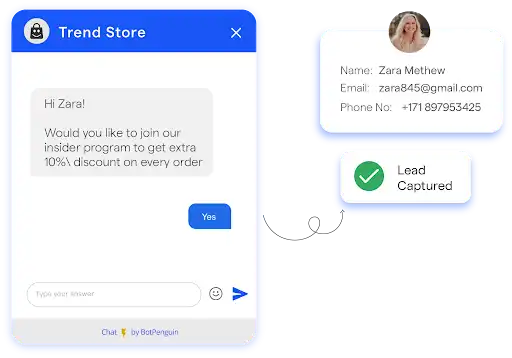
A smart chatbot doesn’t just gab; it can be your top salesperson, too. It talks to people, figures out what they need, and helps you understand your customers better.
So, you know who’s interested and what they want.
Reduced Costs for Customer Support
Having a team that talks to customers 24/7 can cost a lot of cash. But a Facebook messenger chatbot? It takes care of the simple stuff so your human team can tackle the big issues.
That means you spend less money but your customers still get top-notch help.
Getting Started with Facebook Messenger Chatbots
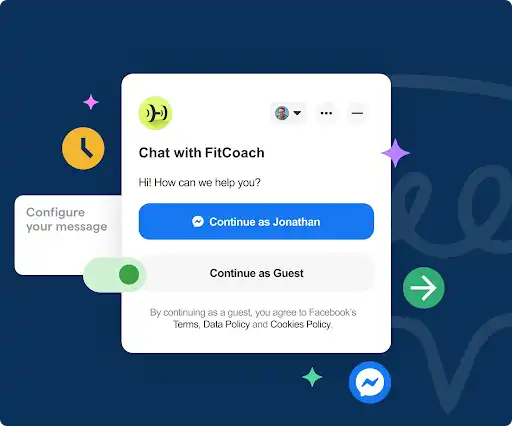
Ready to give your customers a round-the-clock buddy that answers their queries, takes orders, and never tires?
A Facebook messenger chatbot is your answer. Here's how you can dive into the bot world:
Option 1: Utilizing Built-in Facebook Messenger Automation Tools
The built-in facebook messenger automation tools are:
Setting Up Welcome Messages
Start with a smile. A welcome message is your bot’s first handshake with your customer.
It's simple to set up and can make a big first impression.
Limitations of Built-in Tools
These tools are great starters but think of them as your bot’s beginner toolkit.
They handle the basics but won’t create something out of a magic hat.
Option 2: Third-Party Chatbot Development Platforms (Examples)
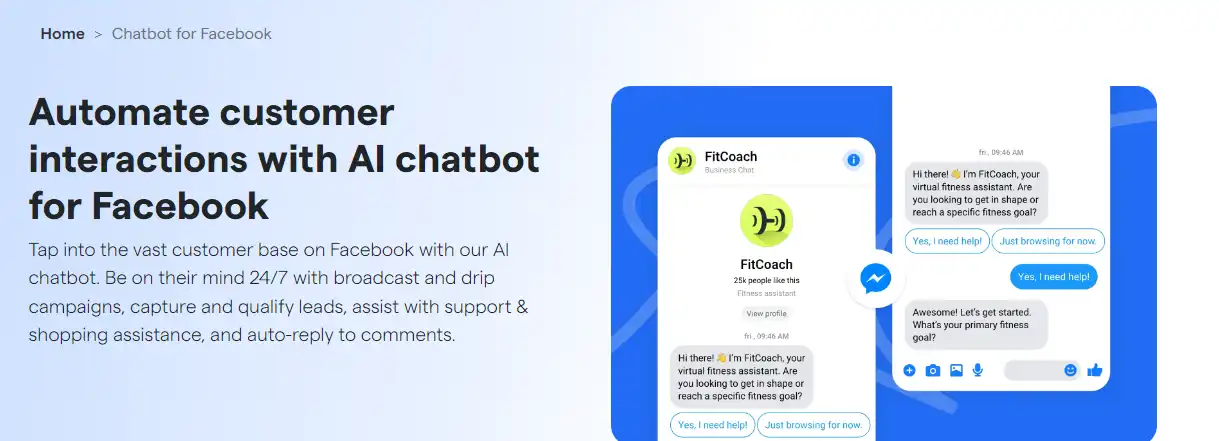
Choosing the Right Platform for Your Needs
Your needs are like a key, and you need to find the lock they open. Want straight-up answer automation, or looking for a bot that can book a table at your restaurant?
There's a platform out there that fits.
Popular Third-Party Chatbot Development Platforms
Introducing BotPenguin. BotPenguin offers intuitive design, deep analytics, and the versatility to make any conversation flow as smoothly as a river. It's easy enough for a beginner but powerful enough for complex tasks.
Whether you're aiming to automate Facebook Messenger or send automated messages on Messenger, BotPenguin waddles right beside you.
Other notable mentions include Chatfuel for drag-and-drop fans and ManyChat for those who breathe marketing objectives.
Option 3: Hiring a Chatbot Developer
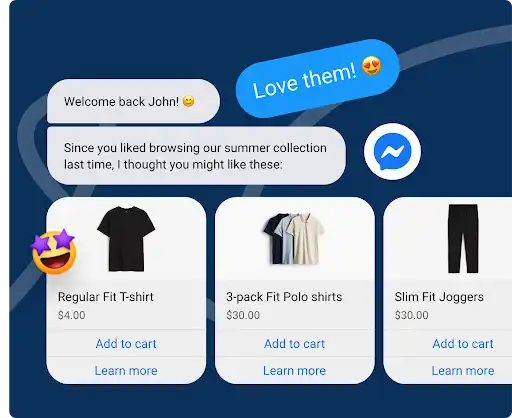
When your dreams are big, sometimes, you gotta build from scratch. A developer can tailor-make a Facebook messenger chatbot that fits like a glove. Complex functionalities?
No problem. Unique business needs? Consider them sorted.
Embracing a Facebook messenger chatbot is stepping into the future of customer service and engagement.
Whether you opt for the simple, dive into platforms like BotPenguin, or go custom-made with a developer, you’re on your way to transforming how you connect with your customers.
Dive in and let your business soar.
Building Your Facebook Messenger Chatbot Flow
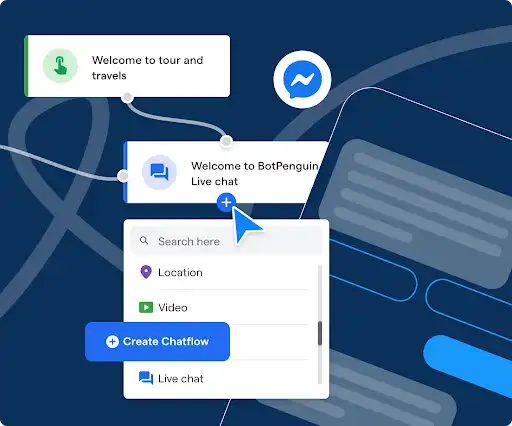
Building a Facebook Messenger chatbot might sound like rocket science. Let's break it down into simple steps.
Identifying User Goals and Interactions
Why are your customers going to chat? Maybe they want to know your opening hours, or perhaps they're curious about your products. Understand their needs.
This is like planning a road trip and knowing your destinations ahead.
Mapping Out the Conversation Flowchart
Drawing a map helps. It does. Sketch how a chat could go from "Hi there" to "Thanks for stopping by!" Picture it as a tree where each reply branches out based on what the user says.
This keeps the chat flowing smoothly, avoiding any awkward "Umm, I don't get it" moments.
Suggested Reading:
Why BotPenguin is the best Facebook Chatbot platform?
Designing Engaging Chat Interactions with Text and Buttons
Now, let's make it fun. Use simple words and sprinkle in options like buttons. Imagine offering buttons that say "Show me more" or "Thanks, I’m good!"
This makes it super easy for people to chat with your Facebook messenger chatbot and not get lost in translation.
How to Automate Messages Using Facebook Messenger Chatbot?
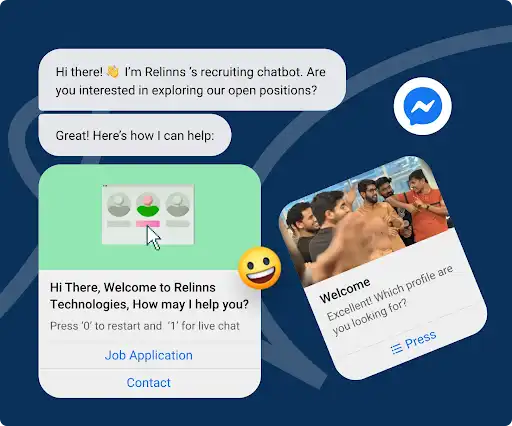
Diving into advanced chatbot automation techniques is like unlocking a new level in a game.
Suddenly, you’ve got more powers and abilities to give your users an even smoother and more personalized experience.
Let’s explore how you can level up.
Integrating Your Chatbot with CRM and Marketing Tools
Think of your chatbot as a team player. It can pass on Automating messages using a Facebook Messenger chatbot can significantly enhance your business's communication efficiency and customer engagement.
Here's a step-by-step guide on how to set up and use a Facebook Messenger chatbot for message automation:
Step 1
Set Up a Facebook Business Page
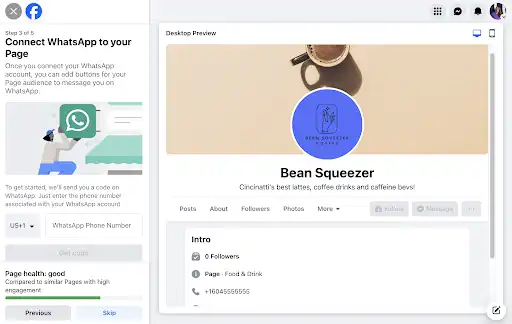
If you haven't already, create a Facebook Business Page for your company. This is essential as Messenger chatbots are linked to business pages.
Step 2
Choose a Chatbot Platform
Select a chatbot platform that integrates with Facebook Messenger. Popular options include BotPenguin, MobileMonkey, ManyChat, and Chatfuel.
These platforms offer user-friendly interfaces for building chatbots without extensive coding knowledge.
Step 3
Connect Your Facebook Page
Link your chosen chatbot platform to your Facebook Business Page.
This typically involves granting necessary permissions through Facebook's authentication process.
Step 4
Design Your Chatbot Flow
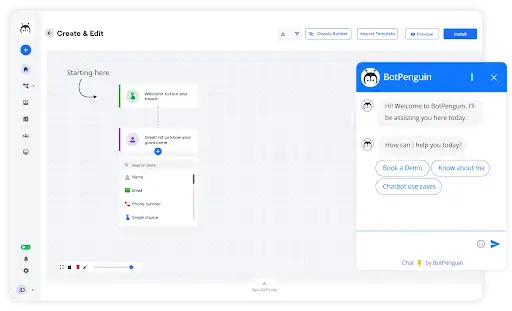
Plan the conversation flow your chatbot will follow. Consider common customer queries, desired actions, and how you want to guide users through interactions.
Step 5
Create Welcome Message
Set up an automated welcome message that greets users when they first interact with your chatbot.
Make it friendly and informative about what the bot can do.
Step 6
Build Conversation Blocks
Develop various conversation blocks or sequences that address different topics or user intents.
These could include product information, FAQs, appointment booking, or support requests.
Suggested Reading:
The Complete Guide to building a Facebook Chatbot & integrating it with Facebook Ads!
Step 7
Implement Quick Replies
Use quick reply buttons to guide users through predefined paths. This makes navigation easier and ensures users stay within the bot's capabilities.
Step 8
Set Up Keywords and Triggers
Configure your chatbot to recognize specific keywords or phrases that trigger particular responses or actions. This helps in providing relevant information quickly.
Step 9
Personalize Messages
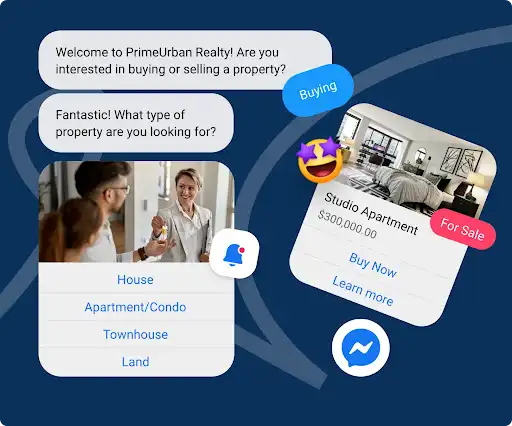
Utilize user data to personalize messages. Address users by name and tailor responses based on their previous interactions or preferences.
Step 10
Step Create Automated Sequences
Develop automated message sequences for various purposes like onboarding new customers, follow-ups after purchases, or re-engagement campaigns.
Step 11
Implement AI for Natural Language Processing
If your chosen platform supports it, implement AI features to better understand and respond to user queries that don't exactly match predefined keywords.
Step 12
Set Up Lead Generation Forms
Use the chatbot to collect user information through lead generation forms, allowing for easy data collection and follow-up.
Step 13
Integrate with Your CRM

Connect your chatbot to your Customer Relationship Management system to sync user data and interactions for a more cohesive customer experience.
Step 14
Schedule Broadcast Messages
Use the chatbot to send scheduled broadcast messages to your audience, such as promotions, updates, or newsletters.
Step 15
Implement Handoff to Human Agents
Set up a system where complex queries can be seamlessly transferred to human agents when the bot can't adequately assist.
Step 16
Test Thoroughly
Before going live, extensively test your chatbot to ensure all automated messages and flows work as intended.
Step 17
Monitor and Optimize
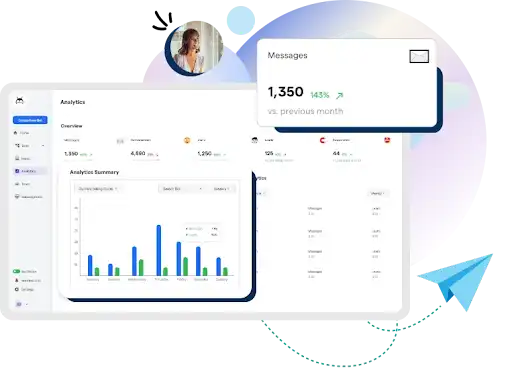
Regularly review chatbot analytics to understand user behavior and common queries.
Use this data to continually improve your bot's responses and effectiveness.
Step 18
Stay Compliant
Ensure your chatbot adheres to Facebook's policies and data protection regulations like GDPR.
By following these steps, you can create an effective Facebook Messenger chatbot that automates messages, enhances customer service, and drives engagement.
Remember, the key to a successful chatbot is balancing automation with a personal touch, ensuring users feel heard and valued throughout their interaction with your brand.
Measuring the Success of Your Facebook Messenger Chatbot
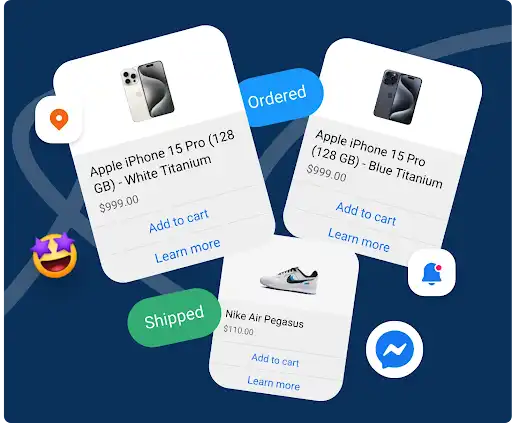
It's not just about having one; it's knowing if it’s a hit or a miss.
By keeping an eye on a few key things, you can tell if your Facebook Messenger chatbot is the life of the online party or needs to up its game.
Tracking Key Performance Indicators (KPIs)
Think of KPIs as your scoreboard. They are the numbers and stats that tell you how well your chatbot is playing the game.
The big ones to watch are how many messages are sent, how many people your bot talks to, and how many people do what your bot suggests.
When these numbers grow, it's like the crowd cheering — your bot's winning.
Analyzing User Engagement Metrics
User engagement metrics show you how good your Facebook Messenger chatbot is at this. Are users chatting back?
Do they talk for long or hit the road fast? This info is gold. It tells you if you're Facebook Messenger Chatbot is as charming as you want it to be.
Optimizing Your Chatbot Based on User Data
The smart move is to use what you learn from KPIs and engagement to teach your bot some new tricks.
If you find people love talking about certain things, have your bot talk more about those.
Conclusion
In conclusion, the Facebook Messenger chatbot can be a 24/7 shopfront, customer service rep, and salesperson, all rolled into one.
You get to automate Facebook Messenger and let your bot do the heavy lifting. That means less time spent typing replies and more time creating or selling your stuff. It's like having a tireless helper around.
When you send automated messages on Messenger, every hello is an opportunity. It might be welcoming a new face, offering them a sweet deal, or helping fix a problem. With automated Facebook messages, your biz can chat without you lifting a finger.
With BotPenguin's user-friendly interface and advanced natural language processing capabilities, businesses can build, deploy, and manage highly intelligent chatbots for Facebook Messenger with ease.
Their platform provides pre-built templates, customizable workflows, and seamless integration with existing systems, ensuring a smooth transition to automated messaging.
By partnering with BotPenguin, businesses can unlock the full potential of Facebook Messenger chatbots, delivering exceptional customer experiences, driving engagement, and streamlining operations.
Suggested Reading:
Facebook Chatbot vs WhatsApp Chatbot: A Comparative Analysis
Frequently Asked Questions (FAQs)
What is a Facebook Messenger chatbot?
It's an automated messaging tool on Facebook Messenger designed to communicate with your audience instantly, answering questions and providing information without manual intervention.
How do I start with a Facebook Messenger chatbot?
Choose a chatbot-building platform compatible with Facebook Messenger, design your conversation flow based on frequent customer queries, and integrate it with your Facebook Business Page.
Can I customize messages for different users?
Yes, you can personalize messages based on user interactions and data, providing a tailored experience that feels more engaging and responsive to individual needs.
How does a chatbot handle complex queries?
For complex inquiries, set your chatbot to escalate the conversation to a live agent, ensuring that your customers receive the help they need without frustration.
Is automating messages through a chatbot expensive?
The cost varies based on the complexity of the chatbot. Basic automation can be quite affordable, with prices increasing for more advanced features and integration.

