The world is moving more and more toward automation nowadays.
Instant boost in engagement and client happiness are in high demand worldwide and keep expanding.
It is true in the marketing industry. Most companies lack the resources necessary to provide sales assistance and customer care online around the clock.
Thankfully, chatbots don't require sleep (or eating lunch).
At any time of the day, a successful Facebook chatbot can respond to consumer queries, track deliveries, propose products, and even consummate a deal.
According to Facebook's most recent data, 40 million companies use Messenger. However, there are only 300,000 active Messenger bots.
You may differentiate yourself from the competition by using a bot to streamline the experience for your clients and followers.
What is a Facebook chatbot?
A "messenger bot" software interacts with users using artificial intelligence.
When utilizing this artificial intelligence, a bot is created to comprehend the queries, offer solutions, and help people.

As a new Facebook feature in 2016, Facebook unveiled the capability of chatbots connected with their Messenger app. Marriott and Starwood Hotels employed the first Facebook Messenger chatbot to assist visitors.
Marketers were living in an exciting period, especially those constantly seeking the best selling chances. The bot did not, however, perform all of its tasks as it should. In some instances, the program failed to live up to its promises.
The bot has continued to grow and offer options and capabilities for the Facebook chatbot over the past four years.
Over 300,000 bots have been developed for Facebook's chatbot platform, which has over 1.2 billion active users.
On Facebook chatbots, companies and customers exchange more than 8 billion messages daily, which is continually increasing.
How to make a Facebook chatbot
Think building a chatbot for Facebook Messenger is a tough task?
Think again!
With just a few simple steps, you can create your own chatbot. It’s as easy as a fun DIY activity- Let's try it
Create a chatbot
Without learning complex programming, you may construct a chatbot using tools like BotPenguin, Botsify, and Sequel.
Step 1
You must first establish a BotPenguin account to develop a chatbot. After logging into your click the plus symbol (+) to launch a new chatbot.
Step 2
Next, pick a use case for which you want to build a Chatbot.
Step 3
The Facebook chatbot is created by selecting Facebook as the platform.
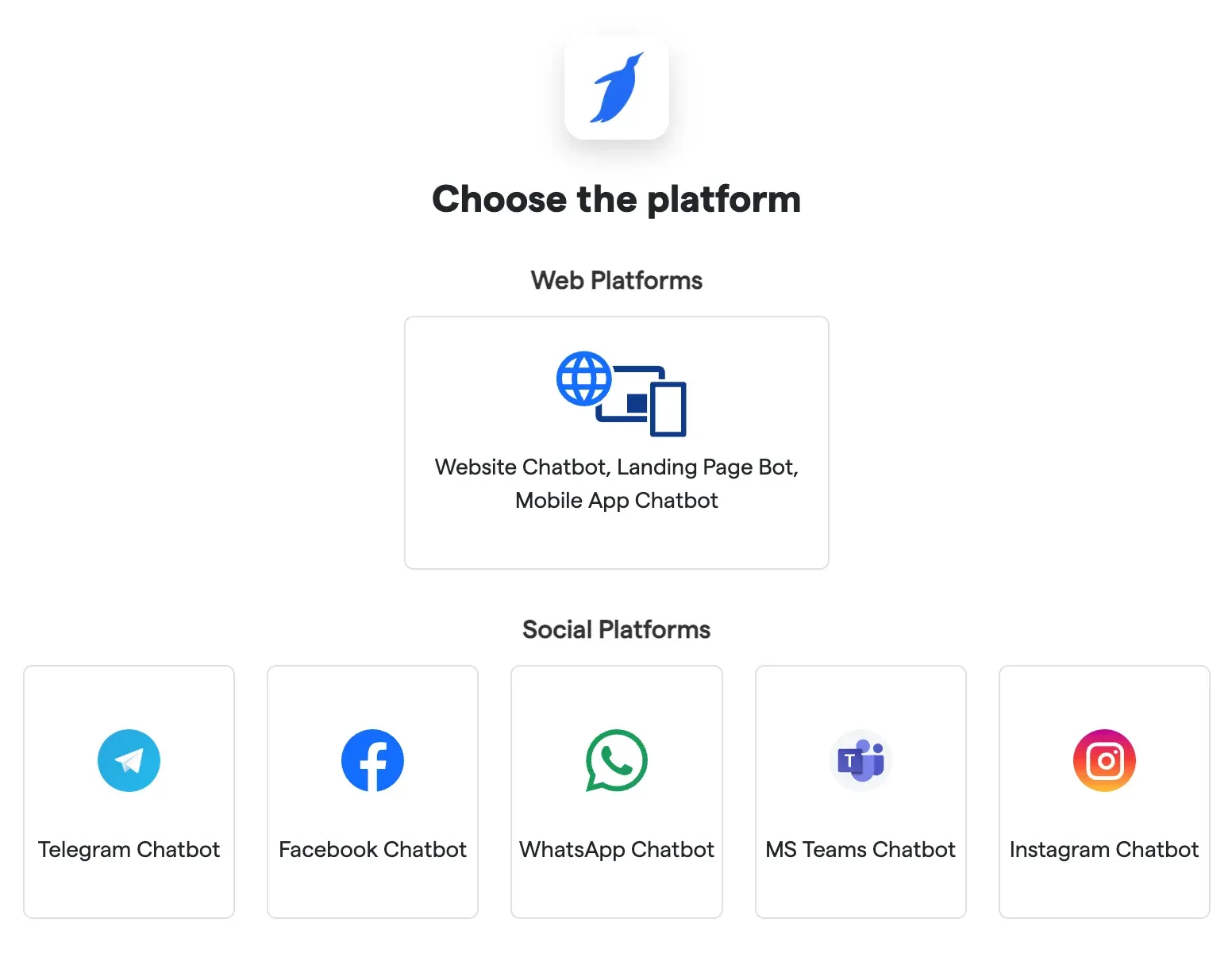
Step 4
Then select Connect to Facebook on the following screen.
Step 5
Select or create a new Facebook business page where the bot will be housed.
Step 6
To begin constructing your chatbot, click "Build" in the sidebar menu. Users will receive the default welcome message as soon as they open your Messenger; it is shown on a text card.
This text card can be kept, another (like an image) added to it, or you can start afresh with one of the other alternatives, like a gallery or plugin.
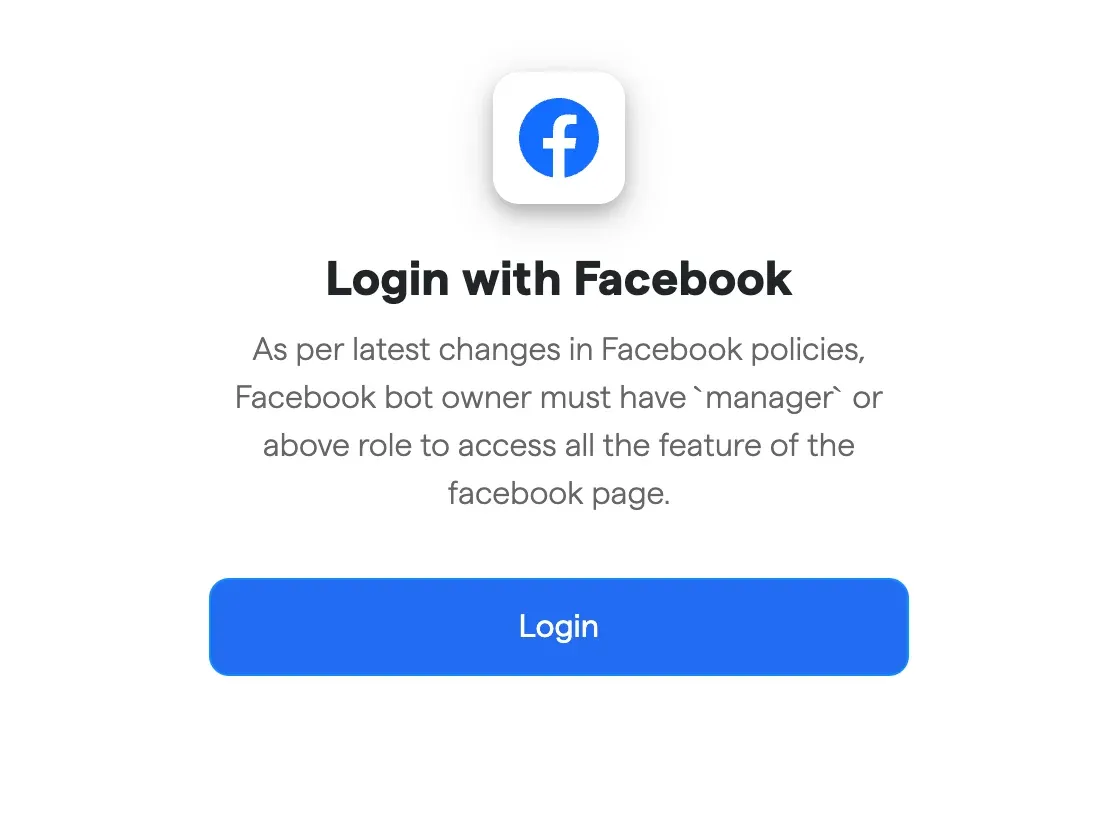
Drive Clients to Your Chatbot
Step 1
To direct visitors to your automated chatbot, switch the call-to-action button on your Facebook page to Send Message" once you've built your first one, tested it, and determined it's functioning successfully.
Step 2
By obtaining the URL of your Messenger, you can also point to sponsored advertising at this call to action.
Finally, consider including plugins on your website that allow visitors to message you on Facebook (such as Message Us or Send to Messenger).
Facebook Messenger Chatbots Are The Future Of Marketing
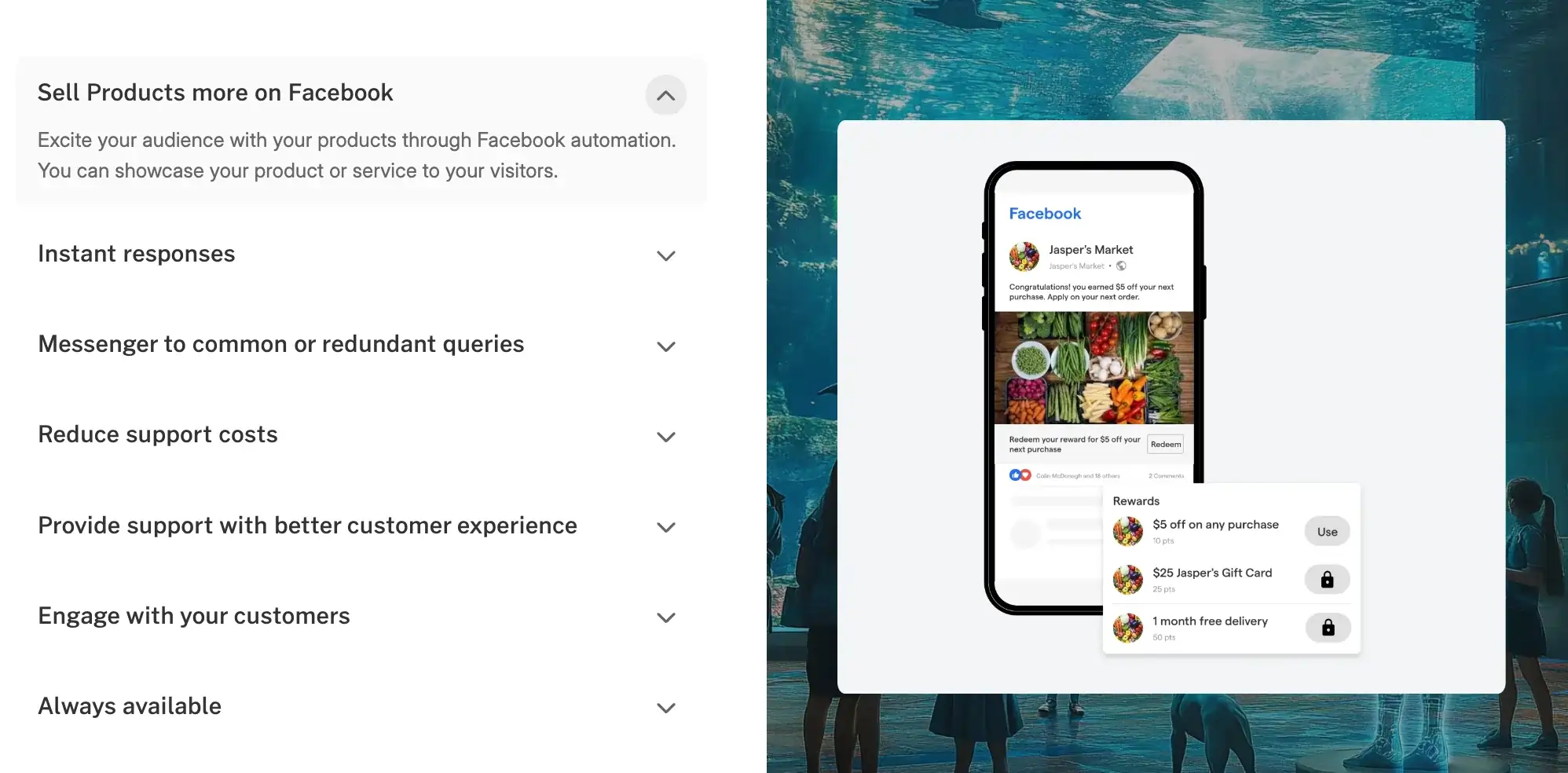
Meet with clients where they are
Let's first take a quick look at some statistics to see how much of your prospective audience is reachable through the Facebook chatbot.
The most popular categories of websites and applications are social networks and chat & messaging.
- 64% of respondents say they would send a message to a company rather than give it a call.
- People claim they are amenable to getting personal communications from businesses in 60% of cases.
- Only Facebook and WhatsApp have more active users than a Facebook chatbot, which comes in third.
- Every day on Meta applications, more than 100 billion messages are sent and received.
- A Facebook chatbot is used by people on average for three hours every month (and 19.6 hours a month using Facebook itself).
The key is that your target market already uses Facebook Messenger and anticipates being able to communicate with your business there. Chatbots may speed up your response time and simplify for users to acquire the information they need in real-time through a channel they already know.
Additionally, the Facebook chatbot offers sponsored advertising that may be directed toward users who have already contacted your page. Use these advertisements with your chatbot to reach clients with high purchase intent with Facebook markteplace.
Time for your employees and consumers
Customers demand a 24/7 service. In addition, they ask a lot of the same inquiries repeatedly.
Automation will go a long way if you assist customers in scheduling appointments, checking your return policy, or tracking their deliveries. Even when you're not accessible, customers may still get the information they require.
They'll save time with immediate responses to their inquiries, and you'll save time by having your Facebook Messenger chatbot handle the simple queries,
Optimized sales
Don't only use Facebook Messenger bots for customer assistance. More than 16 percent of individuals conduct brand research via social media messaging and live chat platforms.
And 14.5% claim that a chat window to communicate with businesses influences their online purchase decision.
Actual business outcomes are the end since 83 percent of consumers said they would browse for or purchase things during texting exchanges.
A compelling script can enable a Facebook Messenger bot to generate revenue. Personalized recommendations, lead qualification, and upselling are all possible with conversational commerce.
Your bot may recognize consumers' requirements as they are greeted, elicit information from them, inspire them, and provide qualified leads to your human sales staff.
Set clear expectations
Make sure the user knows they are communicating with a bot first. An excellent place to begin is by introducing the bot. You could even name it. The bot's capabilities should then be made explicit.
We will create a Facebook Messenger chatbot that will lead the user through the experience by posing queries or providing prompts.
Do keep it concise
Facebook claims that most Messenger bot interactions occur on mobile devices.
Please don't force them to type lengthy replies with their thumbs or read large blocks of information on a tiny screen.
Instead of requiring the consumer to type at each step of the dialogue, buttons, rapid responses, and options can help the conversation go more smoothly.
Don't forget your brand's voice
Although it should be evident that your Facebook Messenger chatbot is artificial intelligence, you still want it to sound like your bot.
Use the word choices and general tone that your website's visitors have come to anticipate. Your bot should be informal and approachable.
Conclusion
Don't push too hard unless they want to get a lot of communication by opting in. Just send them offers and promotions tailored to their interests and past purchases; don't bombard them daily with the newest incentives.
As they are sent directly to customers' phones and computers in a manner that resembles a conversational experience, these messages can be pretty intrusive.
In particular, considering they are likely conversing with a buddy or female, they met last Saturday. Most people will appreciate the occasional beneficial advertisement, but some people may find it annoying.
Because of this, it's crucial to keep it unique and individual. But bear in mind that these bots are still being developed and are still relatively fresh. It could be simpler to encourage visitors to browse your website if you provide things like garments with various alternatives so they can have a better experience.
Even while chatbots can help your support staff, it's always wise to have people on the call.
Overall, chatbots may undoubtedly aid in boosting Your Business brand visibility, engagement, and sales.

