Introduction
Are you ready to take your Facebook marketing to the next level?
Well, get ready to harness the power of Facebook chatbots! These little virtual assistants are revolutionizing how businesses engage with their customers on the facebook chatbot platform.
Did you know that 80% of companies plan to use chatbots by 2024?(Source: Statistica) That's right. They're becoming a must-have tool for boosting customer engagement and driving conversions.
So let’s not waste anymore time. Continue reading to know more about the practical tips for harnessing the power of Facebook chatbot.
Why Use Facebook Chatbots?

In this section, you’ll see the reasons for using a Facebook chatbot:
Enhancing Customer Engagement
With Facebook chatbot platform, you can respond instantly to customer queries, ensuring they feel heard and valued.
No more waiting in long queues or dealing with frustrating automated phone systems.
Improving Customer Service
Gone are the days of limited customer service hours. Chatbots are available 24/7, ready to assist customers with inquiries, complaints, or product recommendations.
They can handle multiple conversations simultaneously, ensuring no customer is left hanging.
Increasing Lead Generation
Chatbots may be effective lead-generation tools in addition to being used for customer care.
Chatbots can collect valuable customer data and qualify leads by engaging users in interactive conversations.
They can guide users through the sales funnel, provide product information, and offer personalized recommendations.
Harnessing the Power of Facebook Chatbot: Practical Tips
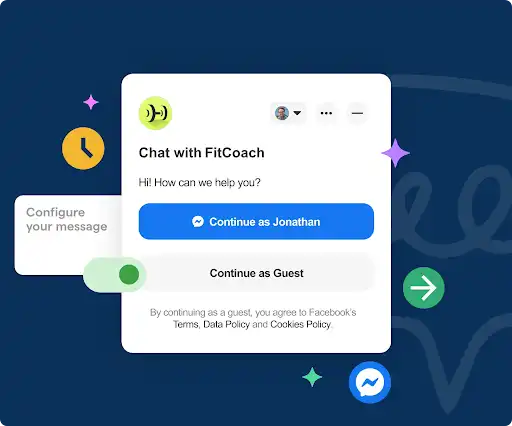
Here are the practical tips for planning Facebook chatbot strategy:
Defining Your Chatbot's Purpose
Clearly define the purpose of your facebook chatbot platform. Is it for customer support, lead generation, or sales assistance?
Understanding the primary goal of your chatbot will help you design its functionalities and conversational flows accordingly.
Identifying Target Audience and Goals
Determine the goals you want to achieve with your chatbot, such as improving customer satisfaction, increasing conversions, or reducing response time.
This information will guide the design and implementation of your chatbot.
Mapping Out User Journeys
Map out the different user journeys or scenarios that your chatbot will encounter. Consider the various paths users may take and their possible questions or actions at each stage.
This will help you create a seamless and intuitive chatbot experience.
Choosing the Right Chatbot Builder
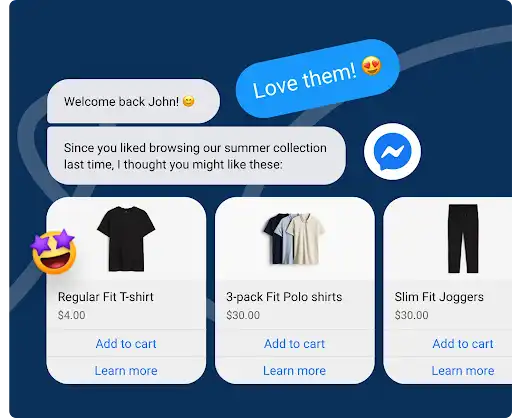
Select a chatbot development platform that aligns with your requirements and technical expertise. Popular options include BotPenguin, Chatfuel, ManyChat, and MobileMonkey.
These platforms offer user-friendly interfaces and tools to create and deploy your chatbot.
And beginning with Facebook chatbots isn't that tough! Meet BotPenguin, the home of chatbot solutions.
With all the heavy work of chatbot development already done for you, BotPenguin allows users to integrate some of the prominent language models like GPT 4, Google PaLM, and Anthropic Claude to create AI-powered Facebook chatbots that can do things like customer support automation, sending order updates, running abandoned cart recovery campaigns, and more.
Setting Up Chatbot Permissions and Settings
Configure the necessary permissions and settings for your chatbot on Facebook.
This includes granting access to your Facebook page, setting up greeting messages, and enabling the chatbot to respond to messages automatically.
Designing Chatbot Personality and Tone
Give your chatbot a personality that reflects your brand.
Consider the tone of voice, language style, and even the use of emojis or GIFs to make the conversation more engaging and enjoyable for users.
Creating Chatbot Dialogues and Responses
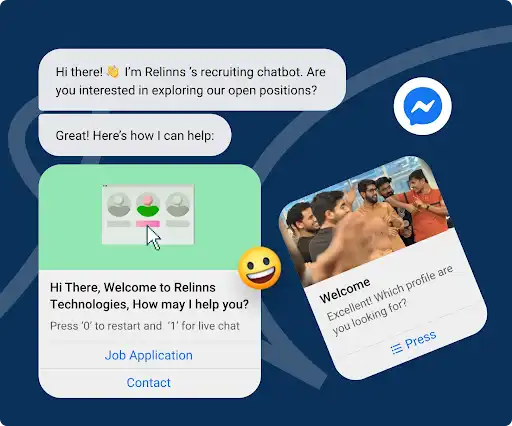
Craft compelling and informative dialogues for your chatbot. Anticipate user questions and provide clear and concise responses.
Use a mix of text, images, and buttons to enhance the visual appeal and interactivity of the chatbot.
Optimize Chatbot Content For SEO
Craft chatbot dialogues and responses with relevant keywords and phrases.
Use natural language that aligns with your target audience's language when searching for information.
Suggested Reading:
Why BotPenguin is the best Facebook Chatbot platform?
Leverage Facebook SEO Features
Take advantage of Facebook's SEO features to optimize your chatbot.
Optimize your chatbot's name, description, and keywords to improve its visibility in Facebook search results.
Promote Your Chatbot
Promote your chatbot across various channels to increase its visibility and attract more users.
Share links to your chatbot on your website, social media profiles, and other online platforms.
Conclusion
Developing a Facebook chatbot platform can be a game-changer for your business.
By following the best practical tips mentioned above, you can create a chatbot that engages users and delivers a personalized experience.
Before diving into chatbot development, clearly define your goals and objectives. Please determine what you want to achieve with your chatbot, whether improving customer service, increasing sales, or generating leads.
To create a chatbot that resonates with your audience, it's crucial to understand their needs, preferences, and pain points. Conduct market research, analyze customer data, and gather feedback to gain insights into your target audience.
Also craft conversational flows that are intuitive and user-friendly. Map out different user journeys and anticipate users' questions and actions at each stage. To engage people and lead them through the conversation, blend open-ended and closed-ended inquiries in your questions.
Optimizing your chatbot for SEO further enhances its visibility and reach. You can build your own Facebook chatbot with our platform BotPenguin which offers the best chatbot-building service.

