Facebook chatbots have become an integral part of digital customer engagement strategies.
By seamlessly interacting with users in real-time through natural conversations, Facebook chatbots are enhancing experiences and driving results for businesses.
However, to unlock their full potential, it is important to check chatbot performance continuously.
This blog post will share you some effective strategies to ensure your Facebook chatbot delivers exceptional user experiences and achieves business goals.
We will explore crafting the right conversational tone, improving usability, leveraging data insights, and seamlessly integrating Facebook bots across marketing channels.
Additionally, tips to maintain chatbots and keep them updated with the latest industry developments will be shared.
By implementing these optimization techniques, you can maximize your chatbot's capabilities to engage and assist growing numbers of users.
Read on to learn actionable methods for taking the performance of your Facebook chatbot to the next level and gaining real competitive advantages.
Let us start by knowing the importance of Facebook bots.
Importance of Facebook Chatbots in Business
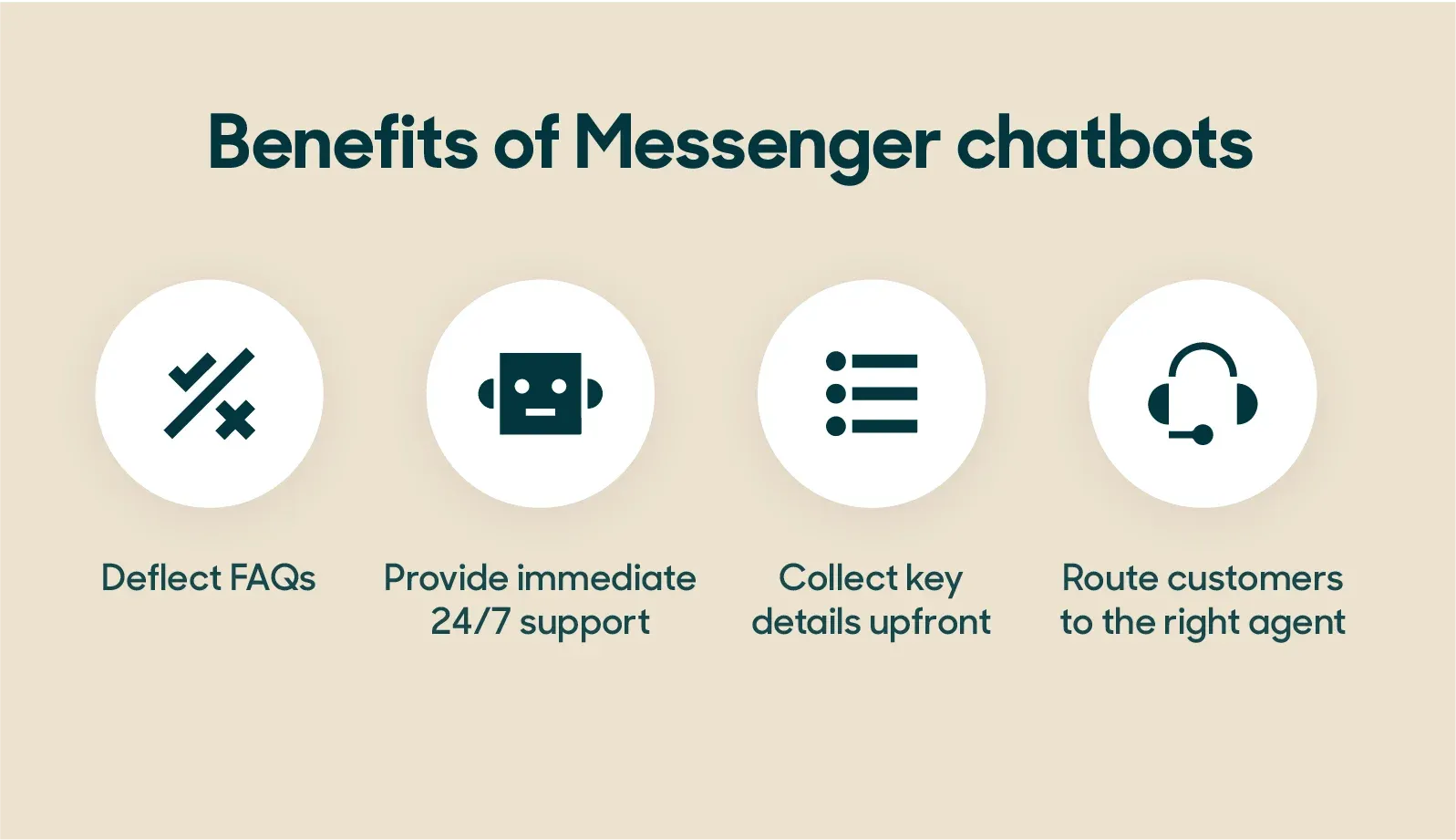
Customers crave instant gratification and personalized experiences nowadays. Facebook chatbots are the perfect solution to meet these demands.
Facebook chatbots can handle many tasks, from answering FAQs and providing product information to assisting with bookings and resolving customer issues.
Businesses can use facebook bot to enhance customer engagement, boost conversions, and streamline operations.
Benefits of Optimizing Facebook Bot Performance
Optimizing the performance of your Facebook chatbot is crucial for maximizing its potential to deliver outstanding customer experiences.
You can improve user satisfaction, increase engagement, and drive business growth by fine-tuning your chatbot's capabilities.
In the following sections, we'll dive deeper into specific strategies to optimize your chatbot's performance.
Now after knowing the importance its time to see how to get the best out of your facebook chatbots.
Making the Most Out of Your Facebook Chatbots
So, you've got a fancy Facebook chatbot up and running. Great! But, is it the powerhouse you envisioned? Let's dig into how you can boost that bot's performance and make it truly shine.
Understanding the Dialogue/Conversational Tone
When creating a facebook bot, getting the conversational tone right is key. A well-crafted tone can make the chatbot feel more human-like and relatable.
First, visualize the chatbot's persona - will it be friendly, professional, etc. Consider the brand, audience, and chatbot's purpose. Visualizing it as a real person helps design a coherent tone.
The tone also needs to align with the target audience. Will they want something fun and playful or informative? Adjust the language, humor level, and formality accordingly.
Understanding the audience helps create a conversation that resonates and fosters a meaningful connection.
Get creative, exploring different tones and experimenting with dialogue. Strike a balance of warmth, friendliness, wit, and playfulness.
A chatbot that feels like a genuine conversation partner will have a greater impact on customers.
Determining the Bot's Purpose
It is important to understand a chatbot's purpose to optimize its performance. First, identify goals like automating customer support, generating leads, or providing recommendations. Consider business objectives and how a chatbot can support them.
The chatbot should provide prompt, accurate answers if the goal is reducing response times. If the goal is increasing sales, it should seamlessly handle product and delivery inquiries.
Next, define specific tasks and functionalities. Create a list of common customer queries the chatbot should address, prioritizing frequent, important ones.
For an e-commerce bot, this may include product search, order tracking, returns assistance. Incorporate natural language processing for sophisticated conversations and understanding user intent.
Clearly defining tasks and functionalities ensures the facebook bot fulfills its purpose and delivers excellent user experiences.
Improving User Experience
Crafting easy-to-use and quick-responding chatbots is key to enhancing the user experience.
The interactions should be intuitive through natural language without complex terms that confuse users. Continuously testing and refining dialogue ensures smooth guidance through conversations.
If unable to answer, the chatbot should inform the user and offer alternative support options or related topic suggestions.
Speedy responses are important, especially online. Leverage AI and preset answers to efficiently address common queries.
Notify users of estimated wait times for responses requiring more time. Simplify navigation through clickable buttons and quick replies, helping users find information without lengthy typing. This saves time while reducing potential confusion or errors.
Focusing on user-friendly interactions, seamless navigation, and quick responses creates an exceptional user experience with chatbots.
Suggested Reading:
Personalization and Tailoring
Taking facebook bot to the next level requires personalizing the user experience through customized responses and leveraging user data. Chatbot settings can allow customizing language, notifications, and communication style preferences.
Remembering previous interactions and preferences makes conversations feel more personalized. For example, recalling product recommendations or order histories aids customer support.
User data is valuable for personalization when handled ethically. Purchase histories, browsing behaviors, and demographics can be used to cater to individual needs. A frequent outdoor gear buyer could receive new product suggestions.
Those interested in specific topics may get relevant articles. This level of personalization improves engagement and brand connections.
Always obtain consent before collecting or applying personal information and comply with privacy regulations to maintain trust. Personalized experiences enhance the user experience with chatbots.
Leveraging Emojis, Images, and GIFs
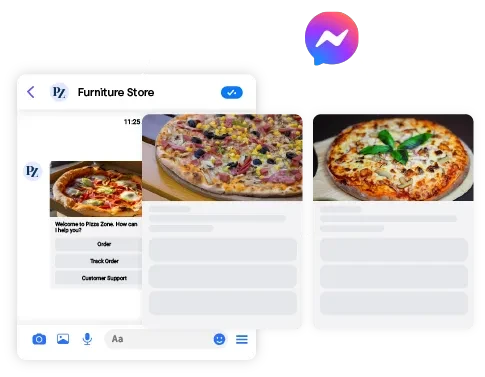
Adding visual elements like emojis, images, and GIFs can boost engagement and make conversations lively. Emojis help express emotions and reactions engagingly. Images and GIFs allow for showing products or demonstrating processes interactively.
When using emojis, choose contextually relevant ones aligning with your brand's tone. A well-placed emoji can convey humor, empathy, or clarify intent. High-quality, purposefully used images and GIFs support the conversation, such as demonstrating a product in action.
Moderation is key - too many visual elements can clutter conversations and disrupt the balance between text and visual content. Judiciously leveraging visual elements makes interactions livelier and leaves lasting impressions on users.
With personalization strategies and visual element utilization, chatbots can optimize performance and create unforgettable experiences.
Suggested Reading:
Chatbot Analytics and Optimization
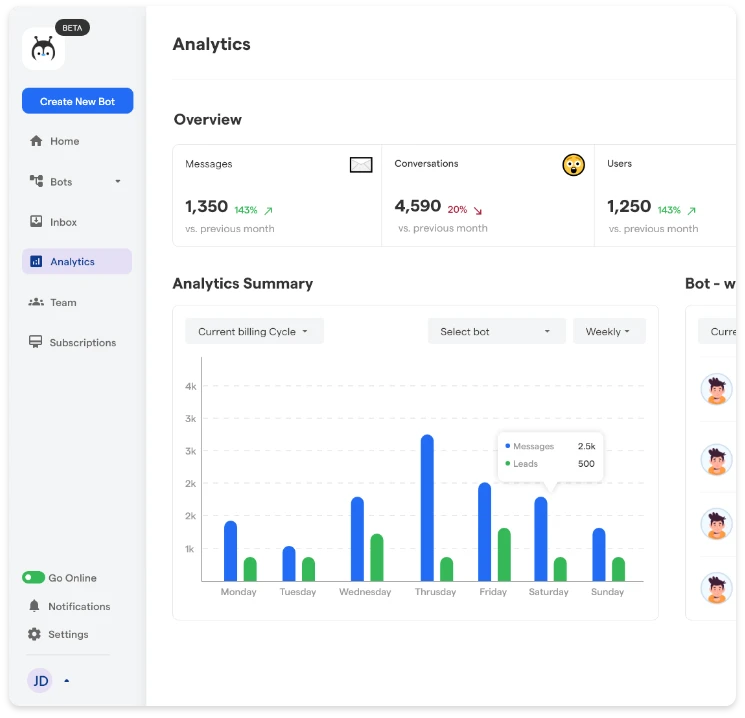
To improve the performance of your Facebook chatbot, it's crucial to track and analyze key performance metrics and utilize data-driven insights to optimize chatbot interactions. Let's delve into the strategies for effective analytics and optimization.
Tracking and Analyzing Key Performance Metrics
Tracking and analyzing key performance metrics is essential to understand how your chatbot is performing and identify areas for improvement. Some key metrics to monitor include:
- User Engagement: Measure the number of interactions, conversations per user, and overall engagement rates. This can help you gauge user interest and identify opportunities for increasing engagement.
- Response Time: Evaluate the response time of your chatbot to ensure timely and prompt interactions. Long response times may lead to user frustration and abandonment.
- User Satisfaction: Implement user feedback mechanisms, such as post-interaction surveys or sentiment analysis, to measure user satisfaction. This feedback will feed valuable insights into areas where your chatbot excels or needs improvement.
- Conversion Rates: If your chatbot is designed to drive specific outcomes, such as lead generation or sales, track the conversion rates to measure the effectiveness of your chatbot in achieving those goals.
Utilizing Data-Driven Insights to Optimize Chatbot Interactions
Once you have gathered relevant data, using those insights to optimize your chatbot interactions is important. Here are some strategies to consider:
- Identify Patterns and Trends: Analyze user interactions to identify patterns and trends. This will help you understand common user queries, pain points, or areas where the chatbot may struggle to respond accurately.
- Iterative Improvements: Use the insights from data analysis to make iterative improvements to your chatbot. Whether refining dialogue flows, expanding your chatbot's knowledge base, or incorporating new features, continuous optimization is key to delivering an exceptional user experience.
- A/B Testing: Experimentation with variations of your chatbot's dialogue, CTAs, or UI elements through A/B testing. This will help you identify the most effective approach to engage users and achieve your chatbot's goals.

Integrating Chatbots with Other Marketing Channels
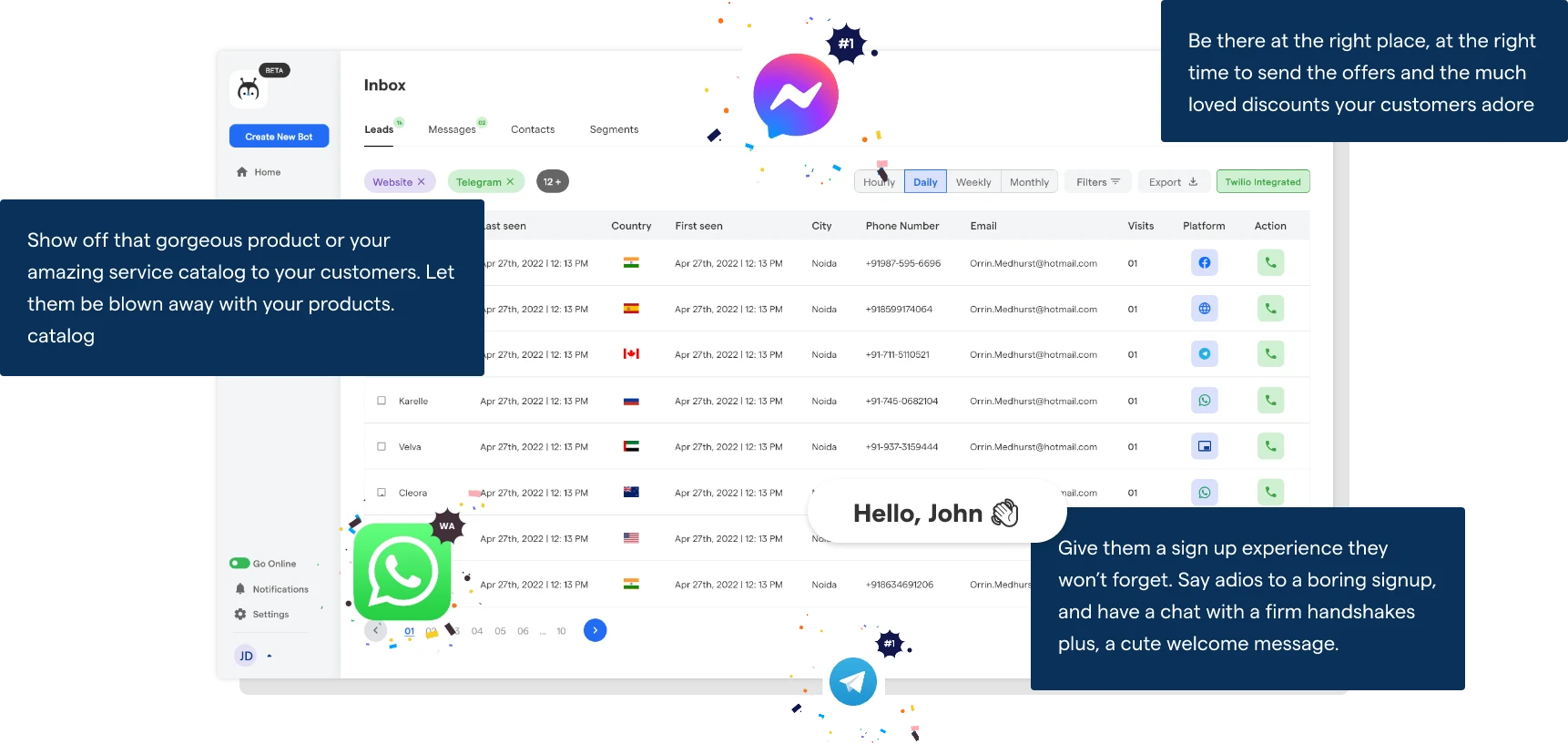
For a seamless and holistic customer experience, it's important to integrate chatbots with other marketing channels. Here's how to leverage chatbot capabilities across email and social media marketing to build a cohesive multi-channel experience.
Leveraging Chatbot Capabilities in Email and Social Media Marketing
- Email Marketing: Integrate your chatbot into email marketing campaigns to offer personalized recommendations, provide support, or nurture leads. Include a call-to-action that directs users to your chatbot for further assistance or engagement.
- Social Media Marketing: Utilize chatbots on social media platforms to engage users, deliver targeted content, or answer frequently asked questions. Chatbots can streamline customer support on social media by providing instant responses or directing users to the appropriate channels for assistance.
Creating a Cohesive and Multi-Channel Customer Experience
When integrating chatbots with other marketing channels, ensuring a cohesive and consistent experience for users is important. Maintain uniform branding, design, and tone across all touchpoints to create a seamless transition for users interacting with your chatbot across different channels.
You can create a unified and efficient customer experience by integrating chatbot capabilities with other marketing channels. This integration enhances engagement and helps drive conversions and nurture leads effectively.
With analytics and optimization strategies in place and chatbots seamlessly integrated into other marketing channels, you have the tools to maximize your Facebook chatbot's capabilities and deliver exceptional user experiences.
And speaking of integrations, BotPenguin can be your best bet! Why so?
Well, with all the heavy work of chatbot development already done for you, deploy chatbots for multiple platforms and make multi-channel support look easy for business.
And for the sweet dish, you have this unified inbox to keep a check of all your different platform's chatbot messages in one place. The offer is tempting and the choice is easy:
- WhatsApp Chatbot
- Facebook Chatbot
- Wordpress Chatbot
- Telegram Chatbot
- Website Chatbot
- Squarespace Chatbot
- Woocommerce Chatbot
- Instagram Chatbot
Chatbot Maintenance and Updates
To ensure optimal performance and continued success, it's crucial to maintain and update your
Facebook chatbot regularly. This section will explore strategies for monitoring performance, gathering user feedback, and keeping your chatbot up-to-date with relevant information and trends.
Regularly Monitoring Chatbot Performance and User Feedback
Maintaining a high-performance chatbot requires consistent monitoring and evaluation of its performance. Here are some key aspects to consider:
- Performance Metrics: Continuously track and analyze performance metrics such as response time, user engagement, and conversion rates. This will allow you to find any potential issues and make proactive improvements.
- User Feedback: Seek user feedback through surveys, ratings, or direct conversations. User feedback provides valuable insights into areas where your chatbot may be falling short or where it excels. Use this feedback to make necessary adjustments and enhancements.
Keeping Chatbots Up-to-Date with Relevant Information and Trends
To provide users with the most relevant and up-to-date information, it's important to update your chatbot regularly. Here's how you can ensure your chatbot stays current:
- Knowledge Base Updates: Keep your chatbot's knowledge base updated with accurate and current information. This can be achieved through regular content audits and collaborations with subject matter experts within your organization.
- Industry Trends: Stay informed about trends and incorporate relevant information into your chatbot's responses. This will help your chatbot deliver users the latest news, insights, and recommendations.
Conclusion
Facebook chatbots offer a world of possibilities for businesses to enhance customer experiences, streamline operations, and drive growth.
By following the strategies detailed in this guide, you can maximize the potential of your chatbots. Every step is important, from setting clear goals and designing engaging conversations to implementing analytics and optimization techniques.
Remember to integrate your chatbots with other marketing channels and stay updated with industry trends.
And let's remember the power of maintenance, updates, and the success stories that inspire us.
Wait! Want to take your Facebook marketing to the next level without lifting a finger? Botpenguin's chatbots will automate your page and engage customers around the clock.
Our AI-powered bots can publish posts on schedule, reply to messages lightning-fast, and capture leads while you sleep.
No more tedious tasks - just results. Customers will love interacting with your brand's bot almost as much as you'll love the free time you regain. Stop wasting time and start winning with Botpenguin bots.
Frequently Asked Questions (FAQs)
What are Facebook bots and how can they benefit my business?
Facebook bot are automated messaging tools that can engage with users, provide instant responses, and improve customer experiences. They benefit businesses by enhancing customer support, driving conversions, and automating routine tasks.
How do I set clear goals for my Facebook chatbot?
To set clear goals, identify what you want your chatbot to achieve—whether it's increasing sales, reducing response times, or improving customer satisfaction. Align your chatbot's functionalities and conversations with these goals to maximize results.
What data should I track to measure my Facebook chatbot's performance?
With facebook bot service you can track metrics such as response time, user engagement, conversion rates, and customer satisfaction. Analyzing this data will help you identify areas for improvement and make data-driven optimizations to enhance your chatbot's performance.
How can I measure the ROI of my Facebook chatbot?
To measure the ROI of your chatbot, track metrics like the number of leads generated, customer conversions, cost savings from automation, and customer retention rates. Evaluate these metrics against your initial investment to determine your chatbot's overall impact.

