Setting up a bot on Facebook Messenger is the best way to interact with customers directly in the app. But if you lack the required tech know-how and technical skill, the process can seem super tricky.
Don’t worry; this guide will walk you through everything step-by-step. We'll cover registering as a Facebook developer, configuring your bot settings, designing how conversations will flow, adding features, testing it out, and finally launching it for real.
You'll learn how to make your bot feel natural to chat with and provide a smooth experience. We'll also talk about important stuff like managing your bot after launch and tracking how it's doing to make improvements.
Whether you're brand new to Messenger bots or want to upgrade your current one, this guide has what you need to create an effective bot for your business customers.
Follow along, and you'll chat with a bot of your own in no time! So, let us start with a quick overview of Bots for Facebook Messenger.
What are Facebook Messenger Bots?

Facebook Messenger bots are virtual helpers that live inside Messenger to chat with people.
They're programmed to understand what you say and give you responses, making it easy to find info or get questions answered from companies right in the Messenger app.
Bot for Facebook Messenger can automate repetitive tasks, provide information on the fly, and answer those common questions people always ask. Some bots can even let you buy stuff or pay bills straight through Messenger without leaving the conversation.
So whether you need customer support, product details, or more, Facebook Messenger bots are as easily approachable as a Facebook friend, rendering an effortless chat experience.
Now it’s time to see how chatbots can level up your Facebook marketplace game.
How Chatbots can Level up your Facebook Marketplace Game?
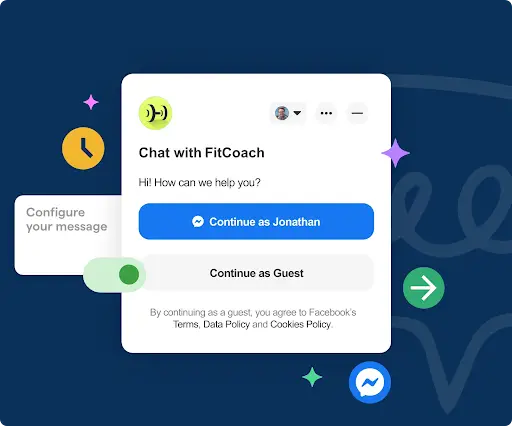
The Facebook Marketplace is where folks buy and sell stuff locally or globally. As of March 2023, Facebook Marketplace is available in over 100 countries.. And it turns out chatbots can be a real help around there, too!
Bots for Facebook Messenger can make finding what you need a breeze by searching for specific products or giving personalized recommendations based on your tastes.
They also make payments with secure payment options in the chat. No more hassle transferring money!
Best of all, chatbots mean more sales and happier customers for businesses. By integrating bots into your Facebook Marketplace listings, you'll be giving your sales the ultimate upgrade.
So whether you're selling on the Marketplace or want to boost your shop's presence there, chatbots are definitely worth checking out to take your game to the next level.
Now the time comes when you ask the reasons to build chatbots for Facebook Messenger, so we are about to tell you to just scroll down.
Reasons to Build Bots for Free on Facebook Messenger
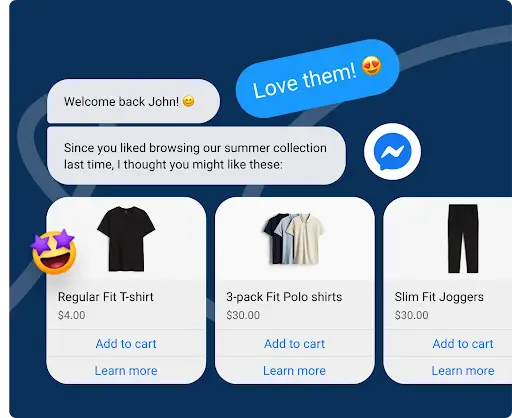
This section covers the top 4 reasons to start today - from 24/7 support to valuable insights.
Discover how building bots could be a penny-pinching game changer for your brand. Your customers are waiting, so what are you waiting for?!
Instant Customer Care: Bots can answer user questions 24/7 without stopping for breaks. This uplevel customer service makes dealing with your biz a breeze.
Free Up Resources: Let bots handle repetitive tasks so your team can focus on the more important stuff. No more wasting time on FAQs!
Gather Golden Data: As bots chat, they collect intel on users. Use these insights to really understand customers and make smarter choices.
Reach More People: Bots can chat with tons of folks at once. Take advantage of Facebook's huge audience to spread your biz's message further.
Best of all, getting started building bots on Facebook Messenger won't cost you a penny. It is a no-brainer way for businesses to boost customer care, operations, and outreach - all while spending $0!
After knowing the reasons to build the Bots for Facebook Messenger, It's time to make your bot.
In the next section, we will cover all the simple steps, so keep reading!
How to Build Free Bots for Facebook Messenger?
This section will show you how to build powerful free chatbots for Messenger in a stepwise manner.
Discover the easy process for designing, customizing, and launching a bot that has customers hooked.
Let's get messaging - it's time to teach your new digital friend all it needs to know!
Step 1
Create a New Facebook Chatbot Using BotPenguin
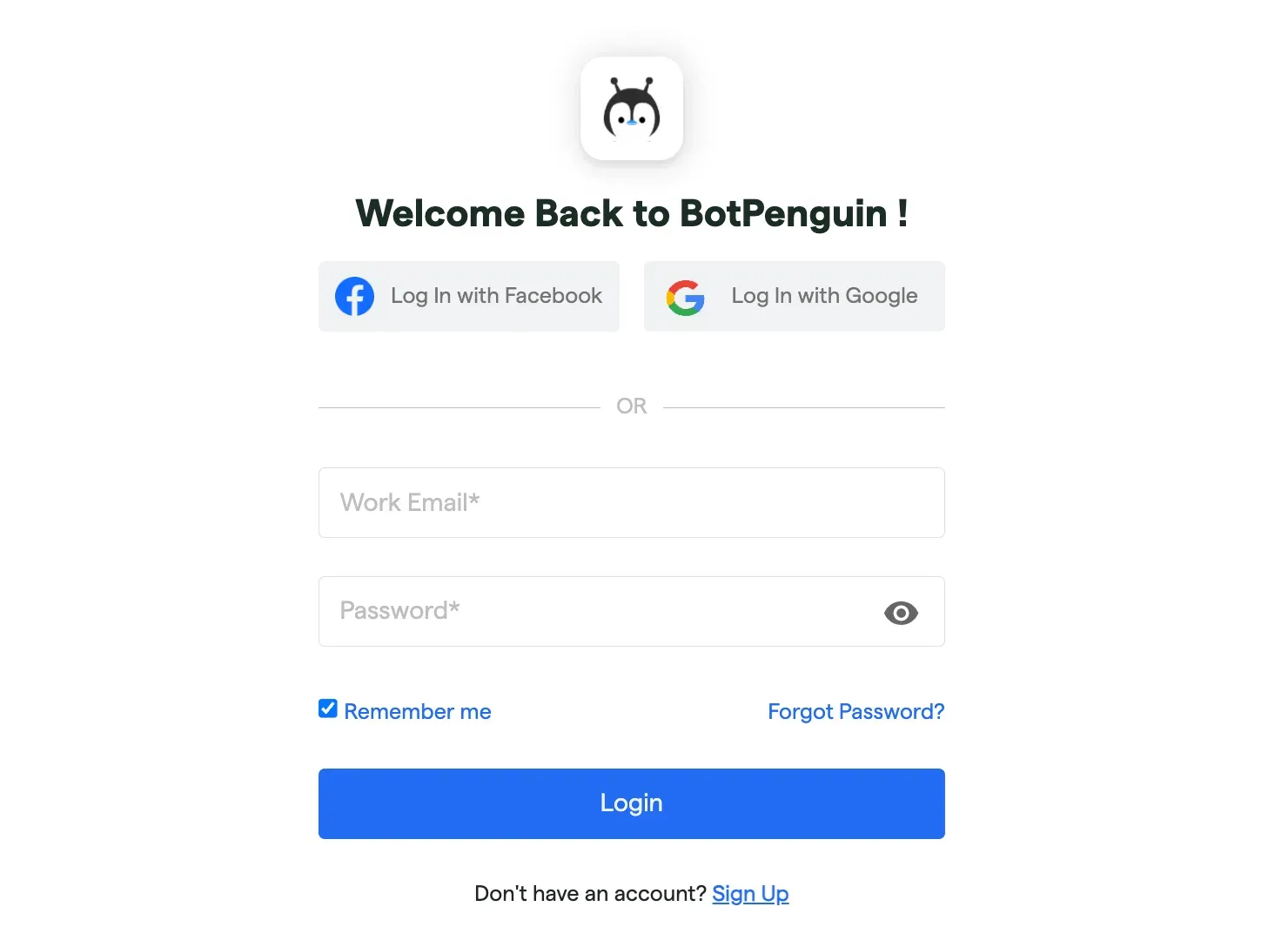
Login to the BotPenguin page: The first step is to log in and set up your free account with BotPenguin. You can log in to the BotPenguin dashboard using your Gmail ID.
Click on Create a New Bot: Once you log in to the BotPenguin dashboard, you will see an option to create a new bot. Just click on it.
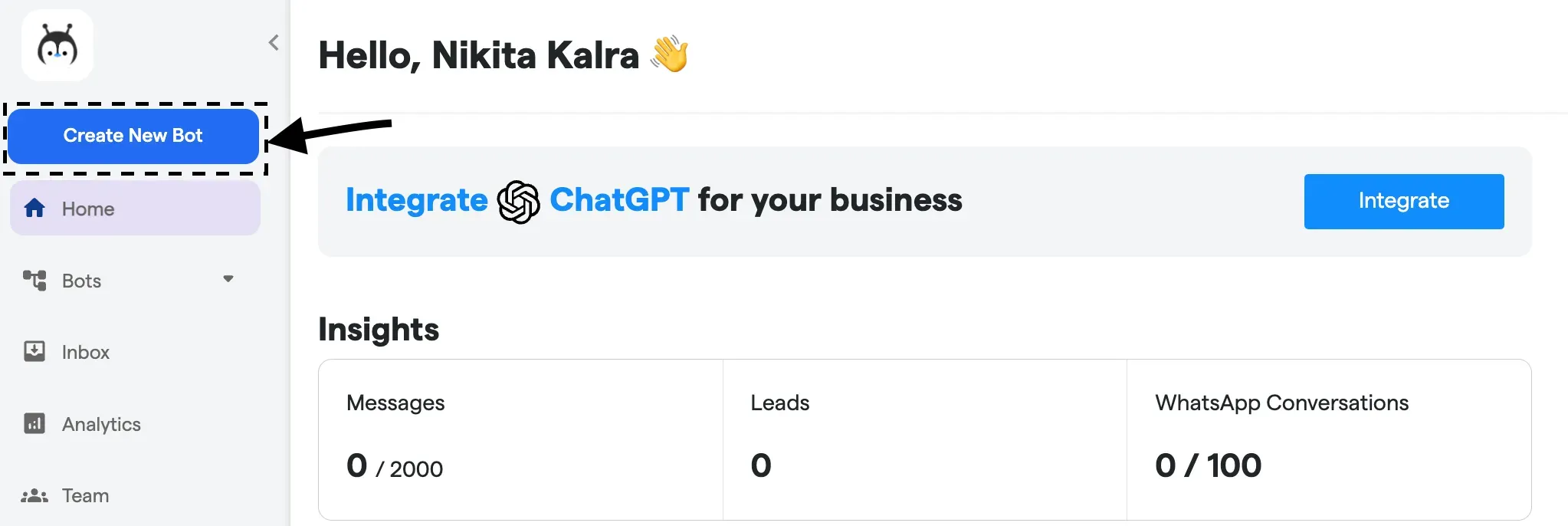
Select the Platform you want to create: When you click on the Create New Bot option, you will see multiple options for selecting your platform; choose the Facebook option.
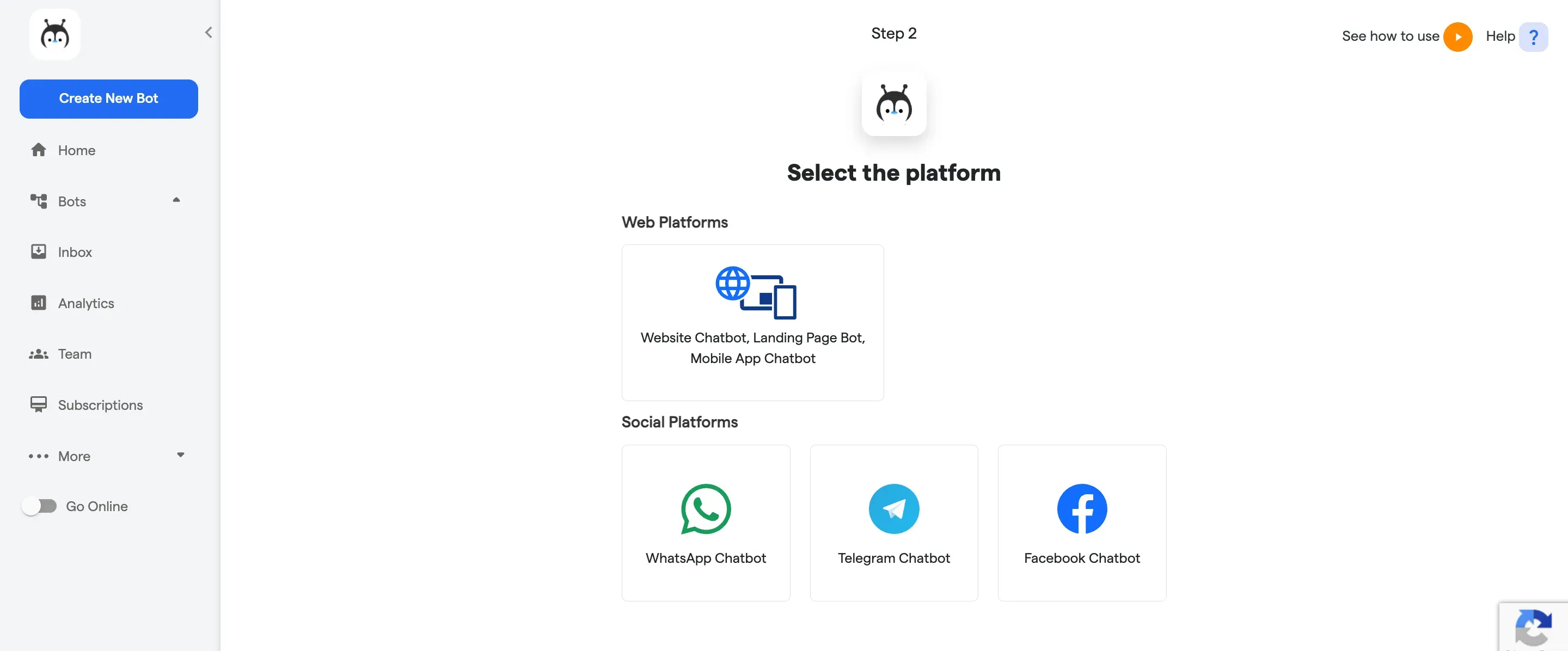
Login to your Facebook account: Once you click on the Facebook platform, it will ask you to log in to your Facebook account. Enter your credentials and log in.
Click on Create a New Page: Afterwards, you will see a list of all the pages created through your account. If you don’t have a page, you can create a new one.
Fill in all the required details: Fill in all the details as asked, like page name, categories, and bio options fill them all in and click on Create a page
Finish setting up your Page: Once you click on the Create page, you will see 5 steps for data inquiry; you will be asked to fill in Contact and Location and other information
Connect the page you just created: Refresh the listed pages on BotPenguin and click the connect button. Afterward, select what BotPenguin can do, i.e., permissions for managing and reading content.
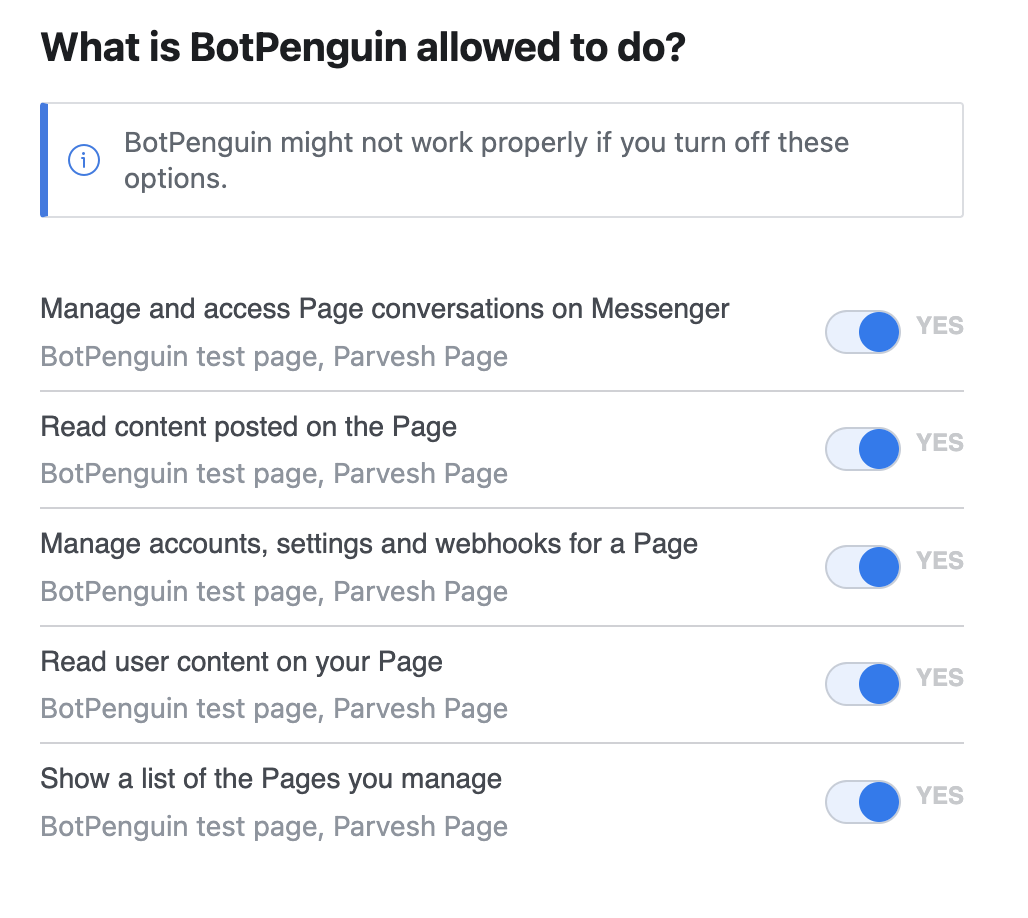
Click on the done button to create your Facebook chatbot successfully.
Step 2
Edit your Chat Flow
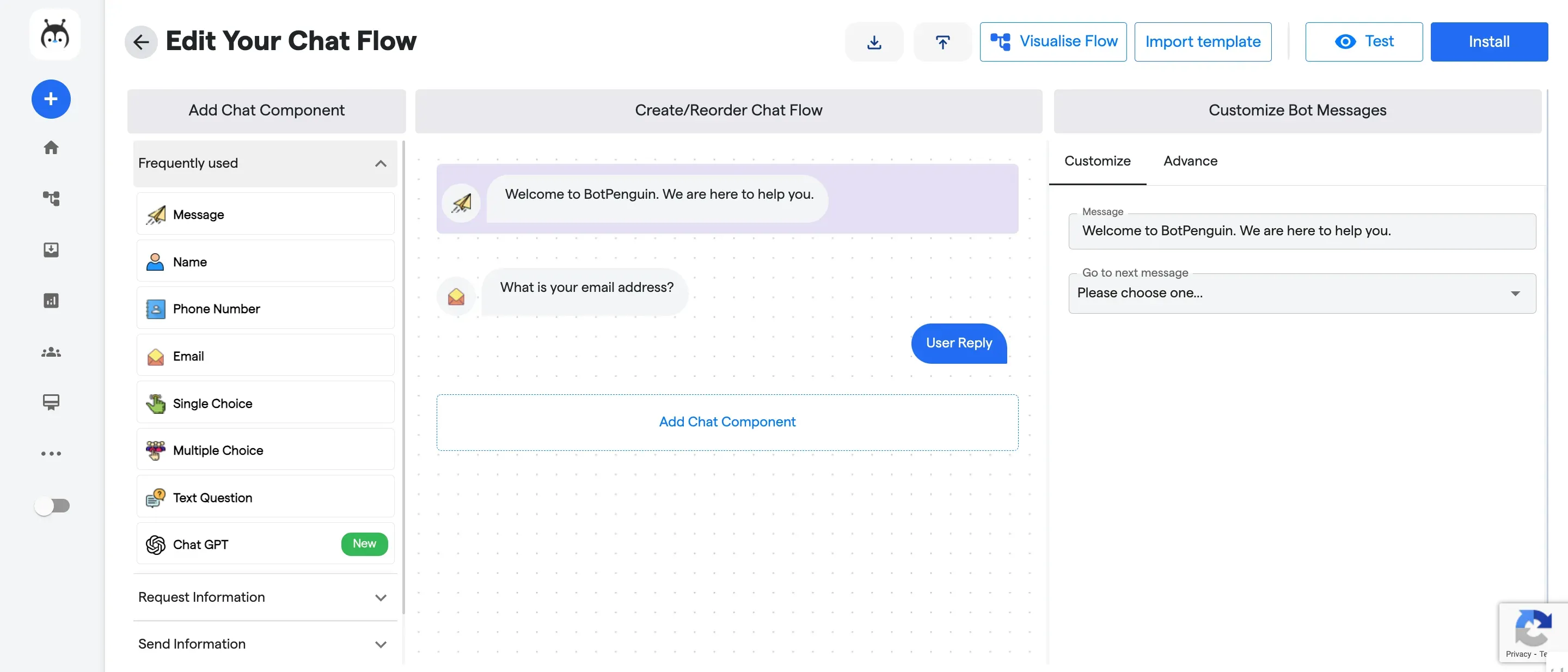
Once you completed the above steps, the next step is to edit the chat flow for your Facebook page that you just created.
Click on Create New Chat Flow: Once you click on Create a new flow, you will be asked for the chat flow name; fill it in and click on Import flow.
Create/Reorder Chat Flow: Once you click on import flow, you will be welcomed by the chat flow name, and now you can manage your chat flow as you want.
Step 3
Train your AI Chatbot
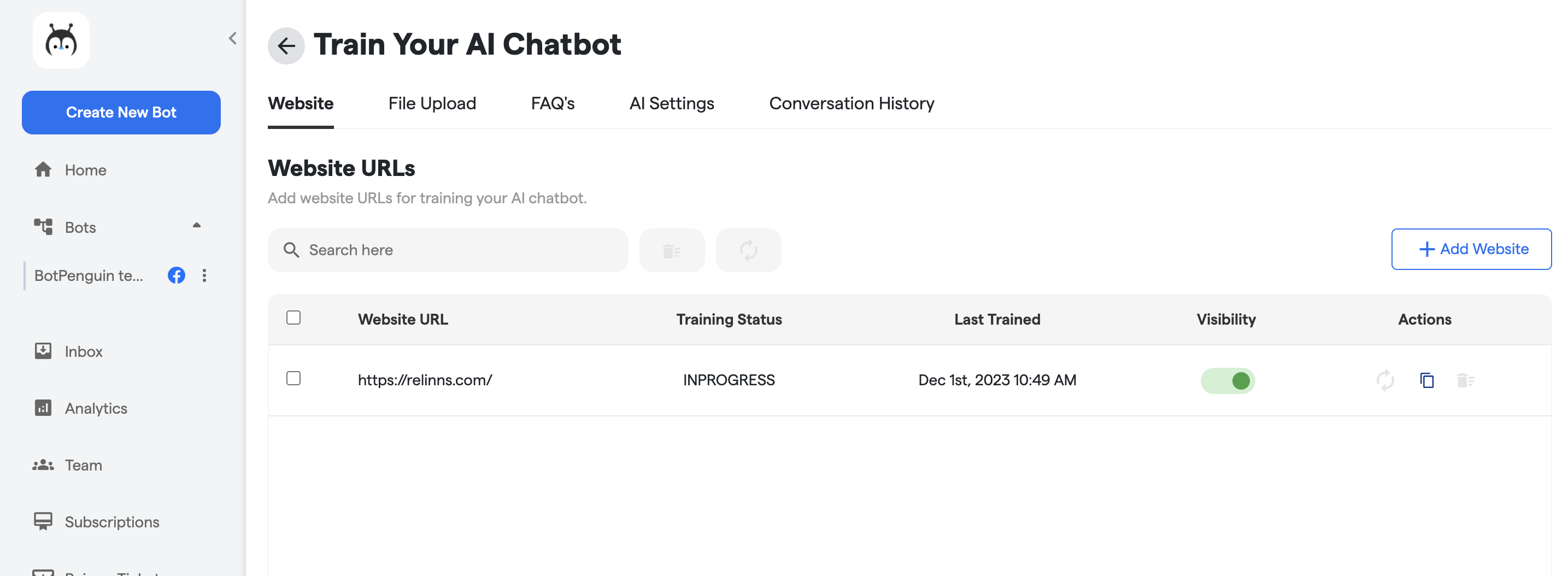
Once you customize the chatflow, it's time to train your AI chatbot.
Click on Train your AI chatbot, and then you will see 5 options to train your AI chatbot.
Website
File Upload
FAQ's
AI Settings
Conversation History
You can use any of the above options to train your AI chatbot.
Step 4
Facebook Chatbot Automation
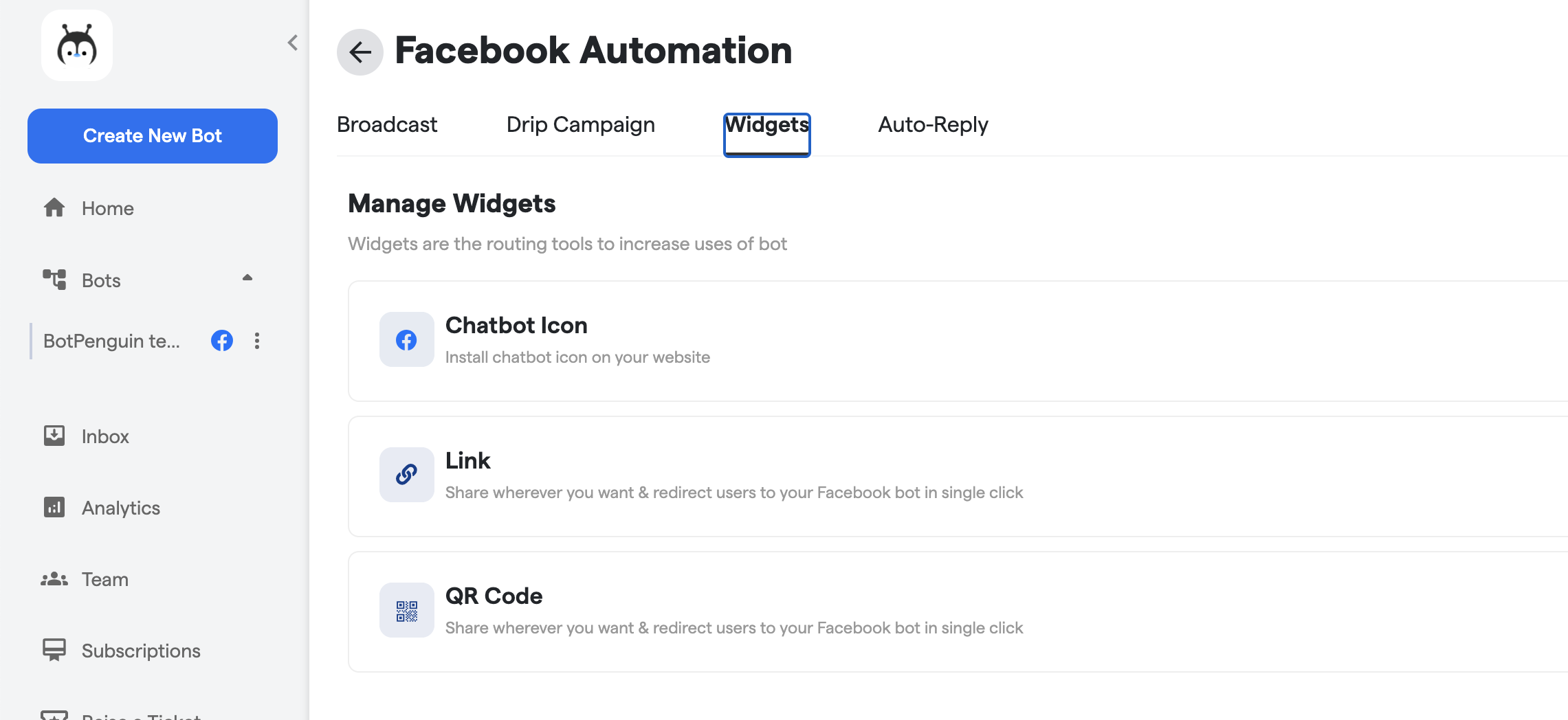
Well, here is the part you have been eagerly waiting for — how to set up Facebook chatbot automation. The process is simple and barely takes a few minutes. Here is a list of automation you can program through your chatbot.
Broadcast: Efficiently send messages to a large audience, ensuring your updates and promotions reach your followers instantly.
Drip Campaigns: Create personalized and automated campaigns to nurture leads and guide your audience through a tailored journey.
Widgets: Improve user experience with interactive website widgets for your Facebook chatbot. You can also use links and QR codes to redirect users to your bot.
Comments Auto-Reply: Respond to your audience in real-time with automated replies. Craft customized messages for post comments, ensuring each interaction feels personal and valuable.
Customizable Auto-Reply Messages: Tailor your responses to perfection. Create auto-reply messages that align with your brand's personality and effortlessly engage your audience.
Universal Auto-Reply Application: Simplify your efforts by applying auto-reply functionality to all posts. Increase engagement and maintain an active connection with your audience.
Configure Flows: Design dynamic conversation paths with ease. Trigger specific responses based on user interactions, delivering a seamless and intuitive chatbot experience.
Time-Sensitive Responses: Set appropriate timings for auto-replies. Choose when your chatbot responds after a user's comment: Immediately, 10 minutes, or 30 minutes.
That’s done. Your chatbot is ready for on-field usage. However, to further improve its performance and set up any marketing automation, you can use any of BotPenguin’s 60+ 3rd third-party integrations. You can also customize your Facebook bot’s appearance and triggers.
Conclusion
For businesses, creating a Facebook Messenger bot may have a big impact on customer service and the ability to provide more engaging and tailored user experiences.
With BotPenguin, you can develop a potent tool for interacting with your audience by deploying Facebook Messenger bots, planning the conversation flow, setting up broadcasts & drip campaigns, and personalizing your bot's characteristics.
Maximize the impact of your bot by integrating it with your preferred 3rd party applications or any custom tool.
Automate replying to comments and messages to nurture your audience at the right time and build meaningful relationships.
BotPenguin Facebook chatbot analytics also help a great deal in maintaining and improving your bot’s performance over time.
The best part is your AI chatbot can learn on its own through customer interactions and provide accurate responses the longer you use it. Plus, it is customizable for your unique business use case.
In conclusion, building a bot for Facebook Messenger is a wise investment for any company trying to stay on top of the digital environment, given the rising popularity of messaging applications.
Suggested Reading:
How a Facebook Chatbot Can Help You Automate Your Business?
Frequently Asked Questions (FAQs)
How to build a free bot for Facebook Messenger?
To build a free chatbot for Facebook Messenger, you can use platforms like Chatfuel or ManyChat, which offer easy-to-use visual interfaces for designing and deploying bots without coding experience.
What features can be included in the Facebook Messenger bot?
You can add various features to your bot, such as automated responses, menu options, buttons, quick replies, image and video sharing, and integration with other services using APIs.
Can you customize the appearance of the Facebook Messenger bot?
Yes, you can customize your bot's appearance by changing the profile picture, name, and greeting message.
You can also design custom dialogues and use rich media elements to make your bot more engaging.
How to promote the Facebook Messenger bot?
You can promote your bot by sharing the bot's link on your social media profiles, website, and other online platforms.
Additionally, you can run Facebook ads specifically targeting users who may be interested in your bot's purpose.
How do I measure the performance of my Facebook Messenger bot?
You can track the performance of your bot using the analytics provided by the bot-building platform or by integrating third-party analytics tools.
These metrics can give you insights into user engagement, conversion rates, and overall bot performance.
How to make a chatbot for Facebook Messenger?
You can create a chatbot for Facebook Messenger using various tools and platforms such as BotPenguin, Chatfuel, ManyChat, or Dialogflow.
These platforms offer a user-friendly interface to design and deploy a chatbot without the need for coding skills.

