Businesses that use AI chatbots have 3x better conversion into sales than website forms. (Dashly)
Chatbots can automate processes for various businesses, including eCommerce. You can use an eCommerce chatbot on websites, social media, apps, eCommerce platforms, etc.
Shopify is one of the most popular eCommerce platforms, with 4.4 million live stores. Now, chatbots, both rule-based and AI-driven, are readily being implemented in Shopify stores.
These bots can carry out tasks such as showing product catalogs, capturing leads, sending order notifications, facilitating payments, and more.
You can bring the complete eCommerce store to the chat interface. Intriguing, right?
In this article, I will explain how to maximize your eCommerce sales using the Shopify chatbot with generative AI in a few simple steps.
Selecting the Right Shopify Chatbot
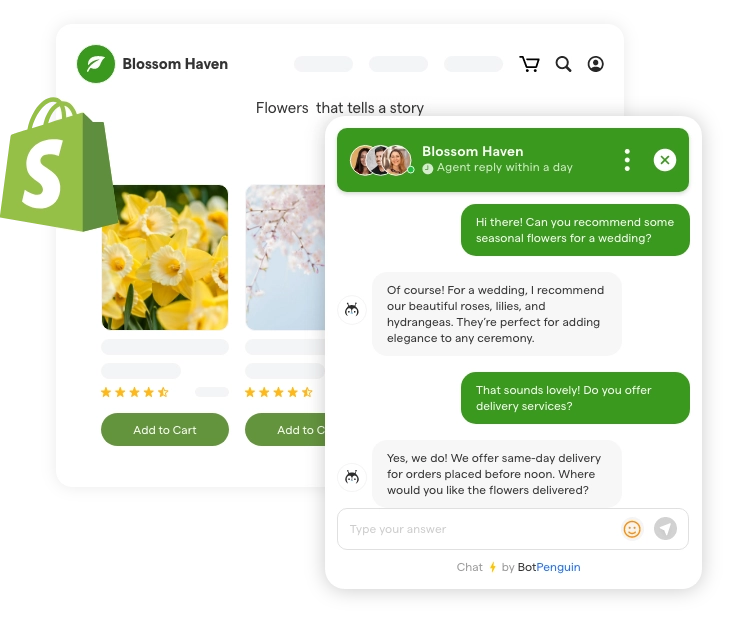
Selecting the right Shopify chatbot involves considering your business needs, customer expectations, available features, and budget. Here are steps to help you choose the most suitable chatbot for your Shopify store:
Reviewing Features and Capabilities
Reviewing the features and capabilities of different chatbot platforms is crucial in selecting the right one for your Shopify store. Here's a breakdown of some essential features and capabilities to consider when evaluating chatbot options:
- Chatbot Must-Haves: From product recommendations to order tracking, the complete purchase process must be streamlined using the Shopify chatbot.
- Customization Galore: Your chatbot, your rules! We'll uncover the customization options that let you infuse your brand's personality.
- ChatGPT-Integration: Connect your chatbot with ChatGPT to instantly answer all user questions related to your product.
Analyzing Chatbot Customization Options
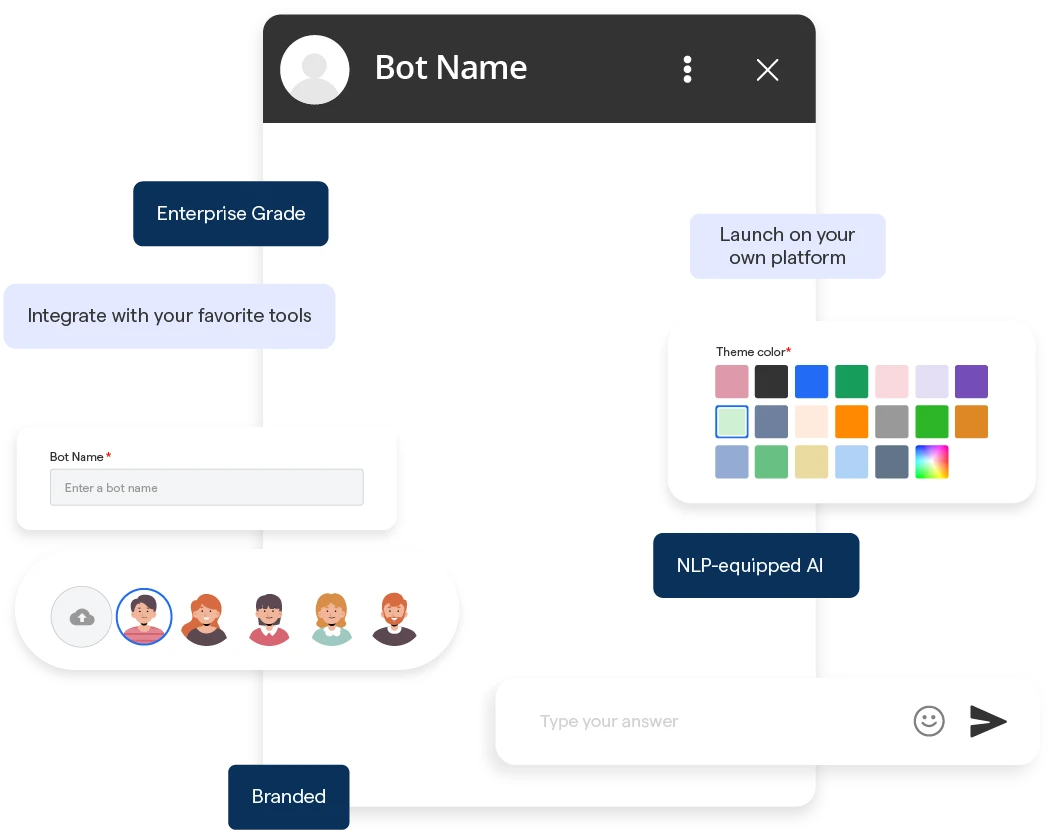
Analyzing chatbot customization options is essential to ensure that the chatbot aligns with your brand, meets your specific business needs, and provides a personalized experience for your customers.
Here's how to assess the customization options offered by different chatbot platforms:
- The Fun of Personalization: With various customization options, chatbots can be as quirky or sophisticated as you want them to be.
- Branding Brilliance: The chatbot must reflect your brand's identity and create an unforgettable impression on customers.
Considering Budget and Pricing
Considering your budget and pricing options is crucial in selecting a chatbot platform for your Shopify store. Here's how to approach this aspect effectively:
- Friendship Within Budget: Fear not; chatbot camaraderie doesn't have to break the bank! They must have cost-effective options for every businesses.
- Generate Solid ROI: Chatbots must deliver impressive returns on investment and allow you to expand your brand.
Step-by-Step Guide to Building a Shopify Chatbot
Building a Shopify chatbot involves several steps, from selecting the right chatbot platform to configuring its features and integrating it with your Shopify store.
Let me save a few hours of your time by suggesting an AI-driven solution for your online store.
If you're searching for a Shopify AI chatbot, BotPenguin is an outstanding choice. It consolidates all your store functionalities into a chatbot format, enabling everything from product sales to order notifications.
Here's a step-by-step guide to creating and refining your Shopify AI chatbot using BotPenguin:
- Sign Up for BotPenguin: Register for an account on the BotPenguin website to access all the features and tools for creating your chatbot.
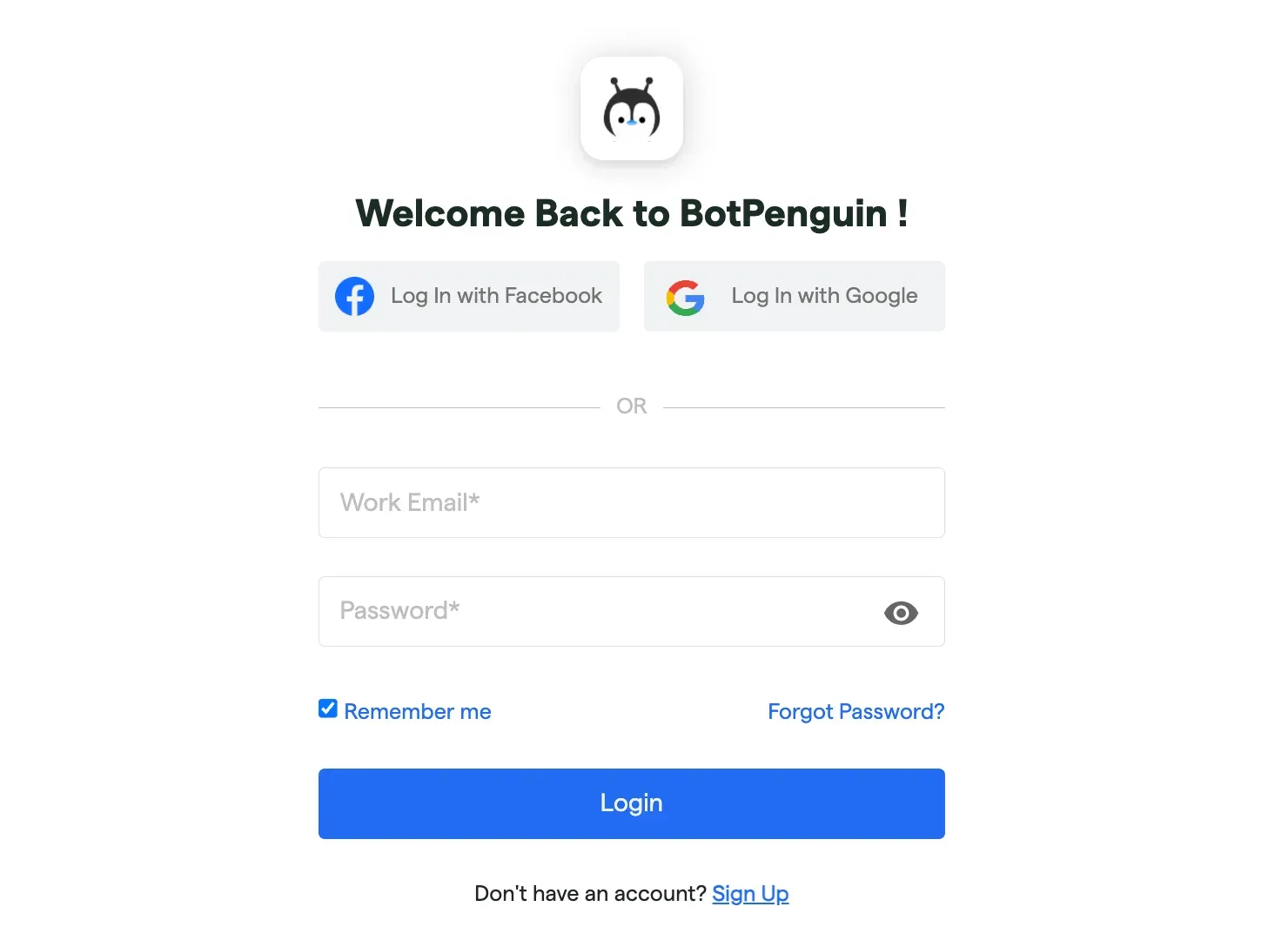
- Create Your Chatbot: On BotPenguin's dashboard, click "Create a New Bot" and choose "Website" as the chatbot channel.
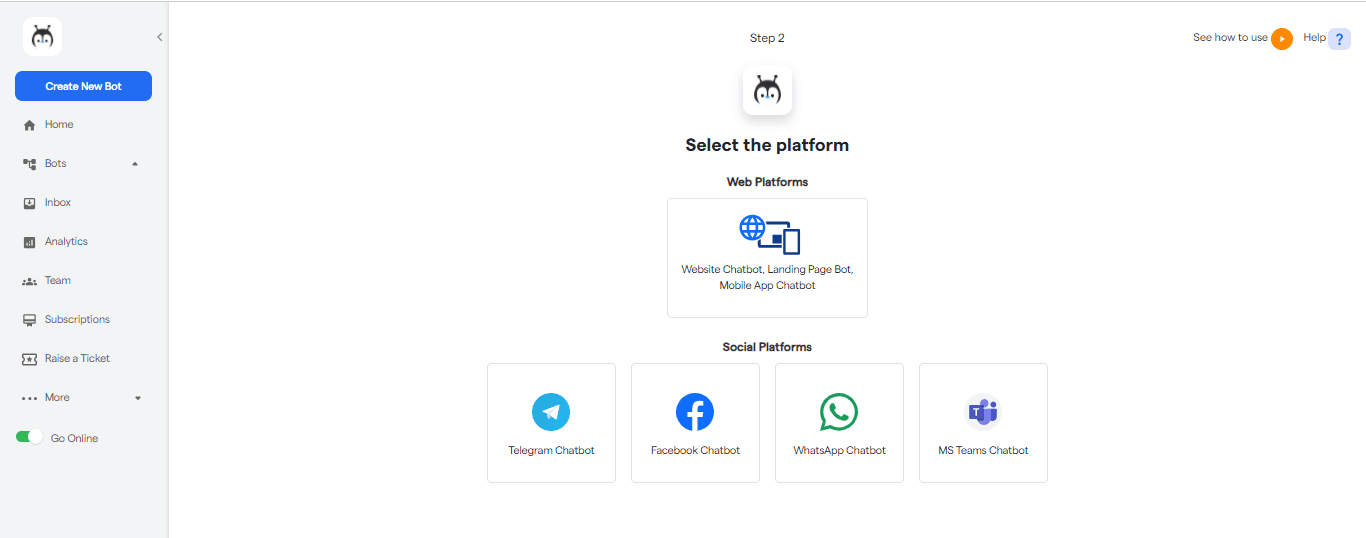
- Choose Chatbot Type: Decide between a rule-based or AI chatbot. Rule-based chatbots follow predefined rules, while AI chatbots use advanced algorithms like ChatGPT to understand and respond to user queries.
- Customize Appearance and Name: Personalize your chatbot's appearance by selecting colors, fonts, and adding your brand's logo. Choose a name that reflects your brand's personality.
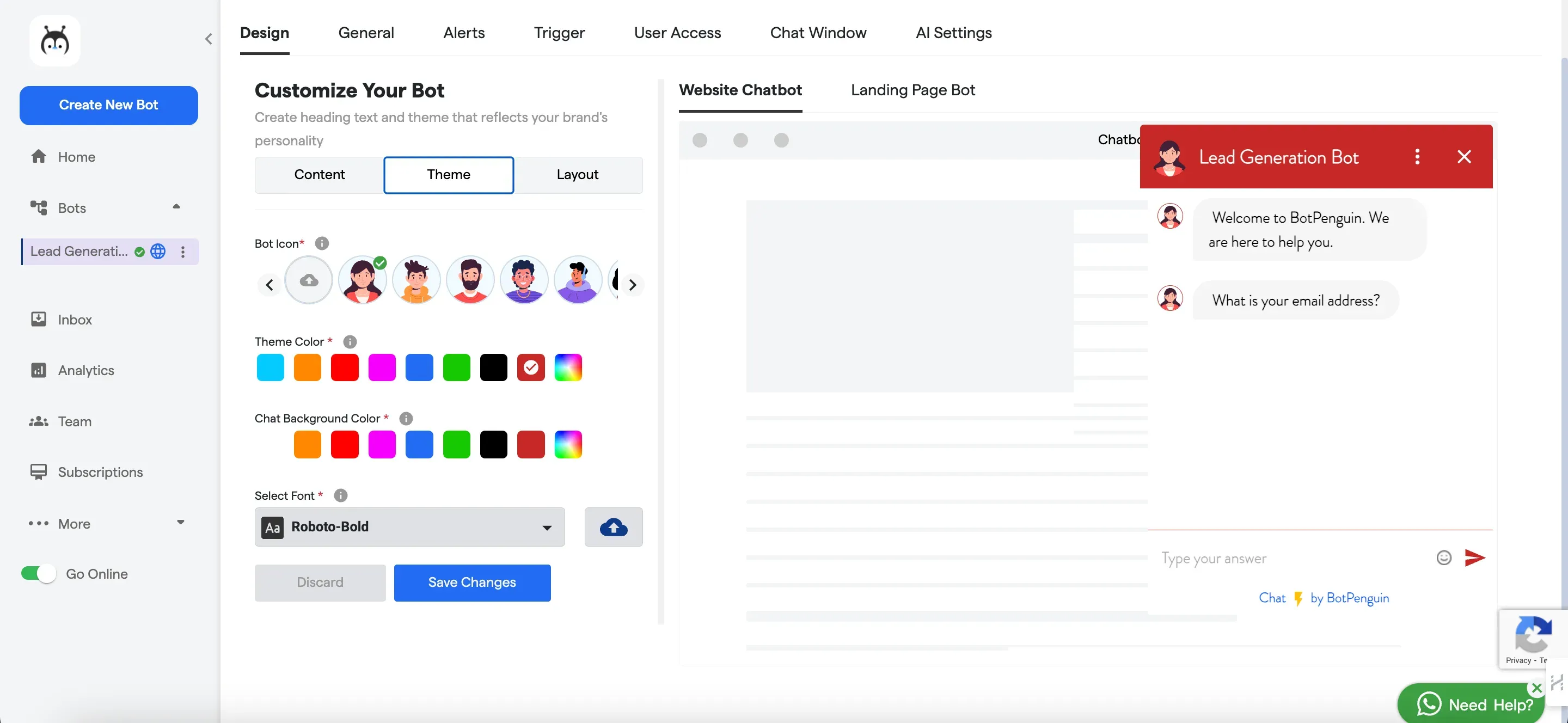
- Provide Database: Equip your chatbot with a database containing information about your products, policies, FAQs, and other relevant data.
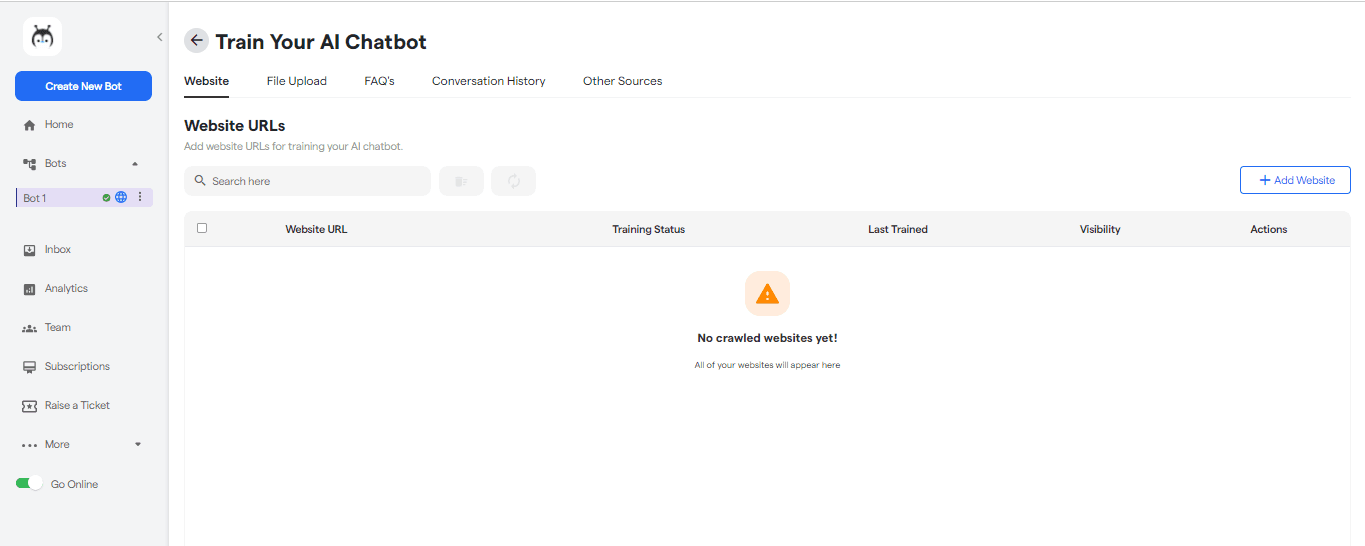
- Design Conversational Flow: Plan how your chatbot will interact with users, the questions it will ask, and how it will respond to queries.
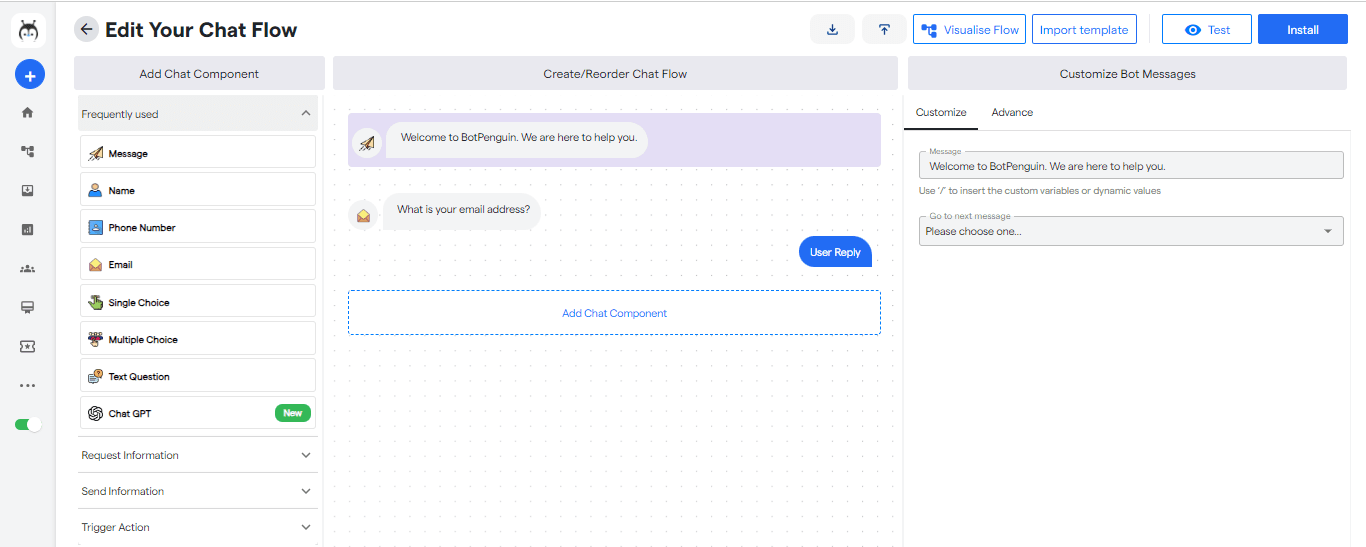
- Integrate with Tools: Utilize BotPenguin's native integrations with various tools like CRM, CMS, booking platforms, helpdesks, etc., to enhance functionality.
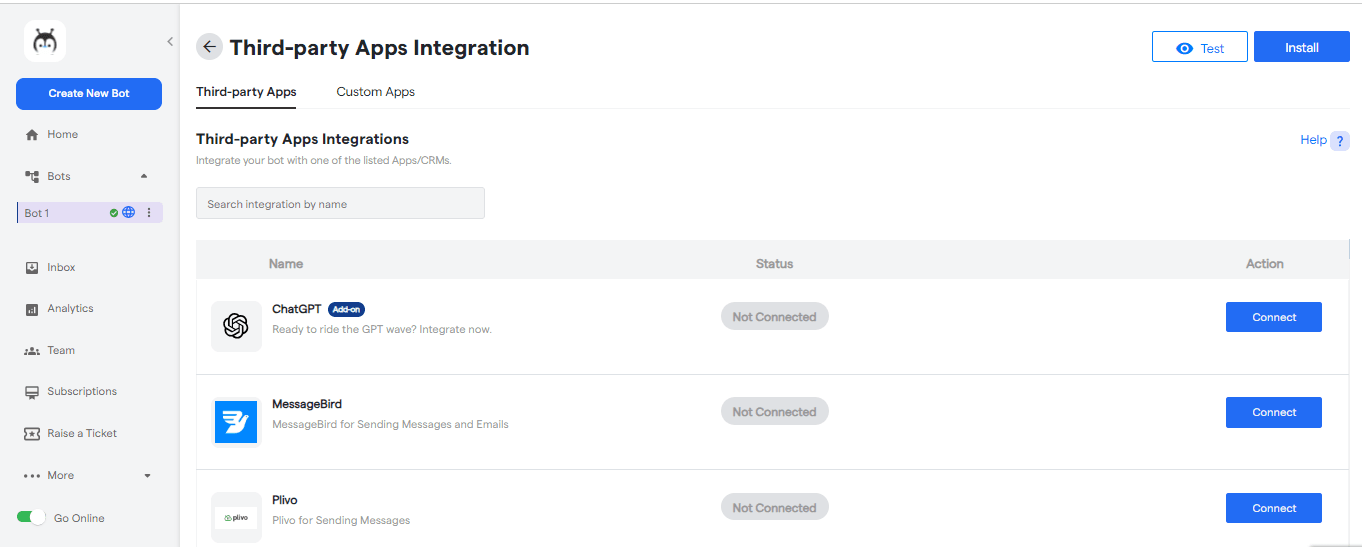
- Install on Shopify Store: Install your chatbot on your Shopify store by accessing it from the Bots menu, clicking "Install Your Chatbot," selecting Shopify, and copying the script code. Paste the code onto your website or add it to the footer for visibility across all pages.
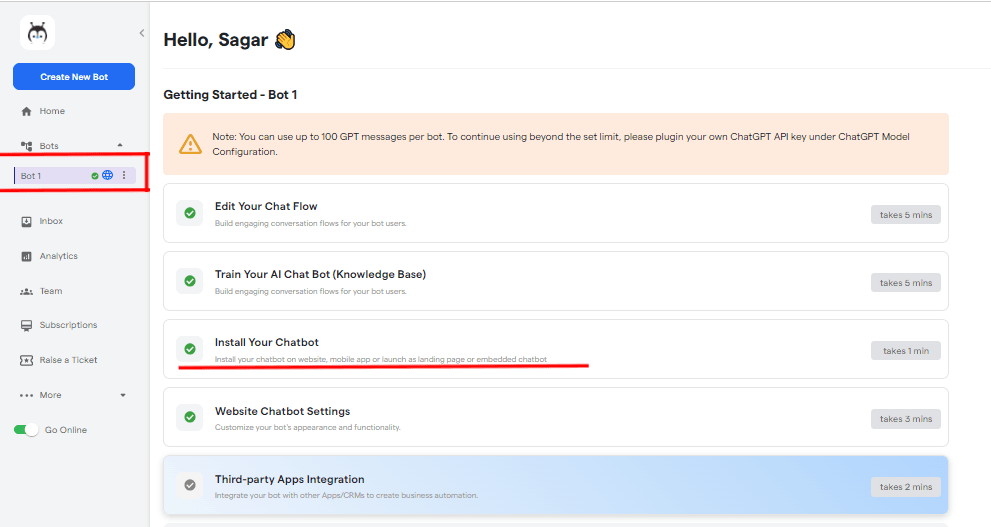
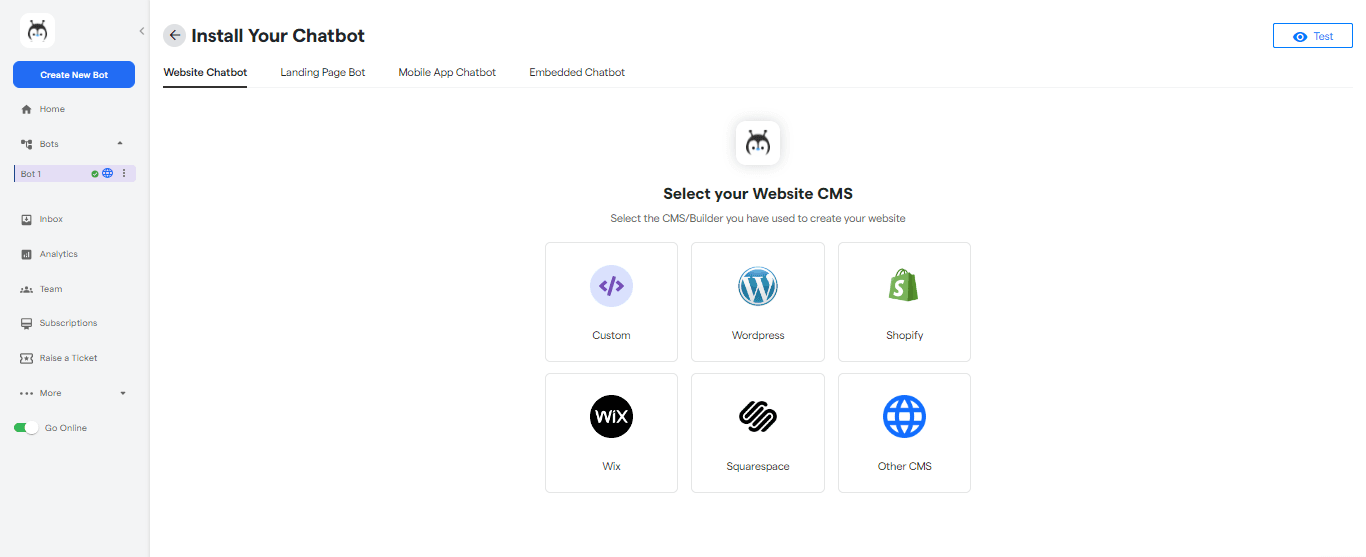
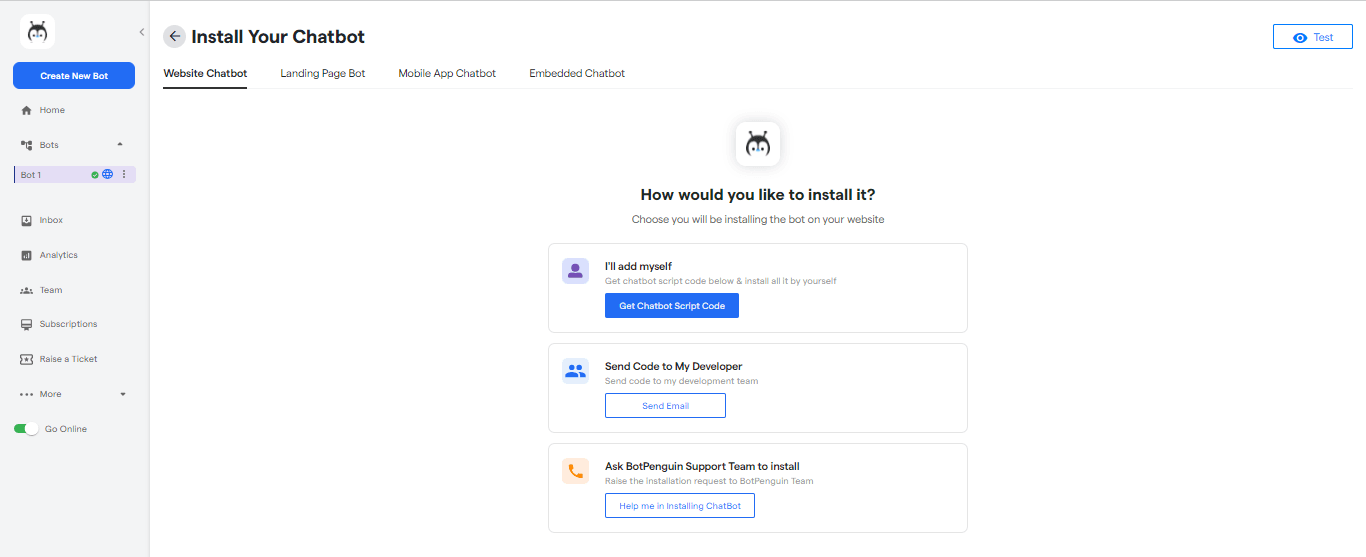
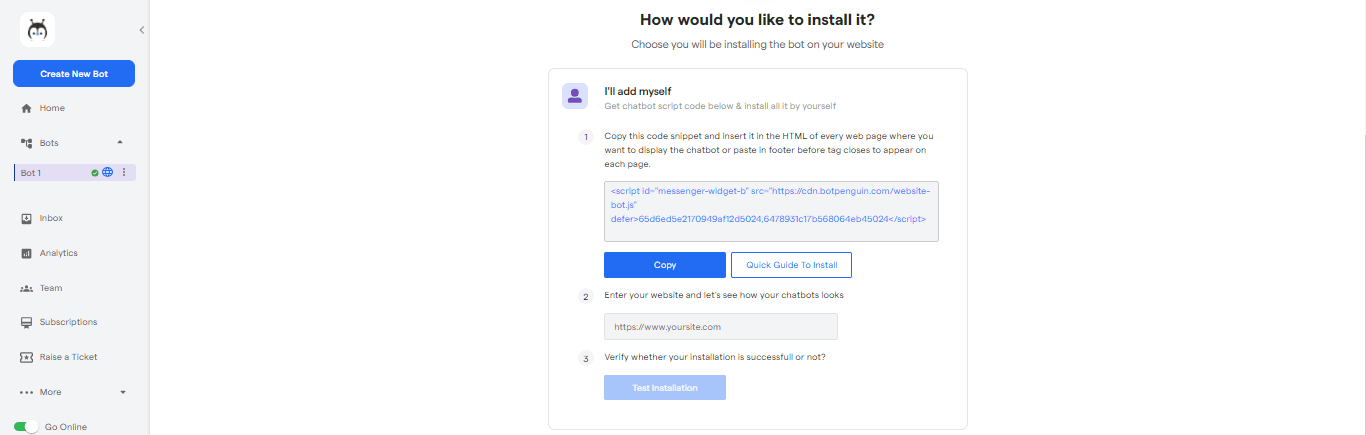
- Test and Refine: Before launching, thoroughly test your chatbot by engaging in conversations, analyzing responses, and making necessary adjustments to ensure it functions optimally.
Key Features of a Shopify Chatbot
- Abandoned Cart Recovery: Recover lost sales by sending automated cart recovery notifications to customers who abandoned their carts.
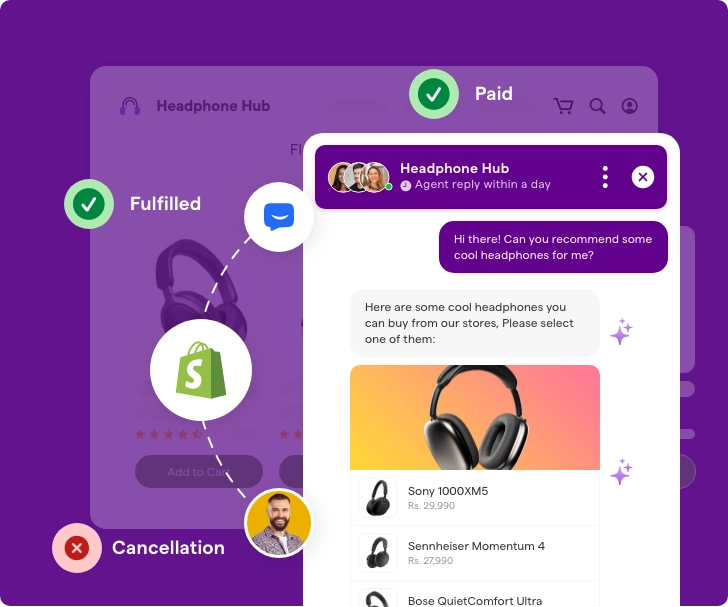
- Order Management: Provide real-time order updates, cancellations, and fulfillment notifications to keep customers informed every step of the way.
- AI Shopping Assistant: Offer personalized product recommendations and assistance to shoppers, improving their browsing experience and driving conversions.
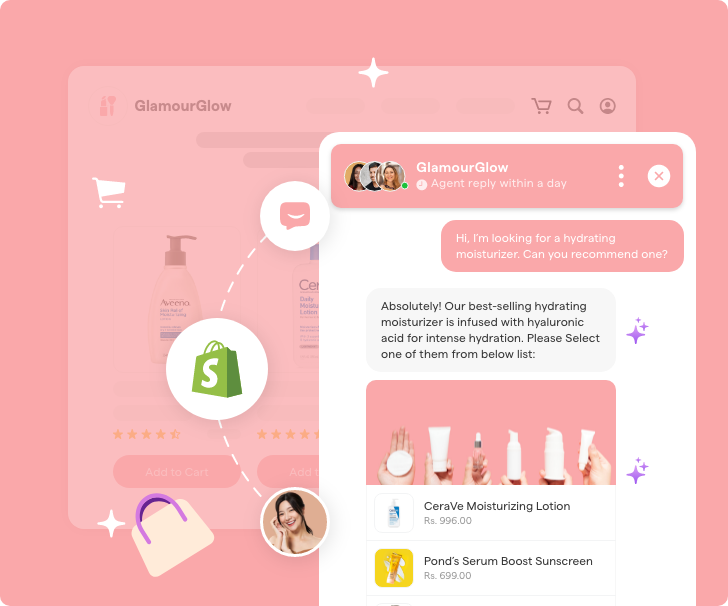
- Return/Refund Support: Simplify the return and refund process for customers with automated notifications and seamless support.
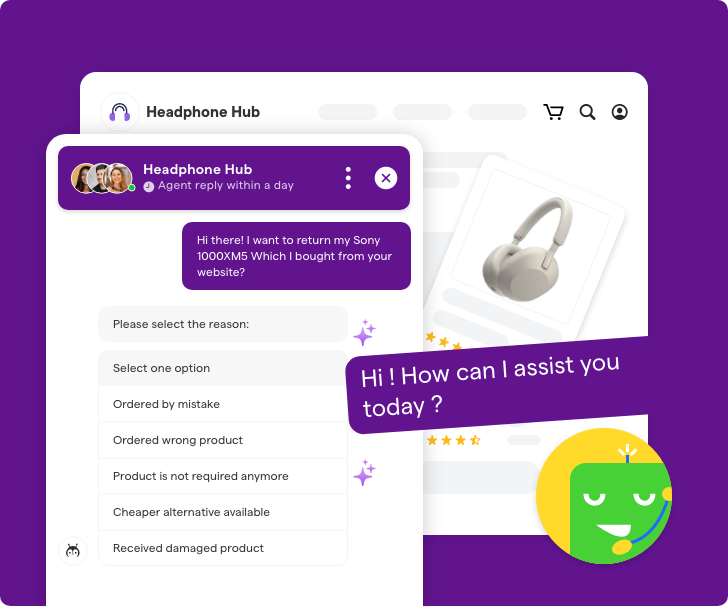
- 24/7 Customer Support: Deliver round-the-clock support with quick responses to inquiries, enhancing customer satisfaction and loyalty.
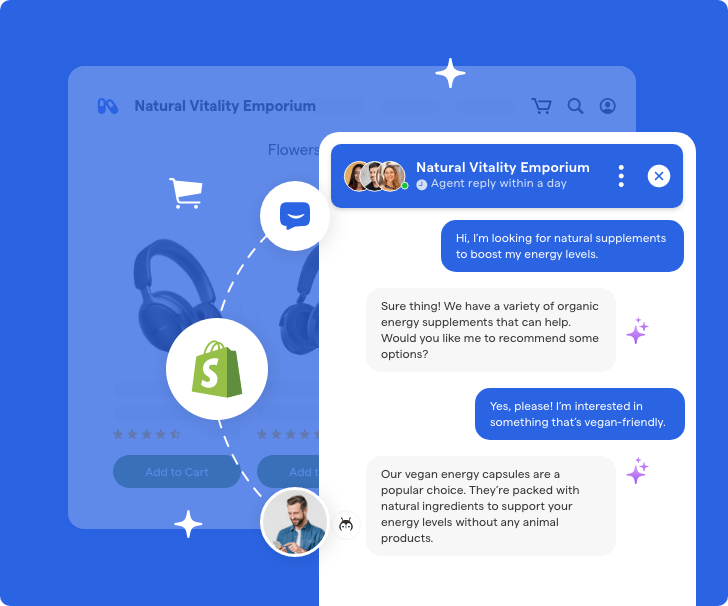
- Cash-on-Delivery Notifications: Keep customers informed about COD orders by sending order placement notifications via WhatsApp chat.
- Chatbot Customization: Customize the chatbot's appearance and voice to align with your brand's personality, ensuring a consistent brand experience.
- Multilingual Support: Communicate with customers in their preferred language, catering to a global audience and enhancing inclusivity.
- Easy Integration: Seamlessly integrate the chatbot into your Shopify store, ensuring compatibility and customized functionality.
- Marketing Automation: Organize marketing campaigns, stock alerts, and personalized greetings to engage customers and drive sales.
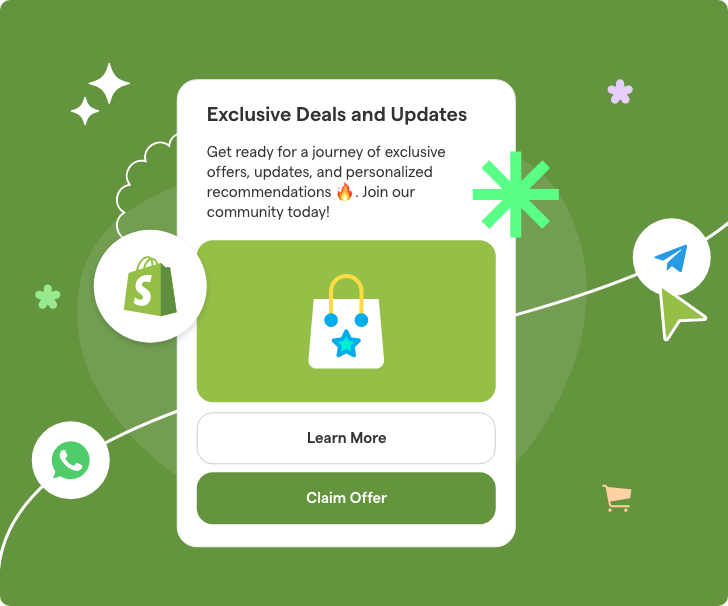
Now, let's discover how you can monitor customer behavior using Shopify chatbots.
Utilizing Data Analytics with Shopify Chatbots
Utilizing data analytics with Shopify chatbots is essential for understanding user behavior, optimizing interactions, and improving your chatbot's performance. Here's how you can effectively leverage data analytics in conjunction with your Shopify chatbot:
Tracking Key Performance Indicators (KPIs)
Tracking key performance indicators (KPIs) is essential for assessing the effectiveness of your Shopify chatbot and its impact on your business. Here are some key KPIs you should track to evaluate your chatbot's performance:
- Conversion Counting: Keep a close eye on conversion rates to measure your chatbot's contribution to sales growth.
- Customer Satisfaction Scores: Feedback matters! Monitor customer satisfaction scores to ensure your chatbot hits all the right notes.
Analyzing Customer Interactions and Feedback
Analyzing customer interactions and feedback with your Shopify chatbot is crucial for understanding user behavior, identifying pain points, and continuously improving the chatbot's performance. Here's how you can effectively analyze interactions and feedback:
- Review Chat Transcripts: Analyze chat transcripts to understand customer pain points and opportunities for improvement.
- Collect Feedback: Customer feedback is a goldmine! Use it to make your chatbot even smarter and more delightful.
Making Data-Driven Improvements
Making data-driven improvements to your Shopify chatbot involves using insights gained from analytics to refine the chatbot's performance, enhance user experience, and achieve better results. Here's a step-by-step process for making these improvements:
- Constantly Learning: Empower your chatbot with continuous learning so it evolves into a customer-centric genius.
- Upgrading the Experience: Implement improvements based on data insights, creating a chatbot experience that customers adore.
Conclusion
Implementing a Shopify chatbot revolutionizes customer experience, support, and sales. With personalized greetings, 24/7 availability, and product recommendations, chatbots enhance shopping. They excel in swift issue resolution, order tracking, returns, and refunds, while boosting sales through smart suggestions and promotions.
So, what are you waiting for? It's time to turn the tables around for your Shopify store with a magical chatbot companion. And the best part? You can get started with BotPenguin's free forever plan! Yes, you heard it right – free! With no Credit cards required.
Our easy-to-use platform, user-friendly interface, and customizable features make creating your dream chatbot a breeze. Sign up now and unlock the power of AI-driven conversations to skyrocket your customer experience, support, and sales. Don't miss out on this incredible opportunity – BotPenguin has got your back!
Suggested Reading:
WhatsApp on Shopify: Streamline Communication with Customers
Frequently Asked Questions (FAQs)
How can a Shopify chatbot improve my sales?
Utilize AI-driven recommendations, 24/7 customer support, abandoned cart recovery, and personalized interactions to boost conversions and enhance shopping experiences.
Is BotPenguin's Shopify chatbot challenging to set up?
No, it's user-friendly. Sign up, customize, integrate with your Shopify store, and start engaging customers effortlessly with AI-driven conversations.
Can I customize the appearance of my Shopify chatbot?
Yes, personalize colors, fonts, and add your brand's logo to ensure your chatbot reflects your brand's identity and personality effectively.
Does BotPenguin offer multilingual support for Shopify chatbots?
Absolutely. Communicate with your global audience in their preferred language to enhance inclusivity and seamlessly cater to diverse customer needs.

