Introduction
Are you looking for a way to enhance your customer experience on Shopify?
With WhatsApp integration, you can streamline customer communication and take your business to the next level on Shopify.
By integrating a WhatsApp chat button into your Shopify webshop, you'll witness a remarkable difference in customer engagement. With WhatsApp's popularity and billions of potential users open to interacting with chatbots, your business will thrive. Embrace this direct communication channel, as shoppers increasingly seek businesses they can easily message.
Additionally, the projected time savings of over 2.5 billion customer service hours this year highlights the efficiency and effectiveness of chatbots. Don't miss out on this game-changing opportunity to elevate your customer experience and boost your business success.
Act now and unlock the true potential of WhatsApp and chatbots for your Shopify webshop!
In this blog post, we will explore the benefits of using WhatsApp on Shopify and how it can transform how you engage with your customers.
Why WhatsApp?
WhatsApp is one of the most popular messaging apps in the world, with over 2 billion active users. It's safe to say that your customers are already using WhatsApp to communicate with their friends and family.
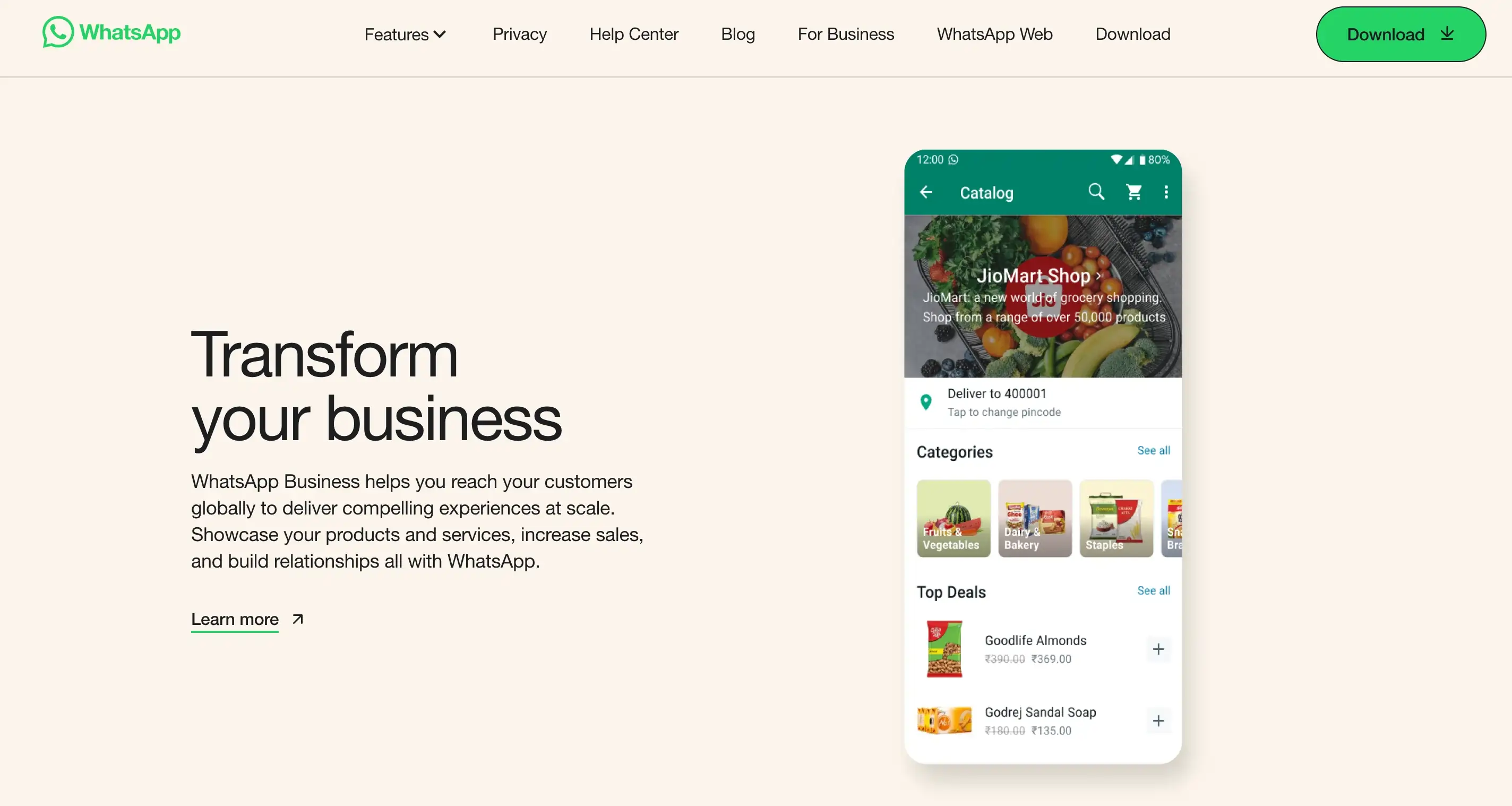
By Shopify WhatsApp integration, you can meet your customers where they are and provide them with a seamless and familiar communication experience.
5 Key Benefits of Using WhatsApp on Shopify
Below are the benefits of using WhatsApp on Shopify.
Instant Communication
With Shopify WhatsApp integration you can engage in real-time conversations with your customers.
Whether answering their product queries, providing order updates, or assisting with customer support, WhatsApp allows you to be there for your customers when they need you the most.
No more waiting for emails as it will be just instant and efficient communication.
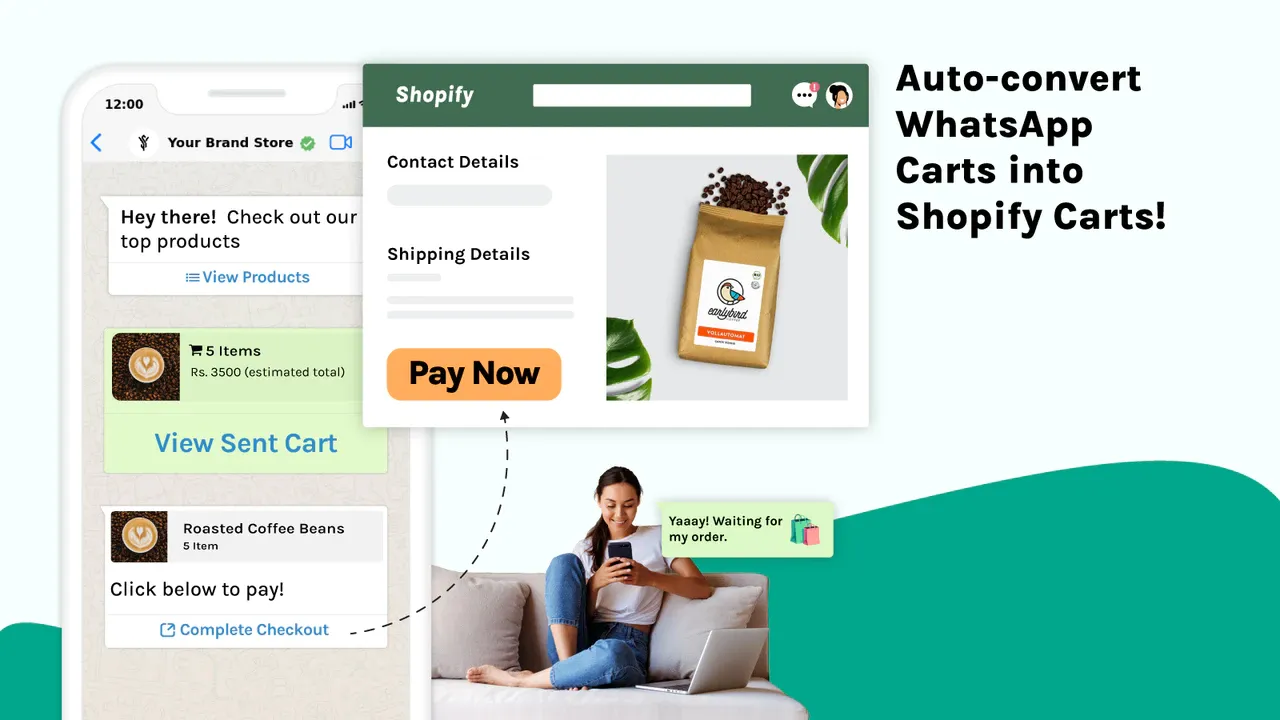
Personalized Customer Experience
WhatsApp allows you to personalize your interactions with customers. You can send personalized messages, product recommendations, and exclusive offers based on their preferences and purchase history.
Creating a customized experience can strengthen your customer relationships and increase loyalty with Shopify WhatsApp integration.
Suggested Reading:
Order Updates and Notifications
Keep your customers informed about their orders with WhatsApp notifications. From order confirmations to shipping updates, you can provide timely and relevant information to your customers. This ensures a smooth and transparent shopping experience.
With WhatsApp, you can reduce customer anxiety and build trust in your brand.
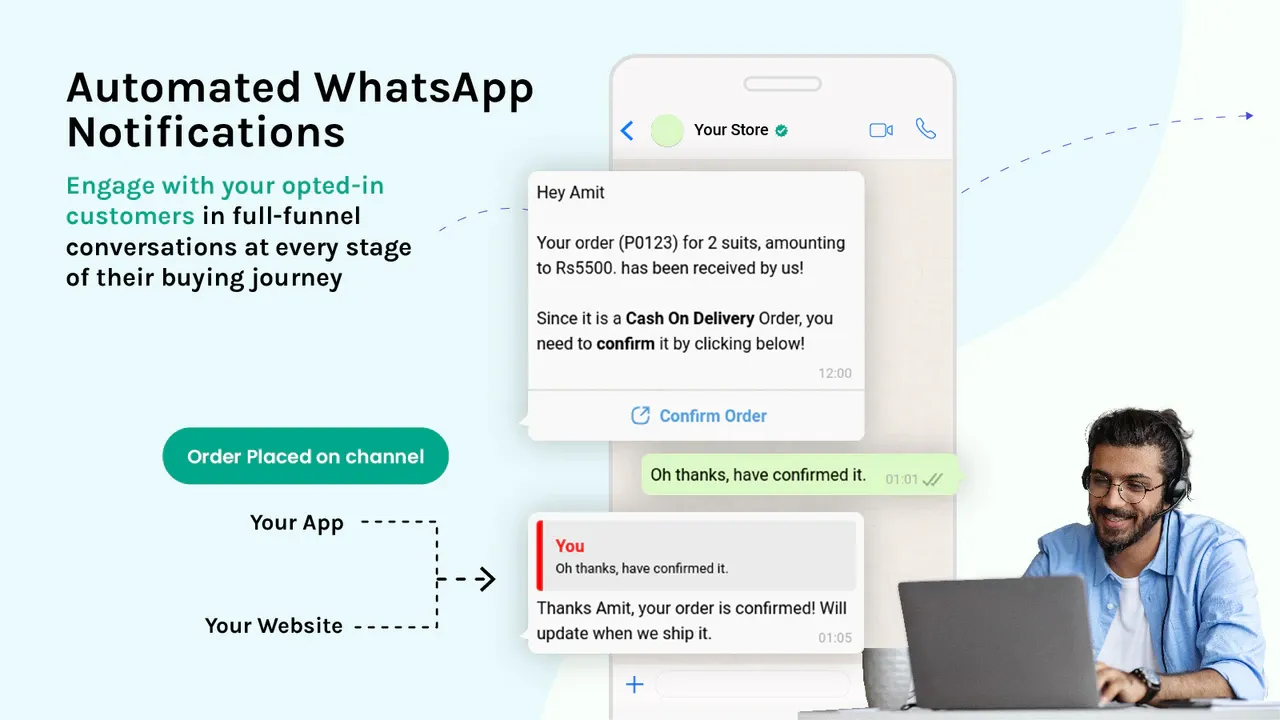
Easy Payment Options
WhatsApp offers various payment options, including WhatsApp Pay and integration with popular payment gateways. By enabling secure and convenient payment options, You can enhance conversion rates and streamline the checkout experience for your clients.
Your customers may finish their transactions quickly and easily without problems or abandoned carts.
Marketing and Promotions
Your Shopify store may benefit from using WhatsApp as a potent marketing tool. Using WhatsApp groups or broadcast lists, you may develop focused marketing campaigns.
Share special deals, sales, and the introduction of new products with your clients, and urge them to tell their friends. You can reach a larger audience and increase sales with WhatsApp.
How to Integrate WhatsApp on Shopify
Integrating WhatsApp on Shopify is easier. Follow these simple steps to get started:
Step 1
Install a WhatsApp Integration App
Shopify offers a variety of WhatsApp integration apps in its app store.
Please choose the one that best fits your business needs and install it on your Shopify store.
And finding one for yourself isn't that tough! Meet BotPenguin, the home of chatbot solutions.
With all the heavy work of chatbot development already done for you, BotPenguin allows users to integrate some of the prominent language models like GPT 4, Google PaLM, and Anthropic Claude to create AI-powered chatbots for your Shopify store that can do things like customer support automation, sending order updates, running abandoned cart recovery campaigns, and more.
And the tech for BotPenguin just doesn't stop there. It also allows you to use chatbot widgets like WhatsApp, Messenger, and Instagram on your Shopify store without any prior coding skill required.
Step 2
Set Up your WhatsApp Business Account
Create a WhatsApp Business account for your store. This will allow you to access additional features like automated messages and labels for organizing chats.
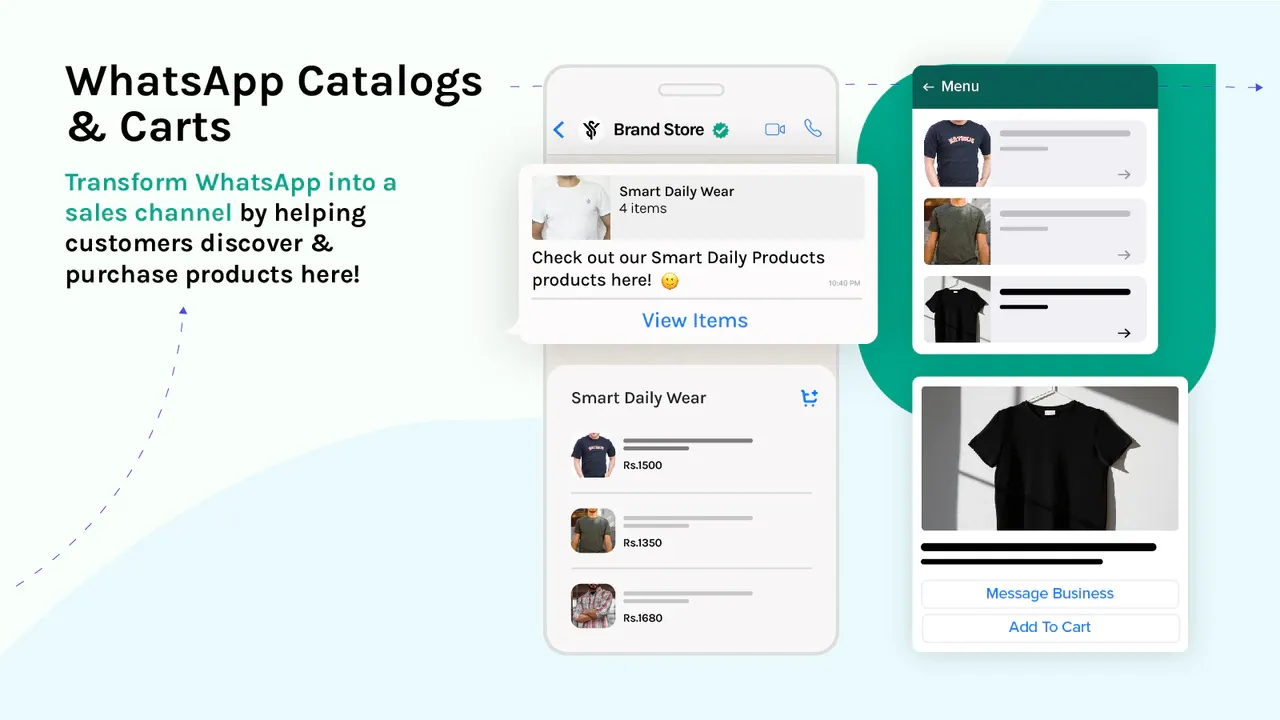
Step 3
Customize and Configure
Customize your WhatsApp settings according to your preferences. Set up automated messages, create labels for different chats, and configure other settings to optimize your communication process.
Step 4
Start Communicating!
Once you have everything set up, it's time to start communicating with your customers on WhatsApp.
Be proactive, responsive, and friendly in your conversations – it's all about building strong customer relationships.
Conclusion
Shopify WhatsApp integration opens up a world of possibilities for your business. From instant communication to personalized experiences and streamlined order updates, WhatsApp can transform how you engage with your customers.
So, don't wait any longer – install a WhatsApp on Shopify store today and start reaping the benefits. Your customers will thank you for it!
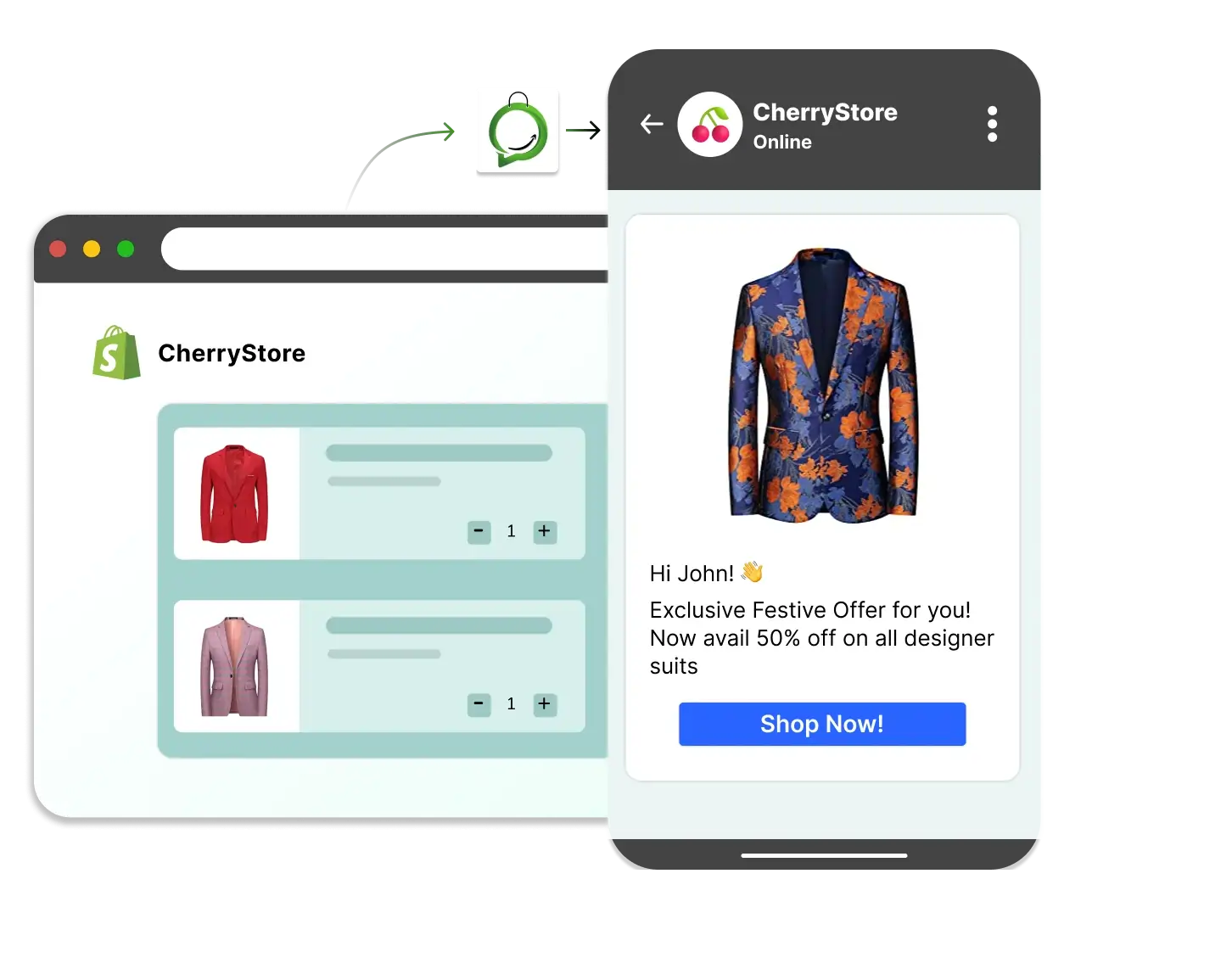
With BotPenguin's seamless integration, your Shopify store gains a competitive edge. Customers can effortlessly interact via WhatsApp for instant assistance, product info, and purchases.
Automate support, offer personalized recommendations, and streamline communication. Revolutionize your e-commerce game! Try it now to experience a new level of customer engagement and satisfaction.
Suggested Reading:
Frequently Asked Questions (FAQs)
How to integrate WhatsApp with Shopify store?
To integrate WhatsApp with Shopify store usevarious third-party apps available in the Shopify App Store.
How can WhatsApp help streamline communication with customers?
WhatsApp allows for faster and more direct communication with customers, enabling real-time conversations, order updates, answering queries, and providing excellent customer support.
Are there any limitations or restrictions when using WhatsApp on Shopify?
While WhatsApp integration is convenient, it's important to be aware of restrictions on mass messaging, spamming regulations, and WhatsApp's Terms of Service to ensure compliance.
Which features does WhatsApp offer to Shopify users?
WhatsApp provides features like personalized messaging, automated responses, order tracking, and targeting specific customer segments, enhancing customer engagement and overall brand experience.
Are there app options for WhatsApp integration on Shopify?
Yes, there are several reputable apps available in the Shopify App Store, such as Quick Facebook Live Chat, Shopify WhatsApp Chat + Abandoned Cart, and WhatsApp Chat + Share, to help integrate WhatsApp seamlessly into your Shopify store.


