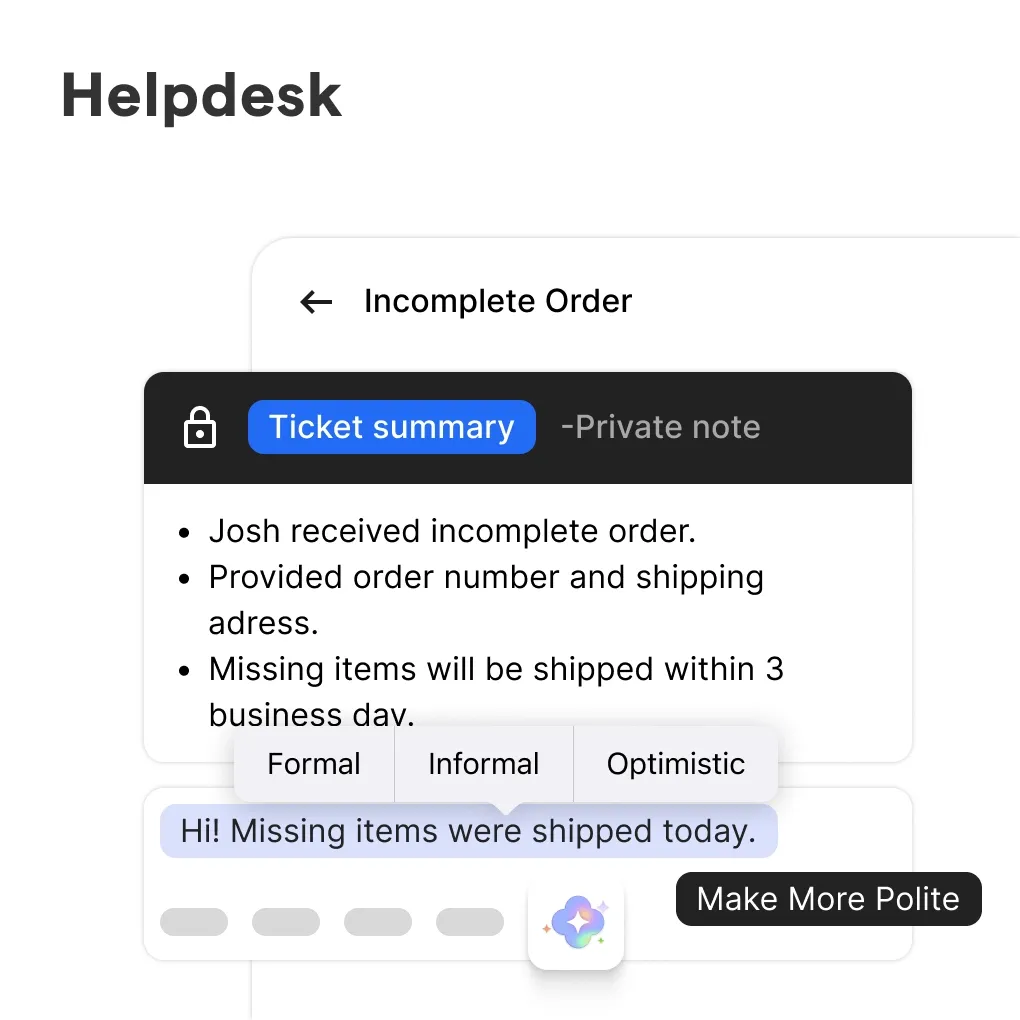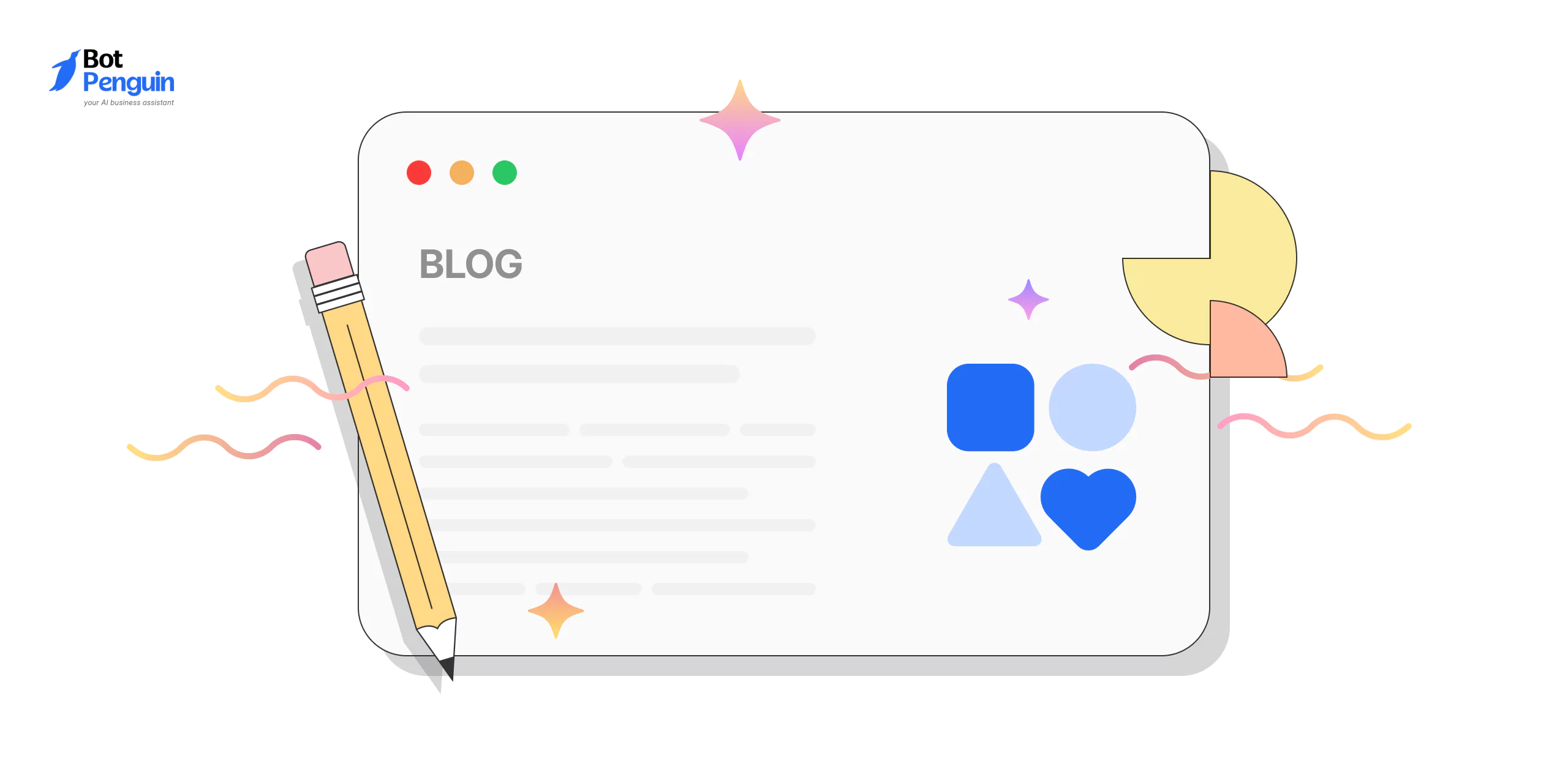What is a Helpdesk?
At its core, think of the helpdesk as a help 'center'. It's typically a place where users can call or message to get help with a technical query or problem. Whether it's a forgotten password, software that's acting up, or a mysterious printer jam, the helpdesk is there to sort you out.
Different Formats
Helpdesks aren't just over the phone. They can also be online chat systems, email inboxes, or even face-to-face desks in places like universities or tech shops. The key is that they're there to help solve your problems.
Who Runs Them
Often staffed by a team of knowledgeable tech experts, they're there to guide you through troubleshooting steps, or sometimes, they even remote access your computer to fix the issue directly.
Types of Helpdesk
There's more than one flavor of helpdesk out there. Depending on the size and scope of the business, the helpdesk can be a simple setup or a complex jigsaw of teams and technologies.
Internal vs External
Internal helpdesks are meant for employees within an organization, helping keep business operations smooth. External helpdesks, on the other hand, support customers or users who are looking for help with products or services they've purchased.
Level of Support
There are different levels or 'tiers' of support. Tier 1 is your front line, handling basic questions and issues. Tier 2 is more advanced, handling complex tasks and technical problems. Tier 3 is usually your back-end support, dealing with the nitty-gritty deep tech issues.
Specialization
Some helpdesks specialize in particular areas, whether that be software, hardware, or specific types of customers (like business clients vs individual users). Specialization helps them serve users more efficiently and effectively.
Importance of a Helpdesk
A helpdesk can be the beating heart of a company's customer support strategy. It's not just about fixing things; it's about keeping users happy and operations running smoothly.
Customer Satisfaction
A responsive and helpful helpdesk can leave a lasting good impression, which is gold for customer satisfaction. People remember the support they receive and it can make or break their loyalty to the service or product.
Productivity
In a business setting, a swift helpdesk response can mean the difference between a lost day of work and a minor hiccup. This can have a big impact on overall productivity.
Feedback Loop
Helpdesks don't just solve problems; they’re also a gold mine for user feedback. Knowing what issues are common can drive improvements in products and services. It's like a constant reality check for what works and what doesn't.
Setting Up a Helpdesk
Deciding you need a helpdesk is one thing, but setting one up that actually does the job well is another kettle of fish. It's not just about manning a phone line—it's about creating a system that works.

Choosing the Right Software
Helpdesk software can automate a ton of tasks and keep things organized. Ticketing systems can track issues from start to end, ensuring nothing falls through the cracks. It's about picking the right tool for the job that can scale with your needs.
Staff Training
The human element of a helpdesk is crucial. Staff training is more than just knowing the ins and outs of products; it's about customer service skills and problem-solving savvy. A well-trained team can make a world of difference.
Policies and Procedures
To keep the ship sailing smoothly, having clear policies and procedures is key. From how to log an issue, to privacy policies, to how escalation works, these ground rules keep everyone on the same page and ensure consistent service.
Common Helpdesk Challenges
Running a helpdesk isn’t all sunshine and rainbows. There are some common hurdles that pop up, and how they’re dealt with can make a big difference.
Managing High Ticket Volumes
There will be days when issues come flooding in. Managing this volume without dropping the ball on service quality is critical. It's about efficient resource allocation and having a system that can handle the pressure.
Keeping Up with Technology
Tech moves fast, really fast. A helpdesk needs to stay on the cutting edge, not just for fixing issues but also for managing the way they interface with users. Falling behind can mean sluggish service and unhappy users.
Handling Difficult Situations
Not every user is a happy camper, and some issues are a real head-scratcher. Helpdesk staff need to be able to handle tough situations with grace while working towards a resolution.
Tools and Technologies
Behind every good helpdesk service is a lineup of tools and technologies to keep the engine running. Choosing the right ones can elevate a helpdesk from so-so to superhero status.
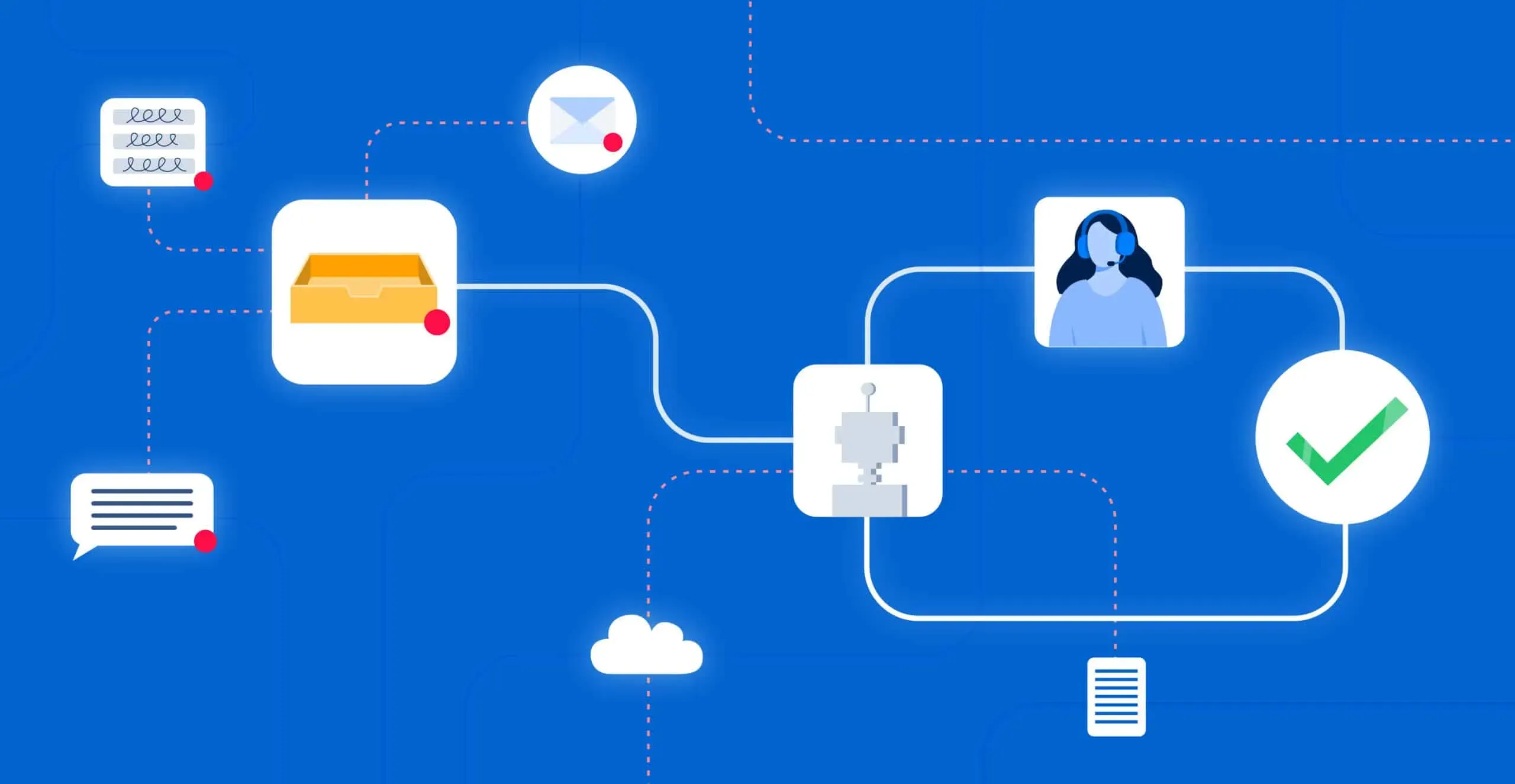
Ticketing Systems
These systems keep track of user issues from report to resolution. It’s like having a personal file for every problem, ensuring none gets lost and progress is tracked.
Remote Support Tools
Sometimes explaining over the phone just doesn’t cut it. That’s where remote support comes in, allowing helpdesk staff to take control and sort out the issue directly.
Knowledge Bases
A treasure trove of FAQs, articles, and guides, knowledge bases help both users and helpdesk staff find information fast, often solving simple issues without any direct contact.
Future of Helpdesks
Helpdesks are evolving. They’re not just reactive services but part of a bigger picture of user engagement and technological innovation.
AI and Automation
Artificial Intelligence is starting to handle basic queries, making things faster for users and freeing up humans for the complex stuff. And automation? It’s streamlining those repetitive tasks that can clog up the work.
Self-Service
User empowerment is big. The more users can fix their own issues through smart interfaces and clear information, the less load on the helpdesk. It’s a win-win.
Proactive Support
The future helpdesk doesn’t just wait for issues; it anticipates them. With analytics and smart systems, helpdesks might reach out to users before they even know there’s a problem.
Helpdesk Etiquette
Knowing how to interact with a helpdesk can save you time and hassle. There's a bit of an unspoken code—a couple of do's and don’ts—that can make your helpdesk experience smooth.

Patience is Key
Helpdesk staff are there to help, but keep in mind they might be juggling a few things. A bit of patience can go a long way.
Be Clear and Concise
When describing an issue, clarity is your friend. Cut to the chase with what’s gone wrong to help the helpdesk help you, faster.
Respect Goes Both Ways
Good manners aren't just nice; they're effective. A respectful tone can improve your service and brighten someone's day—remember, there's a human on the other end of the line.
Frequently Asked Questions (FAQs)
What are the top features to look for in helpdesk software?
Look for features like ticket management, omnichannel support, automation rules, self-service options, and reporting and analytics. These streamline the support process and improve customer experience.
How does a helpdesk improve team productivity?
A helpdesk centralizes queries, automates routine tasks, and provides knowledge bases, enabling teams to respond faster and more efficiently to customer inquiries.
Can helpdesk software be integrated with other business tools?
Yes, most helpdesk software offers integrations with CRM systems, email platforms, social media, and productivity tools to provide a seamless support workflow and a 360-degree customer view.
Why is a multi-tiered helpdesk system beneficial?
A multi-tiered helpdesk system helps in accurately categorizing issues and ensuring they are handled by the right level of expertise, resulting in quicker and more accurate resolutions.
How can a helpdesk assist in customer retention?
A helpdesk aids in customer retention by ensuring consistent, timely, and helpful support is delivered, which fosters customer satisfaction and loyalty, leading to repeat business.