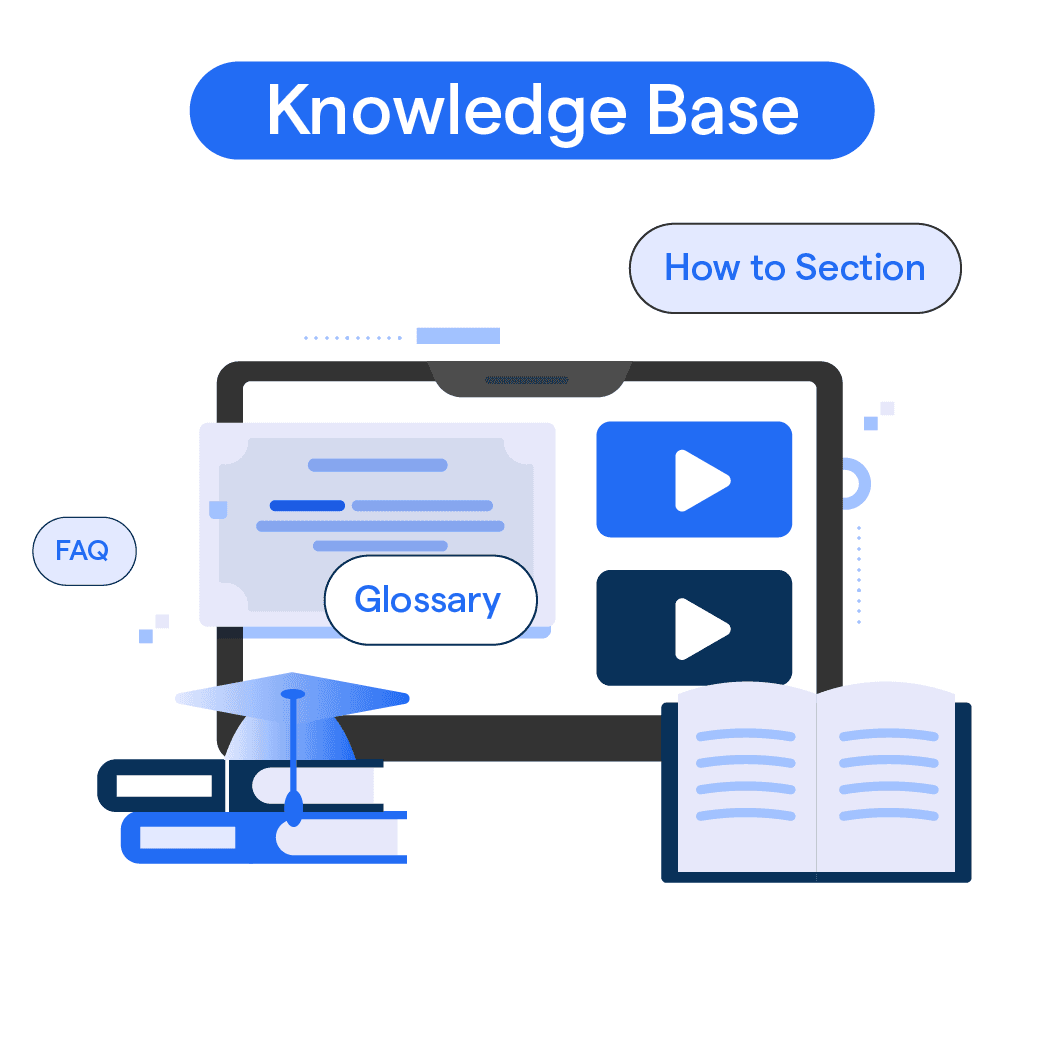What is a Knowledge Base?
A knowledge base is a centralized repository of information that stores and organizes valuable insights, expertise, and resources for easy access and retrieval. It serves as a single source of truth for users, providing consistent and accurate information on various topics, such as company policies, product documentation, customer support, and internal collaboration.
By creating a knowledge base, organizations can streamline customer support, improve employee onboarding and training, and foster a culture of knowledge sharing and collaboration. A well-structured knowledge base empowers users to find answers quickly and independently, enhancing the overall user experience and contributing to the organization's success.
Knowledge Base vs FAQs
A knowledge base and FAQs (Frequently Asked Questions) both serve to provide information to users, but they have some key differences.
A knowledge base is a comprehensive, centralized repository of information that covers various topics, including how-to guides, troubleshooting instructions, and product documentation. It's designed to help users find answers to questions and resolve issues independently, reducing the need for live support.
On the other hand, FAQs are a collection of specific questions and answers that address common concerns or issues users might have. FAQs are typically shorter and more focused, addressing one question at a time.
While both are valuable resources, a knowledge base offers a more in-depth and organized approach to delivering information, whereas FAQs provide quick answers to the most common questions. Ideally, you can integrate FAQs within your knowledge base to create a well-rounded support resource for your users.
Why is a Knowledge Base important?
Centralized Information Repository
A knowledge base serves as a centralized repository for storing and organizing information, making it easy for users to access and retrieve relevant content. This improves efficiency and reduces the time spent searching for answers across multiple sources.
Consistent and Accurate Information
By maintaining a single source of truth, a knowledge base ensures that users receive consistent and accurate information. This helps prevent misunderstandings, misinformation, and discrepancies that can arise from relying on multiple, potentially outdated sources.
Improved Customer Support

A well-structured knowledge base empowers customers to find solutions to their problems independently, reducing the need for direct support. This leads to faster resolution times, increased customer satisfaction, and reduced support costs.
Enhanced Employee Onboarding and Training
A knowledge base can serve as a valuable training resource for new employees, providing them with easy access to company policies, procedures, and best practices. This accelerates the onboarding process and helps employees become more effective in their roles.
Knowledge Retention and Continuity
A knowledge base preserves organizational knowledge and expertise, preventing valuable information from being lost when employees leave or change roles. This ensures that the organization's collective knowledge remains accessible and continues to grow over time.
Collaboration and Innovation
By centralizing and sharing knowledge, a knowledge base fosters a culture of collaboration and innovation. Employees can build upon each other's ideas, identify opportunities for improvement, and contribute to the ongoing development of the organization's knowledge and expertise.
When to use a Knowledge Base?
Customer Support and Self-Service
Use a knowledge base when you want to provide customers with self-service support options, such as FAQs, troubleshooting guides, and how-to articles. This enables customers to find answers quickly, reducing the need for direct assistance from support agents.
Employee Onboarding and Training
Implement a knowledge base to streamline employee onboarding and training processes. Store company policies, procedures, and best practices in the knowledge base, allowing new hires to access and learn essential information efficiently.
Internal Documentation and Collaboration
Create a knowledge base for internal documentation and collaboration, enabling team members to share insights, expertise, and project updates. This promotes knowledge sharing, fosters innovation, and improves overall team productivity.
Product Documentation and User Guides
Utilize a knowledge base to host product documentation, user manuals, and guides, making it easy for users to access and understand the features and functionalities of your products or services. This enhances the user experience and increases customer satisfaction.
Knowledge Management and Retention
Establish a knowledge base to preserve and manage your organization's collective knowledge. By capturing and organizing information, you ensure that valuable insights and expertise remain accessible even when employees leave or change roles.
Streamlining Business Processes
Implement a knowledge base to document and optimize business processes, workflows, and standard operating procedures. This helps maintain consistency, improve efficiency, and ensure that best practices are followed throughout the organization.
How to create a Knowledge Base?
Identify Common Questions and Issues
Gather frequently asked questions from customer support interactions, user feedback, and internal teams to determine the most relevant topics for your knowledge base.
Develop Clear and Concise Content
Write informative articles, how-to guides, and troubleshooting instructions, focusing on clarity, simplicity, and accuracy to ensure users can easily understand and follow the content.
Organize Content with Categories and Tags
Categorize and tag your content to make it easily discoverable and navigable, ensuring users can quickly find the information they need.
Create an Intuitive User Interface
Design a user-friendly interface for your knowledge base, with a search function, clear navigation, and a visually appealing layout to enhance the user experience.
Regularly Update and Review Information
Continuously review and update your knowledge base content to ensure it stays accurate, relevant, and up-to-date with product changes or new developments.
Collect User Feedback and Analyze Usage
Gather user feedback, monitor usage data, and identify areas for improvement to continuously refine your knowledge base and better meet the needs of your users.
How to maintain a Knowledge Base?
Regularly Review and Update Content
Periodically check and update your knowledge base articles to ensure they remain accurate, relevant, and in line with any product or service changes.
Monitor User Feedback
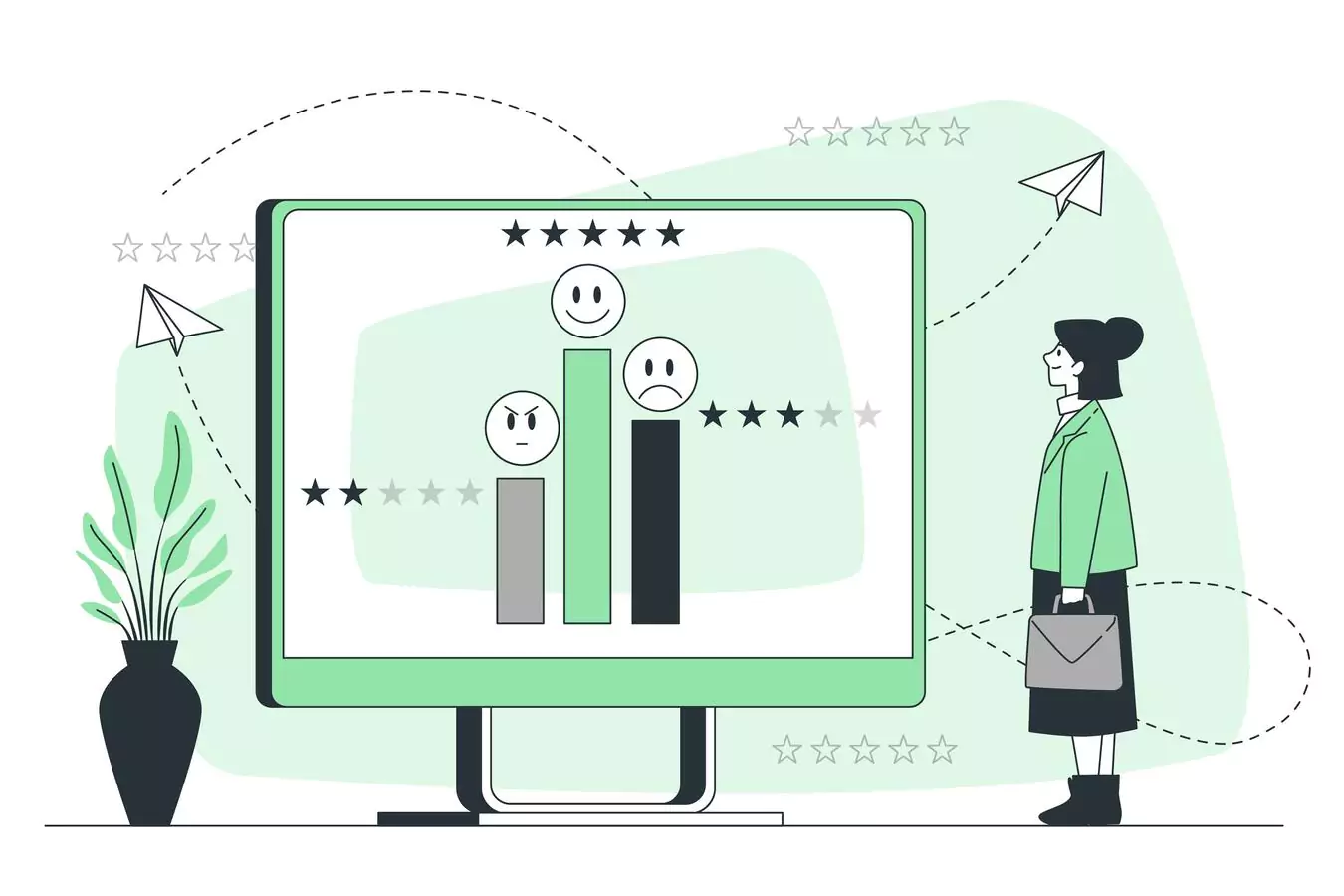
Collect and analyze user feedback to identify areas for improvement, address any gaps in content, and ensure your knowledge base meets users' needs and expectations.
Track Usage Metrics
Analyze usage data, such as search queries, popular articles, and bounce rates, to identify trends, optimize content, and enhance the overall user experience.
Implement Version Control
Use version control systems to track changes, maintain a history of updates, and ensure consistency across your knowledge base content.
Encourage Team Collaboration
Involve team members from different departments to contribute their expertise, share insights, and collaborate on creating and maintaining high-quality content.
Continuously Improve Navigation and Search
Optimize your knowledge base's navigation and search functionality to ensure users can easily find and access the information they need, reducing frustration and support requests.
Best Practices for Knowledge Bases
Focus on Clarity and Simplicity
Write clear, concise, and easy-to-understand content, using simple language, bullet points, and visual aids to help users quickly grasp the information.
Organize Content Effectively
Categorize and tag your content to create a logical structure, making it easy for users to navigate and find relevant information in your knowledge base.
Optimize for Searchability
Incorporate relevant keywords, descriptive titles, and metadata to improve search functionality, ensuring users can quickly locate the information they need.
Monitor and Iterate
Continuously gather user feedback, analyze usage data, and update your knowledge base to address gaps, improve content quality, and enhance the overall user experience.
Suggested Reading:
AI knowledge management: Best Practices and Challenges
Frequently Asked Questions
What is a knowledge base?
A knowledge base is a centralized repository of information, typically used to support customers, employees, or users in finding answers to questions and solving problems.
How does a knowledge base improve customer support?
A well-organized knowledge base empowers customers to find answers quickly, reducing the need for live support, improving satisfaction, and saving time and resources.
What content should be included in a knowledge base?
Include frequently asked questions, troubleshooting guides, product documentation, how-to articles, and any other relevant information that helps users resolve issues or understand your product.
How do I create and maintain a knowledge base?
Identify common questions and issues, develop clear and concise articles, organize content with categories and tags, and regularly update and review information to ensure accuracy.
Can I integrate a knowledge base with a chatbot or helpdesk system?
Yes, integrating a knowledge base with chatbots or helpdesk systems can streamline support, improve response times, and enhance the overall user experience.