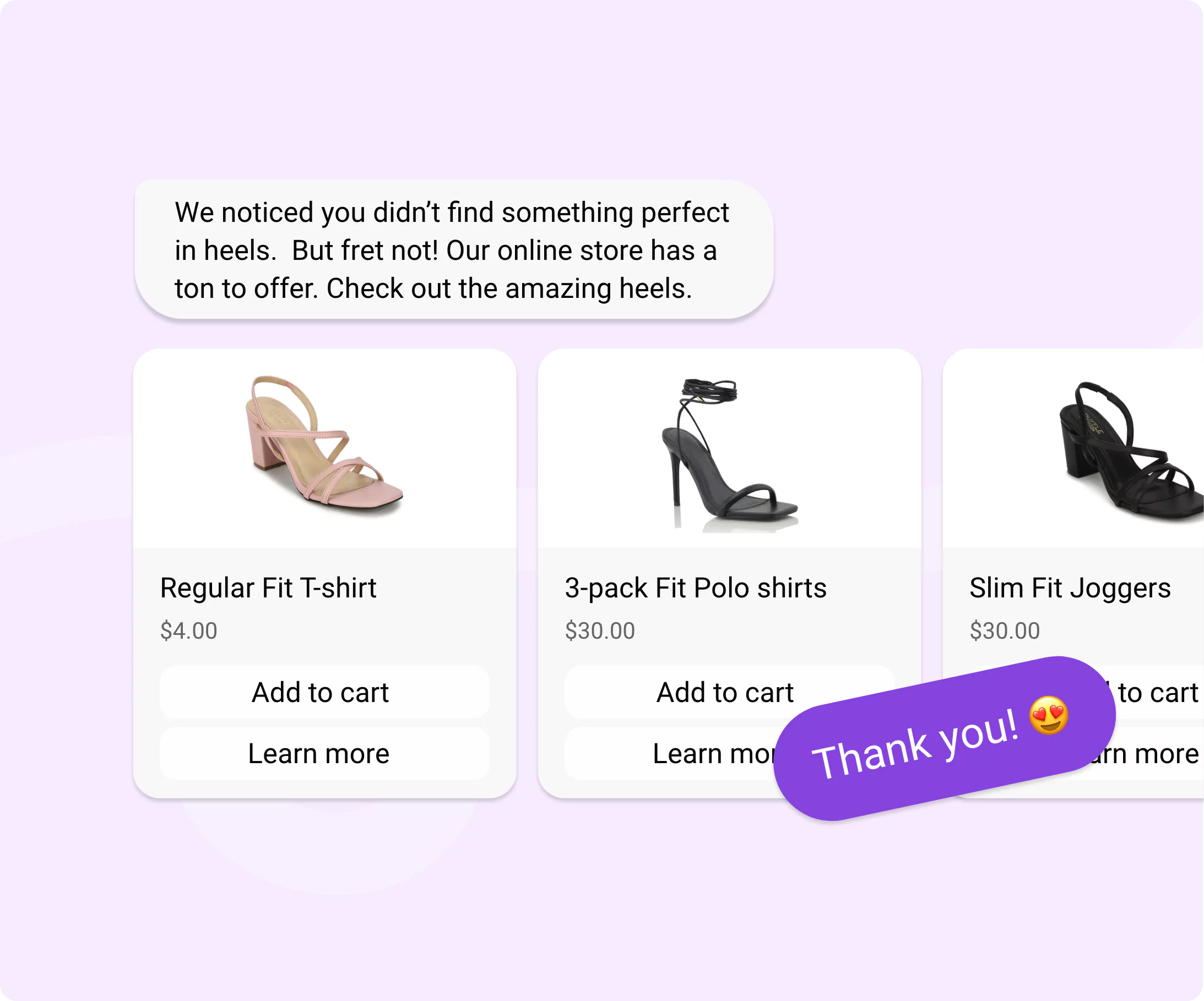Introduction
You’re posting consistently on Instagram. You’ve built a small but loyal following. Maybe you’ve even had a few people slide into your DMs asking about your products or services. It’s going… okay.
But there’s a nagging thought in the back of your mind:
“Am I really using Instagram to its full potential?”
The truth is, many small businesses and creators outgrow their personal profiles without realizing it. They miss out on valuable tools that could help them understand their audience, respond faster, and turn casual followers into real customers.
And while the idea of switching to an Instagram Business Account sounds logical, it also raises a lot of questions:
Will it hurt your reach? Is it complicated to set up? What do you really gain?
This guide answers all of that—clearly and practically. Whether you're exploring the idea or ready to make the move, you’ll walk away with clarity, confidence, and real strategies you can apply today.
What is a Business Account on Instagram?
An Instagram Business Account is a free, upgraded version of a standard Instagram profile—built specifically for people and brands who want to grow a professional presence, access insights, and convert followers into customers.
Unlike personal accounts, a business account gives you access to tools that help you:
- Understand who’s viewing and engaging with your content
- Run promotions and ads to reach new audiences
- Add contact buttons like Call, Email, or Directions
- Integrate shopping features, like tagging products in posts or stories
- Set up auto-replies and quick responses in your DMs
It looks and feels like a regular Instagram profile on the surface, but under the hood, it’s much more powerful for anyone trying to grow or monetize.
Business vs. Personal: What’s the Difference?
Whether you're running a local bakery, building your freelance brand, or promoting a course, switching to a business account can give you the tools to track, optimize, and grow your presence with intention.
The 7 Biggest Benefits of an Instagram Business Account (That Actually Matter)
Switching to a business account on Instagram is a strategic move for anyone serious about growth. Whether you're a freelancer, a startup, or a small retail brand, a business account gives you access to tools that drive real outcomes: visibility, engagement, and conversions.
Let’s break down the 7 key benefits of an Instagram Business Account—and how each one translates into real-world value.
1. 📊 Access to Instagram Insights: Know Exactly What’s Working
Once you switch, you unlock the Insights dashboard, a powerful analytics panel built into your profile.
You’ll see:
- Follower demographics (age, gender, location)
- Peak activity times (know when your audience is online)
- Post performance (reach, impressions, engagement rates)
🔎 Why it matters:
Most personal accounts operate on instinct—post and hope. With Insights, you stop guessing and start making data-driven content decisions. You can identify which types of posts drive the most action and refine your strategy weekly.
Example: A fitness coach noticed her workout reels performed better on Mondays at 7 PM. She doubled her engagement just by timing her content.
2. 📣 Promote Posts and Run Ads — Straight from the App
Business accounts let you turn any post into a paid promotion in just a few taps. You can also access Meta Ads Manager to run highly targeted campaigns across Instagram and Facebook.
You can target by:
- Interests
- Age group
- Location
- Behaviors (like online shoppers or engaged users)
🔎 Why it matters:
Even a $10 promotion can bring in hundreds of new profile visits when done right. This is how small brands break through the algorithm wall and start scaling attention.
Example: A local salon promoted a “20% off for first-time customers” story and booked 14 appointments in 3 days.
3. 📞 Add Action Buttons That Turn Browsers Into Buyers
With a business account, you can add clickable buttons right on your profile for:
- Call
- Email
- Directions
- Book Now (through partners like Calendly, Fresha, etc.)
🔎 Why it matters:
This reduces friction. Followers don’t have to message you for contact info or booking—they just tap and go. You lose fewer leads to confusion or hesitation.
Example: A handmade jewelry brand saw fewer abandoned DMs after adding an email button and Google Maps link to their shop.
4. 🛍️ Unlock Instagram Shopping Tools
Once connected to a product catalog (via Facebook or Shopify), you can:
- Tag products in posts, stories, reels
- Create a dedicated shop tab on your profile
- Let users purchase without leaving Instagram
🔎 Why it matters:
Instagram becomes your storefront. Instead of “link in bio,” customers shop while they scroll—seamless, fast, effective.
Example: A sustainable fashion brand increased conversions by 25% after enabling product tagging on reels.
5. 💬 Simplify Your DMs with Labels, Quick Replies & Automations
Business accounts work with Meta Business Suite, unlocking:
- Message labels (New Customer, Inquiry, VIP, etc.)
- Quick Replies for FAQs
- Auto-responses when someone messages you after hours
🔎 Why it matters:
Your DMs become a customer service and sales channel—not chaos. Faster replies = better trust and more conversions.
Example: A solopreneur selling digital templates cut her DM workload by 40% using canned responses and lead labels.
6. 🎯 Present a More Professional Brand Image
Your business account automatically signals:
- Credibility
- Intent
- Trust
You can display your business category (“Health Coach,” “Photographer,” etc.), connect a website, and add branded Story Highlights.
🔎 Why it matters:
Perception influences trust. A professional-looking profile can be the difference between someone following—or scrolling past you.
Example: An event planner booked two corporate clients after her optimized Instagram bio and highlight section matched their search criteria.
7. 🔗 Connect to Facebook, WhatsApp & More for Full Integration
Instagram Business lets you:
- Sync with a Facebook Business Page
- Connect a WhatsApp Business account
- Use third-party tools for scheduling, analytics, automation (like Buffer, Later, Zapier)
🔎 Why it matters:
You centralize your ecosystem. Schedule posts in advance, route leads through Messenger, and use one dashboard to manage your marketing.
Example: A bakery scheduled a month of posts in one afternoon using Later, freeing up time during peak baking season.
Instagram Business Accounts are completely free to set up and use. If it’s not for you, you can switch back to personal at any time—no penalty, no lost data.
Before you switch, let’s clear the air on some common fears and myths (like “you’ll lose reach”)—and explain why most of them are outdated or flat-out wrong.
Common Myths About Instagram Business Accounts (And What’s Actually True)
If you're still on the fence about switching to an Instagram Business Account, you're not alone. There are a lot of rumors floating around—some outdated, some totally false—that make people hesitate.
Let’s set the record straight by busting the 5 most common myths about IG business accounts.
❌ Myth 1: “Switching to a business account will lower my reach.”
✅ Truth: There’s no official evidence that business accounts have lower reach than personal ones.
Instagram’s algorithm prioritizes content based on engagement, not account type. If anything, a business account helps you create more engaging content thanks to analytics and scheduling tools.
Think about it: if Instagram wanted to hurt business visibility, they wouldn’t give you tools to promote posts.
❌ Myth 2: “You have to pay to use a business account.”
✅ Truth: Switching to an Instagram Business Account is 100% free.
You only pay if you choose to run ads or promote posts. But the account itself—and its features like analytics, buttons, and DM tools—cost nothing.
Many small businesses grow organically using free tools only.
❌ Myth 3: “I’ll lose access to music in Reels.”
✅ Truth: Yes, some commercial tracks are restricted—but you’ll still have a massive audio library to work with.
Instagram limits certain mainstream songs for business accounts due to licensing. But you can still use thousands of royalty-free or trending creator tracks.
Use Instagram's “Creator Studio” or licensed sound banks for fresh, brand-safe audio.
❌ Myth 4: “It’s too complicated to manage a business account.”
✅ Truth: It’s actually easier—especially once you unlock tools like Meta Business Suite.
From automated replies to scheduling content and seeing what’s working, a business account saves time, not adds to it.
You can manage both IG and Facebook in one place once they’re linked.
❌ Myth 5: “Once I switch, I can’t go back.”
✅ Truth: You can switch back to a personal or creator account at any time.
There’s no penalty, and you won’t lose your content, followers, or data. So if you try it and don’t love it? Just switch back with a few taps.
You’re not locked in. Instagram wants to keep it flexible.
Bottom line? Most of the fears around IG business accounts come from outdated advice or misunderstandings. The reality is: if you're building anything professionally on Instagram, a business account gives you more control, not less.
Next up → we’ll walk through exactly how to switch, step-by-step, with tips to make the process smooth and stress-free.
How to Create or Switch to a Business Account on Instagram (Step-by-Step Guide)
Whether you’re setting up a new profile for your brand or switching an existing account, creating an Instagram Business Account is simple and fast. The best part? You can do it all directly from your phone in under 5 minutes.
Here’s how to get started — from scratch or by switching over.
If You’re Creating a New Business Account
✅ Step 1: Download and Open Instagram
Install the Instagram app and tap Sign Up. You can register using your business email or phone number — choose an option that you’ll use for customer communication.
✅ Step 2: Set Up Your Profile
Add a username that reflects your brand name, upload a logo or business image, and write a short, clear bio describing what you offer.
✅ Step 3: Switch to a Business Profile
Once your account is created, go to your profile → Tap the ☰ menu (top right) → Settings and Privacy → Account Type and Tools → Switch to Professional Account → Select Business.
✅ Step 4: Add Contact Information
Include your email, phone number, or business address to enable contact buttons like Call, Email, or Directions.
✅ Step 5: Link Your Facebook Page (Optional)
If you already have a Facebook Business Page, link it now for easier ad management and cross-platform insights.
✅ Step 6: Optimize Your Profile
Add your website link, organize Story Highlights, and upload posts that showcase your products or services. This gives your new account a professional start.
Your Instagram Business Account is now ready, complete with tools to attract, engage, and convert followers.
If you already have a personal profile and want to upgrade it instead, the next section will guide you on how to switch your existing account to a business one quickly and easily.
If You’re Switching an Existing Account to Instagram Business Account
Convinced it’s time to switch? Good call. Setting up your Instagram Business Account is easier than you might think—and you can do it in under 5 minutes, right from your phone.
Here’s a simple, step-by-step guide to get started:
✅ Step 1: Open Instagram and Go to Settings
- Tap your profile picture in the bottom right
- Hit the ☰ menu (top right)
- Tap “Settings and Privacy”
✅ Step 2: Tap “Account Type and Tools”
Scroll down and tap “Account Type and Tools”, then select “Switch to Professional Account.”
✅ Step 3: Choose a Category
Instagram will ask what best describes your brand. You’ll see options like:
- Personal Blog
- Product/Service
- Health/Beauty
- Education
- Local Business
Choose one that best represents what you do.
You can hide the Instagram category from your profile if you prefer a cleaner look.
✅ Step 4: Select “Business”
Instagram will ask: Creator or Business?
- Creator is for influencers, artists, content creators.
- Business is ideal if you’re selling products/services, running ads, or managing customer DMs.
Tap Business, then hit Next.
✅ Step 5: Add Contact Information
You’ll now be prompted to add:
- Business email address
- Phone number (optional)
- Physical address (optional)
This info powers your contact buttons—Call, Email, or Directions—on your profile.
Don’t worry—you can edit or remove any of this later.
✅ Step 6: Connect Your Facebook Page (Optional)
If you have a Facebook Business Page, Instagram will suggest linking it now. Doing so unlocks features like:
- Running ads from Meta Ads Manager
- Managing messages across both platforms in Meta Business Suite
Not ready? You can skip and connect later.
✅ Step 7: Explore Your New Tools
Congrats! You’ve now switched to an IG Business Account. You’ll immediately notice new options:
- Insights (Analytics)
- Promotions (Boost a post)
- Contact Buttons on your profile
- Message Tools (Labels, Quick Replies)
⚠️ Don’t Forget: Optimize Your Profile
Now’s a great time to:
- Update your bio with a CTA
- Add a link in bio (consider Linktree or similar)
- Use Story Highlights to showcase key content
- Choose a branded profile picture
These tweaks turn casual browsers into followers—and followers into leads.
Should You Use an Instagram Business Account? (Take the Quiz)
By now, you’ve seen the features, benefits, and even the tools that come with an Instagram Business Account.
But let’s get practical—is it the right choice for you right now?
Take this simple yes/no quiz to find out in less than a minute.
🧠 Quiz: Is an IG Business Account Right for You?
Answer YES or NO to each question below:
📊 Your Results:
- 7–8 YES answers: You’re more than ready. A business account will unlock tools you clearly need. Switch today.
- 4–6 YES answers: Strong fit. You’ll benefit from the features, especially if you plan to grow your brand further.
- 1–3 YES answers: You may not need all the features yet—but switching is still free and reversible. Try it and test the tools.
- 0 YES answers: Stick with a personal or creator account for now—but revisit this if your goals evolve.
💡 Still Not Sure?
Here’s a quick rule of thumb:
If your goal is to grow, sell, or serve customers, then an Instagram Business Account is your best choice. It’s like upgrading from a bike to a car—you get there faster, with more control.
And remember, switching is free, and you can always go back if you change your mind.
Advanced Tips & Tools to Maximize Your Instagram Business Account
So you’ve set up your Instagram Business Account. You’ve explored the insights, polished your bio, and responded to a few DMs. Great start.
Now what?
To stand out, scale faster, and save time, you need to use the tools that separate casual posters from serious brands.
Let’s walk through the essential advanced tips and tools that help smart businesses get more out of Instagram—with less manual work.
1. Use Meta Business Suite (formerly Facebook Business Manager)
Why it matters:
It’s your mission control for managing Instagram and Facebook together.
With Meta Business Suite, you can:
- Respond to DMs and comments from both platforms in one inbox
- Create and schedule posts and stories
- View insights and audience trends in more depth
- Set up automated responses
- Manage ads and budgets
Pro Tip:
Use the desktop version for speed and visibility—perfect for batching content or replying to lots of messages quickly.
2. Schedule Content in Advance
Why it matters:
Consistency wins on Instagram, and business owners are busy.
Use tools like:
- Later
- Buffer
- Hootsuite
- Or Meta Business Suite’s built-in scheduler
You can plan weeks of content in one afternoon and post while you sleep, travel, or handle customer service.
Consistency builds trust—even when you’re offline.
3. Automate Common DMs with Quick Replies
Why it matters:
You don’t need to write “Yes, we ship worldwide!” 40 times a week.
Quick Replies let you:
- Save common responses
- Insert them instantly in DMs
- Maintain consistent tone and accuracy
Use for:
- Pricing FAQs
- Order status updates
- Business hours
- Discount offers
- Shipping & return policies
Bonus:
You can add shortcuts like typing “/price” to auto-insert a full pricing message.
4. Optimize Your Highlights Strategically
Why it matters:
Story Highlights are prime real estate—right under your bio—and often ignored.
Use Highlights to:
- Showcase customer reviews
- Answer FAQs
- Display new arrivals or collections
- Share behind-the-scenes content
- Promote limited-time offers
Pro Tip:
Use branded icons and a consistent color scheme so it feels like part of your website, not random clips.
5. Use Insights to Adjust in Real Time
Why it matters:
A business account isn’t about guessing—it’s about knowing.
Key metrics to watch weekly:
- Top performing content (double down on that style or format)
- Follower activity times (post when your audience is online)
- Story exits vs. taps forward (tweak storytelling style)
If Reels are crushing it and carousels are flopping, shift focus. Let data guide you—not trends.
6. Integrate Third-Party Tools for Growth
Expand what your Instagram can do with powerful add-ons:
- Link in Bio tools (e.g., Linktree, Beacons, Stan Store)
- E-commerce platforms (Shopify, Ecwid, BigCommerce for product tagging)
- Chatbot integrations (e.g., BotPenguin)
- Analytics dashboards (Iconosquare, Sprout Social for advanced metrics)
These integrations turn Instagram into a true business hub—not just a social media profile.
Pro-Level Workflow Example
Let’s say you're a small skincare brand:
- You schedule 3 Reels + 2 Story sets per week using Later
- You tag your products directly via Instagram Shopping
- You reply to all DMs from your Meta Business Suite inbox
- You auto-respond after hours with a helpful message and product link
- You use Quick Replies to handle FAQs in seconds.
- You check your analytics every Friday and adjust next week’s posts accordingly
Result? More reach, more engagement, more conversions—and a whole lot less burnout.
Enhance Your Instagram Business Account with Smart DM Automation
Your Instagram Business Account is more than just a profile — it’s your digital storefront. Every message, comment, or story tag is a customer interaction that shapes your brand.
But as your audience grows, keeping up with every DM becomes harder.
That’s where BotPenguin’s Instagram automation steps in. It helps business owners maintain responsiveness, professionalism, and connection — even when things get busy.
Here’s What You Can Automate with BotPenguin on Instagram
1. Auto DM to Commenters
Someone leaves a comment like “price?” or “interested”?
BotPenguin instantly sends them a DM—no delay, no manual typing.
Example: “Hey! Thanks for your comment. That product is $29. Want me to send you more options?”
2. Auto Reply to DMs (Based on Keywords)
If a customer sends “shipping,” “payment,” or “return,” BotPenguin replies instantly with a tailored message or FAQ.
Example:
User: “What’s the delivery time?”
Bot: “We ship within 48 hours. Delivery usually takes 3–5 business days 🚚”
3. Auto Reply to Story Mentions or Tags
When someone tags your business in their story, BotPenguin can thank them automatically, offer a coupon, or invite them to leave a review.
“Thanks for tagging us! You’ve just earned 10% off your next order. Use code: INSTA10 🎉”
4. Auto Comments on Posts
Engage your audience by auto-commenting on your own posts after publishing or replying to specific user comments.
Helps increase engagement while keeping conversations active in the feed.
5. Lead Capture & Qualification in DMs
BotPenguin can ask users for:
- Name
- Email
- Preferred service/product
- Budget or timeline
All stored in one dashboard for your sales team—or yourself.
Why This Matters for Your Business
Instagram is now a conversation-first platform. And people expect speed, personalization, and clarity.
By using BotPenguin:
- You stay responsive 24/7—even while you're sleeping
- You stop missing leads in the chaos of unread messages
- You create a seamless experience from comment → DM → conversion
Built for Small Teams & Solopreneurs
BotPenguin is designed so non-tech folks can set it up in minutes. No code. No complexity. Just plug into your Instagram Business Account and choose your flows.
Try BotPenguin for Instagram
Want to save hours every week and never miss another DM lead?
👉 Start with BotPenguin’s Instagram Automation
No commitment. Just more control, faster replies, and happier customers. “Automate the boring stuff. Focus on the parts that grow your business.”
Frequently Asked Questions (FAQs)
Can I hide my business category on my profile?
Yes, after switching, go to Edit Profile → Category → Toggle off “Display on Profile” to keep your category private.
Will switching to a business account delete my content or followers?
No, all your posts, followers, likes, and DMs stay exactly the same after switching. Nothing is deleted or hidden.
Can I set different admins to help manage my business account?
Yes. Connect your IG to a Facebook Page and assign roles through Meta Business Suite for secure team collaboration.
Is it possible to integrate chatbots into Instagram DMs?
Yes. Instagram allows chatbot integration using tools like BotPenguin, which helps automate replies, qualify leads, and support customers 24/7—even while you sleep.
How do I track conversions from Instagram without a shop setup?
Use link tracking (UTM parameters) in your bio or stories and track behavior using Google Analytics or Meta’s Ads reporting tools.
Can I run Instagram-only campaigns without a Facebook page?
You can promote posts directly from the Instagram app, but for full ad capabilities and cross-platform features, a Facebook Page is still required.
How often should I review my Insights data?
Once a week is ideal. Track your best-performing posts, story taps, and audience activity to plan smarter content for the week ahead.
Can I use branded content tools with a business account?
Yes, Instagram Business accounts can access paid partnership tags and branded content insights—perfect for working with influencers or sponsors.
What’s the best time to post using a business account?
There’s no universal answer, but your Insights tab shows when your followers are most active. Test timing weekly and adjust based on results.
Can I switch back to a personal account after going business?
Yes, go to Settings → Account → Switch Account Type → Choose “Personal.” You’ll lose Insights and contact buttons, but your content stays intact.