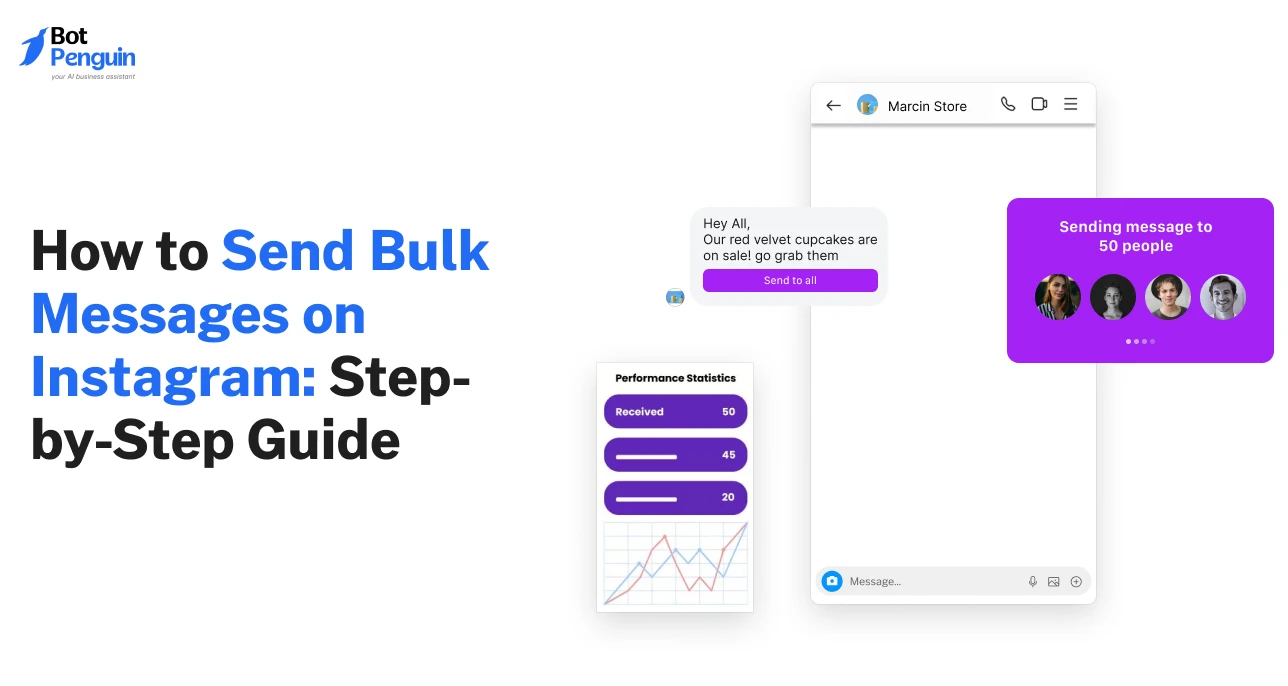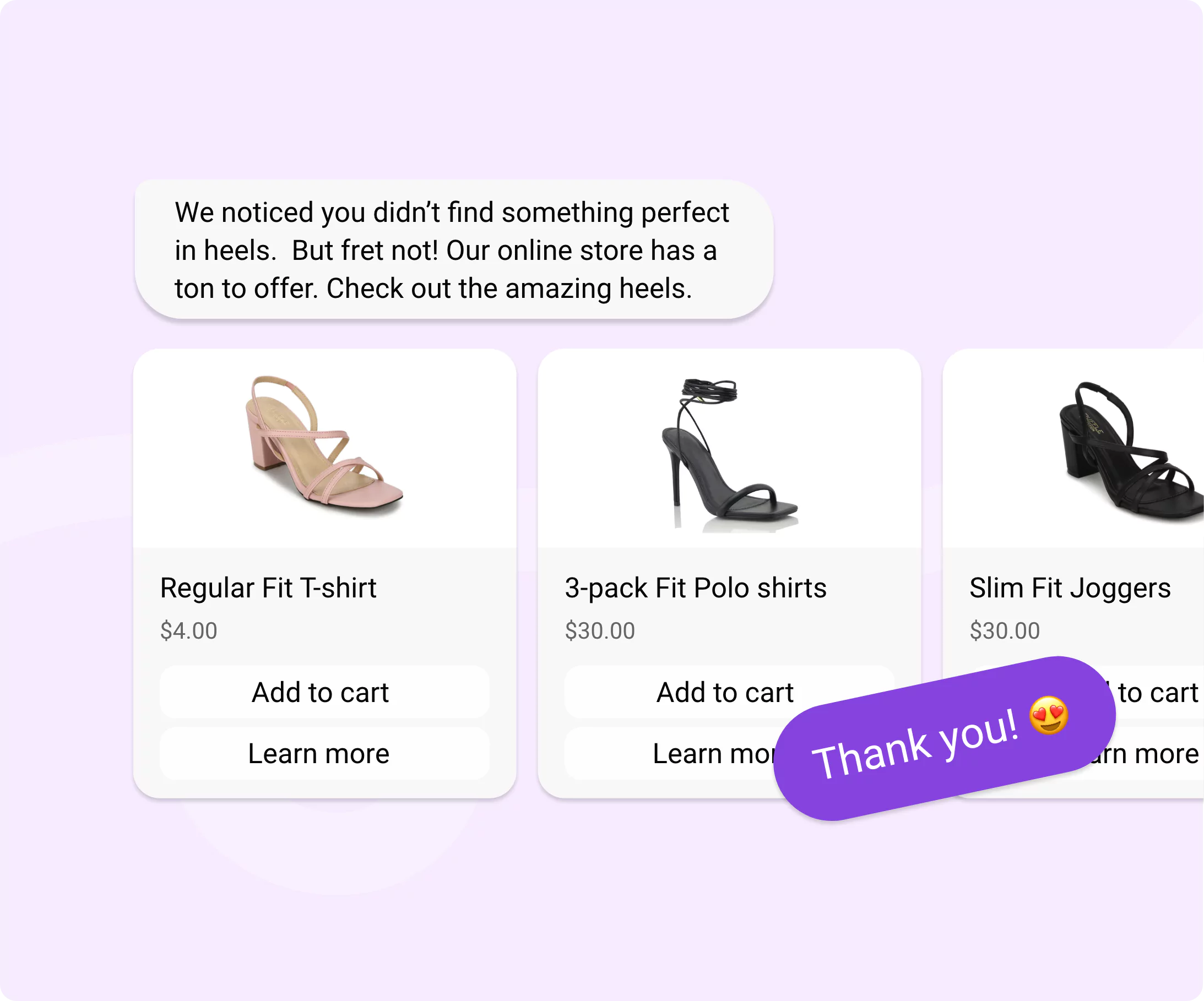Introduction
Less than 10% of businesses know how to send bulk messages on Instagram the right way.
Most either give up after trying to do it manually or risk account bans by using the wrong tools.
But when done properly, bulk DMs can drive better engagement than posts or stories. They land directly in the inbox, where attention is highest. The key is knowing how to scale without spamming.
This guide breaks down the complete process to send bulk messages on Instagram, safely and effectively.
You’ll learn the right tools, safe practices, and how to reach more people without losing the human touch.
Why Instagram Bulk Messaging Matters?
The right Instagram message, sent at the right time, often sparks a reply, a click, or even a sale. That’s why more businesses and creators are turning to Instagram bulk messaging.
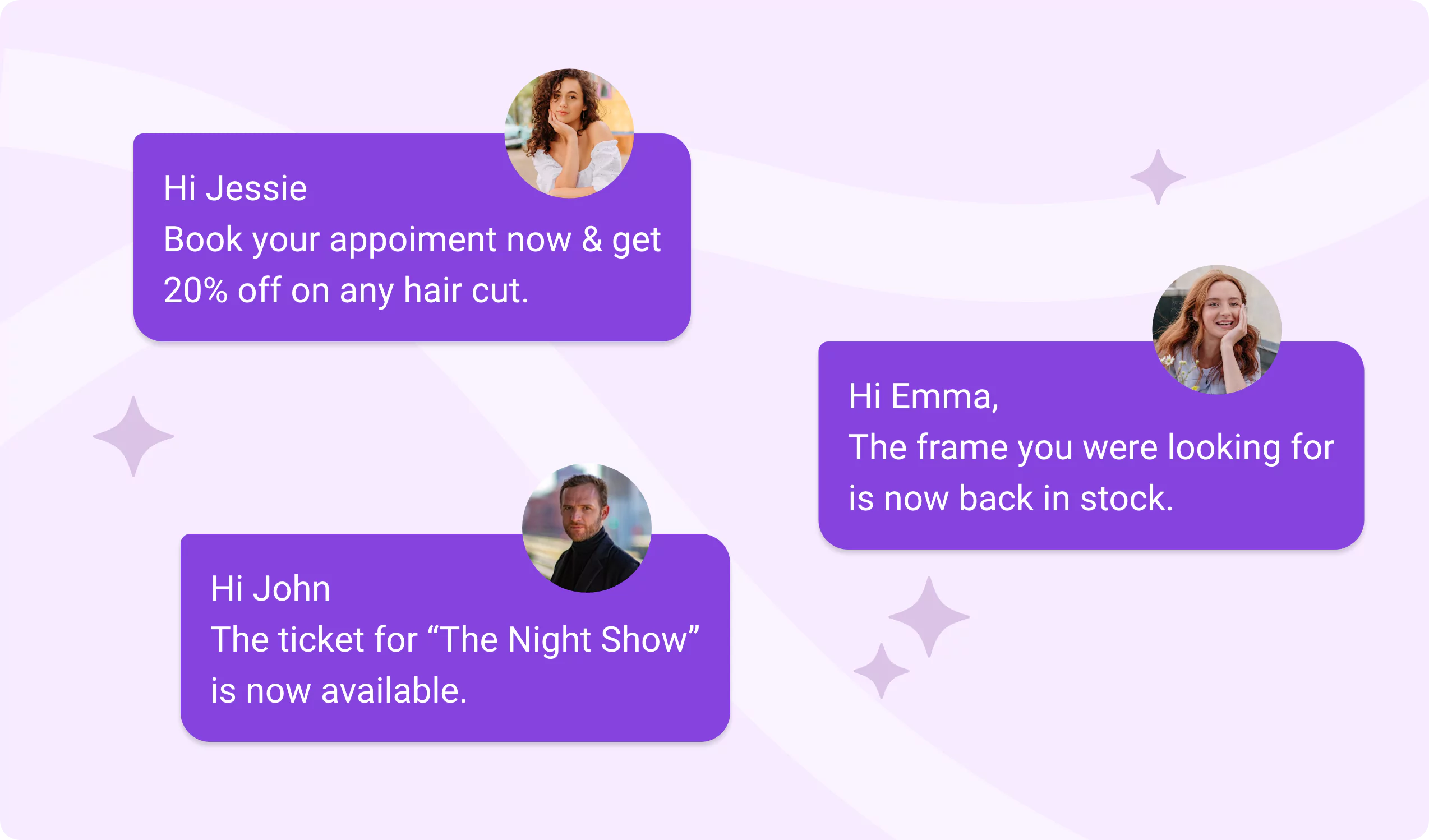
It lets you stay visible without relying on posts or stories alone.
More importantly, it helps you stay personal, even while reaching many. Whether you're promoting, following up, or re-engaging, bulk DMs let you do it faster and better.
Here’s what makes it so valuable.
Save Time and Effort
Trying to message every follower manually doesn’t just slow you down.
It limits how often and how well you can communicate. Bulk messaging removes that barrier.
You can connect with more people in less time, without compromising consistency. It lets you share updates, offers, or important announcements quickly, especially when timing matters.
For growing brands, time saved is opportunity gained.
Improve Engagement and Conversions

Instagram’s feed is noisy. Messages? Not so much.
That’s why sending bulk messages on Instagram often leads to stronger engagement.
Unlike a story or post that might be skipped, a DM invites focus. It feels personal, even if others received the same message. That increases the chance of replies, clicks, and conversions.
For businesses, that’s not just reach. That’s results.
Scale Personalization Without Losing the Human Touch
As your audience grows, the risk is sounding distant or generic.
Bulk messaging solves this by letting you maintain a sense of personal connection. You can group recipients by interests, location, or behavior so the message still feels tailored.
And when your audience feels seen, they’re more likely to respond.
That’s the power of bulk messaging on Instagram. Not just more reach, but better connection. But to see the full picture, it’s worth comparing it with manual messaging.
Instagram Bulk Messaging vs. Manual Messaging
When you start messaging on Instagram, it feels simple to do by hand. You can copy, paste, and personalize for a few people. But as your audience grows, the cracks start to show.
What once took minutes can easily consume hours.
Missed replies, inconsistent tone, and human errors become common. That’s when businesses realize the gap between manual messaging and bulk messaging in Instagram.
The table below makes that difference clear.
Manual messaging feels personal, but it limits your growth. Bulk messaging, on the other hand, keeps communication consistent, accurate, and scalable.
Yet, with great scale comes new responsibility.
Before sending messages in large volumes, it’s crucial to understand what’s safe and what might put your account at risk.
Is It Safe to Send Bulk Messages on Instagram?
Switching from manual to bulk messaging opens up new possibilities, but also new risks.
Instagram isn’t lenient about mass messaging. Accounts using shortcuts or unauthorized tools often face limits, message blocks, or worse, a shadowban.
So, while it’s smart to scale your outreach, it’s smarter to know how to send bulk messages on Instagram without triggering red flags. Safety is not just about what you send, but how you send it.
Dangers of Unauthorized Methods
Instagram doesn’t allow just any kind of mass messaging.
If the platform detects rapid, repetitive messages or messages going out to users who haven't interacted with you, it may restrict your activity.
Accounts that rely on copy-paste methods, send identical messages repeatedly, or message too many users at once often face message blocks or reduced visibility.
These restrictions can delay campaigns and affect brand trust.
Even if your intention is genuine, ignoring Instagram’s boundaries can hurt long-term reach.
How to Stay Within Instagram’s Messaging Guidelines

Staying compliant is not just about using the right tools. It’s about how you use bulk messaging in practice.
Follow these rules to avoid spam triggers and stay in Instagram’s good books.
- Don’t message too fast. Space messages out across time.
- Avoid sending the same content repeatedly. Change up your message text.
- Personalize messages using names or user-specific details.
- Skip cold DMs. Only message users who have interacted with your account.
- Avoid promotional links or pushy sales lines in your first message.
- Keep it short and contextually relevant.
- Stop messaging if a user doesn’t respond. Repeated follow-ups can hurt reach.
Stick to these simple practices and your bulk messages will feel more natural, welcome, and safe.
Bulk messaging on Instagram is safe, but only when it feels personal, relevant, and respectful of platform norms.
With that in mind, let’s walk through how to do it step by step.
How to Bulk Message on Instagram: Step-by-Step

Scaling Instagram messaging takes more than copy-pasting DMs. To stay efficient and compliant, you need a structured process.
Here’s a step-by-step walkthrough to help you launch your first bulk messaging campaign the right way.
Each step below helps you stay relevant, targeted, and within platform limits while exploring how to send bulk messages on Instagram safely.
Step 1 – Switch to a Business or Creator Profile
Before anything else, convert your account to a Business or Creator profile.
This switch is crucial because personal profiles don’t support the automation features or integrations required for bulk messaging. Once updated, you unlock:
- Inbox categorization and message labels
- DM insights and engagement metrics
- Integration support for compliant third-party tools
- API access for structured messaging
You’ll find this setting in your Instagram app under Account > Switch to Professional Account.
Step 2 – Define Your Campaign Goals and Target Audience
Every successful campaign starts with a clear goal.
Are you announcing a product launch, sending booking reminders, or re-engaging inactive leads? Having a defined objective shapes the message tone and targeting logic.
Once you know the “why,” move to the “who.”
Whether it’s new followers, event registrants, or repeat customers, narrowing down your audience early helps craft better messages and reduce noise.
This step ensures the campaign stays focused, timely, and relevant.
Step 3 – Choose a Safe Bulk Messaging Tool (BotPenguin)
To run bulk messaging that complies with Instagram’s policies, choose a platform built on the Instagram Graph API. BotPenguin is one such tool that lets you get started quickly while staying safe.
Begin by creating a new bot and selecting Instagram as the connected channel.
Then, log in to your Meta account to securely link your Instagram Business profile. This enables permission-based access to the messaging infrastructure.
Once connected, you’ll access a centralized dashboard for campaign setup and audience management.
This setup doesn’t just unlock features; it keeps your campaign stable and your account protected. It also ensures your next steps run smoothly.
Step 4 – Segment Your Audience for Targeted Outreach
Avoid blasting everyone with the same message.
Use segmentation to make your campaigns smarter. Segmentation lets you tailor your campaigns based on user behavior and context. Segment your list using:
- Purchase history (e.g., first-time buyers vs repeat customers)
- Interaction level (e.g., clicked, replied, or ignored previous DMs)
- Location or demographics (e.g., city-based offers or timezone relevance)
By narrowing the audience, your message becomes more relevant and more likely to get a response.
Step 5 – Create, Personalize, and Schedule the Message
This is where your campaign takes shape. Write a message that feels personal and adds value.
Start with a hook, something short and precise. Use dynamic fields like {first_name} or {product_name} to make the message feel tailored even at scale.
Tone matters. Keep it concise, friendly, and aligned with your brand voice. Add urgency if needed, but avoid coming across as pushy.
Then schedule the send for optimal engagement (either based on user behavior or peak hours in the recipient’s time zone).
This step helps balance automation with authenticity.
Step 6 – Launch the Campaign and Monitor Results
Once everything is in place, launch your campaign confidently but stay alert.
Use the analytics dashboard to track open rates, click-throughs, and replies.
Don’t treat this as a fire-and-forget send. Identify what’s working and what isn’t. Adjust your segments, refine your message, and run A/B tests.
Minor tweaks here can lead to noticeable lifts in engagement over time. That’s how smart bulk messaging evolves into a growth engine.
When executed well, bulk messaging on Instagram becomes a system, not just a shortcut. It frees up time, increases engagement, and keeps your outreach on track.
Next, let’s look at how different businesses use this strategy to create real value across industries.
Common Use Cases for Instagram Bulk Messaging
Bulk messaging on Instagram isn’t just for marketing blasts.
It works across industries, serving different goals. Its power lies in its flexibility and directness. You’re reaching your audience where they already spend time, with messages that feel personal, not promotional.
Here’s how different business types use bulk message Instagram to engage smarter.
Ecommerce – Flash Sales and Product Announcements
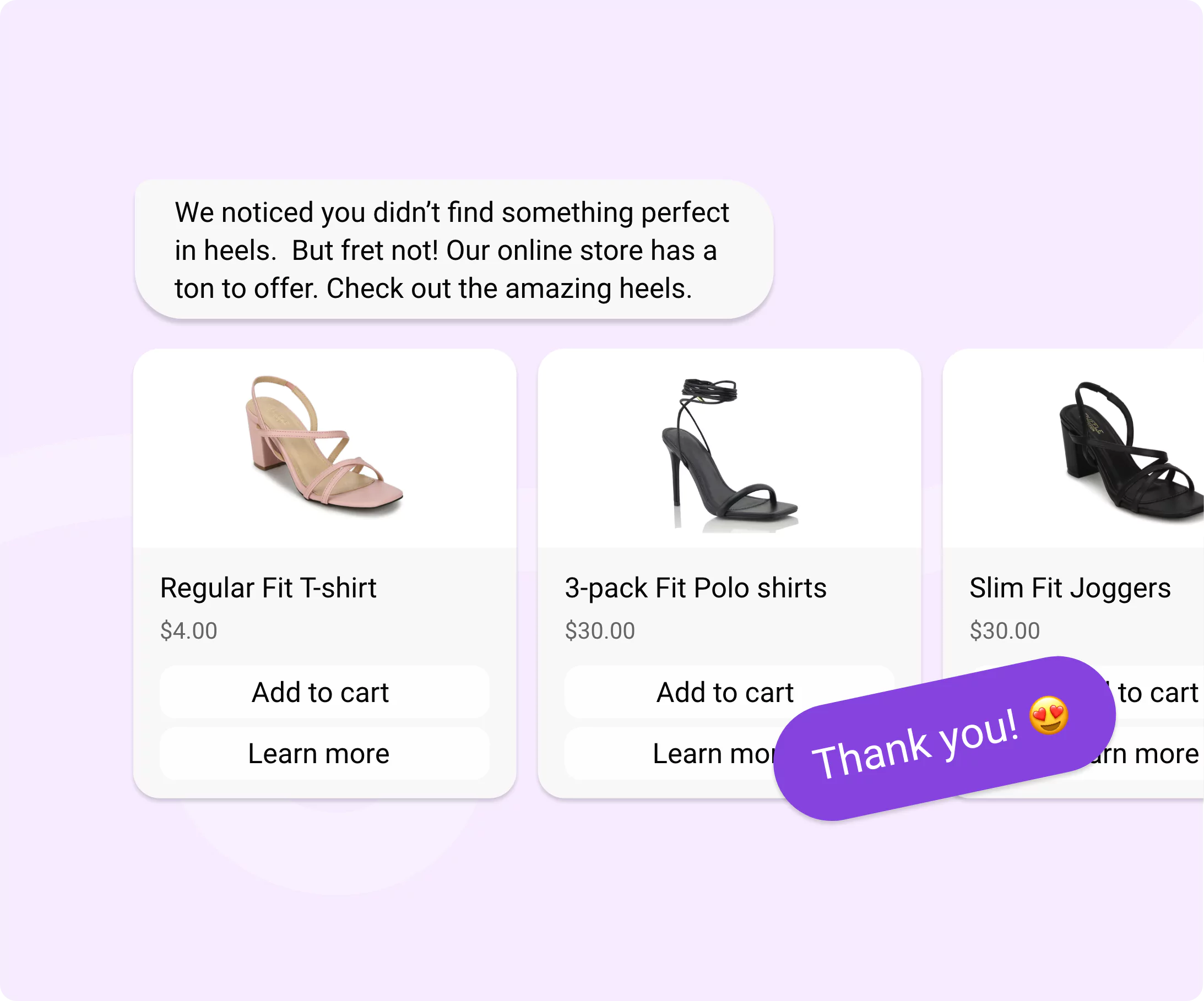
Ecommerce brands use bulk messaging in Instagram to share time-sensitive offers and product launches.
When a flash sale goes live or a popular product is restocked, a DM lands right in the follower’s inbox. No need for them to scroll through stories or posts. The directness leads to quicker action.
For instance, an online apparel store might announce a 2-hour sale with a message that includes a unique discount code and a direct product link.
Events – Reminders, Countdown, and Follow-Ups
Event organizers, webinar hosts, and online educators rely on bulk DMs to maintain event momentum.
Messages before the event can deliver session links, countdowns, or last-minute reminders. After the event, bulk messages are a great way to send replays, feedback forms, or future offers.
This helps extend the engagement lifecycle while keeping attendees in the loop without extra effort.
Influencer & Partner Outreach

Reaching out to multiple influencers or affiliate partners becomes easier with segmentation and a consistent message.
Instead of writing each DM individually, brands can send customized partnership offers at scale. By grouping influencers based on niche or region, the outreach feels more targeted.
For example, a health brand might approach 50 fitness creators in a region with a product testing offer that includes their name and a trackable link.
Services – Feedback, Reminders, and Updates
Businesses offering ongoing or one-time services use Instagram bulk messages to improve post-service engagement.
After a consultation or appointment, DMs can go out to request feedback or remind clients about their next session. For subscription-based services, automated messages help notify users of upcoming renewals or plan changes.
It’s a subtle yet effective way to stay top of mind and build loyalty.
These use cases highlight how Instagram bulk messaging fits into different workflows.
It helps brands stay personal and proactive without overwhelming their team. When used with intent, it becomes a quiet driver of results across touchpoints.
Conclusion
DMs have quietly become one of the most powerful tools on Instagram.
When used intentionally and with the right setup, they drive results. And if you’ve followed this guide, you now know how to send bulk messages on Instagram in a way that’s smart, safe, and scalable.
From setting campaign goals to personalizing messages and tracking replies, bulk messaging helps you stay relevant at scale. But success depends on doing it right, using compliant tools like BotPenguin and staying within Instagram’s rules.
Want to put this into action?
Try BotPenguin and launch your first Instagram bulk messaging campaign today!
Frequently Asked Questions (FAQs)
Can I bulk message followers who don’t follow me back on Instagram?
No, Instagram restricts messaging to users who haven’t interacted with your profile recently. Bulk messaging non-followers could trigger spam filters or get your account flagged.
Is there a limit to how many bulk messages I can send per day?
Yes, Instagram enforces daily DM limits based on your account’s reputation and activity. Business accounts may send more messages, but it's safest to stay under 100–150 per day to avoid action blocks.
Does Instagram notify users when they’re part of a bulk message?
No, recipients won’t know they’re part of a bulk send. Each DM is delivered as a one-on-one message, maintaining privacy and a personal tone.
Can I attach images or links in Instagram bulk messages?
Yes, you can add images, videos, and clickable links, but use them sparingly. Overuse of media or links in bulk messages may increase the risk of triggering Instagram’s spam filters.
Are there alternatives to bulk DMs for Instagram engagement?
Yes, you can use story replies, comment automation, or Instagram Broadcast Channels for engagement, but DMs remain the most direct and personal method.