Introduction
You're building an audience on Instagram. You post regularly, share stories, and engage with comments, but when it comes to turning followers into real conversations or leads, things slow down. People hesitate, drop off, or simply never reach out.
That’s because reaching out on Instagram isn’t always as frictionless as it should be. Potential clients or collaborators often have to visit your profile, find the “Message” button, and then figure out what to say. It’s a small hurdle, but in the world of digital engagement, even small hurdles can cost you big opportunities.
Now imagine if one simple link could eliminate all that friction. What if someone could tap a button and land straight in your DMs—no extra steps, no confusion, just instant connection?
That’s exactly what Instagram Direct Message links (via ig.me) offer. With a well-placed DM link, you give people the fastest path to start a conversation with you.
Whether you're aiming for more leads, quicker customer support, or better engagement from your stories and bio, this guide will show you how to do it right—and why it’s one of the smartest tools you’re not using enough.
What is ig.me or Instagram Direct Message?
ig.me is a simple but powerful link format that takes users straight into your Instagram Direct Messages (DMs). Think of it as a shortcut—a direct line between you and someone who wants to reach out without any extra clicks or confusion.
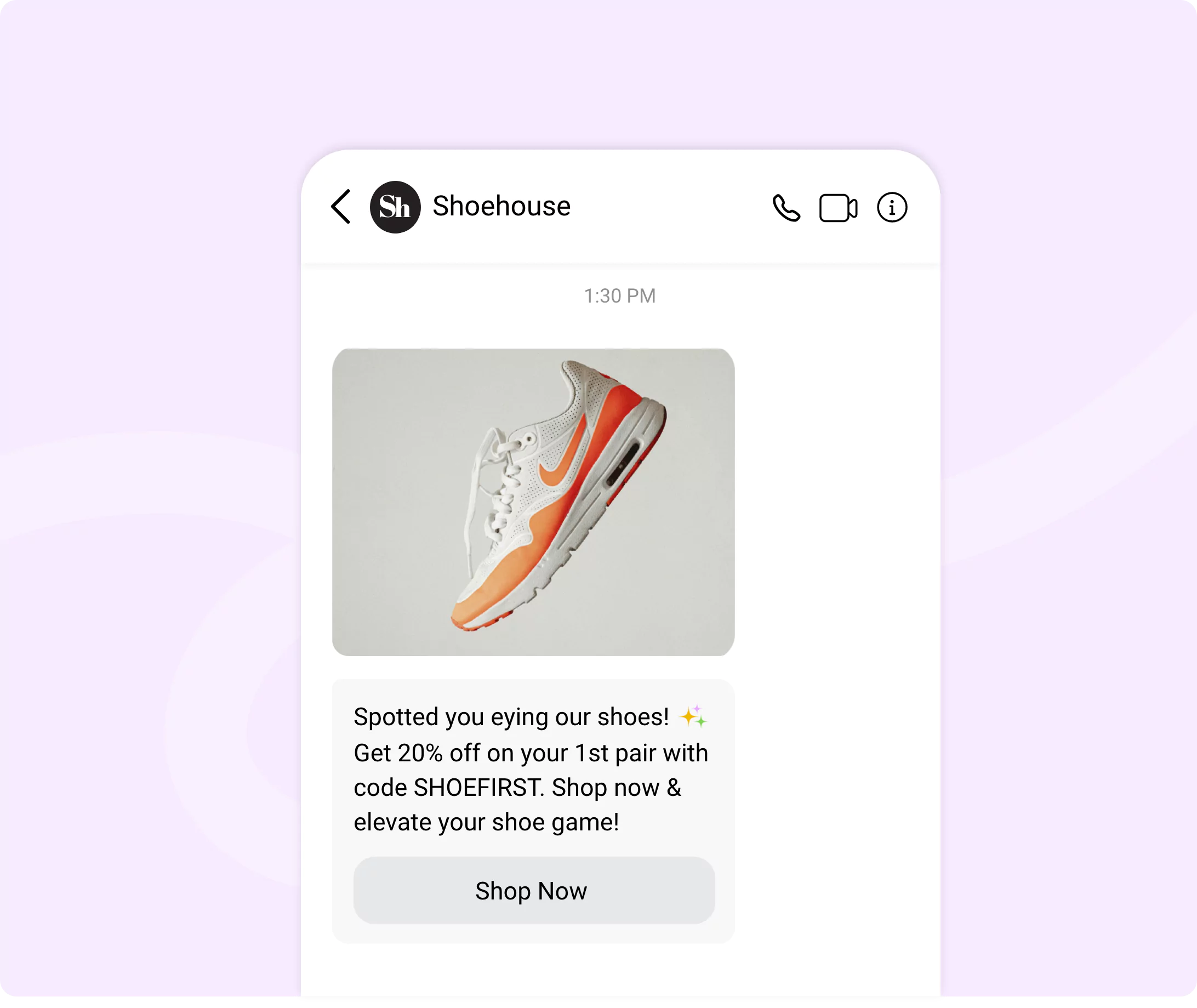
Instead of asking someone to go to your profile, tap “Message,” and then type something, you can just share an ig.me link like this:
https://ig.me/yourusername
When someone clicks it, they’re taken directly to a DM window with your Instagram handle already loaded, ready to chat.
Instagram created this feature to simplify communication between users, brands, creators, and their audiences. It’s especially useful for businesses and influencers who want to drive engagement or offer personalized support faster.
Whether you’re sharing it in your bio, on your website, or through a marketing campaign, the ig.me link removes friction and gets conversations started with a single click.
How Does an Instagram Direct Message Link Work?
Instagram’s ig.me links are designed to streamline communication by bypassing the usual multi-step process of sending a DM. But how exactly do they work?
How ig.me Links Open Instagram DMs Directly

When someone clicks an ig.me link, it triggers Instagram to open directly to the Direct Message interface—preloaded with the recipient’s username.
If the user is on a mobile device and logged into Instagram, the DM screen opens instantly, ready to type and send a message.
Here’s what’s happening behind the scenes:
- The ig.me domain is a dedicated Instagram-owned URL shortener.
- It recognizes the username in the link and routes the click straight to that person’s DM inbox.
- On mobile, it launches the Instagram app. On desktop, it opens Instagram in the browser (though the experience is more seamless on mobile).
This eliminates the need for users to:
- Search for your profile
- Tap “Message”
- Start the conversation from scratch
It turns casual curiosity into instant action.
Example of a Simple DM Link: https://ig.me/yourusername
Creating your own DM link is incredibly easy. Just replace yourusername with your actual Instagram handle. For example, if your handle is @janedoecreative, your DM link would look like this:
https://ig.me/janedoecreative
Share that link in your bio, Instagram Story, email signature, or even on printed materials—and anyone can contact you directly with one click.
Benefits of an Instagram DM Link
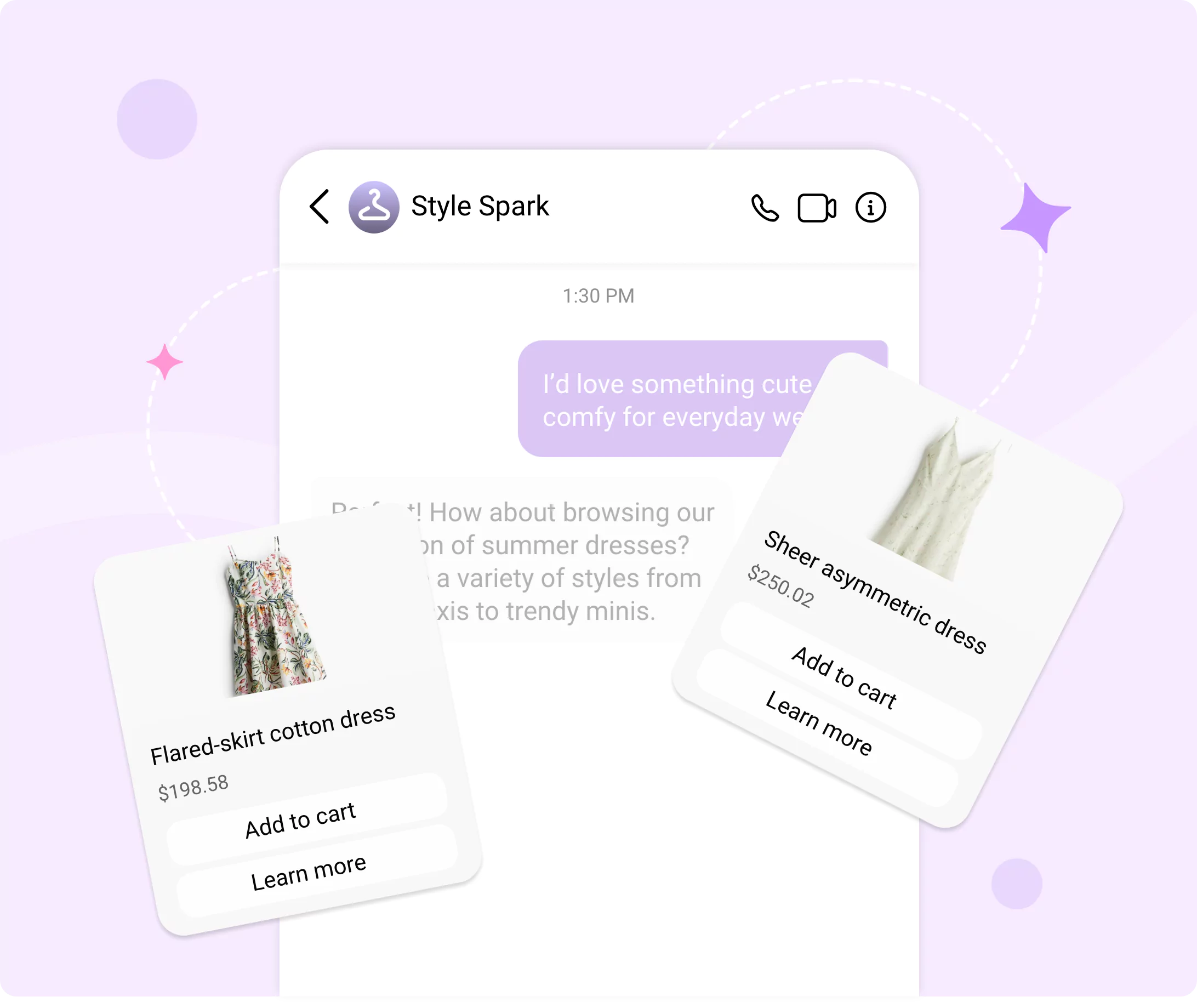
If you’re looking to turn your Instagram presence into something more than just likes and follows, an Instagram DM link could be one of the simplest, most effective tools at your disposal.
Whether you're a brand, creator, or entrepreneur, here's why using a DM link on Instagram matters—and what you stand to gain.
Faster Communication with Potential Leads

When someone’s ready to take the next step—whether it’s asking about pricing, booking a service, or making a purchase—speed matters.
A direct message Instagram link removes delays by letting leads message you instantly with just one tap.
Instead of:
- Searching your profile
- Tapping “Message”
- Wondering what to say
They just click the DM link and start the conversation—which means less drop-off, more responses, and faster sales cycles. This is especially useful if you're:
- Running a service-based business
- Handling high-volume inquiries
- Selling via Instagram without a full ecommerce site
Boost Engagement in Instagram Stories and Bios
Instagram Stories and bios are prime real estate—but they only work if there’s a clear call to action. A DM link in Instagram Stories (via the Link Sticker) or your bio turns passive views into active engagement.
Try it with:
- “Tap to DM me your question!”
- “Want a free sample? Click here to message us!”
- “Need help choosing a product? Send us a quick DM!”
With the instagram dm link, your audience doesn’t have to think—they just act.
Helps launch Campaigns, Contests, or Giveaways
If you’re launching a campaign, giveaway, or limited-time offer, a dm link Instagram strategy can help you drive more entries and build direct conversations with participants.
Here’s how smart marketers use it:
- “DM us the word OFFER to claim your discount.”
- “Click here to enter—just send us your favorite product.”
- “DM to vote, participate, or join early access!”
You’re not just increasing interaction—you’re creating a channel for personalized follow-up, upsells, and feedback.
Real-World Use Cases from Marketers and Creators
- A social media coach includes their instagram dm link in Story Highlights to handle new client inquiries on autopilot.
- An online boutique runs a “DM to Buy” Story campaign with direct purchase links for each featured item.
- A wellness brand offers instant product support through a dm link Instagram bio, improving trust and conversions.
- A content creator includes a pre-filled DM link in partnership pitches to streamline brand collaboration discussions.
This simple link is more than just a shortcut—it's a conversion tool hiding in plain sight.
How to Create an Instagram Direct Message Link (Step-by-Step)
Ready to turn your Instagram into a direct communication channel? Here’s how you can create an Instagram direct message link—also known as an ig.me link—in just a few minutes.
No special tools required (but we’ll cover bonus tips too).
Step 1: Find Your Instagram Username
First things first, you’ll need your exact Instagram handle. This is the name that appears after the @ symbol on your profile.
Example: If your Instagram handle is @freshblendstudio, your username is simply freshblendstudio.
✅ Tip: Make sure you're using the correct, up-to-date username—especially if you’ve changed it recently.
Step 2: Format Your ig.me Link
Once you have your username, building your ig.me link is simple. Just use this format:
https://ig.me/yourusername
Replace yourusername with your actual Instagram handle. That’s it!
Example: If your handle is freshblendstudio, your link becomes: https://ig.me/freshblendstudio
When someone clicks this, it opens a chat window in their Instagram app (or browser) with your DM screen ready to go.
Step 3: Add a Pre-Filled Message (Optional)
Want to guide the conversation right from the start? You can customize your ig.me link with a pre-filled message using the text parameter.
Here’s how:
Format: https://ig.me/yourusername?text=Your%20custom%20message. Use %20 to represent spaces between words.
- Example: https://ig.me/freshblendstudio?text=Hi%20there%2C%20I%20saw%20your%20product%20and%20had%20a%20question!
This opens the DM screen with the message already typed in, ready for the user to send. It’s perfect for:
- Campaign-specific messages
- Lead generation flows
- Quick customer support prompts
Best Places to Use Your Link to Direct Message Instagram Users
Creating your link to direct message Instagram users is only the beginning. To truly benefit from it, you need to place it where your audience is most likely to click.
Here’s where to use your link to Instagram Direct Message for the best engagement and results.
1. Instagram Bio (Main CTA)

Your bio is your Instagram homepage—it tells people who you are and what to do next. By adding your Instagram DM link here, you make it easy for followers or visitors to connect with you instantly.
Where to use it:
- As your main website link in your Instagram profile
- With a clear CTA like: “💬 DM us now for support”, “📩 Tap to message and get started”, “👋 Let’s chat—click here”
It’s a simple update that can turn profile views into real conversations.
2. Link Sticker in Instagram Stories
Instagram Stories are short-lived, but they capture high attention. Using the link sticker to insert your dm link Instagram makes it easy for viewers to act while they’re engaged.
Where to use it:
- In promotional stories: “Tap to DM us for a deal”
- During Q&A sessions: “Ask us anything—click here”
- In polls or feedback prompts: “Want to know more? DM us”
It’s ideal for spontaneous interaction and quick replies.
3. Email Signature, Landing Pages, or Websites
Not all traffic comes from within Instagram—and that’s okay. You can use your link to Instagram Direct Message across other platforms to bring external audiences into your DMs.
Where to use it:
- At the bottom of your email signature with a line like: “📲 Message us directly on Instagram”
- On contact pages or service pages of your website
- In confirmation or thank-you pages as a follow-up step
This is especially powerful if your brand relies on personalized conversations or consultations.
4. WhatsApp or Cross-Platform Messages

Don’t limit your DM link to Instagram alone. If you’re chatting with potential customers or clients on other platforms, your ig.me link can become the easiest way to funnel them into a single communication channel.
Where to use it:
- In WhatsApp business messages or broadcasts
- Inside Facebook Groups or Messenger chats
- In cross-promotional texts or Telegram communities
Bringing users to your Instagram DMs lets you consolidate outreach, answer questions faster, and build stronger 1:1 relationships.
How to Optimize Your Direct Message Instagram Link for Better Results
Creating a direct message Instagram link is just the beginning. If you want more than just random DMs—if your goal is lead generation, customer support, or driving conversions—you need to go a step further.
Optimization turns your basic DM link Instagram setup into a smart, strategic asset that works harder for you.
Here are seven ways to make every DM click count.
Add Pre-Filled Messages to Guide Conversations
A blank DM screen can create friction. People don’t always know what to say, especially if they’re reaching out for the first time. That’s why adding a pre-filled message to your ig.me link can significantly improve engagement.
With a tailored message already typed in, users are more likely to hit send—and more likely to give you the context you need. You can customize messages for different purposes, such as:
- “Hi, I’m interested in booking a session.”
- “Can you tell me more about your pricing?”
- “I saw your ad and want to learn more.”
This creates a smoother start to the conversation, sets expectations, and speeds up response time.
Example: https://ig.me/yourusername?text=I%27m%20interested%20in%20your%20services
Use UTM Parameters to Track Performance
If you’re sharing your Instagram DM link in multiple places—Instagram Stories, emails, landing pages, or ads—you’ll want to know which ones actually drive conversations. That’s where UTM parameters come in.
By adding UTM tags, you can track each version of your link through tools like Google Analytics. This allows you to:
- Identify the most effective channels
- Compare results from A/B tests
- Measure ROI from paid or organic efforts
Instead of guessing what’s working, you’ll know exactly where to double down.
Combine with Automation or Chatbot Tools
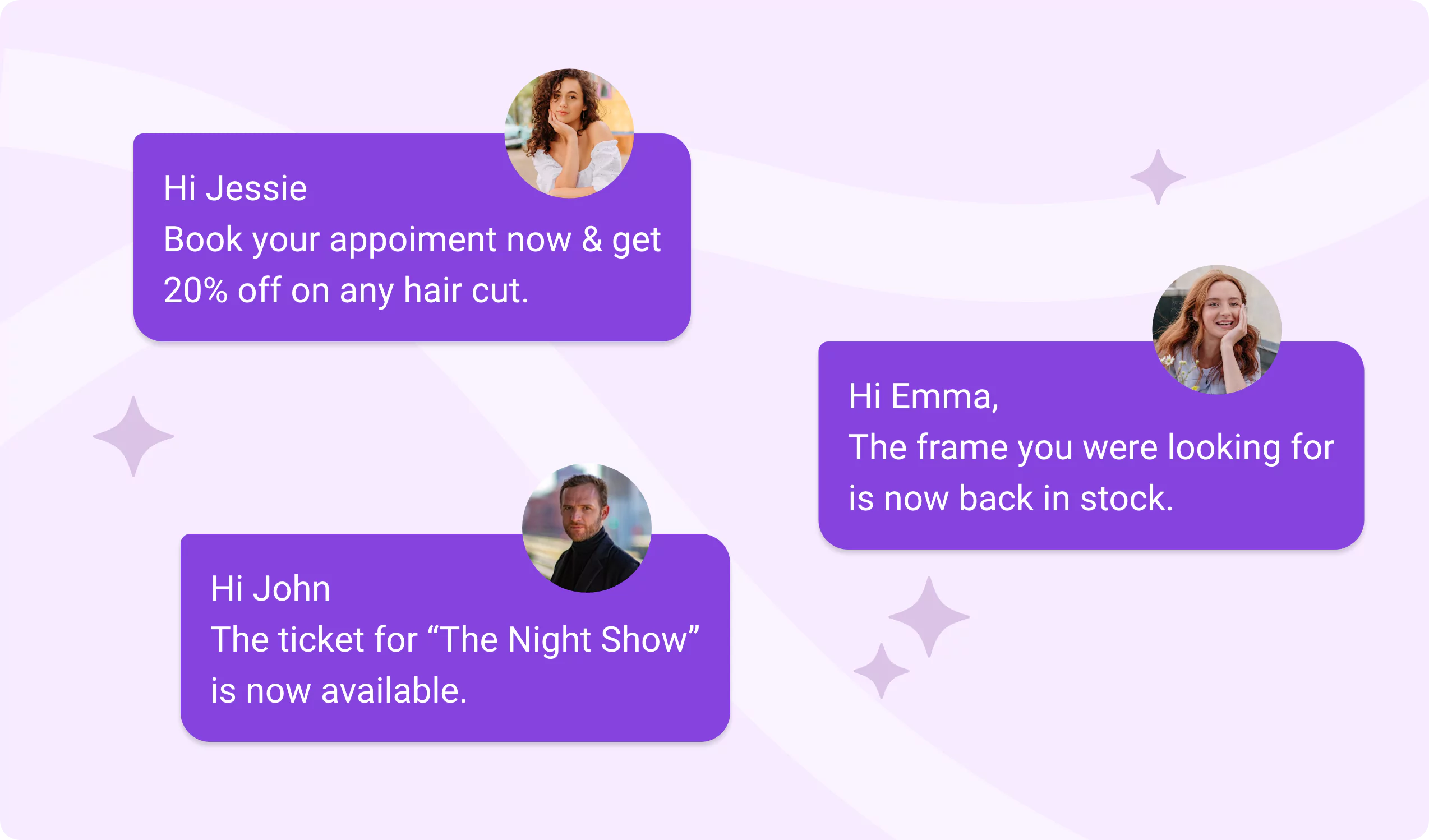
Manually replying to every message can be time-consuming, especially if your link starts generating volume. Automation tools turn your DM link Instagram into a self-managing communication channel.
You can automate replies based on keywords, offer quick buttons for FAQs, or guide users through a lead qualification flow. These tools also:
- Help maintain response time SLAs
- Improve user experience with instant replies
- Free you up for higher-value conversations
It’s a scalable way to stay responsive without burning out.
Split-Test Multiple DM Links for Campaigns
Different audiences respond to different messaging. By creating and testing multiple versions of your direct message Instagram link, you can learn what drives better performance.
Split-test variables like:
- The CTA in your post or Story
- The pre-filled message in the DM link
- The traffic source or UTM parameters used
For example, one version might say “DM us for a quote,” while another says “Message us to get started.” Over time, small changes can lead to big performance gains.
QR Codes That Open Instagram DMs

Your ig.me link isn’t limited to the digital world. You can generate a QR code that, when scanned, opens your Instagram DMs instantly. This is a great option for in-person events, retail environments, or printed materials.
Here’s where QR codes shine:
- Posters, flyers, or trade show booths
- Product packaging or inserts
- Menus or table signs for in-store engagement
By making it easy for people to message you on the spot, you capture interest in the moment it happens.
Automating Replies with AI or Chatbots
Going beyond basic automation, AI-powered tools can now simulate full conversations inside Instagram DMs. When someone clicks your Instagram DM link, an AI chatbot can take over to:
- Answer common questions in natural language
- Route leads to specific products or offers
- Schedule appointments or demos
This is ideal for businesses with high DM traffic who still want to provide a personalized experience—without needing to be glued to their phones 24/7.
Use DM Links in Retargeting Campaigns
Retargeting is already one of the highest-performing digital marketing strategies.
Adding your DM link Instagram into retargeting ads creates a personal, action-oriented funnel that feels more like a conversation than a pitch.
Use DM links to re-engage:
- People who visited your profile but didn’t message
- Users who clicked your website but didn’t convert
- Viewers of your Stories or Reels who didn’t follow up
By replacing passive CTAs (“Visit our site”) with active ones (“DM us now”), you invite warm leads into a direct channel where trust and conversions happen faster.
Common Mistakes When Using ig.me Links (And How to Avoid Them)

Using an ig.me link is a smart way to streamline communication on Instagram—but small errors can limit its effectiveness or even break the user experience.
To make sure your Instagram direct message link works as intended, here are the most common mistakes to watch for—and how to fix them.
1. Forgetting HTTPS in the URL
One of the simplest but most overlooked mistakes is omitting the https:// at the beginning of your ig.me link. Without it, the link may not be clickable in some platforms or may not function properly.
What to do instead:
Always use the full link format: https://ig.me/yourusername
This ensures the link is recognized correctly on websites, emails, or mobile apps.
2. Using the Wrong Username Format
Another frequent issue is using the wrong Instagram username in the URL.
If the username is misspelled or includes the @ symbol, your Instagram direct message link won’t work—and users will land on an error page.
How to avoid it:
Use only your exact Instagram handle without the @. For example:
✅ https://ig.me/janedoecreative
❌ https://ig.me/@janedoecreative
Double-check your handle in your Instagram settings if you're unsure.
3. Expecting Desktop Users to Get Redirected Properly
The ig.me links are optimized for mobile. On desktop, they often don’t open the DM interface properly, especially if the user isn't logged in or using a supported browser.
What to keep in mind:
Always set the expectation that the link works best on mobile. If you’re targeting desktop users, offer an alternative CTA (like your full Instagram profile link) alongside your ig.me link.
4. Using It in Spammy Ways That Reduce Trust
Sharing your ig.me link excessively or in irrelevant contexts can look spammy—and may lead to lower trust or even being flagged by platforms.
For example, pasting your link repeatedly in comments or sending cold DMs to strangers can hurt your reputation.
Best practice:
Use your Instagram direct message link in meaningful, user-focused ways:
- As part of your bio or campaign CTA
- In response to genuine inquiries
- In clearly related marketing materials
Be helpful, not pushy—DMs should feel like conversations, not ads.
Avoiding these simple mistakes helps you build credibility, ensure technical reliability, and get better results from your ig.me links.
Free Tools to Build and Track Your ig.me Link
Creating and optimizing your ig.me link doesn’t have to involve complicated tools or coding skills.
With the right (free) resources, you can build, share, and track your Instagram direct message link in just a few clicks—no technical background required.
1. Use Free Instagram DM Link Generator
If you don’t want to manually format your link or add pre-filled messages yourself, free Instagram DM link generators make the process effortless.
These tools let you enter your username and optional message, and they’ll create a ready-to-use ig.me link for you.
What these tools help you do:
- Automatically create the correct link format
- Add pre-filled messages with proper URL encoding
- Avoid common formatting errors (like missing https:// or special characters)
These are ideal for beginners or anyone who wants a plug-and-play solution with zero guesswork.
2. Track Link Performance with Bitly or Google Analytics
Once your ig.me link is live, tracking how it performs is essential. Tools like Bitly and Google Analytics allow you to measure clicks, sources, and overall engagement—so you can see what’s working and what’s not.
How to get started:
- Use Bitly to shorten and brand your ig.me link, while tracking total clicks and top referrers.
- Use Google’s Campaign URL Builder to add UTM tags (like source, medium, and campaign) for in-depth tracking through Google Analytics.
By monitoring link performance, you gain insights that help you refine your strategy, improve conversion rates, and target the right channels more effectively.
Automate and Scale Your Instagram DM Link Strategy
Once your ig.me link is up and running—and you’re tracking performance—it’s time to think about scale. What happens when your inbox fills up? Or when people message you at all hours?
That’s where automation steps in to take your Instagram direct message link strategy from good to great.
Automate Instagram DM Replies with Tools like BotPenguin

After someone clicks your ig.me link, they expect a quick response. If you're using the link for lead generation, customer support, or campaigns, every delayed reply is a missed opportunity.
Instead of juggling replies manually, automation tools like BotPenguin keep the conversation going—instantly and intelligently.
With BotPenguin, you can:
- Send auto-replies to common questions and FAQs
- Greet new leads with personalized welcome messages
- Route users to the right offers, products, or support team
- Stay available 24/7, even when you're offline
- Set it all up without writing a single line of code
It doesn’t replace your voice—it amplifies it, making sure your audience gets what they need without delays.
🔗 [Set up Instagram DM automation with BotPenguin →]
Perfect — here’s the FAQs About Instagram DM Links section, written to match the established tone and structure: clear, concise answers with natural keyword use and user-focused clarity.
Frequently Asked Questions (FAQs)
Can people click my Instagram DM link without following me?
Yes, they can. Your Instagram direct message link works for anyone, whether or not they follow your account. When someone clicks your ig.me link, it opens a chat window where they can message you immediately—no follow required.
However, if their message goes into your message request folder, make sure to check it regularly.
Does an ig.me link work on desktop?
Partially. While ig.me links are optimized for mobile, they technically work on desktop—but the experience may vary. Users who aren’t logged into Instagram on their browser may be prompted to sign in, and the direct message screen doesn’t always load as cleanly as it does on mobile.
For best results, encourage users to tap your DM link Instagram from their phone.
What happens if I change my Instagram username—will my ig.me link still work?
No. Your ig.me link is directly tied to your Instagram handle. If you change your username, the original link will no longer direct users to your DM inbox.
If you update your username, be sure to immediately update your Instagram direct message link everywhere you’ve shared it—on your bio, website, emails, and ads.
Can I have multiple ig.me links for different campaigns?
Yes. You can create multiple versions of your ig.me link by adding different pre-filled messages and UTM parameters for each campaign.
This is useful if you want to:
- Track which campaign is performing best
- Send users into different conversation flows
- Personalize the message they send when they click
It’s a great way to keep your messaging relevant while tracking results.
Are ig.me links safe from spam or bots?
For the most part, yes. Ig.me links are safe to share, especially when used responsibly in bio links, campaigns, or messages. However, if you start receiving spam DMs, you can always:
- Adjust your DM privacy settings
- Filter message requests
- Use chatbot tools to auto-screen incoming messages
Instagram also has built-in spam protection, but staying alert is always a good idea.
Can I use BotPenguin to automate replies to Instagram DMs I receive from my ig.me link?
Absolutely. Once someone clicks your Instagram DM link and sends a message, BotPenguin (and similar chatbot tools) can take over the conversation.
You can:
- Send instant replies
- Trigger workflows based on keywords or phrases
- Offer support, bookings, or product suggestions automatically
This creates a seamless and scalable experience for both you and your audience.
.webp)
