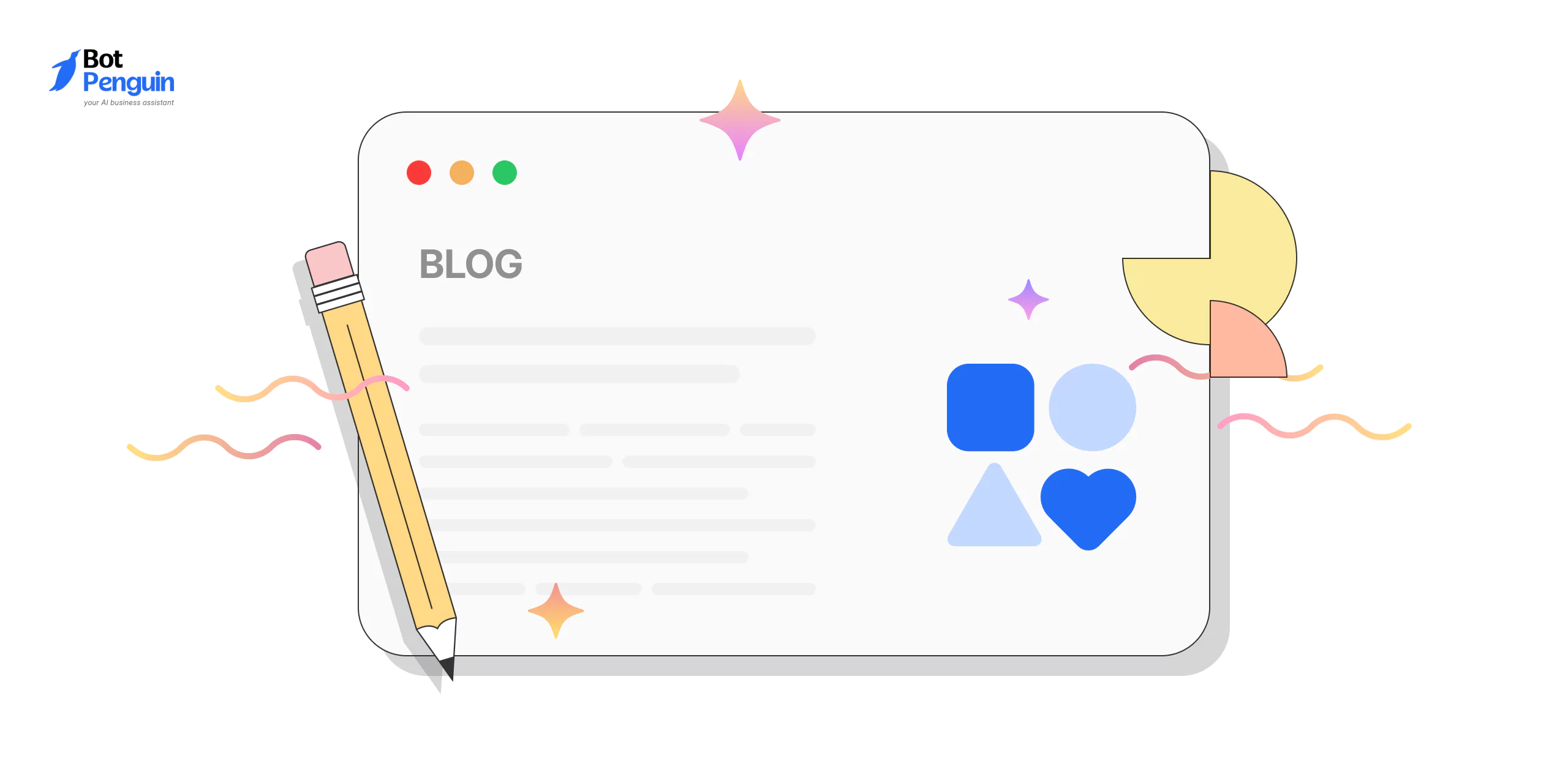UTM parameters are an important tool for tracking and analyzing website traffic. They allow you to tag your website URLs with specific information, which helps you understand where your traffic is coming from and how effective your marketing campaigns are.
What are UTM Parameters?
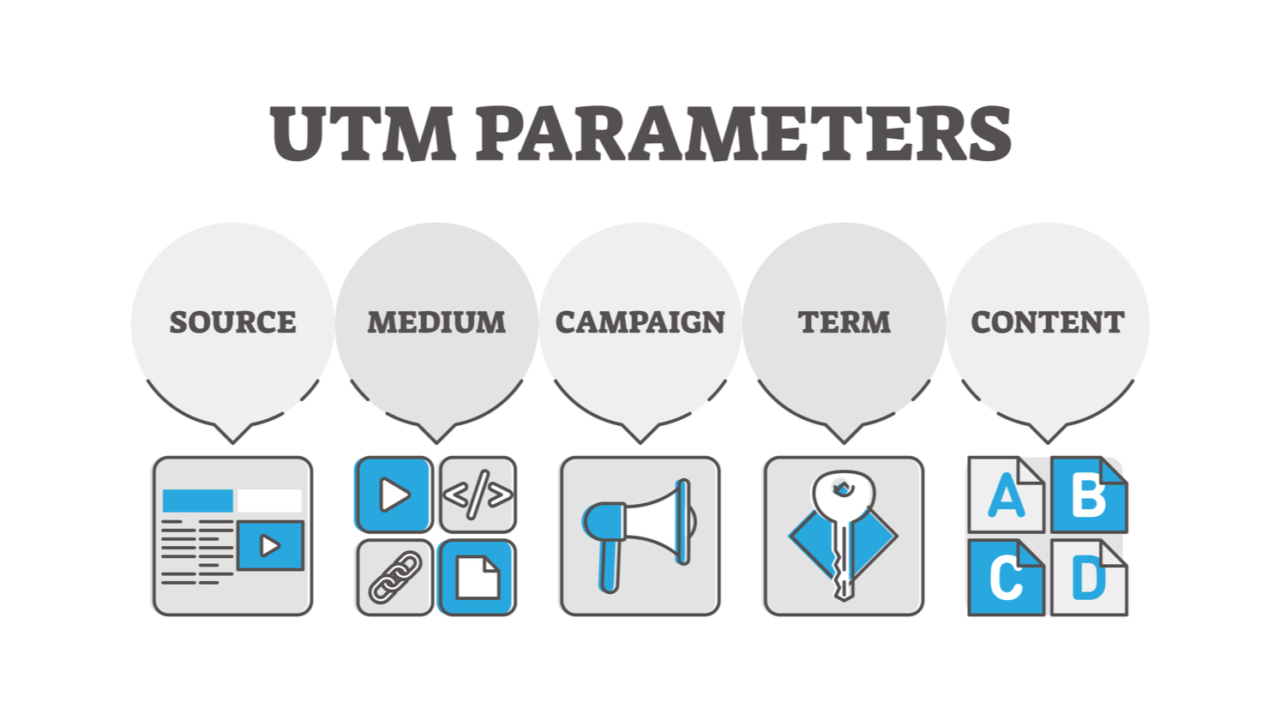
UTM parameters are tags you add to your website URLs' end. These tags provide additional information about the link, such as the source of the traffic, the medium, the campaign name, and more. When someone clicks on a URL with UTM parameters, that information is sent to your analytics tool, which allows you to track and analyze where your traffic is coming from.
Examples of UTM parameters include:
- utm_source: This tag identifies the source of the traffic, such as a search engine or a social media platform.
- utm_medium: This tag identifies the medium of the traffic, such as email or CPC (cost-per-click) advertising.
- utm_campaign: This tag identifies the name of the campaign, such as a specific promotion or sale.
- utm_term: This tag identifies the specific keyword that was used to generate the traffic.
- utm_content: This tag identifies the specific piece of content that was clicked on, such as a banner ad or a link within an email.
Properly using UTM parameters is important because it allows you to track the effectiveness of your marketing campaigns and understand where your traffic is coming from.
Why use UTM Parameters?
Using UTM parameters has several benefits for tracking website traffic and measuring the effectiveness of your marketing campaigns. Some of these benefits include:
Understanding which sources and mediums are driving the most traffic to your website.
Identifying which campaigns are generating the most clicks and conversions.
Analyzing which keywords are driving the most traffic and conversions.
Tracking the effectiveness of different types of content, such as banner ads or email links.
Making data-driven decisions about where to invest your marketing resources.
When to use UTM Parameters?
UTM parameters should be used whenever you want to track website traffic and measure the effectiveness of your marketing campaigns. Some situations in which UTM parameters can be useful include:
Running a specific promotion or sale and wanting to track how many clicks and conversions it generates.
Launching a new marketing campaign and wanting to understand which sources and mediums are driving the most traffic.
Trying to identify which keywords are driving the most traffic and conversions from search engines.
Analyzing the effectiveness of different types of content, such as banner ads or email links.
How to Create UTM Parameters?
Creating UTM parameters is a simple process that involves adding tags to the end of your website URLs. Here is a step-by-step guide on how to create UTM parameters:
Determine the information you want to track, such as the source, medium, and campaign name.
Use the Google Analytics URL Builder or another tool to create your UTM parameters.
Add the UTM parameters to the end of your website URL, separated by ampersands (&).
Test your URL to make sure the UTM parameters are working correctly.
Use the tagged URL in your marketing campaigns to track and analyze your website traffic.
UTM Parameter Best Practices
Here are some best practices for using UTM parameters effectively:
Use consistent naming conventions for your UTM parameters to make them easy to understand and analyze.
Avoid using spaces or special characters in your UTM parameter values, as they can cause issues with tracking. Use UTM parameters sparingly and only when necessary to avoid cluttering your URLs.
Make sure to tag all your marketing campaigns consistently to ensure accurate tracking and analysis.
Regularly review and analyze your UTM parameters to make sure they are providing the insights you need.
Avoid publicly sharing URLs with UTM parameters, as this can lead to inaccurate tracking and analysis.
UTM Parameter Tools
There are several tools available to help you track and analyze your UTM parameters. Some popular options include:
- Google Analytics: This free tool from Google provides powerful tracking and analysis capabilities for your website traffic, including UTM parameter tracking.
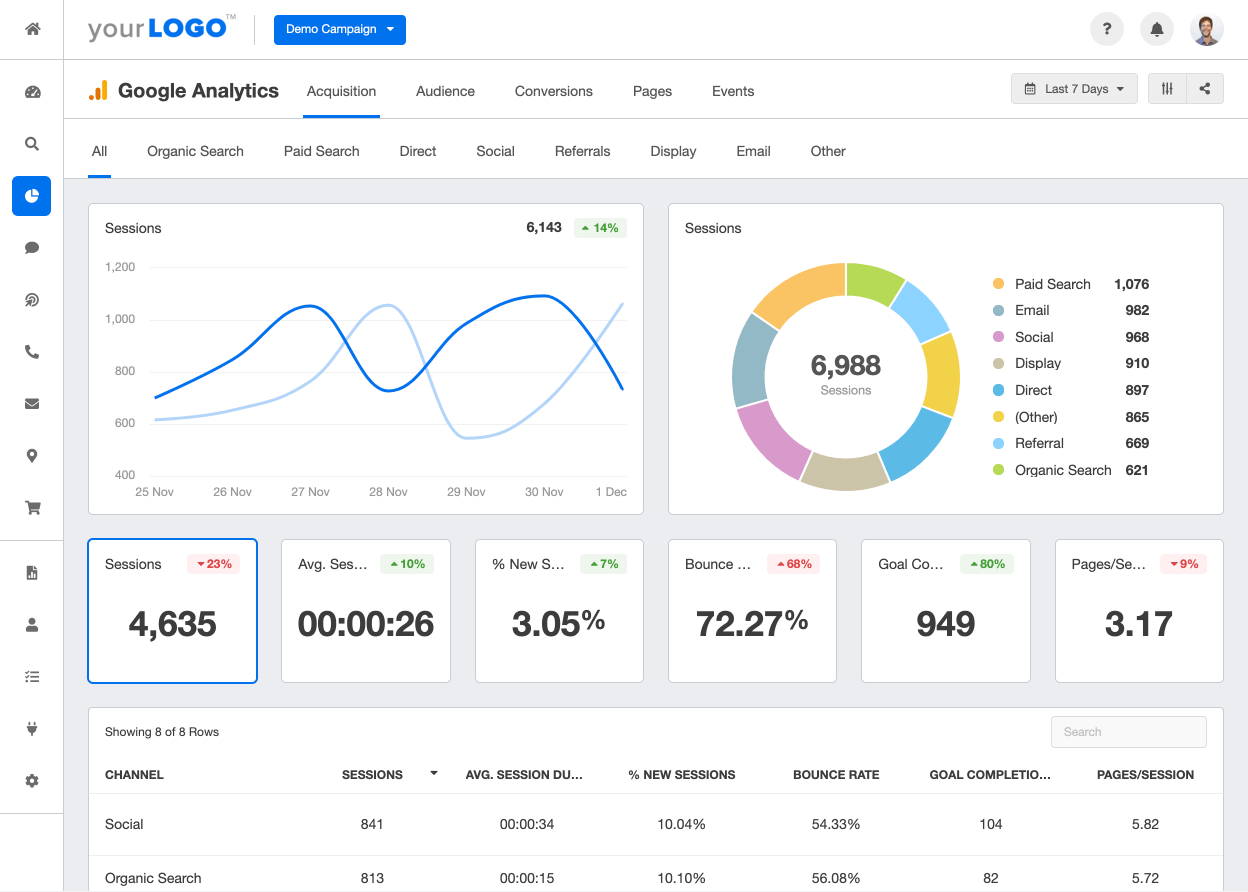
- Bitly: This URL shortener and tracking tool includes UTM parameter tracking and analysis.
- Campaign Monitor: This email marketing platform includes UTM parameter tracking and analysis for your email campaigns.
- HubSpot: This all-in-one marketing platform includes UTM parameter tracking and analysis for your marketing campaigns.
Frequently Asked Questions (FAQs)
What are UTM parameters and why are they important?
UTM parameters are custom tracking tags added to URLs, enabling marketers to collect data on campaign performance and source attribution in analytics tools.
Which UTM parameters are most commonly used?
The five standard UTM parameters are: utm_source, utm_medium, utm_campaign, utm_term, and utm_content, providing insights into traffic origins, mediums, campaigns, keywords, and content types.
How can I create UTM-tagged URLs for my campaigns?
Utilize UTM builders, like Google's Campaign URL Builder, to generate tagged URLs by inputting the desired UTM parameters and original URL.
Do UTM parameters work with all analytics tools?
While UTM parameters are widely compatible, they're primarily designed for Google Analytics. Some other analytics tools may require different parameters or custom integrations.
Can excessive use of UTM parameters cause any issues?
Overuse or improper implementation of UTM parameters can lead to inaccurate analytics, data fragmentation, and bloated URLs. Use them strategically and consistently for best results.