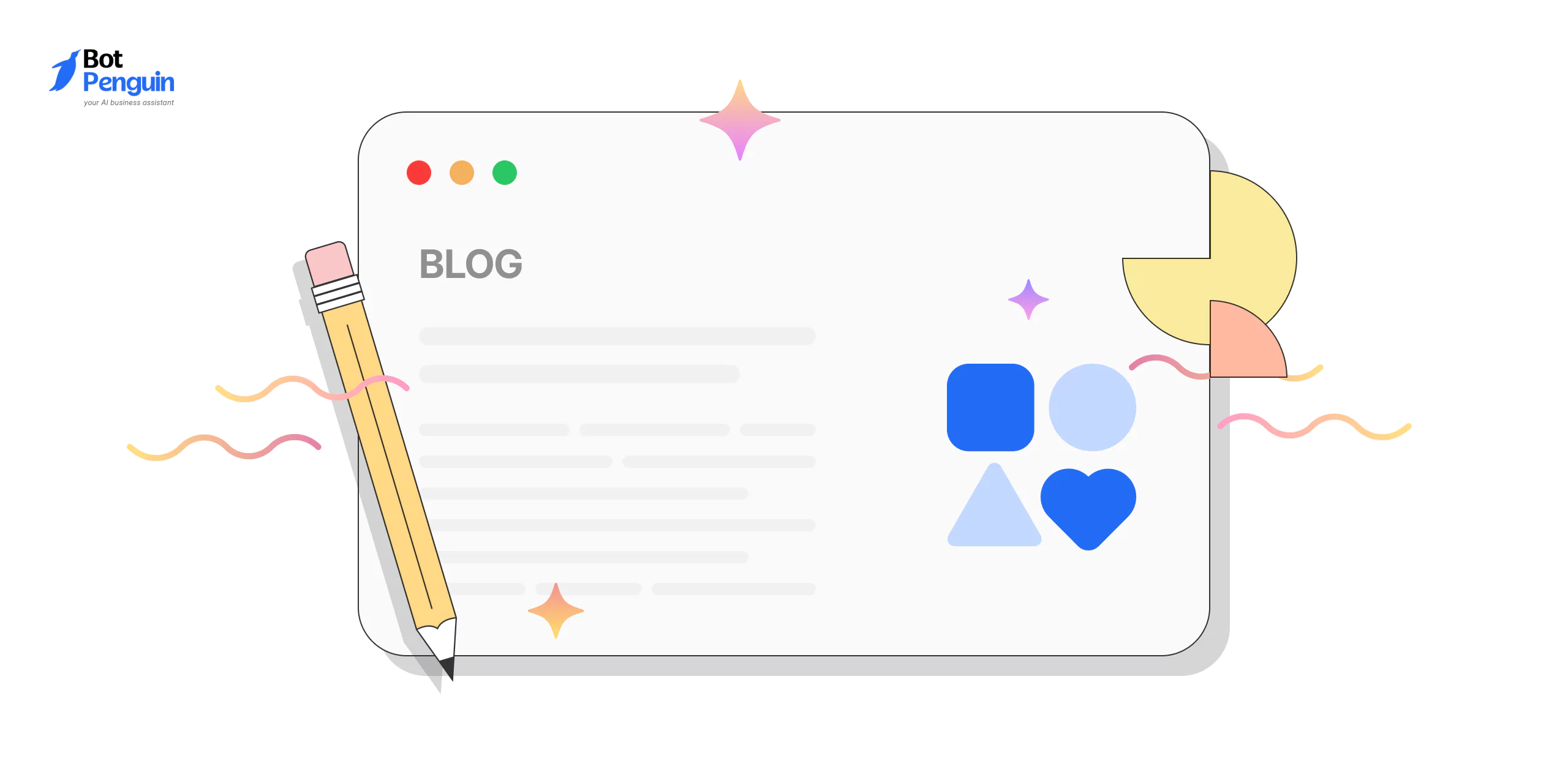What is UTM Tracking?
UTM tracking is a method used in digital marketing to track the effectiveness of marketing campaigns.
UTM stands for Urchin Tracking Module, a set of parameters that can be added to URLs to track website traffic and user behavior.
UTM tracking provides detailed information on how visitors reach a website and what they are doing once they arrive.
Components of UTM Parameters
UTM parameters are composed of five elements:
- Source: Identifies the source of the traffic, such as a search engine or social media platform.
- Medium: Identifies the marketing medium, such as email or banner ads.
- Campaign: Identifies the specific campaign the link is associated with.
- Term: Identifies the keywords used in paid search campaigns.
- Content: Identifies the specific content within a campaign, such as a specific ad or button.
Why is UTM Tracking Important?
UTM tracking is an essential tool for any business engaged in digital marketing.
It allows marketers to track the effectiveness of their marketing campaigns, understand user behavior, and optimize their marketing strategies for better results.
Benefits of UTM Tracking UTM tracking provides a range of benefits for digital marketers. These include:
- Accurate Data: UTM tracking provides detailed information on how visitors are reaching a website, what they are doing once they arrive, and which campaigns are driving the most traffic and conversions. This information is essential for making informed decisions about marketing strategies.
- Identify Effective Marketing Channels: UTM tracking helps identify the most effective marketing channels and mediums, allowing businesses to focus their efforts on the areas that drive the most traffic and conversions.
- Optimize Marketing Strategies: By analyzing UTM tracking data, businesses can optimize their marketing strategies for better results. For example, adjusting ad spend or changing messaging to better resonate with target audiences.
- Measure ROI: UTM tracking provides a clear picture of marketing campaign ROI. This information helps businesses make data-driven decisions about marketing spend and investment.
UTM Tracking Tools
Google Analytics
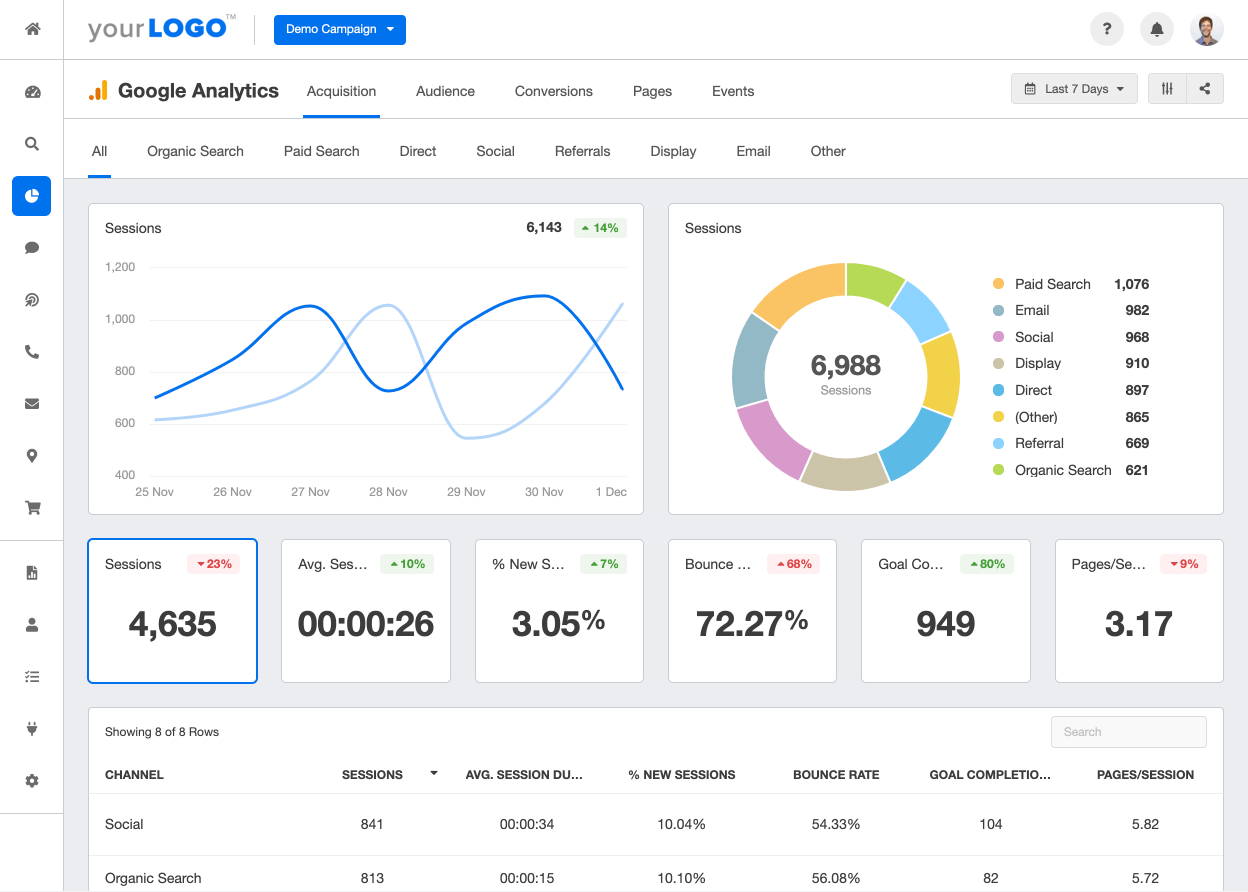
Google Analytics is a free tool that allows you to track website traffic and user behavior. It also includes built-in UTM tracking capabilities that make it easy to analyze your marketing campaigns.
HubSpot
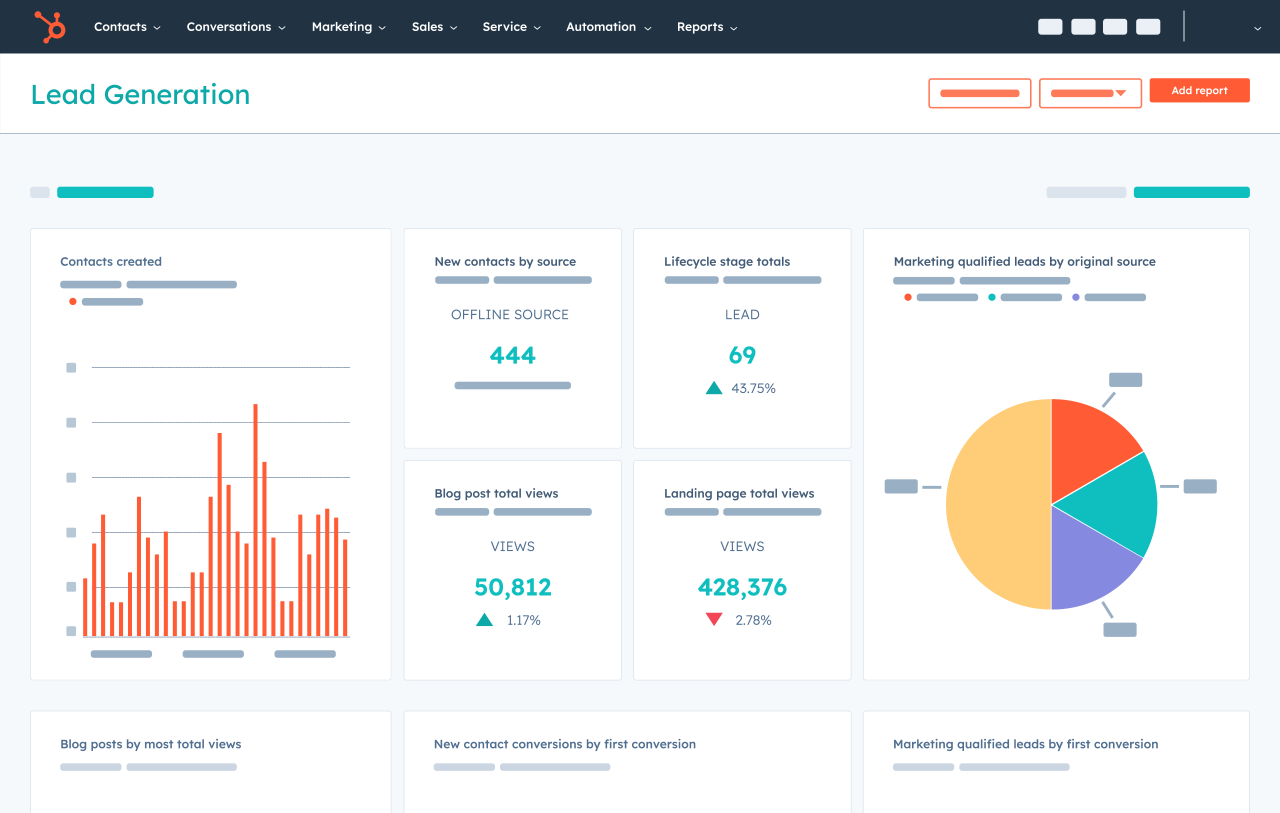
HubSpot is an all-in-one marketing automation platform that includes UTM tracking functionality. It allows you to create custom UTM tags and track the performance of your campaigns in real-time.
Bitly
Bitly is a URL-shortening service that also includes UTM tracking features. It allows you to create custom URLs with UTM parameters and track clicks and conversions.
How UTM Tracking can help improve marketing efforts?
Here are some of the ways UTM tracking can help:
- Understand User Behavior: UTM tracking provides detailed information on user behavior, such as how users navigate a website and which pages they visit most often. This information helps businesses optimize their website for better user experience.
- Identify Effective Campaigns: UTM tracking helps identify which campaigns are driving the most traffic and conversions. This information helps businesses focus their efforts on the most effective campaigns.
- Optimize Marketing Spend: UTM tracking helps identify which marketing channels and mediums drive the most traffic and conversions. This information helps businesses optimize their marketing spend for better ROI
Who Needs UTM Tracking?
Any business that engages in digital marketing can benefit from UTM tracking.
This includes businesses of all sizes and types, from small startups to large corporations. UTM tracking is especially useful for businesses that:
- Run multiple marketing campaigns across various channels.
- Want to track the effectiveness of their marketing spend.
- Want to optimize their marketing strategies for better results.
How to Set Up UTM Tracking
Setting up UTM tracking may seem intimidating at first, but it's actually quite simple. By following these steps, you'll be on your way to tracking your marketing campaigns and optimizing your strategies for better results.
Step 1: Define your UTM parameters
Before you start creating UTM parameters, it's important to define what you want to track. This includes identifying the source of the traffic, the marketing medium, the specific campaign, the keywords used in paid search campaigns, and the specific content within a campaign. Once you've defined these parameters, you can move on to the next step.
Step 2: Use a URL builder tool
To create UTM parameters, you'll need to use a URL builder tool. This tool allows you to add UTM parameters to your URLs and track user behavior. Some popular URL builder tools include Google's Campaign URL Builder, HubSpot's Tracking URL Builder, and Bitly's Campaigns feature.
Step 3: Add UTM parameters to your URLs
Once you've created your UTM parameters using a URL builder tool, you'll need to add them to the end of your URLs. For example, if you want to track traffic from a Facebook ad campaign, you would add the UTM parameters to the end of the ad's URL. The UTM parameters should be added after a question mark (?) and separated by ampersands (&).
Step 4: Use UTM tracking tools to analyze data
After you've added UTM parameters to your URLs, you can use UTM tracking tools to track and analyze your marketing campaign data. These tools allow you to see which campaigns are driving the most traffic and conversions, which channels and mediums are the most effective, and other important metrics.
Best Practices for Creating UTM Parameters
To get the most out of UTM tracking, it's important to follow these best practices for creating UTM parameters:
- Use consistent parameter labels across campaigns
- Use specific and descriptive labels for each parameter
- Use consistent capitalization and formatting
- Avoid using spaces in parameter labels
- Use URL shorteners to keep URLs clean and easy to read
Common Mistakes in UTM Tracking
Some common mistakes to avoid when setting up UTM tracking include the following:
- Not using consistent parameter labels
- Not using URL shorteners
- Overusing UTM parameters
- Using the same UTM parameters for different campaigns
- Using UTM parameters for internal links
UTM Tracking and SEO
While UTM tracking does not directly impact SEO, it can indirectly help improve SEO efforts by providing insights into user behavior and identifying the most effective marketing channels. This information can be used to optimize marketing strategies and drive more traffic to a website, which can ultimately improve search engine rankings.
Frequently Asked Questions (FAQs)
What is UTM tracking in digital marketing?
UTM tracking involves adding unique UTM parameters to URLs to track the effectiveness of marketing campaigns and traffic sources in web analytics tools.
What are the components of a UTM code?
UTM codes consist of five components: source, medium, campaign, term, and content, which provide specific information about traffic, referrals, and user behavior.
How do you create a UTM code?
To create a UTM code, use a UTM builder tool or manually add UTM parameters to a URL with proper syntax, like https://example.com?utm_source=source&utm_medium=medium&utm_campaign=campaign.
Why is UTM tracking important for marketers?
UTM tracking allows marketers to measure the performance of different marketing channels, campaigns, and ads, enabling data-driven decision-making and optimization of marketing efforts.
Can UTM tracking be used with any web analytics tool?
Yes, UTM tracking can be used with most web analytics tools, including Google Analytics and Adobe Analytics, as long as the tool supports URL parameter tracking.