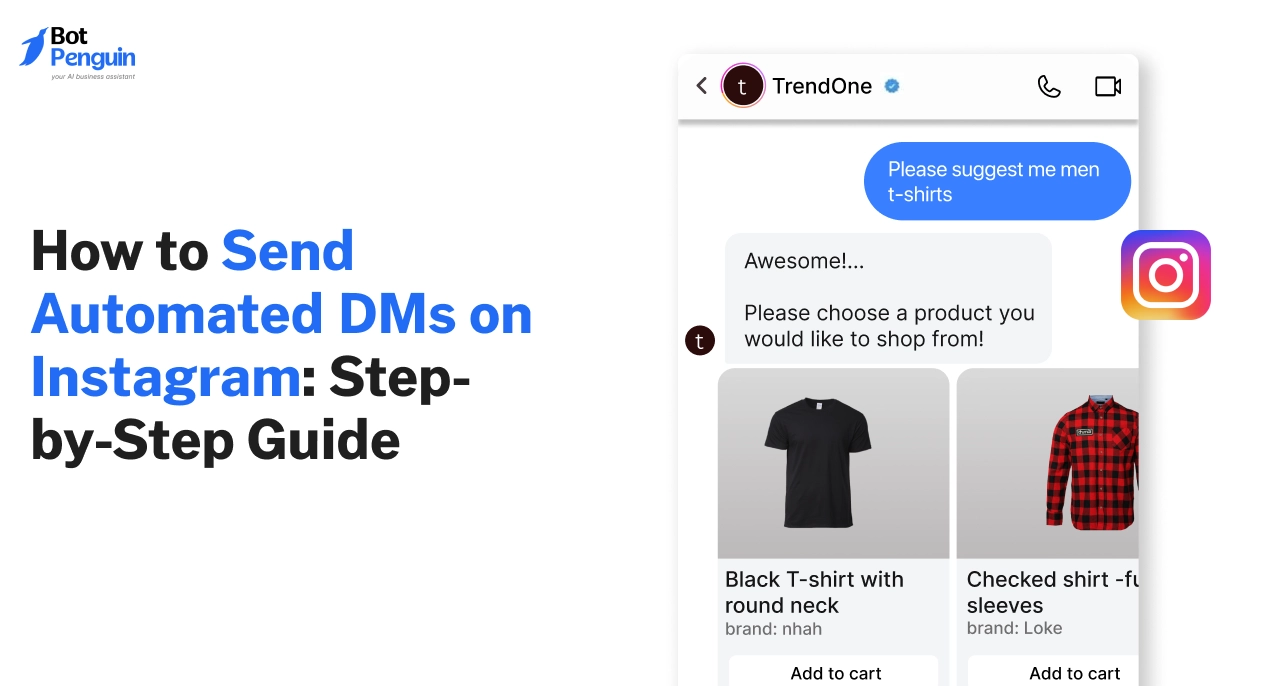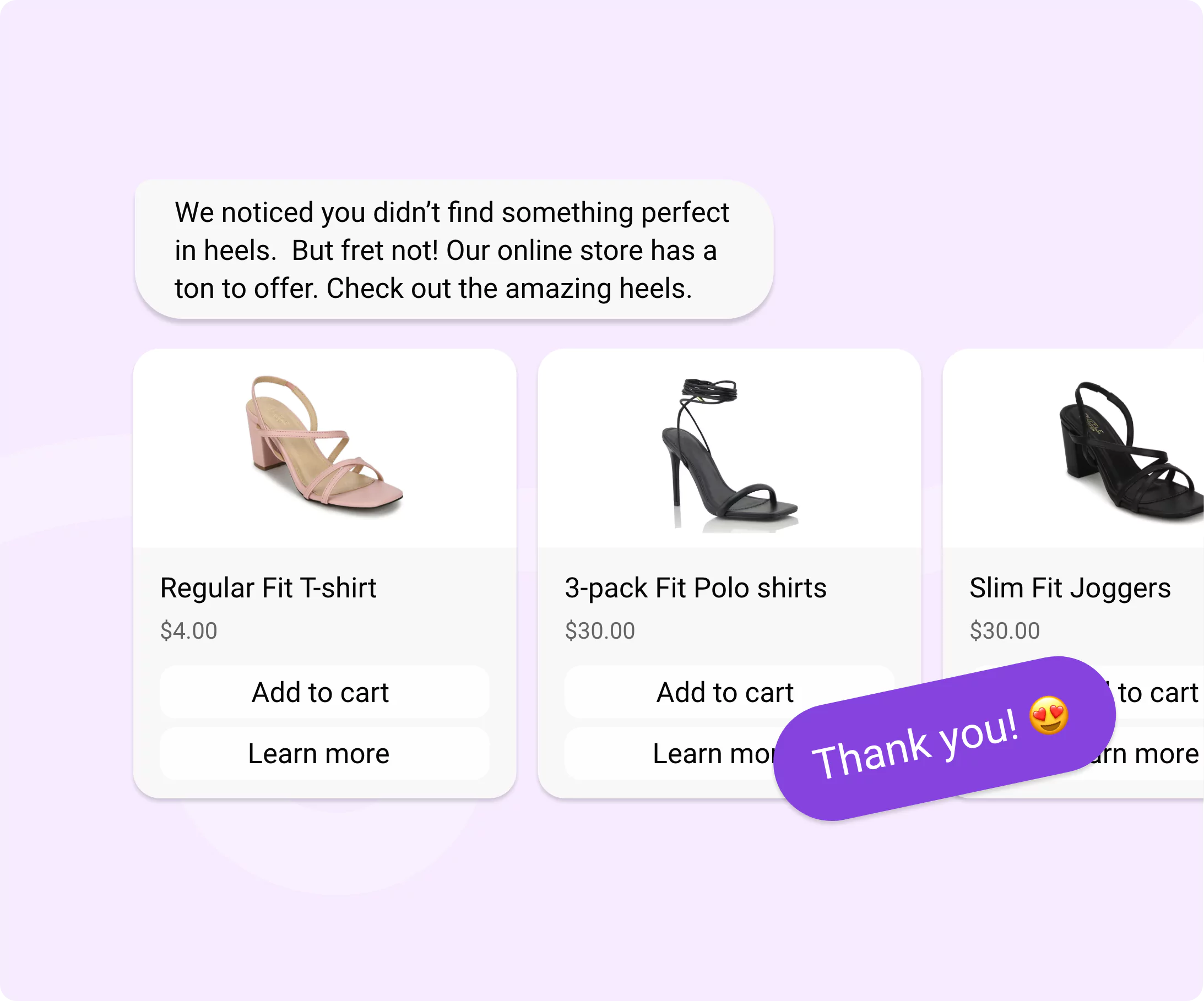Introduction
Most Instagram DMs aren’t ignored. They’re just buried.
Buried under comments, stories, tags, and the daily flood of notifications.
If you’ve explored automated DMs before, you already know the concept works. The challenge is making it feel human and setting it up without fighting a messy interface.
This guide walks you through how to send automated DMs on Instagram the right way: fast to deploy, easy to manage, and flexible enough to fit any campaign.
Why Businesses Send Automated DMs
Replying to every message sounds easy until your inbox starts flooding with DMs from stories, posts, reels, and campaigns all at once.
For small teams and fast-growing brands, manual replies simply can’t keep up. And yet, every message is a potential lead or loyal customer.
That’s why more businesses are turning to automated direct messages.
When done right, it doesn’t just save time. It improves how your brand connects, responds, and converts. Here’s how that plays out day to day.
Quick Responses Build Trust
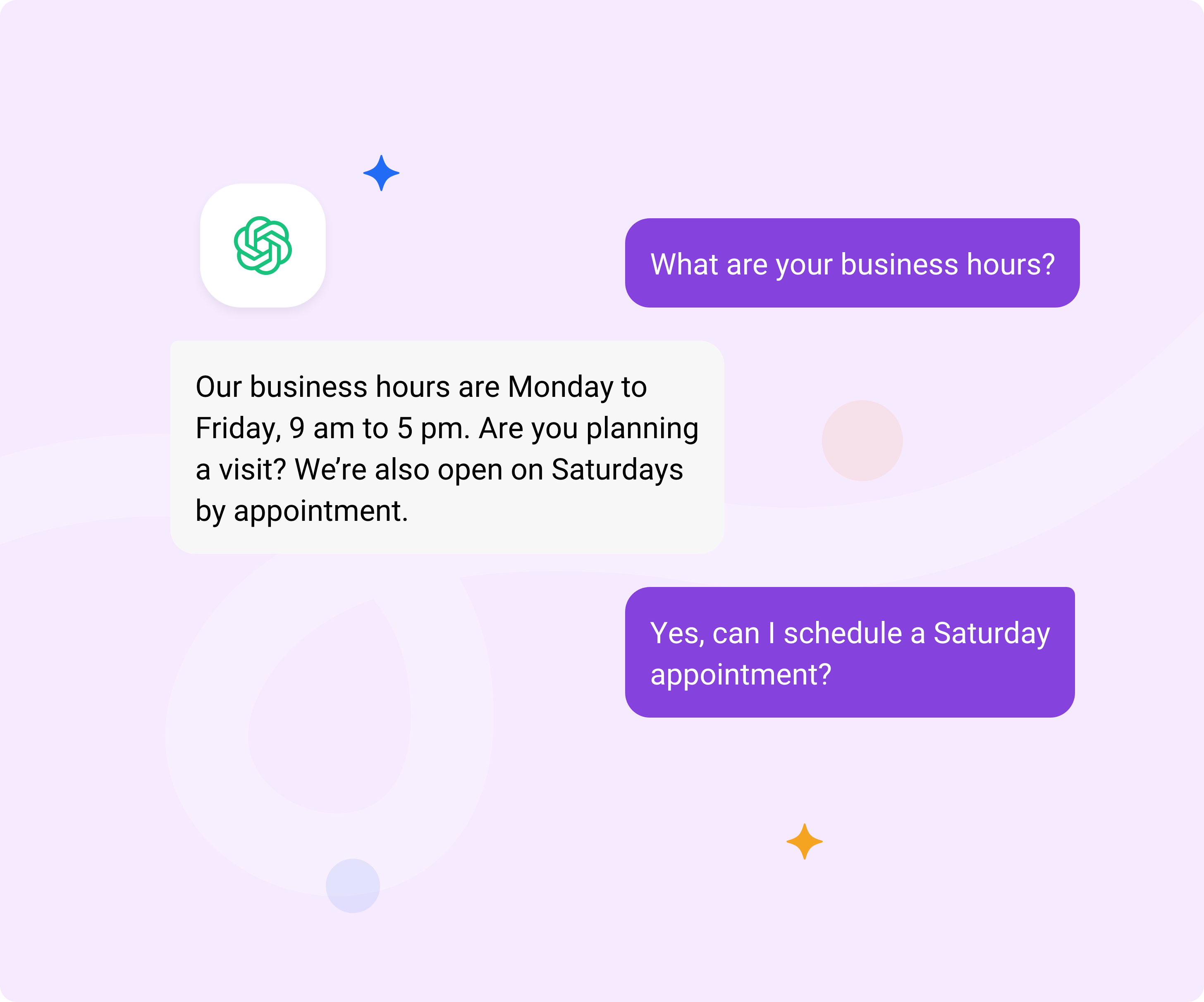
People don’t always expect long replies. But they do expect fast ones.
Imagine someone DMs your page after viewing a product on your reel. If you take hours to reply, they might already be comparing options elsewhere.
But if a warm, personalized message lands within seconds, it creates a pause. A reason to stick around.
That kind of speed builds credibility. It tells followers your brand listens. It invites them to keep the conversation going, which is where real engagement begins.
Managing More Conversations Easily
Not every business has the luxury of a full-time social team. And even if you do, replying one by one just doesn’t scale.
Now, picture launching a giveaway and getting 200 DMs in under an hour. Manual messaging? Chaos.
With automated direct messages, each person gets the correct info at the right time, without your team lifting a finger.
Whether it’s answering FAQs, confirming signups, or guiding people to your store, automation lets you handle more without compromising on quality or speed.
Personalized Messages Convert Better
Nobody wants to talk to a wall of text that feels copy-pasted. But a message that says, “Hi Priya, saw you checked out our skincare line. Want a free sample?” That sparks interest.
And the data backs it up. According to McKinsey & Company, companies that excel at personalization generate 40 % more revenue than their competitors.
Meanwhile, research from Campaign Monitor shows messages with personalized subject lines are 26 % more likely to be opened.
Using Instagram DMs smartly means combining automation with just enough personalization to feel real.
Mentioning someone’s name, a product they viewed, or a recent comment makes the message click-worthy.
When businesses start using automated DMs not just for speed but for meaningful communication at scale, everything changes.
But that only works when you understand what’s happening behind the scenes. The next section breaks it down.
How Automated DMs Actually Work
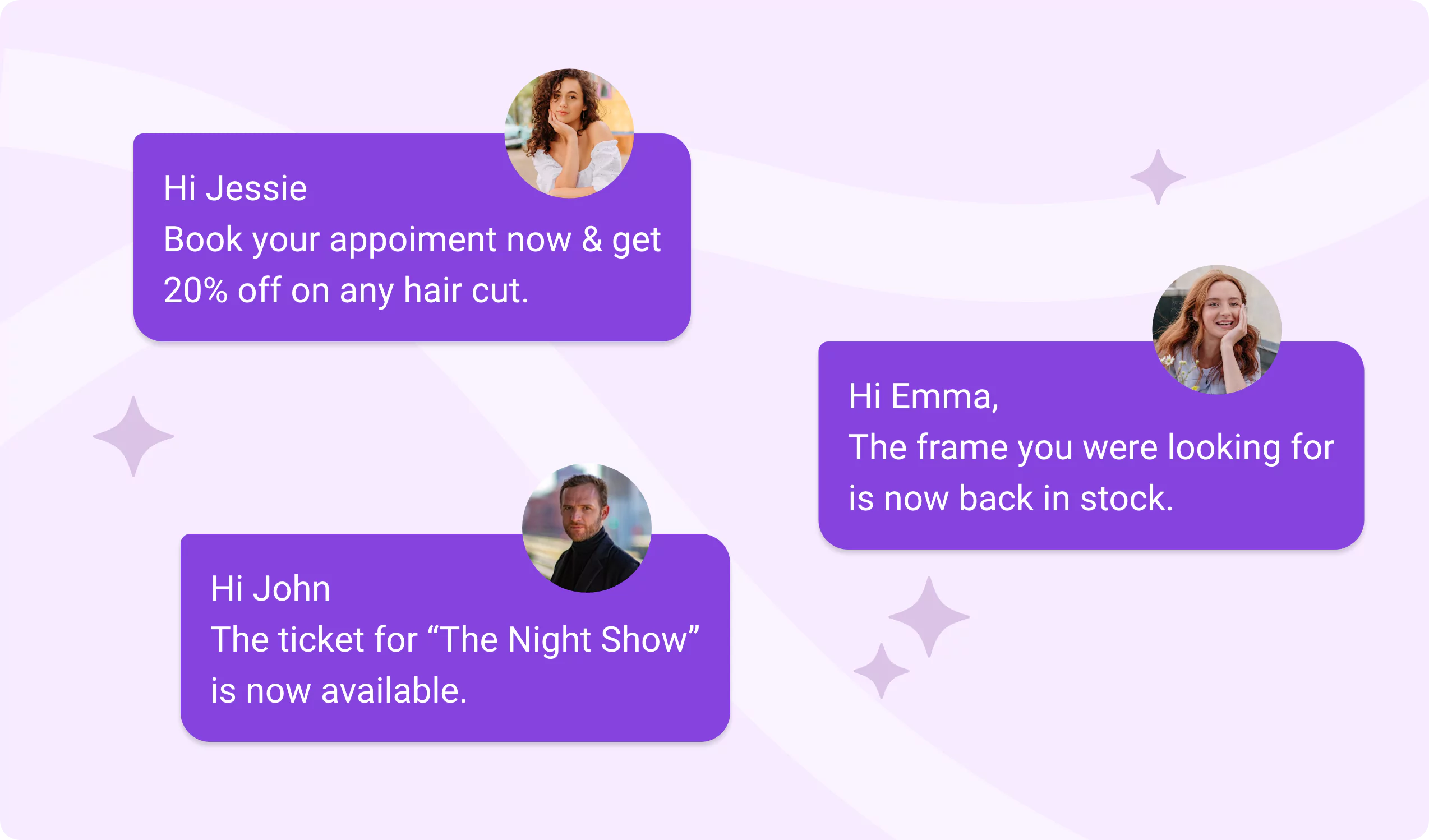
The moment someone follows you, reacts to your story, or drops a comment, they’re opening a window for connection. But replying fast and right, every time, takes more than just speed. It takes structure.
Automated direct messages work through a mix of message triggers, response timing, and intent-based replies. Once set up, the system knows when to step in and what to say, no manual work needed.
To understand how this plays out behind the scenes, it helps to break things down into two parts.
Message Triggers and Timing
Think of triggers as green lights. A follower taps a reaction, replies to a story, or types a keyword.
That single action sets the whole thing in motion.
For example, someone comments “price?” on your post. A trigger catches the word, then sends a reply with your pricing details. Or when a new follower joins, a welcome message can be sent within seconds.
Each trigger is tied to logic. You can set time delays, add follow-up messages, or stop responses after one reply. This gives your Instagram messaging setup flexibility without making it feel robotic.
Using AI for Smart Replies
Triggers handle the when. AI handles the what.
Sometimes, users type open-ended questions or send unpredictable messages. That’s where AI steps in. It reads the tone, pulls intent, and matches it with the best response in your system.
For instance, if someone asks, “Do you have this in blue?” the AI can detect it’s a product variant query and reply with a relevant answer, not just a generic template.
This makes the DM workflow feel natural, even if no human is behind the screen.
Understanding this flow makes the next step easier to grasp.
Now that you know how the system reacts, let’s look at how to set up and send automated DMs on Instagram using the right tool from start to finish.
How to Send Automated DMs on Instagram Using BotPenguin
Setting up automated direct messages doesn’t require any technical skill; just the right tools and a few clear steps. And a platform like BotPenguin makes this simple.
This no‑code tool lets you connect your Instagram business account, choose how it responds (either via auto‑replies or broadcast messages), test them, and go live; all without writing code.
The platform also supports personalization tags, AI‑based replies, and third‑party integrations so your messages stay human at scale.
Whether you're replying to new followers or launching product campaigns, BotPenguin gives you everything you need to do it right.
This walkthrough shows you the whole process of sending messages in two formats: one-to-one style auto-replies and one-to-many style broadcasts.
Step 1: Create or Convert to a Business Account
Begin by creating or switching your Instagram profile to a Business account or Creator account.
Go to Settings → Account → Switch to Professional Account → Business/Creator.
Connect your Facebook page and verify that your inbox is enabled. Without this, you won’t be able to link BotPenguin or access message automation features.
Step 2: Connect Instagram to BotPenguin
Log in or sign up on BotPenguin using your Facebook or Google credentials.
Next, select Instagram as the platform and choose a business goal such as lead generation, customer support, appointment booking, marketing automation, ecommerce or others.
After the goal selection, you’ll be redirected to Meta’s secure permissions screen. Approve the access so BotPenguin can link with your Instagram Business account.
Once your handle appears in your dashboard, the connection is complete.
Step 3: Choose the Message Triggers (Auto‑Replies)
Now, go to Instagram Automation → Auto‑Reply tab → Create Reply (or “Add Auto Reply Rule” if you already have rules).
Choose from media type: post, story, reel, live, or direct message, apply to: all posts or specific posts, and trigger conditions: all comments or comments containing specific keywords.
For example, when a comment contains “price”, send a DM with a pricing link. This sets the exact moment your message is sent.
Step 4: Write and Customize Messages
Enter your reply text. You can choose a custom response (your fixed text), an AI response (bot generates text), or a custom response with AI rephrasing.
Add personalization tokens like {name}, {product}, etc. You may also attach alternate responses to avoid repetition.
Save the rule, then attach it to the trigger you defined earlier.
Step 5: Create a Broadcast (One‑to‑Many)
From the same dashboard, go to Instagram Automation → Broadcast.
Give your broadcast a name, pick the flow you want to send, choose the recipient group (e.g., all followers or a segment), and schedule when it should go out (now or later).
Click “Create Broadcast” to send your message to many users at the same time.
Step 6: Test and Launch Your Setup
Before sending to real users, preview both your auto‑reply flows and broadcast messages.
Check that triggers work, personalization fields fill correctly, and that the tone matches your brand voice. Once you’re satisfied, activate your flows and set your broadcast live.
Now, your account automatically sends replies or broadcasts when conditions are met.
By setting up reactive auto‑replies and proactive broadcasts, you’re fully equipped to stay responsive, scale your conversation, and maintain quality engagement.
But beyond setup, what makes automation powerful is the ways businesses use it every day. So, let’s check some of the most effective use cases.
Common Use Cases for Automated DMs
The real value of automation comes when it fits into actual business workflows.
Whether it’s warming up leads, answering repetitive questions, or pushing a launch, automated direct messages keep your engagement consistent without extra manual effort.
And because you can choose triggers, tailor replies, and broadcast at scale, the system adapts to almost any goal. Below are three key use cases where automation consistently delivers results.
Lead Capture and Campaign Follow-Up
When someone comments on a post, replies to a story, or sends a keyword after clicking an ad, that’s a signal. It’s a chance to start a conversation.
With BotPenguin, you can set up a trigger that instantly responds to that signal: sharing a link, asking a follow-up question, or nudging them toward your form or website.
For example, after a user comments “interested” on a giveaway post, you can send them a DM with the next step and a personalized CTA. This turns passive interaction into qualified engagement.
Customer Support and FAQs
Not every DM needs a live agent. Often it’s just, “What are your timings?” or “Do you ship internationally?”
Instead of repeating answers, set up a flow that catches these common phrases and sends automated direct messages with helpful replies. It not only cuts workload but also improves response time.
Users get the answers they need without waiting, and your team stays focused on more complex queries.
Announcements and Promotions
Launching a new product? Running a limited-time offer?
Broadcasts let you send a single message to many people, instantly. For example, you can notify all users who interacted with a post in the past week about a sale, or re-engage old followers with a campaign drop. You decide the audience and timing.
It’s faster than posting on the feed and more personal than an ad. Paired with smart targeting, this kind of direct push often outperforms traditional outreach.
These use cases are just a starting point. The more you explore, the more patterns you’ll see: moments when automation fills a gap without losing the personal touch.
That said, not everything should be automated. In the next section, we’ll go over how to use automated DMs responsibly, effectively, and within the limits of Instagram’s platform.
Tips to Use Automated DMs Safely
Automation can scale your conversations, but if used carelessly, it can do more harm than good. Just because you can reply instantly to every interaction doesn’t mean you should.
Instagram has clear rules about message limits, frequency, and user interaction. Breaking those can lead to restrictions or even account flags.
So while automated direct messages are powerful, they need to be handled with care.
Here are a few smart practices to help you stay compliant, keep your account safe, and ensure your messages still feel human.
Stay Within Instagram’s Rules
Instagram has daily and hourly message limits, especially for accounts sending messages to people who haven't interacted before. Go beyond those limits, and you risk restrictions.
Instead of mass outreach, focus on automated responses triggered by real user actions, such as comments, story replies, or DMs containing keywords. Avoid sending the same message to too many people too quickly.
If you're running a broadcast or auto-reply flow, stagger your timing and monitor performance.
Keep It Human
Even if the message is automated, it shouldn’t sound automated. People can tell when they’re talking to a bot and most don’t like it.
Use personalization tags like {name}, {product}, or {location} to tailor responses. Write in a tone that feels natural. Keep sentences short and friendly, just like you’d talk in real life.
You can also rotate messages or use AI rephrasing to make your replies feel less repetitive.
Review and Update Regularly
Automation isn’t “set it and forget it.” Just like your products and offers evolve, so should your messages.
Check your DM workflow every few weeks. Are links working? Are replies still relevant? Did that offer expire last month?
Cleaning up outdated flows avoids confusion and keeps the user experience sharp. Also, test your flows like a new user would; this helps you spot anything off before it impacts real conversations.
Keeping automation safe is less about limits and more about intention.
And if you're not sure where to start writing these messages, the following section offers message templates you can plug in right away.
Ready-to-Use DM Templates
Writing messages for automation can feel overwhelming.
What should you say? How do you keep it personal? And how do you avoid sounding like a bot?
To save you time and guesswork, we’ve created simple DM templates for everyday use cases. These fit naturally into your automated direct messages and can be used right away or adapted to match your brand tone.
Here’s a quick table to guide your setup.
These templates are a fast way to make your automation feel less like a script and more like a real conversation.
Whether it’s a welcome, a reply, or a promotion, a few well-placed words can keep the interaction going and trust growing. When used with a well-configured DM workflow, they make automation feel organic.
Conclusion
If you’ve made it this far, you already understand that automation isn’t about replacing conversations. It’s about making them easier to manage, scale, and sustain.
From welcoming new followers to sending product updates, automated direct messages help you stay present without being constantly online.
And when it comes to how to send automated DMs on Instagram, BotPenguin takes the complexity out of the process. Just simple steps, smart replies, and a better way to engage.
So, if you’re ready to simplify your messaging, set up Instagram automated DMs in minutes with BotPenguin.
Enjoy no-code setup. Smart replies. CRM and app integrations.
Start Free Today!
Frequently Asked Questions (FAQs)
Is it possible to automate replies in multiple languages?
Yes, tools like BotPenguin support multilingual messaging. You can set triggers and responses in different languages based on your audience preferences or regional campaigns.
Does automation work for Instagram group chats or only for individuals?
Currently, Instagram's automation tools only support one-on-one direct messages. Group chat automation is not supported via the API.
Can I schedule automated DMs in advance?
Yes, tools like BotPenguin let you schedule messages via the broadcast feature. This is especially useful for time-sensitive announcements or promotions.
What types of media can I include in automated DMs?
You can include text, images, emojis, and clickable links in Instagram automated DMs. You can also attach product tags or quick reply buttons.
However, video and carousel attachments are currently not supported.
Are users able to opt out of receiving automated DMs?
Yes, you can add opt-out keywords like “stop” or “unsubscribe” to your flows. Set triggers to end the conversation or remove users from future broadcasts.
How do I measure the performance of my automated DMs?
Most platforms, like BotPenguin, offer metrics such as open rate, click-through rate, replies, and delivery status.
These insights help you refine your Instagram messaging tool strategy over time.