Introduction
If you’ve seen “Instagram we suspect automated behavior on your account,” you’re not alone. It’s a common issue—one that hits creators, brands, and everyday users alike.
Instagram flags accounts when activity looks unnatural. Suddenly, your account stops working like it should. Engagement drops. Features lock up. You’re stuck.
It feels personal—but it’s not. Instagram suspected automated behavior. Now you need to act.
The good news? You can fix it—and keep it from happening again.
This guide breaks it all down. You’ll learn what automated behavior on Instagram really means, why the warning keeps showing up, how to recover fast, and how to avoid future flags.
Clear steps. No fluff. Let’s get your account back on track—starting now.
What is Automated Behavior on Instagram?
Automated behavior on Instagram refers to any activity that appears to be executed by a script, system, or non-human process—even if you’re doing it manually.
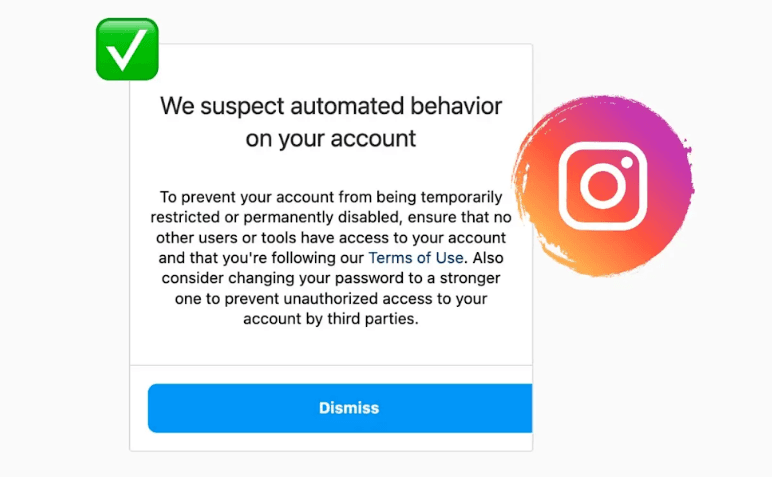
Instagram’s internal detection models analyze behavioral fingerprints across time: speed, repetition, API calls, session history, IP volatility, and engagement context.
If your actions mimic known bot behavior—or originate from environments associated with automation tools—your account is flagged. The system doesn’t guess. It reacts to patterns that match automation clusters we've trained against for years.
So when users see “Instagram suspects automated behavior” or receive the “we suspect automated behavior on your account” alert, it’s rarely about a single mistake. It’s the system catching a series of red flags—some of which the user may not even be aware of.
Signs Instagram Detected Automated Behavior
Sometimes, Instagram doesn’t ban you outright. It slows you down, blocks certain actions, or quietly lowers your reach.
You’re not guessing—it really did flag your account.
Here’s how to tell.
Common Warning Messages
If your account has triggered Instagram’s automation filters, you’ll often get a direct message like:
“We suspect automated behavior on your account.”
Or one of these:
- “Try again later. This action was blocked.”
- “We detected suspicious activity. Please verify your identity.”
- “Your account is temporarily restricted due to unusual behavior.”
These messages mean the system logged risky patterns and paused some of your access.
Most users who receive them start Googling things like “Instagram keep saying we suspect automated behavior on your account.”
If you're reading this now, you're already in that cycle.
Behavior-Based Clues (Blocked Features, Reduced Reach)
Sometimes Instagram won’t say anything. It’ll just block parts of the app from working.
You might notice:
- You can’t like, follow, or comment
- Your story views crash overnight
- Reels get stuck under 200 views
- DMs stop delivering
- You’re logged out mid-session
These are silent flags. They hit harder because you’re not sure what went wrong. But behind the scenes, the system’s already marked your behavior as high-risk—often under the “suspected automated behavior Instagram” filter.
This is especially common when the same issue repeats across multiple days or accounts.
Visual Examples
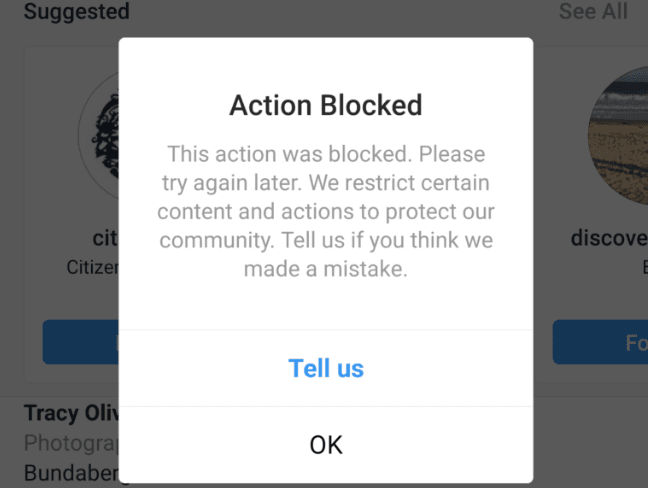
If you've seen something like this on your screen, you're already flagged:
- A grey pop-up saying “Action Blocked”
- A warning screen asking for identity verification
- A message in your activity feed:
“Instagram suspected automated behavior and temporarily limited this account.”
These alerts may look harmless, but they carry weight.
They directly impact your trust score, visibility, and even whether your future content gets surfaced to your audience.
It’s not just about what happened. It’s about what will keep happening—unless it’s addressed.
Why You Might Have Been Flagged for Instagram Automated Behavior
You didn’t do anything shady. You didn’t run a bot farm. And yet—Instagram we suspect automated behavior on your account still showed up.
Instagram Flags What Looks Like Automation—Not What is Automation
Let’s get something straight: Instagram isn’t judging why you’re doing something—it’s only evaluating how.
Whether you're a creator replying to every DM at once, a brand following new accounts after a campaign launch, or a business switching between tools to manage your page—it’s the pattern that sets off alerts.
📌 When your activity starts to resemble automation, that’s when the system steps in.
You Moved Too Fast. Literally.
One of the biggest red flags for Instagram’s system is speed. The algorithm expects human pacing—natural pauses, varied behavior, and realistic rhythm.
When your activity becomes rapid, repetitive, and concentrated in short bursts, it breaks that expectation. That’s when you trigger a pattern match.
Here’s what high-risk behavior looks like:
- Following 60+ accounts in under 3 minutes
- Liking over 50 posts within 2 minutes
- Posting the same or near-identical comment on 15–20 accounts in quick succession
Even if you’re doing this manually, Instagram’s detection models may flag it as automated behavior on Instagram. The system isn’t asking who you are—it’s analyzing how your behavior compares to known automation footprints.
Think of it like this: If your engagement graph suddenly spikes straight up—with no curve or variation—it looks like a bot script. That’s why even real users get flagged.
Even if you're manually doing all of this, Instagram's backend may interpret that as scripted behavior. It’s not personal—it’s procedural.
Think of it like this: if your actions were plotted on a timeline, and it looks more like code than conversation, the system gets suspicious.
Your Device Behavior Looked Suspicious
Another factor most users overlook: device and login behavior.
If Instagram sees you bouncing between logins, locations, or connection types in a way that doesn’t match real-world user habits—it raises a red flag.
Here's what sets it off:
- Logging in from two different countries within an hour
- Switching between multiple devices in a short span
- Using a VPN or proxy that’s been tied to high-risk activity
Instagram monitors where your actions originate. If the session flow feels unrealistic, you could be flagged—even if everything else checks out.
That “Safe” Third-Party Tool Might Not Be Safe
This one catches a lot of users off guard. You connect a tool to plan your feed or monitor engagement—and suddenly, you're getting flagged.
Why? Because not all third-party tools behave like real users. Some send background API requests that mimic bot traffic. And Instagram watches for that.
What gets flagged:
- Tools that send repeated API signals (even for tracking or analytics)
- Automated follow/unfollow patterns
- Background actions that don't match typical user flow
For example, a brand connects to a free scheduling app that auto-publishes posts and checks account stats every 10 seconds.
Over time, those background requests pile up—and Instagram flags the account for automated behavior on Instagram, even though no one touched a bot.
Once You’re Flagged, You’re Under the Microscope
This is the part no one talks about: getting flagged once changes how Instagram treats your account from that point forward.
Your trust score drops. The system becomes more aggressive. And what didn’t raise concern last month might get you blocked this week.
Let’s say this happened:
You got flagged for following too many accounts last month. Now, even a smaller action—like following 10 users quickly—could trigger another warning. The margin for error gets tighter.
Instagram doesn't forget. It adapts its sensitivity around your account based on your history.
The Algorithm Predicts Before It Punishes
Here’s what most people miss: Instagram's system isn’t just reacting. It’s anticipating abuse.
It’s trained on millions of behavior patterns—from spammers, bot farms, compromised accounts, and yes, even overzealous marketers. If your activity starts looking like what it has flagged before, it jumps in preemptively.
It looks at:
- Volume of actions (how much you’re doing)
- Speed of actions (how fast you’re doing them)
- Consistency of repetition (how often and how similar)
- Session data (device, IP, and location)
- Context (does this look human?)
Even if you didn’t break any terms intentionally, you may still fall into a pattern the system has been trained to stop.
You’re not alone. Every day, real users—marketers, creators, and small businesses—get flagged simply for moving too fast or using the wrong tool.
The good news? Once you know what Instagram looks for, you can adjust. You can stay clean, stay visible, and keep growing without tripping the system.
If you’ve been asking “what is automated behavior on Instagram” or wondering why Instagram suspects automated behavior on your account, now you know: it’s not about what you meant—it’s about what your activity looked like.
How Instagram Automated Behavior is Detected
Want to understand the logic behind these decisions?
Here’s how the process typically works:
Normal Activity → Pattern Match → Risk Score → Enforcement Triggered
You go about your usual activity → the system detects patterns resembling automation → it assigns a risk level → and if that score crosses a threshold, action is taken.
It all happens in seconds—driven by algorithms, not human review.
There’s no space for context or conversation.
That’s why even real people with real accounts can end up flagged. The system doesn’t look for certainty—it looks for probability.
Instagram’s detection system wasn’t built to punish users. It was built to protect the platform. But in doing that, it often ends up flagging genuine users—especially creators, marketers, and small businesses working hard to grow authentically.
If you’ve ever seen a message like "We suspect automated behavior on your account," now you know why.
Understanding what triggers the system puts you back in control.
And when you’re in control, you can build a smarter strategy—
One that keeps your account clean, visible, and trusted.
What Happens When Instagram Suspects Automated Behavior
Instagram doesn’t apply one-size-fits-all punishment. It responds based on how risky your pattern appears—and how often it’s repeated.
1. Temporary Action Blocks
Quick response to immediate high-speed activity.
You try to like, follow, or comment—but it stops working. Then the warning shows up:
“We suspect automated behavior on your account.”
These blocks usually last a few hours to a couple of days.
But every block drops your trust score—making future flags more likely.
Lower trust = easier to flag again next time.
2. Shadowbans and Reach Suppression
When Instagram suspects—but isn’t 100% sure.
You won’t get a warning. But your content becomes invisible.
Reels stop getting reach. Explore stops showing your posts.
Your engagement tanks, but you’re not technically “blocked.”
This happens when Instagram suspects automated behavior on Instagram—but hasn’t confirmed it with hard signals. It’s soft suppression. And it can last weeks.
📌 Most users never know it’s happening. That’s the risk.
3. Account Suspension or Forced Review
The strictest action—reserved for repeat or severe violations.
You're logged out.
A message says your account is under review.
Sometimes you’re asked to verify identity. Other times, you’re locked out.
This typically follows:
- Use of banned or blacklisted automation tools
- Mass activity that looks like spam
- Ignoring multiple action block warnings
Once this happens, Instagram suspected automated behavior becomes a permanent part of your internal account history. Recovering trust takes time—and in some cases, it doesn’t happen.
Suggested Reading:
7 Innovative Ways to Use Chatbots for Instagram DM Marketing
How to Recover from Instagram Automated Behavior Warning
If you’ve seen the alert “Instagram we suspect automated behavior on your account,” your account has been flagged. Whether or not you used automation, Instagram detected patterns it connects with risky behavior.
Here’s how to recover—step by step.
A. Immediate Actions to Take
This first set of actions tells Instagram’s system you’re no longer behaving like a bot. Stop everything, reset your access, and clear potential triggers.
Stop all activity
Pause everything for 24–48 hours. Don’t like, follow, comment, or message.
This gives your account time to reset its behavioral profile. If you keep pushing actions during a flag, Instagram might assume the automation is still active and escalate the restriction.
Log out, change password
Log out of all sessions and update your password. This forces a hard reset on active sessions and kicks out any background logins you may not know about.
If Instagram suspects automated behavior, a password change shows you’re securing your account and taking action.
Disconnect third-party tools
Go to Settings → Apps and Websites → Active and remove any third-party tools. Even tools you trust—if not officially verified by Instagram—can still trigger automation warnings.
Many users stuck in the “Instagram keep saying we suspect automated behavior on your account” loop don’t realize a connected app is the cause.
Avoid VPNs/emulators
If you're using a VPN, proxy, or emulator to access Instagram—stop now. Instagram tracks logins from known automation environments.
Stick to one device, one IP, one clean login. Let the system see a consistent, human pattern.
B. Optional Support Recovery Steps
If the warning doesn’t clear after taking these steps, you can request a manual review from Instagram. Be calm, clear, and honest.
Report a problem via the app
Go to your profile → Menu → Help → Report a Problem.
If you’re not sure what caused the warning—or you’ve done everything right—use a message like this:
“Hi, I received a warning about automated behavior, but I haven’t used any bots or third-party tools. I’ve only been using Instagram manually. I’m not sure what triggered this, but I’ve paused my activity, changed my password, and removed app access just in case. I’d appreciate it if someone could take a look.”
This communicates awareness and responsibility—without admitting to something you didn’t do.
Submit a help form (if needed)
If you can’t access the app or need additional help, use this official support page:
👉 Instagram Help Center – Report Automation Issues
Use this only if the issue continues after you’ve followed the steps above.
How Long Does the Block Last after Instagram Detected Automated Behavior
Once you’ve seen “Instagram we suspect automated behavior on your account,” the next question is always:
How long until I get my account back to normal?
The answer depends on how your account was flagged—and what you do next.
Typical Timeframes for Different Types of Blocks
Not all blocks are the same. Some are warnings. Others are system-level restrictions. Here's what to expect based on severity.
Action blocks (likes, follows, comments):
Usually last between 24 to 72 hours if it’s your first flag. Repeat violations can stretch this to 7+ days.
Story or post reach drops (shadowban):
These can linger silently for 1 to 2 weeks, depending on your account’s trust level and history.
Verification-required restrictions:
If your login is blocked or your account is disabled for review, resolution can take anywhere from 3 to 10 business days, depending on response time from Instagram’s support queue.
Users who experience “Instagram keep saying we suspect automated behavior on your account” often fall into repeated short-term blocks, which gradually increase in length.
What to Avoid While Waiting
How you behave during this time matters. Many users delay recovery just by doing too much, too soon.
Avoid:
- Repeated login attempts from multiple devices
- Switching between VPNs, Wi-Fi, or mobile data
- Liking, following, or DMing—even if the block seems lifted
- Reconnecting third-party apps or scheduling tools
- Deleting large chunks of content to “fix” the issue
Trying to force your way back can reset your cooldown period—or trigger a deeper flag under suspected automated behavior Instagram systems.
Patience is not optional. It’s part of the fix.
Rebuilding Trust With the System
Once the block lifts, your account isn’t fully in the clear. Instagram keeps your behavior history in its internal trust model.
Think of it like credit: one flag doesn’t ruin you—but multiple strikes in a short span will.
To rebuild:
- Limit your activity for the next 5–7 days
- Stick to manual actions only
- Avoid tools or apps until you're stable
- Keep logins to one device and one network
The fewer risks you take post-flag, the faster your trust score normalizes. That’s how you prevent Instagram from suspecting automated behavior again.
How to Avoid Instagram Automated Behavior Again
Once your account is back in good standing, the real challenge is keeping it there.
If you've seen “Instagram we suspect automated behavior on your account” once, you’re already on the radar. Now it’s about building trust again—and staying off the system’s watchlist.
Know What Triggers the System and avoid them
Understanding what is considered automated behavior on Instagram is your first line of defense. Most users don’t get banned for breaking rules—they get flagged for matching the wrong patterns.
Avoid these common triggers:
- Repeating the same action too fast (likes, follows, DMs)
- Logging in from multiple networks or IPs in a short span
- Using unofficial apps or tools that mimic user actions
- Posting with identical captions or comments in bulk
If your activity matches behavior previously flagged as bot-like, the system will act—regardless of your intent.
This is why so many users say “Instagram keeps saying we suspect automated behavior on your account” even when they’re doing everything manually.
Stick to Instagram’s Safe Limits
Instagram doesn’t publish hard numbers, but internal benchmarks guide its automation flags. Here’s a conservative baseline:
- Follows/Unfollows: Under 150 per day
- Likes: Spread evenly—avoid rapid-fire engagement
- Comments: Keep them varied—avoid templates or repeat text
- DMs: Avoid sending identical messages to multiple accounts
These aren’t official limits—but they reflect patterns Instagram suspects automated behavior is built to catch.
Consistency and realism matter more than volume.
Use Only Approved Tools
If you’re using third-party tools for analytics, scheduling, or inbox management—make sure they’re officially approved by Meta.
Even “safe” tools can trigger background API calls that Instagram sees as risky. That’s how suspected automated behavior Instagram tags get applied silently, without warning.
Avoid:
- Tools that require your Instagram login credentials directly
- Anything that automates likes, follows, or comments
- Apps that promise follower boosts or fast engagement
Use:
- Meta Business Suite or Creator Studio
- Verified scheduling tools with native API integration
- Meta Verified BotPenguin
Keep Your Environment Clean
One of the biggest hidden triggers? Login behavior.
Here’s how to protect your account environment:
- Stick to one IP or network as much as possible
- Don’t switch devices mid-session
- Avoid VPNs, proxies, or Android emulators
- Don’t log in across 4–5 tools at once
Instagram tracks your session activity across time. If that looks fragmented or spoofed, it assumes your account isn’t in human hands.
And that’s when “we suspected automated behavior Instagram” warnings show up—even if you didn’t do anything wrong.
Adopt a “Slow and Human” Mindset
Instagram is a long game. The safest way to grow is through consistency, quality content, and smart engagement—not shortcuts.
Here’s what that looks like:
- Leave thoughtful comments instead of generic ones
- Follow gradually, not in bursts
- Spread out likes over time
- Reply manually—don’t auto DM
The more human your account feels, the less chance you’ll ever see another “Instagram we suspect automated behavior” message again.
Safe Alternatives to Risky Automation Tools
If you’ve been flagged once, using just any tool again can push you right back into the danger zone.
The goal isn’t to avoid growth—it’s to grow without triggering Instagram’s automation filters.
Here’s how to do that the smart way.
Approved Tools & Platforms like BotPenguin

Some tools are built to mimic humans. Others are built to follow the rules.
BotPenguin is a standout because it offers intelligent chatbot automation without mimicking human Instagram actions like bulk liking or following.
It stays within platform limits and focuses on assisting conversations—not hacking growth.
Other Meta-approved tools include:
- Meta Business Suite – for content scheduling and insights
- Creator Studio – to manage posts, reels, and messages safely
- Hootsuite – verified scheduling tools with clean API usage
These platforms never ask for your Instagram password directly and don’t perform risky behaviors behind the scenes.
That’s how you avoid seeing “Instagram we suspect automated behavior on your account” again.
What to Look for in a “Safe” Instagram Tool
Just because a tool looks helpful doesn’t mean it’s safe.
Before connecting anything to your account, make sure it checks these boxes:
✅ Uses official Meta/Instagram APIs
✅ OAuth login (you log in via Instagram—not by sharing your password)
✅ No auto-follow or auto-like features
✅ No location spoofing or device masking
✅ Clear support documentation and privacy policy
⚠️ If a platform promises fast followers, mass engagement, or “stealth” automation, you're one login away from triggering Instagram’s automated behavior alerts.
A good tool should amplify what you do—not pretend to be you.
Suggested Reading:
15 Instagram Tools to Drive 3x More Instagram Engagement
Your Account Isn’t Doomed
If your actions look like automation, your account will get flagged. But if they feel human, consistent, and community-first, you stay in the clear.
The most successful creators focus on:
- Creating real conversations
- Showing up with valuable content
- Engaging without shortcuts
You don’t need to game the system. You need to work with it.
It’s easy to think Instagram suspects automated behavior just to make things hard. But here’s the truth:
- Their job is to maintain trust. And while it can feel frustrating, they’re looking for patterns, not people.
- If you got flagged, it’s likely because your behavior looked like something the system was trained to stop.
That means the fix isn’t fear—it’s awareness.
Frequently Asked Questions (FAQs)
Why does Instagram suspect automated behavior even on clean accounts?
Sometimes, normal usage patterns appear abnormal due to frequency or network changes. This leads Instagram to suspect automated behavior even when actions are done manually by real users.
Is BotPenguin suitable for Instagram users avoiding automation flags?
Yes. BotPenguin is designed to support safe automation, helping users manage interactions without crossing Instagram’s policy lines or causing suspected automated behavior issues.
What is the difference between suspect automated behavior Instagram and account bans?
A behavior flag is temporary and often recoverable. Bans involve severe or repeated violations. “Suspect automated behavior Instagram” messages usually precede softer restrictions before anything permanent.
What’s the difference between scheduling and automation?
Scheduling triggers actions at specific times, while automation responds to conditions or events—offering more flexibility, adaptability, and efficiency in handling tasks dynamically.
Can BotPenguin help manage outreach without triggering automated behavior Instagram warnings?
Sure. BotPenguin helps streamline conversations and replies without mimicking actions that lead to Instagram automated behavior alerts, making it a safe automation alternative.
.webp)
