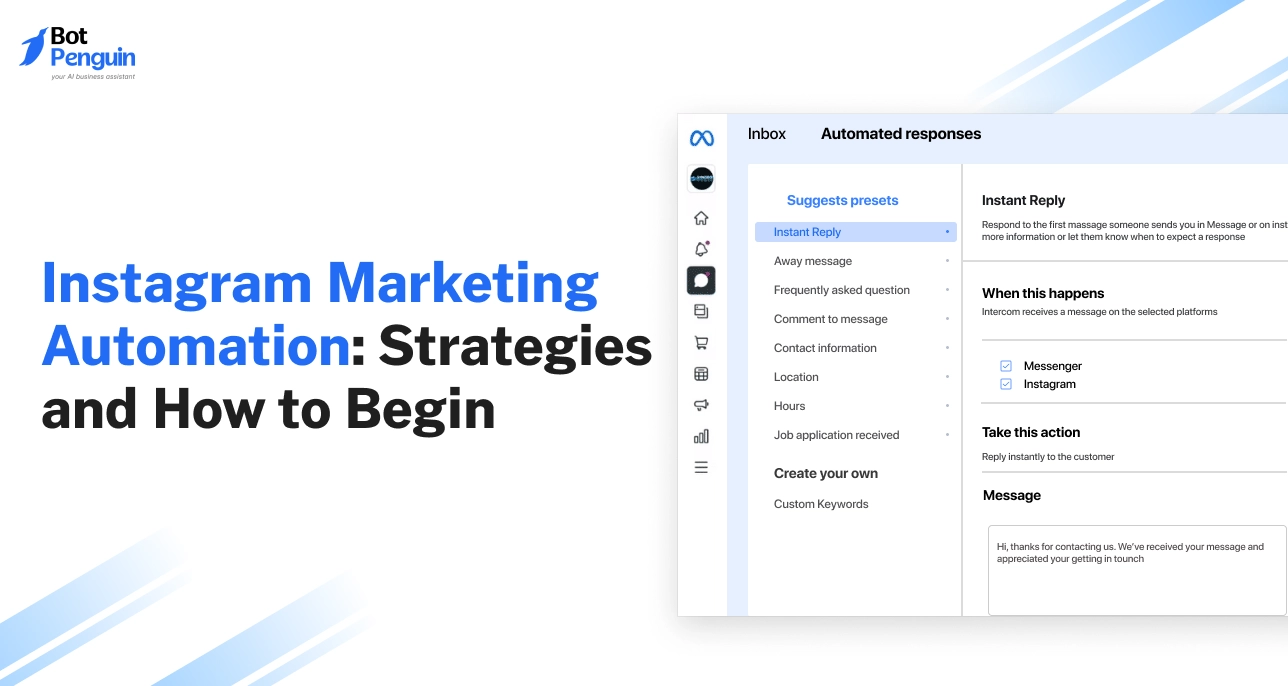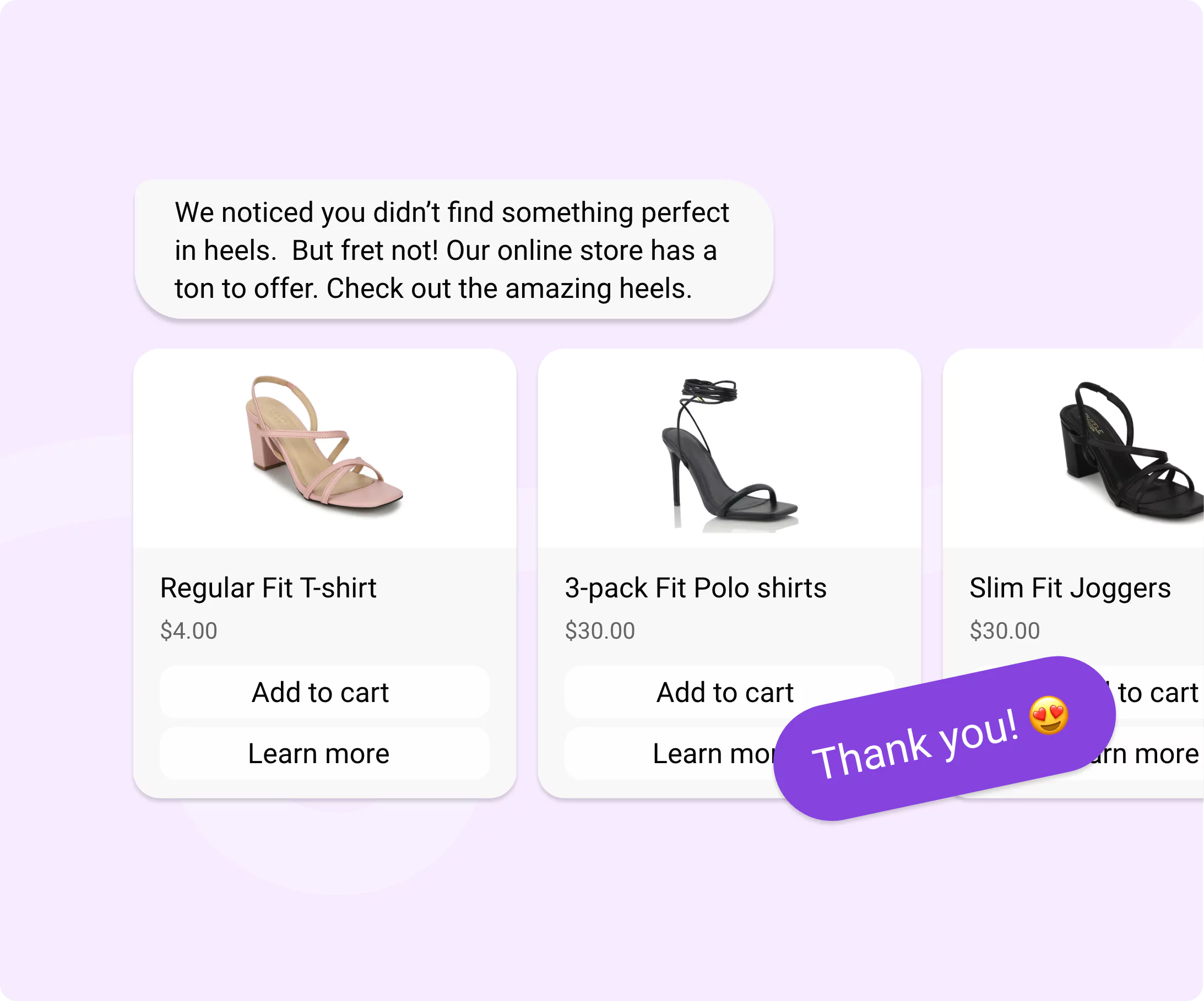Introduction
Managing Instagram can feel endless. You create posts, reply to messages, engage with comments, and track results. Doing all this daily takes time that many small businesses and creators don’t have.
This is where instagram marketing automation helps. It takes care of repetitive work like scheduling posts or replying to simple questions. That means more time to focus on creative ideas and building real connections with your audience.
When you automate instagram marketing, you keep a consistent presence without burning out. It also helps you reach more people at the right time. Done right, automation becomes an assistant that works in the background while you focus on growth.
In this guide, we’ll go through 10 practical strategies to get started. But first, it’s important to understand what automation means in the Instagram context.
What is Instagram Marketing Automation?
Instagram marketing automation means using tools to handle daily marketing tasks on Instagram without doing everything manually. This could be scheduling posts, sending auto-replies to DMs, or pulling regular analytics reports.
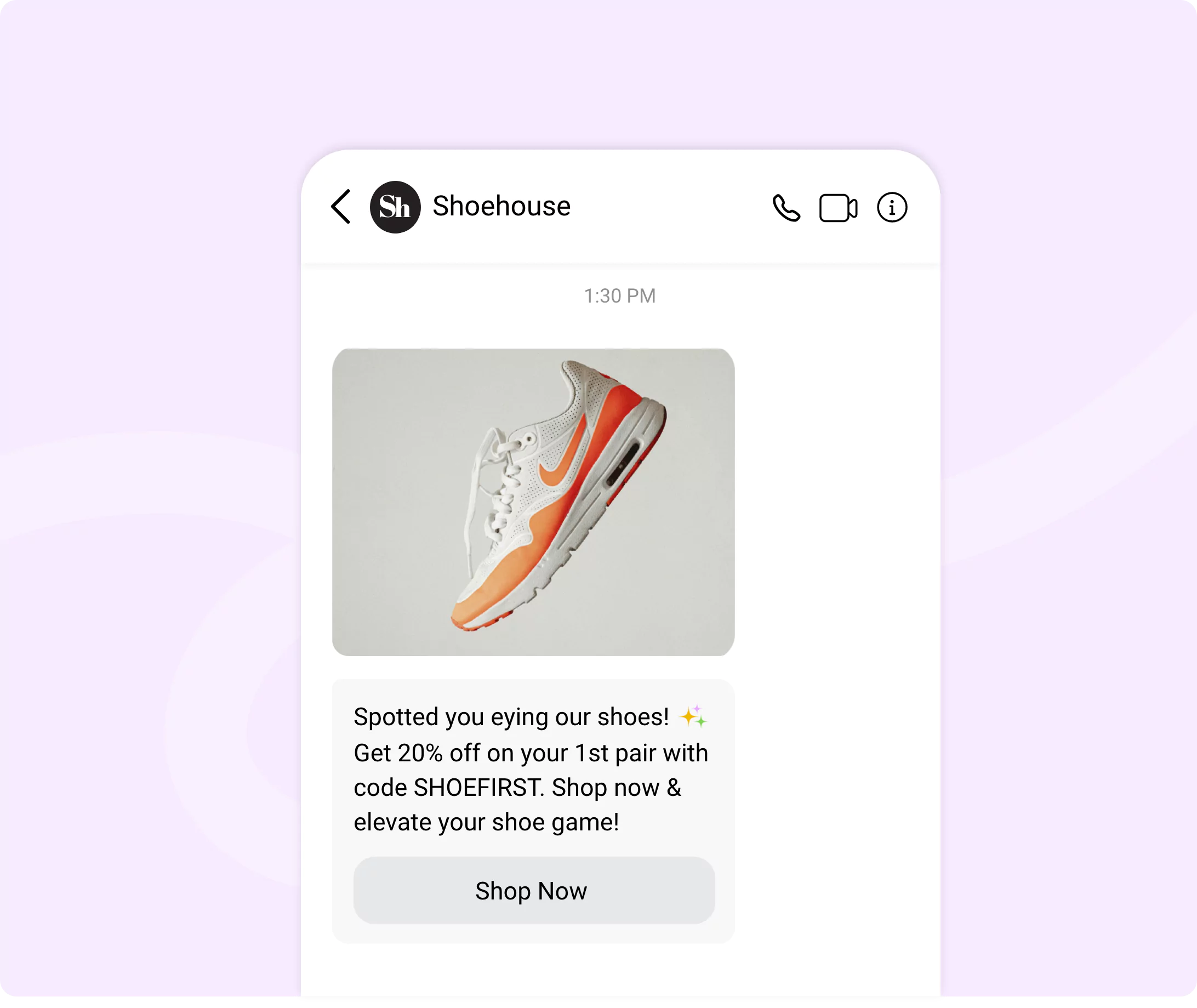
Think of a small clothing brand owner. She spends hours posting photos, answering “Is this available in medium?” in DMs, and checking likes.
With marketing automation instagram tools, her posts go live automatically at the best time, DMs get instant replies with product details, and a weekly report arrives in her inbox. She gains back hours each week while her customers still feel attended to.
Automation does not replace creativity. It helps with consistency and scale. Your ideas still matter, but you no longer need to be online 24/7 to keep the account active.
Understanding this foundation is important before diving into strategies. Next, we’ll see why relying only on manual Instagram work can hold you back and why automation is becoming necessary for growth.
Why Marketing Automation on Instagram Matters
Managing Instagram by hand seems fine in the beginning. You post when you can, reply when you find time, and check results whenever possible.
But as your account grows, this approach falls short. Consistency drops, replies slow down, and your audience starts losing interest. This is where automation makes the difference.
Consistent Posting
Posting on time is one of the hardest parts of running Instagram. Missing the best time to post means fewer people see your content. With marketing automation instagram, posts can be scheduled for when your audience is most active.
Example: A small fitness coach schedules morning workout tips to post at 7 a.m. daily. While she trains clients, her content still goes live right when her audience expects it.
Faster Responses
Followers expect quick replies to their questions. Long delays often mean lost interest or missed sales. Automation helps by sending instant Instagram DMs or auto-replies to common queries.
Example: An online clothing store sets up automated instagram marketing to reply instantly with size guides and delivery timelines. Customers feel cared for, even outside business hours.
Smarter Analytics
Tracking results manually takes time and often gets skipped. Automation delivers reports directly, showing what’s working and what isn’t.
Example: A local café receives weekly performance summaries in their inbox. They see which posts bring more walk-ins and adjust their promotions accordingly.
Campaign Control
Running sales or events on Instagram requires constant reminders. Automation ensures campaigns stay on track without daily manual follow-ups.
Example: A beauty brand schedules promotional posts and reminders for a holiday discount week. Even if the team gets busy, the campaign runs smoothly online.
Manual work limits how much you can grow. Automation makes that growth sustainable. It gives businesses the freedom to focus on creativity and customer experience while routine tasks run in the background.
Next, we’ll look at 10 clear strategies to automate instagram marketing and apply these benefits step by step.
10 Strategies to Automate Your Instagram Marketing
Automation becomes powerful only when applied in the right ways. Instead of trying to do everything by hand, you can focus on the work that needs creativity and let automation take care of the rest.
These strategies show how to automate instagram marketing step by step without losing authenticity.
1. Schedule Instagram Posts in Advance
Posting on Instagram looks simple, but keeping it consistent is where most accounts struggle. Missing the right time or skipping days makes your content invisible to many followers.
Consistency is the difference between slow growth and steady engagement.
Why it matters:
- Posting at random times reduces visibility.
- Inconsistent posting makes your brand easy to forget.
- Planning content ahead frees you from daily stress.
How to implement:
- Batch your content. Set aside time weekly or monthly to create posts, captions, and hashtags. This saves hours compared to doing it daily.
- Use scheduling tools. With instagram marketing automation, you can set posts to go live at peak hours. Tools handle the timing so you don’t have to.
- Check insights. Look at Instagram analytics to find when your audience is most active. Schedule posts for those windows.
- Review before publishing. Automation handles posting, but reviewing ensures quality and accuracy.
Scenario:
A fitness coach plans her content every Sunday. She creates seven posts, schedules them for 7 a.m. when her audience is most active, and spends the week training clients. Her Instagram stays active, and she doesn’t lose hours creating posts daily.
By scheduling in advance, you make Instagram work for you, not the other way around. It builds a rhythm your audience can rely on while giving you freedom to focus on other parts of your work.
Next, we’ll cover how to automate instagram marketing for Stories and Reels to stay visible daily without spending hours online.
2. Automate Instagram Stories and Reels
Stories and Reels drive more reach than regular posts. They keep you at the top of the feed and capture attention fast. The challenge is consistency.
Posting them daily takes time, and skipping days hurts visibility. Automation solves this by keeping your Stories and Reels active without demanding constant effort.
Why it matters:
- Stories disappear in 24 hours, so daily posting is key.
- Reels are heavily promoted by Instagram, but they take planning.
- Consistent activity keeps you in front of your audience every day.
How to implement:
- Batch record content. Set aside a few hours each week to film Reels and Stories together. This saves time compared to creating them daily.
- Upload in bulk. Use scheduling tools that support short-form content. Queue up multiple Reels and Stories to post automatically.
- Use templates. Templates make it faster to create engaging Reels with consistent branding.
- Align with trends. Plan Reels that match trending audio or formats, but schedule them ahead to stay active while you focus elsewhere.
Scenario:
A bakery films behind-the-scenes clips of bread-making over one morning. Instead of posting them randomly, they schedule each clip as daily Stories across the week.
At the same time, they queue Reels showing recipes and customer reviews. The account stays fresh and visible every day, even while the team is busy serving customers.
Automating Stories and Reels keeps your brand in constant view. With a planned flow of content, you don’t lose reach on busy days, and your audience sees you as active and reliable.
Next, we’ll move to direct engagement. Strategy 3 explains how to use automated instagram marketing for DMs so every follower gets a timely response.
3. Set Automated DM Replies
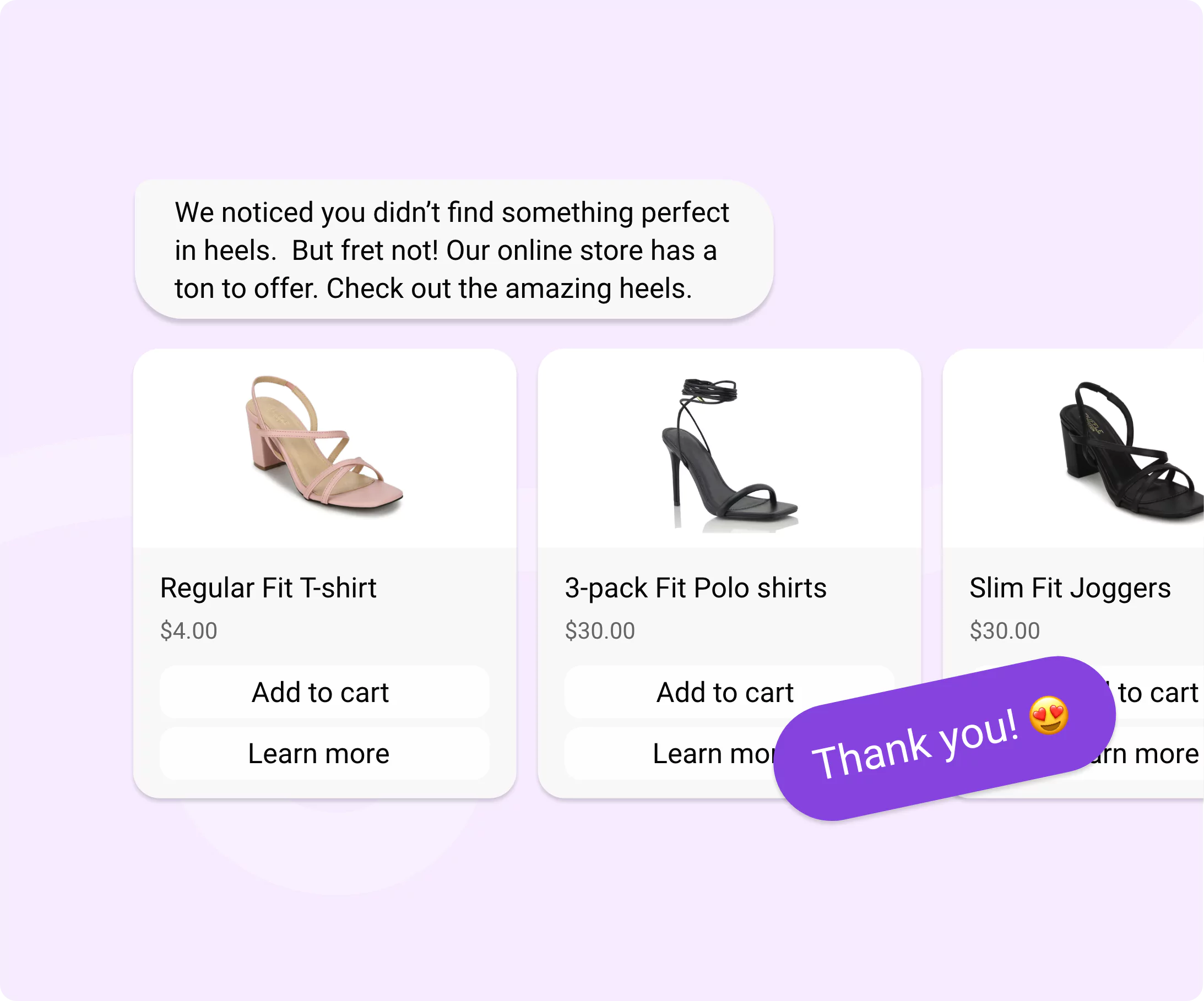
Direct messages are where followers often turn into customers. People ask about prices, availability, or services. Quick replies keep them engaged, while delays can cause missed opportunities.
Handling every message manually takes time, especially as your account grows. This is where automated instagram marketing helps.
Why it matters:
- Instant replies improve trust and keep conversations alive.
- Quick answers reduce the chance of losing a potential customer.
- Saves time for your team by filtering out repetitive questions.
How to implement:
- Create a welcome message. Set an auto-reply that greets new followers. This makes the first impression warm and professional.
- Automate FAQs. Configure replies for common questions like “What’s the price?”, “Do you deliver?”, or “How can I book?”
- Add links. Direct people to your website, shop, or booking page for faster conversions.
- Monitor daily. Automation handles the basics, but review messages each day to personally reply where needed.
Scenario:
An online clothing store gets dozens of DMs daily asking for sizes and shipping details. With automation, customers instantly receive answers with a link to the store’s FAQ page.
The store owner only steps in for custom inquiries. This saves hours while keeping customers satisfied.
By using automated DM replies, you stay responsive without being tied to your phone all day. Followers feel valued, and you spend more time on meaningful conversations instead of repeating the same answers.
4. Use Comment Automation
Comments are where conversations begin publicly. They boost visibility, encourage more followers to join in, and make your brand feel approachable.
Yet, replying to every single comment manually can be overwhelming. That’s where you can automate your instagram marketing with comment automation.
Why it matters:
- Keeps your account active and responsive even when you’re offline.
- Encourages more users to comment when they see quick replies.
- Builds a stronger community feel without draining your time.
How to implement:
- Set auto-replies for specific keywords. For example, if someone comments “price,” your automation can reply with “Check our prices here 👉 [link].”
- Create engaging default replies. Use friendly messages like “Thanks for the love! 💙” to keep things natural and not robotic.
- Encourage more action. Add CTAs like “DM us for more info” or “Check our bio for today’s offer.”
- Mix automation with personal touch. Review comments once a day and reply personally to unique or detailed ones.
Scenario:
A coffee shop runs a post about a new drink. Many users comment “Looks amazing!” Instead of leaving them unanswered, automation replies with “Thanks ☕! Drop by this week and try it.” This boosts foot traffic and makes followers feel acknowledged.
By using comment automation, you strike a balance between staying responsive and saving manual effort. Followers see that you’re active, and your posts stay buzzing with interaction, which the Instagram algorithm loves.
Next, we’ll dive into a strategy to help your posts reach a wider audience without extra work.
5. Automate Hashtag Research
Hashtags act like signboards that direct people to your posts. They increase visibility, help you reach a wider audience, and bring new followers who are interested in your niche. The challenge?
Finding the right hashtags daily can take up a lot of time. That’s why you should automate instagram marketing with hashtag research tools.
Why it matters:
- Saves hours of manual searching.
- Ensures your hashtags stay relevant and trending.
- Boosts your chances of appearing in explore pages and hashtag feeds.
How to implement:
- Use tools to generate trending hashtags. Platforms like Flick, Hashtagify, or Inflact can scan your content and suggest hashtags that are performing well.
- Create hashtag groups. Store sets of hashtags for different themes (e.g., product launch, behind-the-scenes, promotions) and rotate them automatically.
- Track performance. Automation tools show which hashtags drive the most reach so you can refine your strategy over time.
- Stay niche-specific. Don’t rely only on popular hashtags like #love or #instagood. Tools help you find niche hashtags that bring engaged followers, not just random likes.
Scenario:
Imagine a fitness coach posting daily workout clips. Instead of spending 30 minutes looking for hashtags like #fitnesstips or #homeworkout, automation suggests trending hashtags such as #fitin15 or #morningburn.
This keeps content relevant, helps new audiences find it, and frees up time for creating videos.
By automating hashtag research, you simplify discovery while boosting reach. It’s a small step that creates consistent growth without the stress of constant manual effort.
Next, we’ll move on to a strategy where you keep your profile fresh without being online 24/7.
6. Automate Instagram Analytics Reports
Tracking numbers is not glamorous, but it’s what tells you whether your Instagram marketing is working or not. Manually checking likes, comments, shares, and reach takes a lot of time and often leaves you with scattered data.
By using marketing automation Instagram tools, you can generate analytics reports automatically and focus on making smarter decisions.
Why it matters:
- Saves time spent on manual data collection.
- Gives you consistent, reliable insights.
- Helps you measure ROI without guesswork.
- Lets you spot patterns and adjust campaigns quickly.
How to implement:
- Use Instagram analytics tools. Tools like Hootsuite, Sprout Social, or Iconosquare can generate automatic weekly or monthly reports. These include engagement rate, follower growth, top-performing posts, and story reach.
- Schedule recurring reports. Instead of pulling data every time, set up automated reports delivered to your inbox or dashboard.
Example: A weekly engagement summary sent to your email every Monday.
- Track ROI metrics. Go beyond vanity numbers. Automation tools show clicks, conversions, and cost per lead.
Example: Knowing which post led to the most website visits or sales.
- Share reports with your team. Automated dashboards can be shared with managers, clients, or partners without extra effort.
Example: A social media manager sending automated monthly reports to clients.
Scenario:
Suppose a fashion brand runs an influencer campaign. Instead of manually checking every post’s performance, they set up automated analytics.
Each week, a report highlights which influencer posts drive the most clicks and sales. This allows them to double down on what’s working and save budget on what’s not.
When you automate Instagram analytics, you make faster, data-driven decisions. It transforms your strategy from “post and pray” into a measurable system that shows real ROI.
7. Automate Campaign Reminders
When you’re running a sale, product launch, or event, timing is everything. Many businesses lose potential customers simply because people forget the deadline or miss the offer announcement.
With automated Instagram marketing, you can set up reminders that notify your audience about campaigns without having to send them manually every time.
Why it matters:
- Keeps your offers top of mind.
- Creates urgency that drives conversions.
- Ensures no follower misses key updates.
- Saves you from repetitive manual posting.
How to implement:
- Schedule campaign countdowns. Use Instagram stories with countdown stickers, then set automation tools to repost reminders closer to the deadline.
Example: Reminding followers “Only 24 hours left for our Summer Sale!”
- Set automated DM reminders. Bots can send follow-up messages to users who engaged with your campaign.
Example: A user clicks on your offer link → bot sends a reminder DM the next day.
- Automate recurring event promos. If you host regular webinars, workshops, or product drops, schedule recurring reminders in advance.
Example: “Don’t forget – our live session starts in 2 hours.”
- Use segmentation. Send different reminders to different audience groups using automation.
Example: New followers get a “Welcome, here’s 10% off” reminder, while loyal buyers get exclusive early-access alerts.
Scenario:
Imagine a skincare brand launching a new product line. They schedule automated Instagram stories leading up to the launch, paired with DMs reminding interested followers about early-bird discounts.
As a result, sales spike on day one without the marketing team scrambling to post updates manually.
When you automate your Instagram marketing with reminders, you don’t just boost visibility—you actively move people from interest to purchase at the right moment.
8. Auto-Tag Leads and Followers
One of the most underrated benefits of Instagram marketing automation is the ability to automatically tag users based on their behavior.
Manually sorting followers into categories like “hot leads,” “engaged fans,” or “casual followers” takes too much time. With auto-tagging, every comment, DM, or interaction can be tracked and organized for smarter campaigns.
Why it matters:
- Helps you understand which followers are most valuable.
- Saves hours of manual sorting.
- Improves targeting for future campaigns.
- Personalizes customer engagement at scale.
How to implement:
- Tag by DM triggers. Set automation to tag users who DM you with specific keywords.
Example: If someone sends “Pricing” → they get tagged as “Interested Lead.”
- Tag by comment actions. Auto-tag followers who comment frequently or on certain posts.
Example: Commenting “I want this!” on a product post → tagged as “Hot Prospect.”
- Tag by campaign interaction. Track users who click links in stories, sign up for waitlists, or engage with offers.
Example: Clicking on a story swipe-up for a webinar → tagged as “Webinar Attendee.”
- Tag for support inquiries. Separate followers asking about shipping, refunds, or help.
Example: A DM with “Order delay” → tagged as “Support Needed.”
Scenario:
Suppose you run a fitness brand. Automation tags users who comment “Join” under your workout challenge post.
These tagged leads then receive tailored DMs with challenge details, while casual followers continue seeing regular fitness tips. This way, you’re not spamming everyone, only nurturing those ready to act.
By using Instagram marketing automation for tagging, your campaigns become sharper and more personal. Instead of treating all followers the same, you engage each group with what they care about most.
9. Automate Instagram Ads Management
Running Instagram ads is powerful, but it can easily burn through budgets if not monitored carefully. This is where marketing automation on Instagram steps in.
By automating ad rules, budget allocation, and audience targeting, you ensure every dollar works harder without needing to babysit campaigns all day.
Why it matters:
- Prevents wasted ad spend by setting guardrails.
- Optimizes campaigns in real-time.
- Reduces manual effort for testing creatives and targeting.
- Scales campaigns without increasing management workload.
How to implement:
- Set budget rules. Automate how much you want to spend daily or per campaign.
Example: If cost-per-click (CPC) goes above $2, pause the ad automatically.
- Automate audience targeting. Use saved audiences and lookalike segments for precision.
Example: Instagram auto-adjusts targeting to users similar to those who already engaged.
- Use performance triggers. Create rules for campaign actions based on results.
Example: If an ad’s engagement rate drops below 1%, automatically shift budget to better-performing ads.
- Automate creative testing. Rotate multiple ad creatives to see what performs best.
Example: Test three ad visuals and let automation pick the winner after 72 hours.
- Integrate cross-platform ads. Sync your Instagram ads with Facebook Ads Manager for centralized automation.
Example: A product campaign automatically runs on Instagram Stories, Reels, and Facebook Feed without manual duplication.
Scenario:
Let’s say you run an eCommerce store. You create three ad sets for your new product launch. Instead of manually tracking each one, you set automation rules: any ad with more than 5% click-through rate gets more budget, while low-performing ads pause automatically.
The system optimizes spend in real-time, ensuring you only pay for results.
With marketing automation Instagram, you don’t just run ads—you run them smarter. Automation keeps campaigns lean, efficient, and consistently optimized for the highest ROI.
10. Connect Instagram Automation with Other Tools
Instagram automation doesn’t have to live in isolation. When you automate your Instagram marketing by connecting it with other business tools like CRM, email platforms, and chatbots, you create a complete ecosystem where data flows seamlessly.
This means no lead slips through the cracks, and every interaction becomes part of a bigger, smarter workflow.
Why it matters:
- Centralizes customer data from Instagram into one place.
- Creates multi-channel campaigns that extend beyond Instagram.
- Reduces manual transfer of leads and interactions.
- Improves personalization across marketing channels.
How to implement:
- Integrate with CRM systems. Sync followers, leads, and DM interactions directly into your CRM.
Example: A new follower who fills out a form via Instagram Stories gets automatically added as a lead in HubSpot or Zoho CRM.
- Connect with email marketing platforms. Turn Instagram engagements into email subscribers for nurture campaigns.
Example: When someone engages with your Instagram contest, automation adds them to a “warm leads” email list in Mailchimp.
- Use chatbots for instant engagement. Integrate Instagram DMs with chatbot platforms.
Example: A chatbot answers FAQs on Instagram DMs and pushes qualified leads into your sales pipeline.
- Enable eCommerce integrations. Sync Instagram with your store platform.
Example: Someone clicks on an Instagram ad, and the automation tool updates product stock levels across Shopify or WooCommerce.
- Automate retargeting campaigns. Push Instagram data into ad managers for precision targeting.
Example: A user who comments on a post about your product gets automatically added to a retargeting ad audience.
Scenario:
Suppose you’re a fitness coach. A user comments on your Instagram post asking about your online training.
Automation pushes their details into your CRM, sends them an automated email with a free consultation offer, and opens a chatbot conversation in Instagram DMs. Without lifting a finger, you’ve nurtured a lead across three channels.
When you connect Instagram automation with other tools, you move from platform-specific automation to full workflow automation. This is where businesses truly scale, creating a synchronized system that saves time while increasing conversions.
Instagram marketing automation helps you save time, stay consistent, and reach more people. Start small, add one strategy at a time, and grow with ease.”
Best Practices for Automated Instagram Marketing
Automation can make Instagram manageable, but it should never replace the human side of your brand. Overuse can make your account feel robotic. Misusing tools can even risk account restrictions.
The goal is to let automation handle repetitive tasks while you focus on creativity and connection. Here are the best practices to follow:
Keep Content Authentic
People connect with brands that feel genuine. Automation is great for timing and consistency, but the content itself needs to reflect your voice. If every post feels automated, followers quickly lose interest.
- How to implement: Create your own captions, stories, and visuals. Use automation only to schedule when they go live. Refresh your content calendar regularly so posts stay aligned with current events and your brand personality. This ensures automation supports your creativity instead of replacing it.
Avoid Over-Automation
Automating everything may look efficient, but it creates distance between you and your audience. Relationships are built on real conversations, not canned responses.
If every message sounds identical, people will feel they are talking to a bot.
- How to implement: Automate replies for repetitive queries like pricing or availability. For deeper questions, switch to manual engagement. Review your automated messages often and adjust the tone so they feel natural. This balance keeps efficiency high without losing the human touch.
Follow Instagram Policies
Instagram has strict rules around automation. Tools that violate these rules can lead to reduced reach or account suspension.
Many third-party services promise instant followers or likes, but they often break guidelines.
- How to implement: Choose tools that are officially compliant with Instagram’s API. Focus on features like scheduling, analytics, and approved DM automation. Avoid shortcuts like auto-liking or mass-following. Staying compliant keeps your account safe while still benefiting from automation.
Mix Automation with Real Engagement
Automation keeps your account running, but personal involvement builds community. Followers notice when you reply directly, join their conversations, or acknowledge their support.
That kind of interaction cannot be automated.
- How to implement: Set a daily or weekly block of time to engage personally. Reply to comments thoughtfully, jump into trending conversations, and respond to unique DMs yourself. Let automation cover the basics, but step in where genuine connection matters most.
When used carefully, automated instagram marketing acts like an assistant, not a replacement. It keeps your account consistent and efficient while you invest energy in creativity and relationships.
This balance helps you scale safely, without losing authenticity or breaking rules.
How to Begin with Instagram Marketing Automation
After learning about different ways to use automation, the next step is starting with a plan. Many businesses jump into tools without setting clear goals, and they end up with messy campaigns. To avoid this, you need a structured approach.
Think of it like launching a new store: first, you decide what success means, then you pick the right tools, and finally, you expand as your business grows. The same applies to Instagram marketing automation.
Step 1: Set Clear Goals
Define what you want from automation. Are you aiming for better engagement, higher sales, or stronger brand awareness?
For example, a clothing brand may want to automate Instagram marketing to reply faster to DMs about stock availability.
A coaching business may want scheduled posts to stay consistent. Writing these goals down will guide every step that follows.
Step 2: Choose the Right Automation Tool
The tool you pick should fit your goals. Look for features like post scheduling, auto-replies to DMs, and performance analytics.
This is where beginners often struggle—using one tool for posting and another for replies creates confusion. An all-in-one option like BotPenguin makes things simple. It handles automated DMs, detailed analytics, and even multi-channel marketing from one dashboard.
For a startup or small business, this means fewer tools, less cost, and faster results.
Step 3: Start Small, Then Expand
Begin with a single feature like post scheduling. Once you’re comfortable, add automated replies, then move to advanced features like lead tagging and campaign reminders.
For instance, a local café could start by scheduling daily posts. Later, they can set up automated DMs to answer questions about timings or menu.
With BotPenguin, you can scale like this without switching platforms, so the tool grows with your needs.
Starting with automated Instagram marketing doesn’t have to be overwhelming. When you set clear goals, pick a beginner-friendly tool like BotPenguin, and expand step by step, automation becomes a natural part of your marketing.
This foundation prepares you for long-term growth while keeping your campaigns organized.
Why Choose BotPenguin for Instagram Automation

Instagram marketing gets easier when you have the right automation tool. BotPenguin helps you do more than send messages—it gives you full control over how you engage with followers.
1. Instant Auto-Replies to DMs
Whenever someone texts you, BotPenguin can send a welcome message, FAQs, or resource links automatically. This ensures no DM goes unanswered.
2. Keyword-Based DM Triggers
Set keywords like “price” or “demo” and let BotPenguin send the right reply instantly. This saves time and improves conversions.
3. Comment-to-DM Automation
Turn post comments into leads. If someone comments “interested”, BotPenguin can instantly send them a DM with more details.
4. Auto-Reply to Comments
Reply to every comment—publicly or privately. Example: “How much is this?” → BotPenguin replies “We’ve sent you the pricing details in your inbox.”
5. Lead Tagging and Organization
Automatically tag followers based on actions (DMs, keywords, comments). This helps you build smarter campaigns for warm leads vs. cold followers.
6. Analytics That Work for You
See which replies, DMs, or campaigns are getting the most engagement. BotPenguin generates easy-to-read reports so you can measure ROI.
7. Integrations Beyond Instagram
Connect BotPenguin with your CRM, email, or other tools to create full customer workflows, not just Instagram replies.
With BotPenguin, your Instagram account can reply, engage, and convert automatically while you focus on running the business.
Conclusion
The 10 strategies we explored—ranging from auto-replies and scheduled posts to ads management and CRM integrations—show how powerful Instagram marketing automation can be when applied with purpose. Each tactic saves time, organizes campaigns, and creates more space for creativity and human connection.
But remember, success doesn’t come from automation alone. Real growth happens when automated Instagram marketing supports your effort, not replaces it. Automated tools keep your brand consistent and responsive, while you bring the strategy, vision, and human touch that turns followers into loyal customers.
If you’re ready to get started, choose a platform that makes automation easy without overwhelming you. Tools like BotPenguin give you everything in one place—smart replies, scheduling, analytics, and integrations—so you can focus on building connections while automation handles the rest.
🚀 Start small, grow step by step, and let automation be your marketing partner. Your Instagram can scale faster than you imagine when humans and automation work together.
Frequently Asked Questions (FAQs)
How does Instagram marketing automation help small businesses with limited teams?
It allows small teams to keep their Instagram active without constant manual effort. Automation tools handle scheduling, replies, and tracking so owners can focus on serving customers.
Can I use automated Instagram marketing to run seasonal campaigns?
Yes. You can pre-plan posts, create automated DM flows, and set rules for ads. This makes seasonal offers or festival campaigns run smoothly, even if your team is busy.
Is it safe to automate Instagram marketing without risking account bans?
It is safe if you use trusted tools that follow Instagram’s policies. Look for platforms that provide human-like automation, avoid spamming, and work within Instagram’s limits.
How does Instagram marketing automation improve customer service on DMs?
By setting up automated replies for FAQs, order updates, or lead capture. Customers get instant answers, while complex queries are smoothly handed over to humans.
What creative ways can brands use automated Instagram marketing beyond posting content?
Brands can send interactive polls, drip campaigns via DMs, and create automated reminders for product drops or live events. This keeps followers engaged in unique ways.
Why should beginners choose BotPenguin for Instagram marketing automation?
Because BotPenguin is beginner-friendly, affordable, and multi-channel. It manages DMs, analytics, and ad rules in one place, making it ideal for those starting automation safely.