Introduction
Most comments on Instagram aren’t written by real people.
They’re written by bots—and chances are, you’ve already seen them. From “🔥🔥🔥” to “Love this!”, these automated replies flood posts across every niche. And they’re not just spam. When used right, they drive real growth.
Instagram comment bots help creators, influencers, and brands stay active without spending hours online. But how do they work? Are they safe? And should you use one?
This guide breaks it all down:
- What they are, how they’ve evolved, and how they work
- The types of bots and what sets smart ones apart
- Key risks, best practices, and real comment examples
- A full walkthrough on building your own comment bot
What are Instagram Comment Bots?
You’ve probably seen them in action without even realizing it.
A new post goes up—within seconds, a comment pops up: “Amazing!” or “Such a vibe!”
The account that posted it? Likely not even online. That’s the work of a comment bot for Instagram—an automated tool that posts replies based on pre-set rules.
These bots are used by creators, influencers, and small businesses to stay visible without being glued to their phones. Instead of manually scrolling, liking, and typing out comments, the bot handles it on autopilot.
Let’s say you run a fitness page. A bot can scan posts with #gymgrind and leave pre-set comments like “Killer form 💪” or “Motivation right here!” And just like that, without lifting a finger, your profile stays active and visible to people in your niche.
What are They Used For
These bots don’t just comment on random content. They can:
- Leave auto-comments on posts based on hashtags, usernames, or locations
- Target explore pages or niche communities
- Like posts or comments to amplify reach using an Instagram like and comment bot setup
Done right, this builds familiarity and interaction—two things the Instagram algorithm tends to reward.
But not all bots behave the same way. Some are basic. Others are smart, subtle, and designed to blend in.
Let’s now look at the different types of comment bots for Instagram and how they actually work behind the scenes.
Instagram Comment Bot Types & How They Operate
Instagram comment bots come in different forms.
The type of bot you choose affects not just the kind of engagement you get, but also how your content appears to others.
So, whether you're trying to build visibility, maintain consistent replies, or test engagement loops, there’s a bot designed for that. Let’s explore them real quick.
1. Basic Comment Bots
These are the most straightforward bots available.
They post the same static comment across every post. You might see something like “Awesome content!” show up again and again, no matter the context.
- Usually runs off a simple script or tool
- Doesn’t adjust based on the post or platform behavior
- Used mostly for volume-based engagement attempts
Because they don’t vary responses or behavior, they’re easy to recognize as bots.
2. Smart Bots / AI Bots
Smarter bots take things a step further.
They can detect what kind of post they’re interacting with—like a selfie, a product, or a quote—and adjust their response accordingly. Some even use machine learning to match the tone or niche of the post.
They typically:
- Rotate between multiple comment templates
- Respond with context-aware phrases
- React based on user triggers or keyword filters
These are used by creators who want replies to feel more human and less copy-pasted.
3. Instagram Comment Like Bots
These tools don’t post comments—they like them.
The goal is visibility. Liking other users' comments (especially on popular pages) can draw attention to your account and prompt profile visits.
This method is often paired with comment bots to create an engagement loop, where a combination of actions (like, comment, follow) is stacked for effect.
Behind the Scenes: How These Bots Actually Work
Most comment bots follow a predictable operation cycle, even if their goals vary.
- Trigger: The process begins when a certain action is detected—like a new post under a target hashtag, a post by a followed user, or content in the Explore tab.
- Action: The bot selects a prewritten comment from a list (or generates one dynamically, if it’s AI-based).
- Timing: A delay—usually a few seconds to minutes—is added to mimic human behavior and avoid detection.
- Execution: The bot posts the comment or like using tools like automation scripts, browser emulators, or legitimate SaaS platforms.
Some even log performance metrics to optimize future interactions.
Understanding these types is key because how they behave is just as important as what they do.
Next, let’s look at how newer bots differ from the older ones that used to flood the platform.
How Today’s Bots Differ from Older Instagram Bots
The tools may look similar, but what’s under the hood has changed completely.
After Instagram’s crackdown on fake engagement, bot makers had two options: evolve or disappear. And many did evolve—shifting from quick-growth hacks to safer, API-approved comment automation that aligns with platform guidelines.
That’s why the bots today are not the same as the ones you saw five years ago. They're smarter. Slower. And most importantly, legal—if used right.
Below’s a breakdown of what changed—and why it matters.
What Old Instagram Comment Bots Were Like (Before 2020)
Before 2020, the bot scene was wild. Tools were everywhere—most of them poorly built and risky.
They worked by mimicking user activity: scraping feeds, fake scrolling, and logging in through backdoors. A typical setup would blast the same “Nice post!” comment across hundreds of unrelated photos.
There was no nuance. No filters. Just mass-commenting bots chasing visibility.
Common traits included:
- Use of proxy accounts to avoid detection
- Comments spammed on random profiles or hashtags
- No tone-matching, context, or limits
These bots broke Instagram’s terms outright, often leading to shadowbans, comment blocks, or full account suspensions. And as users got smarter, so did the platform’s detection systems.
What’s Changed with Modern Instagram Comment Bots (Post 2020)
Today’s bots are built differently. Rather than scraping or spoofing, modern tools use Instagram’s Graph API, which supports comment automation for specific, controlled use cases.
Now, bots can:
- Auto‑reply to comments on your own posts (like “Thanks!” or “Check your DMs”)
- Trigger comment-to-DM flows for giveaways, lead magnets, or FAQs
- Help moderate comments by sending templated replies spaced out over time
What makes them safer:
- They use approved APIs, not scrapers or proxies
- They respect volume limits and interval delays
- Responses are more relevant and human-like
Examples? Tools like BotPenguin and ManyChat can use these methods to stay compliant while still saving you time.
So instead of spam, a modern Instagram comment bot focuses on engagement support—driving real conversations and acting as an extension of your content strategy.
But even with smarter bots, one big question remains:
Are Instagram Comment Bots Safe to Use?
Even though modern comment bots are better built and API-compliant, that doesn’t automatically make every usage risk-free. Many still walk a fine line.
Misusing even the best Instagram comment tools can lead to penalties like limited reach, action blocks, or worse—account suspension.
That’s why understanding what’s allowed—and what crosses the line—is key.
What Instagram’s Rules Say About Bots
Instagram doesn’t completely ban comment automation, but it does draw clear lines.
The platform strictly prohibits bots that mimic human actions in deceptive or spammy ways. This includes things like:
- Rapid-fire comments on random posts
- Posting generic messages like “Nice shot!” across unrelated accounts
- Using proxies or fake accounts to boost comment volume
- Triggering actions at an unnatural frequency (e.g., every few seconds)
These behaviors are typically flagged as spam and can violate Instagram’s Terms of Service.
That said, Instagram’s Graph API allows a narrow, safer set of actions—especially when bots are used to support real engagement, not fake it.
How to Stay Safe While Using Bots
If you’re planning to use a bot to comment on Instagram, staying safe comes down to how you set it up. A few smart habits make a big difference.
- Stick to trusted platforms like BotPenguin, ManyChat, or NapoleonCat
- Avoid repetition—rotate messages and vary comment tone
- Limit activity to a human-like pace; don’t overwhelm timelines
- Use bots primarily for replies or triggered actions—not for blind outreach
As long as your automation feels human and supports authentic interaction, it’s usually fine. But the moment it feels spammy, Instagram’s detection will kick in.
So, should you use them? It’s not a simple yes or no. Like most tools, these bots can help—or hurt—depending on how they’re used.
If you’re thinking long-term growth and engagement, it’s worth looking at both sides of the coin - the advantages and disadvantages.
Pros and Cons of Using Instagram Comment Bots
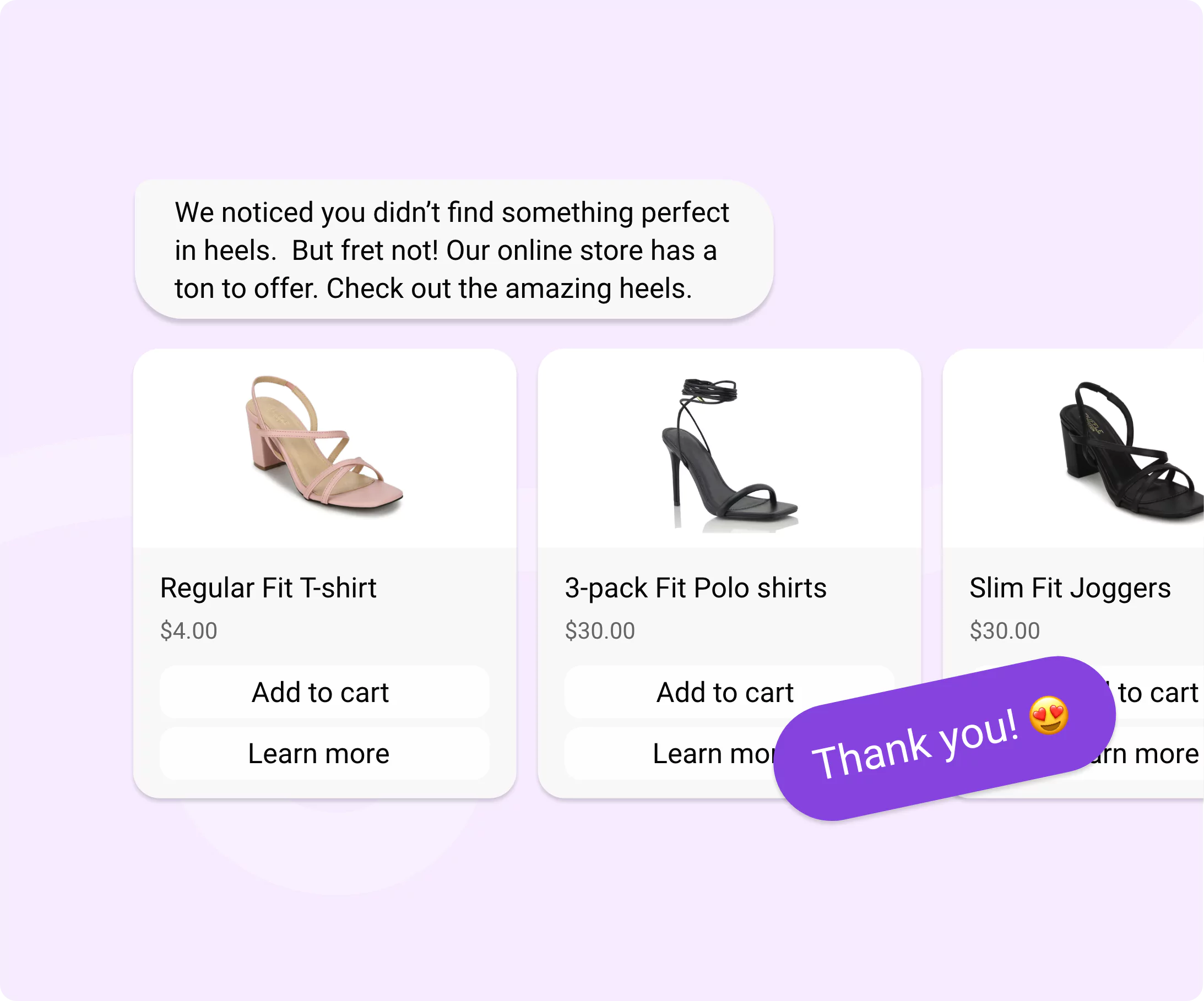
An Instagram comment bot can be powerful when used the right way.
They help creators, influencers, and businesses keep up with comment interactions without burning out. But like most shortcuts, they also come with trade-offs.
So, before choosing one, it’s important to take a closer look at the key benefits and the very real risks as listed below.
Key Benefits of Automating Instagram Comments
Used thoughtfully, a modern tool like an Instagram comment bot can streamline how you engage with your audience. Here’s how it can benefit your daily workflow.
- You save time by automating responses to frequently asked questions or recurring post interactions.
- You boost engagement by ensuring consistent visibility across your own posts and others in your niche.
- You increase reach when a bot helps you stay active on trending or hashtag-driven content.
- You stay consistent by scheduling meaningful comments during peak activity times—even when you're not online.
- You grow faster by using a smart Instagram like and comment bot that keeps your profile active in conversations and replies.
- You support your brand voice by rotating messages that feel on-brand, conversational, and relevant to your audience.
Risks You Should Be Aware Of
Despite the upsides, using a comment bot on Instagram without care can backfire like:
- You risk account flags or bans if your comment bot mimics human activity too aggressively or violates platform rules.
- You may loose trust or damage your brand’s image if comments appear too generic, misplaced, or spammy under the wrong content.
- You face shadowbans when bots are overused across multiple hashtags or profiles in a short time window.
- You attract the wrong attention if your bot comments on Instagram targets random accounts or engages with misleading posts.
- You reduce engagement quality when automation replaces authentic conversations instead of supporting them.
An Instagram comment bot should enhance—not replace—your real voice online. So, let’s look at how to build one that does just that.
How to Make an Instagram Comment Bot
By now, you’ve seen just how powerful Instagram comment bots can be—quietly working in the background to boost visibility, spark conversations, and save you hours every week.
The good news? Creating one isn’t just for developers anymore.
With the right tool, you can build your own Instagram comment bot without writing a single line of code. And while there are plenty of automation tools out there, one worth considering is BotPenguin.
What makes BotPenguin stand out isn't just its automation power—it’s the fact that it’s built with real users in mind. It’s completely no-code, offers a visual setup interface, and connects directly with your Instagram account through safe, API-friendly channels.
You get access to ready-to-use automation templates, including workflows that handle auto-replies, comment-to-DM flows, and even smart filtering.
Whether you’re a solo creator juggling content or a small business trying to manage leads and engagement, BotPenguin helps you do more with less manual effort.
And it’s not about sounding robotic either. The platform lets you add personalized, varied messages so your interactions always feel authentic—not spammy.
Curious how to set it up? Let’s break down the process step by step.
Step-by-Step Bot Setup Process using BotPenguin
Setting up your Instagram comment bot with BotPenguin takes just a few simple steps.
The entire flow is visual and beginner-friendly, so you don’t need any coding experience. Each step is designed to give you full control, without the tech overwhelm.
Just walk through the steps below - and you’ll have automated engagement running in minutes.
Step 1 – Sign Up for BotPenguin
Start by heading over to BotPenguin and signing up. It’s quick, free, and doesn’t require any technical know-how.
Once you’re in, click on “Create a Bot.” From there, pick your use case (you can always adjust this later), and select Instagram as your platform.
You’ll now be prompted to sign in to your Instagram account and authorize the connection.
Step 2 – Access the Automation Dashboard
After connecting your account, head over to the Automation section from your main dashboard.
Click into the Auto Reply tab—this is where all the magic happens.
Here’s where you’ll start customizing how your Instagram comment bot responds.
Step 3 – Customize Your Bot’s Behavior
You’ll now be asked to configure the reply settings using easy drop-down menus. You can choose from:
Media Type: Apply the automation to all posts, carousels, reels, etc.
Which Post: Trigger replies on specific posts or every post.
Applicable On: Narrow it down based on criteria like caption keywords.
Reply Mode: Choose between Custom, AI-generated, or Predefined templates.
Send Reply As: Decide how replies are delivered—as a comment, DM, or both, again using an easy dropdown.
Configure Comment Message: Set your reply message by either writing custom text, using emojis, asking questions, or using the AI assistant to help craft a natural-sounding response.
Step 4 – Finalize and Start
Once everything’s in place, hit “Create Reply.” Your Instagram comment bot is now set and ready to engage.
You can return anytime to adjust filters, add new messages, or refine how it interacts—BotPenguin makes ongoing management simple and visual.
Now that your bot is live, the next step is making sure it doesn’t sound robotic.
In the next section, we’ll explore some of the best bot comments for Instagram that you can use to make your automation sound more real and human.
Best Instagram Bot Comments Examples
By now, you've not only seen how a modern comment bot on Instagram works - but you've also explored how to build one yourself using BotPenguin.
But as you've probably realized, the real impact lies in what your bot actually says.
So, whether you're running a bot to comment on Instagram for a personal brand or business account, crafting thoughtful, contextual responses is key.
Below are carefully curated examples to help your comment bot sound more human, niche-aware, and definitely not spammy.
Safe and Friendly Comment Templates
Generic-friendly comments are your go-to when you want the bot to be active across a wide variety of posts. These are general-purpose and designed to boost visibility without raising flags.
- “Awesome content!”
- “Wow, the vibe here is unreal 👏”
- “Just had to drop a like—so good!”
- “You always nail it 💯”
- “Can’t stop scrolling through your feed 😍”
These types of comments maintain a human vibe while keeping interactions light and positive. They fit well when using an Instagram like and comment bot for casual engagement.
Niche-Specific Comment Ideas
Tailor your bot responses to reflect your industry or niche. It builds relevance and shows effort.
- For fitness accounts, your bot to comment on Instagram can drop lines like “That form! Textbook perfect 🏋️”, “Inspiring grind 💪🔥”, or “Now that’s how you train!” to show genuine enthusiasm.
- Food creators will appreciate remarks like “Save me a plate 😍”, “Brb, recreating this 😋”, or “Why does this look better than room service?”
- Meanwhile, fashion-forward profiles respond well to compliments such as “Major outfit inspo 💃”, “On-trend and effortless ✨”, or “Wardrobe envy activated 👗🔥”.
Whether it’s a recipe reel or an OOTD post, bots can keep the engagement fresh when the comments feel context-aware.
And don’t forget—these examples go beyond just food, fitness, or fashion. You can adapt this same strategy for other niches like travel, tech, skincare, or pet content.
The flexibility of a comment bot Instagram tool makes it easy to stay on brand.
Common Bot Comments to Avoid Using
What you don’t say is just as important.
Overused phrases like “Nice pic” or requests such as “Follow for follow” can get your account flagged or ignored.
So can lazy emoji-only comments—like just posting 😍😍😍—which usually scream bot behavior to real users.
Such comments don’t just risk shadowbans—they can also damage trust and feel intrusive. Keep things varied and thoughtful to stay on the right side of engagement.
Your Instagram comment bot can help you stand out—not by shouting louder, but by showing up smarter. With well-crafted replies and context-aware messaging, it becomes a natural part of your engagement strategy.
And now that you know what to say (and what not to), let’s dive into some best practices that keep your engagement real, safe, and effective.
Best Practices to Use an Instagram Like and Comment Bot
To get the most out of your Instagram comment bot without compromising authenticity, you’ll want to follow some tried-and-tested best practices.
These don’t just help you avoid penalties—they also make sure your engagement still feels natural to your followers.
Keep It Human
One of the key mistakes people make with Instagram comment bots is going too fast.
Always add a delay between actions so your activity doesn’t look automated. Rotate your comments often—at least 15–20 variations—to avoid repetition.
And when your tool allows, simulate real human behaviors like scrolling, clicking, and interacting naturally across the platform.
Use Smart Targeting
Random commenting can hurt more than it helps. Choose hashtags that match your niche so your comments go where they’re most relevant.
If you’re in the fitness space, commenting on cooking reels won’t help. Instead, use your Instagram comment like bot to focus only on content your audience would actually care about.
Monitor Results Regularly
Automation isn’t “set it and forget it.”
Track your comment engagement weekly. Look at which messages get responses and which ones fall flat. If a template starts feeling spammy or gets flagged, remove or replace it immediately.
Regular clean-ups help maintain the quality of your interactions.
With these best practices in place, your comment automation can feel more like a team member than a script.
Now, let’s bring it all together with a quick wrap-up of everything we’ve learned.
Conclusion
From understanding Instagram comment bots to learning how to build one safely, we’ve covered quite a journey.
You’ve seen how these tools have evolved—from risky spammy scripts to smart, customizable automation platforms. We explored their pros and cons, real-use examples, and how tools like BotPenguin let anyone—yes, even without coding—create a bot that feels personal, not robotic.
Used wisely, a comment bot can be your behind-the-scenes assistant, growing your engagement while you focus on content creation.
Ready to try it for yourself? Start exploring comment automation with a tool like BotPenguin—it’s easier than you think!
Frequently Asked Questions (FAQs)
Are Instagram comment bots legal to use?
Instagram’s terms of service prohibit automation that mimics human behavior. However, using bots that act within safe limits—like with human-like delays and smart targeting—is generally safer. Choose platforms that comply with Instagram’s guidelines to avoid bans.
Can Instagram detect if I’m using a comment bot?
Yes. Instagram uses AI to detect unusual behavior like mass commenting, repetitive messages, or high-frequency activity. To stay under the radar, use bots that rotate messages, introduce delays, and interact selectively.
Do Instagram comment bots work for small accounts?
Absolutely. In fact, small creators and businesses benefit the most. Comment bots help boost visibility and drive engagement without needing a large team or paid marketing.
Can a comment bot send both DMs and comments?
Yes, many bots like BotPenguin let you choose how your reply is delivered—via comment, DM, or both. This is especially useful for campaigns where a comment can lead to a personalized DM follow-up.
How do I test if my comment bot is working correctly?
Start by running it on a test post. Track whether comments are being made as expected, if triggers are firing, and how audiences are reacting. Adjust your settings accordingly.
What happens if someone replies to a comment made by my bot?
This depends on your bot’s setup. Some platforms allow follow-up automations—like sending a DM or commenting back—while others notify you to respond manually.

