Guess what!
Which social media platform is ranked 1st on the list of the World's most active social media platforms? It is none other than "Facebook" with 2.936 billion active users monthly as of April 2022.
Sounds enthralling!
The population that uses Facebook per month has escalated by 24 million in the past three months. It reached up to 2.936 billion in April 2022. Facebook was created in 2004 by Mark Zuckerberg, Eduardo Saverin, Dustin Moskovitz, and Chris Hughes. It is one of the World's top social media platforms for building and growing a social network.
It is like a versatile social media palette with colors of entertainment, professional work, advertisements, business, art, talent hub, startups, entrepreneurship, devotional, motivational, news, media, games, live video streaming, events, groups, fashion, and so on. It is a multilingual site with a bunch of 112 languages available. It aids in communicating and connecting with like-minded people all around the World.
If you haven't been on this fantastic platform, you miss out on numerous things. Are you planning to create a Facebook account, upload photos and explore it? Keep reading to know the steps in the simplest way, which will help you explore this platform.
How to create a Facebook account?
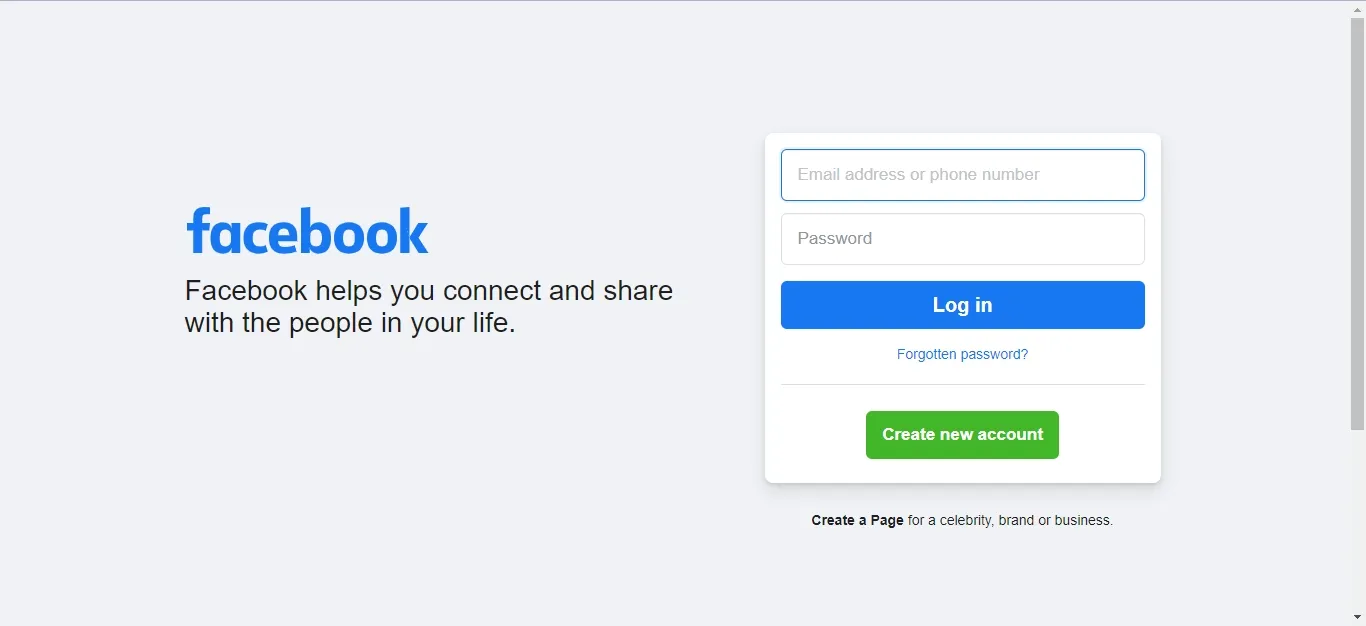
Creating a Facebook account is a cakewalk. Follow the below-mentioned steps
Step:1
If you are using a desktop, open “www.facebook.com”, and if you are creating on mobile, then download this app from the play store. Open the app and click 'Create Facebook Account.'
Step:2
It will ask for your personal information. Fill in your first and last name. Now, enter the email id or mobile number of your choice. Next, type down your date of birth and gender.
Step:3
Now you have to create a new password and click on 'Sign Up.
Step:4
Lastly, verify the email address or mobile number you entered prior by entering the verification code received on either your email address or SMS.
Also Read:
How to delete a Facebook account?
Sometimes, due to privacy issues or if you decide to take a permanent break from this platform and you decide to delete your Facebook account, this is how you can do it:
Step:1
Launch the app on your device
Step:2
Tap on the three lines(hamburger icon) in the bottom right corner.
Step:3
Scroll down and tap on Settings & Privacy.
Step:4
Tap on Settings.
Step:5
Tap on Account Ownership and Control, where you can deactivate or delete your account.
Step:6
Tap on Delete Account.
Step:7
In case you have uploaded photos and posts, downloading them is also available because after deleting your account, you won't be able to reaccess them.
Step:8
Also, if any user manages a business page or fan page, you can change the admin settings and hand over the admin access to someone else.
Step:9
Enter your current Password and tap on Delete Account, and there you go!
Note- after 30 days of deleting your account; you will be unable to get your data back. It will be permanently deleted. On the other hand, if you flip the decision and want your account before, you can cancel the deletion of your account. Remember that you can do this only within 30 days of deleting your account.
How to disable/deactivate your Facebook account?
Now, let's take the case where you don't want to delete your account permanently but want to disappear from this platform temporarily. If you, too, need this short temporary break from the hustle of this media platform, deactivating your account or disabling it is the key to locking the Facebook door temporarily. Follow the below-mentioned steps to disable or deactivate your account:
Step:1
Tap on the three lines(hamburger icon) in the bottom right corner.
Step:2
Scroll down and tap on Settings & Privacy.
Step:3
Click on Settings.
Step:4
Tap on personal and account information.
Step:5
Tap on Account Ownership and Control, where you can deactivate or delete your account.
Step:6
Tap on Deactivate Account.
Step:7
Press on the blue-colored 'Continue to Account Deactivation' button.
Step:8
Enter your Password.
Step:9
Click on Continue.
Step:10
It will now ask you why your account is deactivated; choose accordingly.
Step:11
Press Deactivate button and again press Deactivate Now from the confirmation pop-up prompt.
Step:12
And currently, your account is temporarily halted, and you can reactivate it whenever you wish to by logging in again.
Tip- If you want to keep your account deactivated and your messenger activated simultaneously and still chat with your friends, yes, you read it right; this is possible.
How to recover your old Facebook account?
You may be unable to use your previous account. And now you cannot decide what to do next and how to recover your account. Well, you are in the right place; this is how you can recover your Facebook account:
Step:1
Go to the profile of your budget you want to recover.
Step:2
You will get the Click More option at the bottom of the cover photo.
Step:3
Press on 'Get support or report profile.'
Step:4
Now, click on Something else.
Step:5
Next, tap on Submit.
Step:6
Click on the Recover this Account option.
Step:7
Tap on the Submit option and follow the prompted steps.
You will now be able to recover your account.
How to create your Facebook profile Avatar?
Here are some steps to create your Avatar:
Step:1
Launch your Facebook Account.
Step:2
Click on the three lines icon in the top right corner of the screen (hamburger icon).
Step:3
Tap on the 'See more button.
Step:4
Tap on the 'Avatars'
Step:5
Tap the 'Next' button, press the 'get started button, and choose as per your choice.
How to download a copy of Facebook data?
Your account contains your important data, be it photos, posts, shared data, status updates, stories, past conversations, and chats. Download a copy of all of these. You may lose it in the future due to an unavoidable technical error or account issue. It is how you can download a copy of your Facebook data:
Step:1
Go to the Settings.
Step:2
Tap on the General Account Settings.
Step:3
Click on Download a copy option from the Download Your Information (DYI) page.
Step:4
Tap on Start My Archive to confirm this process.
Step:5
Enter the Password and click on 'submit.'
Step:6
It creates your archive, which contains all the data and posts you have shared on this platform.
Lastly, you will get an email when it is done. And you will be provided with a personal copy of all your Facebook Data.
Also Read:
Selling, Buying, Listing: A complete guide to Facebook Marketplace
It's Wrap Up time
Facebook is an excellent platform to explore it also it has many hidden facts that expands your social network reach or your business when used correctly. It provides the bridge to help you connect with people worldwide; it provides a platform and audience to show your talent and turn the targeted audience into potential leads. So, hop on to creating your Facebook account and using it for your purposes.
To sum up, we know that wherever there is a positive or bright side to Something, there appears a negative or dark side to the same thing. And for that, you can always opt for deactivating or deleting and creating a new account.
I hope this brief guide has proved helpful to you!
Frequently Asked Questions (FAQs)
How do I create a Facebook account?
To create a Facebook account, visit the Facebook homepage and click on the "Create New Account" button. Fill in the required information, including your name, email address or phone number, password, date of birth, and gender. Follow the on-screen prompts to complete the process. Once your account is created, you can personalize your profile, add friends, and start using Facebook.
Can I deactivate my Facebook account temporarily?
Yes, you can deactivate your Facebook account temporarily if you want to take a break from the platform. To do so, go to your account settings and choose the "Deactivate Account" option. You will have the option to reactivate your account later by simply logging in with your credentials.
How do I permanently delete my Facebook account?
If you want to permanently delete your Facebook account, go to the Facebook Help Center and search for "delete account." Follow the provided instructions to initiate the account deletion process. Keep in mind that this action is irreversible, and all your data will be permanently deleted.
How can I recover a deactivated Facebook account?
To reactivate a deactivated Facebook account, simply log in to the platform using your previous login credentials. Your account will be reactivated, and you can resume using Facebook as before.
Can I recover a permanently deleted Facebook account?
No, once you have permanently deleted your Facebook account, it is not possible to recover it. Facebook does not retain any of your data after the deletion process is complete.
How can I secure my Facebook account from unauthorized access?
To secure your Facebook account, enable two-factor authentication, choose a strong and unique password, avoid clicking on suspicious links, and regularly review your privacy settings to ensure they align with your preferences.
How can I change my Facebook account settings and privacy preferences?
To change your Facebook account settings and privacy preferences, click on the downward-facing arrow at the top right corner of the Facebook page and select "Settings & Privacy." From there, you can navigate through the different sections to customize your preferences.

