Introduction
In today's digital landscape, where user experience and customer support are paramount, chatbots have emerged as powerful tools for website management.
With their ability to engage users, automate tasks, and provide instant assistance, chatbots have become an indispensable asset for businesses of all sizes.
But what exactly is a chatbot?
Imagine having a friendly and intelligent virtual assistant on your website, ready to answer questions, guide users, and generate leads. That's precisely what a chatbot does! It's like having a 24/7 customer support representative who always stays energized and takes a coffee break.
Now, let's dive into the fascinating world of WordPress chatbot and explore their features and benefits of WordPress chatbots.
What is a WordPress Chatbot?
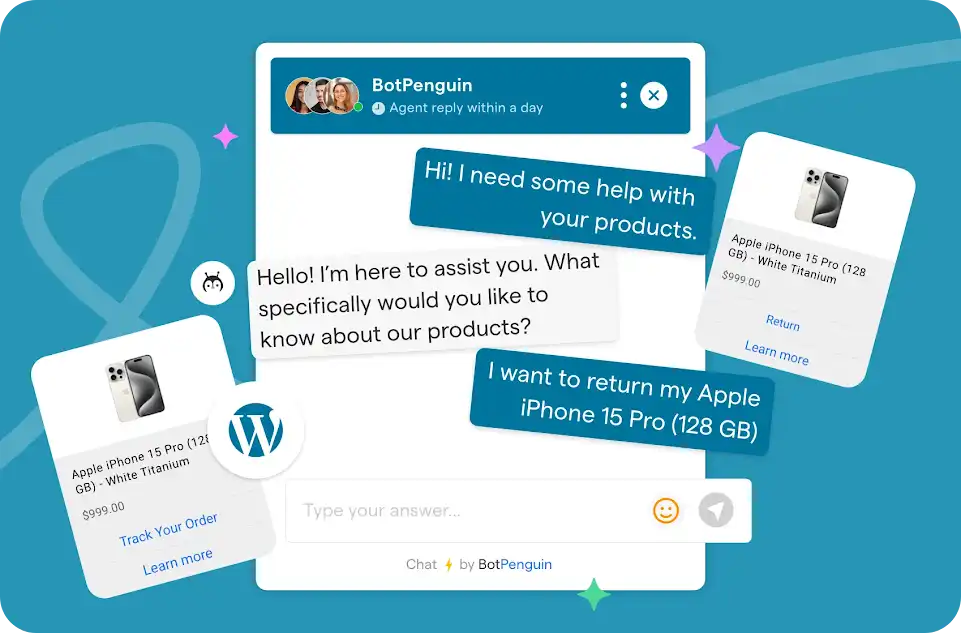
A WordPress chatbot is a software program to simulate human-like conversations with website visitors.
It uses artificial intelligence (AI) and natural language processing (NLP) to interpret customer inquiries and answer in real-time, offering help and support.
Why Use a WordPress Chatbot?
Here are the uses of WordPress chatbot:
Enhanced User Experience
A WordPress chatbot can significantly enhance the user experience on your WordPress website.
Instead of visitors needing help finding information or waiting for a response through traditional support channels, a chatbot can provide instant answers to their queries, guiding them through the website and improving overall satisfaction.
Increased Engagement and Conversions
Incorporating a chatbot into your WordPress website can boost visitor engagement and increase conversions.
Chatbots can proactively engage users, offering personalized recommendations, collecting leads, and guiding them towards purchasing or taking a desired action.
24/7 Availability and Customer Support

One of the key advantages of a chatbot is its round-the-clock availability.
Compared to human support agents with limited working hours, a chatbot can handle inquiries at any time, ensuring that your visitors always feel supported.
How Does a WordPress Chatbot Work?
In this section, you’ll find a detailed analysis of WordPress chatbot’s working.
Chatbot Architecture and Components
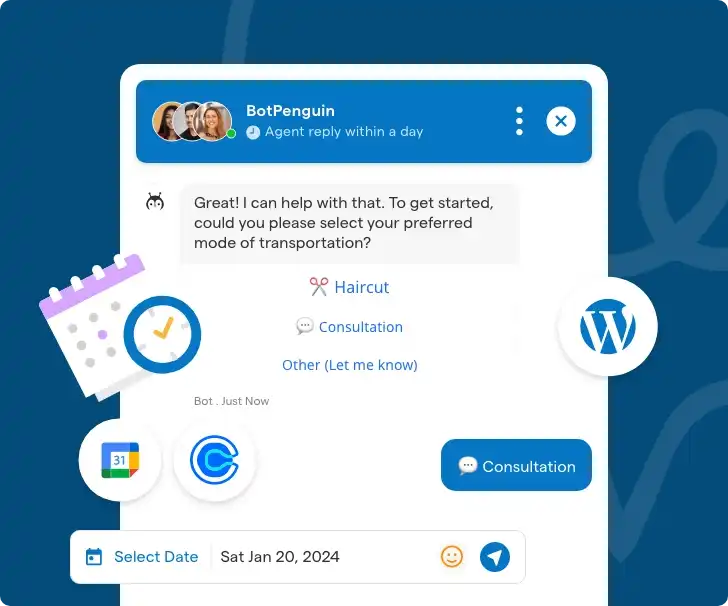
At its core, a WordPress chatbot consists of three main components:
User Interface (UI): The UI is the visible part of the chatbot that visitors interact with. It can be a chat window, a speech bubble, or any other design element that encourages users to engage in conversation.
Natural Language Processing (NLP): NLP is the brainpower behind chatbots. It enables them to understand and interpret user messages regardless of language, phrasing, or sentence structure variations. Natural Language Processing (NLP) algorithms break down user queries, extract meaning, and generate appropriate responses.
Backend Integration: The backend integration connects the chatbot to your WordPress website. The chatbot can access relevant data, such as product information, support articles, or user account details, to provide accurate and personalized responses.
Natural Language Processing (NLP) & Machine Learning (ML)
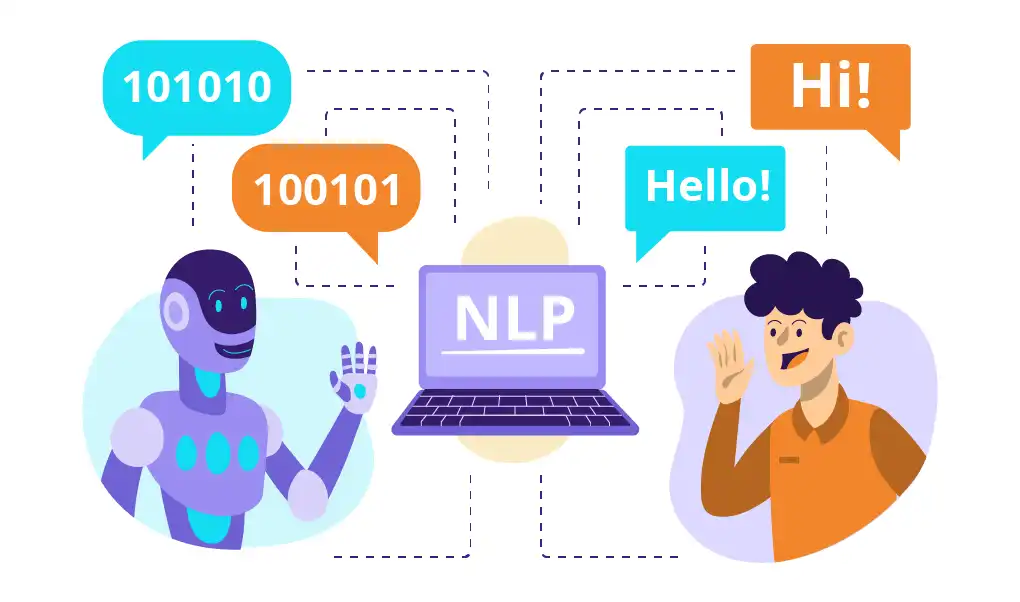
NLP is the secret sauce that gives chatbots their conversational abilities. It involves the following steps:
Text Preprocessing: The user's message is preprocessed to remove unnecessary noise, such as punctuation or stop words. This step helps the chatbot focus on the essential content.
Tokenization: The preprocessed message is divided into individual tokens (words or phrases) to facilitate analysis and understanding.
Entity Recognition: NLP identifies key entities within the user's message, such as names, dates, or locations. This allows the chatbot to provide more accurate and context-aware responses.
Intent Recognition: NLP analyzes the user's message to determine their intent or purpose. It classifies queries like support requests, product inquiries, or general information.
Features of WordPress Chatbot
In this section, you’ll find the features of WordPress chatbots.
Pre-built Chatbot Templates
Most WordPress chatbot plugins offer pre-built templates that you can customize to match your brand's personality and tone.
These templates act as a starting point, allowing you to set up a chatbot without extensive coding knowledge quickly.
Customizable Design and Branding
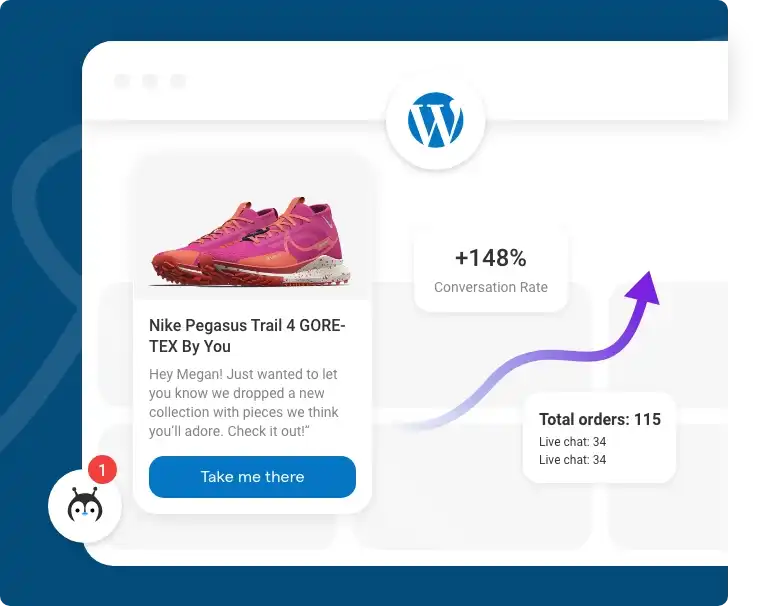
With WordPress chatbots, you can customize the chat window's design and branding.
You can choose colors, fonts, and layouts that align with your website's aesthetic and create a seamless user experience.
Multi-channel Support
Many chatbot plugins provide multi-channel support, allowing you to deploy your chatbot across various platforms.
Whether it's on your website, Facebook Messenger, or WhatsApp, you can reach your audience on their preferred channels.
And if you need an ally to guide you hand-in-hand throughout the process, meet BotPenguin, the home of chatbot solutions. Whether be WordPress Chatbot or social media platform chatbot, BotPenguin has got too much to offer:
- WhatsApp Chatbot
- Facebook Chatbot
- Telegram Chatbot
- Website Chatbot
- Squarespace Chatbot
- Woocommerce Chatbot
Language Support and Translation
WordPress chatbots can be configured to support multiple languages, catering to a global audience.
Some plugins even offer automatic translation features, ensuring smooth communication with visitors from different linguistic backgrounds.
Benefits of Using a WordPress Chatbot
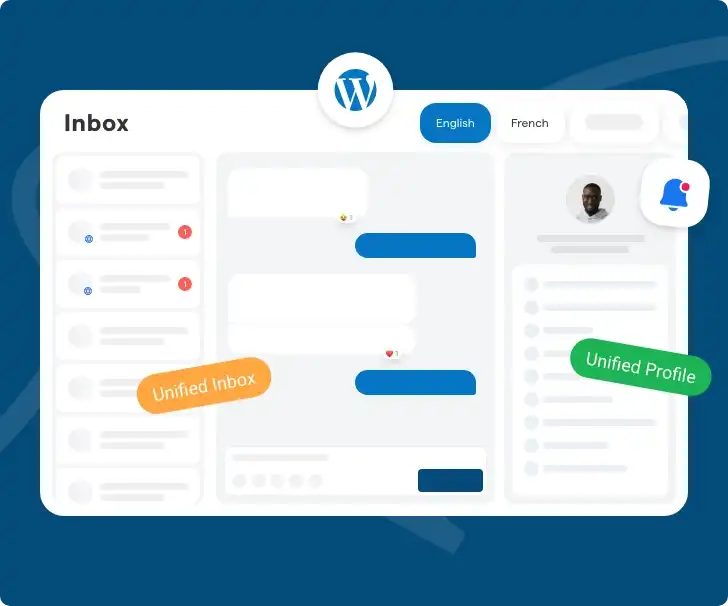
Now it’s time for the benefits of using a WordPress chatbot, like:
Enhances Customer Service and Support
With a benefits of WordPress chatbots, you can elevate your customer service game.
Chatbots are available 24/7, ensuring visitors always have someone to assist them, even outside business hours.
They can handle common queries, provide instant responses, and guide users through your website, enhancing customer satisfaction and loyalty.
Lead Generation and Conversion
AI Chatbots have proven to be powerful tools for lead generation and conversion.
The benefits of WordPress chatbots are as it can collect valuable information and qualify leads by engaging visitors in personalized conversations.
They can offer product recommendations, provide detailed information, and guide users towards purchasing or taking a desired action, resulting in increased conversions and revenue.
Suggested Reading:
BotPenguin- The only WordPress Chatbot builder you need
Time-Saving Automation
Chatbots help you save time, which is valuable. Chatbots save your team time by automating repetitive processes and responding rapidly to frequently asked inquiries, enabling them to concentrate on more difficult and strategic duties.
You can take the Benefits of WordPress chatbots for managing queries, giving fast help, and even creating discussions, making your organization more effective and productive.
Personalized User Experience
Chatbots excel at delivering personalized experiences to website visitors.
By analyzing user behavior, chatbots can provide tailored recommendations, relevant content, and customized offers. They can remember user preferences and previous interactions, creating familiarity and stronger connections with your audience.
Implementing a WordPress Chatbot
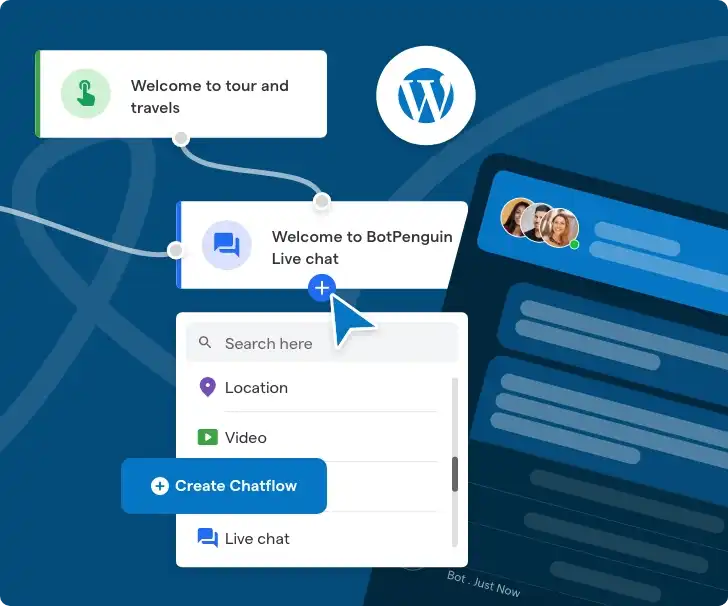
Some might think implementation is tough. But by following these steps, you can easily implement a WordPress chatbot.
Step 1
Choosing the Right Chatbot Plugin or Service
Start by selecting a chatbot plugin or service that suits your requirements. There are numerous options available, each with its features and capabilities.
Look for a plugin, like BotPenguin, that seamlessly integrates with WordPress offers customization options, and provides the functionalities you need, such as multi-channel support or analytics.
Step 2
Installation and Configuration Steps
Once you've chosen a chatbot plugin, the next step is to install and configure it on your WordPress website.
Most plugins offer easy-to-follow installation instructions and user-friendly interfaces to guide you. Follow the plugin's documentation or support resources to ensure a smooth setup.
Step 3
Training and Customization of the Chatbot
After the installation, it's time to train and customize your chatbot. Define the chatbot's personality, tone, and style to align with your brand voice.
Craft conversational scripts that address common queries and provide accurate responses. Test the chatbot's behavior to ensure it meets your expectations and adjust it as needed.
Step 4
Testing and Optimization
Before deploying your chatbot to the live website, thoroughly test its functionality and performance.
Engage in simulated conversations, analyze the responses, and make any necessary adjustments. Continuously monitor the chatbot's performance and gather user feedback to optimize its effectiveness and improve the user experience.
Optimize Your WordPress Website with BotPenguin's Chatbot
If you're looking for a comprehensive solution to optimize your WordPress website with a chatbot, look no further than BotPenguin. With its powerful features and user-friendly interface, BotPenguin takes your website to the next level.
Here's what makes BotPenguin stand out:
Smart Chatbot Capabilities: BotPenguin offers a smart chatbot that can handle complex conversations and provide intelligent responses. It uses natural language and machine learning algorithms to understand user intent and deliver relevant information.
Customizable Chatbot Design: With BotPenguin, you have complete control over the chatbot's design. You can customize the chat window, colors, and fonts and add your brand logo, ensuring seamless integration with your WordPress website.
Integration with External Systems: BotPenguin allows you to integrate the chatbot with external systems such as CRM, ticketing, and e-commerce platforms. This integration streamlines your workflows and enables the chatbot to provide more personalized and contextualized responses.
Conclusion
By following best practices for chatbot development and understanding their challenges, you can create a highly effective chatbot for your WordPress website.
Remember to continuously refine and improve your chatbot based on user feedback and evolving user needs. With the right approach, your WordPress chatbot can become an invaluable tool for engaging visitors, providing support, and enhancing the overall user experience on your website.
Boost your WordPress website's performance with BotPenguin, the ultimate chatbot solution. With its smart chatbot capabilities, customizable design, and seamless integration with external systems, BotPenguin takes your website to the next level.
Engage visitors, provide personalized responses, and enhance user experience. Transform your website today with BotPenguin!
Suggested Reading:
Why BotPenguin is the best when it comes to WordPress Chatbots
Frequently Asked Questions (FAQs)
What is a WordPress chatbot?
A WordPress chatbot is an artificial intelligence-powered tool allowing website owners to automate conversations and interact with visitors.
How does a WordPress chatbot work?
A WordPress chatbot uses natural language processing (NLP) and machine learning technologies.
What are the benefits of using a WordPress chatbot?
A WordPress chatbot offers several benefits, including improved customer engagement, round-the-clock availability, and enhanced user experience.

