Introduction
Your website is ignoring your customers. Every second, potential leads are leaving without a word.
Why?
Because they can’t get answers fast enough.
This is where WordPress chatbot come in.
According to Gartner's 2024 forecast, 75% of enterprise-level websites are expected to integrate AI chatbots for WordPress by 2025, marking a significant shift in how businesses interact with their visitors.
A recent study by Business Insider reveals that chatbot integration for WordPress sites has reduced customer service costs by up to 30% while increasing lead generation by 45%.
Whether you're exploring a chatbot builder for WordPress or seeking the perfect AI chatbot for WordPress, the possibilities are endless.
WordPress chatbot integration has evolved from simple automated responses to sophisticated conversational interfaces powered by artificial intelligence.
As more businesses recognize the value of chatbot makers for WordPress, the demand for seamless WordPress chatbot solutions continues to surge.
In this guide, we’ll break down exactly how to integrate a chatbot into your WordPress site. You’ll learn why it’s crucial and how it can elevate your online presence. Let's dive in.
What is a WordPress Chatbot?
A WordPress chatbot is an automated tool embedded into your WordPress site that interacts with visitors in real time.

Unlike traditional contact forms or static FAQs, a chatbot engages users by answering their questions instantly, guiding them through the site, and even collecting information.
This is done using natural language processing (NLP) and artificial intelligence (AI), which allow the WordPress chatbot to understand and respond to user inputs in a conversational manner.
The beauty of a chatbot for WordPress is that it’s always on. Whether it’s day or night, a chatbot can provide support, answer inquiries, and direct users to the information they need.
This constant availability is a significant advantage, especially for businesses that operate across different time zones or have customers browsing at odd hours.
Additionally, a well-implemented WordPress chatbot can help reduce bounce rates by engaging users as soon as they arrive on your site.
Integrating a WordPress chatbot is not just about improving customer service. It’s also about enhancing user experience. By offering immediate responses and personalized interactions, a chatbot can make your site more engaging and easier to navigate.
Now that we understand what a WordPress chatbot is and why it’s beneficial, let’s move on to the practical side: how to integrate one into your site.
How to Integrate a Chatbot with WordPress
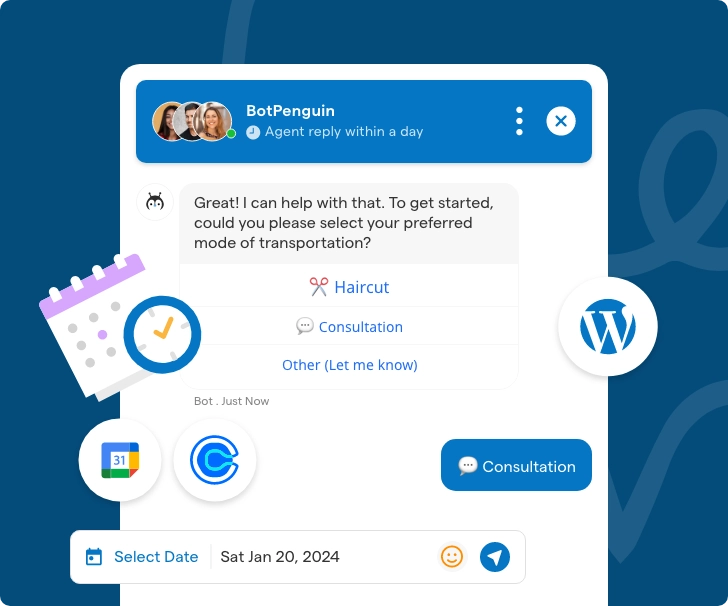
Integrating a chatbot with WordPress can be straightforward if you follow the right steps. It’s important to choose the right chatbot builder and understand the process before diving in.
Choosing a Chatbot for WordPress
The first step in WordPress chatbot integration is selecting the right chatbot builder. Not all chatbots are created equal, and your choice will depend on your specific needs, technical expertise, and budget.
Here are some key criteria to consider:
- Ease of Use: If you’re not a developer, you’ll want a chatbot maker for WordPress that’s easy to set up without coding knowledge.
Look for builders with drag-and-drop interfaces or pre-built templates.
- Customization Options: Your chatbot should match your brand’s voice and aesthetic. A good chatbot builder will offer customization options, allowing you to tailor the chatbot’s appearance and responses to align with your site’s design.
- AI Capabilities: To ensure your chatbot provides meaningful interactions, choose an AI chatbot for WordPress.
These chatbots use machine learning to understand and respond to a wider range of user queries, improving over time as they interact with more users.
- Integration with Other Tools: Your WordPress chatbot should work seamlessly with other tools you use, such as CRM systems, email marketing software, or analytics platforms.
This integration is crucial for tracking user interactions and refining the chatbot’s performance.
- Support and Documentation: Even the most user-friendly chatbot builders can be tricky to navigate. Ensure that your chosen builder offers comprehensive support and documentation to help you troubleshoot any issues.
Popular Chatbot Makers for WordPress: Some popular options include BotPenguin, Tidio, ChatBot.com, and ManyChat. Each of these offers a range of features and integrations, making them suitable for various business needs.
Step-by-Step Guide to WordPress Chatbot Integration

Once you’ve chosen the right chatbot maker for WordPress, it’s time to integrate it into your site. Here’s a detailed guide to get you started:
Step 1
Install the Plugin
Most chatbot builders offer a dedicated WordPress plugin. Start by installing this plugin from the WordPress dashboard. After installation, activate it to enable the chatbot features.
Step 2
Create a Chatbot Account
You’ll need to sign up for an account with the chatbot provider. This usually involves a simple registration process.
Once registered, you’ll be able to access the dashboard where you can manage and customize your chatbot.
Step 3
Customize the Chatbot
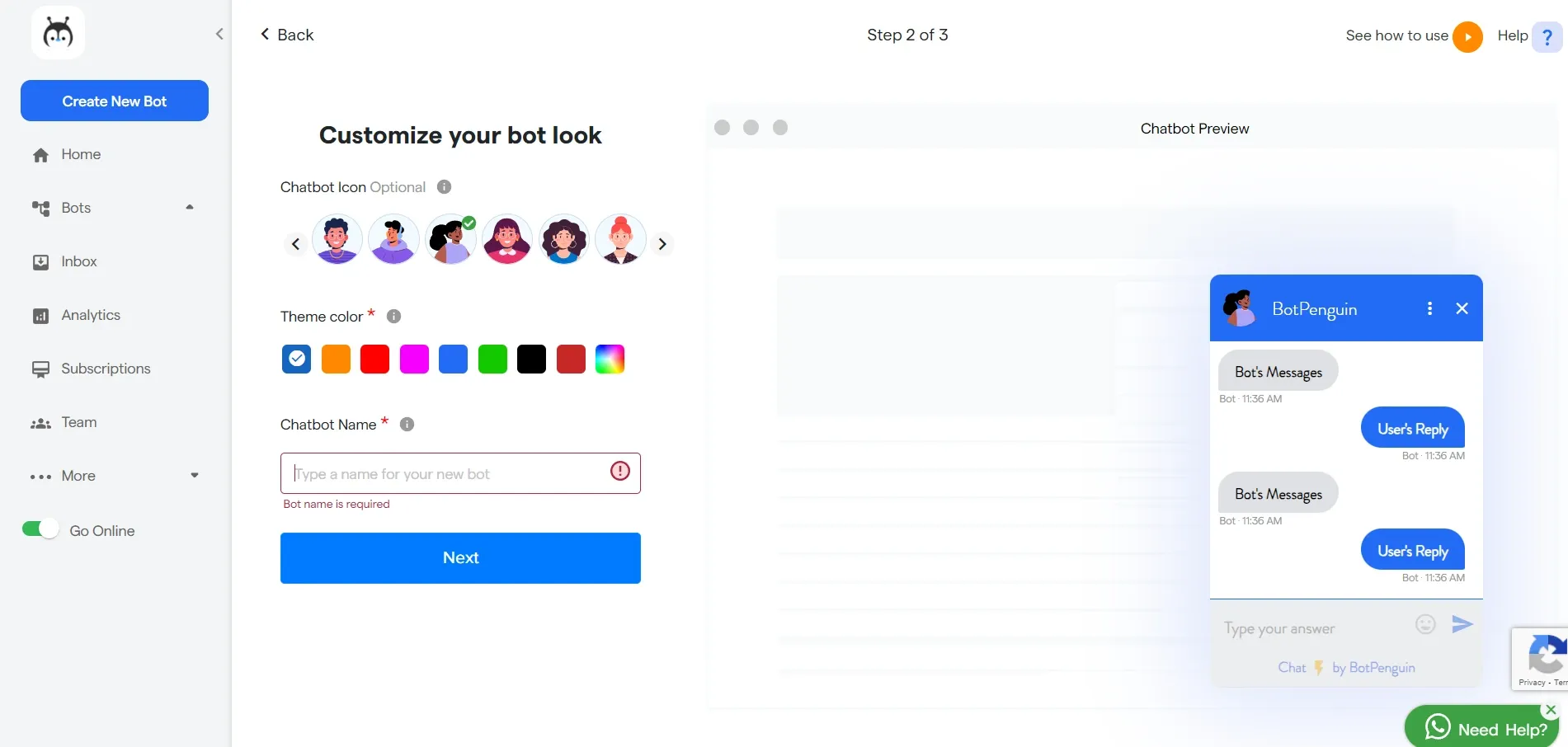
Use the chatbot builder to customize your chatbot. Set up welcome messages, define common responses, and design the chatbot’s interface to match your site’s look and feel.
This step is crucial for ensuring that the chatbot aligns with your brand identity.
Step 4
Set Up Triggers
Define when and how the chatbot should engage with users. For example, you might want the chatbot to pop up after a user has been on a page for a certain amount of time or when they navigate to a specific section of your site.
Step 5
Test the Chatbot
Before going live, thoroughly test the chatbot to ensure it works as expected. Engage with it as a user would, asking various questions to see how well it responds.
Testing is essential to catch any issues before your users do.
Step 6
Launch the Chatbot
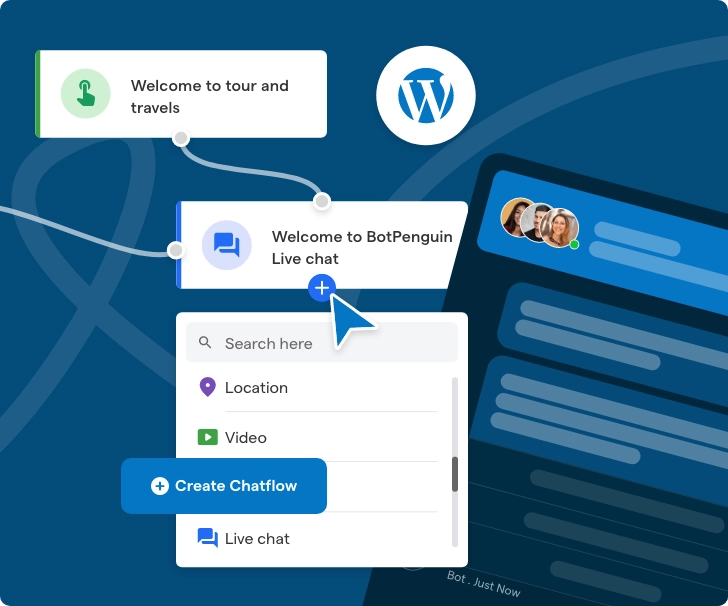
Once you’re satisfied with the setup, it’s time to launch the chatbot. Make it live on your site and start monitoring its interactions with users.
Testing and Launching the AI Chatbot for WordPress
Testing your AI chatbot for WordPress is crucial for a smooth launch. Here’s how to ensure everything works perfectly:
- Simulate User Interactions: Engage with the chatbot using different devices and browsers. This helps identify any potential issues with compatibility or responsiveness.
- Check the Analytics: Many chatbots offer built-in analytics. Use these tools to monitor the chatbot’s performance during the testing phase.
Look for areas where the chatbot may not be responding correctly or where users are dropping off.
- Gather Feedback: If possible, ask a small group of users to interact with the chatbot and provide feedback. This can give you insights into how the chatbot is perceived and any areas for improvement.
Suggested Reading:
Why BotPenguin is the best when it comes to WordPress Chatbots
Benefits of WordPress Chatbot

Here are some amazing advantages of WordPress chatbot:
1. 24/7 Customer Support
One of the biggest advantages of a WordPress chatbot, like BotPenguin, is its ability to offer round-the-clock assistance. Unlike human agents, chatbots don’t need sleep.
They are available 24/7, ready to assist your site visitors at any time. This is particularly valuable for businesses with a global audience, where customers may visit your site at all hours.
Constant Availability:
A chatbot for WordPress can respond to queries even when your team is off the clock.
Imagine a customer in a different time zone visiting your site late at night. Instead of waiting until business hours to get their questions answered, they interact with the chatbot, which provides instant help.
This not only satisfies the customer but also increases the likelihood of converting that visitor into a paying customer.
Handling High Volumes:
During peak times, such as holiday sales or promotional events, human support teams can get overwhelmed.
A WordPress chatbot can handle multiple inquiries simultaneously without any drop in efficiency. This ensures that every visitor gets timely responses, reducing frustration and potential loss of sales.
2. Increased User Engagement

A well-implemented WordPress chatbot doesn’t just answer questions; WordPress chatbot engages users in meaningful ways.
By keeping visitors on your site longer and guiding them through their journey, a WordPress chatbot can significantly enhance user experience.
Interactive Navigation:
Visitors often leave websites when they can’t quickly find what they’re looking for. A chatbot integration for WordPress can guide users through your site, helping them find the information or products they need.
For example, a visitor unsure about which product to purchase can interact with the chatbot, which asks a few simple questions and then recommends products based on their answers.
This personalized guidance keeps users engaged and encourages them to stay on your site longer.
Personalized Experiences:
AI chatbots for WordPress can use data from previous interactions to offer personalized recommendations and content.
If a user has previously shown interest in a specific product category, the chatbot can suggest similar products or offer exclusive deals the next time they visit.
This level of personalization makes users feel valued and understood, increasing the likelihood of repeat visits.
3. Lead Generation
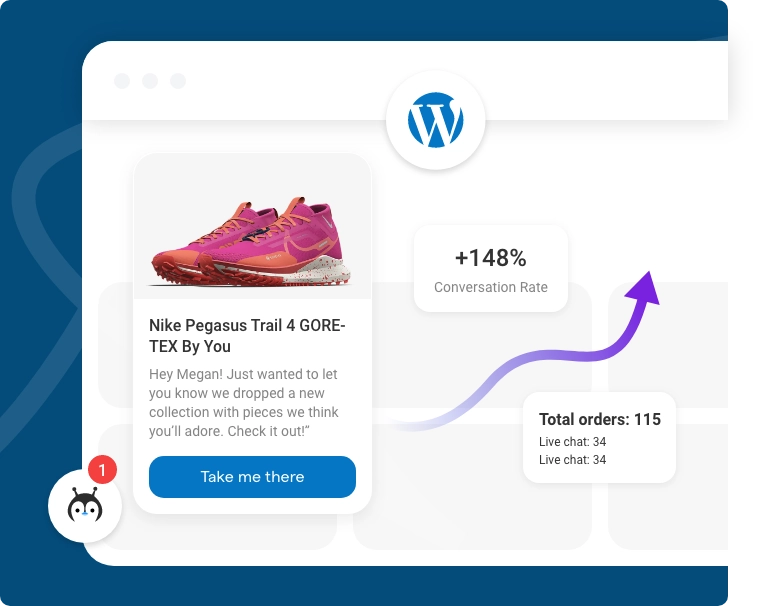
Beyond just assisting users, a WordPress chatbot can actively contribute to lead generation.
By engaging with visitors in real time, a WordPress chatbot can capture valuable information and qualify leads on the spot.
Capturing Visitor Information:
WordPress chatbot can be programmed to ask for contact details, such as email addresses or phone numbers, during interactions.
For instance, if a visitor is browsing a product page, the chatbot might offer to send them more detailed information or a discount code in exchange for their email.
This approach not only adds value to the user but also builds your lead database effortlessly.
Qualifying Leads:
Not all leads are created equal, and a chatbot for WordPress can help differentiate between casual browsers and serious buyers.
By asking targeted questions, such as inquiring about the visitor’s budget or timeline, the chatbot can gauge their level of interest and pass on the most promising leads to your sales team.
This ensures that your team spends their time on high-quality leads, improving conversion rates.
4. Cost-Effective Solution
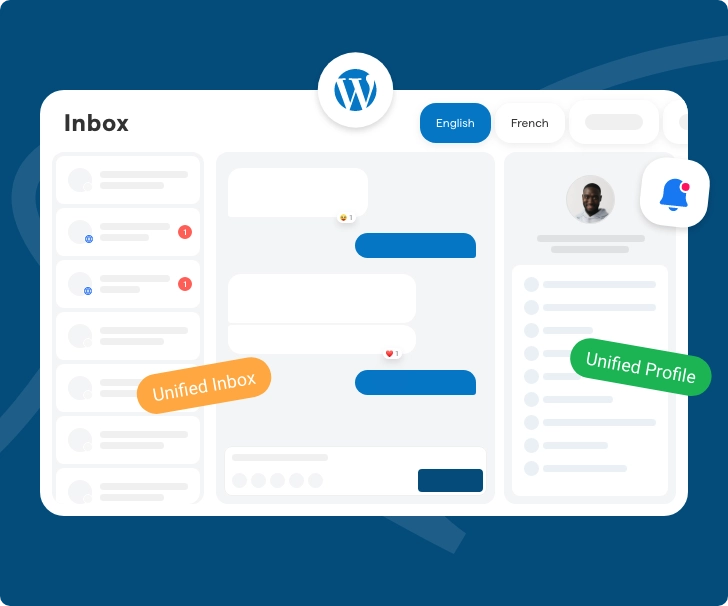
Running a customer support team can be expensive, especially as your business grows. A WordPress chatbot offers a cost-effective alternative to traditional customer service models.
Reducing Staffing Costs:
A chatbot maker for WordPress can automate many of the tasks typically handled by human agents. This doesn’t mean replacing your team entirely, but rather supplementing their efforts.
For example, the chatbot can handle basic inquiries and FAQs, freeing up your team to focus on more complex issues that require a human touch.
This balance allows you to maintain high levels of customer service without continually expanding your team.
Minimizing Errors:
Human agents, no matter how skilled, can make mistakes, especially when under pressure. The BotPenguin WordPress chatbot provides consistent, error-free service.
Whether it’s providing product information, processing orders, or answering queries, the chatbot ensures accuracy in every interaction.
This not only reduces operational costs associated with correcting errors but also enhances customer trust and satisfaction.
Scalability:
As your business grows, so does the demand for customer support. Scaling a human support team can be costly and time-consuming.
In contrast, a chatbot for WordPress can easily scale to meet increasing demand without requiring significant additional investment.
Whether you’re handling 100 inquiries a day or 10,000, the chatbot operates with the same efficiency, ensuring consistent service levels as your business expands.
Key Features of a WordPress Chatbot
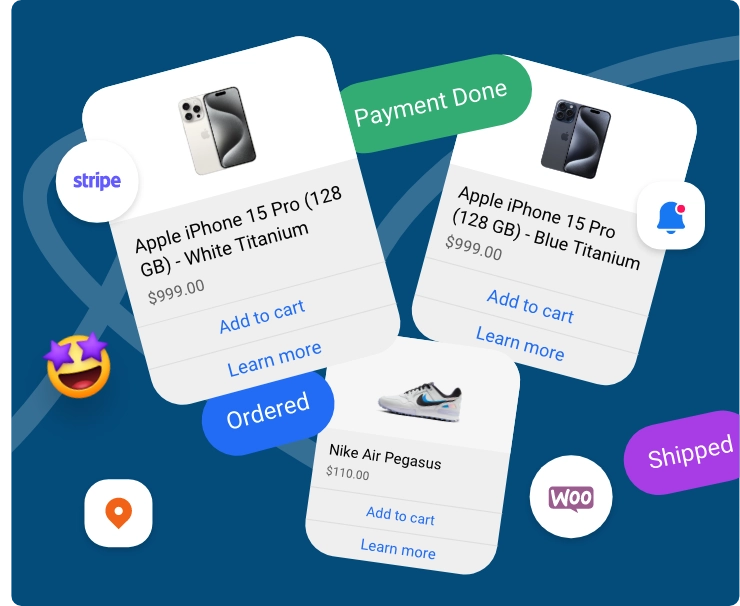
Given below are the key features of WordPress chatbot:
1. Customization Options
A WordPress chatbot should be an extension of your brand. It’s not just about providing automated responses; it’s about how those responses reflect your brand’s voice and style.
Customization options are crucial in ensuring that the chatbot aligns with your site’s aesthetics and tone.
Brand Matching:
Your chatbot should visually and functionally integrate with your website’s design. Whether it’s using your brand’s colors, logo, or specific language tone, the WordPress chatbot needs to feel like a natural part of the user experience.
For instance, if your website has a minimalist design with pastel colors, the chatbot should also adopt these colors and maintain a simple, clean interface.
This level of customization helps in maintaining brand consistency, which is vital for building trust with your audience.
Personalized Interactions:
Customization goes beyond aesthetics; it also includes the way your WordPress chatbot interacts with users.
A chatbot for WordPress should be able to address users by name, remember past interactions, and tailor its responses based on previous conversations.
For example, if a user previously inquired about a specific product, the WordPress chatbot can follow up with related recommendations the next time that user visits.
This personalized touch not only enhances user experience but also increases the likelihood of conversions.
2. Seamless Chatbot Integration for WordPress

The effectiveness of a WordPress chatbot depends largely on how well it integrates with your WordPress site.
A seamless integration ensures that the chatbot functions smoothly without disrupting the user experience or causing technical issues.
Ease of Integration:
A well-designed chatbot builder should offer an easy integration process with WordPress. This typically involves using a plugin that connects the chatbot to your site with just a few clicks.
There’s no need for complex coding or extensive technical knowledge. For example, after installing the plugin, you should be able to drag and drop elements to customize the chatbot’s placement on your site, ensuring it fits perfectly within your existing layout.
Compatibility with Themes and Plugins:
A key aspect of chatbot integration for WordPress is compatibility. The WordPress chatbot should work smoothly with your existing WordPress theme and any other plugins you are using.
This prevents conflicts that could cause your site to slow down or certain features to malfunction.
Imagine adding a chatbot that inadvertently disrupts your site’s e-commerce functionality—this can lead to a poor user experience and lost sales. A seamless integration avoids these issues by ensuring everything works harmoniously together.
Suggested Reading:
7 Creative Ways to Utilize Chatbot Plugins for WordPress Websites
3. AI Capabilities
An effective AI chatbot for WordPress does more than just respond to pre-set commands; it learns and adapts over time.
AI capabilities are what make a chatbot truly smart, allowing it to handle more complex inquiries and provide more accurate responses.
Learning from Interactions:
An AI chatbot for WordPress should have the ability to learn from user interactions. This means that as the chatbot engages with more users, it becomes better at understanding various questions and can offer more relevant answers.
For instance, if users frequently ask about specific product details, the chatbot can learn to provide those details proactively in future conversations, enhancing the overall user experience.
Natural Language Processing (NLP):
One of the standout features of an AI-driven WordPress chatbot is its use of Natural Language Processing (NLP).
NLP allows the chatbot to understand and interpret the nuances of human language, including slang, typos, and varying sentence structures.
This capability is crucial for providing a more natural and human-like interaction, which is essential for maintaining user engagement and satisfaction.
4. Analytics and Reporting
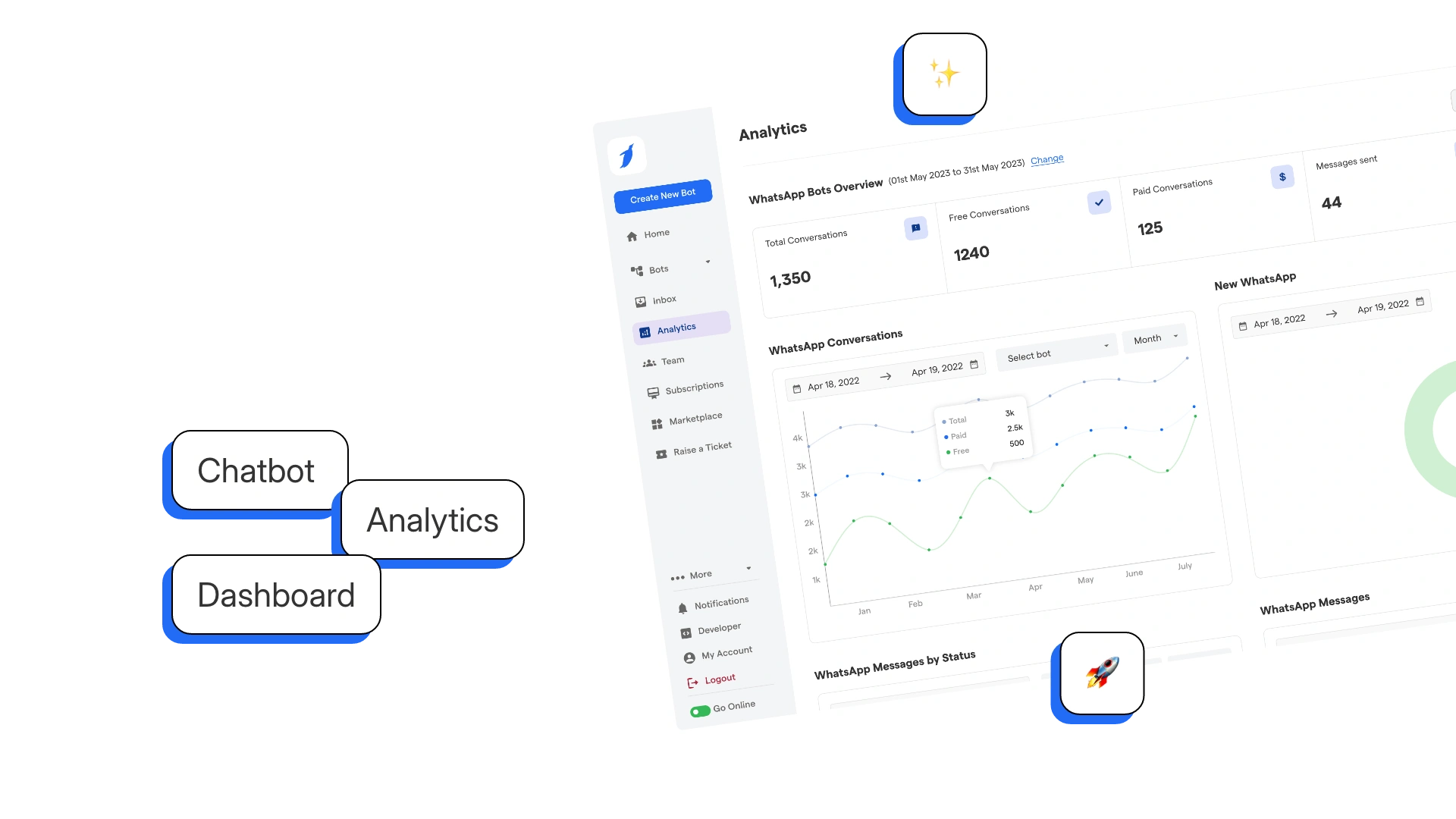
To truly maximize the benefits of your WordPress chatbot, it’s important to have access to detailed analytics and reporting features.
These tools allow you to track how users are interacting with the chatbot, identify areas for improvement, and measure the overall impact on your site’s performance.
User Interaction Data:
A robust chatbot integration for WordPress should include features that track user interactions. This data can show you how often the WordPress chatbot is used, the types of questions users ask, and how effectively the chatbot is responding.
For example, if you notice that users frequently ask a question that the chatbot struggles to answer, you can refine the chatbot’s responses or update its database to include that information. This ongoing optimization helps in ensuring the chatbot remains relevant and useful to your users.
Performance Metrics:
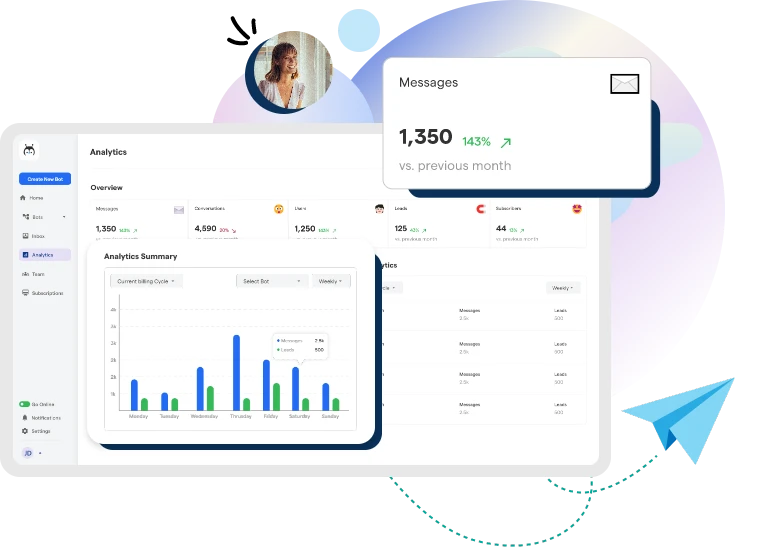
Beyond individual interactions, it’s important to track overall performance metrics, such as user satisfaction scores, conversion rates, and the chatbot’s impact on reducing bounce rates.
These metrics give you a clear picture of how well the chatbot is contributing to your site’s goals.
For example, if the chatbot is successfully driving users to make purchases or sign up for newsletters, this is a strong indicator that it’s performing well and adding value to your site.
Reporting Features:
Detailed reports allow you to analyze trends over time and make data-driven decisions about how to further enhance the WordPress chatbot performance.
These reports can be scheduled to be generated regularly and sent to your email, making it easy to keep track of how the chatbot is performing without needing to manually check the dashboard every day.
Conclusion
Implementing a chatbot for WordPress has never been more crucial in today's digital-first business environment.
As we've explored throughout this guide, the right WordPress chatbot integration, like BotPenguin, can transform your website from a static platform into an interactive, customer-centric hub.
Whether you choose a sophisticated AI chatbot for WordPress or a simpler chatbot maker for WordPress, the key lies in aligning the solution with your business objectives.
Remember, successful chatbot integration for WordPress isn't just about installation – it's about continuous optimization and adaptation to your users' needs.
By leveraging the features of your chosen chatbot builder and staying updated with the latest trends, you can ensure your WordPress chatbot remains effective and relevant.
As you embark on your journey with chatbot integration for WordPress, focus on creating meaningful conversations that add value to your visitors' experience.
The future of website interaction is here, and with the right WordPress chatbot solution, you're well-positioned to provide exceptional customer service, generate qualified leads, and stay ahead of the competition.
Start your WordPress chatbot integration journey today and watch your website transform into a powerful conversion machine.
Frequently Asked Questions (FAQs)
How do I integrate a chatbot with WordPress?
You can integrate a chatbot with WordPress using a plugin or custom code. Choose a suitable chatbot builder, install the plugin, customize the chatbot, test it, and then launch the WordPress chatbot on your site.
What are the benefits of using a WordPress chatbot?
A WordPress chatbot offers 24/7 customer support, increases user engagement, aids in lead generation, and provides a cost-effective solution for managing customer interactions, enhancing overall site functionality and user experience.
Can I customize my WordPress chatbot?
Yes, you can customize your WordPress chatbot to match your site’s branding, including colors, logos, and language, as well as personalize user interactions based on previous conversations and user preferences.
What are the key features to look for in a WordPress chatbot?
Key features include customization options, seamless integration with WordPress, AI capabilities for learning from interactions, and robust analytics and reporting tools for tracking performance.
Is WordPress chatbot necessary for my WordPress site?
An AI chatbot for WordPress enhances user interactions by understanding and responding to a wide range of queries, improving over time through machine learning, making it a valuable tool for dynamic user engagement on your WordPress site.



